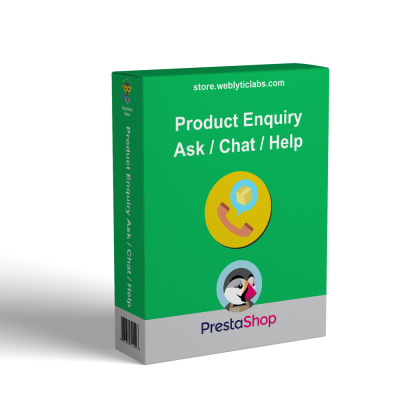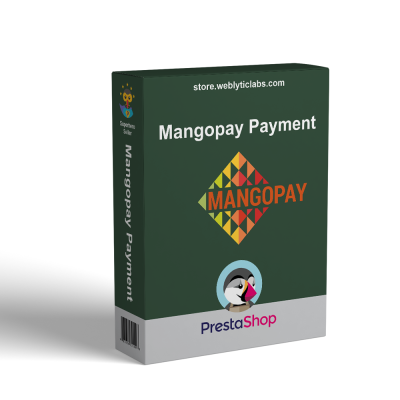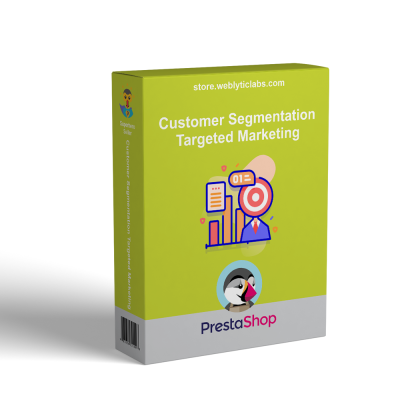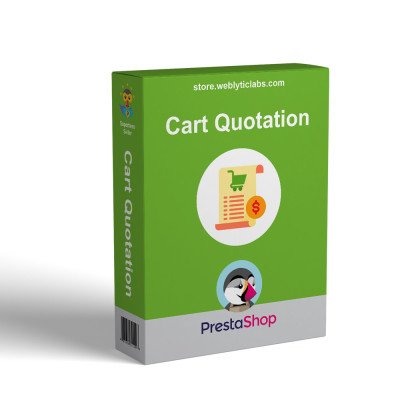- Home
- PrestaShop
- PrestaShop Product Labels and Custom Stickers
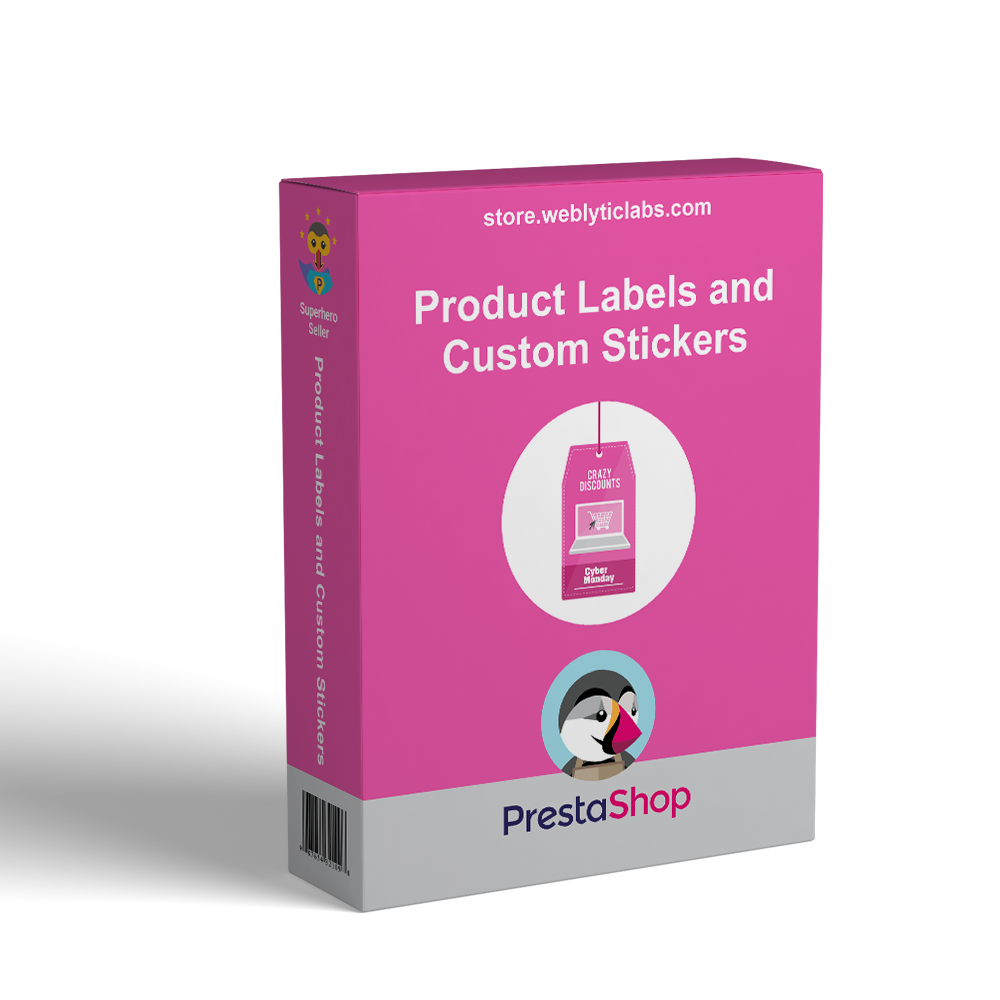
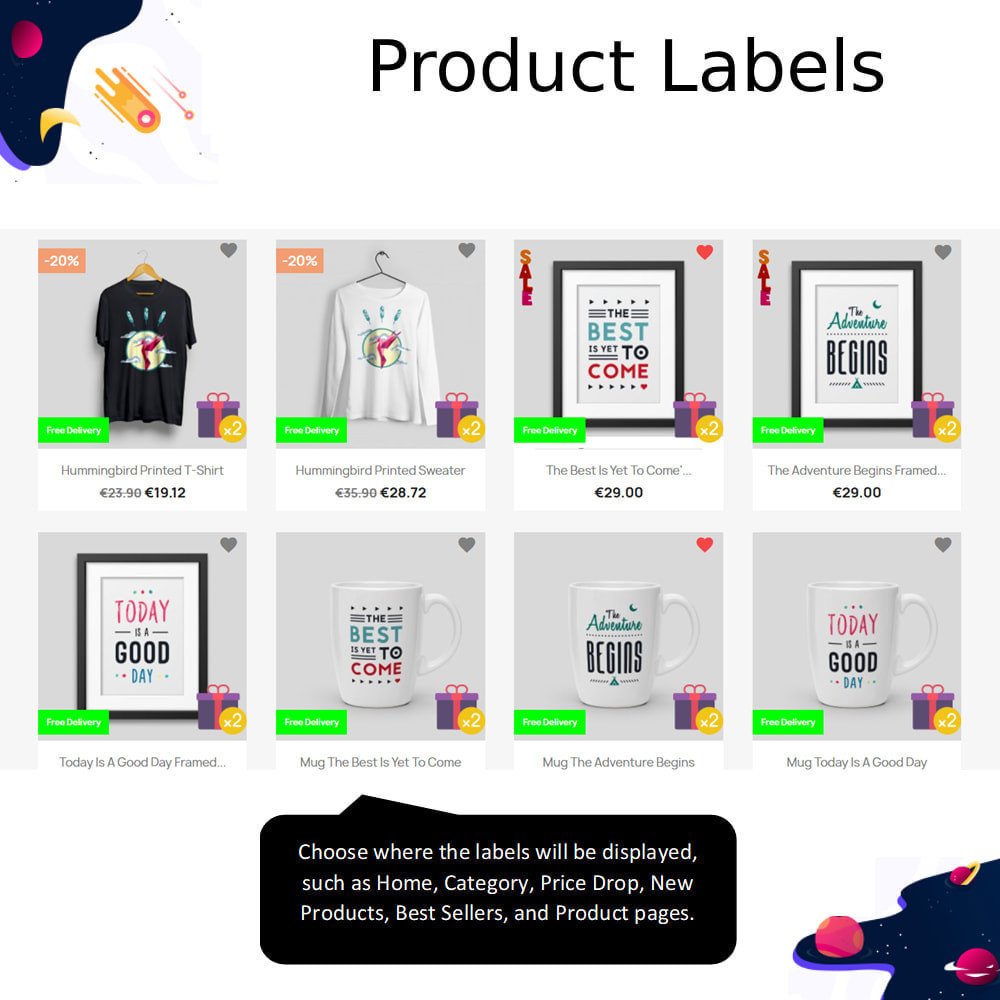
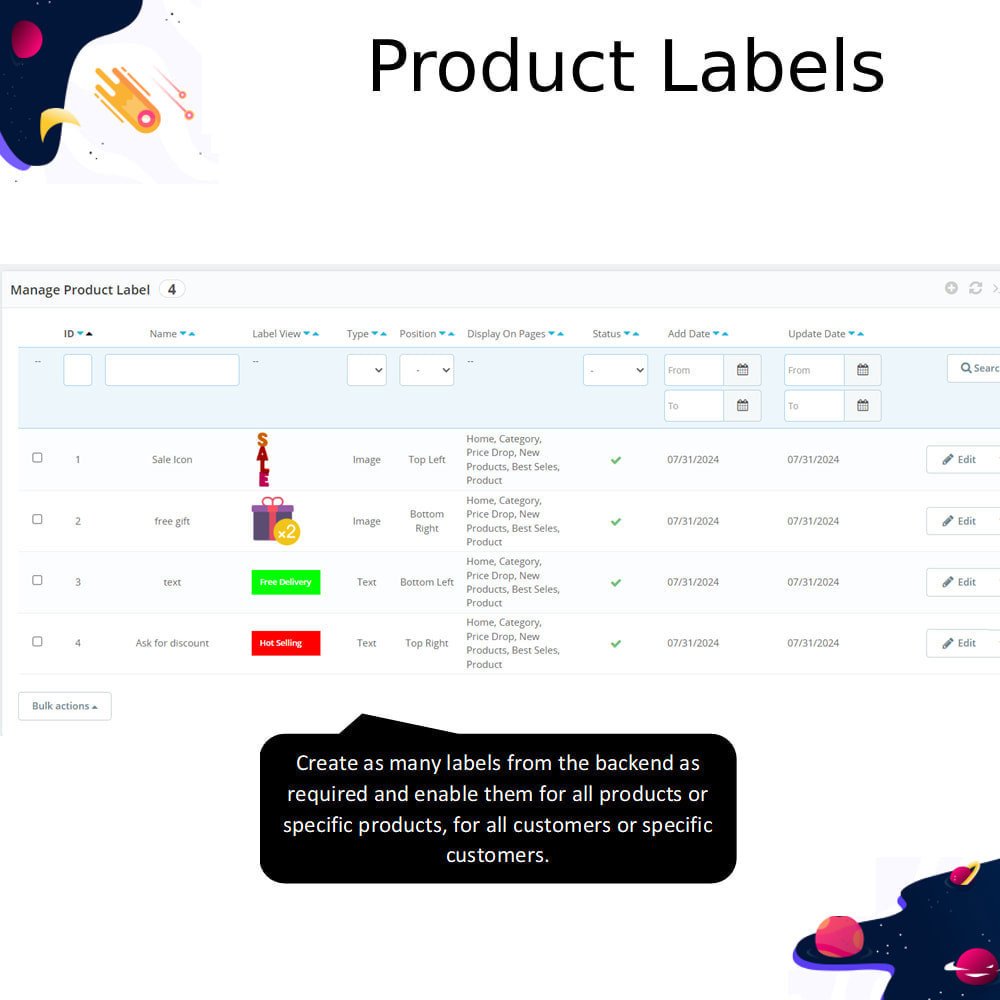

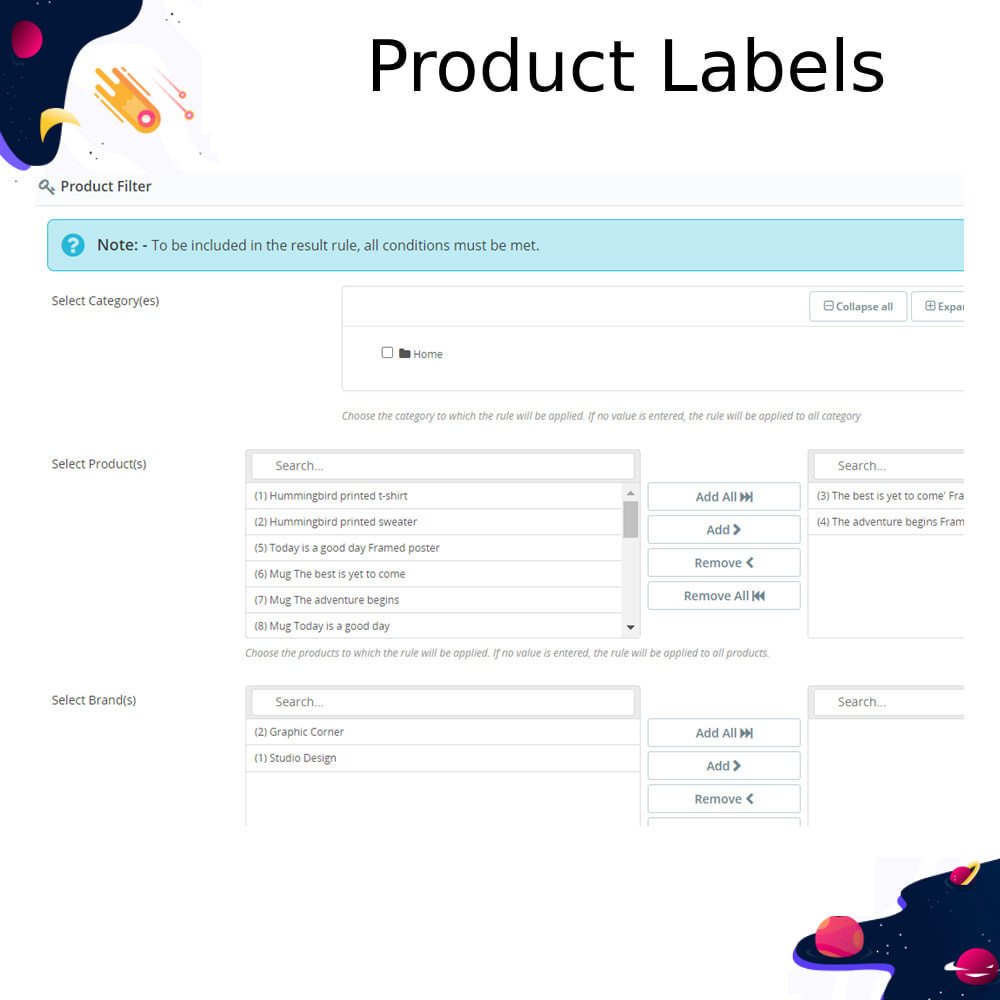
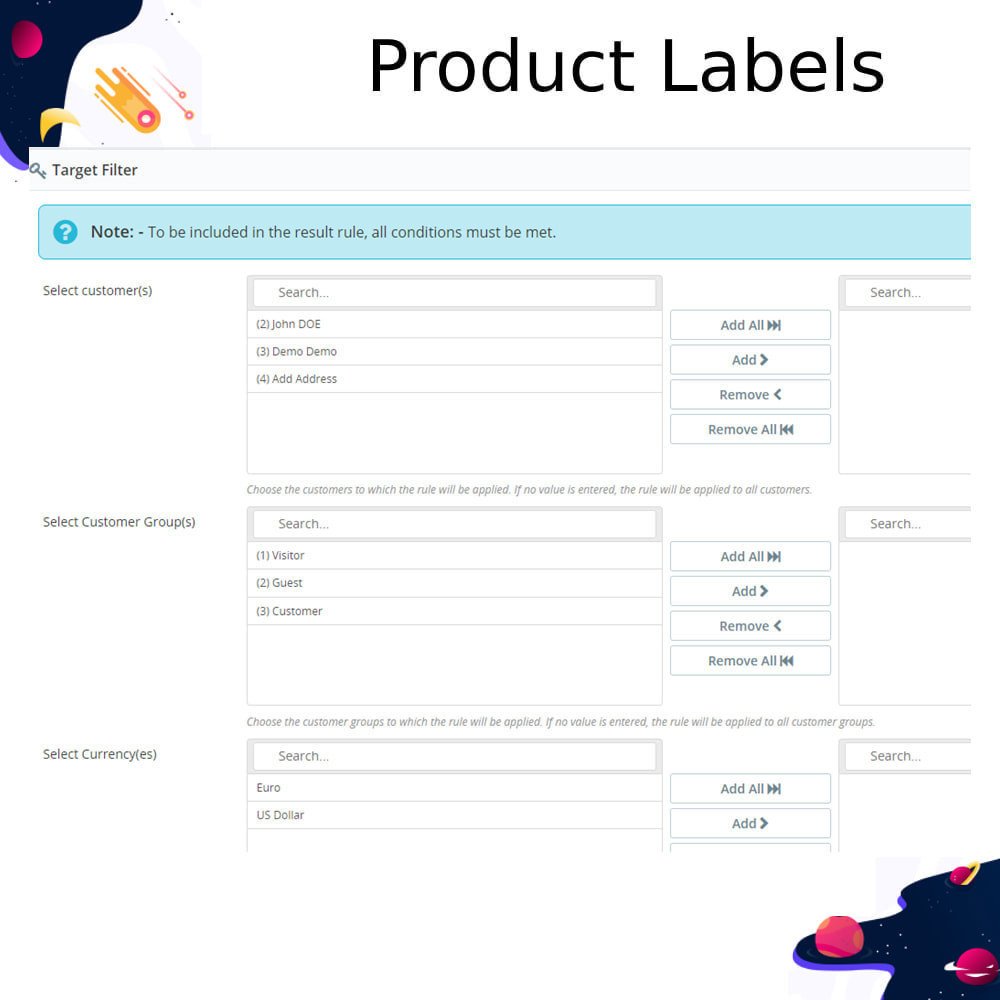
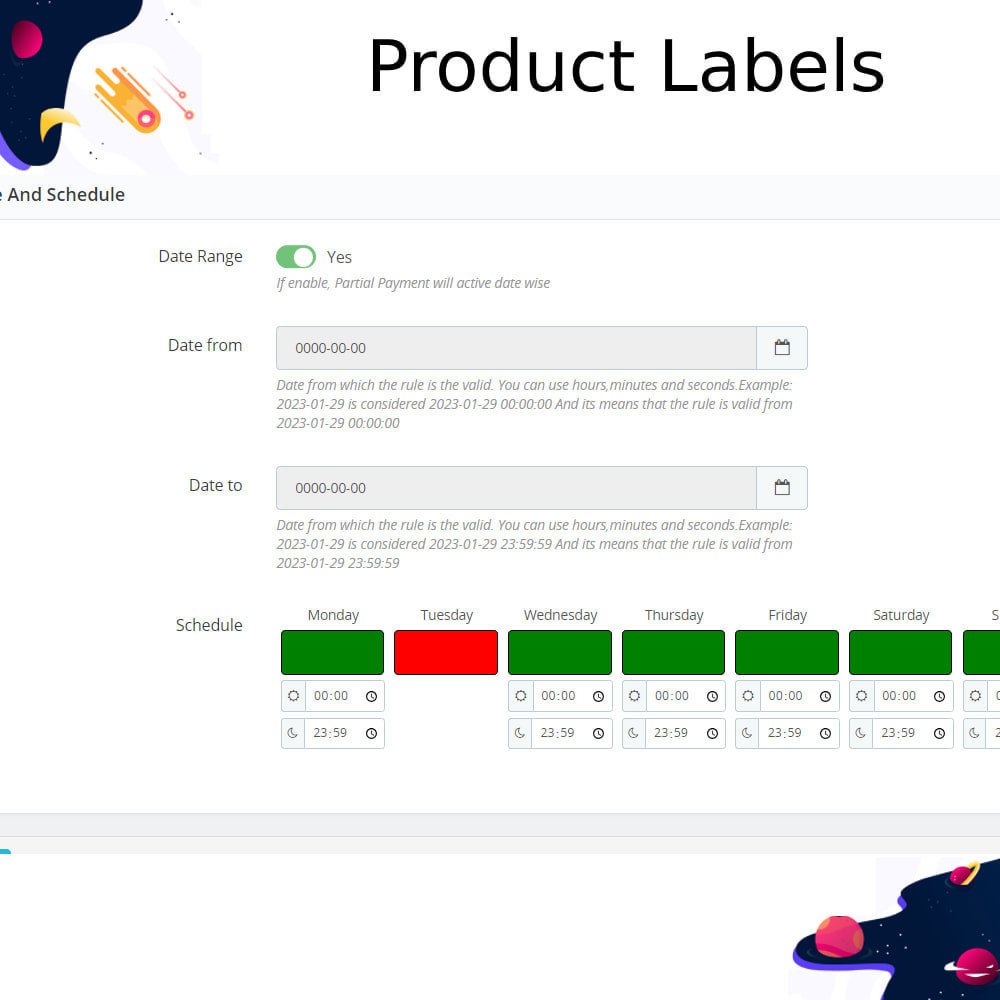

PrestaShop Product Labels and Custom Stickers
The Product Labeling Module for PrestaShop enables merchants to assign multiple labels to products, enhancing product visibility and promoting various campaigns simultaneously. Experience unmatched editing options and control over display choices to optimize your marketing strategy.
PrestaShop Product Labels and Custom Stickers
The Product Labeling Module for PrestaShop enables merchants to assign multiple labels to products, enhancing product visibility and promoting various campaigns simultaneously. Experience unmatched editing options and control over display choices to optimize your marketing strategy.
 Return policy
Return policy
10-day module exchange guarantee
Boost product visibility by adding custom labels or stickers to highlight offers, new arrivals, or limited-time deals.
Increase conversion rates through eye-catching visuals that attract customer attention.
Enhance shopping experience with clear, informative, and visually appealing product displays.
Simplify inventory management by using labels to categorize and organize products.
Enable/Disable labels instantly without removing configurations.
Create custom labeling rules for easy identification and management.
Choose flexible display options to show labels on product pages, category listings, or both.
Add preview text to test label designs before making them live.
Position labels anywhere on the product image (corners, center, etc.).
Select from multiple label types – text, shapes, or images.
Build customer trust with authenticity or quality assurance labels.
Save shopping time by making offers and product variations easy to spot.
Add custom text, shape, or image labels
Turn labels on or off anytime
Set rules for when labels appear
Show labels on product or category pages
Preview labels before going live
Place labels anywhere on the product image
Apply labels to selected products or categories
Highlight offers, new arrivals, or deals
Show trust and quality badges
Makes products stand out and attract attention
Helps customers find offers and deals quickly
Improves the overall shopping experience
Builds trust with authenticity or quality labels
Saves customer time by making products easier to spot
Increases chances of customers making a purchase
Differentiates similar products to avoid confusion
Highlights new arrivals and limited-time promotions
Encourages impulse buying with eye-catching visuals
Helps organize and categorize products better
Improves store branding with consistent label designs
Guides customers toward bestsellers or recommended items
Download the module file to your computer
Go to your PrestaShop back office
Navigate to Modules → Module Manager
Click Upload a module and select the downloaded file
Wait for the module to install automatically
Click Configure to open the settings page
Create and set up your label rules
Choose where and how labels will appear
Save your settings
Check the front office to see labels on products
Can I use different labels for different products?
Will labels work with all themes?
Can I preview labels before making them live?
Can I change the label position?
Will this module slow down my store?
Can I turn labels off without deleting them?
Does it support multiple languages?
Can I upload my own images as labels?
Is it possible to show labels only in specific categories?
Do I need coding skills to use this module?
Customer reviews
Top reviews
 Daniel White
Daniel White
 John Jenkins
John Jenkins
 John Jenkins
John Jenkins
Operational Benefits of Product Labels and Custom Stickers Module
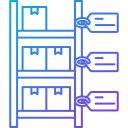
Faster Product Identification
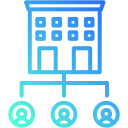
Improved Store Organization
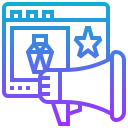
Enhanced Promotional Visibility
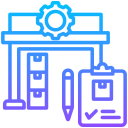
Better Inventory Control
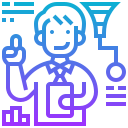
Higher Conversion Rates

Streamlined Product Management
Core Features of Product Labels and Custom Stickers Module
Custom Label Creation
Design unique text, shape, or image-based labels to match your branding, helping products stand out and capture customer attention instantly.
Flexible Display Options
Choose where labels appear, such as product pages, category listings, or both, ensuring they’re visible in the most impactful locations for shoppers.
Easy Label Management
Create, edit, enable, or disable labels anytime without deleting configurations, keeping your promotional setup flexible and easy to maintain.
Preview Before Publish
Test your label design and positioning with temporary preview text before making it live, ensuring a perfect look on your store.
Versatile Placement Control
Position labels anywhere on product images, including corners or center, to maximize visual impact and suit your store’s design.
Category & Product Targeting
Apply labels only to specific products or categories using built-in filters, making promotions more targeted and relevant for customers.
Power Up Your  rESTASHOP Store — We Handle It All
rESTASHOP Store — We Handle It All









.png)