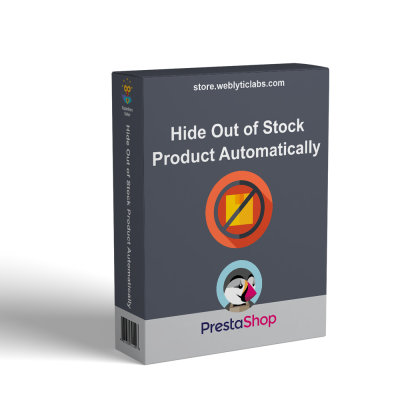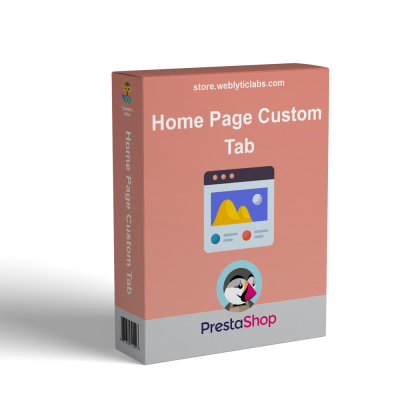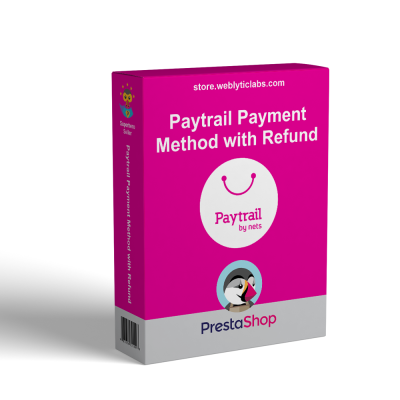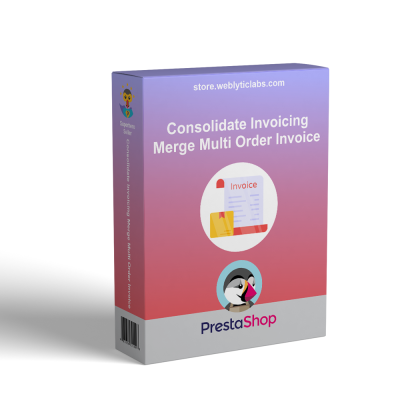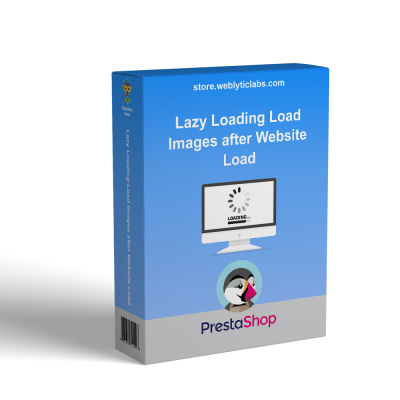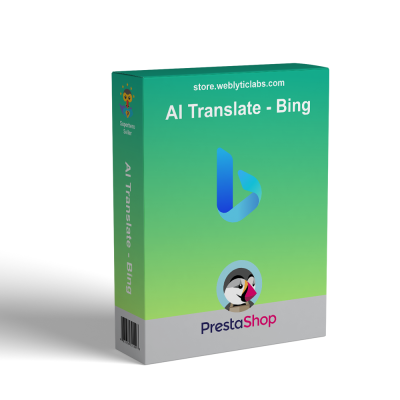- Home
- PrestaShop
- PrestaShop Product Extra Tabs - Custom Tabs On Product


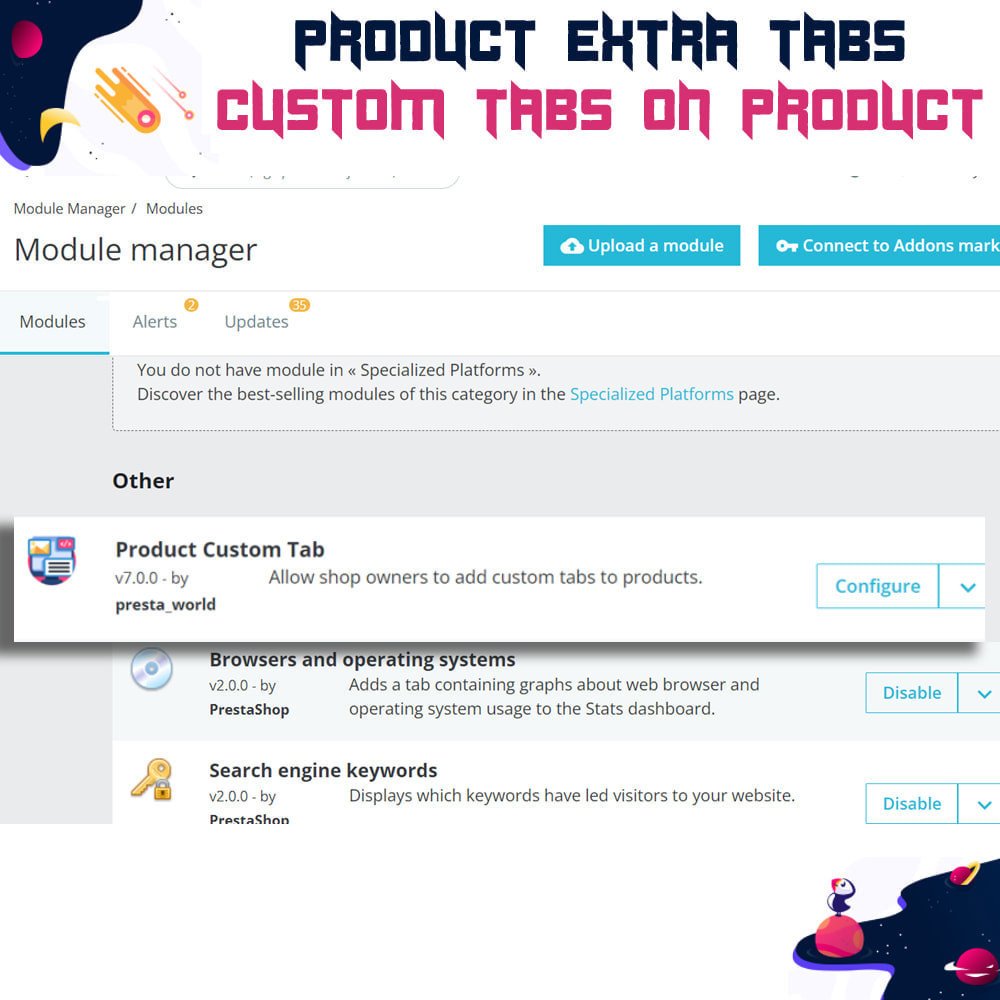
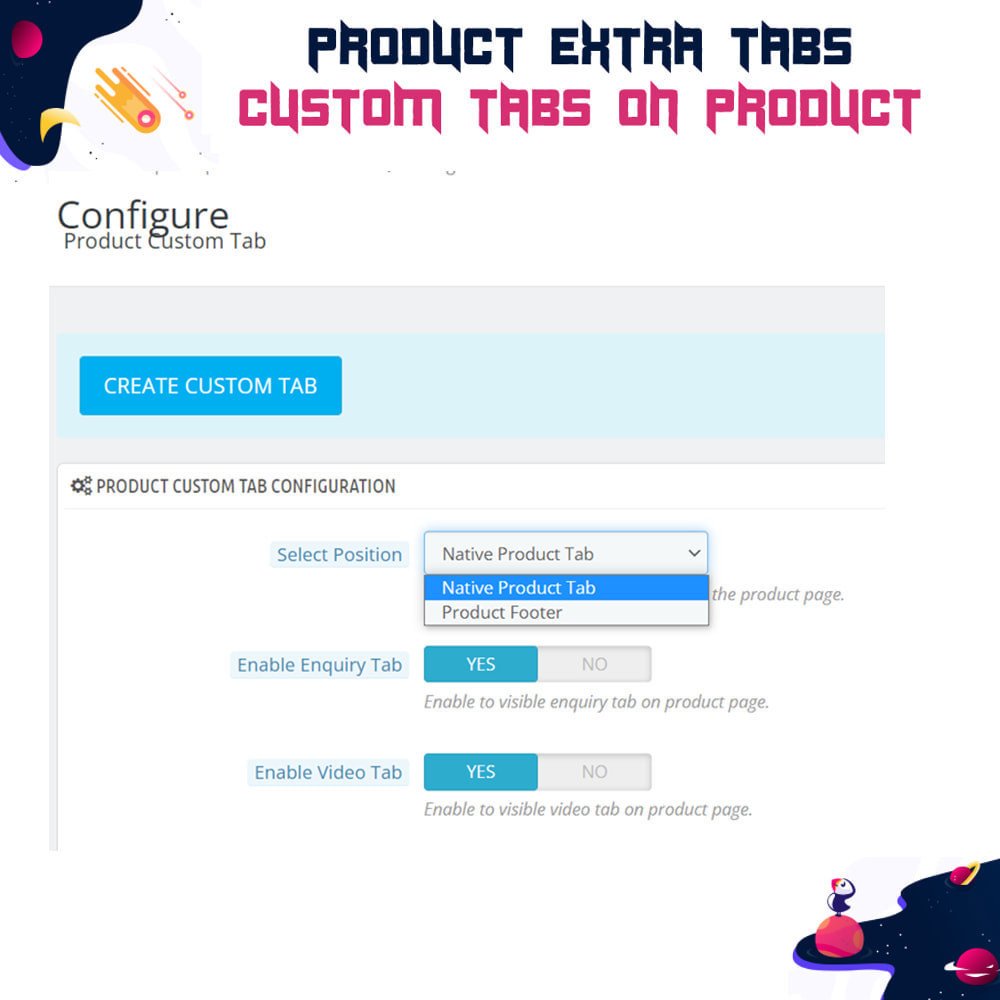
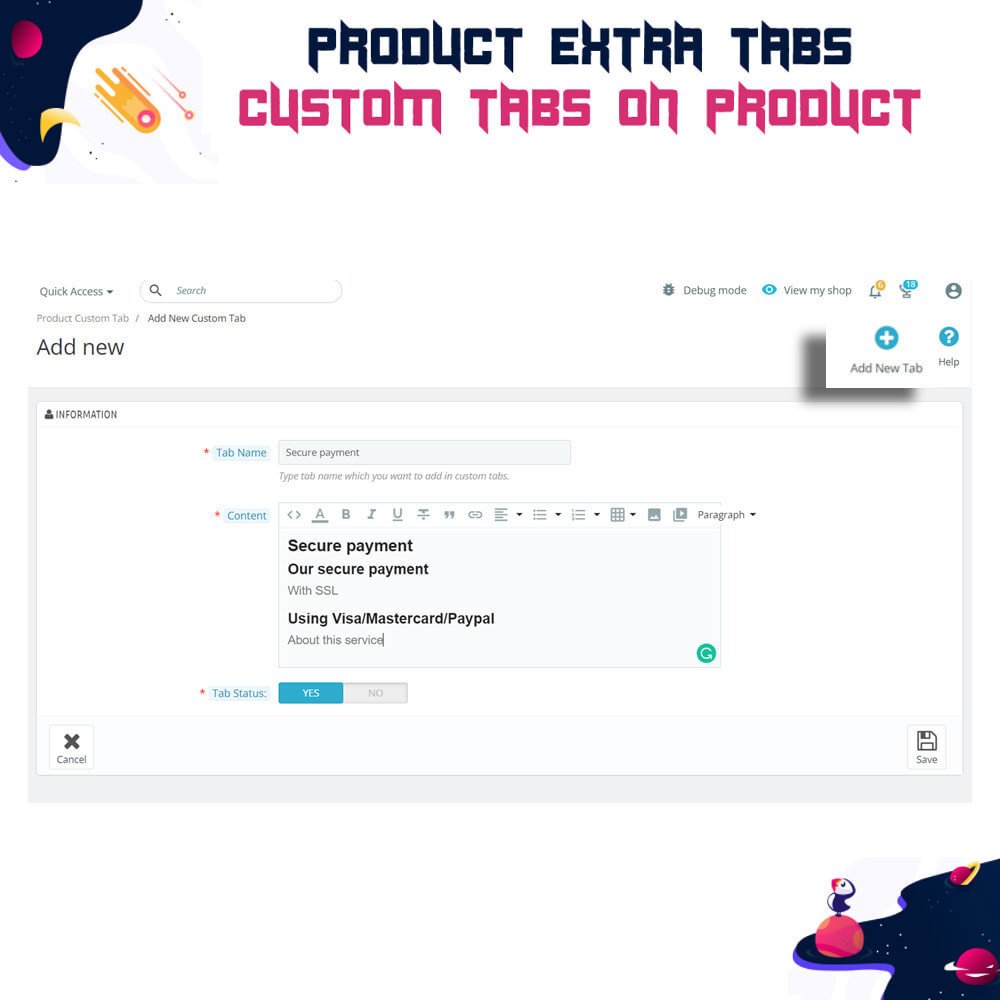
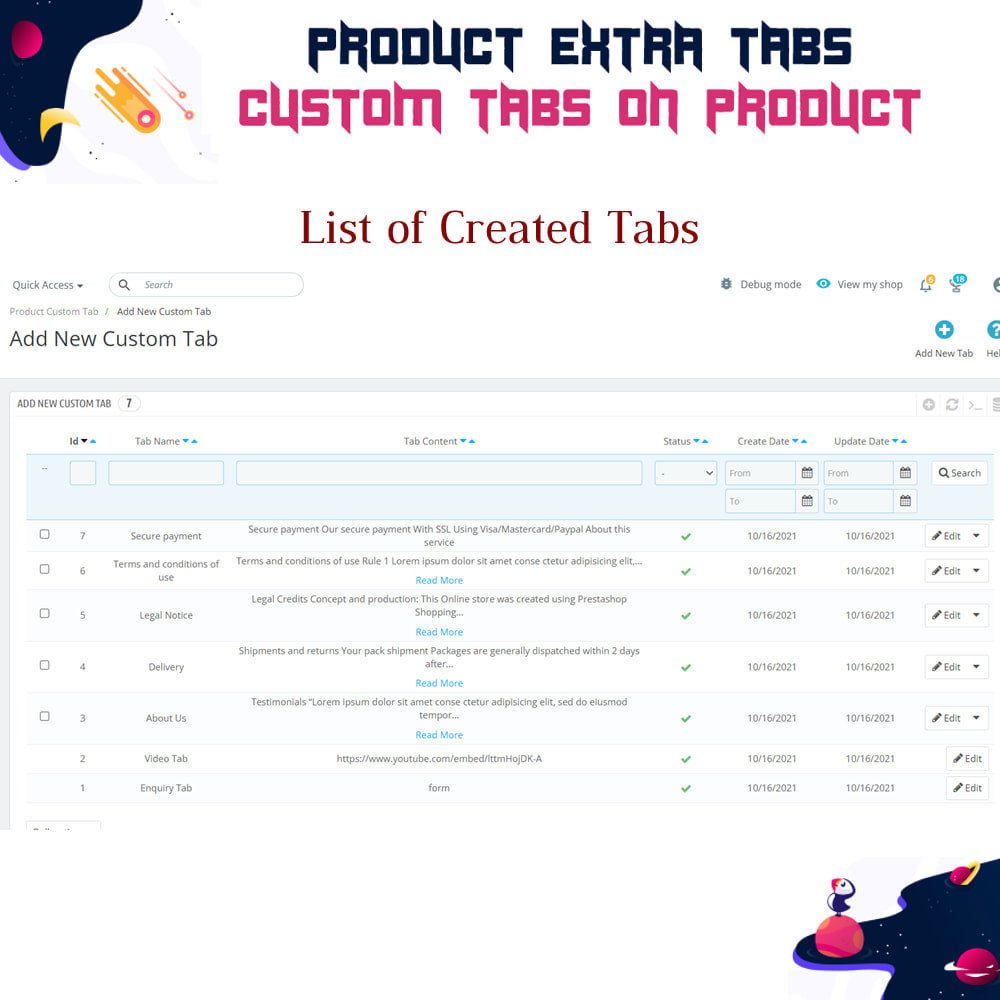



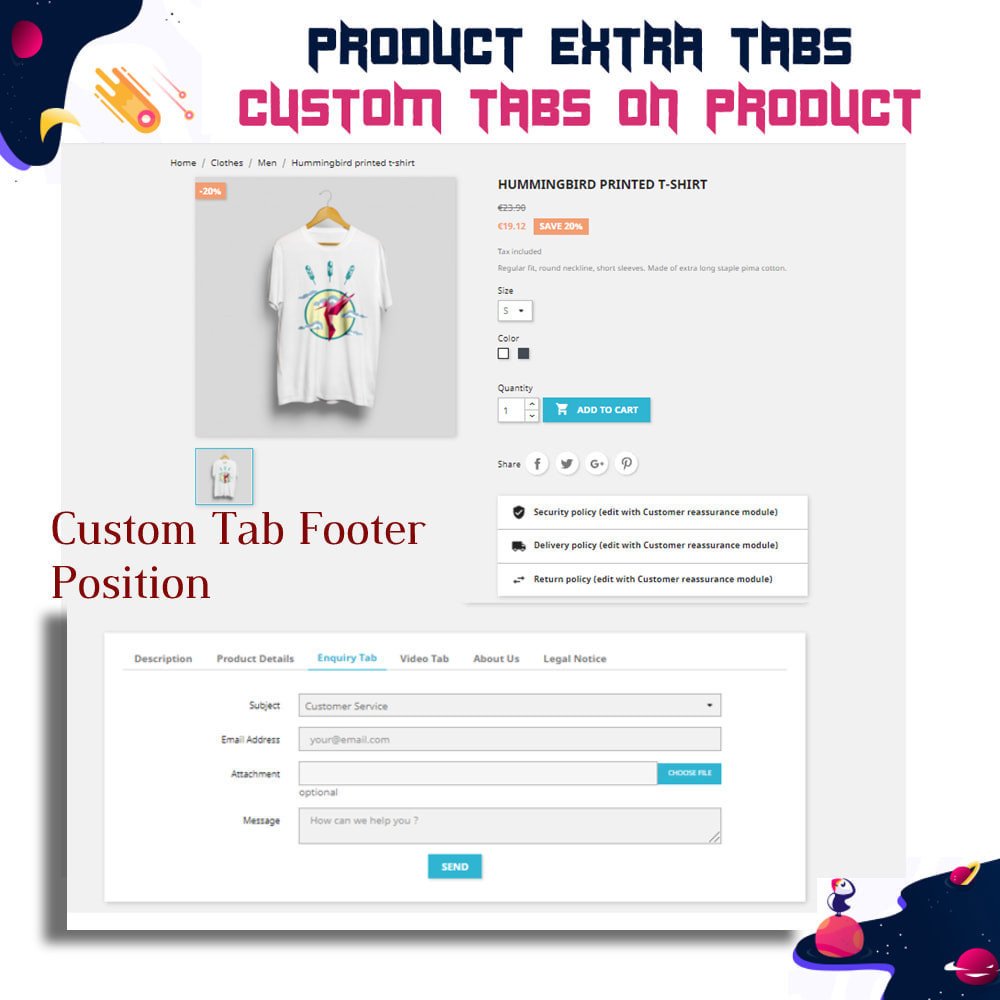

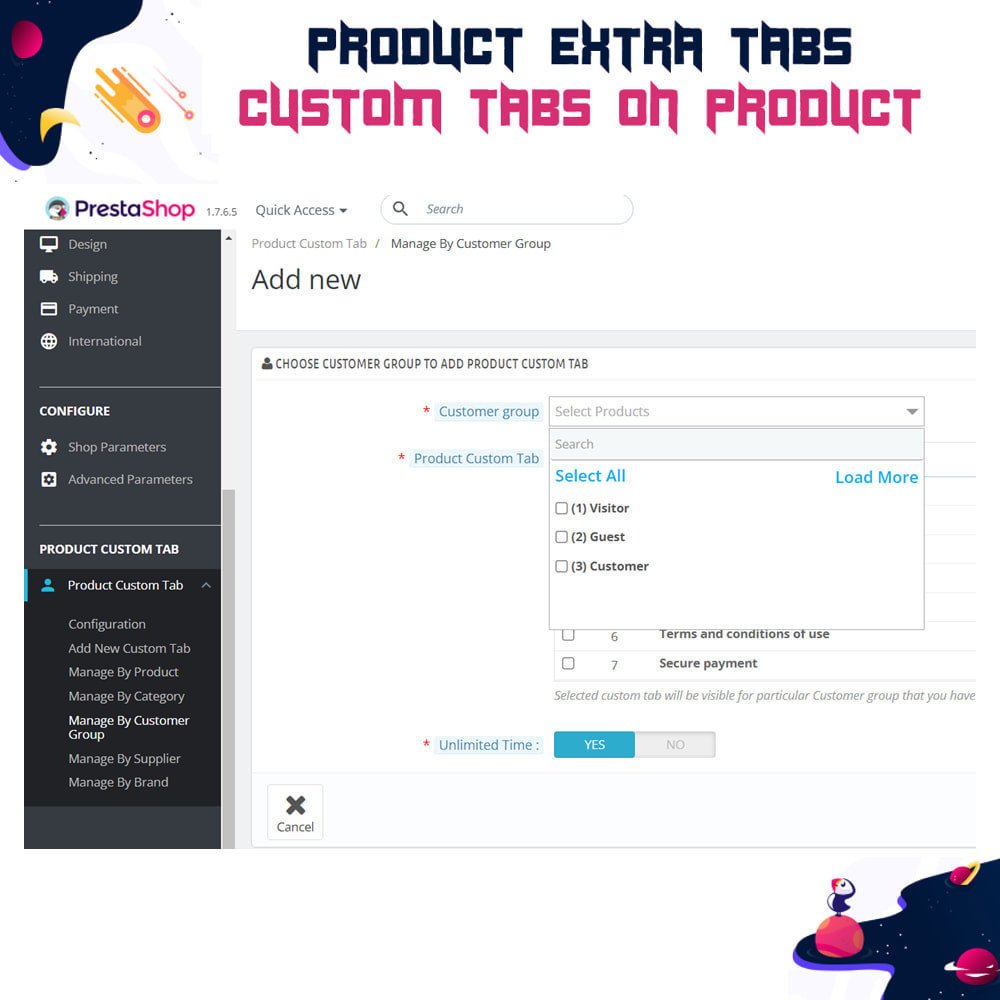
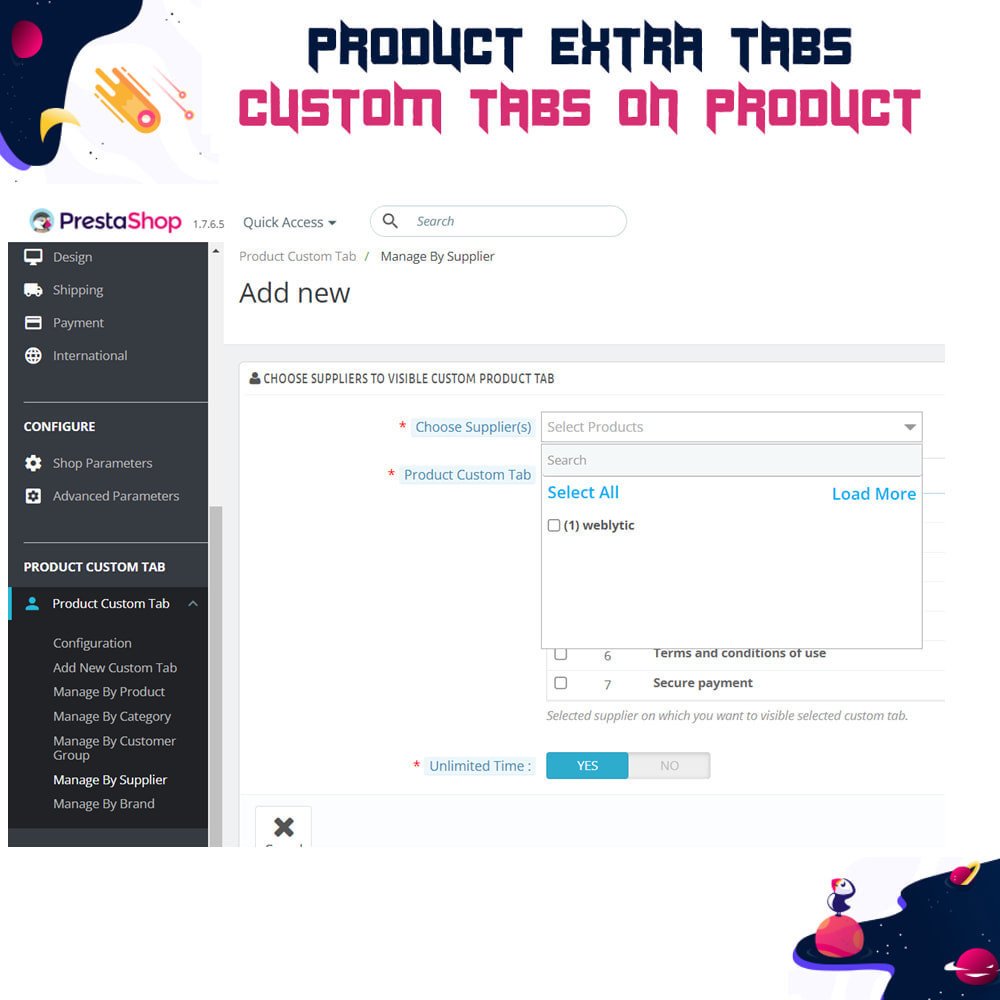
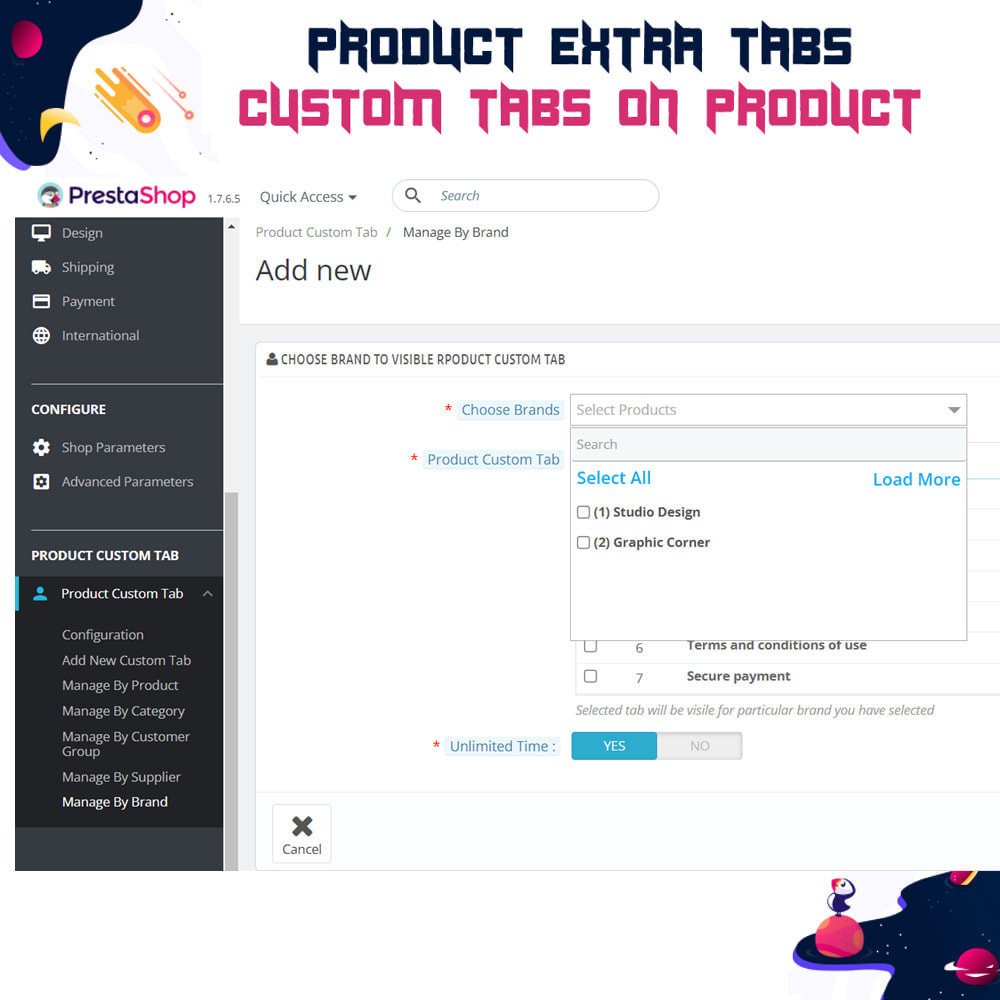
PrestaShop Product Extra Tabs - Custom Tabs On Product
The Custom Product Tabs Module for PrestaShop allows merchants to create additional tabs on their product pages, providing customers with all the necessary details to make informed purchasing decisions. This feature not only streamlines the shopping experience but also enhances product visibility.
PrestaShop Product Extra Tabs - Custom Tabs On Product
The Custom Product Tabs Module for PrestaShop allows merchants to create additional tabs on their product pages, providing customers with all the necessary details to make informed purchasing decisions. This feature not only streamlines the shopping experience but also enhances product visibility.
 Return policy
Return policy
10-day module exchange guarantee
Fully compatible with the latest version of PrestaShop, ensuring smooth installation, hassle-free operation, and long-term stability without technical conflicts.
Allows merchants to add, delete, and organize an unlimited number of custom product tabs to present product details in a structured and professional way.
Supports rich content such as text, images, videos, downloadable files, and embedded media for a more engaging and informative product page.
Offers advanced display rules to show specific tabs only for selected products, categories, brands, suppliers, or targeted customer groups.
Provides full control for the admin to enable, disable, edit, or hide tabs instantly without affecting the rest of the product page design.
Improves SEO performance by adding unique, keyword-rich, and structured content inside tabs, keeping visitors engaged for longer durations.
Enhances the shopping experience by helping customers find important details such as specifications, usage instructions, or warranty information quickly and efficiently.
Organizes large volumes of product data into separate tabs for easy navigation, preventing clutter and making the page look clean and professional.
Increases upselling and cross-selling opportunities by adding tabs that feature related products, product bundles, or accessories.
Boosts visual appeal by allowing high-quality images, diagrams, infographics, and embedded videos to be displayed in individual tabs.
Improves product discovery by allowing extra tabs with brand stories, material descriptions, size guides, and other helpful buying information.
Keeps customers on the same page without the need to scroll endlessly or navigate to separate pages, reducing bounce rates and abandoned carts.
Allows seasonal or promotional content to be easily added or removed from product pages with just a few clicks in the admin panel.
Compatible with multi-language setups, ensuring that custom tabs can be translated for international customers without technical limitations.
Integrates seamlessly with most PrestaShop themes, maintaining responsive design and mobile-friendly display for all tabs.
Display specific tabs dynamically based on individual products, categories, brands, suppliers, or targeted customer groups, ensuring that customers see only the most relevant content.
Add SEO-friendly, keyword-rich, and well-structured content inside tabs to improve product page rankings, increase organic traffic, and keep visitors engaged longer.
Easily enable, disable, edit, reorder, or hide tabs directly from the admin panel without requiring any coding knowledge or disrupting the overall product page layout.
Organize large volumes of product data such as specifications, features, usage instructions, and care guides into structured, easy-to-navigate sections for better readability.
Include promotional, seasonal, or offer-specific content within product tabs to highlight discounts, special deals, or limited-time offers in a highly visible way.
Enhance customer engagement with visually appealing media such as infographics, product demo videos, installation guides, and 360° product views.
Provide quick access to important product details like dimensions, compatibility information, or safety instructions, reducing the need for excessive scrolling and improving user satisfaction.
Increase cross-sell and upsell potential by adding related products, accessories, or recommended bundles directly inside relevant product tabs.
Ensure full mobile responsiveness and compatibility with most PrestaShop themes, delivering a seamless browsing experience across desktops, tablets, and smartphones.
Support multiple languages for global or multi-store setups, allowing translated content in product tabs for customers worldwide.
Saves time for customers by allowing them to quickly find the exact product details they need without scrolling through long pages.
Improves product page organization, making complex information easy to read and visually appealing.
Increases customer confidence by providing detailed, well-structured, and transparent product information.
Enhances the shopping experience, encouraging customers to spend more time on the site and explore more products.
Reduces pre-purchase doubts by clearly answering common customer questions within dedicated tabs.
Boosts conversion rates by presenting relevant product details, offers, and recommendations in a user-friendly format.
Supports effective upselling and cross-selling by showing related products and accessories directly in tabs.
Strengthens SEO performance through keyword-rich content that keeps visitors engaged longer.
Helps in lowering return rates by providing accurate and comprehensive product specifications and instructions.
Offers flexibility for seasonal promotions, special campaigns, or targeted marketing messages without affecting the main product description.
Creates a professional and modern-looking product page, improving the overall store image and brand trust.
Works seamlessly on all devices, ensuring a consistent and user-friendly experience for desktop, tablet, and mobile shoppers.
Download the module ZIP file to your computer from the source.
Log in to your PrestaShop back office as an administrator.
Navigate to Modules > Module Manager and click on Upload a module.
Drag and drop the ZIP file or select it manually from your computer to upload.
Wait for the installation to complete and confirm that the module is successfully installed.
Go to the module’s configuration page from the admin panel.
Set up display rules, content types, and tab positions according to your preferences.
Create custom tabs by adding titles, descriptions, media, and any additional content.
Save your settings and verify the new tabs are visible on product pages in the front office.
Test the module on both desktop and mobile to ensure proper display and responsiveness.
Make adjustments if needed to match your store’s design and product presentation style.
Can I create unlimited custom tabs for my products?
Is the module compatible with the latest version of PrestaShop?
Can I show tabs only for selected products or categories?
Does the module support SEO-friendly content?
Will the tabs work on mobile devices?
Can I use this module in multiple languages?
Is it possible to reorder or hide tabs anytime?
Does this module allow media content like videos and infographics?
Will it affect my existing product page layout?
Can I add promotional or seasonal offers inside tabs?
Customer reviews
Top reviews
 Grace Gray
Grace Gray
 Ruby Clark
Ruby Clark
 Ruby White
Ruby White
 Olivia Russell
Olivia Russell
 Olivia Russell
Olivia Russell
See all reviews
Operational Benefits of Product Extra Tabs - Custom Tabs On Product Module

Better Organization

Faster Navigation
.png)
Higher Engagement

Improved SEO

Increased Sales

Reduced Returns
Core Features of Product Extra Tabs - Custom Tabs On Product Module
Unlimited Custom Tabs
Create unlimited product tabs with text, images, videos, and files to display detailed, engaging, and well-structured product information.
Advanced Display Rules
Show tabs for selected products, categories, brands, suppliers, or customer groups to ensure customers only see relevant and targeted content.
SEO-Friendly Content
Add keyword-rich, well-organized tab content to improve product page rankings, boost organic traffic, and keep customers engaged longer.
Easy Tab Management
Enable, disable, edit, reorder, or hide tabs instantly from the admin panel without coding or affecting the existing page layout.
Organized Product Data
Present specifications, features, guides, and FAQs in structured sections, making product pages cleaner and easier to navigate.
Promotional Content Support
Highlight seasonal offers, discounts, or limited-time promotions directly in product tabs to increase sales and engagement.
Power Up Your  rESTASHOP Store — We Handle It All
rESTASHOP Store — We Handle It All









.png)