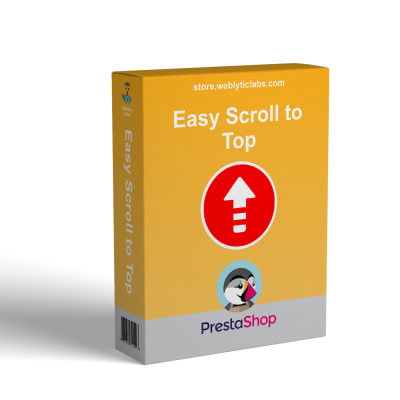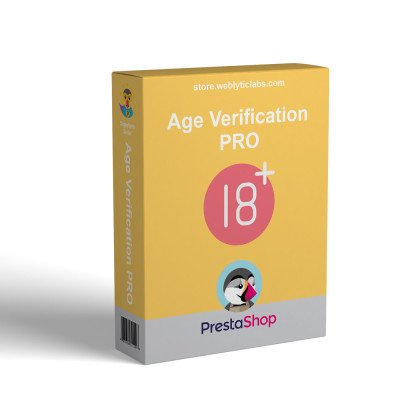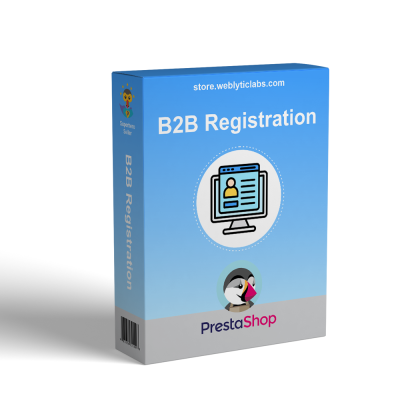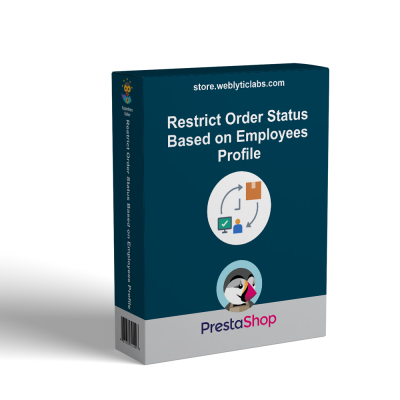- Home
- PrestaShop
- PrestaShop Quotation - Product Inquiry - Hide Price - Ask quote
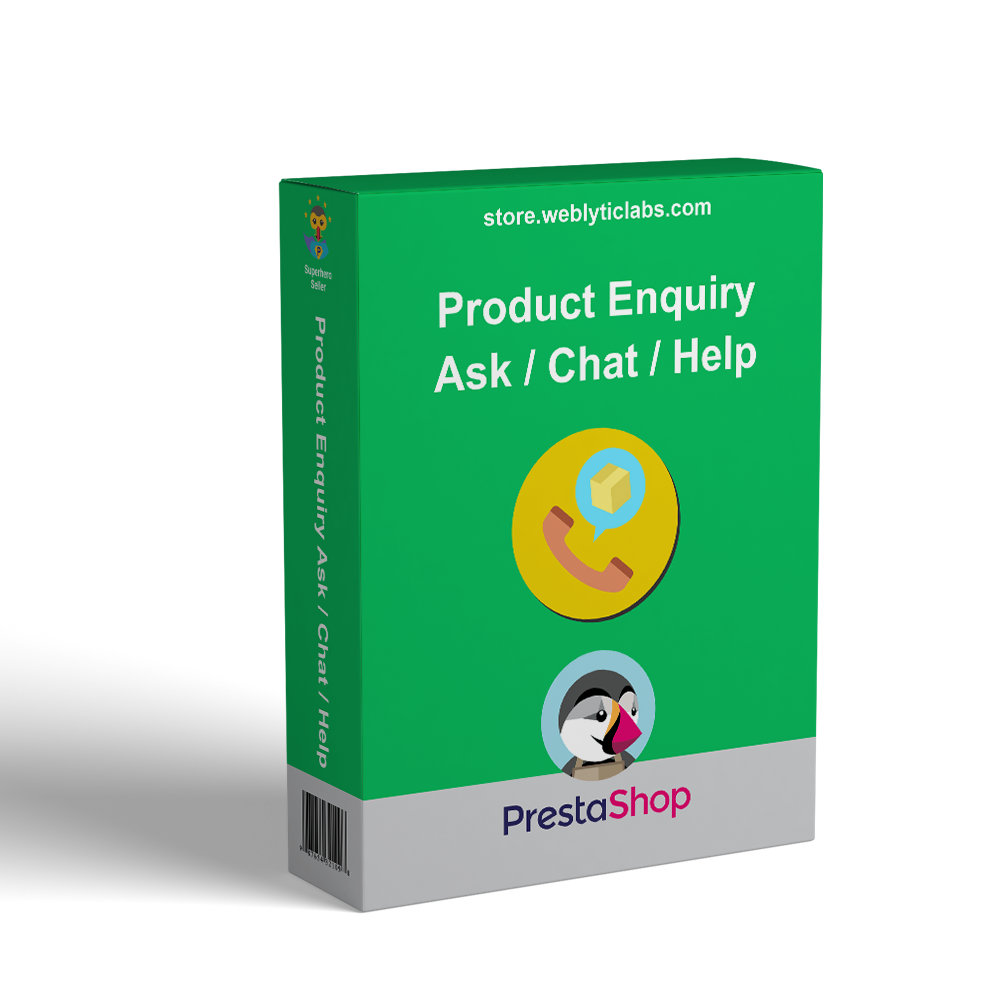
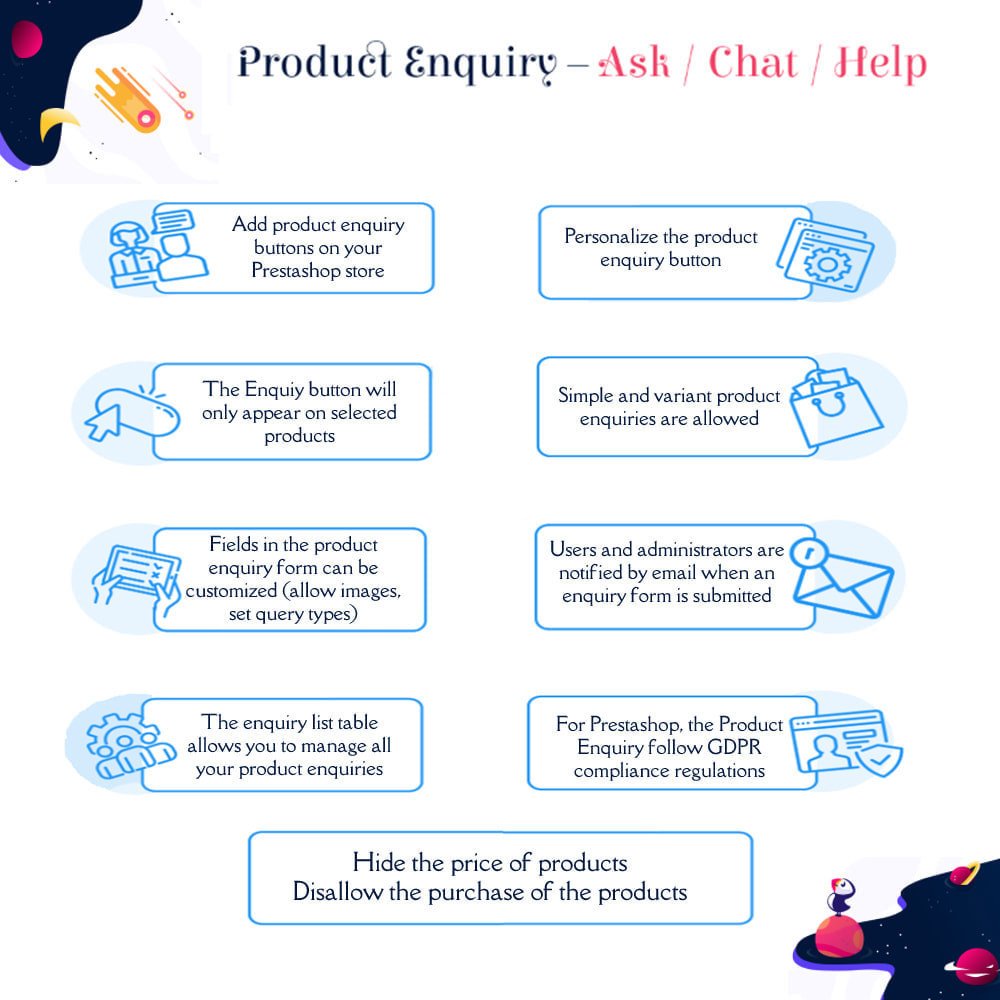
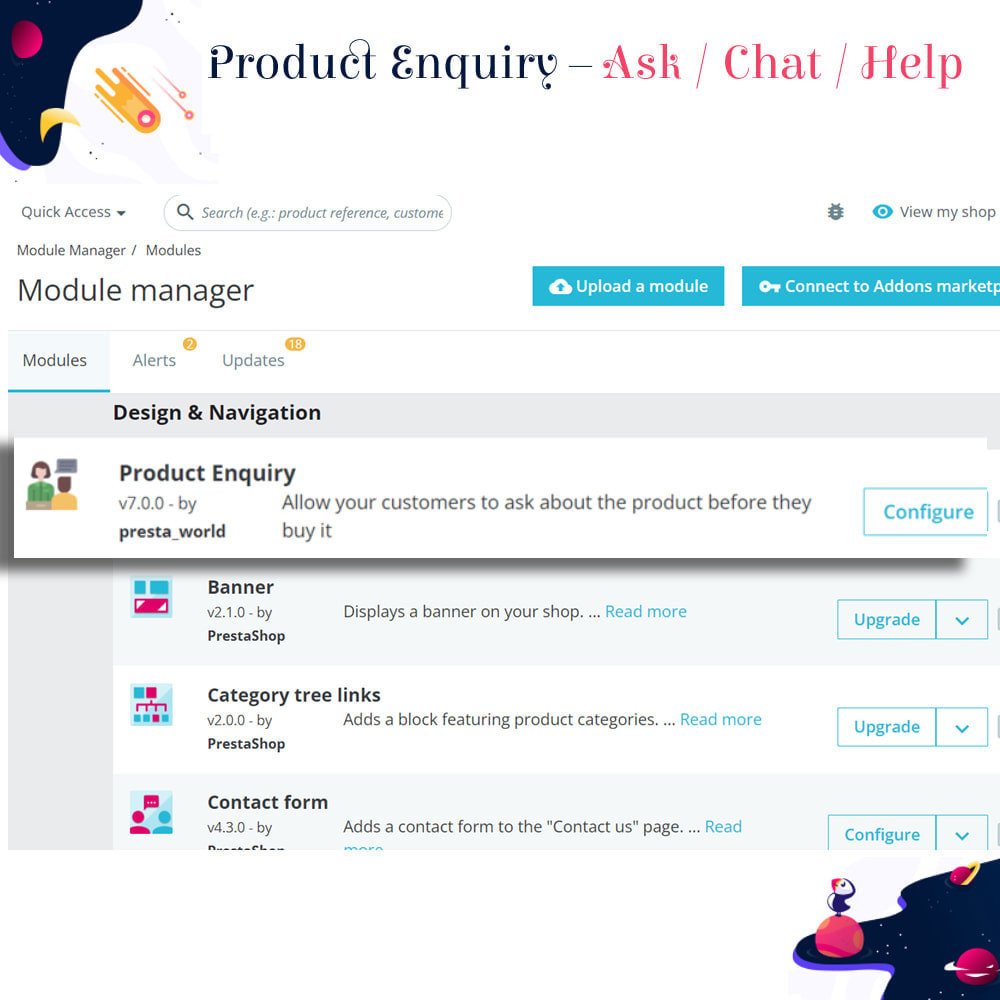
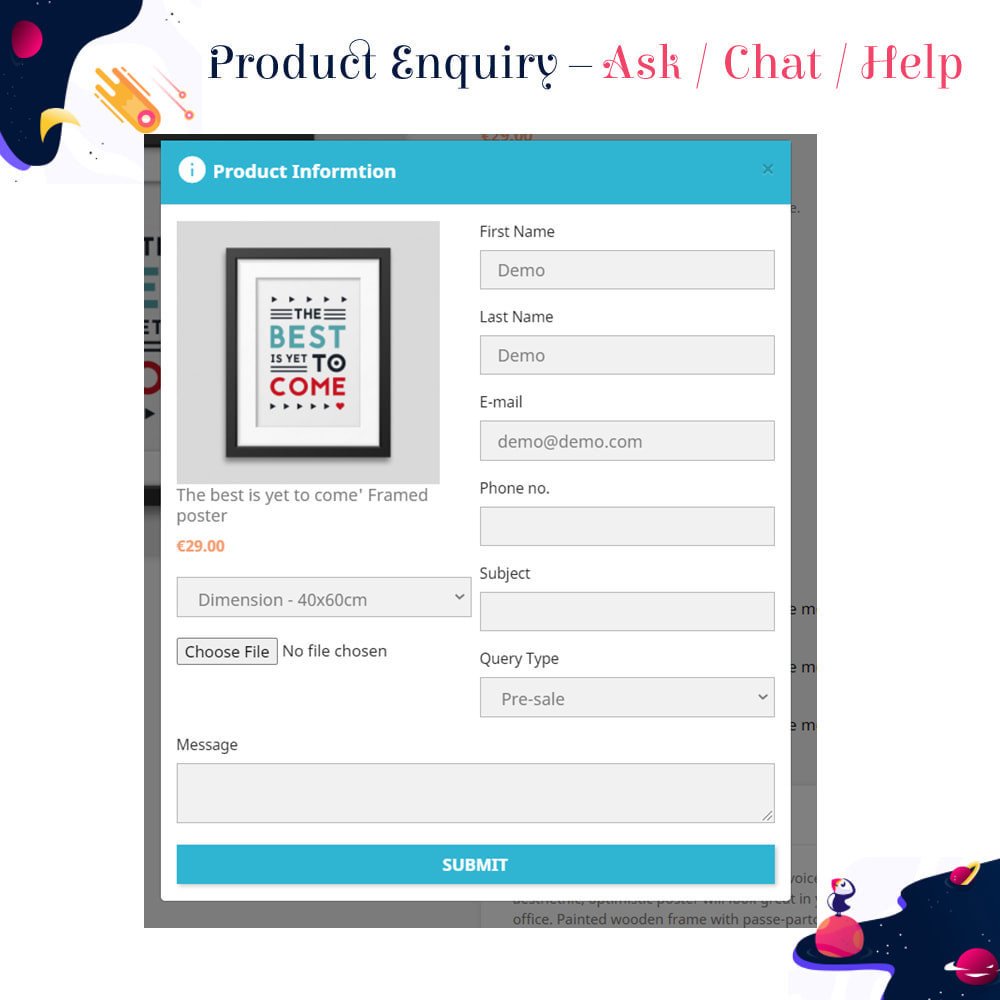
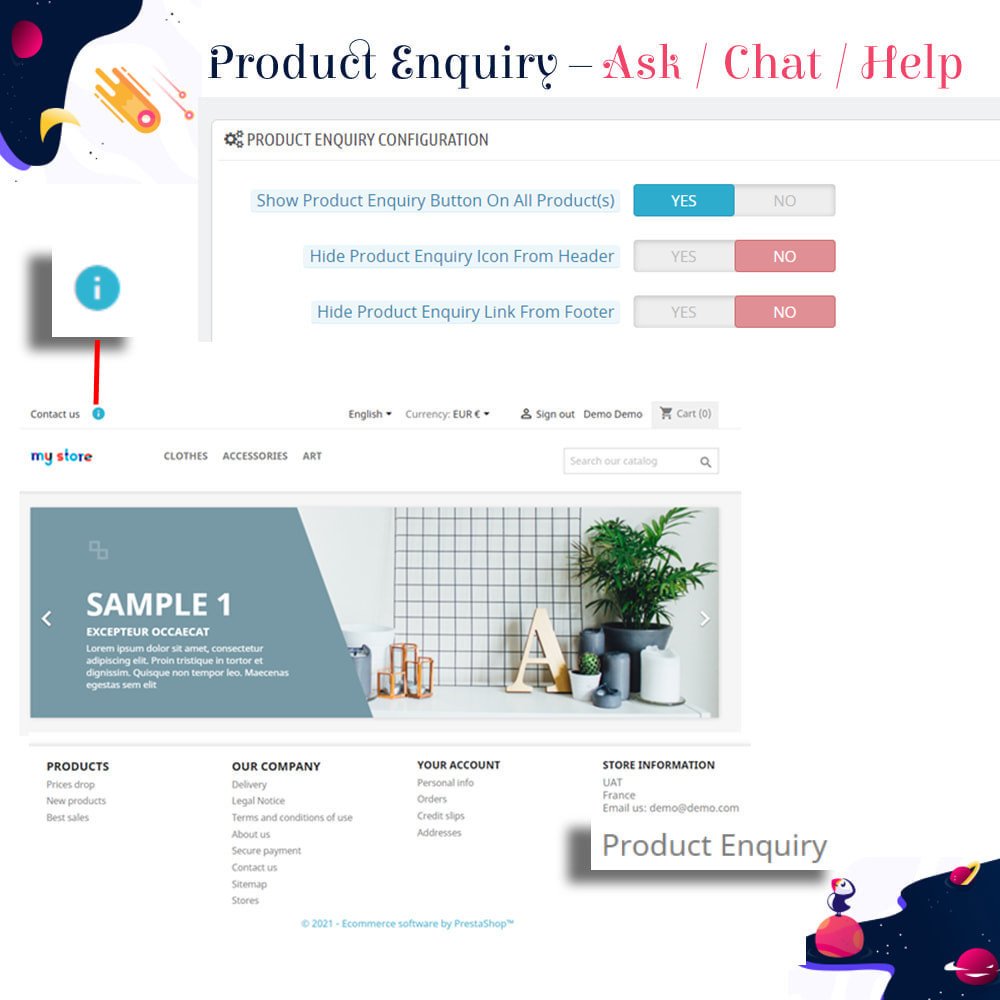
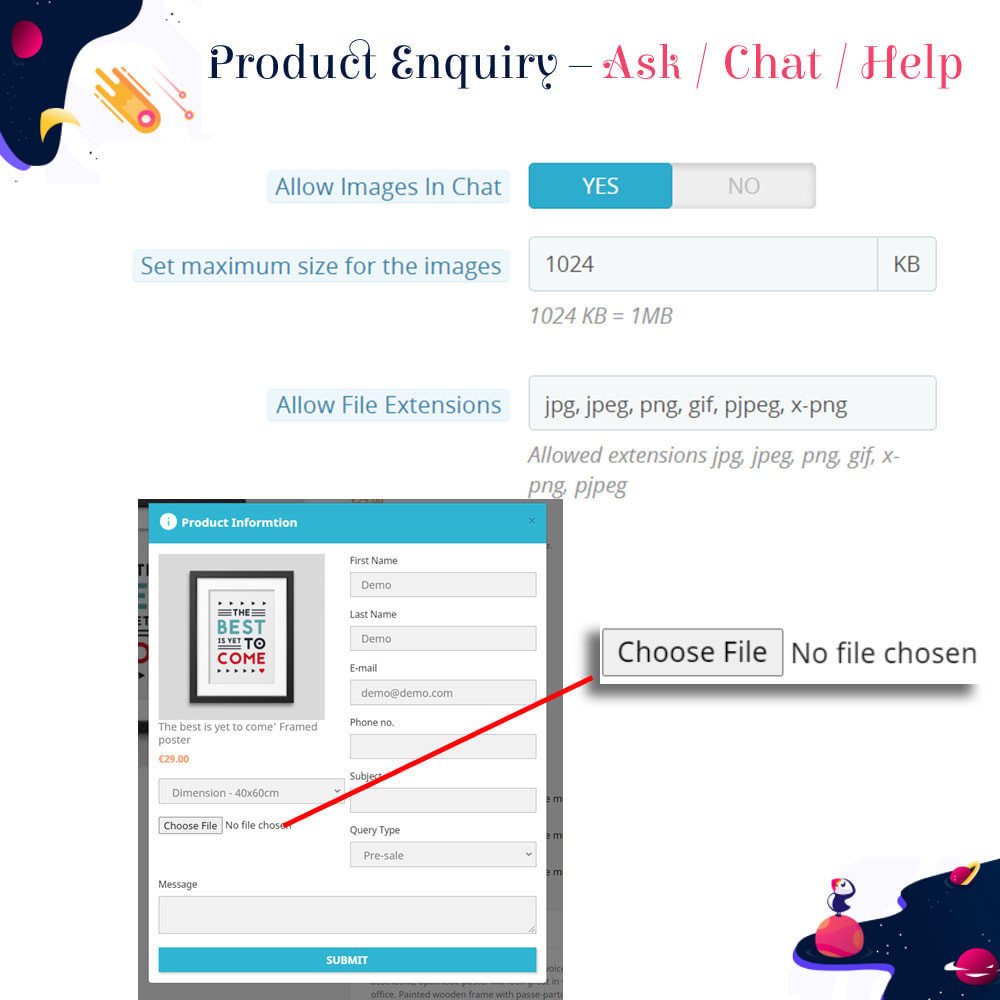

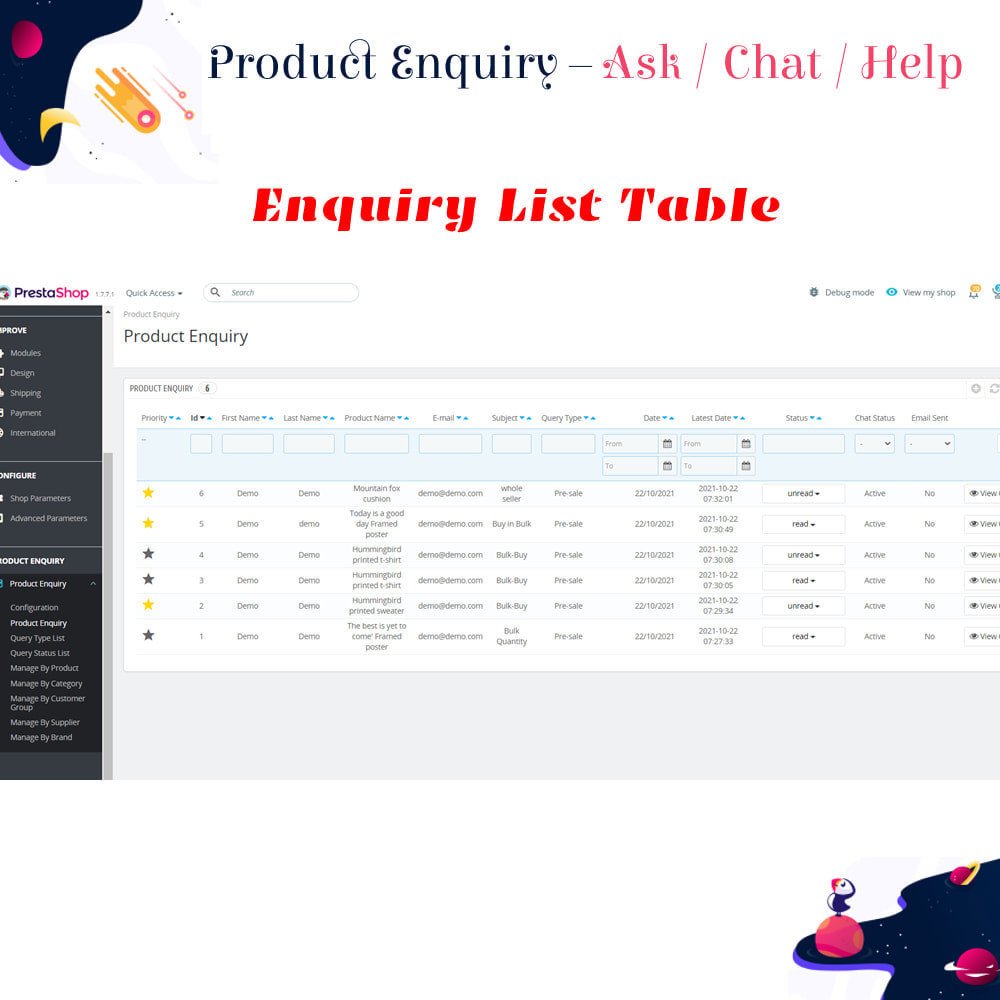
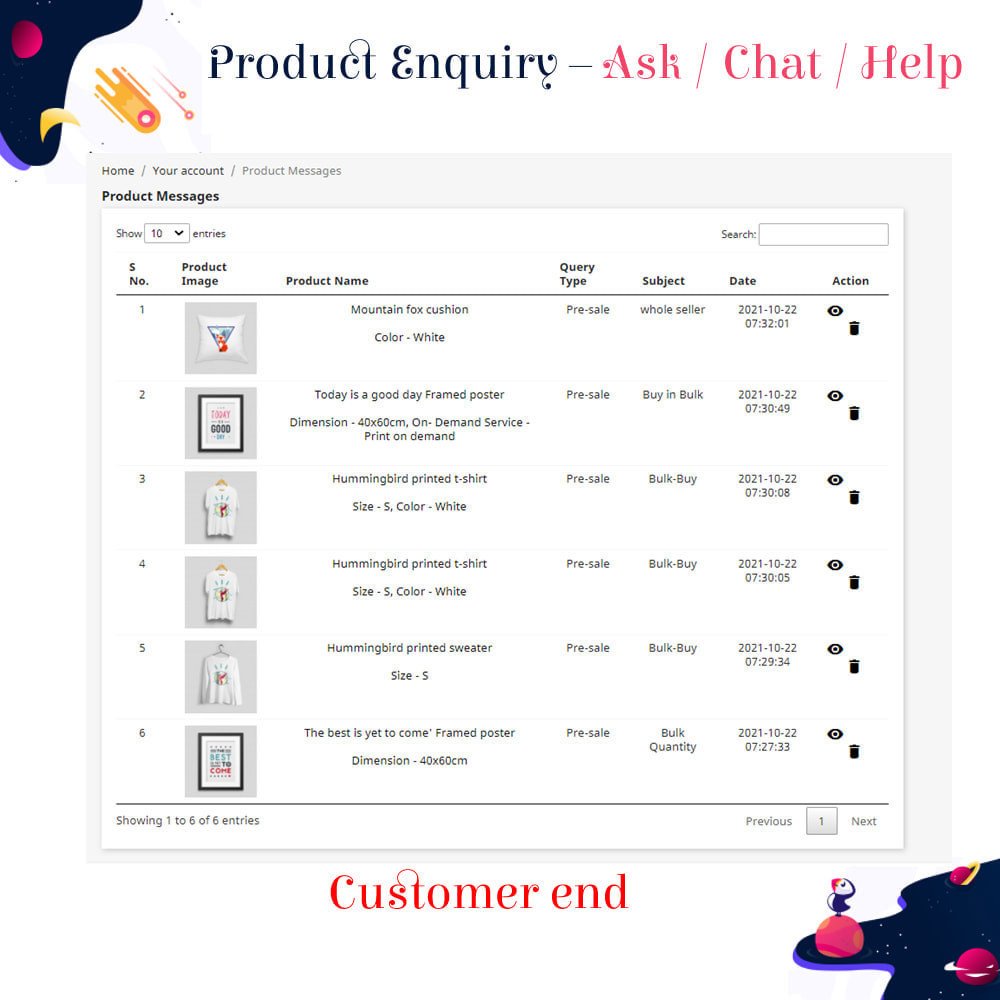
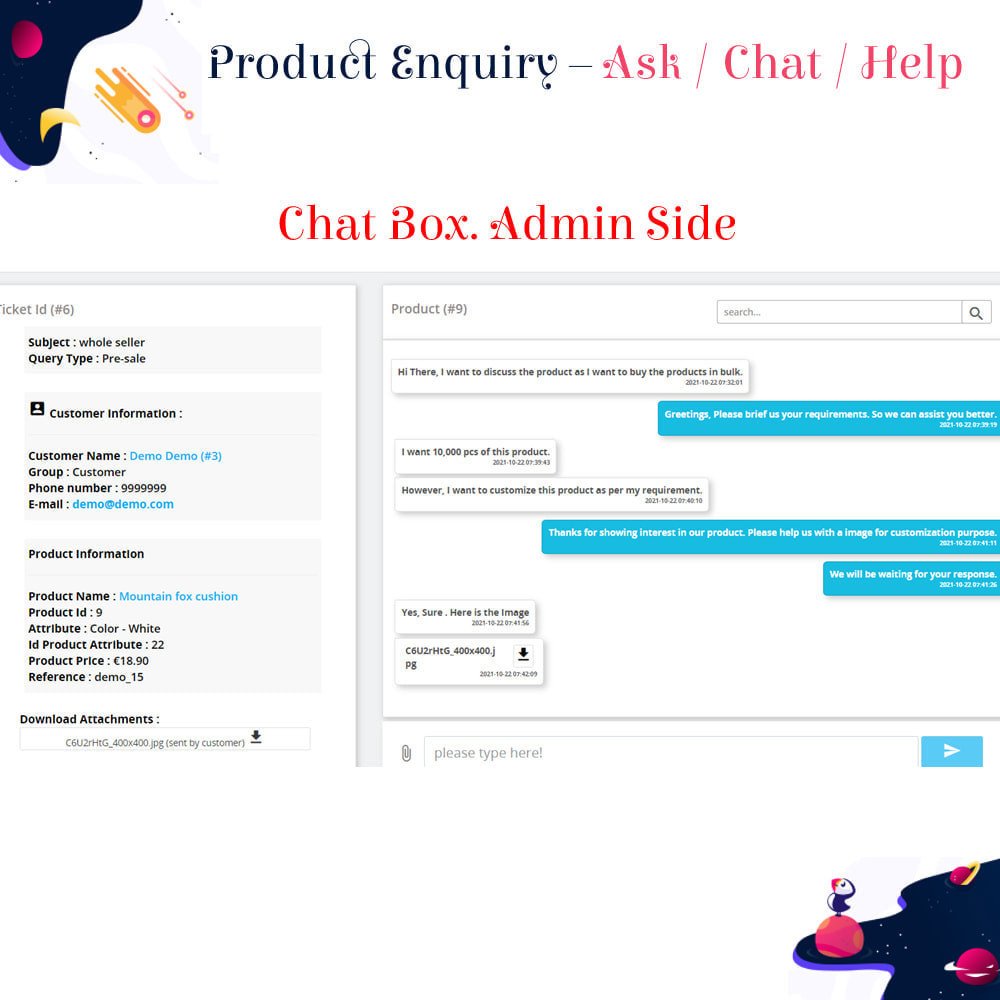
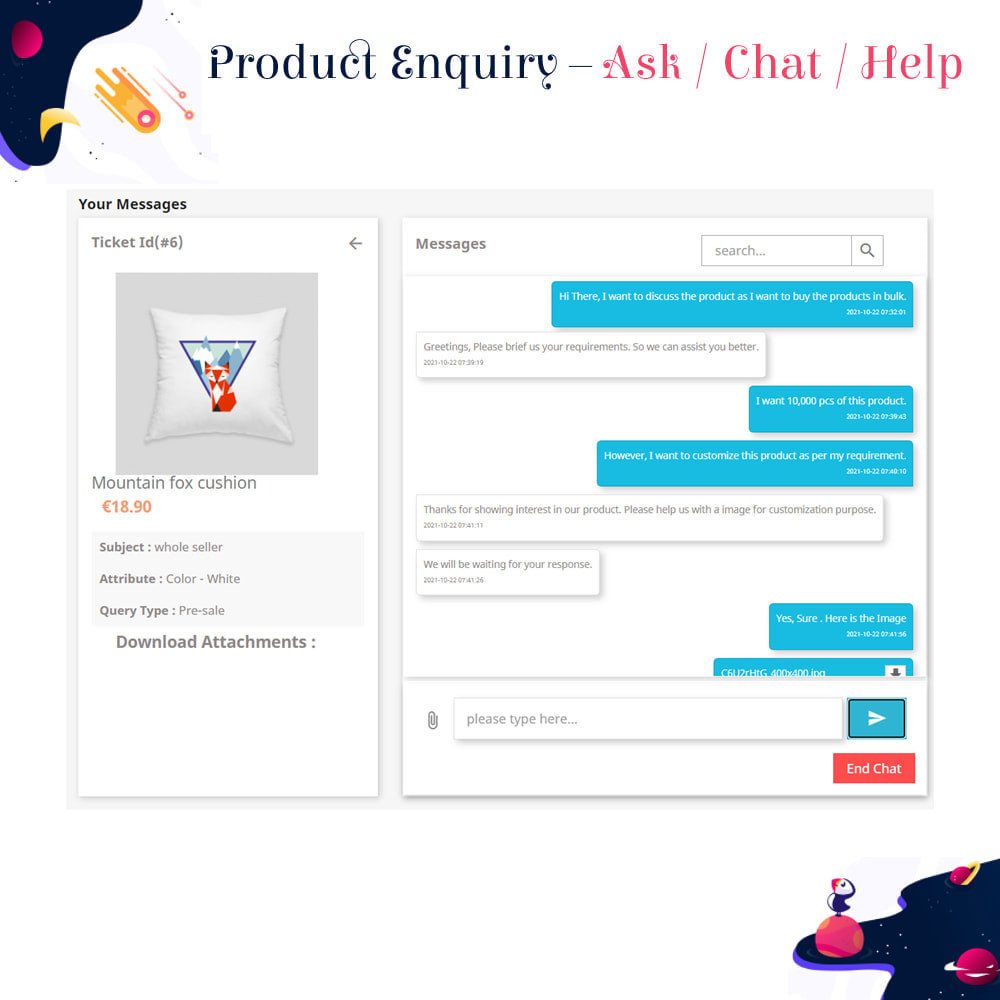
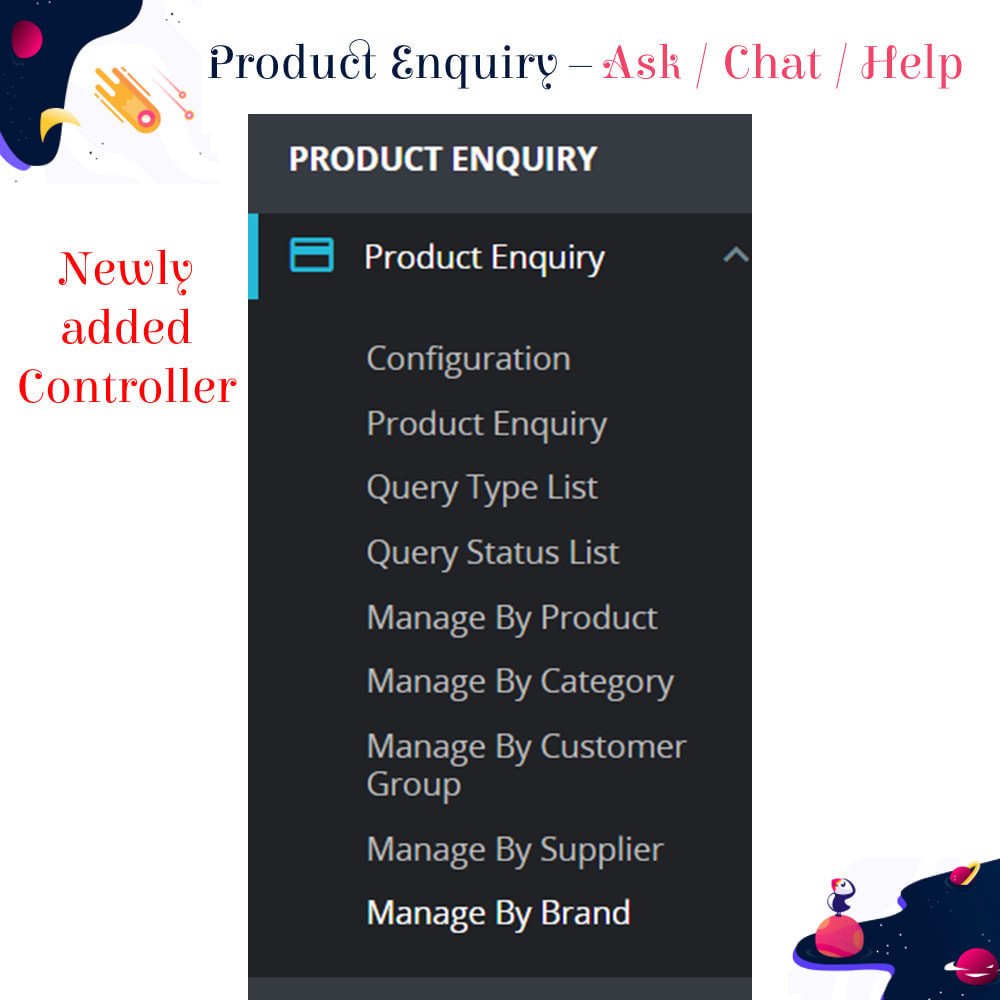
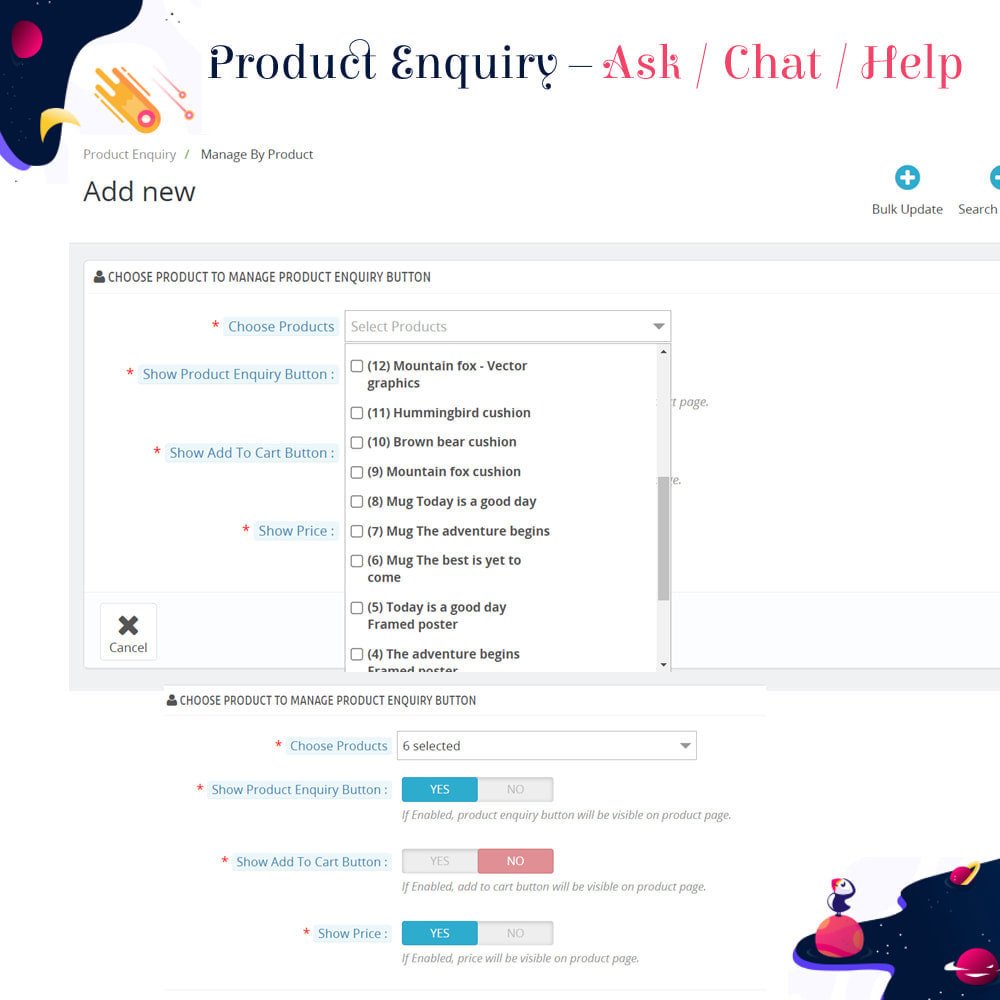
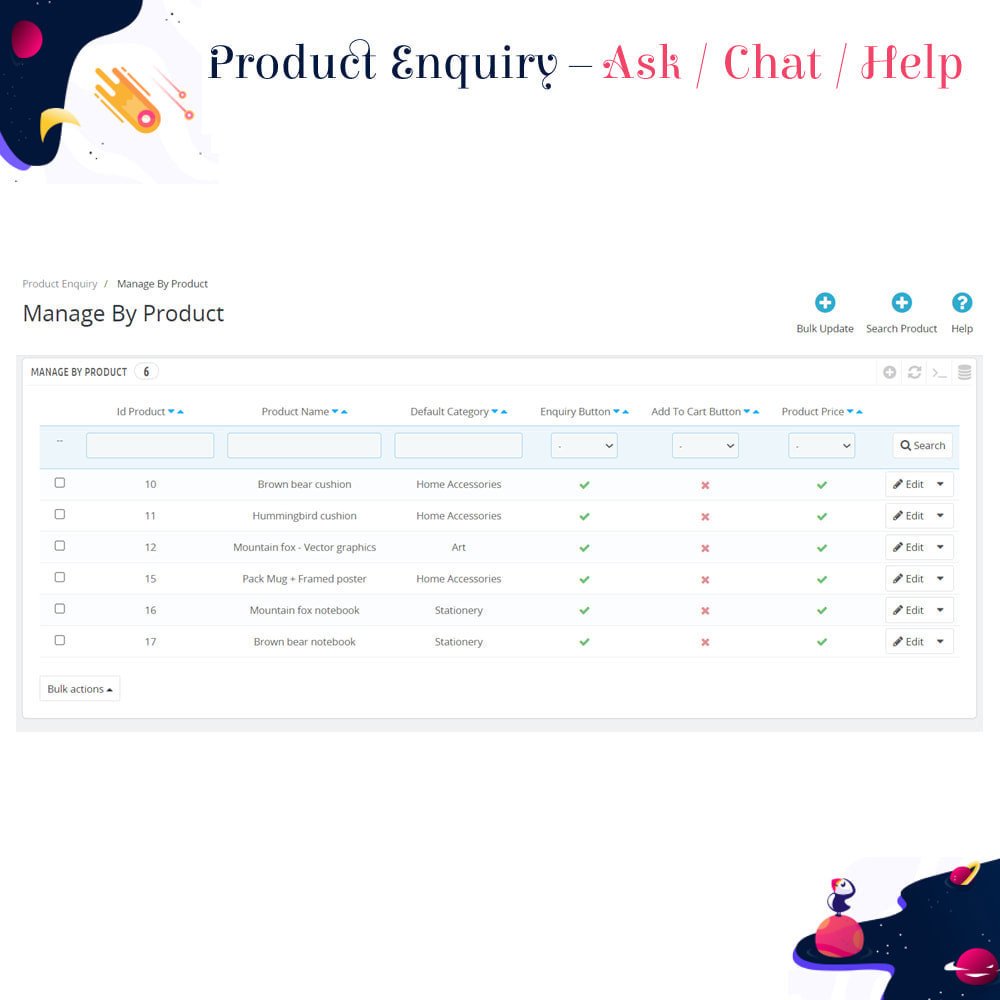
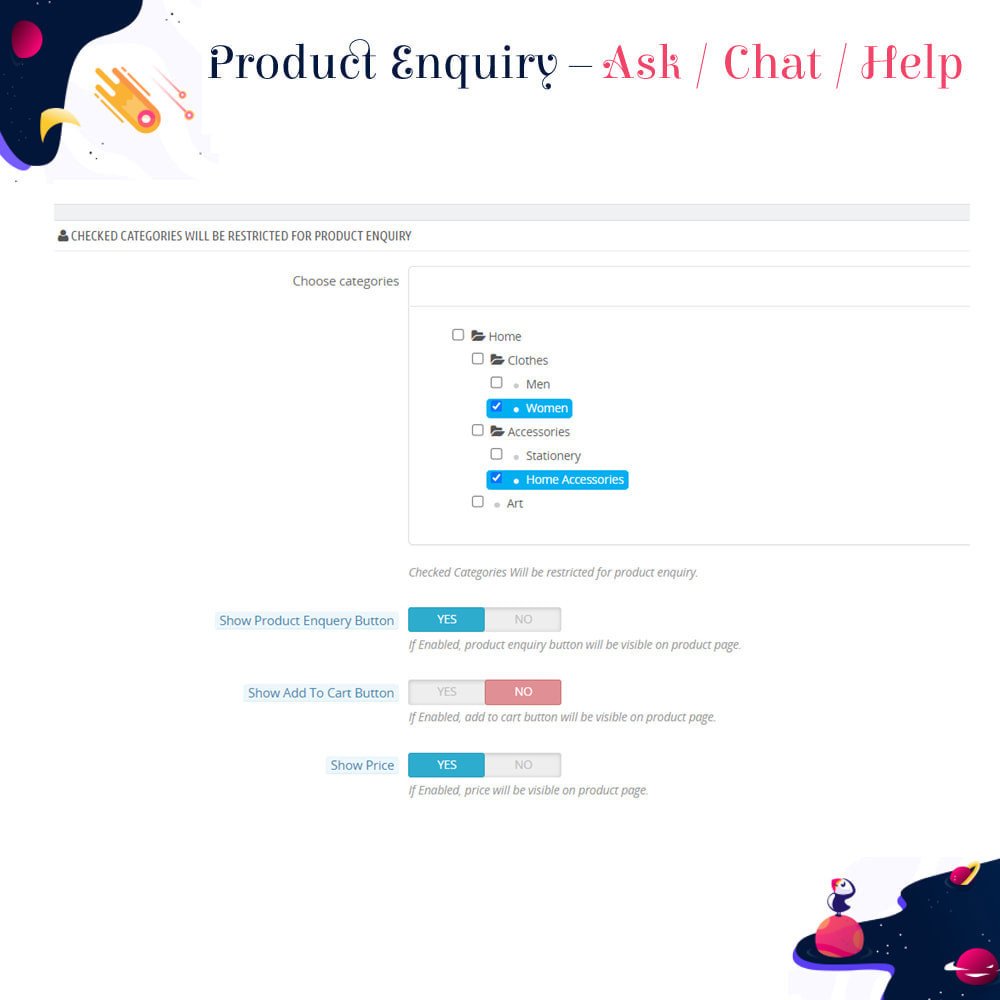
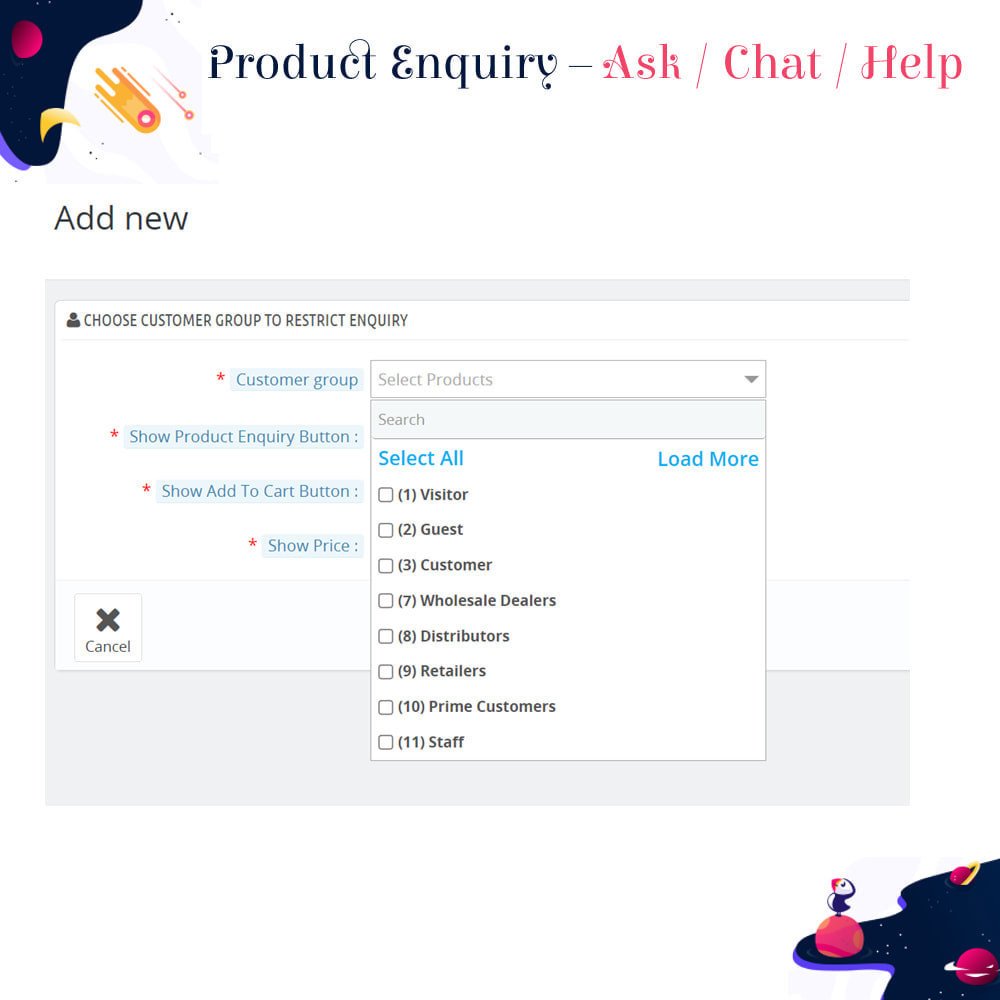
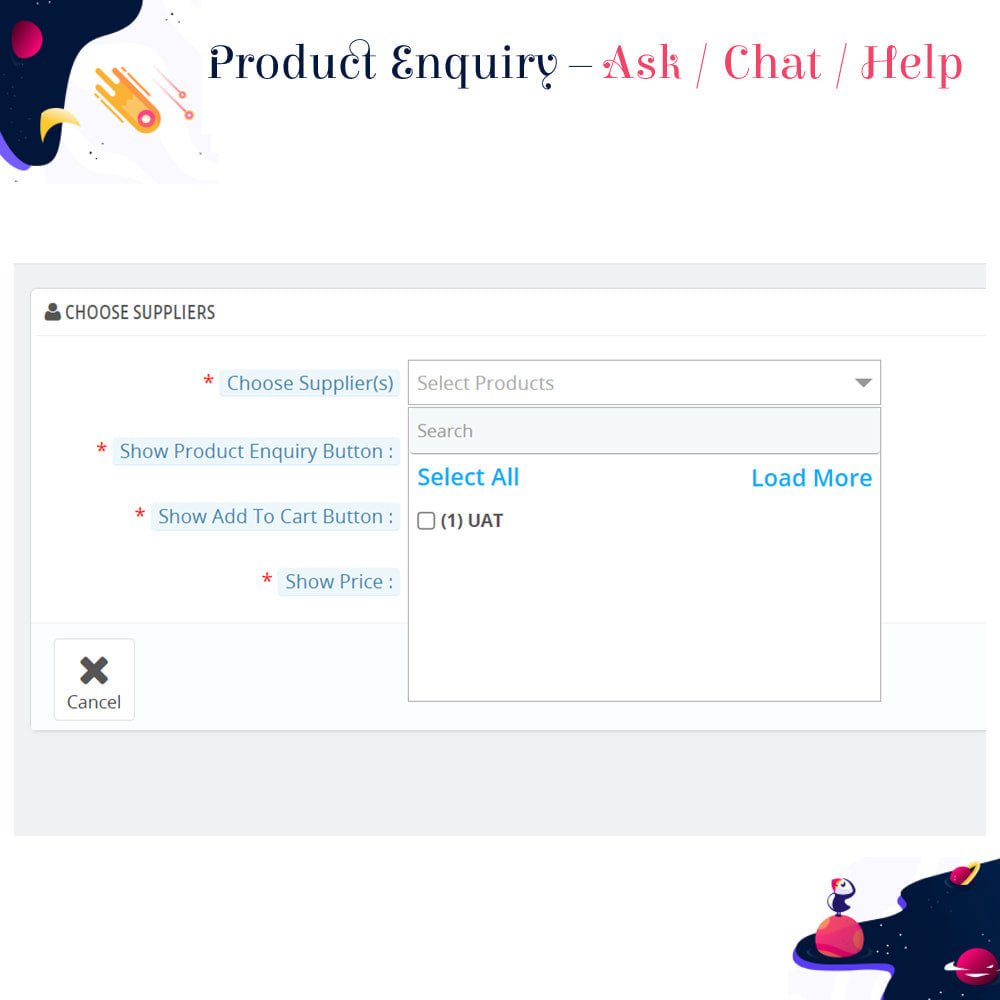
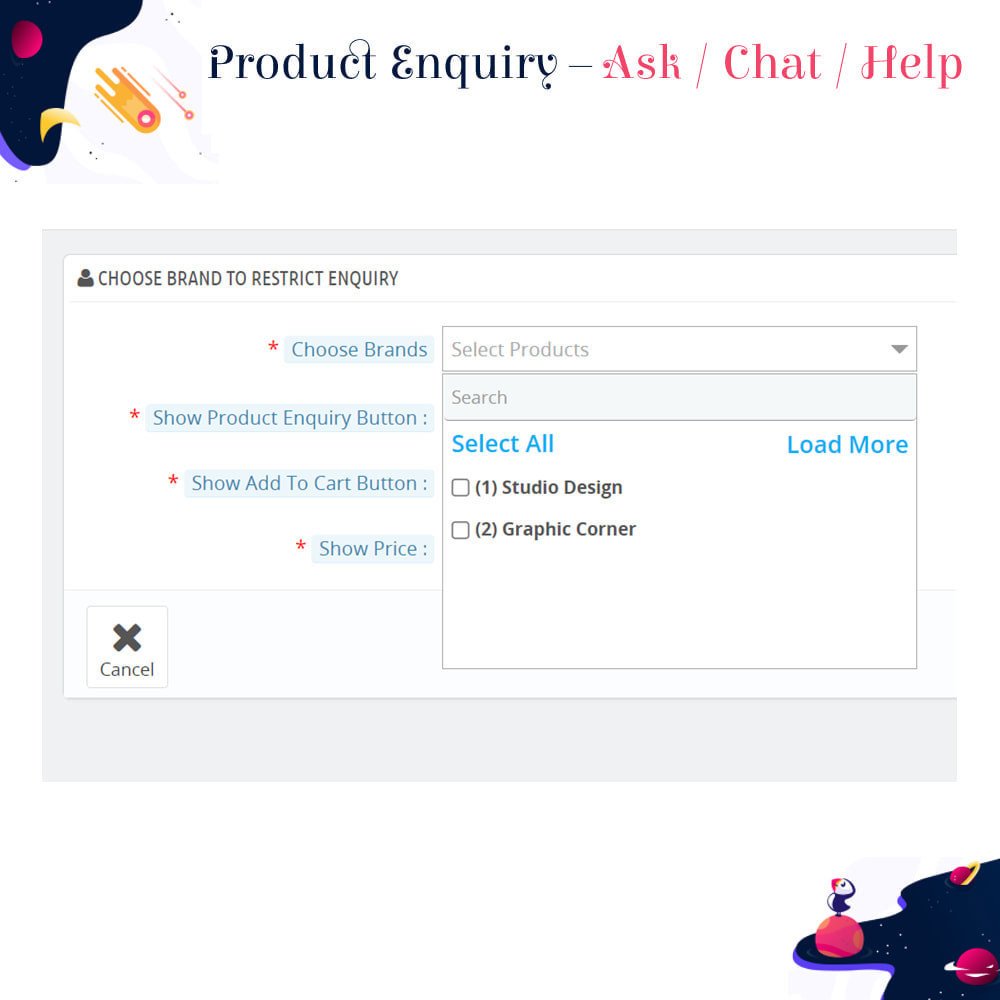
PrestaShop Quotation - Product Inquiry - Hide Price - Ask quote
The Pre-Order & Inquiry Module for PrestaShop provides customers with a simple and effective way to inquire about products before making a purchase. This feature not only helps customers with their questions but also increases engagement and sales potential for merchants.
PrestaShop Quotation - Product Inquiry - Hide Price - Ask quote
The Pre-Order & Inquiry Module for PrestaShop provides customers with a simple and effective way to inquire about products before making a purchase. This feature not only helps customers with their questions but also increases engagement and sales potential for merchants.
 Return policy
Return policy
10-day module exchange guarantee
This module is fully compatible with the latest version of PrestaShop, ensuring seamless integration and smooth operation on your online store without compatibility issues.
Store owners can effortlessly add a customizable inquiry button to product pages, selected categories, or even position it prominently in the site’s header or footer areas, enhancing customer engagement.
The visibility of the inquiry button is highly flexible, allowing you to control whether it appears for all visitors, only logged-in users, or exclusively to guests who are not logged in, tailoring the experience to your business needs.
The inquiry form itself is fully customizable by the store administrator, enabling the addition or removal of fields, integration of different query types, and support for image uploads, making it highly relevant and user-friendly.
Upon submission of an inquiry, both the customer and the store admin receive instant email notifications, helping maintain clear and prompt communication between both parties.
All inquiries submitted by customers are stored in a dedicated management interface within the PrestaShop back office, allowing admins to easily view, organize, and respond to customer questions efficiently.
Customers benefit from a streamlined and accessible way to submit detailed questions or requests about products they are interested in, without the hassle of making phone calls or searching for contact information.
The inquiry process fosters transparent communication, giving customers confidence by allowing them to clarify any doubts or concerns before making a purchase decision, which can increase conversion rates.
Customers appreciate receiving timely updates and notifications about the status of their inquiries, keeping them informed and engaged throughout their shopping journey.
The ability for customers to attach relevant images or documents directly in their inquiry provides a richer context for their questions, making it easier for store staff to understand and address the issue.
By providing a dedicated and easy-to-use platform for inquiries, your store demonstrates that it values customer questions and feedback, which helps build trust and long-term customer loyalty.
The module installation is straightforward: upload the module zip file, configure the settings to match your store’s requirements, activate the inquiry button on all or specific products, and manage incoming inquiries through a dedicated back-office controller.
This module can be particularly useful for stores selling customizable, high-value, or complex products where customers often need more detailed information before purchasing.
It enhances the overall shopping experience by reducing barriers to communication, enabling quicker resolution of product-related queries, and ultimately improving customer satisfaction.
Compatible with the latest PrestaShop version for seamless integration and performance.
Customizable inquiry button that can be added to product pages, categories, header, or footer areas.
Flexible visibility settings to show the inquiry button to all users, only logged-in customers, or only guests.
Fully customizable inquiry form with options to add or remove fields, include query types, and support image uploads.
Automatic email notifications sent to both customers and admins upon inquiry submission.
Dedicated back-office management table to view, organize, and respond to all customer inquiries efficiently.
Enables customers to submit detailed questions easily without needing to call or search for contact info.
Supports image and document attachments to provide context and clarity to customer inquiries.
Timely updates and notifications keep customers informed about the status of their inquiries.
Multilingual support for inquiry forms and notifications, accommodating customers worldwide.
Flexible styling options to match the inquiry button and form with your store’s design theme.
Helps improve customer trust and loyalty by valuing their questions and feedback.
Easy installation and configuration with simple activation on selected products or categories.
Useful for stores with customizable or complex products needing more detailed customer communication.
Consolidates all inquiries in one place to streamline customer service workflow and improve response times.
Enables tracking and analyzing inquiry data to optimize product descriptions and reduce repetitive questions.
Customers find it easy to ask questions about products, improving their overall shopping experience.
Helps build customer confidence by providing clear answers before they make a purchase.
Reduces the need for phone calls or emails, saving time for both customers and store staff.
Encourages transparent communication, leading to stronger trust between the store and its customers.
Provides customers with timely updates, keeping them informed and engaged throughout the buying process.
Allows customers to share detailed information and images, making it easier to resolve inquiries accurately.
Improves customer satisfaction by showing that their questions and concerns are valued.
Increases the likelihood of sales by addressing doubts that might otherwise prevent purchases.
Enhances customer loyalty by offering personalized and attentive service.
Streamlines inquiry management for store owners, making customer support more efficient.
Helps identify common customer questions, enabling better product descriptions and support resources.
Supports multilingual customers, expanding your store’s reach to a broader audience.
Contributes to a professional and trustworthy store image by providing dedicated inquiry channels.
Simplifies follow-up processes, ensuring no customer inquiries are missed or overlooked.
Reduces cart abandonment by addressing concerns in a timely manner.
Download the module zip file from the source or marketplace.
Log in to your PrestaShop back office as an administrator.
Navigate to the “Modules” or “Module Manager” section.
Click on “Upload a Module” and select the downloaded zip file.
Wait for the module to upload and install automatically.
Once installed, go to the module configuration page to customize settings according to your needs.
Enable the inquiry button globally or select specific products and categories where you want the button to appear.
Save your configuration changes to apply the settings.
Visit the front office (storefront) to verify that the inquiry button is visible and working as expected on the selected products or categories.
Access the dedicated inquiry management controller in the back office to view, organize, and respond to customer inquiries.
Regularly monitor and manage inquiries to ensure timely communication with your customers.
What is the PrestaShop Quotation - Product Inquiry module?
Can I customize the inquiry form fields?
Who can see the inquiry button?
How will I be notified of new inquiries?
Where can I manage and respond to customer inquiries?
Is the module compatible with the latest PrestaShop version?
Can customers attach images or documents in their inquiries?
How do I install and activate the module?
Can I enable the inquiry button for only specific products or categories?
Does the module support multiple languages?
Can I style the inquiry button to match my store’s design?
Is there a limit on the number or size of uploaded images in inquiries?
How can the inquiry feature improve my sales?
Can I export inquiry data for analysis?
Will enabling the inquiry button slow down my website?
Customer reviews
Operational Benefits of Quotation - Product Inquiry - Hide Price - Ask quote Module

Easy Communication

Increased Trust

Faster Responses

Customer Engagement

Simplified Queries

Better Support
Core Features of Quotation - Product Inquiry - Hide Price - Ask quote Module
Flexible Visibility Control
Decide who sees the inquiry button—show it to all visitors, only logged-in customers, or only guests, ensuring a tailored customer experience.
Custom Inquiry Button
Easily add an inquiry button on product pages, categories, or site header/footer, allowing customers to submit questions instantly without hassle.
Personalized Inquiry Form
Admins can customize form fields, include image upload options, and define query types, making it easier for customers to provide relevant details.
Automated Email Notifications
Both customers and admins receive instant email alerts when inquiries are submitted, ensuring timely communication and faster response times.
Back Office Inquiry Management
View and manage all customer inquiries from a dedicated back-office interface, helping store admins organize and respond efficiently.
Multilingual Support
Supports multiple languages for inquiry forms and notifications, making it easy to serve customers from different regions seamlessly.
Power Up Your  rESTASHOP Store — We Handle It All
rESTASHOP Store — We Handle It All









.png)