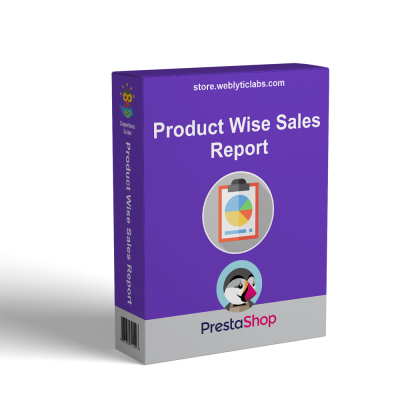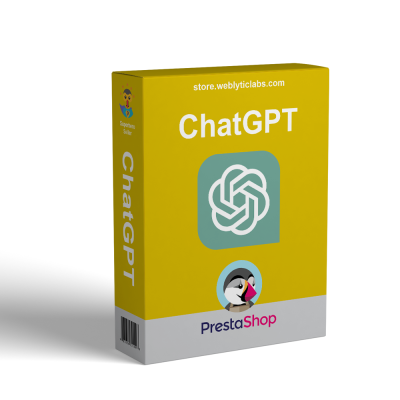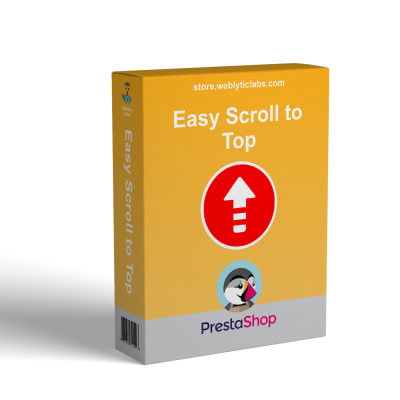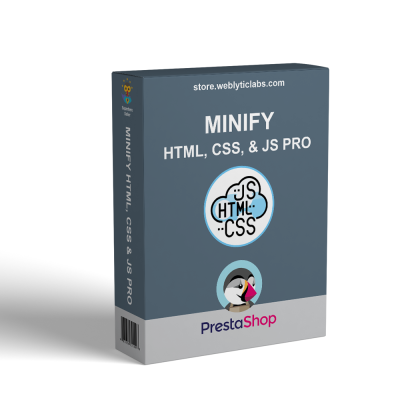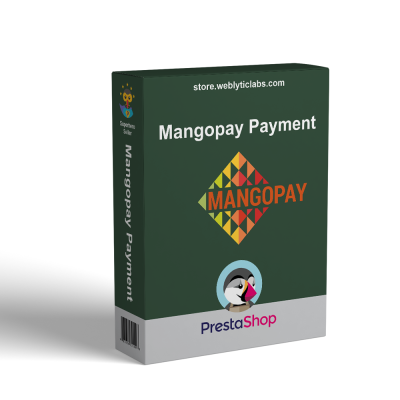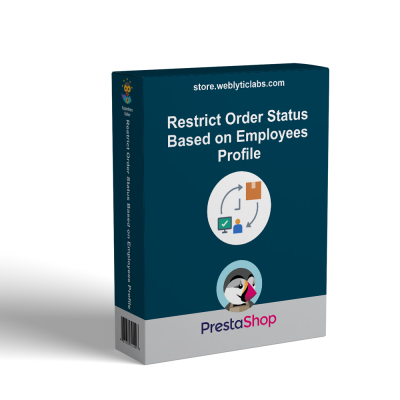- Home
- PrestaShop
- PrestaShop B2B - Terms & Conditions by Target Audience
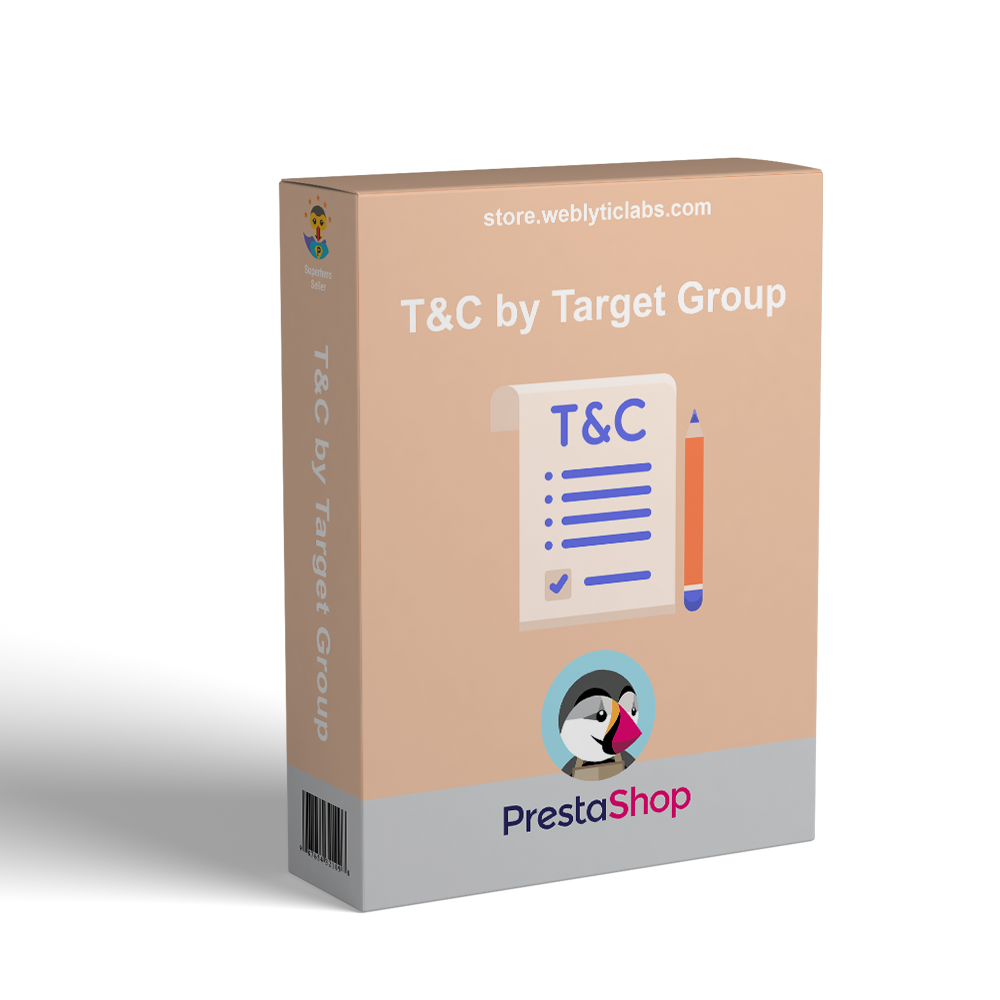
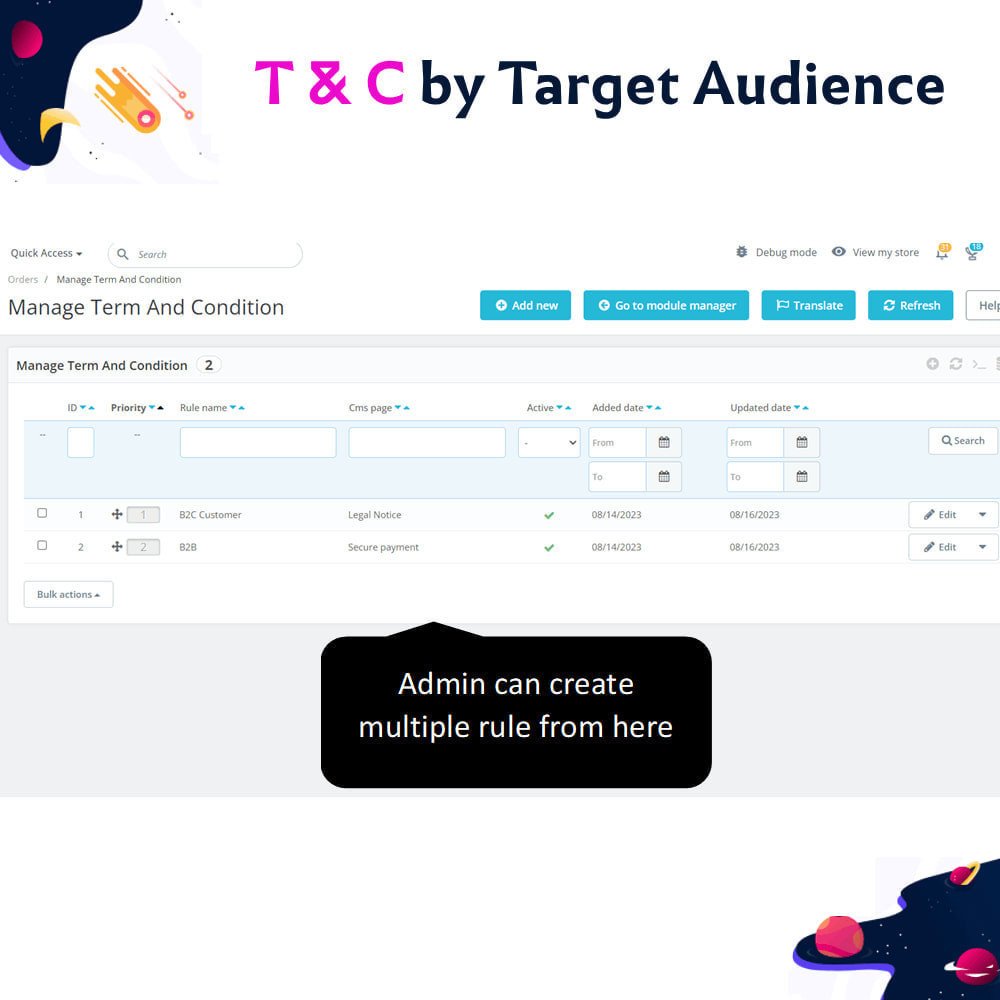

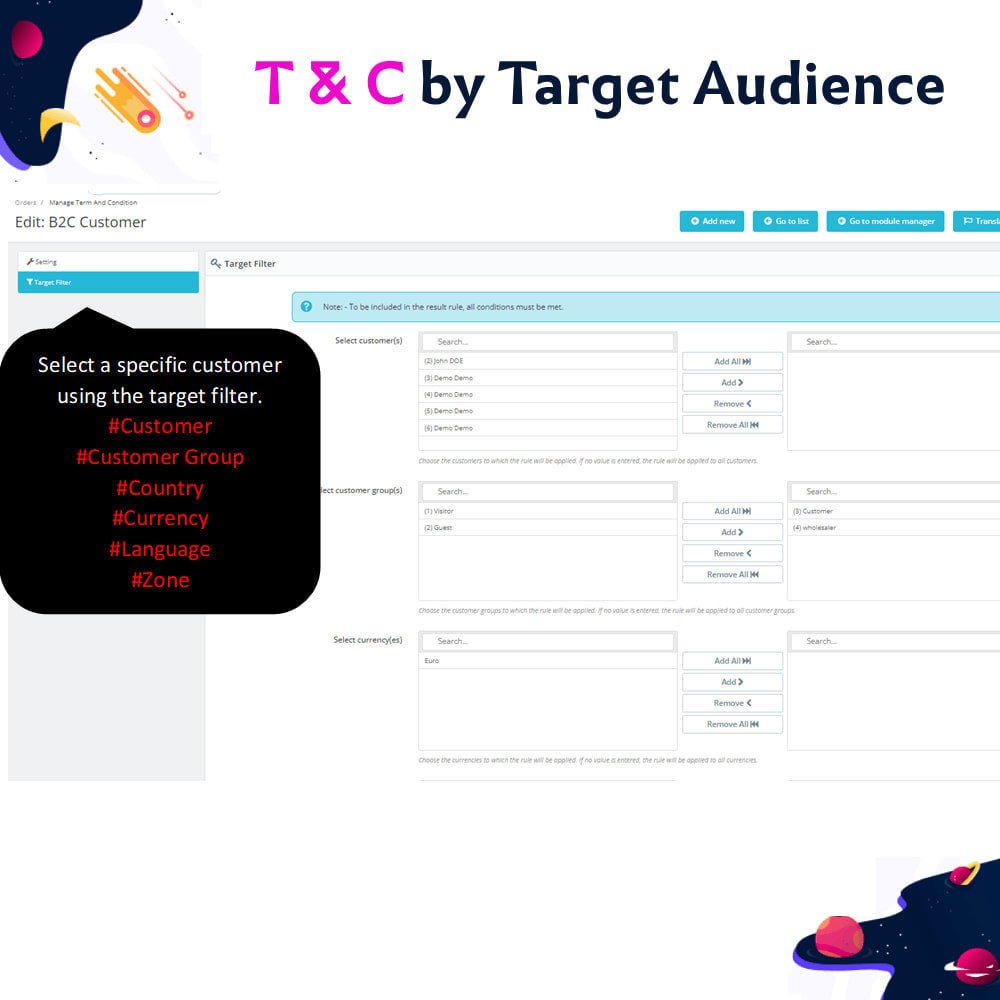
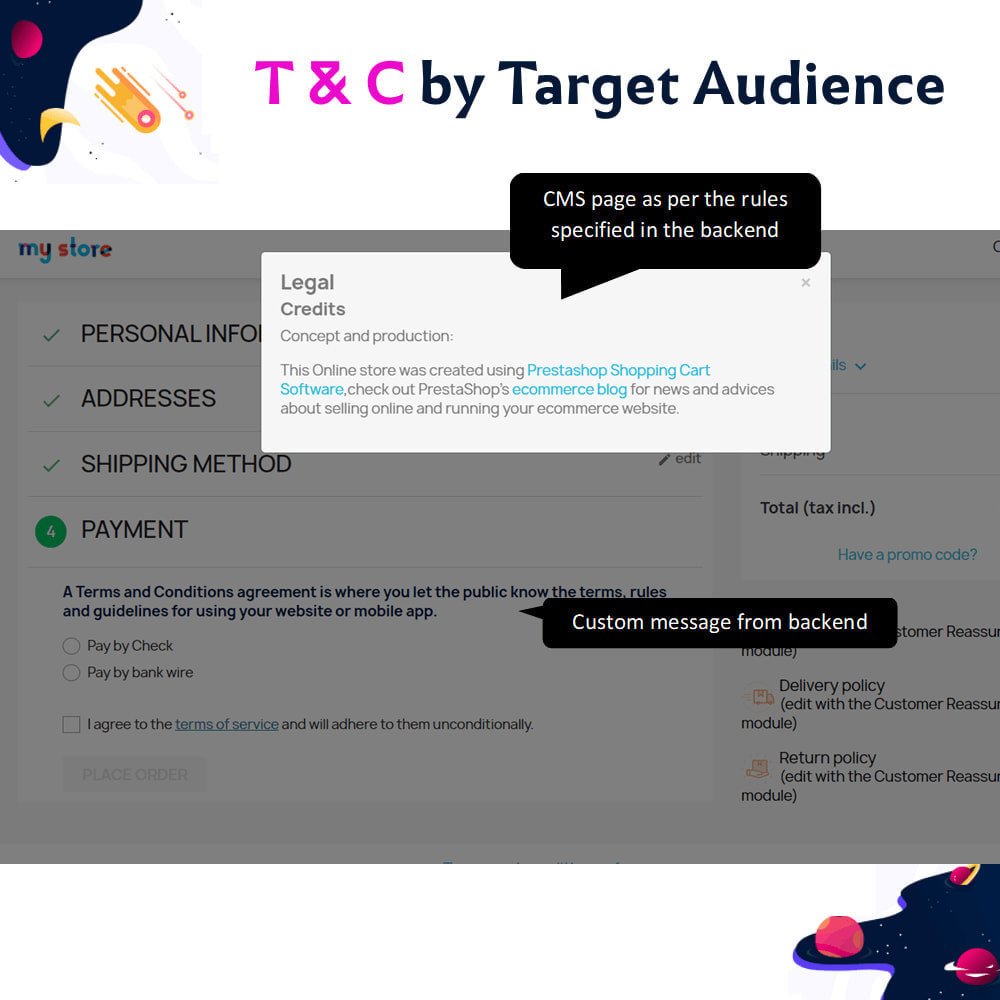
PrestaShop B2B - Terms & Conditions by Target Audience
The "Terms and Conditions by Group of Customer" module is designed specifically for store owners who want to customize and differentiate terms and conditions for various customer segments. This functionality is essential for enhancing the shopping experience and ensuring compliance with legal requirements.
PrestaShop B2B - Terms & Conditions by Target Audience
The "Terms and Conditions by Group of Customer" module is designed specifically for store owners who want to customize and differentiate terms and conditions for various customer segments. This functionality is essential for enhancing the shopping experience and ensuring compliance with legal requirements.
 Return policy
Return policy
10-day module exchange guarantee
Create and manage customized terms and conditions for specific customer groups, providing tailored legal agreements based on unique preferences or segment needs.
Ensure legal compliance by setting location- or industry-specific terms, helping avoid potential legal risks in regulated sectors like finance or pharmaceuticals.
Enhance customer satisfaction by delivering relevant and personalized terms that reflect their segment, improving engagement and trust throughout the shopping experience.
Differentiate between B2B and B2C customers by assigning separate terms that match the nature of each transaction type, including payment terms and responsibilities.
Highlight benefits or special conditions for loyalty and membership programs with dedicated terms tailored to those exclusive customer groups.
Encourage repeat purchases and boost order value by offering favorable or incentivized terms to selected customer segments as part of a strategic marketing approach.
Meet regulatory demands in sensitive industries with group-specific legal content, ensuring every transaction complies with strict sector rules.
Easily update terms and notify only the affected customer groups, allowing for quick adaptation without confusing other users or segments.
Prevent disputes and misunderstandings by showing customers clear, relevant terms aligned with their status, location, or relationship with your store.
Save time with an intuitive backend interface that simplifies managing and assigning various conditions across customer types and geographies.
Foster trust by demonstrating awareness of customer diversity through transparent and relevant policy presentations at critical points like checkout.
Stay adaptable by changing terms in response to market shifts or customer feedback, keeping your store policies aligned with evolving expectations.
Create unlimited rules for terms and conditions tailored to various customer segments.
Assign specific CMS pages to display custom terms for selected customer groups.
Show targeted messages on the payment page based on customer filters.
Filter audiences by customer, customer group, country, currency, language, or zone.
Apply different terms for B2B and B2C customers to suit their transaction needs.
Customize legal content for loyalty or membership program participants.
Easily update terms for one group without affecting others.
Comply with legal requirements in regulated industries with targeted policies.
Streamline management with a user-friendly configuration interface.
Build customer trust through personalized, relevant, and transparent conditions.
Deliver personalized terms for each customer group, ensuring clarity and relevance, which builds trust and enhances the overall user experience during the checkout process.
Ensure compliance with regional and industry-specific regulations by displaying terms tailored to customer location, minimizing legal risks and improving operational confidence.
Differentiate B2B and B2C transactions by assigning separate terms, making it easier to manage payment rules, order requirements, and business expectations.
Support loyalty programs and memberships by highlighting exclusive rights or obligations, improving engagement and encouraging repeat purchases from valued customers.
Simplify terms management with an intuitive admin panel that allows quick updates, reducing administrative overhead and response time to policy changes.
Enable strategic marketing through customized terms, offering favorable conditions to certain groups, thereby boosting conversions, loyalty, and average order value.
Avoid customer confusion by displaying only relevant terms, reducing disputes and support queries while improving user satisfaction.
Instantly apply changes to specific groups without disrupting other customers, maintaining seamless store operation during legal or business policy updates.
Adapt to market trends and customer feedback by easily modifying conditions, keeping your store’s policies current and customer-centric.
Build credibility and trust by demonstrating attention to customer diversity with transparent, segment-specific terms that show respect for their individual needs.
Upload the module ZIP file through the PrestaShop back office under Modules > Module Manager > Upload a module.
After successful upload, click Install to activate the module.
Go to the module’s configuration page to set up rules.
Choose specific CMS pages that contain your terms and conditions content.
Assign each CMS page to the relevant customer groups using filters (e.g., group, country, language).
Save the settings to apply the terms to the selected audience.
The selected terms and conditions will appear only for designated customers during checkout.
Can I assign different terms and conditions to customer groups?
Will other customers see terms not meant for them?
Can I use existing CMS pages for the terms?
Can I filter customers by location or language?
Where are the terms displayed to the customer?
Can I update terms without affecting all groups?
Does this module support multistore setups?
Is it mandatory for customers to accept the terms?
Is this suitable for regulated industries?
Can I display a custom message about the terms during checkout?
Customer reviews
Operational Benefits of B2B - Terms & Conditions by Target Audience Module
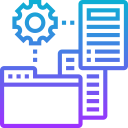
Targeted Policy Management

Legal Risk Mitigation

Multistore Compatibility

Improved Customer Segmentation

Reduced Support Load

Administrative Simplicity
Core Features of B2B - Terms & Conditions by Target Audience Module
Rule-Based Configuration
Create unlimited customized rules for terms and conditions based on customer segments, business needs, or legal requirements.
CMS Page Assignment
Link CMS pages to rules, displaying the appropriate terms and conditions content to the right customer group during checkout.
Custom Checkout Messages
Show tailored messages on the payment page to inform customers about the terms they must accept before completing the order.
Dynamic Policy Updates
Quickly update terms for one customer group without affecting others, helping you stay compliant and responsive to changes.
Legal Compliance Integration
Support legal requirements by assigning region- or sector-specific terms, ideal for regulated industries like healthcare or finance.
Seamless Checkout Integration
Ensure customers accept the correct terms automatically during checkout, preventing disputes and supporting legal enforcement.
Power Up Your  rESTASHOP Store — We Handle It All
rESTASHOP Store — We Handle It All









.png)