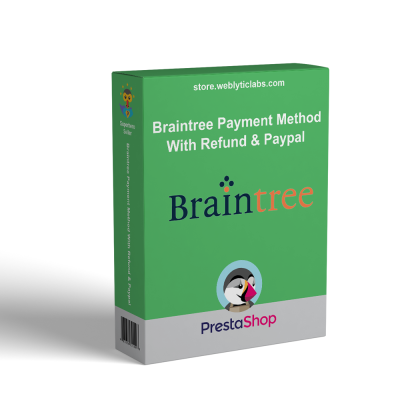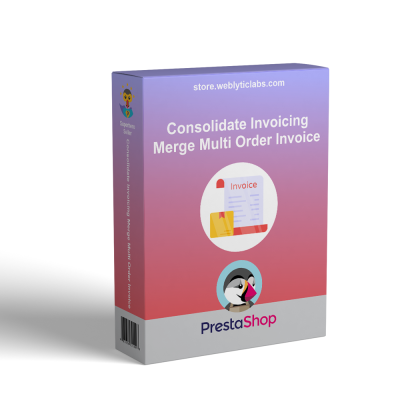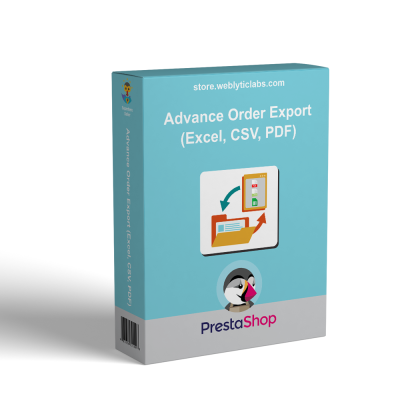- Home
- PrestaShop
- PrestaShop Cart to Quote | B2B Quotation Manager
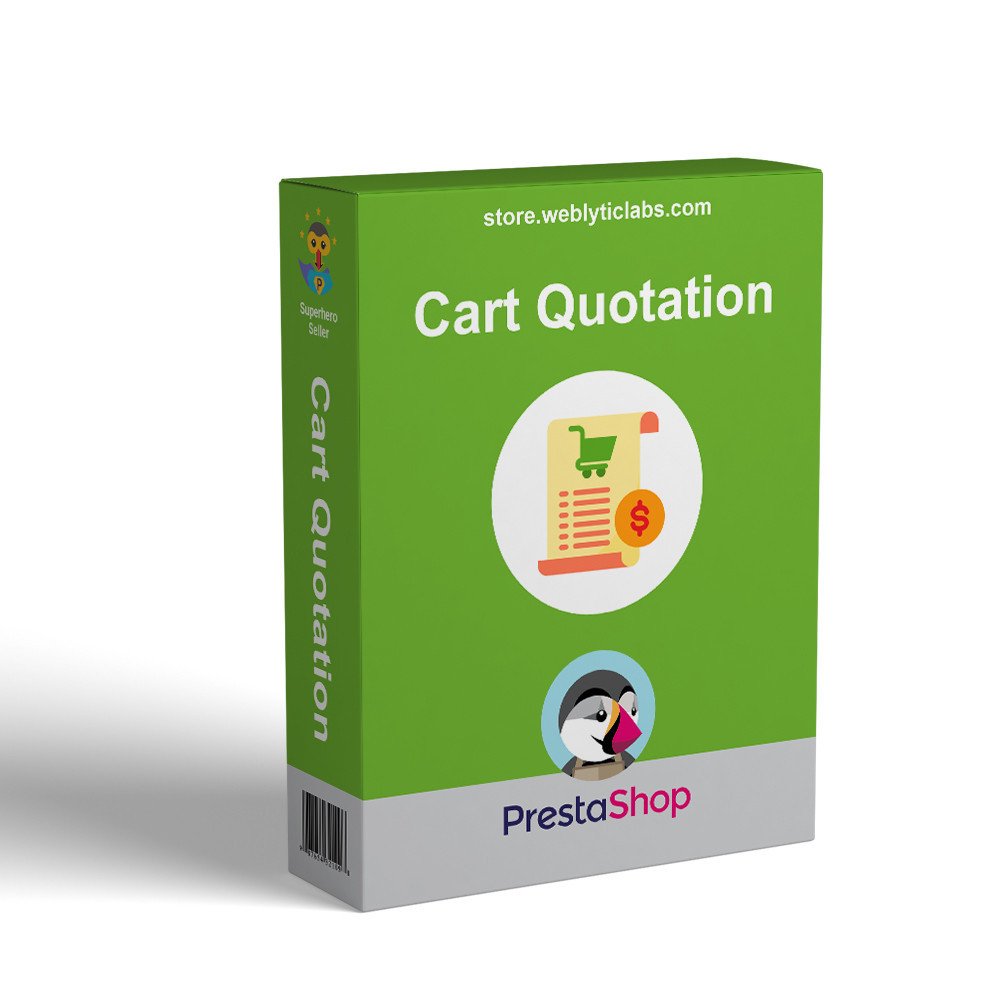
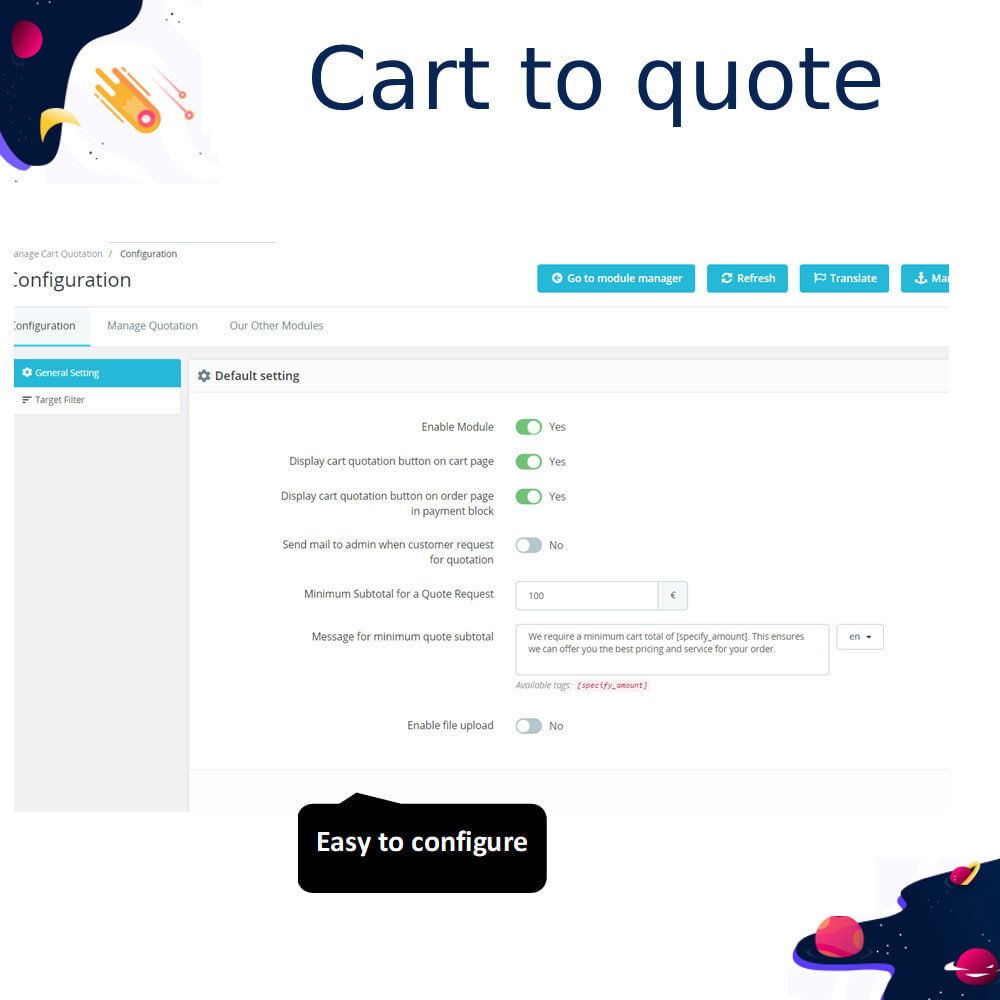
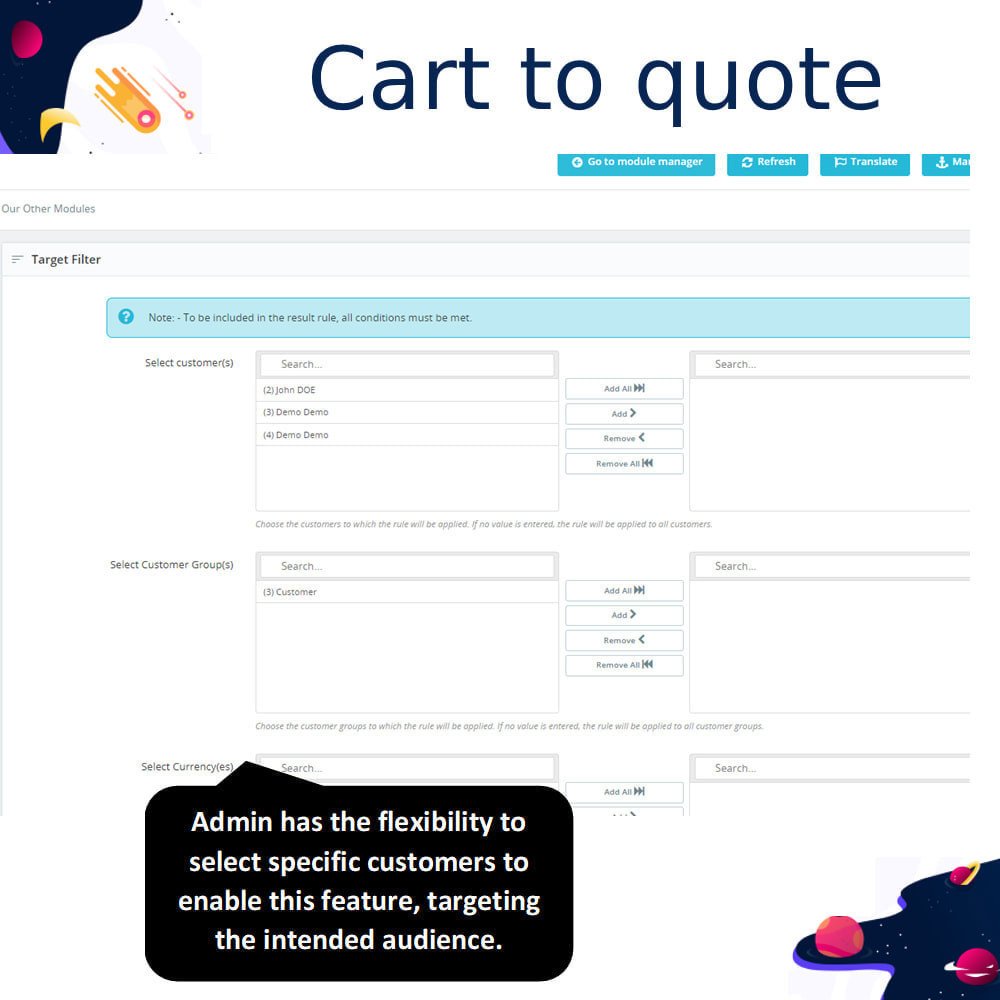
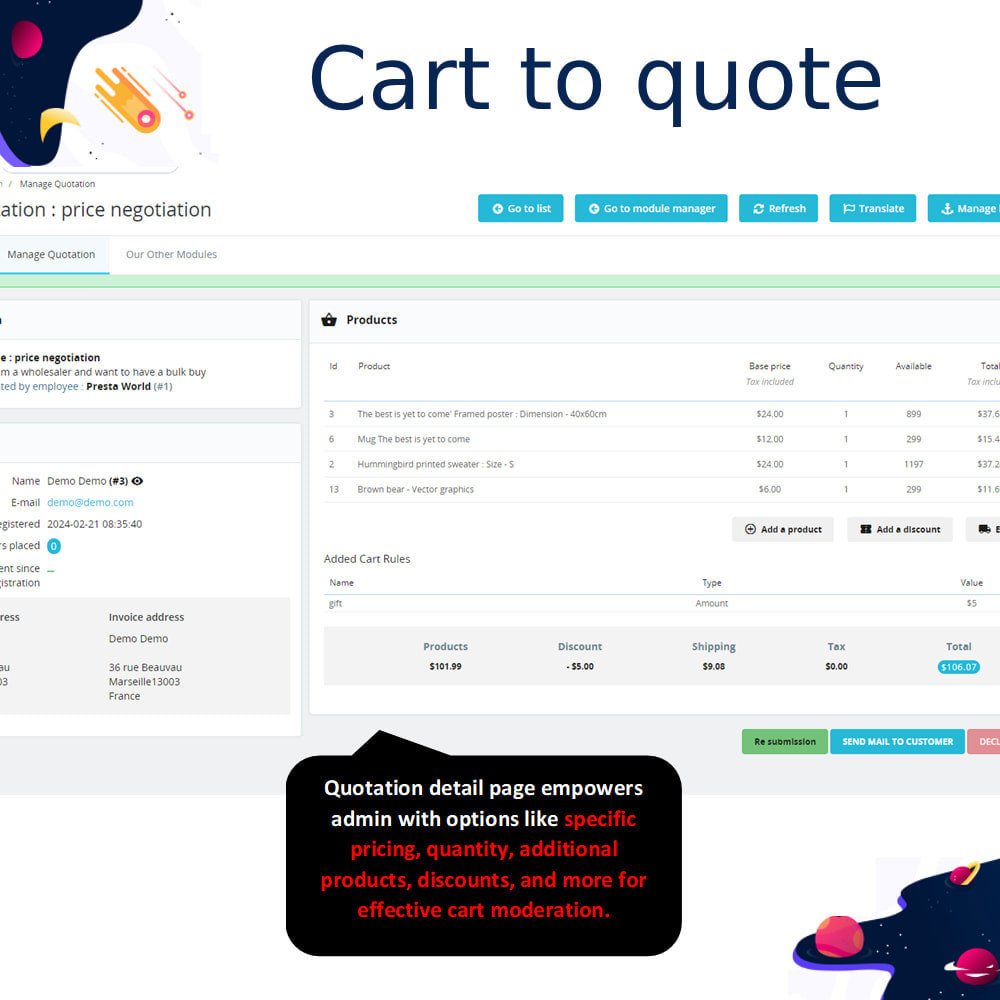
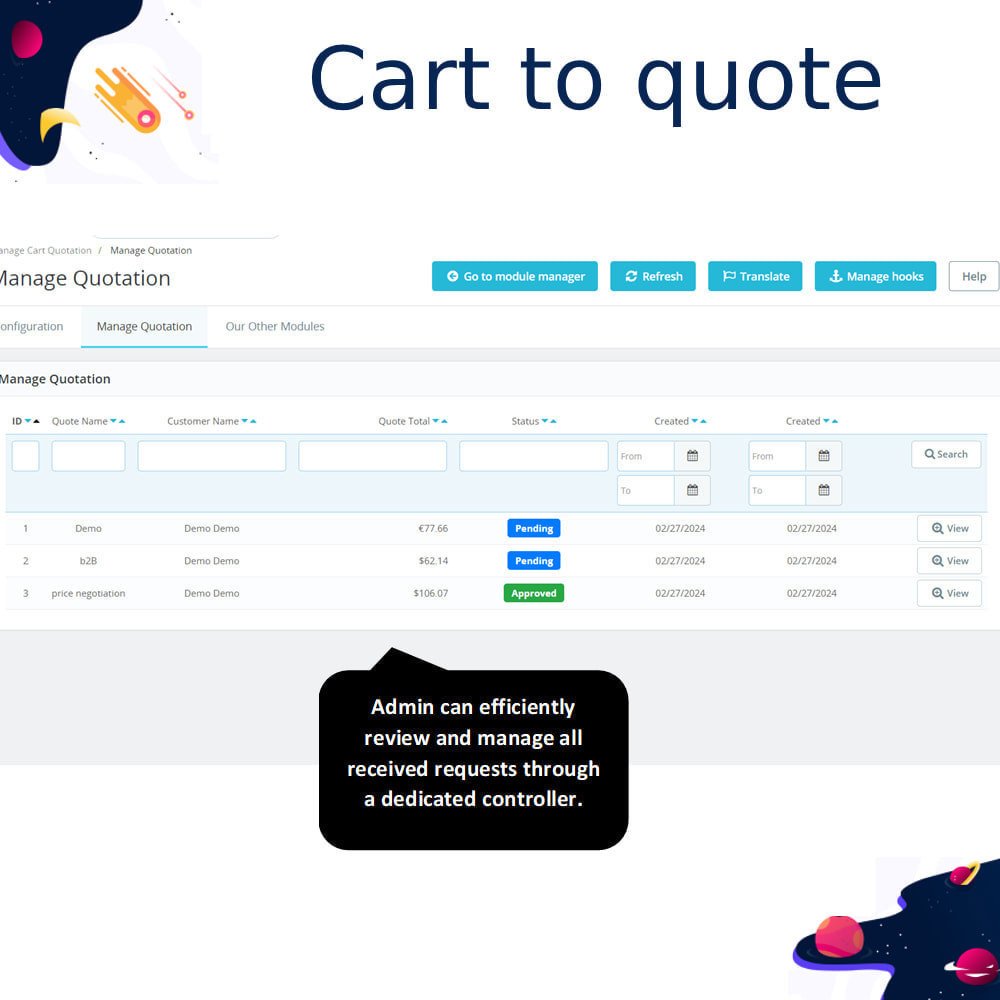
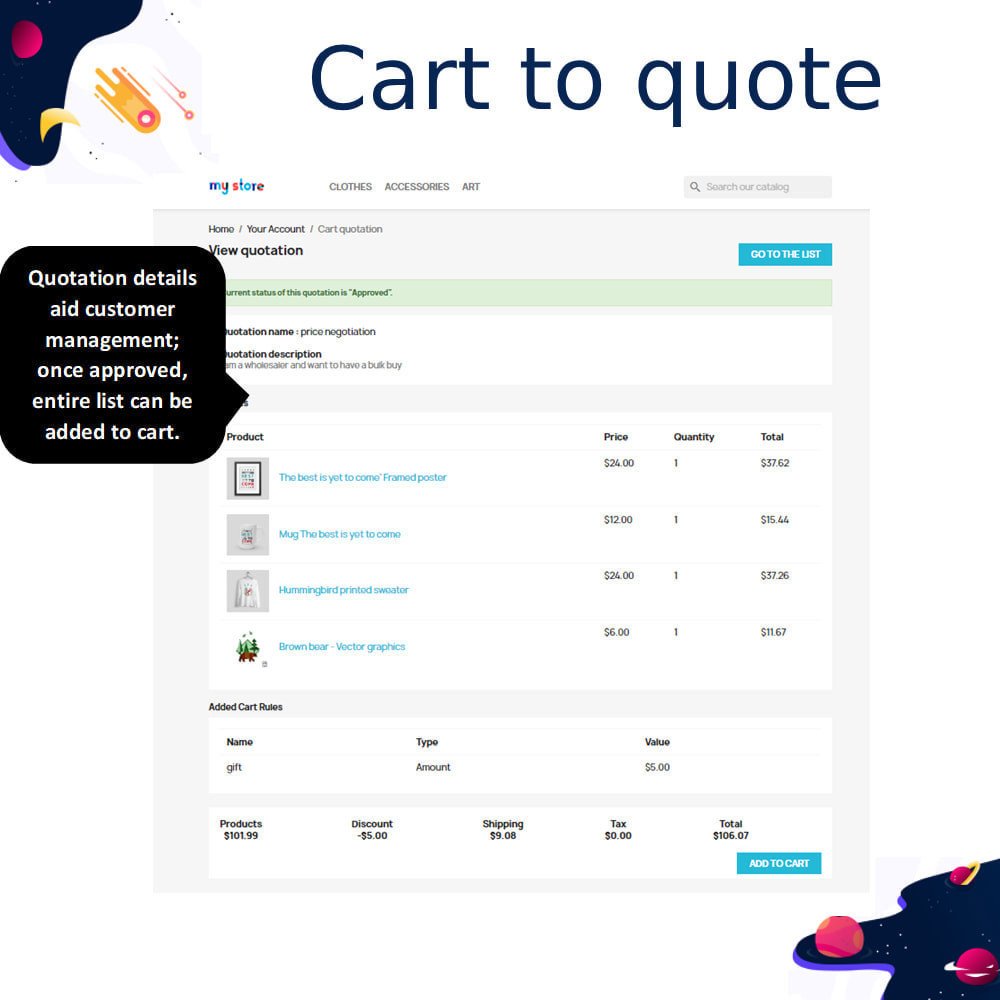
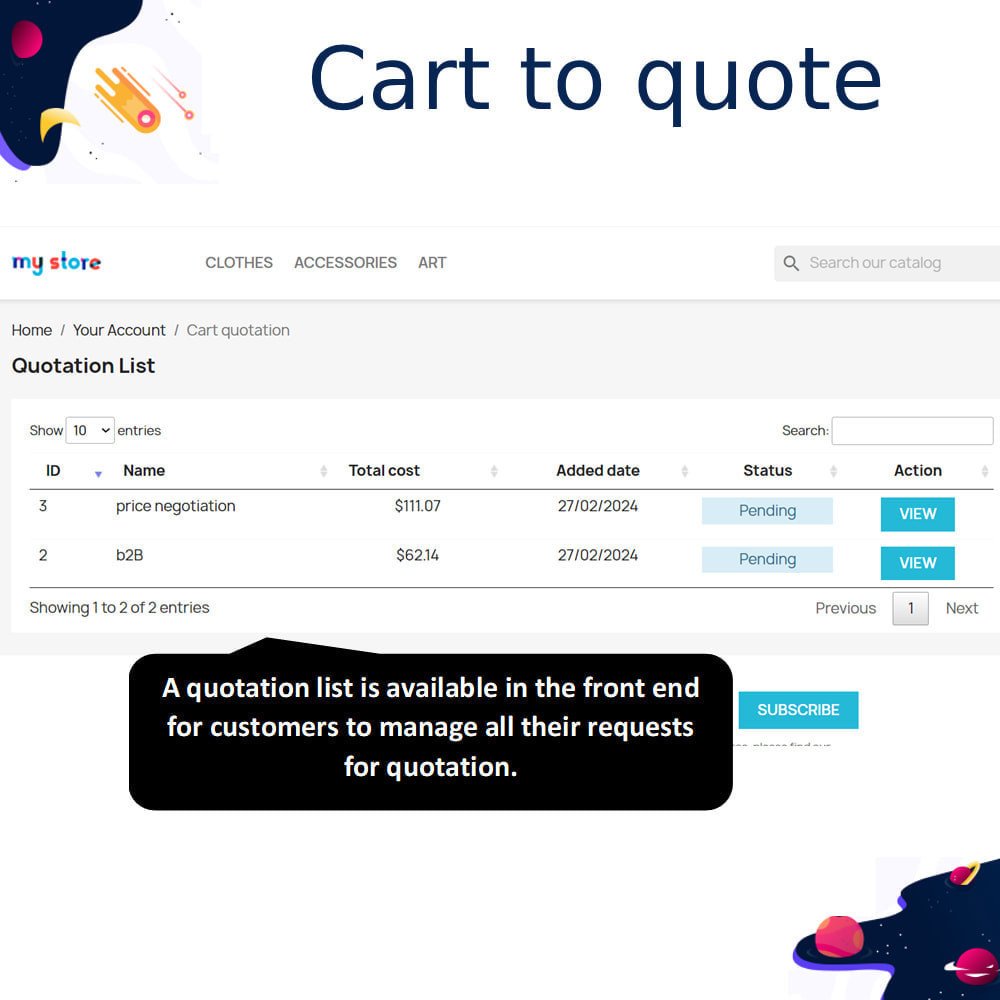
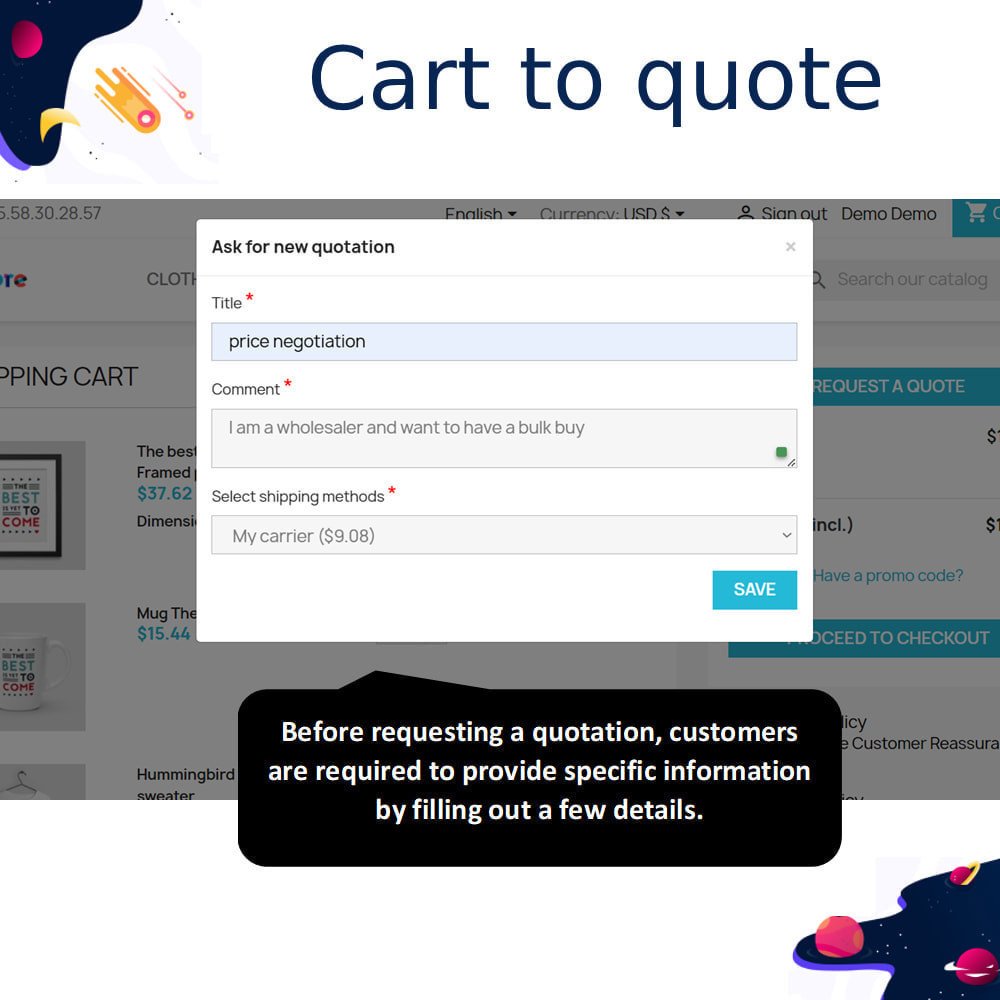
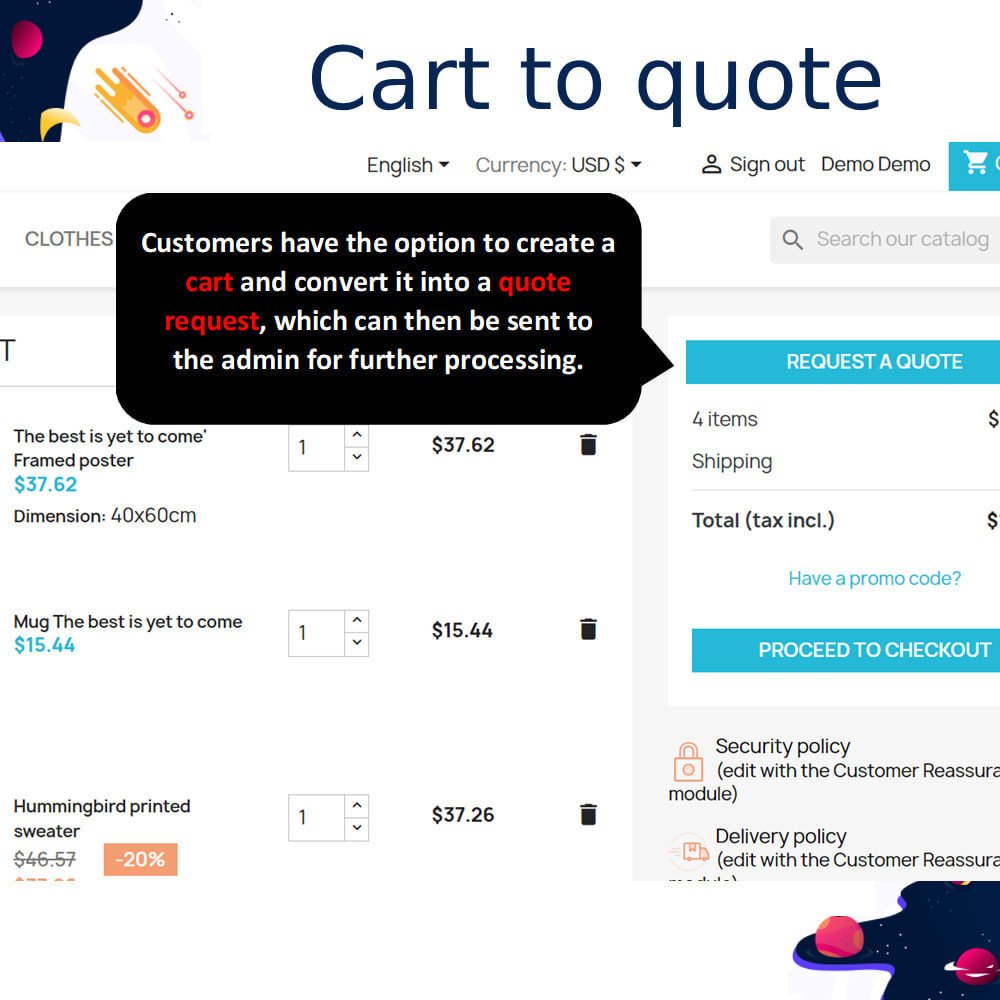
PrestaShop Cart to Quote | B2B Quotation Manager
The Cart to Quote feature enables select customers to convert their carts into detailed quotations, which can be submitted to administrators for further processing and approval. This capability includes the addition of comments and documents for comprehensive negotiation.
PrestaShop Cart to Quote | B2B Quotation Manager
The Cart to Quote feature enables select customers to convert their carts into detailed quotations, which can be submitted to administrators for further processing and approval. This capability includes the addition of comments and documents for comprehensive negotiation.
 Return policy
Return policy
10-day module exchange guarantee
Enable your customers to seamlessly request quotes directly from their shopping carts, streamlining the negotiation process and improving B2B purchasing flexibility within PrestaShop.
Cart to Quote empowers businesses to offer custom pricing by converting regular carts into formal quote requests that can be managed, modified, and approved effortlessly.
This module bridges the gap between browsing and buying by providing an interactive quote request system tailored for B2B negotiations and bulk orders.
Customers can request price estimates instead of immediately checking out, promoting better decision-making for high-volume or customizable product orders.
Simplify complex sales workflows with automated communication, easy quote tracking, and admin tools to edit product prices, quantities, and delivery terms.
The system enhances your store’s B2B capabilities by allowing for personalized quote handling, reducing friction in large or repeat purchases.
Cart to Quote brings advanced RFQ (Request For Quote) functionality into PrestaShop, making B2B transactions more dynamic and flexible.
Offer better control over pricing strategies with backend tools for quote creation, approval, expiration management, and product adjustments.
Manage every quote from start to finish through a centralized dashboard that supports documents, covering letters, notes, and status tracking.
Customers can revise their requests, communicate with your team, and get notified of any changes, all within an intuitive interface.
Businesses can enable or restrict the quote feature based on user groups, regions, cart values, or customer types for strategic segmentation.
From initial cart interaction to final approval, this module supports a full quotation lifecycle with automated notifications and reminders.
Improve operational efficiency by reducing manual intervention and introducing structured quote processing across both frontend and backend systems.
Empower sales representatives with better negotiation tools, document attachments, and customer-specific pricing directly through the admin interface.
Designed for B2B success, Cart to Quote helps you close deals faster and build lasting customer relationships through personalized, timely quotations.
Set a minimum cart subtotal required to request a quote, ensuring quote requests are meaningful and aligned with your store’s pricing policies.
Automatically convert shopping carts into quotations with options to add covering letters, file attachments, and internal notes from backend or frontend.
Allow administrators and customers to modify products, quantities, and attributes within quotes even after submission, supporting flexible negotiation.
Enable email notifications for every quote update, status change, or message, keeping both parties in the loop without delays.
Configure expiration timelines for quotes, automatically marking them as expired and notifying the customer before the deadline approaches.
Restrict quote requests to certain customer groups, allowing better targeting and eliminating misuse by general retail shoppers.
Define customer eligibility by country, zone, currency, or group for granular control over who can access quote features.
Place “Request a Quote” button on cart or checkout pages, visible only to qualified users, enhancing user experience.
Support for admin-created quotes, where sales staff can manually create quotes for customers directly from the backend.
Add comments and discussions per quote, facilitating transparent communication between store reps and customers for clarification and adjustments.
Track all quotes and their statuses in a dedicated admin dashboard with filters, sorting, and detailed history logs.
Allow multiple attachments such as product specifications, sample files, or pricing terms along with each quote submission.
Integrate quote history into the customer’s My Account section, making it easy to view, download, or re-engage with quotes.
Support automatic reminders to customers when their quotes are nearing expiration or awaiting approval.
Enable or disable quote functionality globally or on selected products, categories, or customer segments from the configuration panel.
Helps your B2B customers avoid committing to immediate purchase decisions by enabling flexible quote-based purchasing directly from the shopping cart.
Reduces cart abandonment by providing an alternative buying option for large or bulk order customers who need pricing discussions.
Allows sales teams to negotiate and finalize deals through editable quotes, leading to higher conversion rates and customer satisfaction.
Increases average order values by tailoring quotes based on customer requirements and incentivizing larger purchases with custom discounts.
Enhances transparency between buyer and seller with integrated messaging and quote status tracking available to both sides.
Saves administrative time by automating quote communication, reminders, and status changes, reducing manual follow-up tasks.
Strengthens customer loyalty by offering personalized pricing and improved service for returning or high-volume buyers.
Improves quote lifecycle management with structured handling, from request to expiration, including modification and approval phases.
Encourages international sales by allowing quote eligibility to be controlled by zone, country, currency, or customer group.
Keeps communication centralized and professional by attaching covering letters and documentation with each quotation.
Helps identify serious leads by applying restrictions like minimum cart total or group membership before allowing quote submission.
Offers flexible control for administrators, including full backend editing and quote creation for proactive sales engagement.
Provides peace of mind to customers with automatic email alerts and clear timelines for quote review and expiration.
Adapts to different industries and pricing models, supporting everything from wholesale to manufacturing quotes with attachments and conditions.
Boosts operational efficiency by streamlining B2B sales, helping teams close deals faster with clear, editable quotes and instant notifications.
Download the module ZIP file from your source or marketplace.
Log in to your PrestaShop back office using an admin account.
Navigate to "Modules" and select "Module Manager" from the menu.
Click on the “Upload a module” button at the top right corner.
Drag and drop the ZIP file or select it manually to upload.
Wait for PrestaShop to automatically install and confirm successful setup.
Click the “Configure” button to access the module settings page.
Enable or disable the quote request functionality globally or by product.
Choose the pages where the “Request a Quote” button will appear.
Save your settings and test the feature from a customer account.
What is the Cart to Quote module for PrestaShop?
Can I restrict quote requests to specific customer groups?
Is it possible to set a minimum cart value before allowing quote requests?
Can quotes be modified after submission?
How are customers notified about quote updates?
Can admins manually create quotes for customers?
Is there a quote expiration feature?
Can I add file attachments to the quote?
Where is the quote button displayed on the storefront?
Does this module support multilingual and multi-currency stores?
Customer reviews
Top reviews
 Amelia Lee
Amelia Lee
 Nathaniel Sullivan
Nathaniel Sullivan
 Liam Brooks
Liam Brooks
 Nathaniel Sullivan
Nathaniel Sullivan
 Liam Brooks
Liam Brooks
See all reviews
Operational Benefits of B2B Cart to Quote Solution Module

Quote Automation

Negotiation Flexibility

Workflow Streamlining

Admin Efficiency

Request Control

Communication Clarity
Core Features of B2B Cart to Quote Solution Module
Minimum Subtotal Requirement
Define a minimum cart value required for customers to request a quote. This ensures only qualified, high-value carts initiate quote requests, helping businesses maintain efficiency and avoid unqualified inquiries.
Editable Quote Products
Allow both customers and administrators to modify product details within the quote, such as quantities or attributes, supporting smooth negotiations and personalized quoting experiences.
Quote Expiration Management
Set expiration dates for each quote to maintain urgency and streamline decision-making. Customers receive reminders before expiry, ensuring timely responses and improved conversion chances.
Customer Group Restrictions
Limit quote access to selected customer groups, currencies, zones, or countries. This offers precise targeting and ensures that only eligible B2B users see or use the quote feature.
Email Notifications and Tracking
Keep customers and admins informed with automatic email alerts on status updates, messages, or expirations. Quotes can also be tracked in the customer’s My Account area.
Backend Quote Creation
Admins can create and send quotes manually from the backend, allowing the sales team to initiate offers proactively and respond to offline inquiries or custom requests.
Power Up Your  rESTASHOP Store — We Handle It All
rESTASHOP Store — We Handle It All









.png)