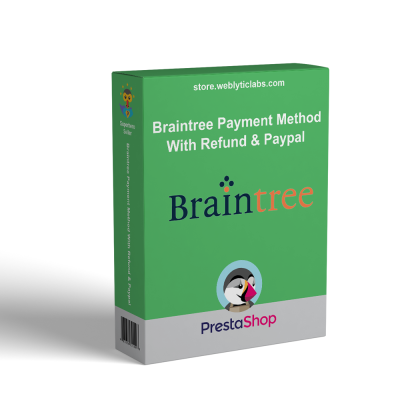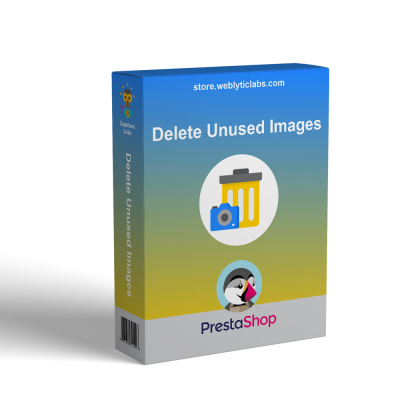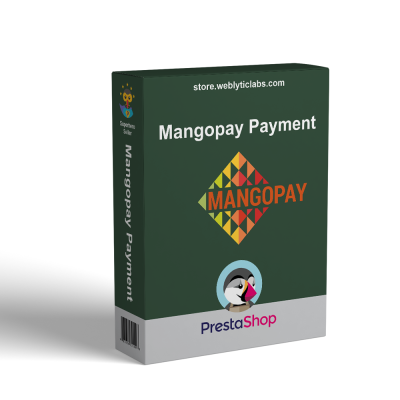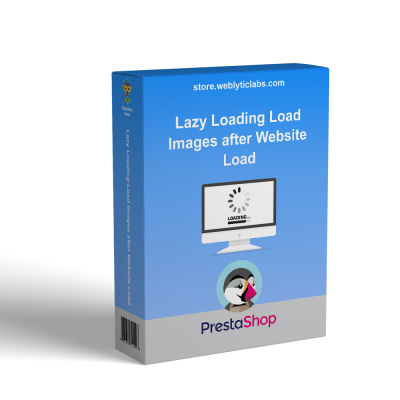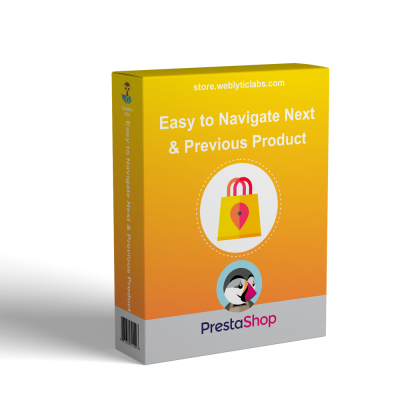- Home
- PrestaShop
- PrestaShop Optimize Store | Webp | Auto Lazy Load | Image Alt
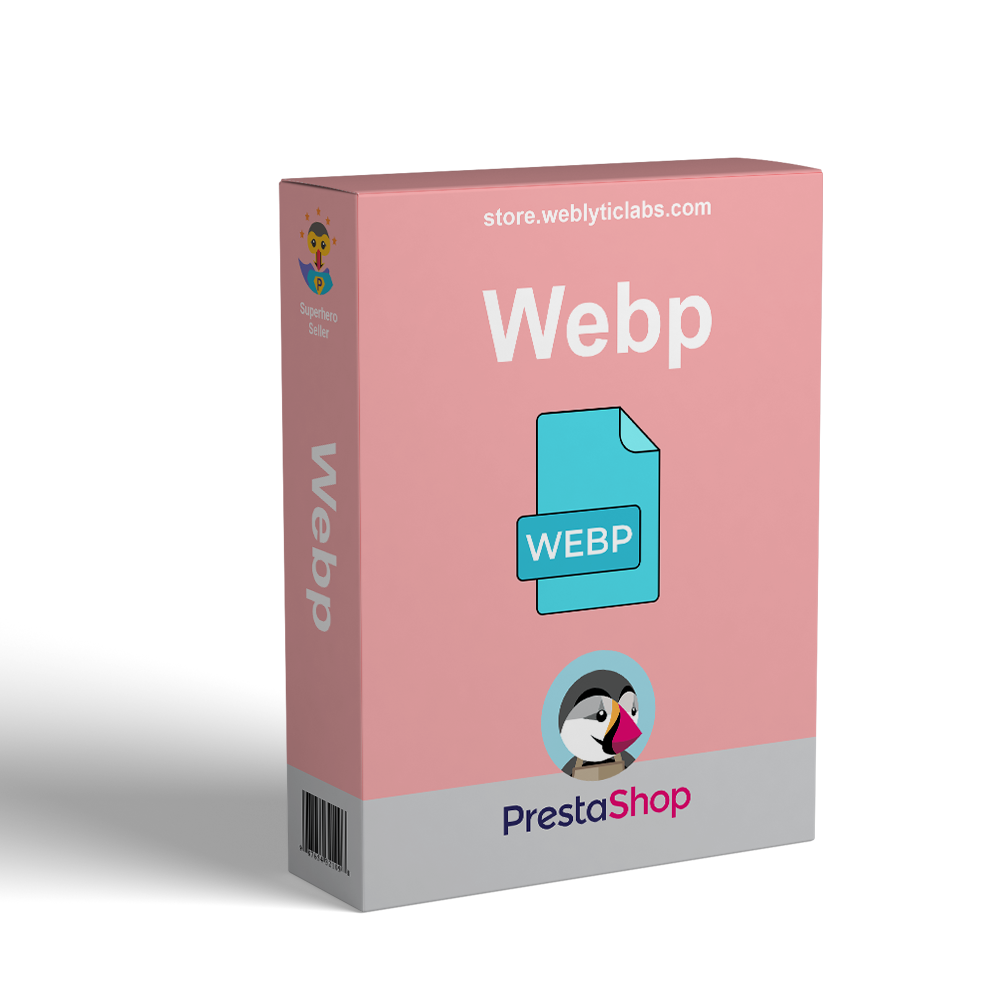
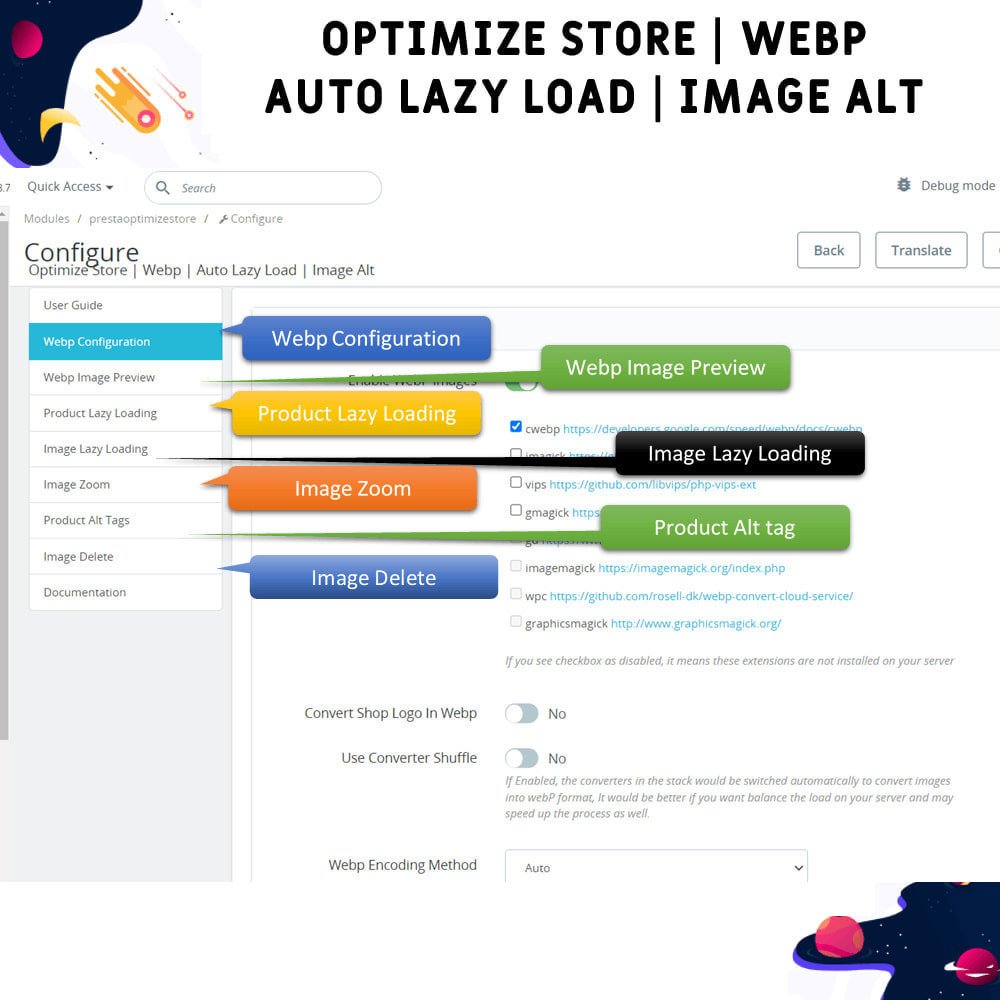
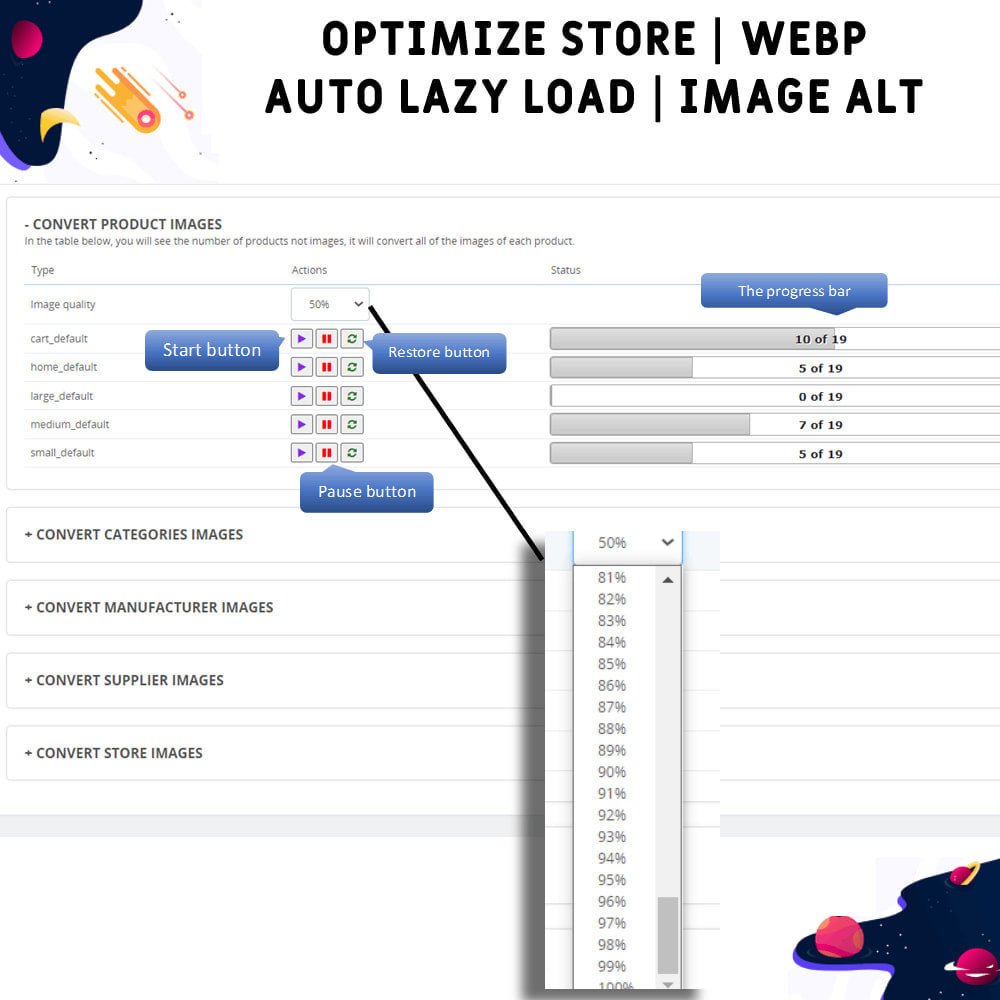
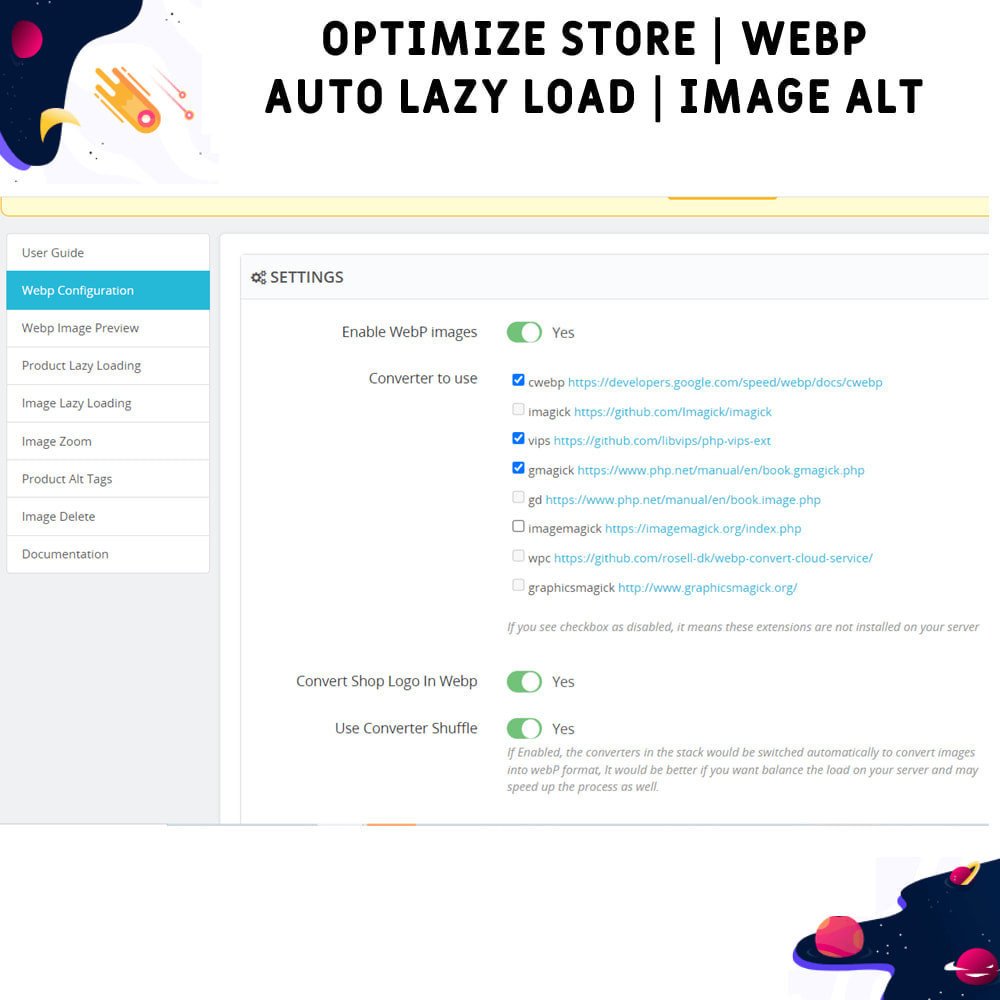
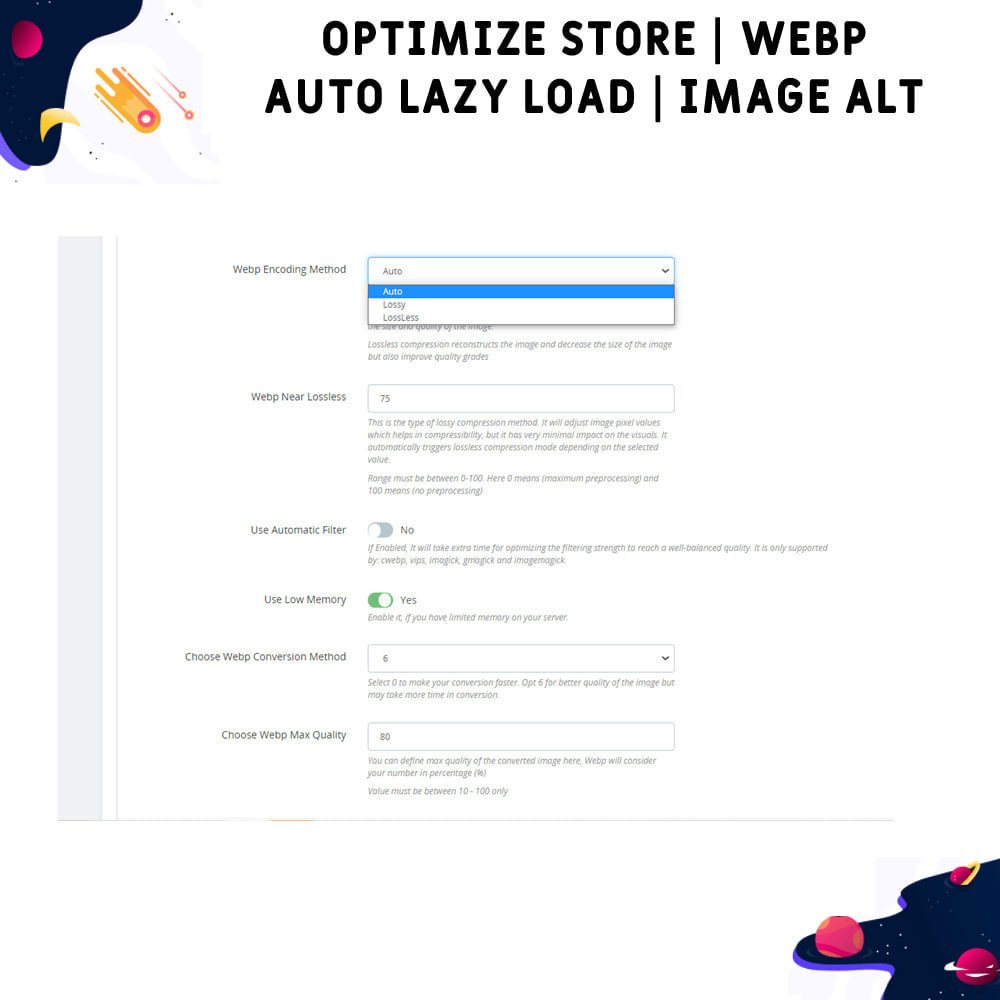

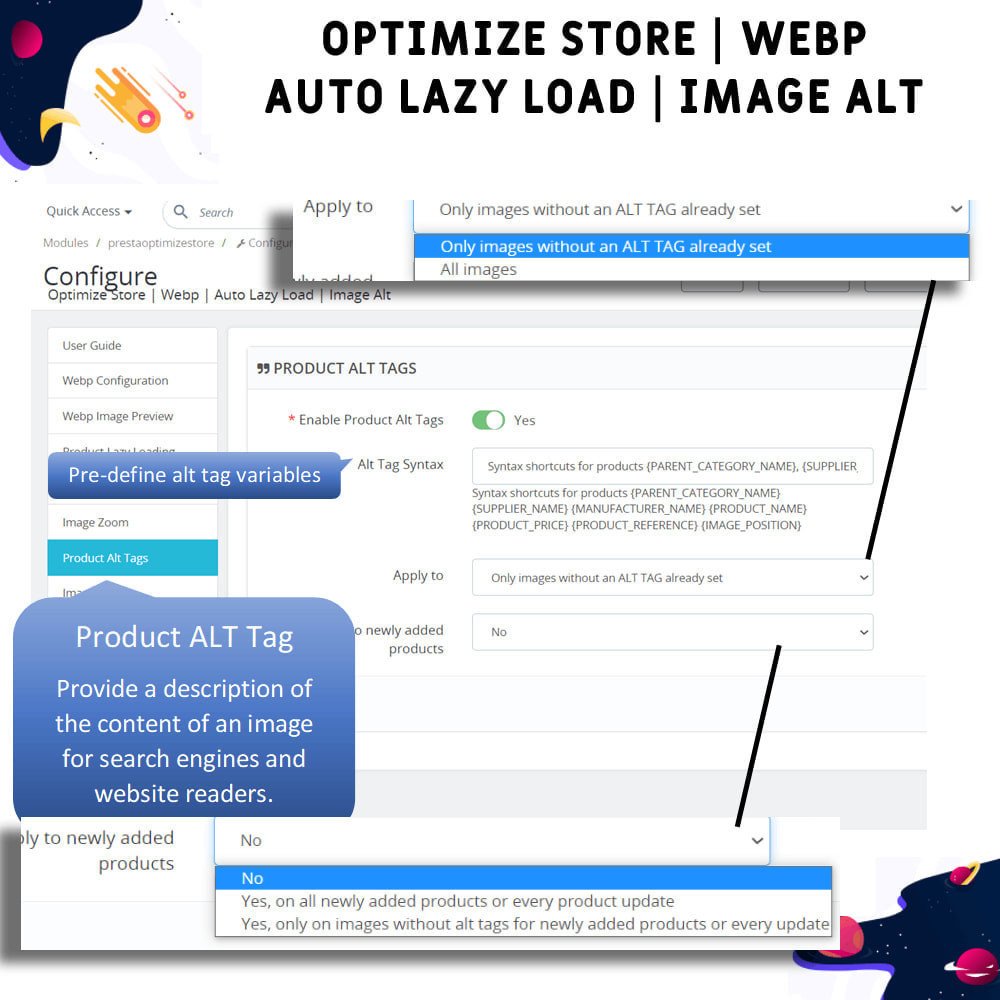
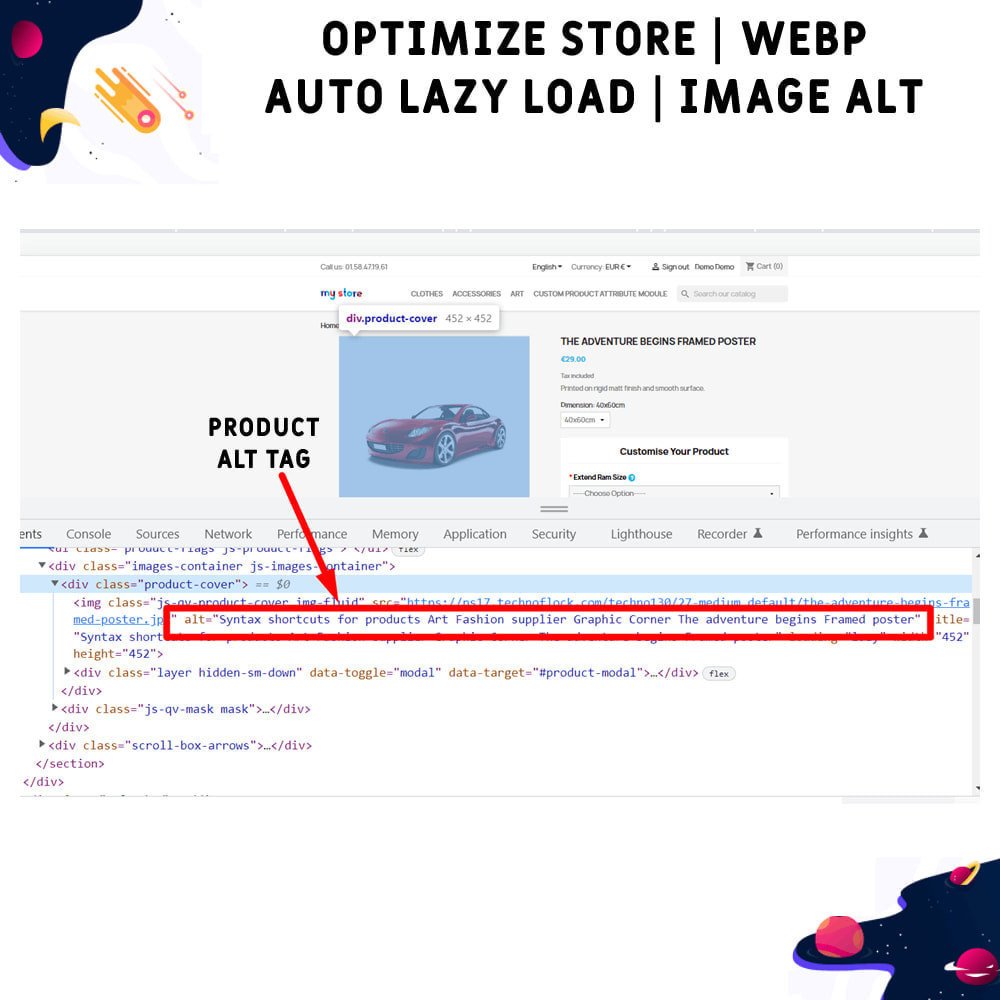
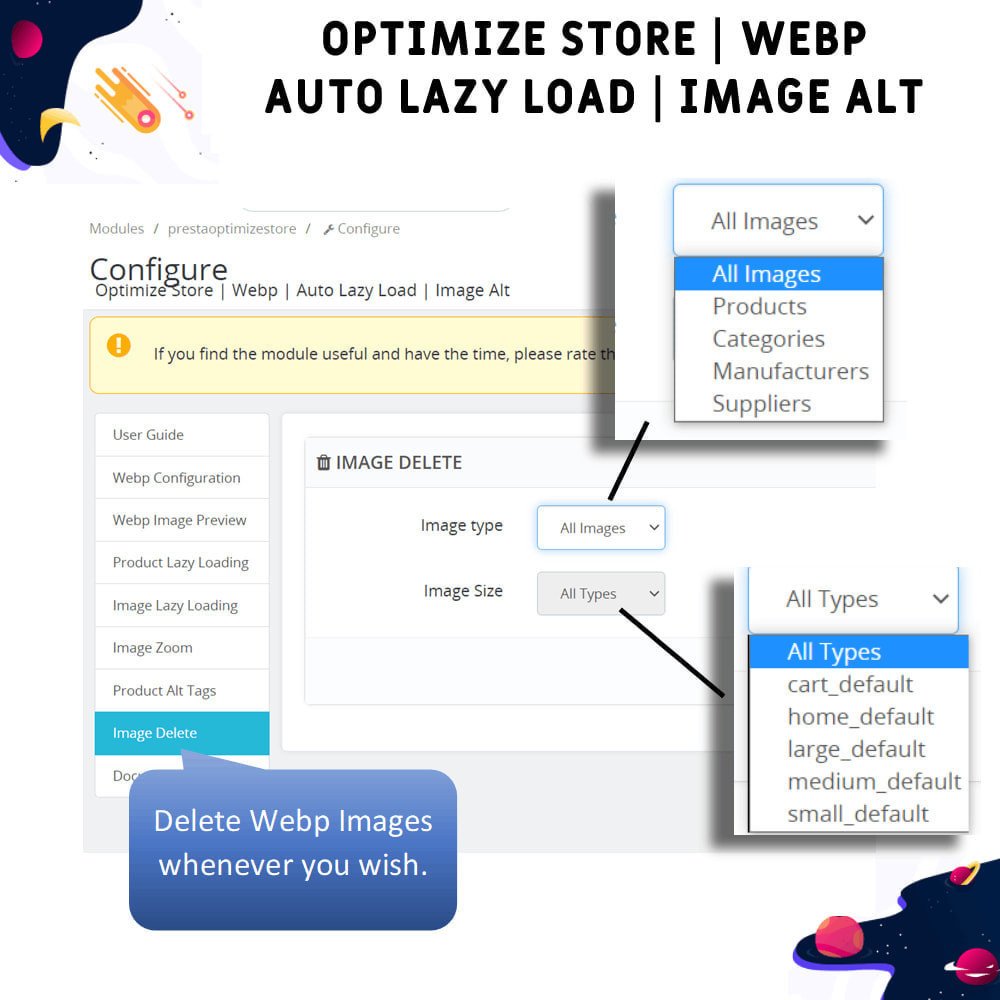
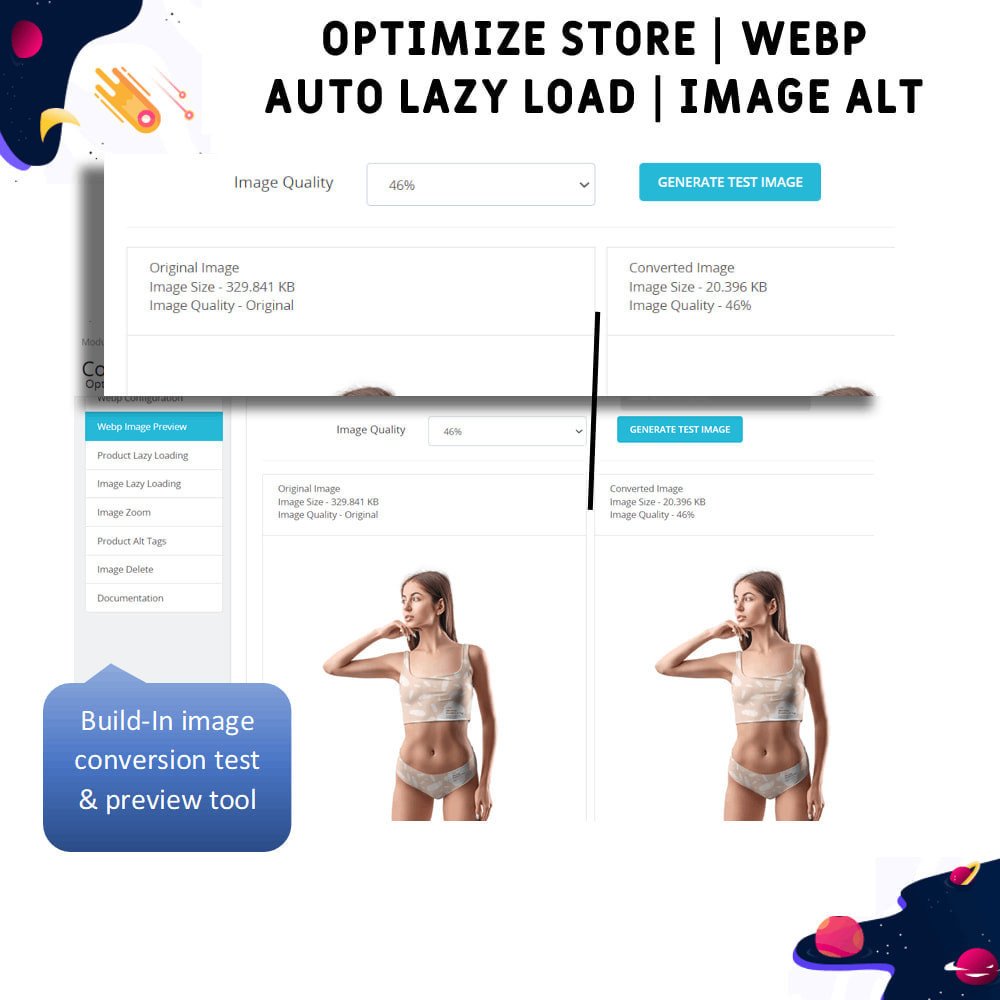
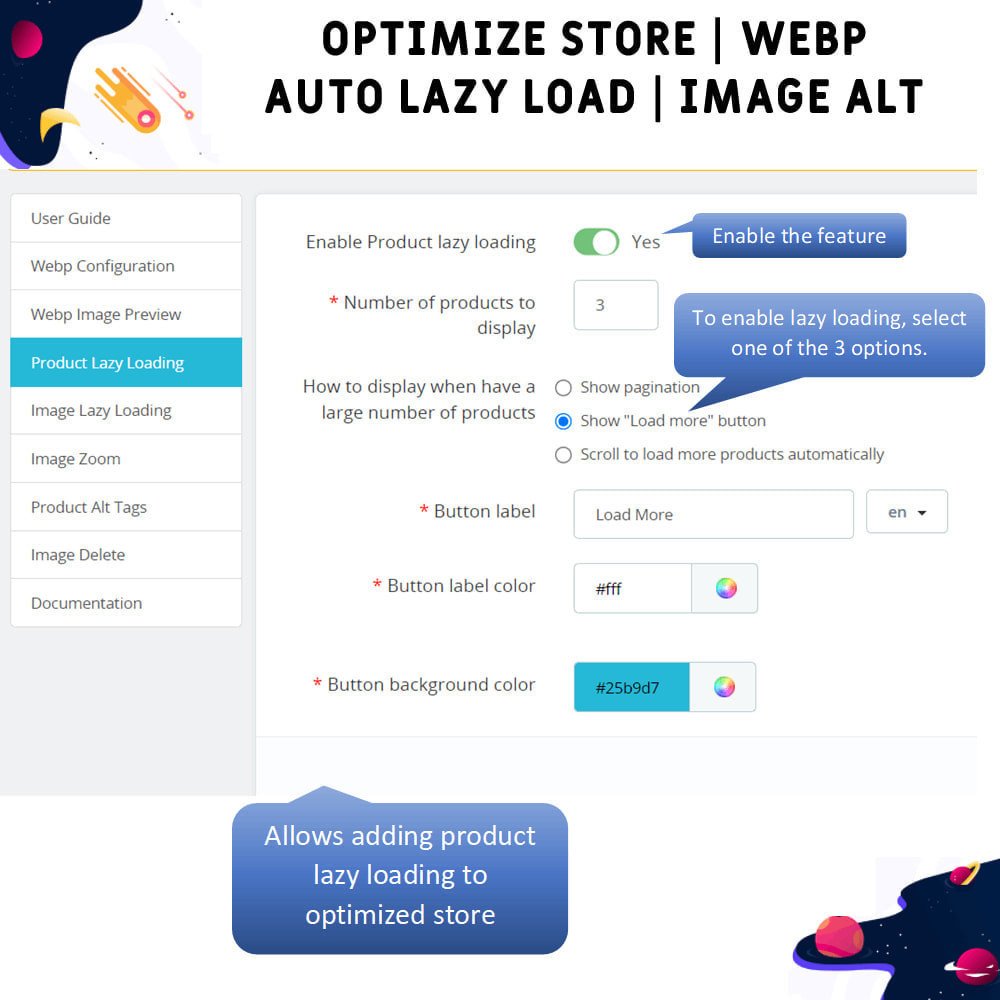

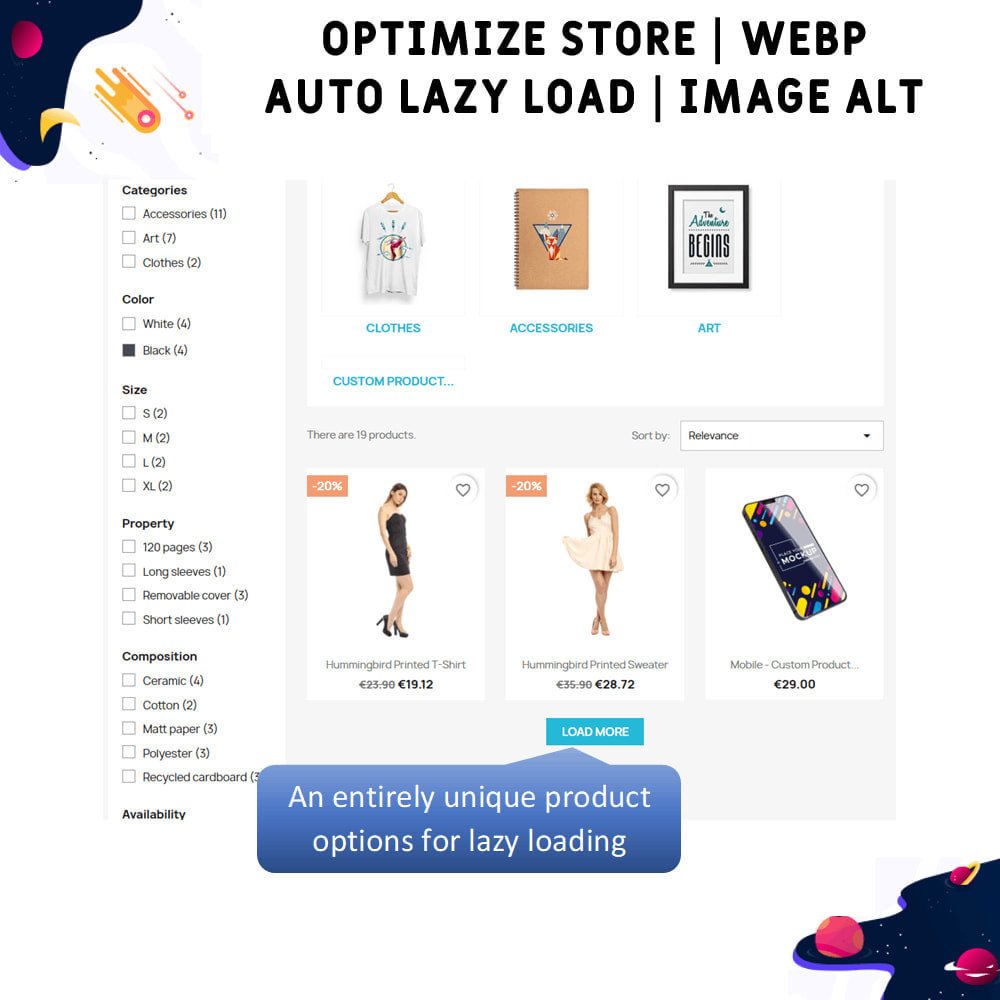
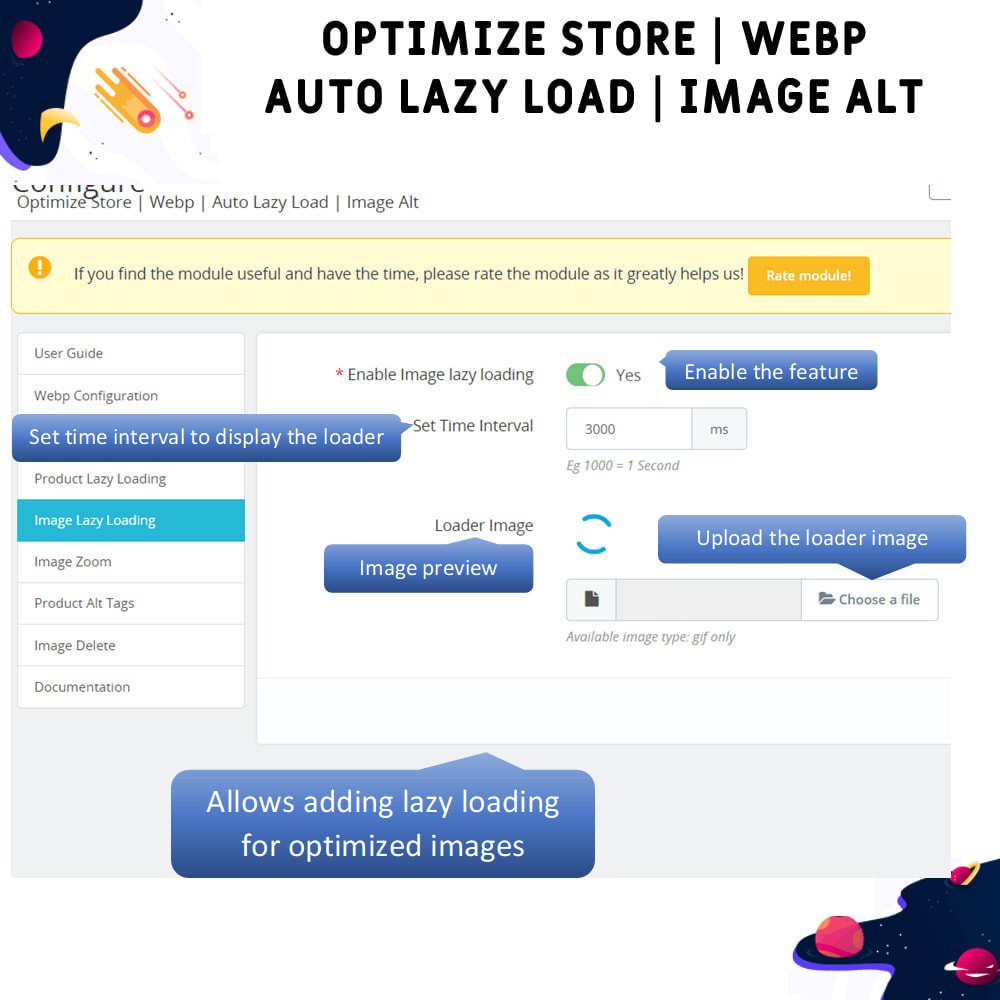
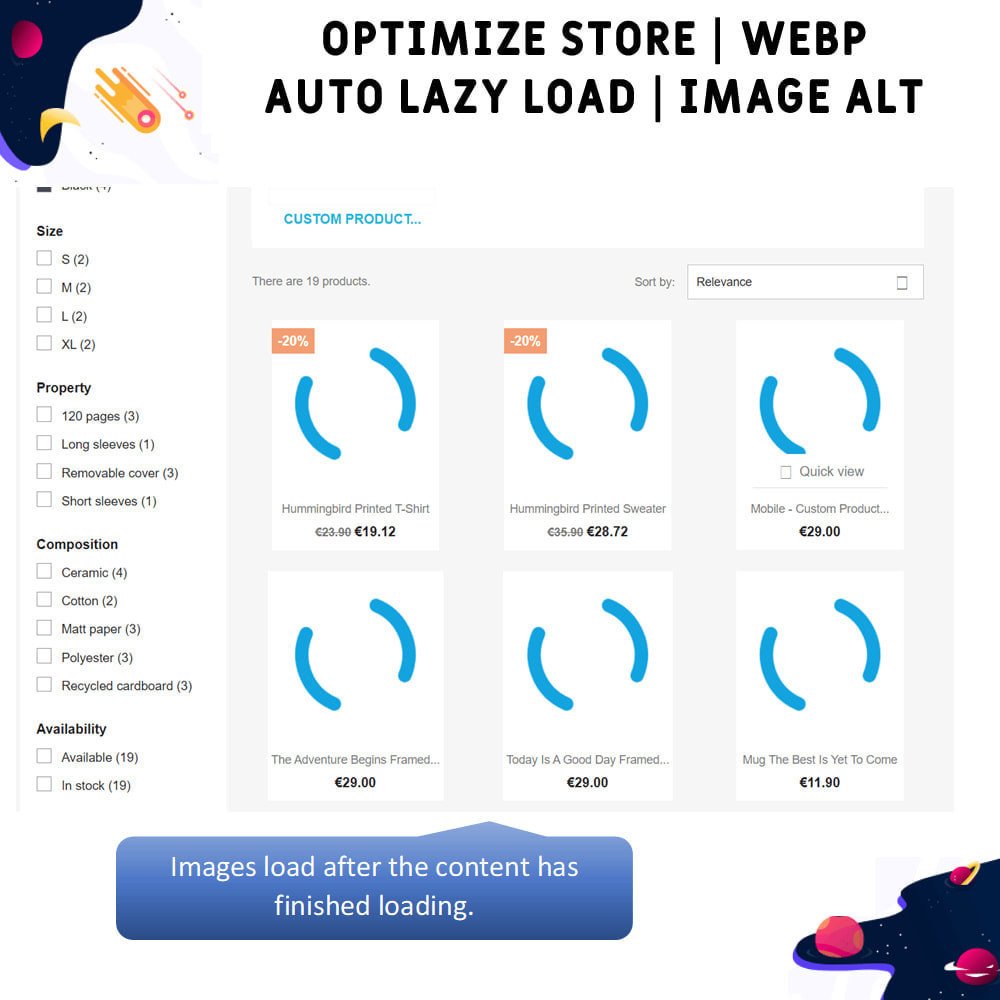

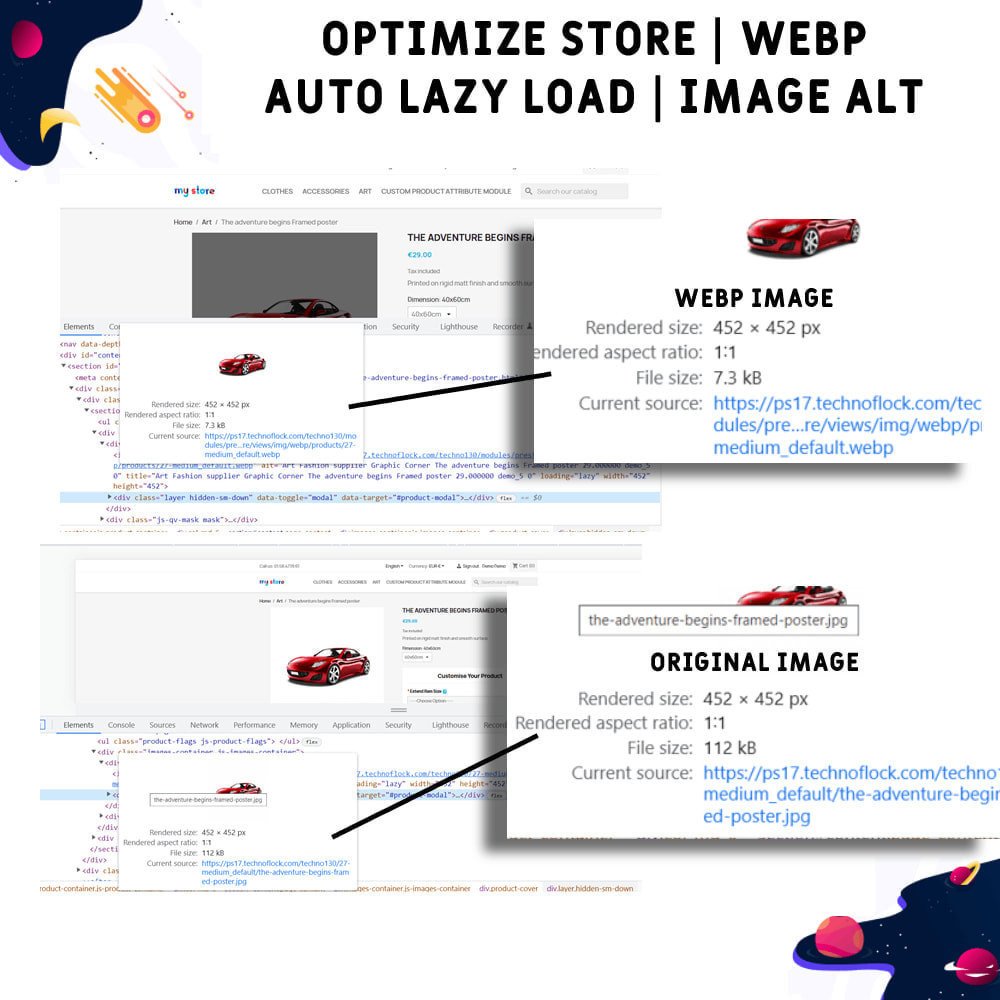
PrestaShop Optimize Store | Webp | Auto Lazy Load | Image Alt
Unlock the power of image optimization to elevate your website's performance! Our module optimizes images for faster loading speeds and improved Google rankings, ensuring a better user experience.
PrestaShop Optimize Store | Webp | Auto Lazy Load | Image Alt
Unlock the power of image optimization to elevate your website's performance! Our module optimizes images for faster loading speeds and improved Google rankings, ensuring a better user experience.
 Return policy
Return policy
10-day module exchange guarantee
Automatically convert images to WebP format for faster loading, smaller file sizes, and improved overall store performance without compromising visual quality.
Boost your PrestaShop store speed by implementing next-gen image optimization using WebP and native lazy loading functionalities in a few easy steps.
Improve SEO rankings with faster load speeds thanks to optimized images and reduced server resource consumption using WebP and lazy load techniques.
Reduce bounce rates and enhance user experience by loading product and category images only when needed with native lazy loading.
View real-time previews of WebP-converted images to ensure quality and compression settings before finalizing optimization across your store.
Automatically apply meaningful alt tags to all product images to improve accessibility and on-page SEO without manual labor.
Easily manage which images are converted, including store logos, product thumbnails, and manufacturer images, using smart filters and inclusion settings.
Prevent compatibility issues and override conflicts using built-in checks aligned with PrestaShop development standards for a stable image optimization process.
Zoom in on product images with customizable zoom windows and borders to provide a more detailed shopping experience for your customers.
Load more products without reloading the entire page using a “Load More” button or automatic scroll loading configuration.
Choose between Base Mode for quick setup or Expert Mode for granular control over image compression, lazy load, and alt tag settings.
Delete unwanted or oversized WebP images with precision filters based on type, dimension, or association to keep storage under control.
Optimize bandwidth by delivering only necessary image data to the browser with staged lazy loading and zoom window management.
Improve store compliance and security by relying on an on-premise module developed under PrestaShop coding guidelines without external scripts.
Save admin time and effort by automating image conversion, alt tag management, and lazy loading setup in a single, intuitive module.
Automatically convert all store images to WebP with lossless or lossy compression settings, configurable from the back office.
Convert logos, product images, categories, manufacturer logos, and other media files to next-gen formats with a single click.
Preview original and converted images side-by-side to analyze compression ratio and resulting visual quality before final application.
Apply lazy loading for images across product and category pages using built-in timed loading or scroll-based triggers.
Add customizable loader icons for better UX while lazy loading large sets of product or media images.
Automatically generate SEO-friendly alt tags using a configurable syntax template for product and category images.
Detect and skip images already containing alt tags to avoid redundancy and cluttered metadata.
Delete specific or all WebP images selectively based on type, size, or image category from the back office.
Enable a zoom effect on product images with customizable window size, lens border style, and positioning.
Remove traditional pagination and replace it with AJAX “Load More” or infinite scroll for better navigation and speed.
Switch between a user-friendly basic setup or detailed advanced controls depending on admin expertise.
Set specific quality percentage for demo previews before mass-converting images to WebP.
Test browser compatibility before deployment using the built-in conversion preview and verification tools.
Exclude specific images or folders from conversion using blacklist-style filters for complete control.
Fully local solution that does not rely on external APIs or cloud services to perform conversions or lazy loading.
Faster website speeds lead to better user engagement and increased conversion rates, especially on image-heavy pages like product catalogs.
Significantly reduce image file sizes by 75% or more, resulting in lower bandwidth usage and quicker server response times.
Improve organic traffic and SEO rankings through optimized loading speed and enhanced image accessibility via automatic alt tagging.
Eliminate the need for external tools or third-party services by using a complete in-store solution developed within PrestaShop’s ecosystem.
Reduce administrative workload by automating image conversion, SEO tagging, and lazy loading setup within one consolidated interface.
Gain complete control over image optimization behavior with adjustable settings for compression, exclusions, and conversion preview.
Minimize storage bloat by selectively deleting WebP files no longer needed or outside of configured parameters.
Deliver a smoother product browsing experience with lazy loading and “load more” buttons replacing slow pagination.
Offer customers an interactive shopping experience with zoomed product image previews customizable to your store design.
Ensure compatibility with over 95% of modern browsers that support WebP format for uninterrupted customer access.
Protect store functionality and avoid layout issues with conflict checks aligned with PrestaShop development standards.
Seamlessly integrate image optimization without affecting existing customizations or modules through smart inclusion and exclusion tools.
Save mobile users’ data by only loading images as they appear on-screen, improving experience and reducing bounce rates.
Quickly revert or update optimization settings without affecting core store files or requiring code-level changes.
Strengthen site security and stability by keeping image processing strictly local and free from outside dependencies.
Download the module ZIP file from the source or developer-provided location.
Log in to your PrestaShop back office as an administrator.
Navigate to the “Modules” section and click on “Module Manager.”
Click the “Upload a module” button and drag or select the downloaded ZIP file.
Wait for PrestaShop to upload and install the module automatically.
Once installed, click the “Configure” button to access the module settings.
Enable WebP conversion and select your preferred compression method (lossy or lossless).
Turn on lazy loading and configure its timing, scroll behavior, and loader appearance.
Set up alt tag syntax, zoom features, and optional exclusions for WebP conversion.
Save changes and test the configuration using preview tools before applying site-wide optimization.
What image formats can be converted to WebP using this module?
Will converting images to WebP affect their quality?
Can I exclude specific images from being converted?
Is lazy loading supported for all product images?
How does the zoom feature work on product images?
What is the difference between Base Mode and Expert Mode?
Does the module support SEO optimization for images?
Can I delete WebP images selectively?
Is the module compatible with custom themes and modifications?
Does the module work offline or require external services?
Customer reviews
Operational Benefits of Optimize Store | Webp | Auto Lazy Load Module

Faster Loading
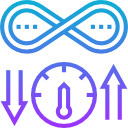
Bandwidth Efficiency

SEO Improvement

Storage Reduction
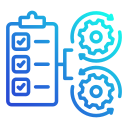
Automation Efficiency

Performance Stability
Core Features of Optimize Store | Webp | Auto Lazy Load Module
WebP Image Conversion
Easily convert JPG and PNG files to WebP format with lossy or lossless compression, reducing image size without compromising quality and improving load speeds.
Lazy Load Integration
Implements native lazy loading for product, category, and custom images to load only when visible, improving page speed and reducing initial load times.
Live WebP Preview
View side-by-side previews of original and converted WebP images, allowing you to compare file size and visual quality before finalizing conversions.
Alt Tag Automation
Automatically generate SEO-friendly alt text for product images using custom syntax rules, improving accessibility and boosting search engine visibility.
Load More Products
Replace default pagination with an AJAX-based "Load More" button or auto-scroll to dynamically fetch products, resulting in smoother browsing.
Expert and Base Modes
Choose between a beginner-friendly Base Mode or a detailed Expert Mode for full control over compression, loading behavior, and SEO settings.
Power Up Your  rESTASHOP Store — We Handle It All
rESTASHOP Store — We Handle It All









.png)