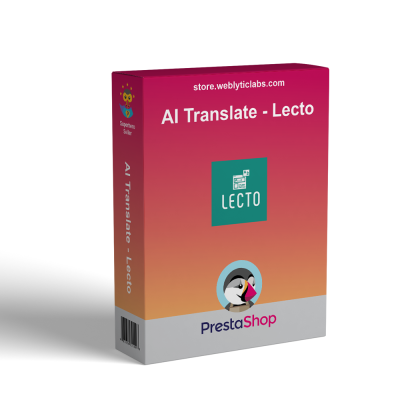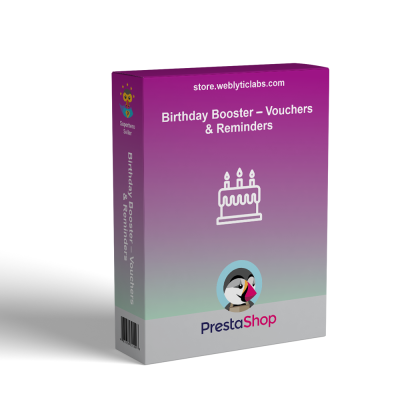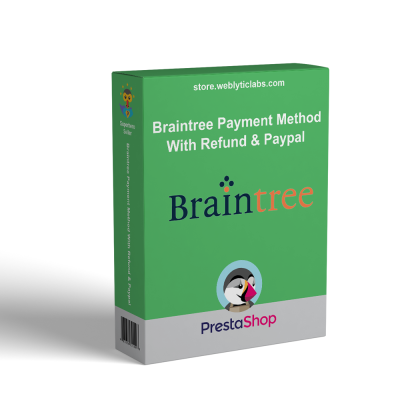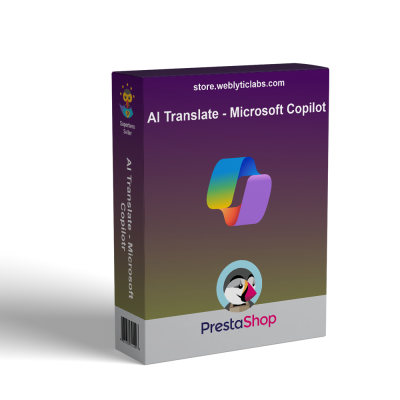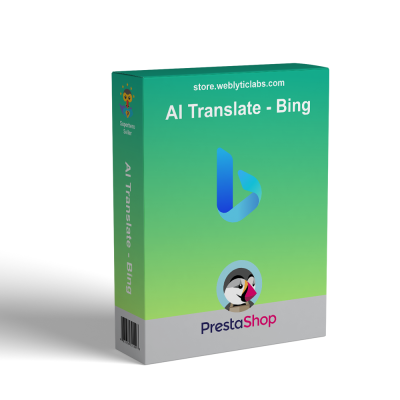- Home
- PrestaShop
- PrestaShop FAQ Product Sheets - Product Questions & Answers
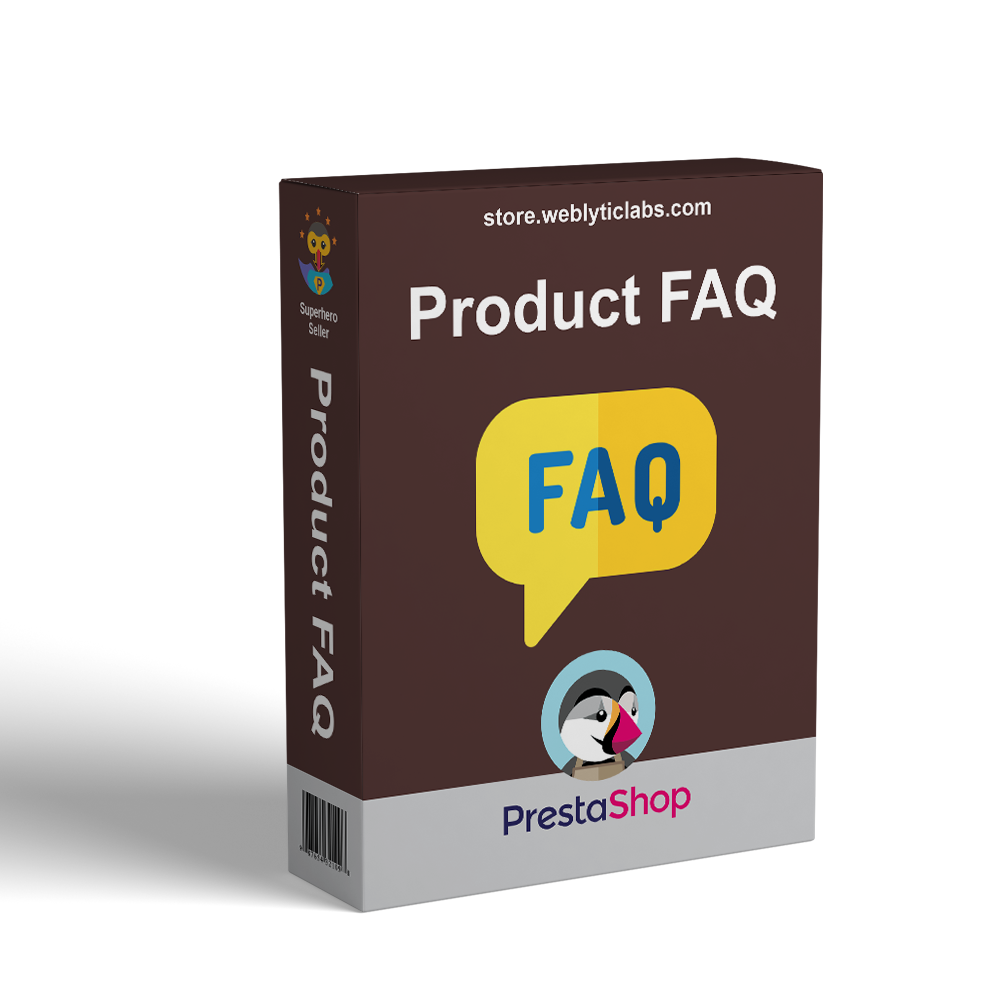
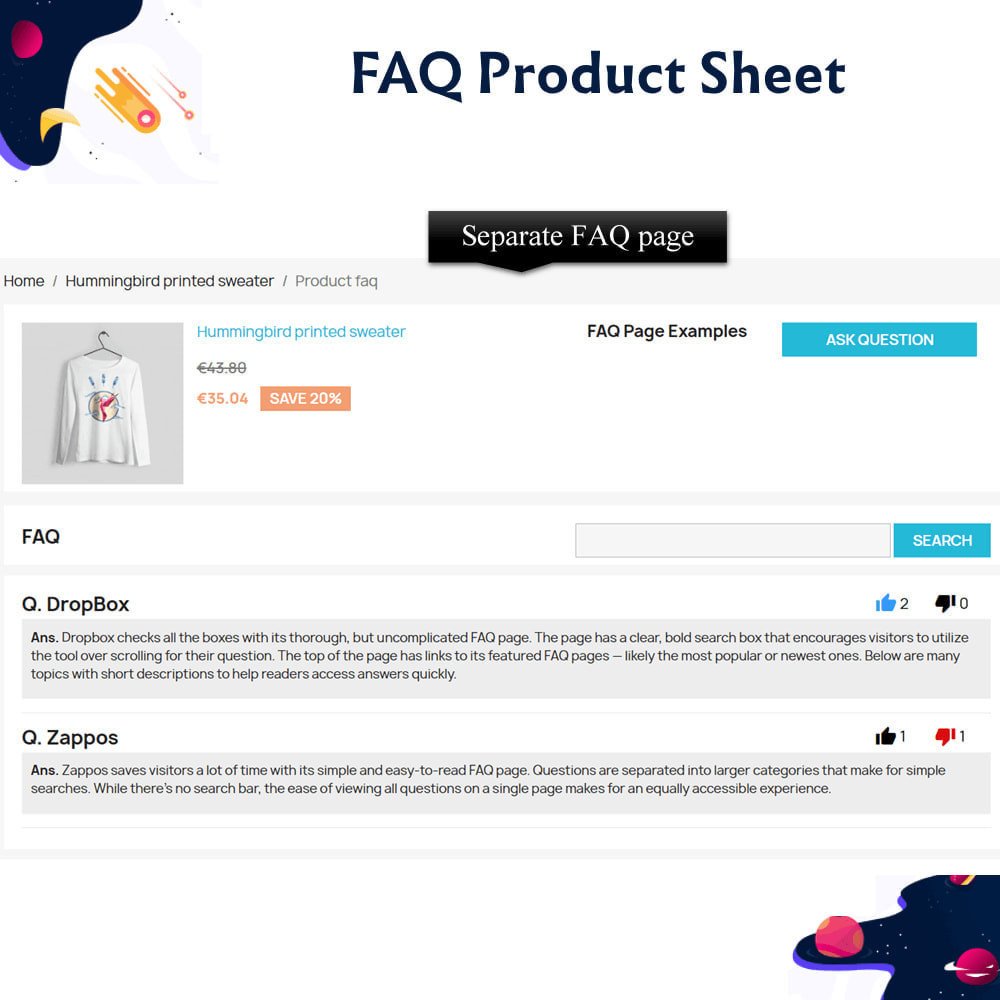
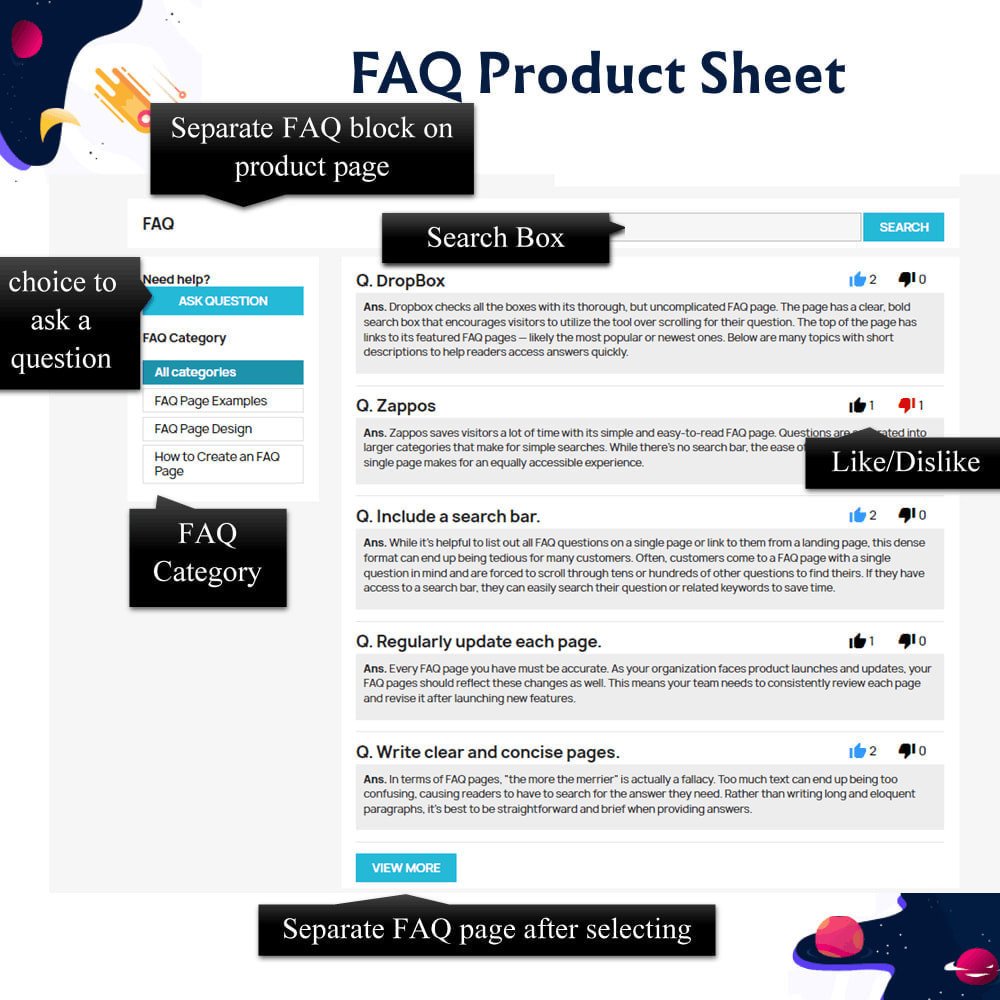


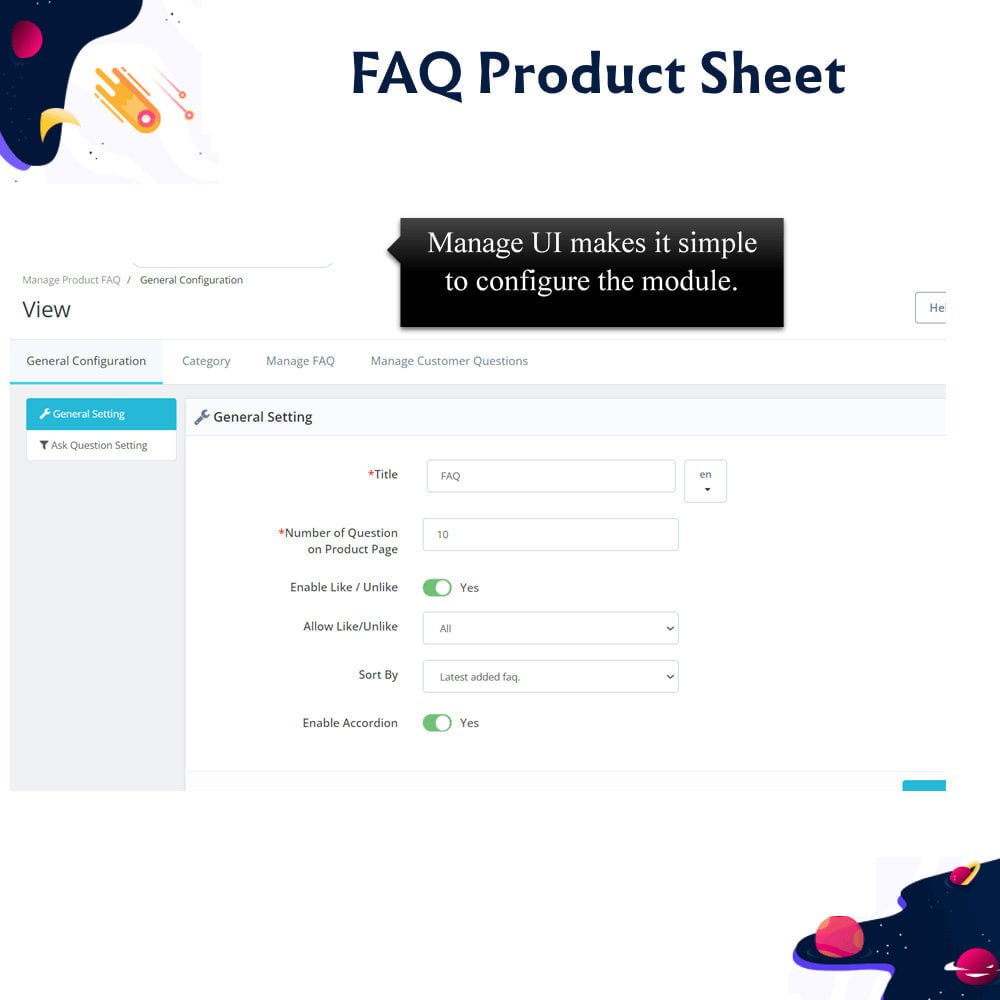
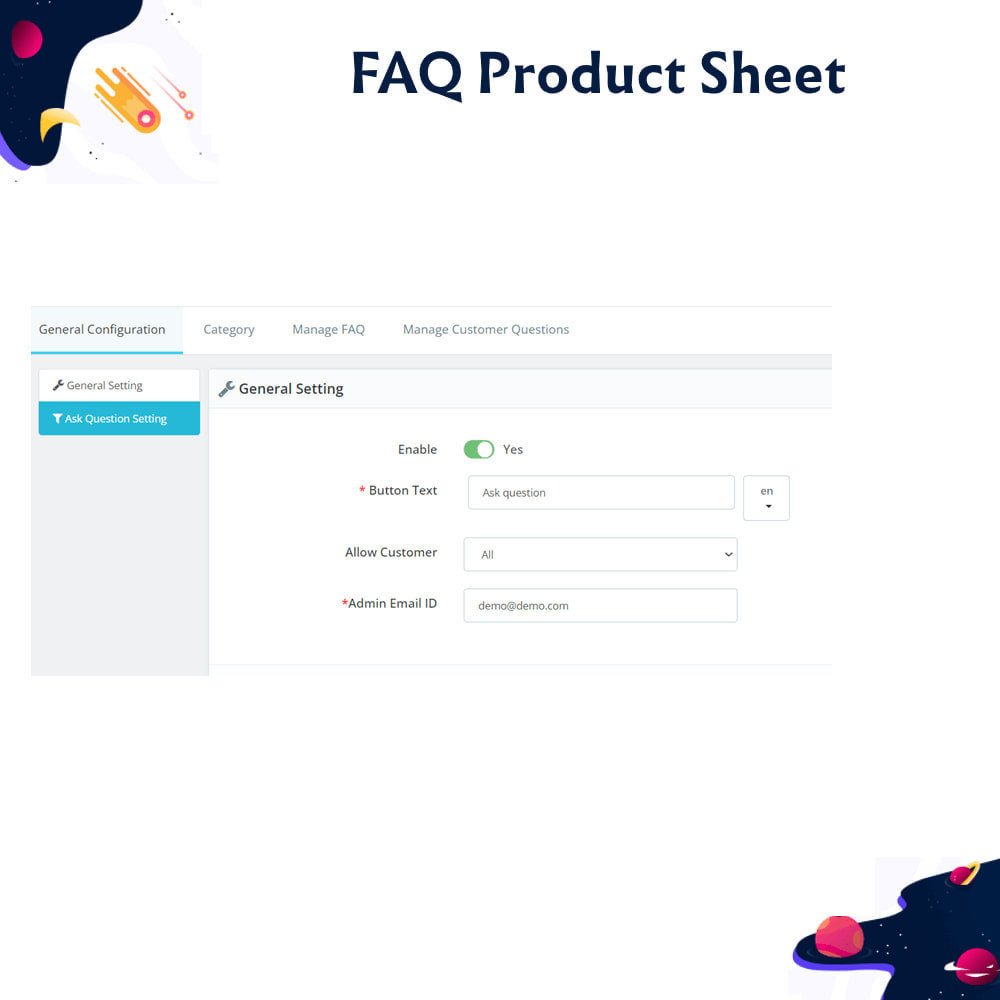
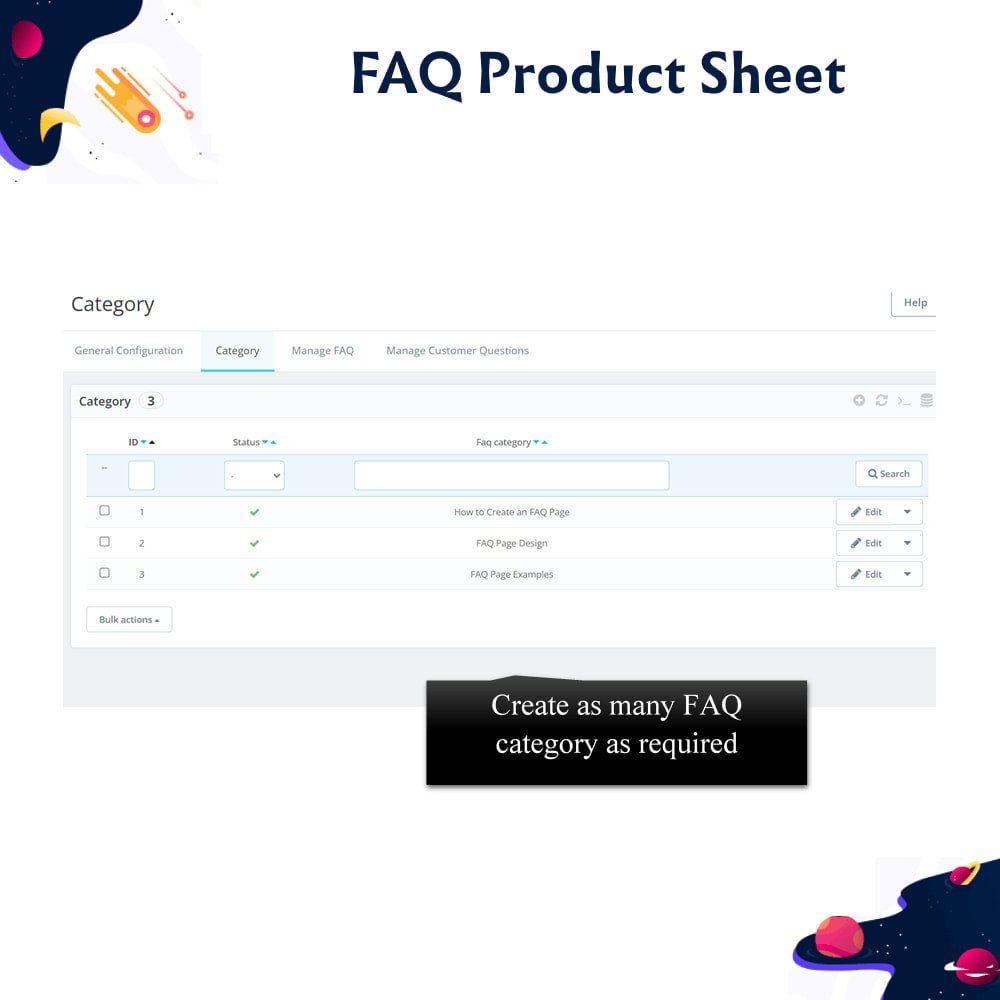
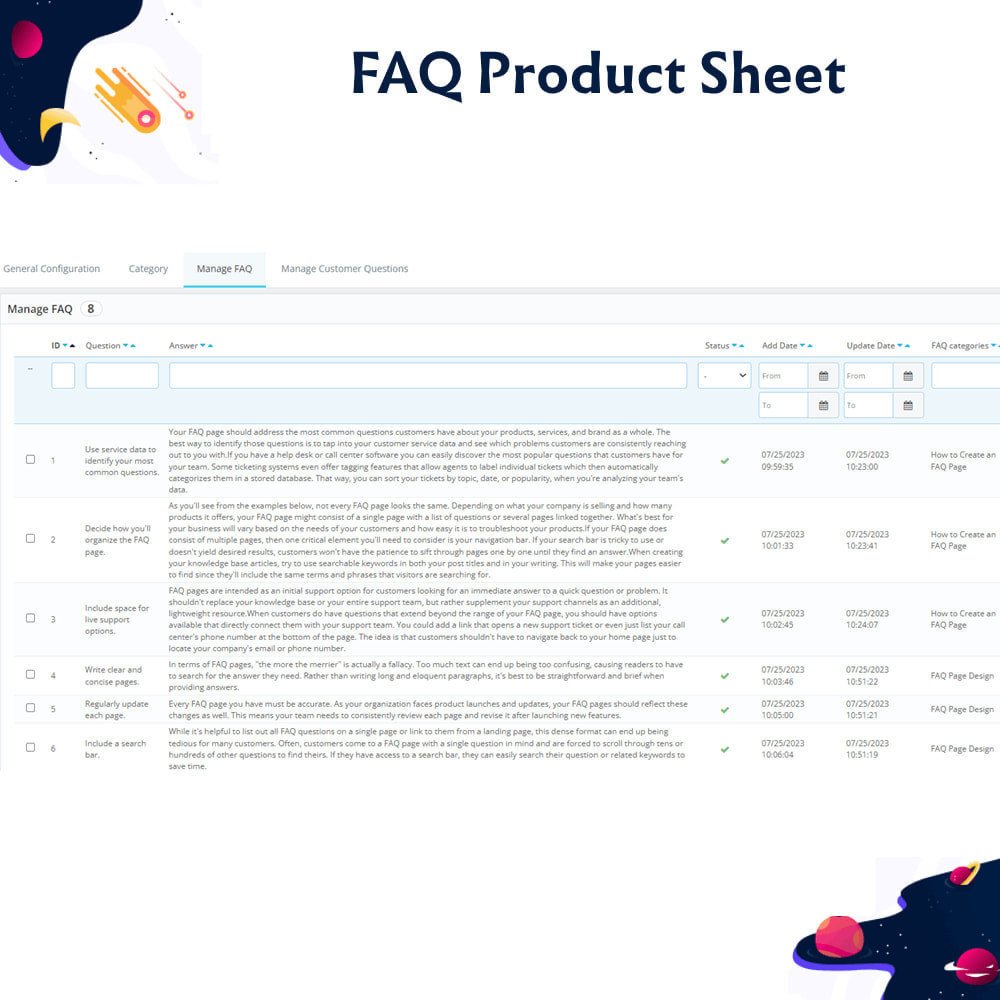
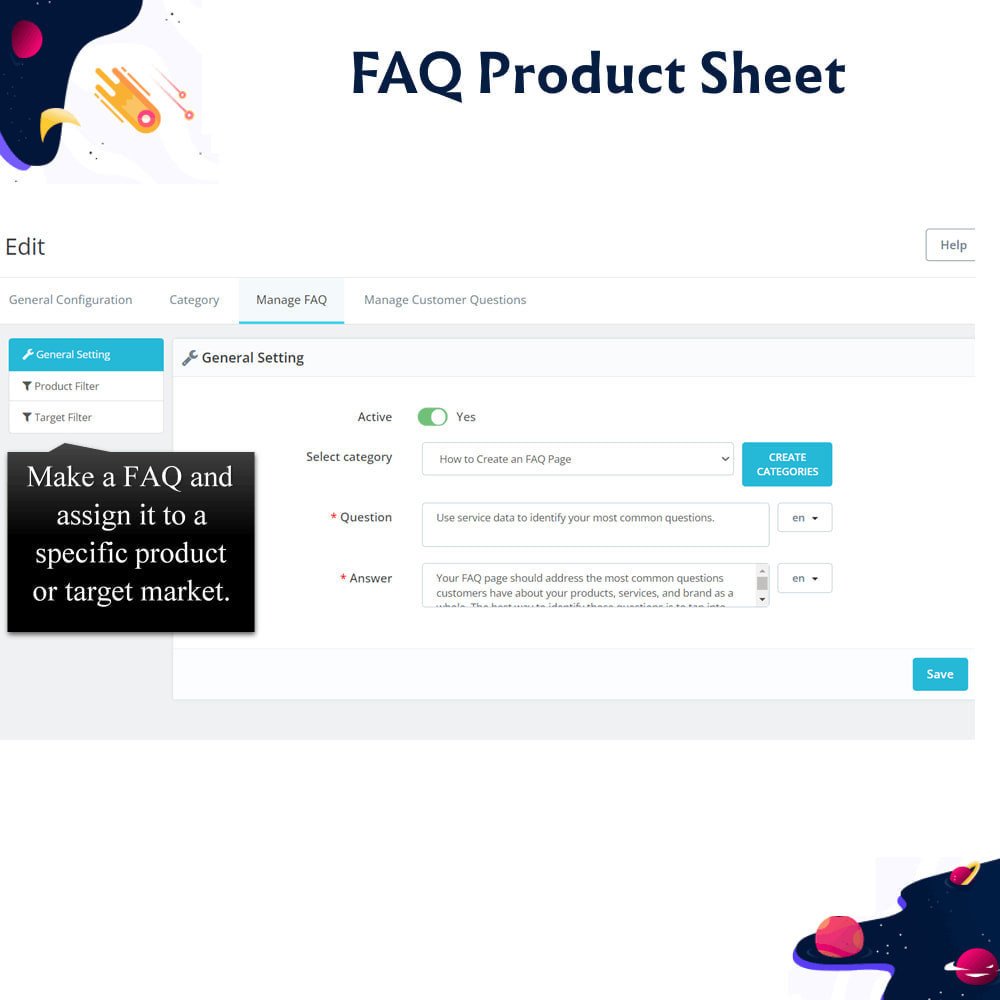
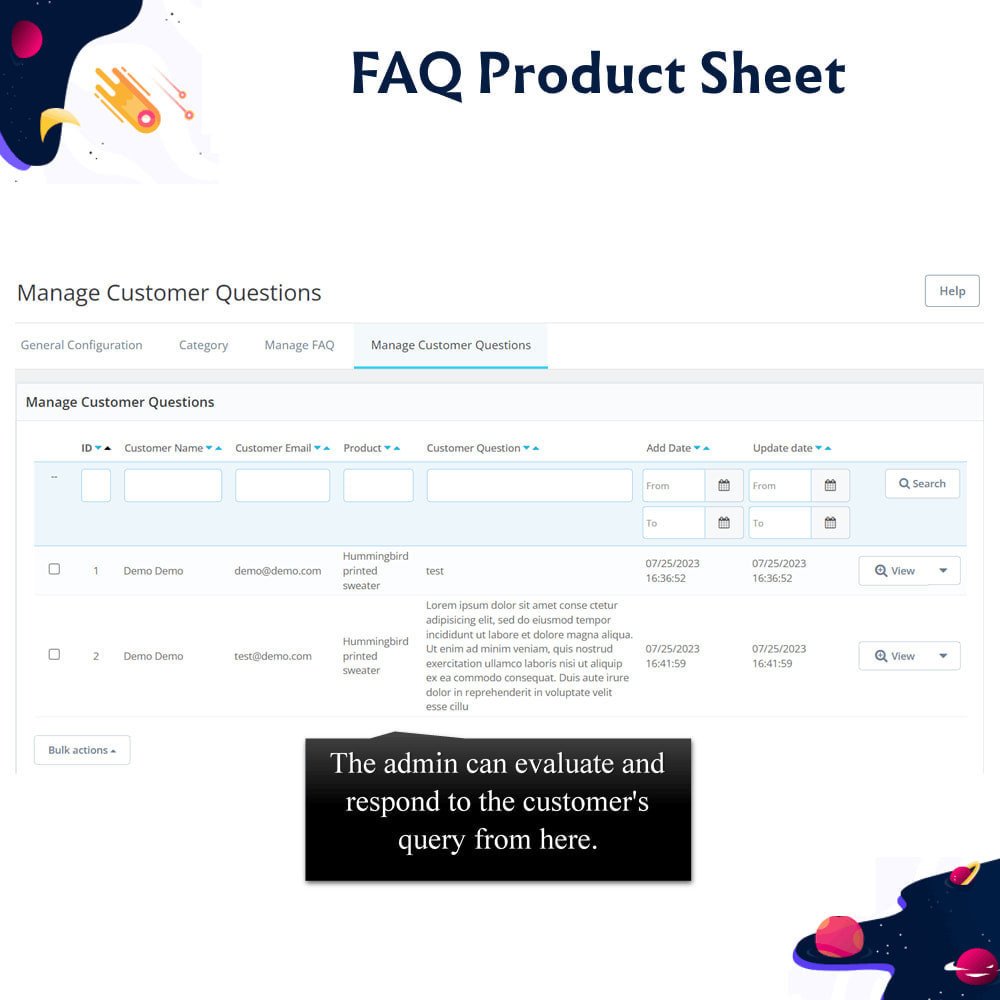
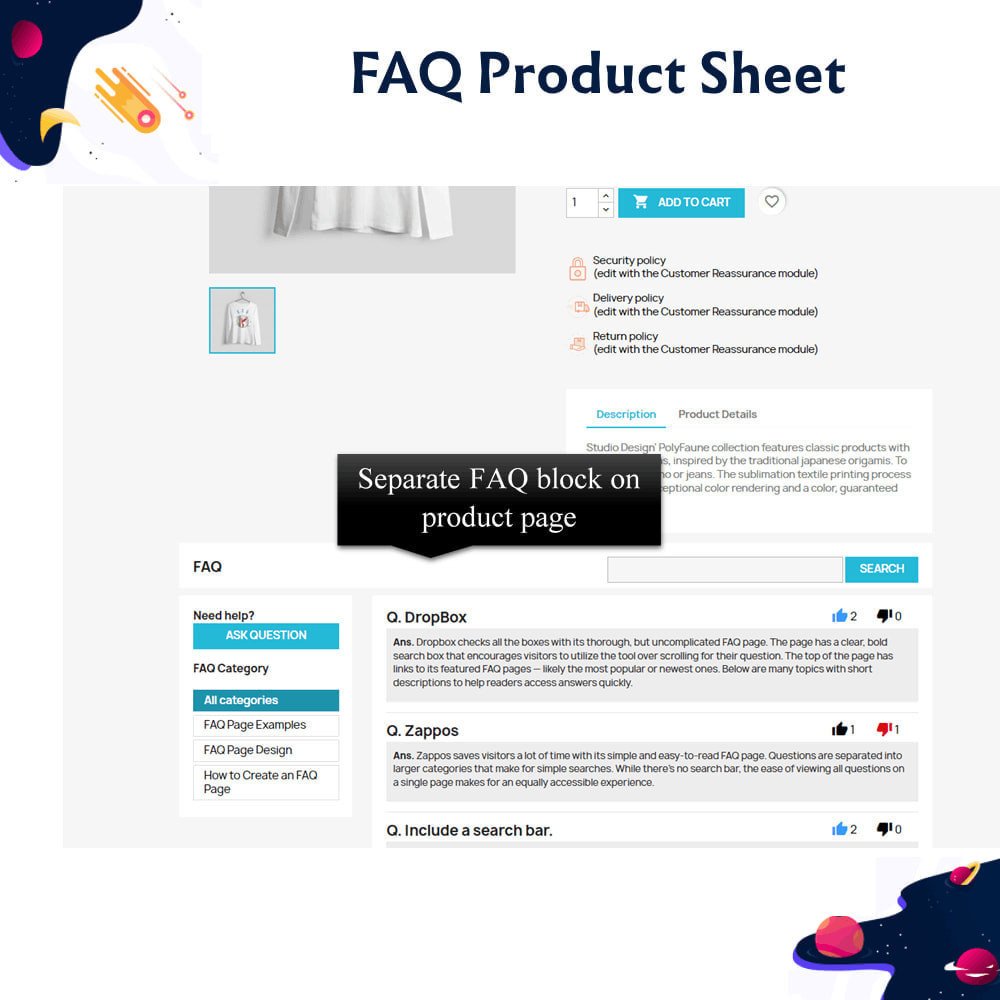
PrestaShop FAQ Product Sheets - Product Questions & Answers
Boost your website traffic and enhance the user experience with our robust FAQ module for PrestaShop. A well-structured FAQ section can significantly improve your search engine visibility and conversion rates, providing valuable information to your customers.
PrestaShop FAQ Product Sheets - Product Questions & Answers
Boost your website traffic and enhance the user experience with our robust FAQ module for PrestaShop. A well-structured FAQ section can significantly improve your search engine visibility and conversion rates, providing valuable information to your customers.
 Return policy
Return policy
10-day module exchange guarantee
Allow customers to ask and view product-specific questions directly on the product page, enhancing trust and transparency during the buying process.
Improve SEO with structured FAQ schema, helping your product pages rank better on search engines through customer-driven content.
Enable bulk question assignment to multiple products, reducing manual effort and ensuring consistent information across your catalog.
Customers can contribute answers and like helpful responses, creating a community-driven Q&A experience around your products.
Display FAQs with a responsive layout that works across all devices, maintaining a professional and user-friendly interface.
Empower admins to add unlimited FAQs and categorize them for better organization and visibility.
Provide keyword-based FAQ search, making it faster for users to find answers without scrolling endlessly.
Notify admins and customers instantly via email when a new question or answer is posted.
Customize who can ask questions with customer group restrictions to maintain content quality.
Tailor FAQs to specific products, customers, countries, or languages for highly relevant and personalized content.
Easily assign the same question to multiple products at once, saving admin time and ensuring FAQ consistency across your store catalog.
Support multiple answers from both admins and customers for a single question, giving buyers varied and helpful responses.
Allow customers to search FAQs using keywords, enabling quick access to relevant answers without scrolling or pagination.
Enable an "Ask a Question" button on product pages so customers can submit queries directly, encouraging engagement and trust.
Automatically send email notifications to admins and customers whenever a new question or answer is submitted on a product.
Let customers express their appreciation by liking or disliking FAQ responses, helping highlight the most helpful answers.
Display FAQs with a responsive layout that fits perfectly across all themes, mobile devices, and screen sizes.
Organize FAQs into category blocks for easier sorting and navigation, making the interface clean and intuitive.
Filter and manage FAQs based on product, brand, supplier, or category for efficient backend control.
Define visibility settings for FAQs using customer groups, countries, currencies, and languages to tailor content for different audiences.
Increase customer trust and engagement by answering common product queries publicly and promptly.
Reduce cart abandonment by providing answers that help customers make faster purchasing decisions.
Lower support workload as users find answers without needing to contact customer service.
Boost organic traffic with SEO-friendly FAQ content that appears in Google search results.
Improve shopping experience with quick access to relevant product information via on-page FAQs.
Build a helpful customer community where buyers can interact and assist one another.
Enable real-time customer support without the need for live chat or ticket systems.
Personalize FAQ content by targeting different languages, countries, and customer groups.
Highlight important product information through well-organized and sorted question categories.
Adapt smoothly to all devices and themes, offering a consistent and user-friendly FAQ interface.
Go to your PrestaShop back office.
Navigate to Modules > Module Manager.
Click on Upload a Module and select the module ZIP file.
After upload, click Install to begin the installation.
Once installed, go to the module's configuration page.
Set up global settings like block titles, FAQ limits, and sorting preferences.
Enable the "Ask a Question" feature if desired.
Go to the Manage FAQ tab to create FAQ entries.
Assign each FAQ to specific products, categories, or customers as needed.
FAQs will now automatically display on the respective product pages.
What is the FAQ Product Sheets module?
Can customers answer questions too?
Is the FAQ section responsive?
How are FAQs displayed on product pages?
Can I limit who can ask questions?
Are email notifications supported?
Can I assign one FAQ to multiple products?
Is the module SEO-friendly?
How do I create a new FAQ?
Can I control the number of FAQs shown?
Customer reviews
Top reviews
 James Jenkins
James Jenkins
 James Jenkins
James Jenkins
Operational Benefits of FAQ Product Sheets - Product Questions & Answers Module

Customer Engagement

Time Efficiency

Community Support

Reduced Inquiries

Content Reusability

Mobile Compatibility
Core Features of FAQ Product Sheets - Product Questions & Answers Module
Bulk Question Assignment
Assign a single FAQ to multiple products at once, saving time and ensuring consistent information across your catalog. Perfect for answering recurring customer questions efficiently.
Multiple Answers Suppor
Allow both customers and admins to provide multiple answers to a single question, encouraging helpful discussions and enhancing product understanding through community input.
Keyword FAQ Search
Customers can quickly search for answers using keywords, making it easy to find relevant FAQs without scrolling through long lists or navigating multiple pages.
Ask a Question Feature
Enable customers to ask product-specific questions directly from the product page. Admins and other users can respond, boosting transparency and buyer confidence.
Email Notifications
Automatically send notifications to admins and customers when a question or answer is submitted, ensuring timely responses and active engagement.
Responsive Design
The FAQ section is fully responsive and compatible with all PrestaShop themes, providing a seamless experience across desktops, tablets, and mobile devices.
Power Up Your  rESTASHOP Store — We Handle It All
rESTASHOP Store — We Handle It All









.png)