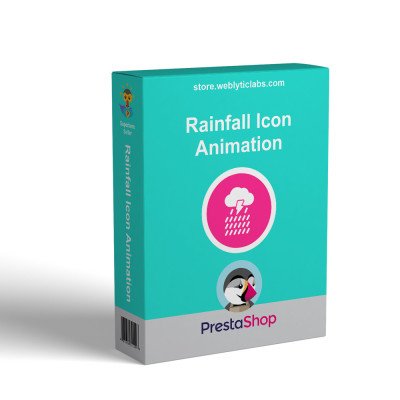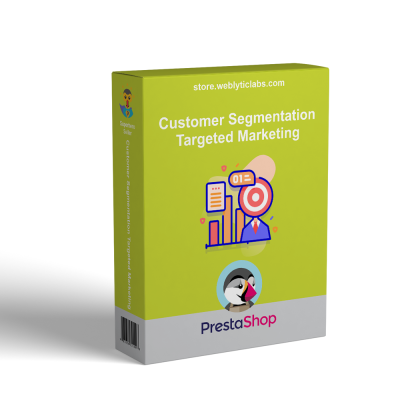- -60%
- Home
- PrestaShop
- PrestaShop Custom number-orders, invoices, delivery & credit slip
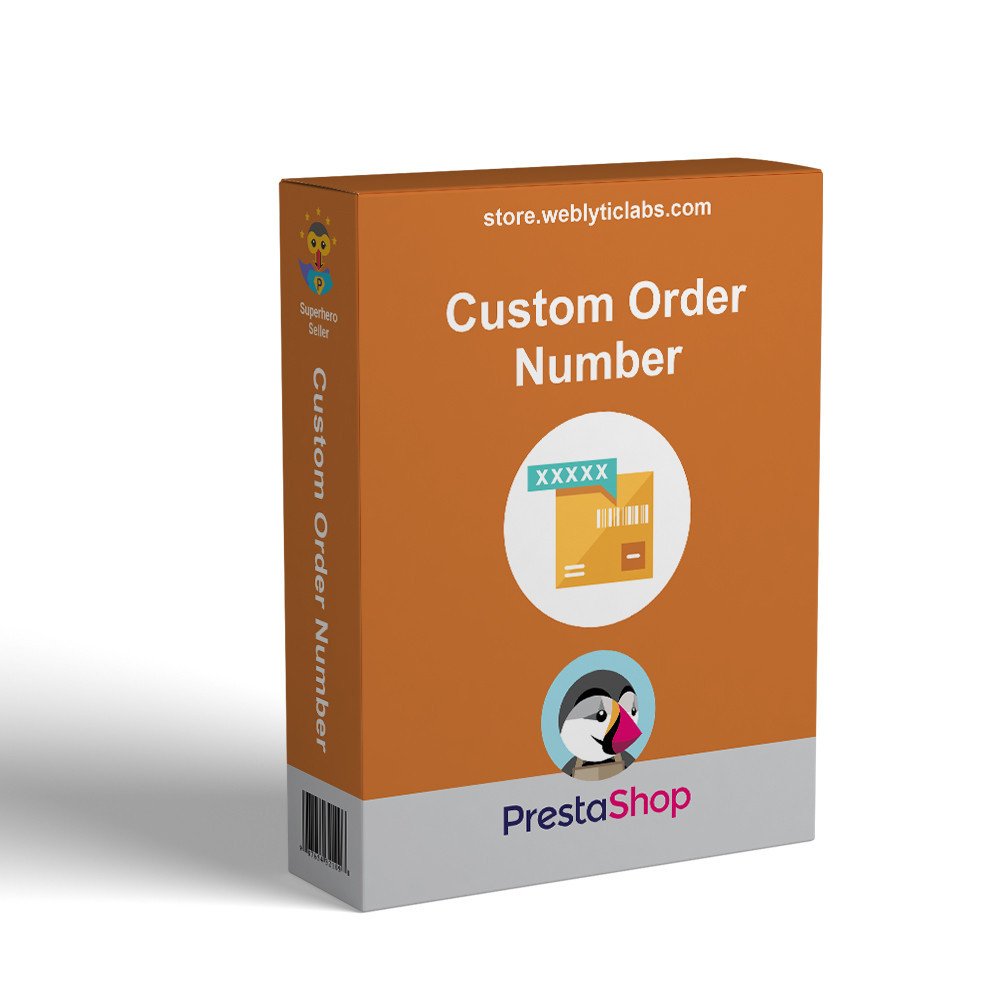
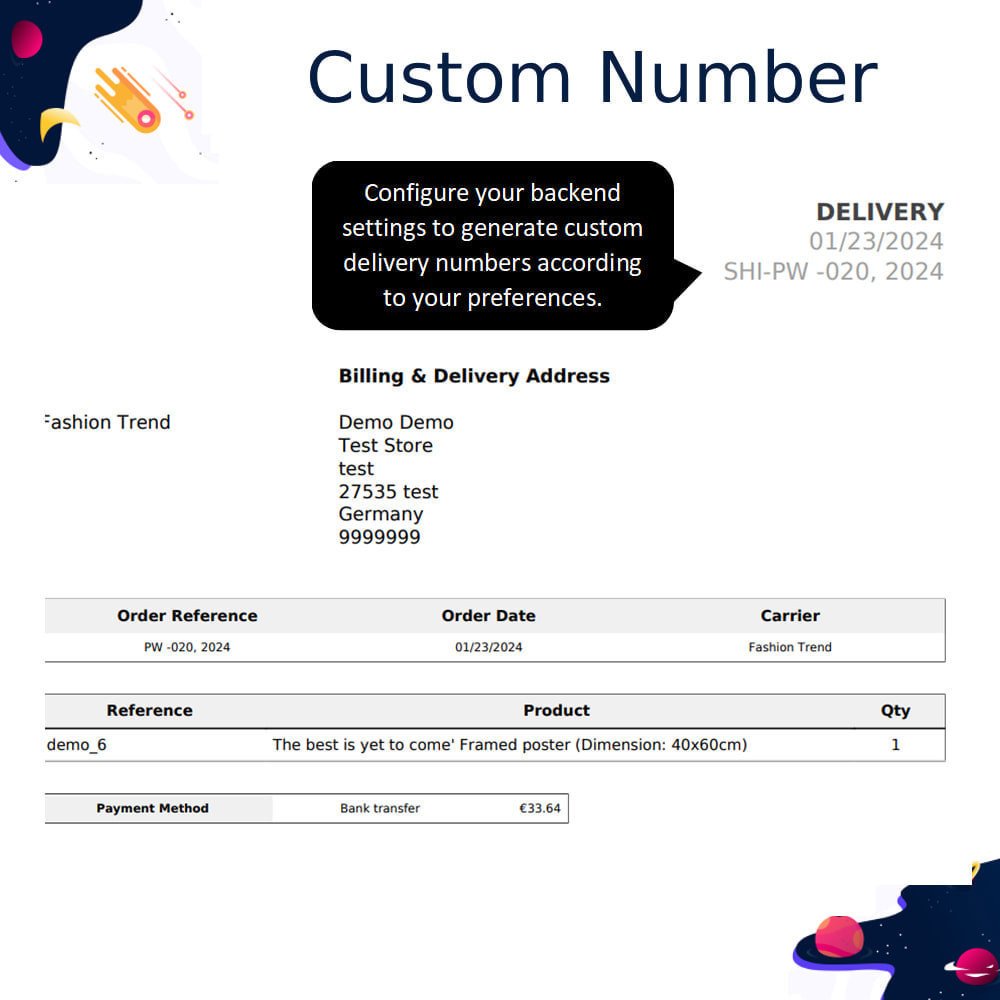

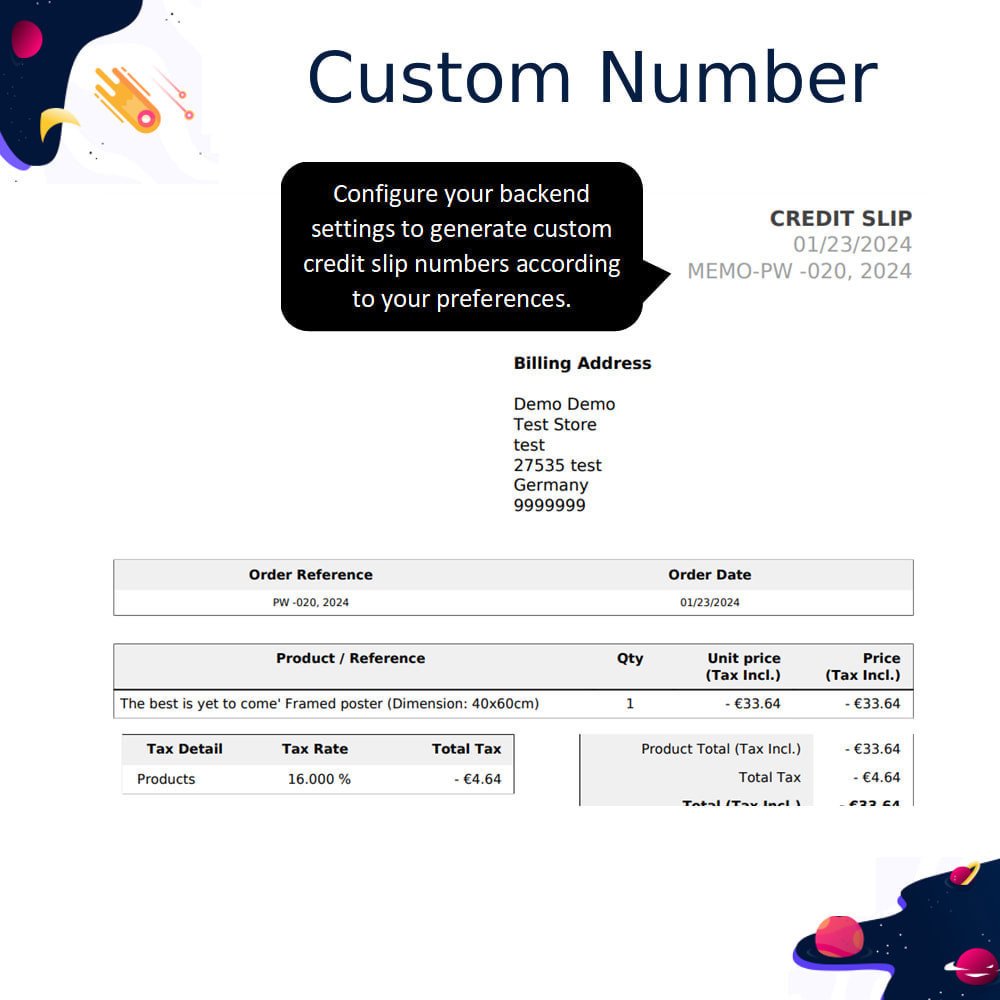

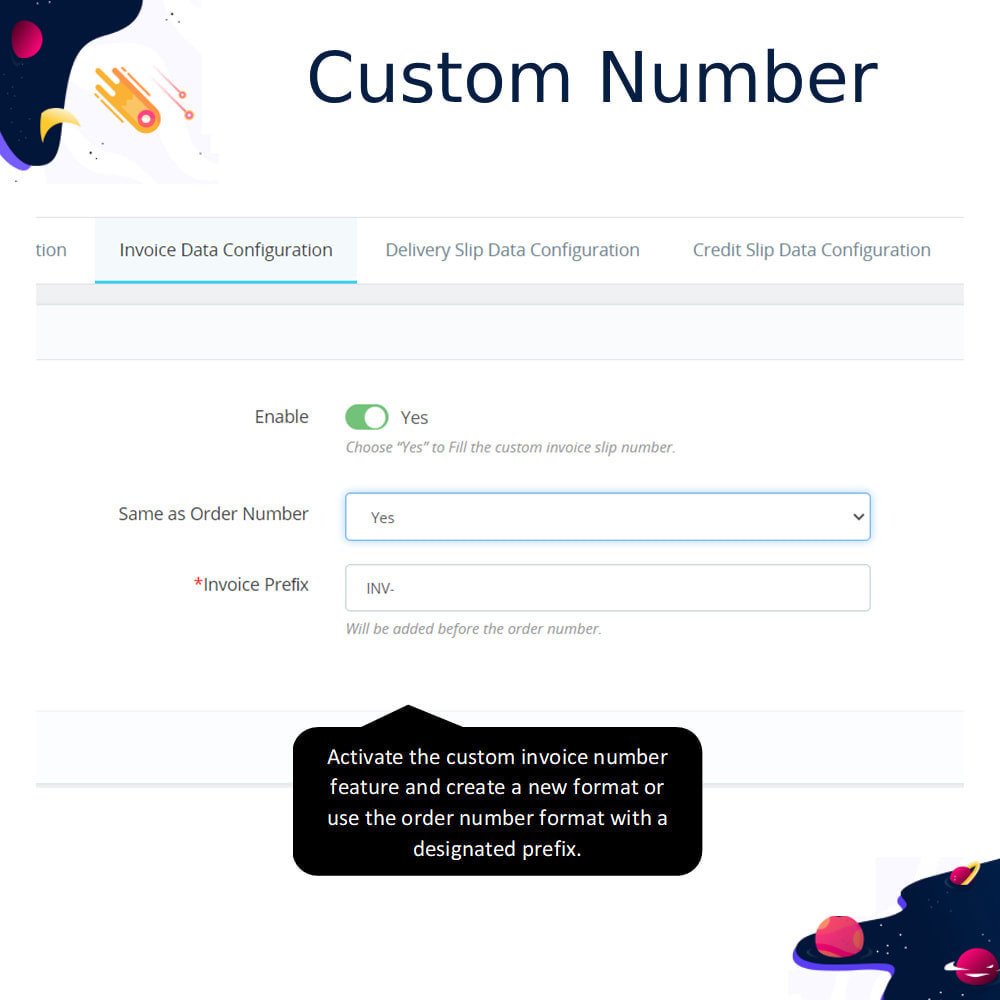
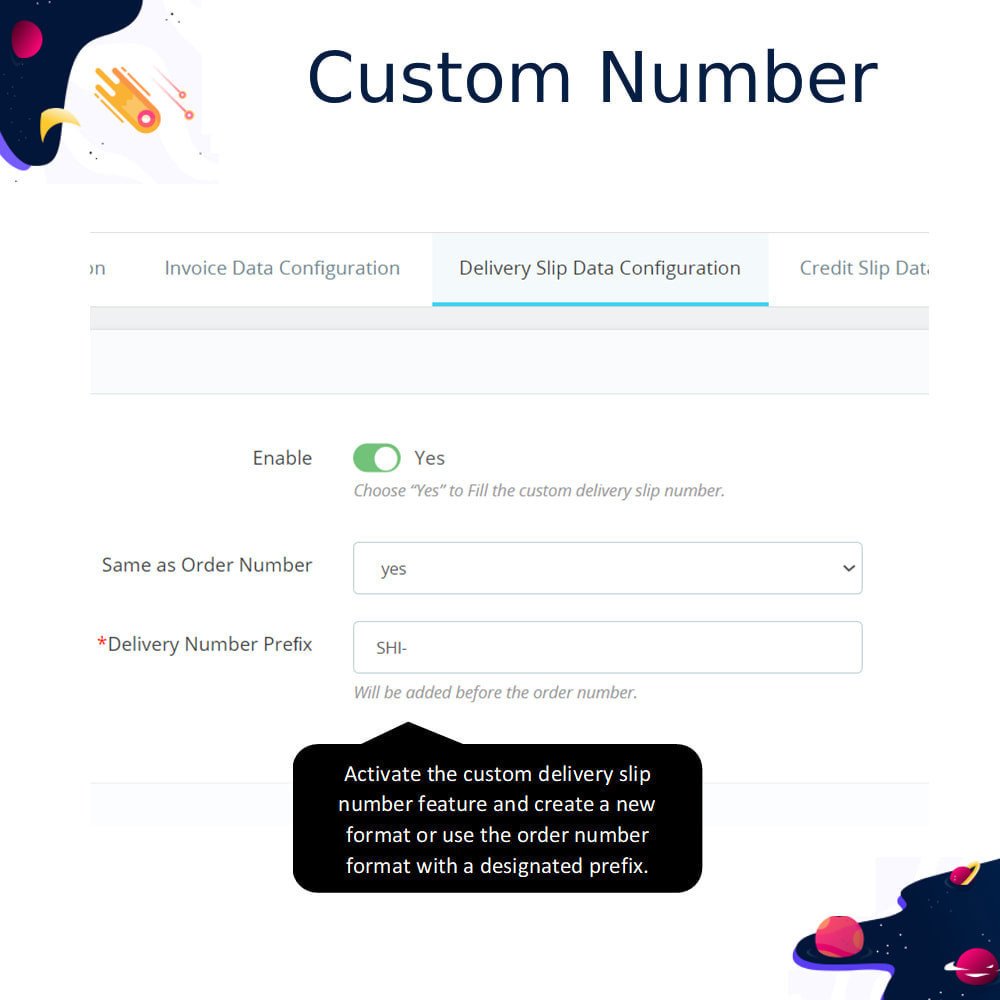

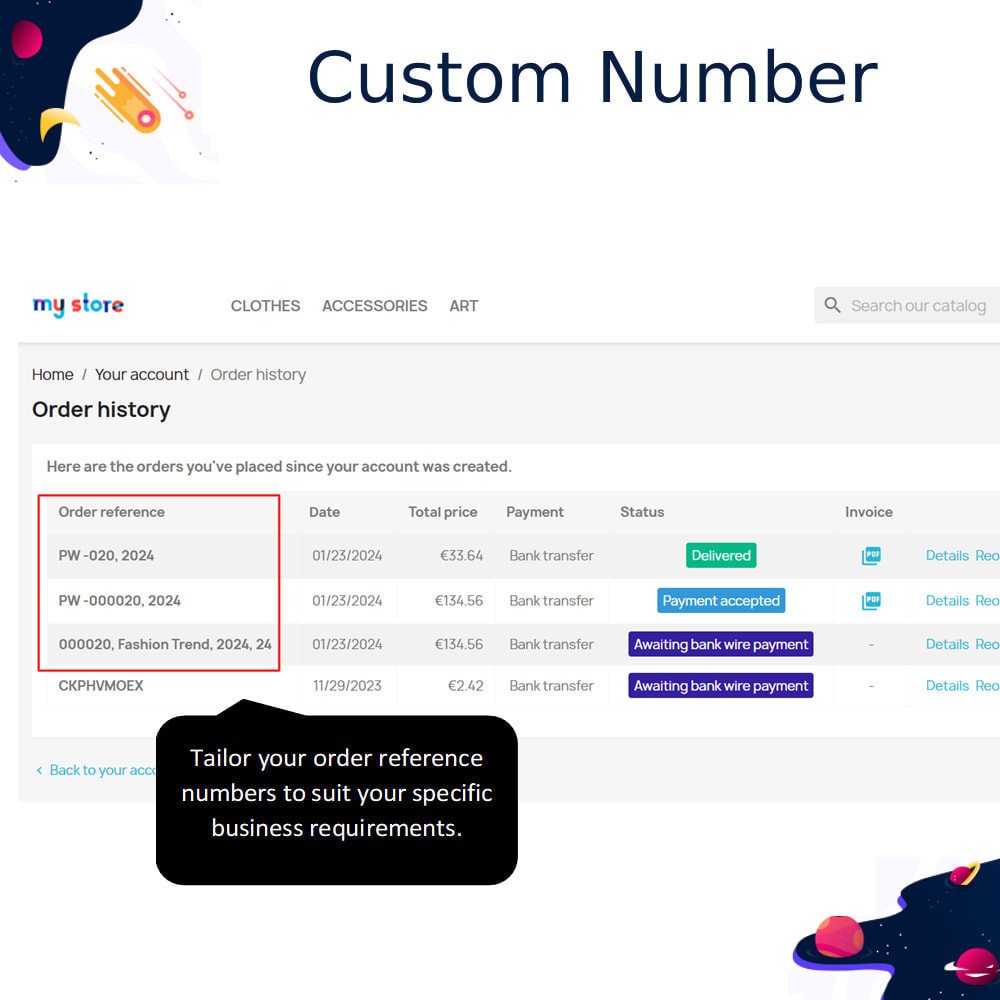
PrestaShop Custom number-orders, invoices, delivery & credit slip
The Custom Order Number module for Prestashop enables you to personalize order numbers, invoice numbers, shipment numbers, and credit memo numbers. You can incorporate letters, prefixes, suffixes, date/time variables, random numbers, or counters to meet your business requirements.
PrestaShop Custom number-orders, invoices, delivery & credit slip
Hurry up
The Custom Order Number module for Prestashop enables you to personalize order numbers, invoice numbers, shipment numbers, and credit memo numbers. You can incorporate letters, prefixes, suffixes, date/time variables, random numbers, or counters to meet your business requirements.
 Return policy
Return policy
10-day module exchange guarantee
Assign custom numbers to orders, invoices, delivery slips, and credit memos for better tracking.
Define unique number formats using prefixes, suffixes, and date/time variables.
Set custom starting numbers and control increment values for document numbering.
Apply leading zeros with counter padding to create uniform document numbers.
Enable random numbering for enhanced security and data protection.
Automatically reset counters daily, monthly, yearly, or manually as needed.
Ensure legal compliance with country-specific invoice numbering regulations.
Display custom numbers to customers on order confirmation and success pages.
View and manage personalized numbers in the PrestaShop admin panel.
Improve tracking and support communication with clearly identifiable, unique document numbers.
Live preview of custom number format during configuration for instant validation.
Separate numbering rules for each document type (orders, invoices, deliveries, credit slips).
Use dynamic variables like {YYYY}, {MM}, {DD}, and {ID} in numbering formats.
Option to exclude certain order statuses from counter increment.
Manual counter reset option without affecting existing document numbers.
Multi-language support for admin configuration interface.
Logs of last generated numbers for auditing and monitoring purposes.
Quick enable/disable switches for each document’s custom numbering.
Supports bulk order processing without duplication of document numbers.
Secure numbering logic to prevent reverse engineering of business order volumes.
Simplifies order, invoice, and delivery tracking with easily identifiable custom numbers.
Enhances store branding and professionalism through personalized document numbering.
Helps meet regional legal compliance for invoice numbering formats.
Protects sensitive sales data using random or non-sequential numbering.
Improves customer trust with clear, structured, and professional document references.
Reduces errors in order processing and customer communication with unique identifiers.
Allows flexible numbering strategies tailored to business processes and preferences.
Enables faster support resolution using clear and consistent document references.
Streamlines internal reporting and order management with organized document sequences.
Supports growth across multiple stores with individual numbering configurations.
- Download the module ZIP file from your account or marketplace.
- Go to your PrestaShop back office and navigate to Modules > Module Manager.
- Click Upload a Module and select the downloaded ZIP file.
- After installation, click Configure to access the module settings.
- Define your desired custom formats for orders, invoices, delivery slips, and credit slips.
- Set starting counters, increment values, and enable counter padding as needed.
- Choose reset intervals (daily, monthly, yearly) or manual reset for counters.
- Enable or disable custom numbering for each document type individually.
- Save configuration and test the numbering format using sample previews.
- The module is now ready to generate custom document numbers automatically.
Can I set different formats for each document type?
Is it possible to include dates in document numbers?
Will existing orders be affected after enabling the module?
Can I manually reset the counters?
Does this module support PrestaShop multi-store?
Can I use prefixes and suffixes in numbers?
What happens if I disable the module later?
Can I preview the custom number format before saving?
Does the module help meet invoice legal compliance?
Will using this module slow down the checkout process?
Customer reviews
Top reviews
 Henry Garcia
Henry Garcia
 Grace Wilson
Grace Wilson
 Grace Wilson
Grace Wilson
Operational Benefits of Custom number-orders, invoices, delivery & credit slip Module

Faster Order Handling

Improved Number Security

Streamlined Document Management

Simplified Legal Compliance

Enhanced Tracking Efficiency
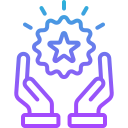
Professional Store Branding
Core Features of Custom number-orders, invoices, delivery & credit slip Module
Custom Number Formats
Create unique document numbers using prefixes, suffixes, dates, and IDs to personalize orders, invoices, deliveries, and credit slips easily.
Separate Counters
Manage independent counters for orders, invoices, delivery slips, and credit slips for clear document differentiation and streamlined management.
Dynamic Variable Support
Use variables like {YYYY}, {MM}, {DD}, and {ID} within formats to auto-generate document numbers that reflect dates and order-specific details accurately.
Automatic Counter Reset
Reset counters daily, monthly, yearly, or manually to ensure organized document sequencing and comply with operational or legal record-keeping needs.
Random Numbering Option
Activate random numbering to protect sensitive sales data by preventing pattern analysis, enhancing document security across all transactions easily.
Live Format Preview
Instantly preview and verify custom number formats during setup to avoid errors and ensure consistent numbering across all document types confidently.
Power Up Your  rESTASHOP Store — We Handle It All
rESTASHOP Store — We Handle It All








.png)