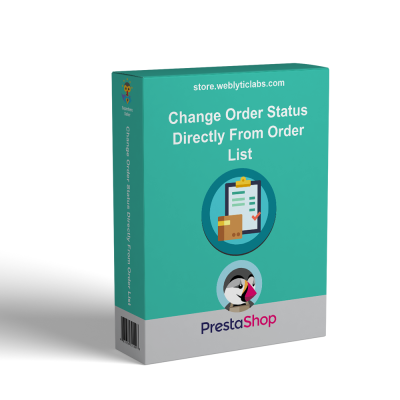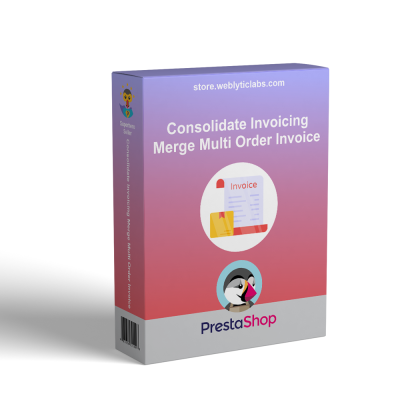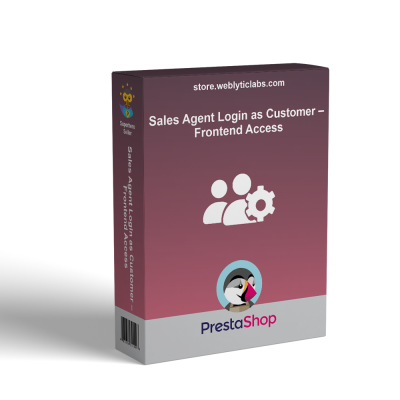- Home
- PrestaShop
- PrestaShop Private Products/Categories/Pages- Password Protection
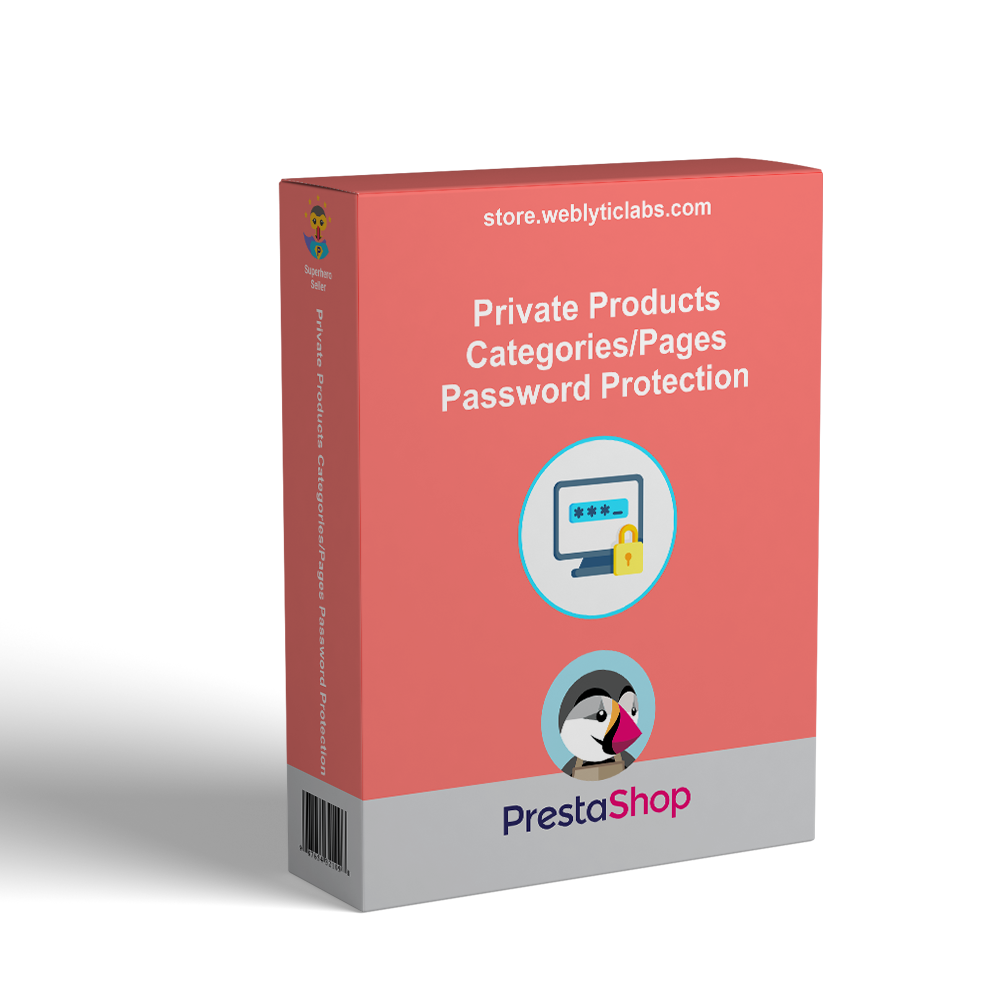

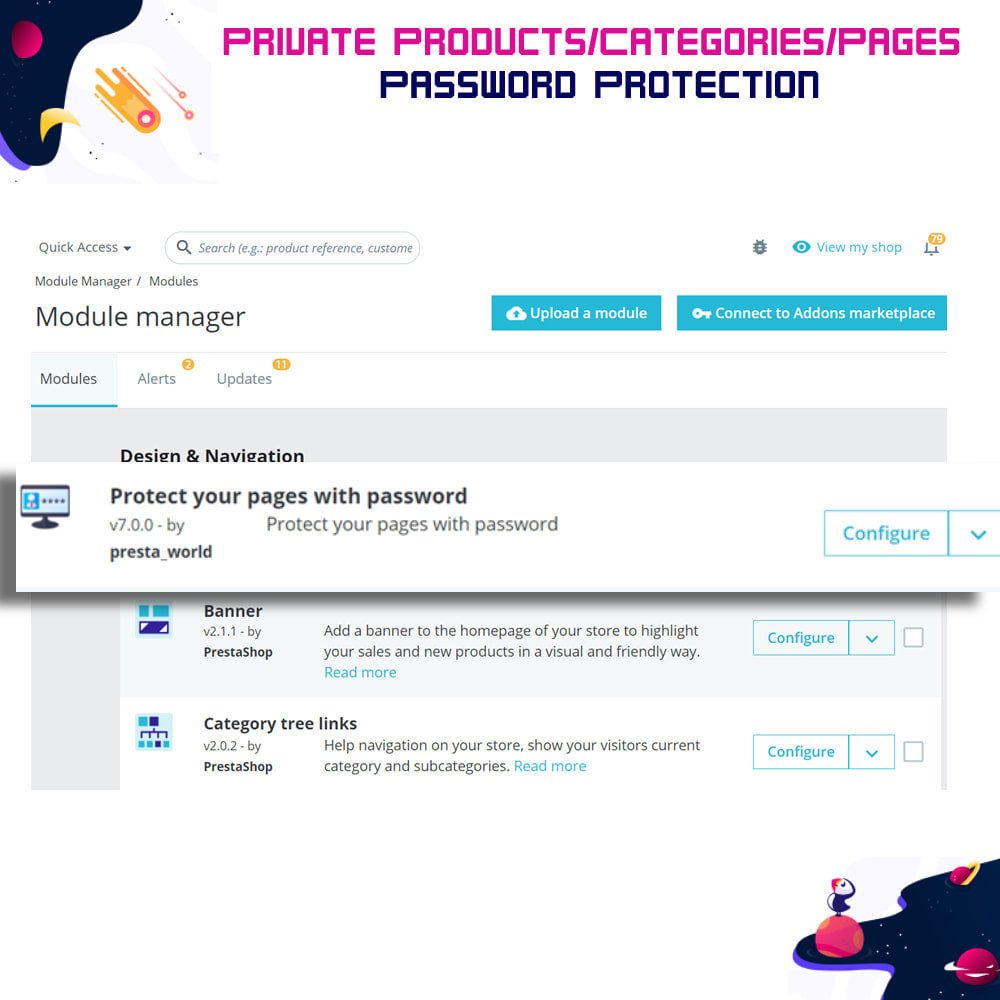

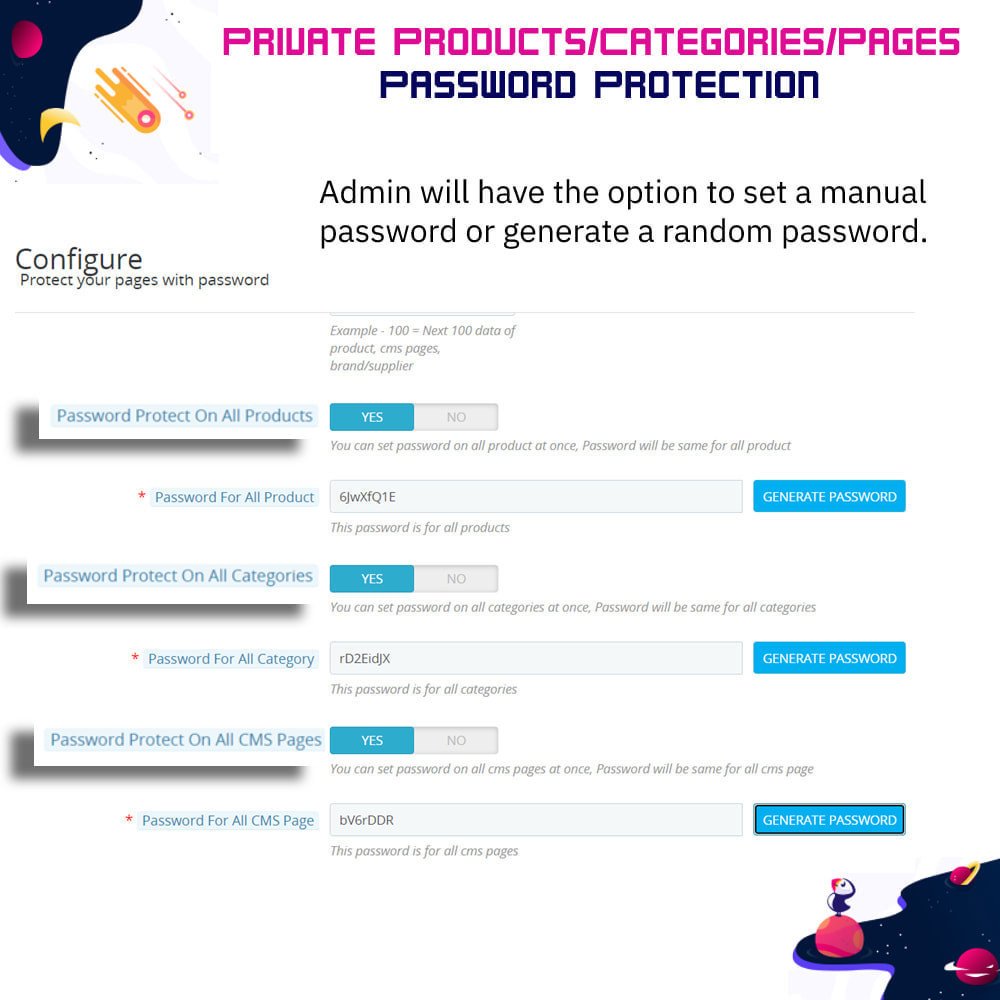



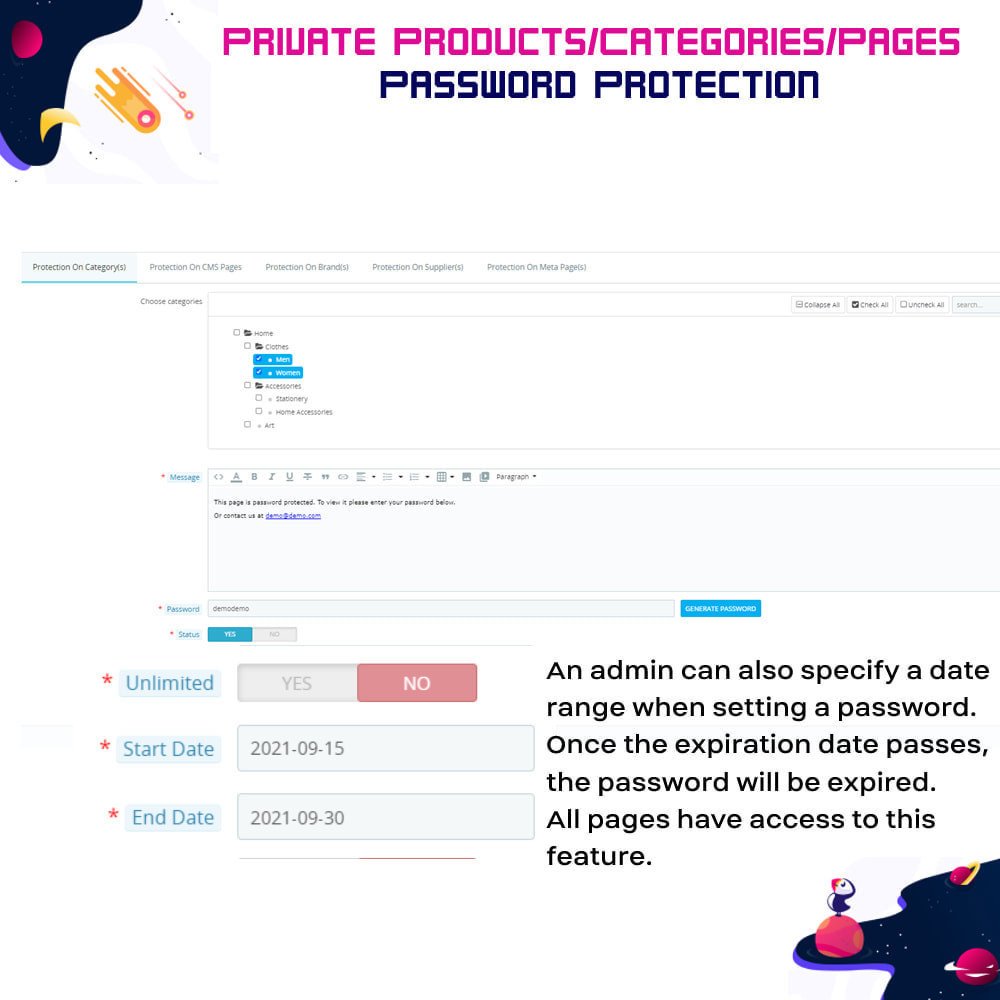

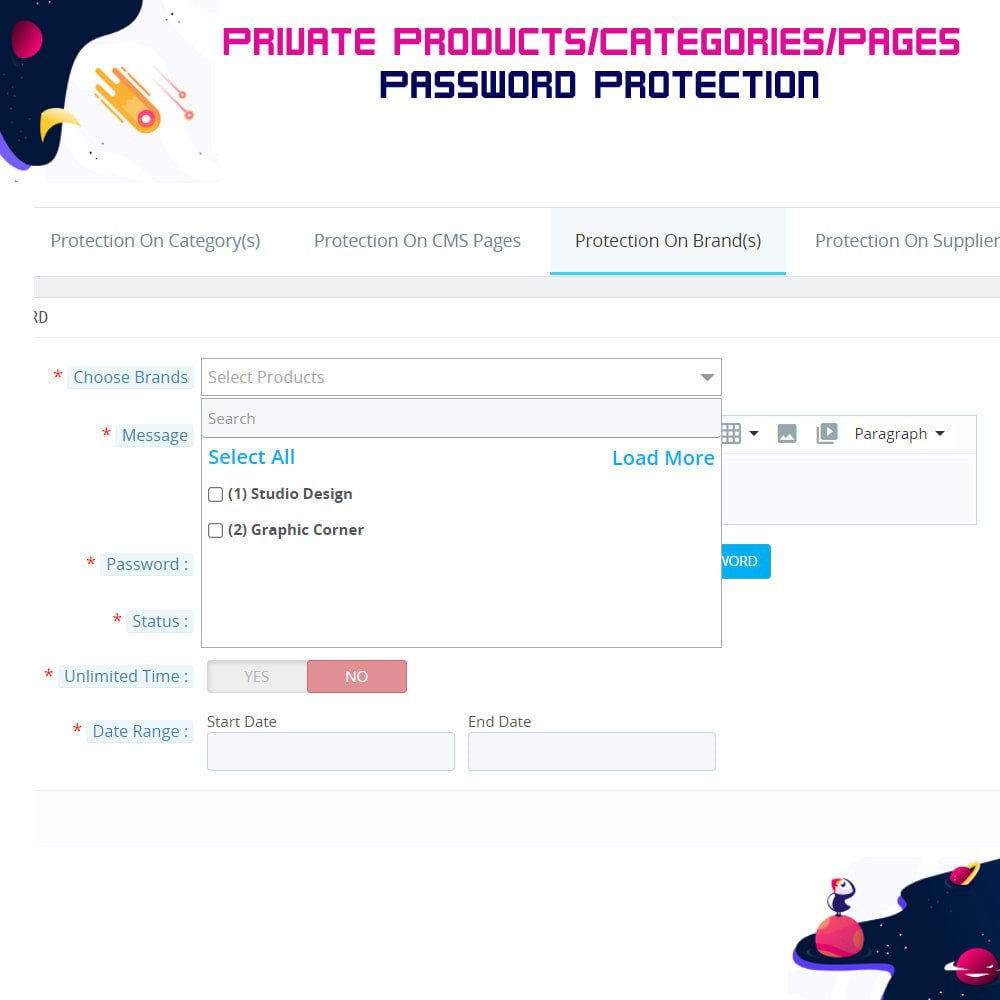
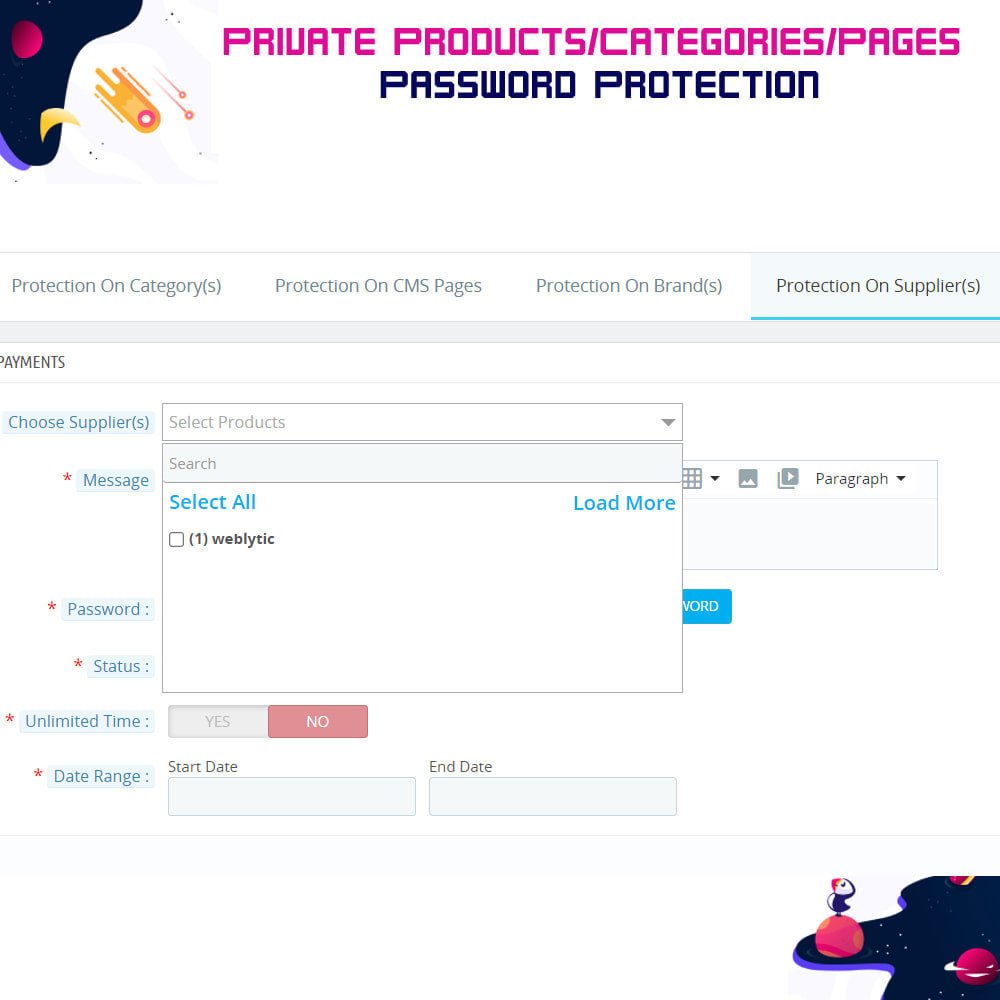

PrestaShop Private Products/Categories/Pages- Password Protection
The Password Protect Module for PrestaShop enables merchants to easily secure products, categories, and CMS pages, allowing only authorized users to access specific content. This feature is particularly beneficial for businesses that work with various customer types, such as wholesalers and VIP clients.
PrestaShop Private Products/Categories/Pages- Password Protection
The Password Protect Module for PrestaShop enables merchants to easily secure products, categories, and CMS pages, allowing only authorized users to access specific content. This feature is particularly beneficial for businesses that work with various customer types, such as wholesalers and VIP clients.
 Return policy
Return policy
10-day module exchange guarantee
Compatible with the latest version of PrestaShop, this module allows store owners to implement password protection features that secure critical content, enhancing user access control and improving customer trust.
Merchants can set up passwords for individual products, categories, brands, suppliers, and CMS pages with customizable security settings.
Store owners can control who views protected content, allowing access to logged-in users or specific customer groups only.
The installation process is straightforward and requires minimal setup to start using password protection in your PrestaShop store.
Admins receive email notifications when unauthorized attempts to access protected content occur, improving security monitoring.
Customers will value the added privacy and exclusivity, knowing they access exclusive products or content reserved for their group.
The module allows customers to request access via password, enabling them to interact with products or content without unnecessary barriers.
Customizable messages inform customers why certain products are password protected, enhancing communication and trust.
Customers can easily navigate and manage their access, ensuring a smooth and simple experience within the store.
Password protection can be applied to products, categories, CMS pages, brands, suppliers, or meta pages as per merchant’s choice.
Upon accessing protected products, customers will be prompted to enter the password defined by the store owner.
Set passwords individually for products, categories, brands, suppliers, and CMS pages to secure sensitive content.
Control access by restricting visibility to logged-in users or specific customer groups only.
Easy-to-use setup requiring minimal configuration to enable password protection quickly.
Receive email alerts for any unauthorized attempts to access protected content.
Customize messages shown to customers explaining why content is password protected.
Enable customers to request and enter passwords for seamless access to exclusive products or pages.
Protect multiple content types including meta pages, ensuring comprehensive store security.
Enhance customer trust by offering privacy and exclusivity on selected items.
Simple password prompt interface for customers when accessing protected content.
Flexible password management allowing merchants to update or remove protection as needed.
Enhances security by protecting sensitive products, categories, and pages from unauthorized access.
Builds customer trust through exclusive and private content availability.
Increases control over who can view specific store content, improving user management.
Reduces the risk of content leaks or misuse by limiting visibility.
Improves customer experience with clear communication via customizable messages.
Provides peace of mind for store owners with email alerts on unauthorized access attempts.
Encourages personalized marketing by restricting access to targeted customer groups.
Simplifies store management by centralizing password protection for multiple content types.
Supports brand exclusivity, creating a premium feel for special products or collections.
Boosts sales potential by creating demand for restricted or VIP-only products and pages.
Ensure your PrestaShop version is compatible with the module before installation.
Backup your store data to avoid any accidental loss during installation.
After uploading, clear the PrestaShop cache to apply module changes effectively.
Test the password protection feature on a few sample products or pages before applying it store-wide.
Configure email notification settings to receive alerts on unauthorized access attempts.
Assign password protection selectively based on customer groups or user roles if needed.
Customize the password prompt appearance and messages to match your store’s branding.
Regularly update the module when new versions are released to maintain compatibility and security.
Provide customers with instructions or support on how to use passwords if necessary.
Monitor access logs through the module to track attempts and improve security measures.
What is the PrestaShop Private Products/Categories/Pages Password Protection module?
Which PrestaShop versions are supported by this module?
Can I protect multiple content types at once?
How do customers access password-protected products or pages?
Can I restrict access based on customer groups?
Does the module notify me of unauthorized access attempts?
Is the module easy to install and configure?
Can I customize the messages shown to customers on protected pages?
Customer reviews
Top reviews
 Stella Lewis
Stella Lewis
 Violet Anderson
Violet Anderson
 Violet Anderson
Violet Anderson
Operational Benefits of Private Products/Categories/Pages Module
.png)
Enhanced Security

Access Control
.png)
Customer Trust
.png)
Easy Setup

Targeted Access

Instant Alerts
Core Features of Private Products/Categories/Pages Module
Comprehensive Password Protection
Secure products, categories, CMS pages, brands, and suppliers individually or together with customizable passwords for enhanced content privacy and control.
Access Control by Customer Groups
Restrict visibility to logged-in users or specific customer groups only, ensuring exclusive access for targeted audiences or VIP customers.
Simple and Quick Setup
Easily install and configure the module with minimal effort, enabling password protection on your store without complicated processes or technical knowledge.
Email Alerts for Unauthorized Access
Receive instant email notifications when unauthorized users attempt to access protected content, helping you monitor and respond to security threats.
Customizable User Messages
Provide personalized messages to customers explaining the reason for password protection, improving communication and user experience.
Multi-Content Type Protection
Apply password protection across various content types like products, categories, brands, suppliers, CMS, and meta pages from one module.
Power Up Your  rESTASHOP Store — We Handle It All
rESTASHOP Store — We Handle It All








.png)