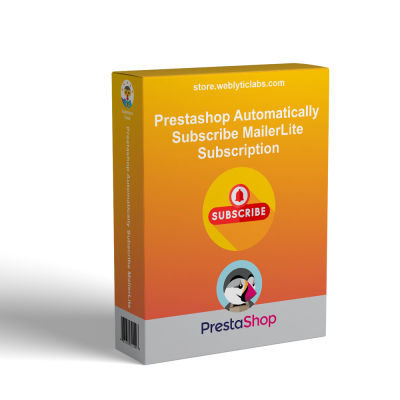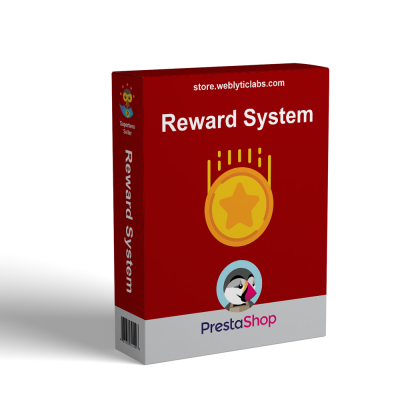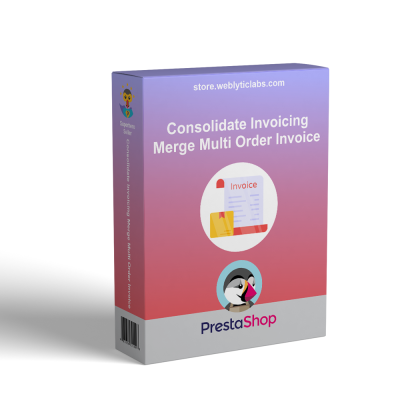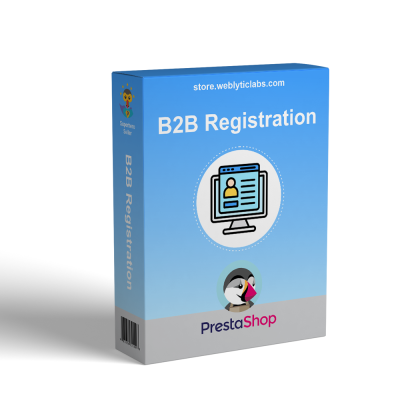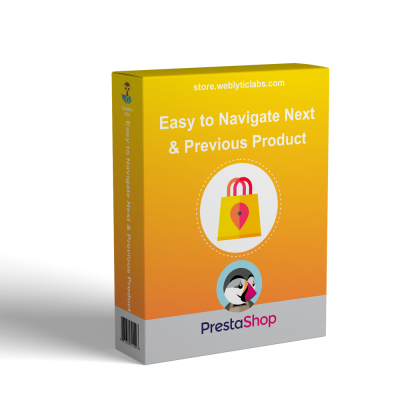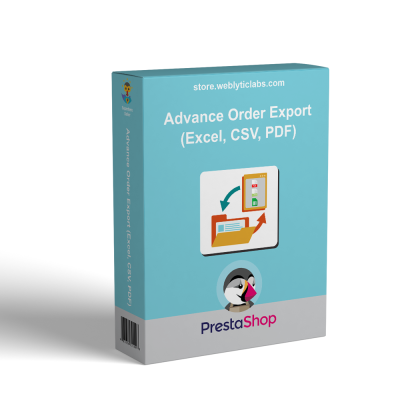- Home
- PrestaShop
- PrestaShop Partial Payment by Order | Instalment | EMI


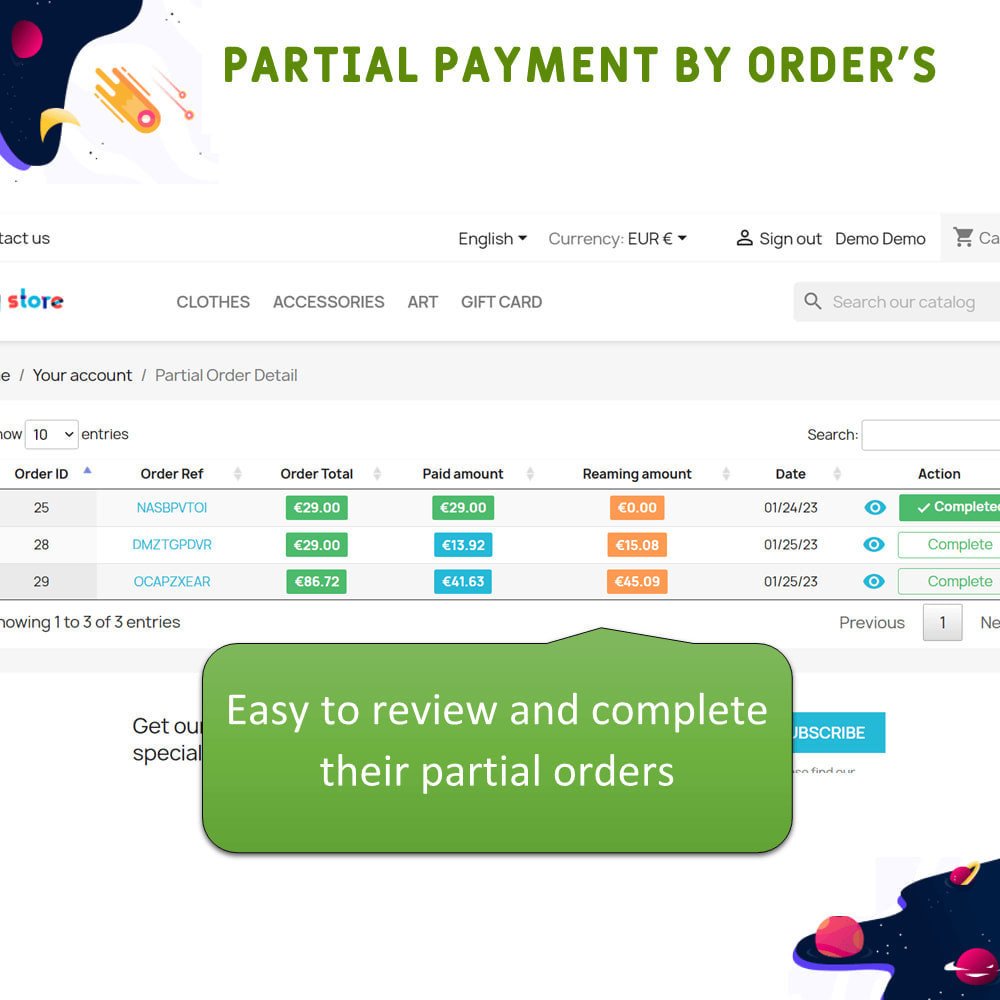
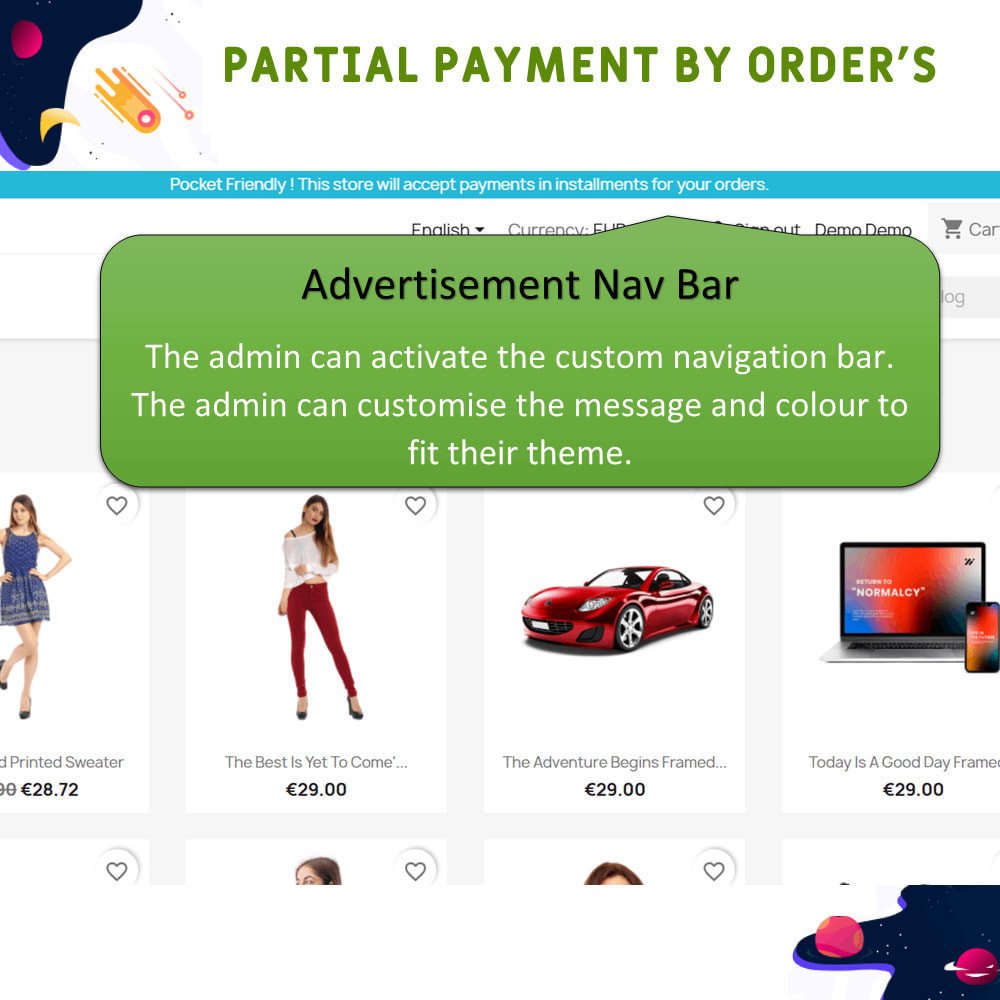
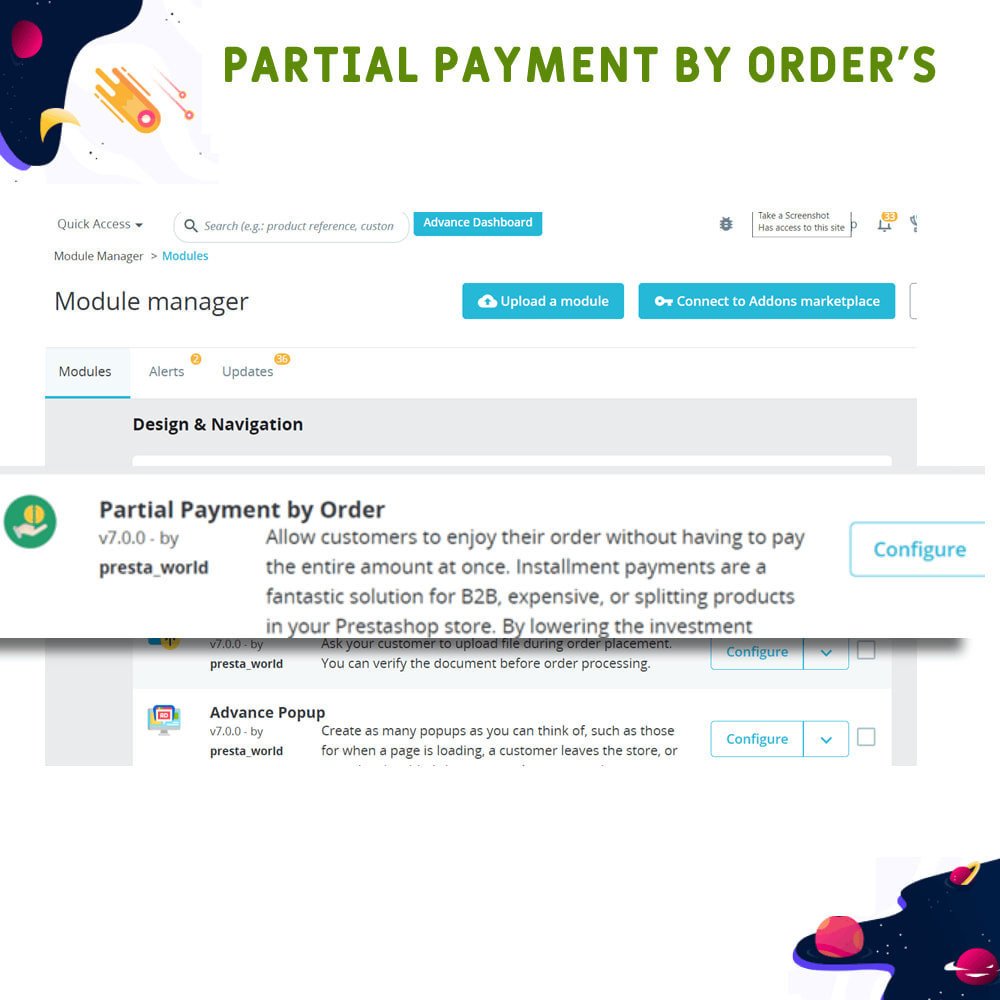
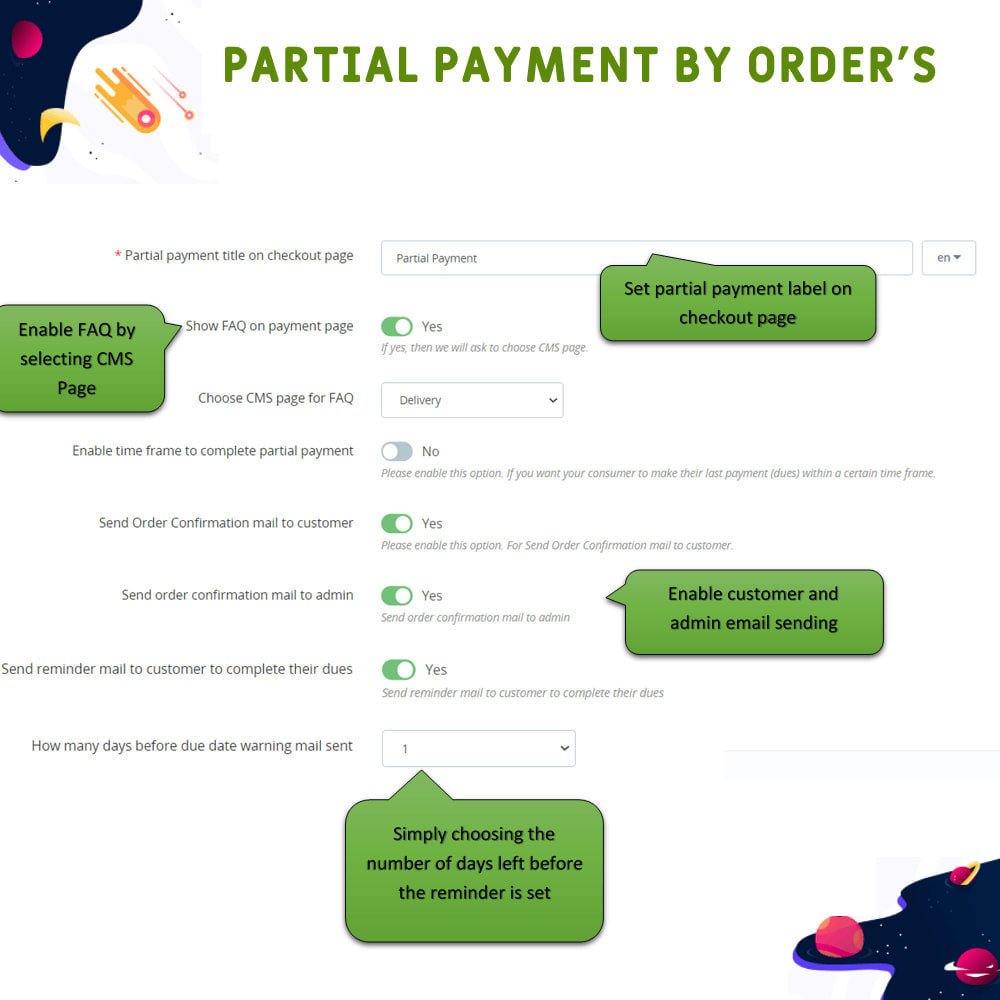

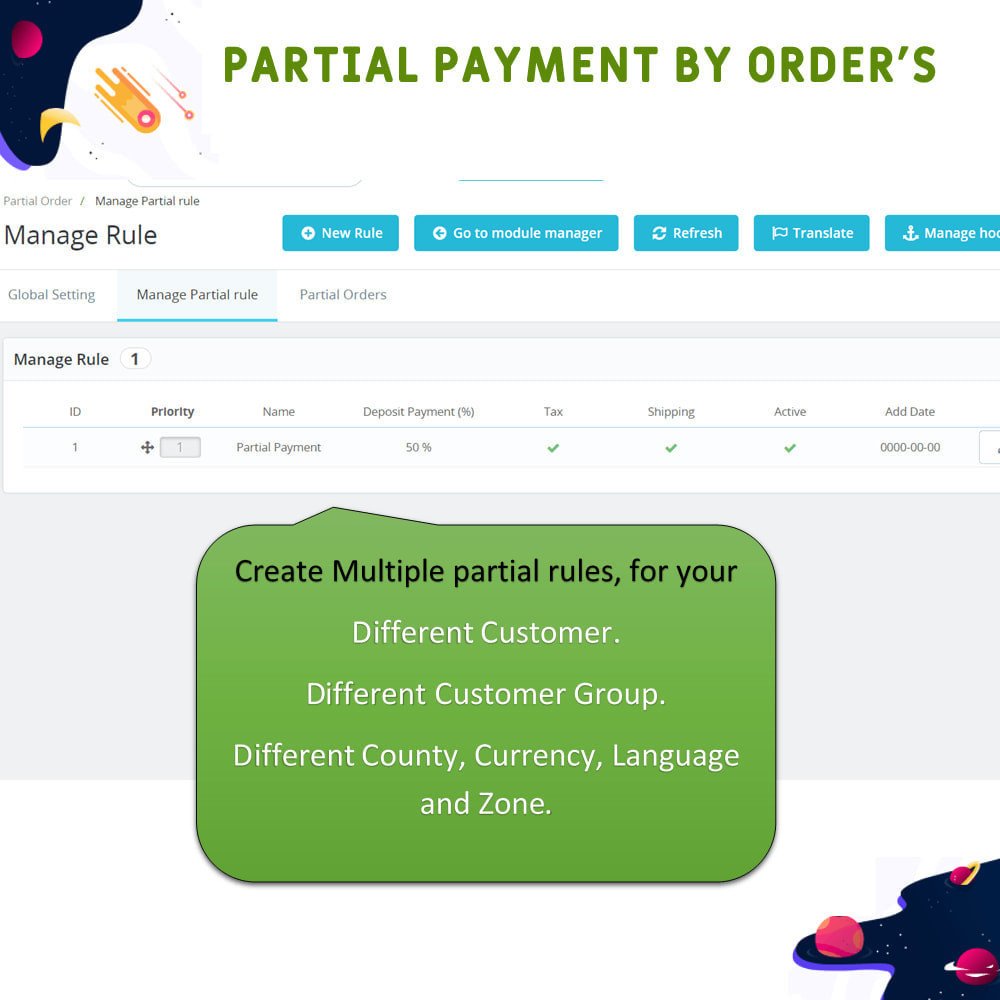

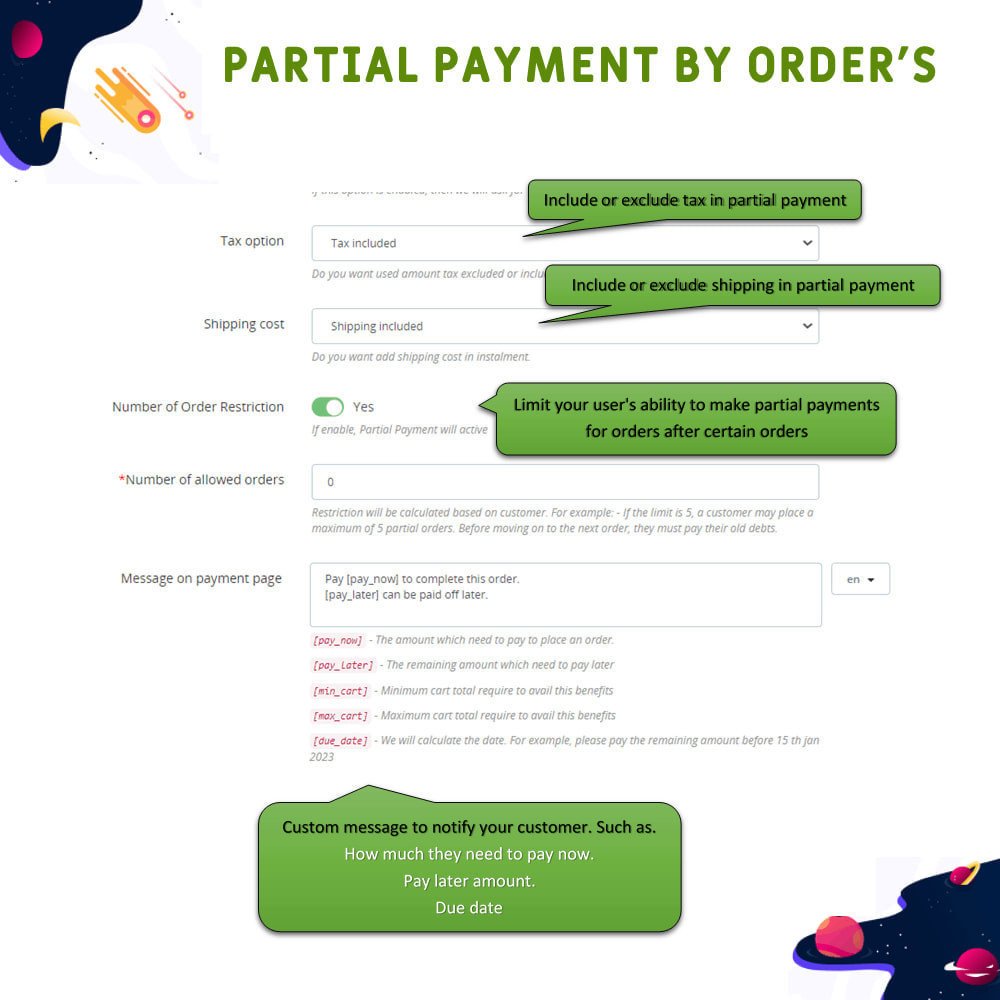
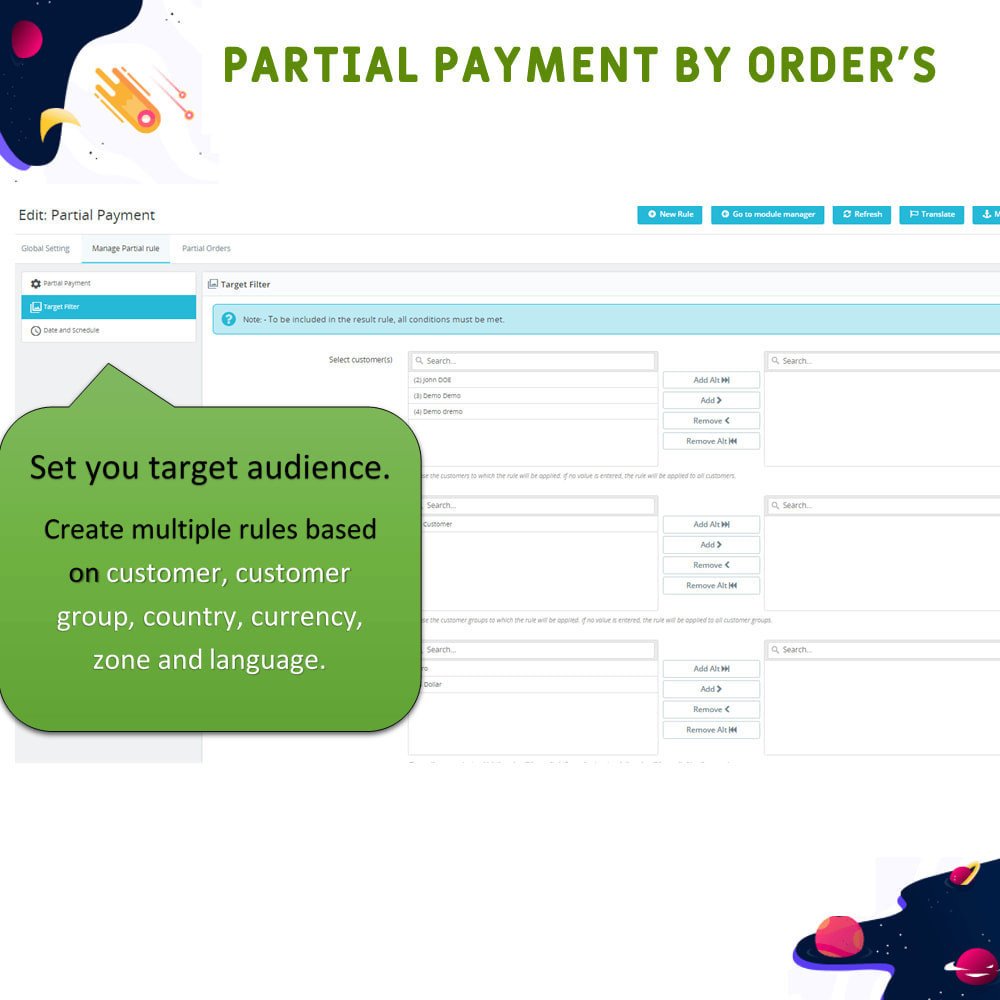
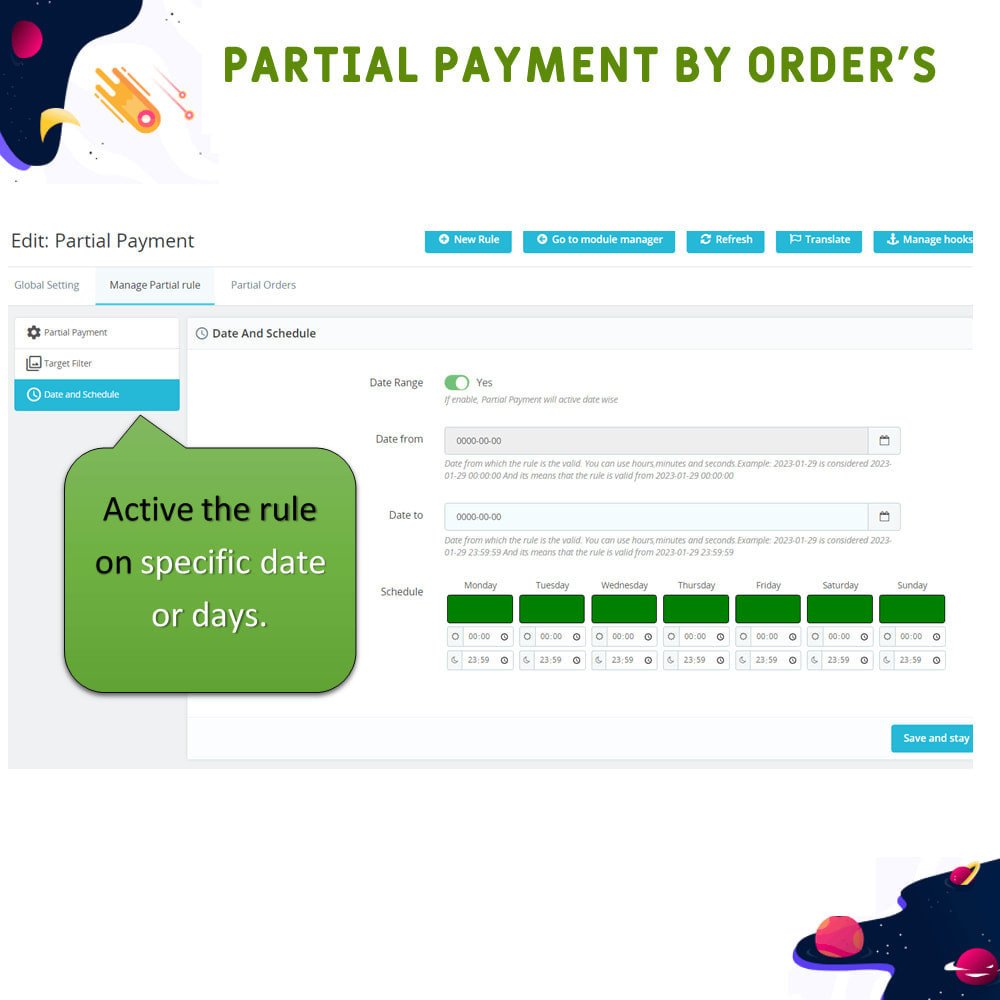
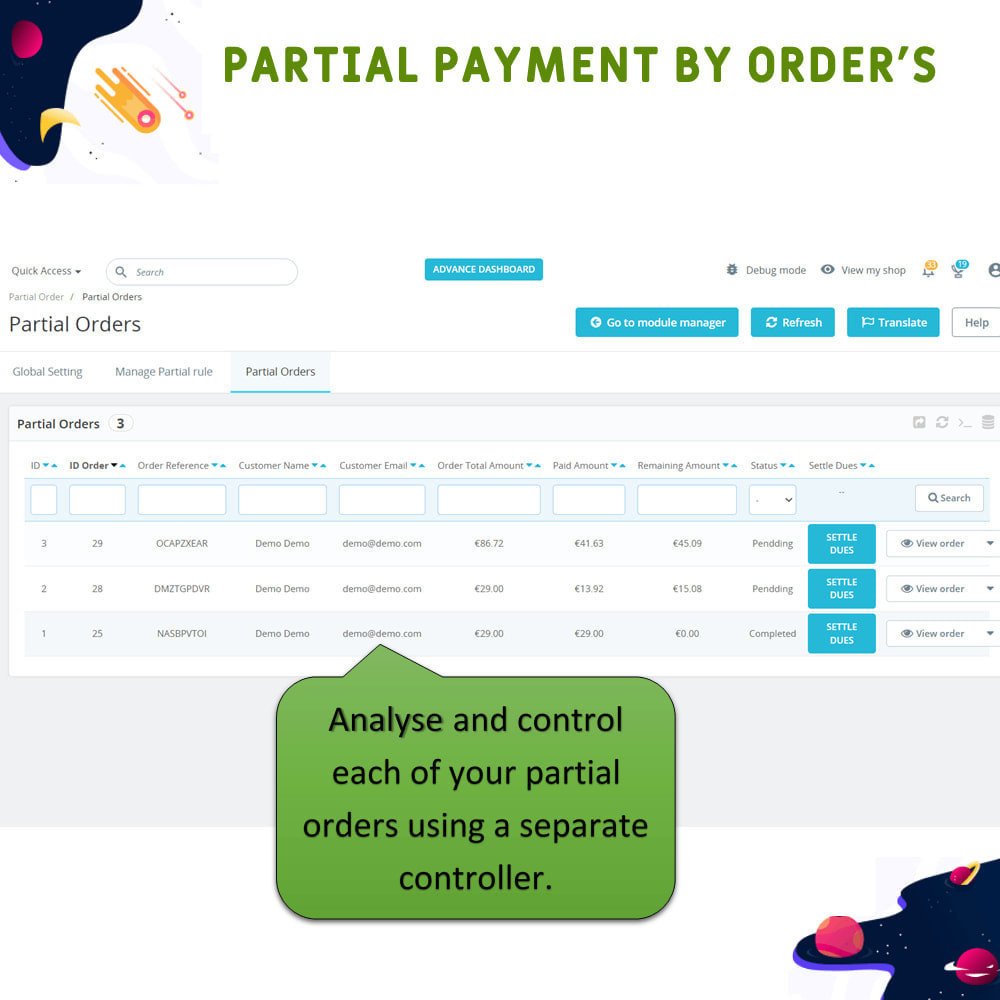
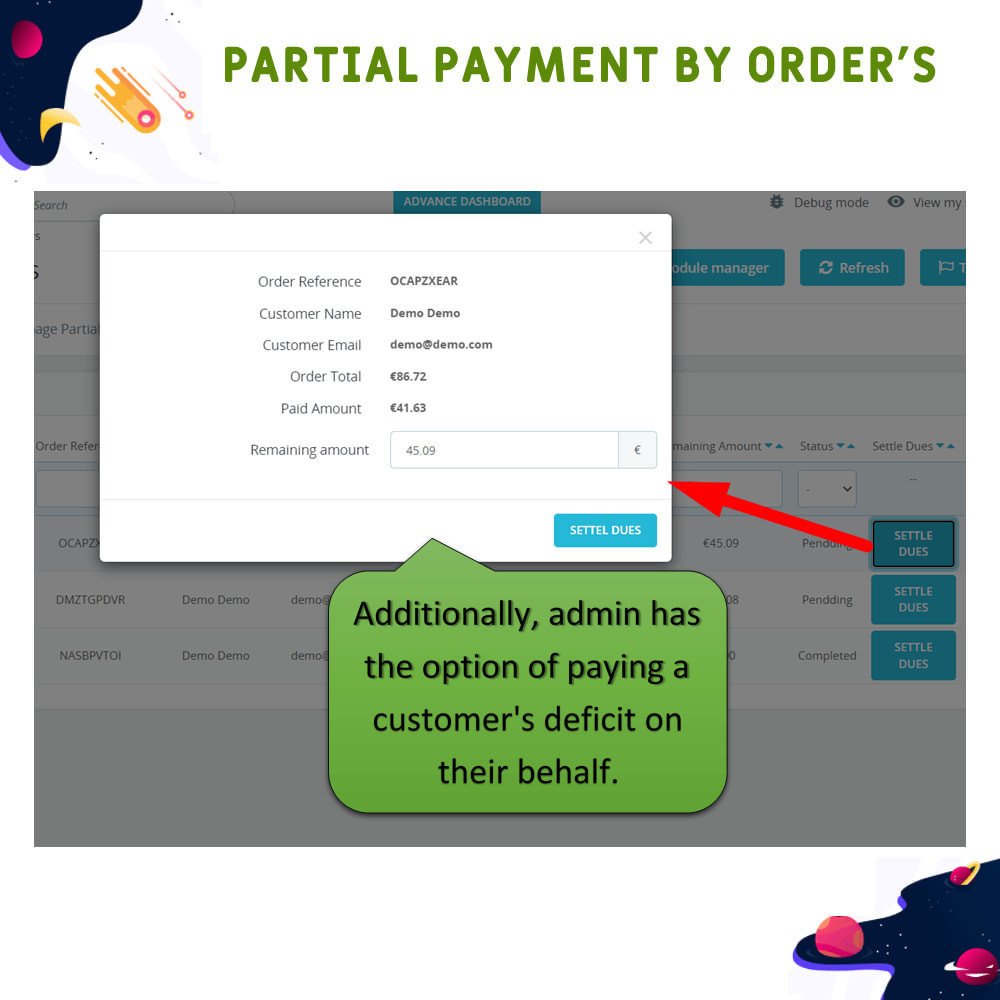
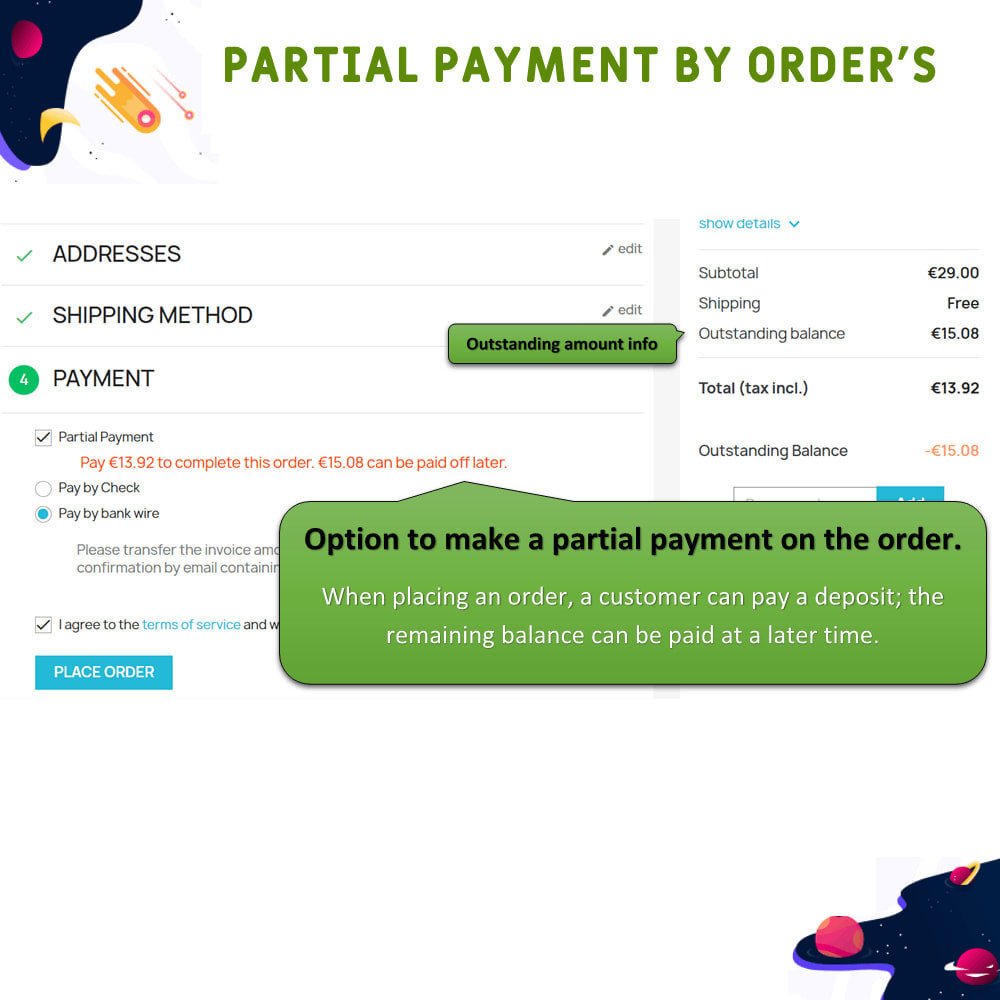
PrestaShop Partial Payment by Order | Instalment | EMI
The Partial Payment Module empowers your customers to make a smaller initial payment on their orders, with the remaining balance payable later as defined by the admin. This feature enhances flexibility and improves the overall shopping experience.
PrestaShop Partial Payment by Order | Instalment | EMI
The Partial Payment Module empowers your customers to make a smaller initial payment on their orders, with the remaining balance payable later as defined by the admin. This feature enhances flexibility and improves the overall shopping experience.
 Return policy
Return policy
10-day module exchange guarantee
Empower customers to split payments conveniently, increasing buying confidence while making your PrestaShop store more accessible for high-value and B2B product transactions.
Let customers pay a deposit during checkout and pay the remaining balance later, reducing the friction involved in larger purchases.
Encourage more purchases by offering customizable partial payment plans, tailored to fit various shopper preferences and financial situations.
Provide flexible payment rules with options to include or exclude taxes and shipping from partial payments, improving pricing transparency.
Apply eligibility filters to partial payments based on customer groups, countries, languages, or zones, targeting the right audiences.
Reduce order abandonment by giving buyers an option to lock in their cart with just a small upfront payment.
Offer scheduled reminders and final due date settings to help customers complete their payments on time, reducing defaults.
Gain admin control to approve, track, and manage installment payments easily from the backend management panel.
Make installment terms visible on product and cart pages using customizable labels and banners, boosting customer confidence.
Improve conversion rates by making your checkout more accommodating to customers concerned about full upfront costs.
Allow customers to manage their payments and balances from their My Account dashboard for a transparent shopping experience.
Limit how many partial orders a customer can place, ensuring fair usage of the installment system.
Customize messages on the checkout screen to clearly communicate your partial payment terms and benefits.
Collect penalties or cancel unpaid orders automatically, keeping your revenue stream protected and your operations efficient.
Adapt easily to promotional periods or seasonal sales by enabling/disabling installment plans using date or day-based rule activation.
Enable down payment options at checkout with a flexible rule builder and dynamic conditions for each customer segment.
Customize advisory banners and checkout labels to promote partial payment benefits directly on the storefront.
Set custom deposit amounts per rule, either fixed or percentage-based, to suit your sales strategy.
Filter eligible customers for partial payment using country, zone, customer group, or even language criteria.
Exclude or include tax and shipping in partial payment calculations, providing clarity and control over cost structure.
Define cart total thresholds (minimum and maximum) for qualifying partial payment orders.
Set deadlines for final payment and configure automatic actions like order cancellation or penalty fees.
Enable automatic email notifications to customers and admin about upcoming or overdue installment payments.
Restrict the number of active partial payment orders per customer to prevent abuse.
Allow backend tracking of total paid, pending, and remaining amounts for every installment-based order.
Permit admin to manually process outstanding dues or payments for specific customers if needed.
Add custom messages on checkout to inform and guide customers about installment procedures.
Activate payment rules on specific calendar dates or days of the week, ideal for campaigns.
View and analyze reports showing how many customers use partial payments, including revenue impact.
Fully compatible with My Account area where customers can track and manage their installment schedules.
Boost customer purchasing power by letting them secure products with partial payments instead of needing the full price upfront.
Increase conversions by reducing financial friction and enhancing checkout flexibility for all customer types.
Improve satisfaction and loyalty by providing personalized, stress-free payment plans that suit diverse budgets.
Reduce abandoned carts with the availability of easier, commitment-free payment alternatives.
Encourage purchase of higher-ticket items through easy installment options tailored for both B2C and B2B users.
Strengthen customer retention by offering user-friendly financial flexibility directly within their account dashboard.
Simplify order follow-up and reduce defaults with automated reminder emails and overdue alerts.
Avoid revenue loss with penalty or cancellation actions for non-compliance with installment terms.
Enhance user trust with transparent, customizable messages and visible payment labels at checkout.
Empower your store to stand out by offering rare, advanced partial payment support.
Create urgency and exclusivity by enabling installment options for a limited time using rule scheduling.
Easily manage installment activity through a powerful backend dashboard showing balance, dues, and history.
Build trust with customers by offering them greater purchasing flexibility without applying for credit.
Lower return and cancellation rates as customers feel financially committed after placing a deposit.
Scale store profitability by unlocking new customer segments previously hindered by high upfront costs.
Download the module ZIP file from the source or PrestaShop Addons marketplace.
Log in to your PrestaShop admin panel with administrator access.
Navigate to “Modules” > “Module Manager” and click on “Upload a module.”
Drag and drop the ZIP file or select it manually to begin the installation.
Once uploaded, click on the “Configure” button to access module settings.
Define global settings including advisory banner, label text, and terms acceptance checkbox.
Create partial payment rules by setting deposit amount, cart limits, and payment inclusion options.
Use filters to target specific customer groups, countries, or languages for each rule.
Configure payment deadlines, reminder emails, and actions for late or missed payments.
Save settings, test the checkout page, and verify that partial payment appears correctly based on rules.
What is the PrestaShop Partial Payment module?
Can I allow partial payments only for specific customer groups?
Is it possible to set a deposit amount as a percentage?
How can I handle non-payment or overdue installments?
Can I exclude tax and shipping from the partial payment?
Do customers receive payment reminders automatically?
Where can customers view their installment details?
Can I limit the number of partial payment orders per customer?
Does the module support date-based rule activation?
Can admins process pending payments manually?
Customer reviews
Top reviews
 Alexander Wilson
Alexander Wilson
 Charlotte Jenkins
Charlotte Jenkins
 Charlotte Jenkins
Charlotte Jenkins
Operational Benefits of Partial Payment by Order | Instalment Module
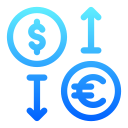
Increased Conversions

Flexible Payments
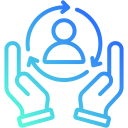
Customer Retention
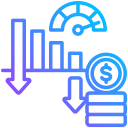
Reduced Abandonment
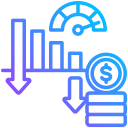
Efficient Management
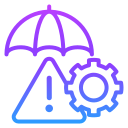
Risk Mitigation
Core Features of Partial Payment by Order | Instalment Module
Rule-Based Payment Setup
Create multiple partial payment rules based on deposit amount, cart value, and eligibility filters. Configure rules per customer group, country, language, or zone for tailored payment flexibility.
Custom Deposit Options
Define deposit as a fixed amount or percentage of the cart total. This helps accommodate different pricing strategies and product types across your catalog.
Tax and Shipping Inclusion
Choose whether to include or exclude tax and shipping costs from the deposit calculation. Provides better pricing control and clarity for both store admins and customers.
Payment Deadline Management
Set specific deadlines for customers to complete their remaining payments. Prevents payment delays and allows enforcement of timely order completion.
Automated Notifications
Send automatic email reminders to customers and alerts to admins regarding due dates, payment completion, or missed installments to streamline communication.
Backend Order Monitoring
Track all partial payment orders from a dedicated admin panel. View total paid, outstanding balance, and manually process payments if needed for better control.
Power Up Your  rESTASHOP Store — We Handle It All
rESTASHOP Store — We Handle It All









.png)