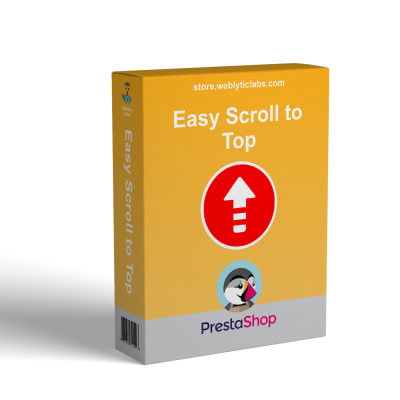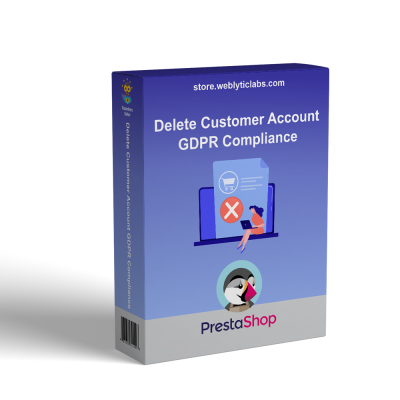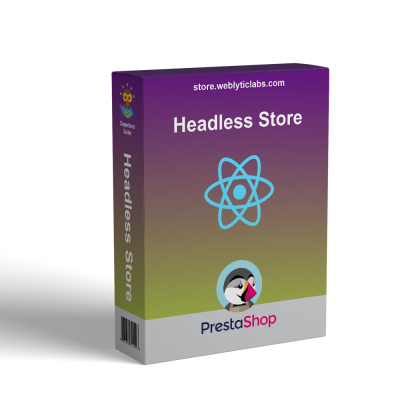- Home
- PrestaShop
- PrestaShop B2B Order Approval Control Fake or Unwanted Order









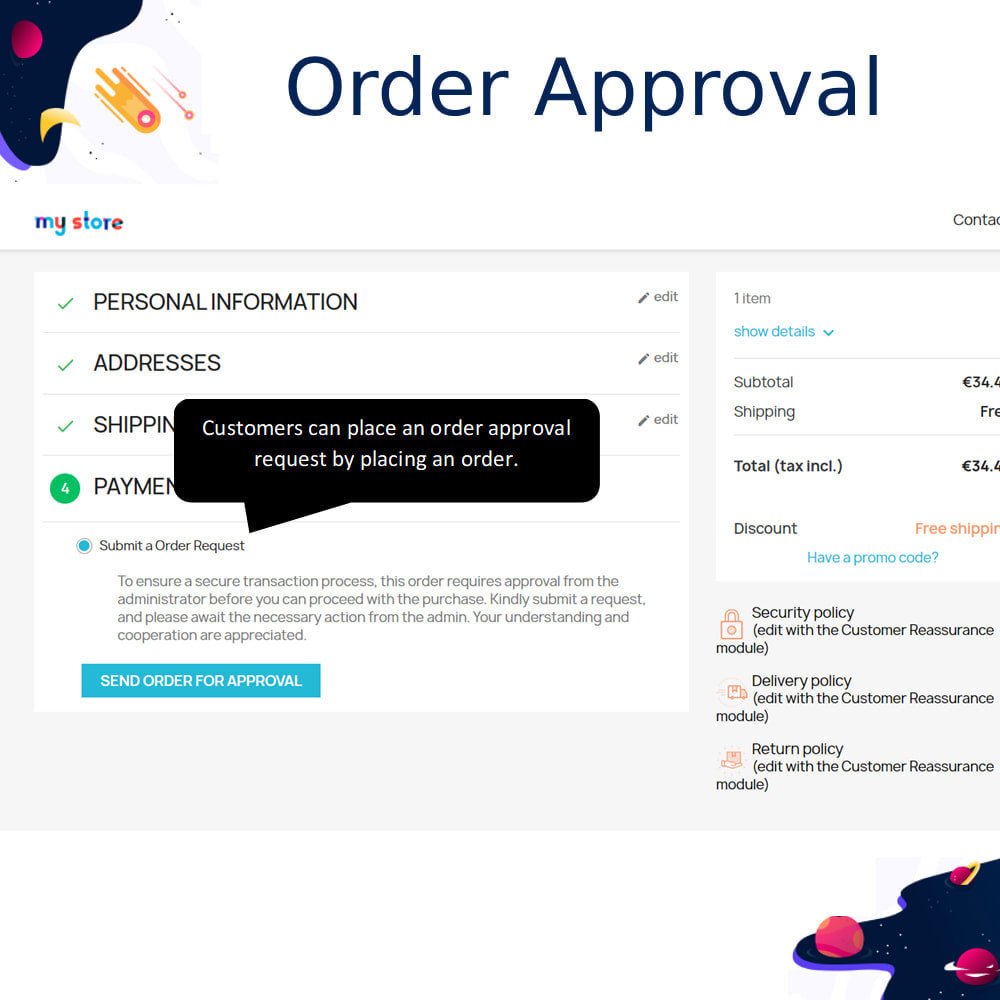
PrestaShop B2B Order Approval Control Fake or Unwanted Order
This module enables admins to establish flexible rules for customer orders, improving the identification of potential fraud. Customizable conditions facilitate precise detection of suspicious orders, allowing for restrictions before they are approved or rejected.
PrestaShop B2B Order Approval Control Fake or Unwanted Order
This module enables admins to establish flexible rules for customer orders, improving the identification of potential fraud. Customizable conditions facilitate precise detection of suspicious orders, allowing for restrictions before they are approved or rejected.
 Return policy
Return policy
10-day module exchange guarantee
Prevent fraudulent B2B orders by introducing an admin-driven approval system that validates every order before allowing payment, ensuring merchant safety and transaction integrity.
Gain complete control over order validation by setting customizable rules that delay payment until an order is verified and approved by the PrestaShop store administrator.
This module adds a secure layer for merchants handling bulk purchases, preventing fake, suspicious, or unauthorized orders before processing and payment are completed.
Orders placed by customers enter a “pending approval” state, giving merchants sufficient time to verify legitimacy before accepting or rejecting the order.
Define specific rules to scrutinize high-risk orders by category, supplier, customer group, or other attributes, adding extra protection for B2B sellers.
Perfect for wholesale and B2B eCommerce, where bulk orders may require closer review to prevent fraud and ensure policy compliance before fulfillment.
Admins can configure unlimited order approval rules based on various dynamic filters such as customer types, products, currencies, and locations.
This solution streamlines your workflow by stopping the payment process until each order passes a manual or automatic approval phase.
Helps merchants enforce internal compliance standards by requiring managerial review before confirming, shipping, or charging for high-value or suspicious orders.
Allows store owners to reduce chargebacks and disputes by ensuring only verified and legitimate orders proceed to payment and fulfillment.
Enables better decision-making by granting admins time and data to analyze the order and customer before committing to fulfillment.
Reduces operational risks by adding a controlled, rule-based checkpoint between order placement and order processing in PrestaShop.
Supports complex B2B order flows by ensuring only verified customers and eligible products move forward to the payment stage.
Boosts merchant credibility by proactively filtering out problematic orders, creating a more secure and trustworthy environment for B2B transactions.
Ensures orders are held for inspection instead of processed immediately, helping you block fake buyers and avoid inventory and revenue losses.
Customers must submit orders for approval before payment is allowed, placing each transaction under manual or rule-based verification.
Admins can create unlimited rule sets for different approval workflows, targeting specific products, customer groups, zones, currencies, or languages.
Bulk action tools let admins approve or reject multiple pending orders in a single step, streamlining operational efficiency.
Email alerts automatically notify customers whether their orders have been approved or denied by the merchant.
Orders stay in a “pending” state until admin intervention, preventing unauthorized or fraudulent transactions from proceeding to payment.
Custom rules can be applied using filters like supplier, manufacturer, product, customer ID, or geographic location.
Option to approve or reject orders manually, semi-automatically, or fully automatically based on predefined business conditions.
Integration with PrestaShop’s native order flow ensures seamless operation without disrupting core checkout functionality.
Orders flagged by the system are held until a decision is made, protecting the merchant from potential fraud.
Customers can be allowed to modify their orders while waiting for approval, improving flexibility and reducing cancellation rates.
Secure payment is only enabled after an order receives explicit admin approval, adding a final checkpoint before transaction processing.
Supports rule creation for individual customers, entire customer groups, or segmented markets to match your business model.
Detailed order logs are maintained for each approval request, ensuring traceability and audit compliance.
Displays an informative message on the front office when an order is pending, rejected, or approved, improving customer communication.
Compatible with multistore environments, allowing rule-based approvals across different shop instances under one PrestaShop installation.
Prevents suspicious or unauthorized orders from being processed, allowing merchants to avoid losses due to fraud or non-compliance in bulk order transactions.
Ensures payment is not collected until the merchant confirms the order, offering peace of mind and transaction control.
Builds customer trust by showing that your store carefully screens all orders to prevent fraud and protect buyer and seller interests.
Saves time by letting you approve or reject multiple orders in bulk rather than manually reviewing each one.
Empowers merchants to implement sophisticated approval logic that aligns with business rules and internal order policies.
Helps reduce chargebacks and refund disputes by ensuring each transaction is carefully validated before payment and shipping.
Allows merchants to tailor approval logic for specific geographic markets, ensuring regulatory compliance and risk mitigation.
Adds a human layer of inspection to automatically flagged orders, reducing false positives and improving decision accuracy.
Enhances operational control in wholesale scenarios where large orders must be verified for authenticity and legitimacy.
Encourages customers to finalize accurate orders since they can make changes while waiting for approval, minimizing order errors.
Avoids product misuse or abuse by enabling order validation based on customer group eligibility and past behavior.
Maintains a clear audit trail for each approved or rejected order, supporting accountability and future analysis.
Offers flexibility for dynamic business rules that evolve as your B2B store scales or adapts to new challenges.
Supports high-value or regulated product categories by adding a mandatory checkpoint before checkout can be completed.
Improves customer satisfaction by offering real-time communication on approval status, reducing confusion or miscommunication in B2B workflows.
Download the module ZIP file from the marketplace or your merchant account.
Log in to your PrestaShop back office using administrator credentials.
Navigate to the “Modules” section and click on “Module Manager.”
Click the “Upload a module” button and select the downloaded ZIP file.
Wait for the module to upload and install automatically within the admin interface.
Once installed, click the “Configure” button to access the module settings.
Enable the module and define general settings such as default approval status and email templates.
Create custom approval rules based on product, category, customer group, or location criteria.
Save the configuration and test by placing a sample order to verify the approval workflow.
Notify your customers that order approval is required before payment for supported product types or customer segments.
What is the B2B Order Approval Control module?
How does the order approval process work?
Can I set approval rules for specific products or customers?
Will customers receive a notification after order approval?
Is it possible to bulk approve or reject orders?
Can customers modify their order during the approval phase?
Is this module compatible with multistore PrestaShop setups?
What happens if an order doesn't match any rule?
Does the module support automatic approval for trusted buyers?
Can I customize the message shown on the front end?
Customer reviews
Top reviews
 Sophia Thompson
Sophia Thompson
 Scarlett Sullivan
Scarlett Sullivan
 Scarlett Sullivan
Scarlett Sullivan
Operational Benefits of B2B Order Approval Module

Fraud Prevention

Order Verification

Process Control

Bulk Management

Workflow Efficiency

Approval Automation
Core Features of B2B Order Approval Module
Custom Approval Rules
Create unlimited approval rules based on products, categories, suppliers, customers, zones, and more, allowing precise control over which orders require manual verification before proceeding to payment.
Pending Order Status
When a customer places an order, it enters a “Pending Approval” status, holding the order until the admin reviews and either approves or rejects it, preventing immediate payment and processing.
Bulk Approval Actions
Admins can approve or reject multiple orders at once using the bulk action feature. This significantly saves time and improves efficiency, especially for merchants managing high order volumes.
Email Notifications
Customers automatically receive email alerts when their order is approved or rejected. This ensures transparency and keeps the customer informed throughout the approval process without manual follow-up.
Order Modification Window
Customers are allowed to modify or cancel their orders while they are in the approval phase, giving them flexibility and reducing order errors before final payment is made.
Multistore Compatibility
The module supports PrestaShop’s multistore functionality, allowing merchants to configure approval rules uniquely for each store, ensuring scalable control across different business units or markets.
Power Up Your  rESTASHOP Store — We Handle It All
rESTASHOP Store — We Handle It All









.png)