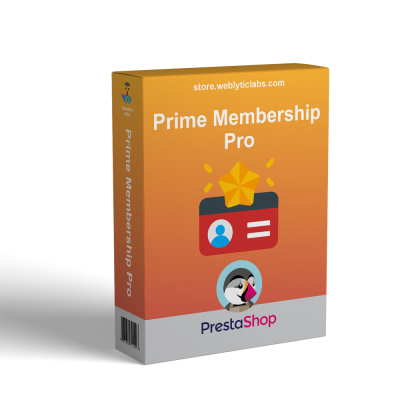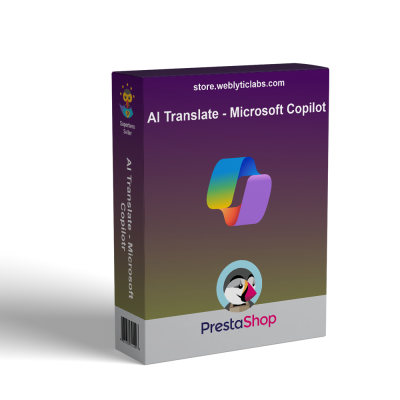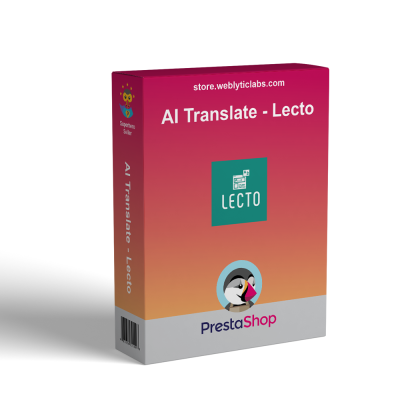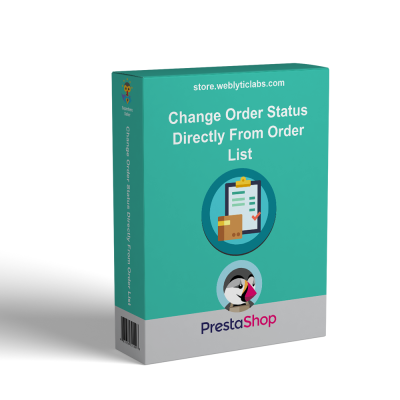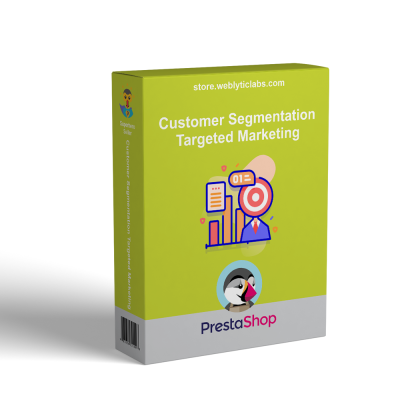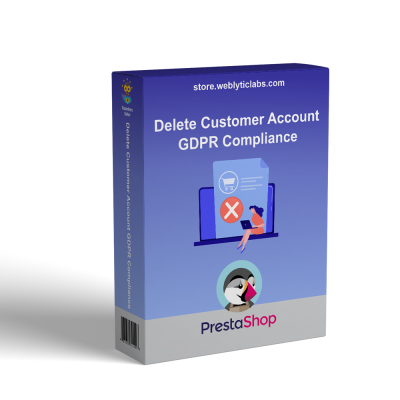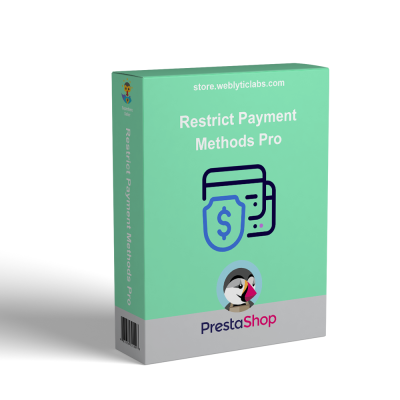- Home
- PrestaShop
- PrestaShop WhatsApp Contact Display - Show Contact Information
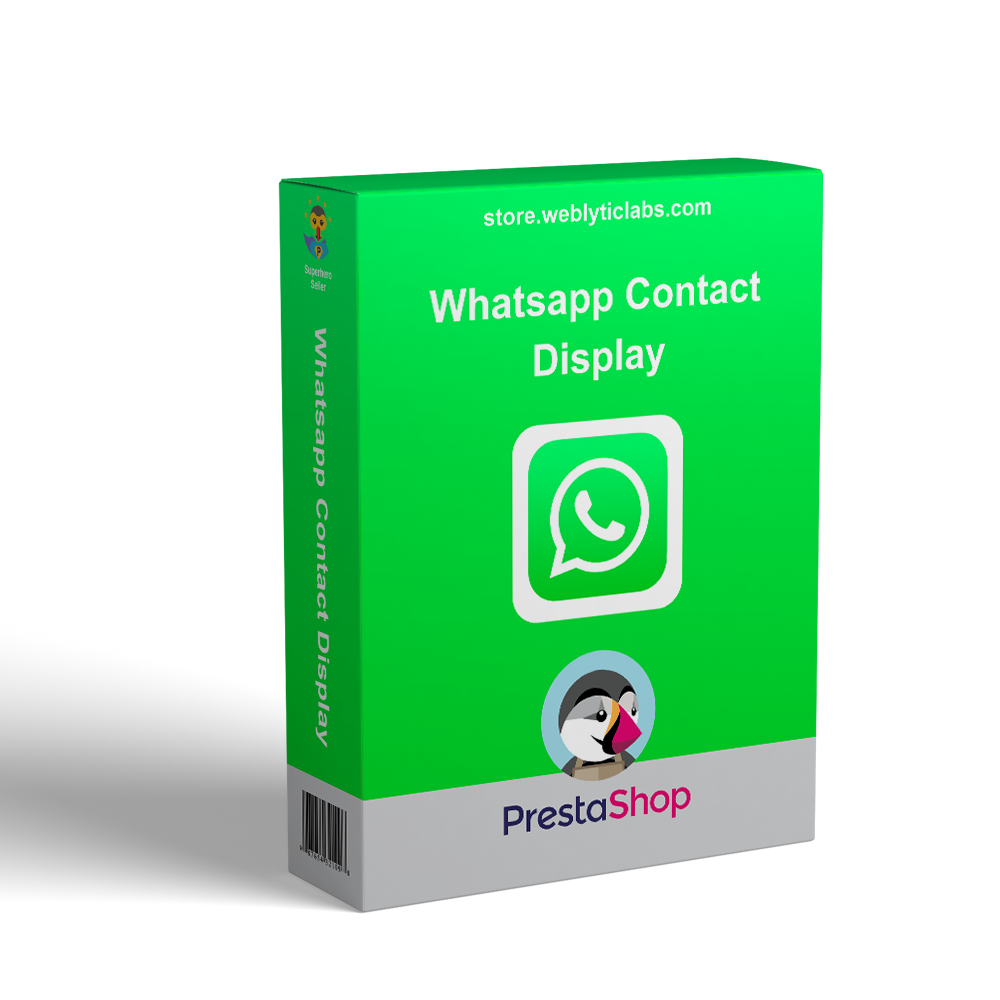
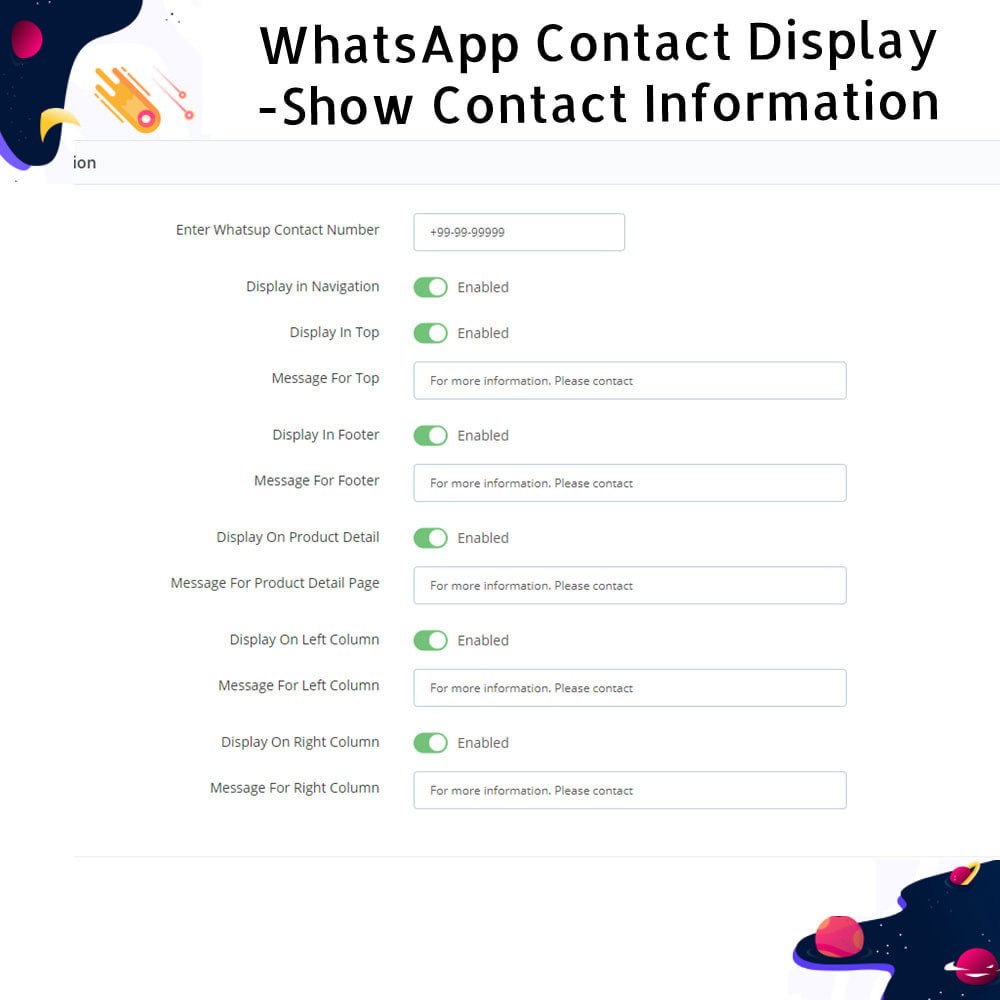
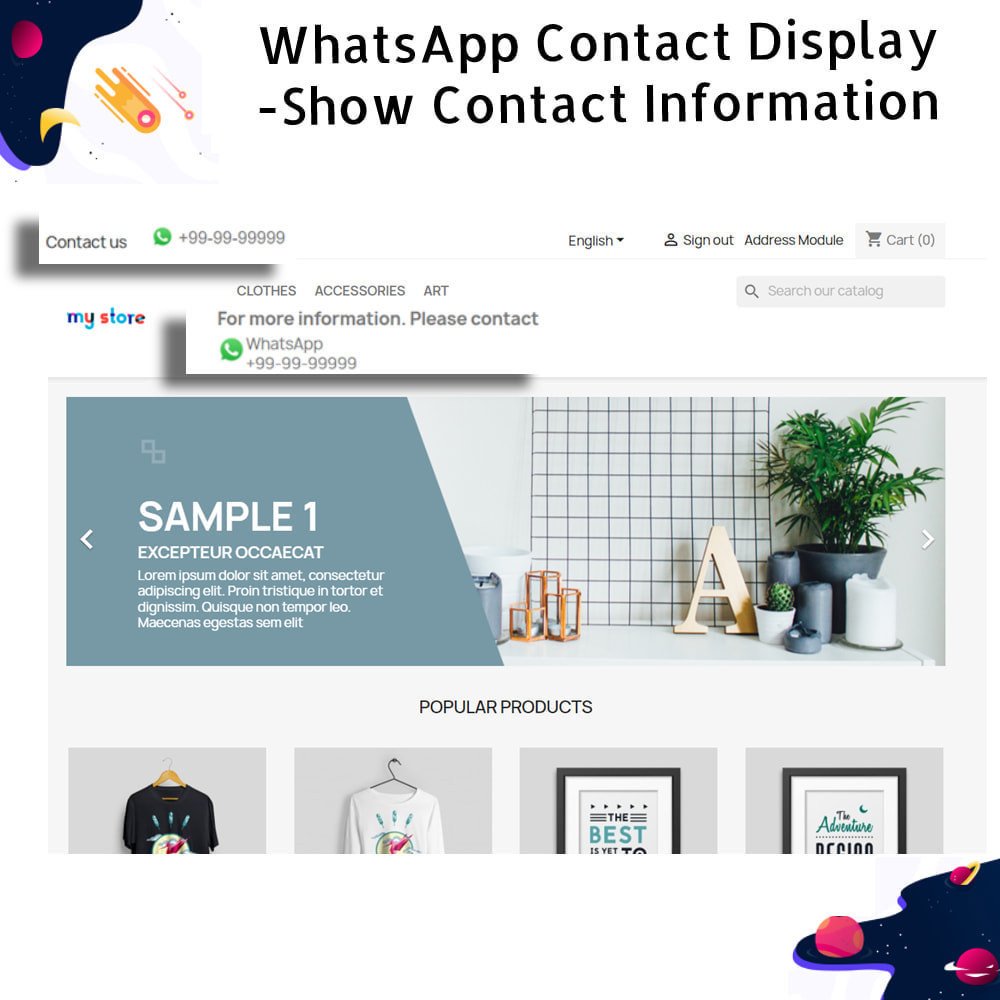
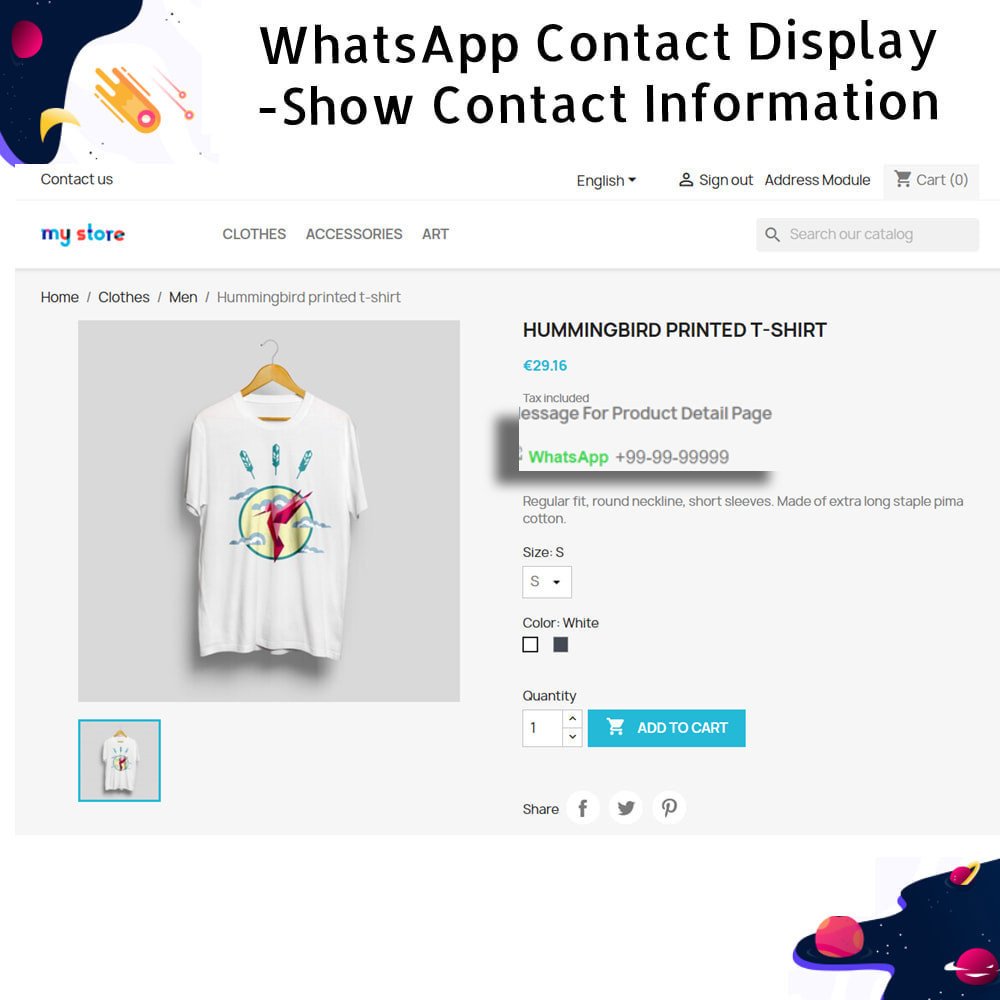

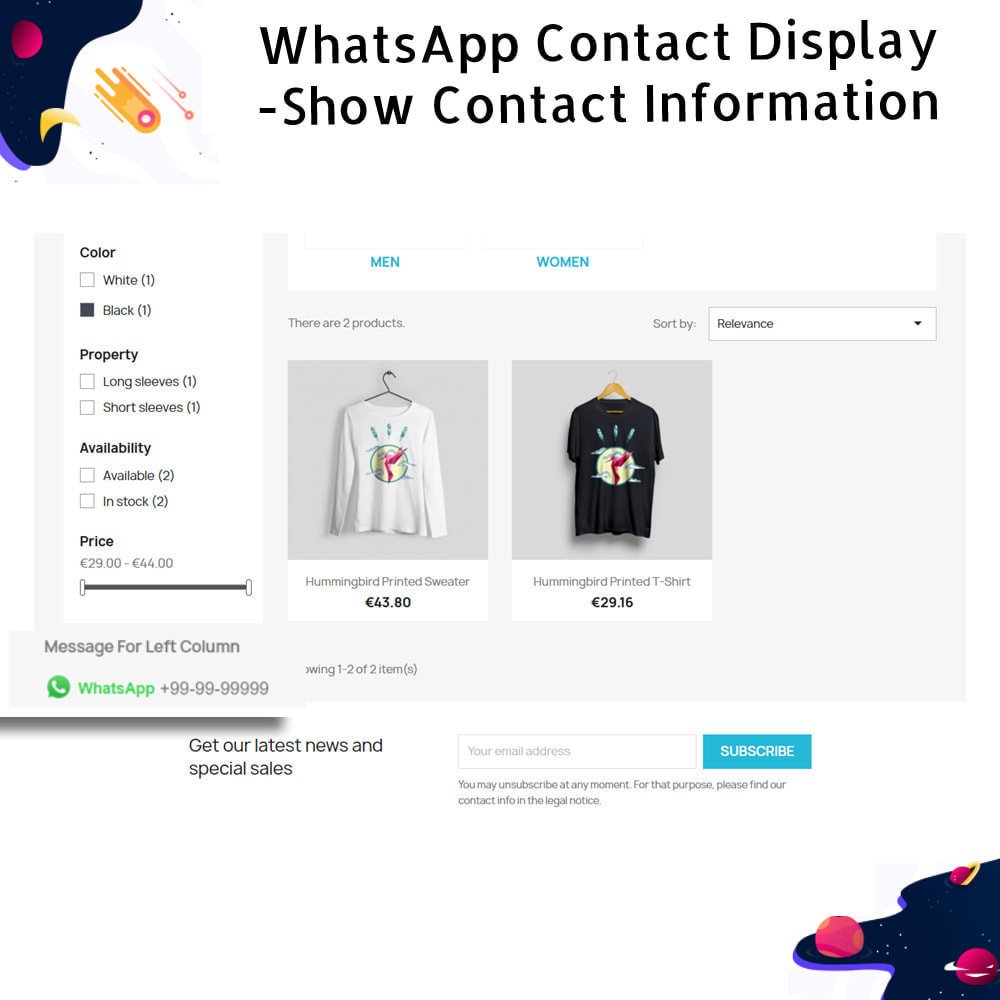
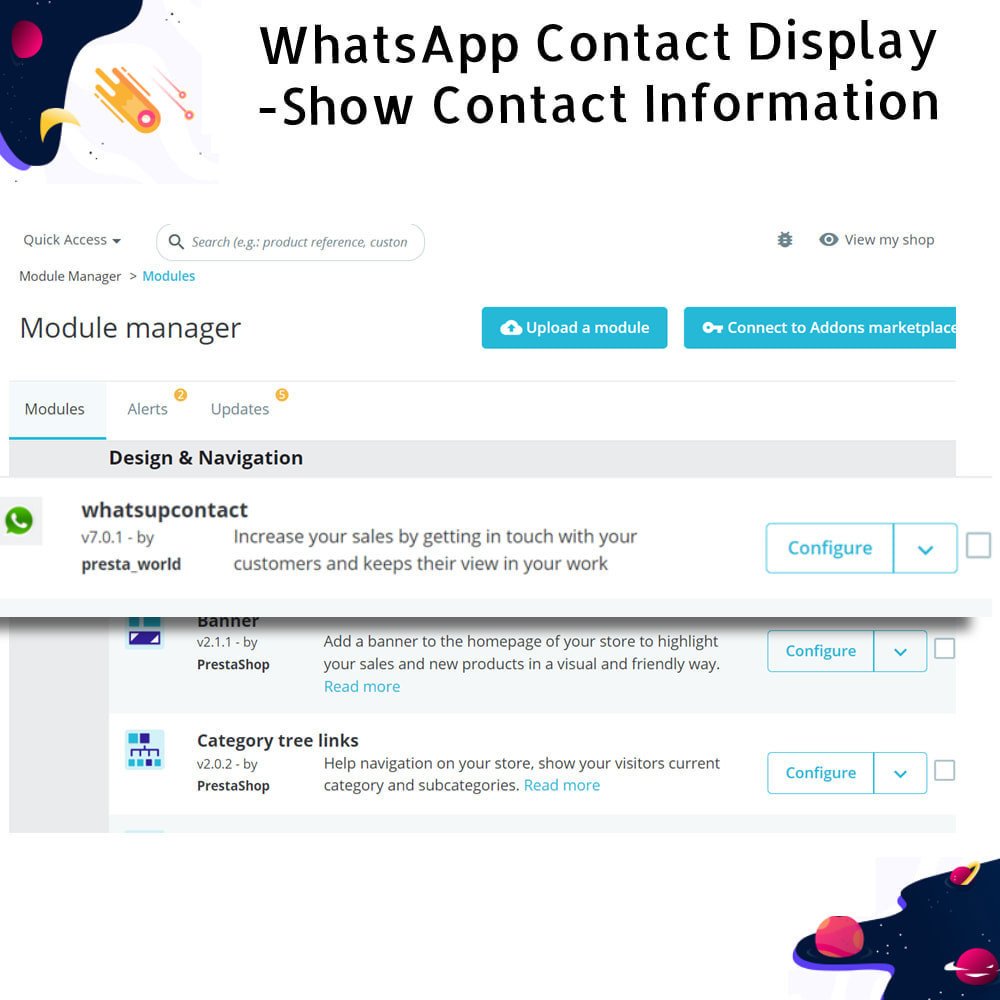
PrestaShop WhatsApp Contact Display - Show Contact Information
Boost your sales and enhance customer engagement with the WhatsApp Contact module. This tool enables personal communication between you and your customers by displaying your WhatsApp contact information prominently throughout your e-commerce store, including on product detail pages.
PrestaShop WhatsApp Contact Display - Show Contact Information
Boost your sales and enhance customer engagement with the WhatsApp Contact module. This tool enables personal communication between you and your customers by displaying your WhatsApp contact information prominently throughout your e-commerce store, including on product detail pages.
 Return policy
Return policy
10-day module exchange guarantee
- Allows customers to contact the store directly through WhatsApp for a personal shopping experience.
- Increases conversion rates by resolving customer doubts in real time.
- Enables customers to share product details with friends via WhatsApp in one click.
- Automatically detects mobile devices to ensure a seamless user experience.
- Easy to install and configure without any technical expertise.
- Offers control over where the WhatsApp contact appears across the store.
- Supports custom default messages for different pages to encourage engagement.
- Enhances customer support by allowing quick responses to queries and issues.
- Provides a clean and intuitive interface for both admins and customers.
- Ensures WhatsApp contact information is visible on any page, increasing accessibility.
- Direct WhatsApp communication from any store page
- One-click product sharing via WhatsApp
- Mobile-responsive design for seamless experience
- Customizable default messages per page
- Easy module installation and configuration
- Flexible display position across the storefront
- Fast customer query handling through WhatsApp
- Clean, user-friendly interface
- Compatible with all PrestaShop themes
- Supports multilingual and multistore environments
- Build trust through real-time, personal communication
- Improve conversion rates by resolving doubts instantly
- Enhance customer satisfaction with quick support
- Encourage product sharing to expand reach organically
- Reduce cart abandonment with fast query resolution
- Strengthen customer relationships through direct contact
- Save time with simple setup and configuration
- Boost mobile engagement with optimized display
- Increase visibility of contact options across the store
- Gain insights into customer needs via direct interactions
- Go to your PrestaShop back office and navigate to Modules > Module Manager.
- Upload the module ZIP file from your computer.
- Click the Install button once the module is uploaded.
- Enter your WhatsApp number and optional default messages in the configuration page.
- Choose the pages and positions where the WhatsApp contact should appear.
- Customize the default message for different pages if needed.
- Save the settings to apply the configuration.
- Test the WhatsApp button on desktop and mobile to ensure it displays and functions correctly.
Do I need a WhatsApp Business account to use this module?
Can I show the WhatsApp button only on specific pages?
Is the module mobile-friendly?
Can I customize the default WhatsApp message?
Will this module work with any PrestaShop theme?
Can customers share product details with their contacts?
Does the module support multi-language stores?
Is the module compatible with multistore?
Will the WhatsApp icon affect my store's performance?
Can I disable the WhatsApp contact on specific pages?
Customer reviews
Top reviews
 Julian Scott
Julian Scott
 Julian Scott
Julian Scott
Operational Benefits of WhatsApp Contact Display - Show Contact Information Module

Faster Communication

Better Engagement

Sales Conversion

Customer Retention

Support Efficiency

Mobile Optimization
Core Features of WhatsApp Contact Display - Show Contact Information Module
Direct WhatsApp Link
Add a WhatsApp contact button across your store, allowing customers to message you instantly for inquiries, support, or pre-sale questions—boosting trust and real-time communication.
One-Click Product Sharing
Customers can easily share product links via WhatsApp with friends and family, helping promote your products organically and increasing potential reach and sales.
Responsive Mobile Display
The module is fully responsive and detects mobile devices automatically, ensuring a smooth and optimized user experience across smartphones and tablets without any manual configuration.
Custom Message Setup
Set unique default messages for each store page so customer chats begin with context, reducing confusion and making support conversations faster and more efficient.
Flexible Display Control
Choose where to display the WhatsApp button—on homepage, product pages, cart, or checkout—offering full control to match your store’s layout and customer flow.
Multistore & Multilingual Support
Fully compatible with PrestaShop’s multistore and multilingual environments, allowing you to customize settings and messages for each shop and language independently.
Power Up Your  rESTASHOP Store — We Handle It All
rESTASHOP Store — We Handle It All









.png)