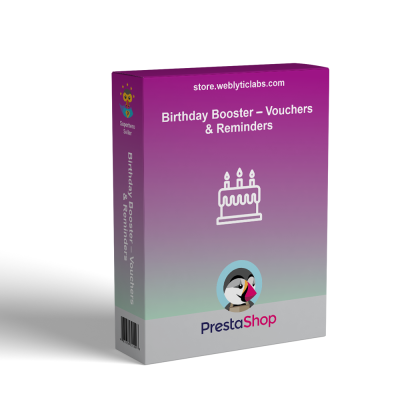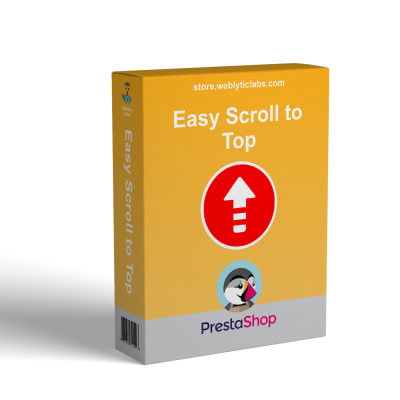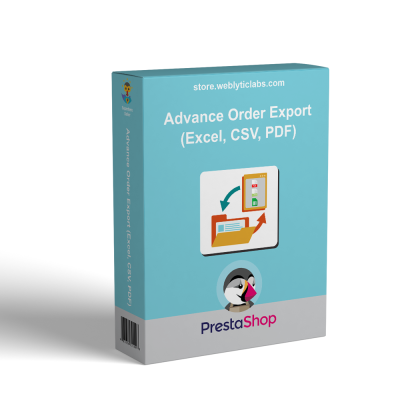- Home
- PrestaShop
- PrestaShop Pre-Order - Allow Booking in advance | Backorder




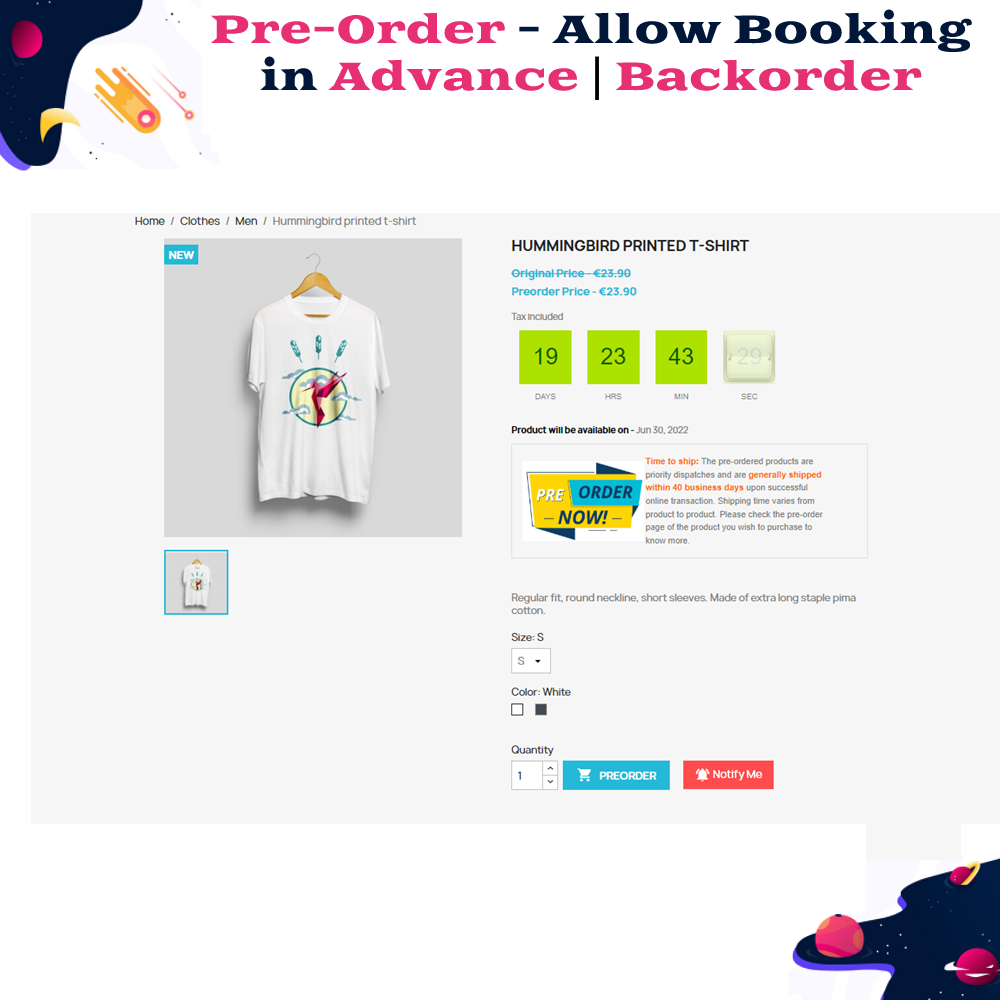




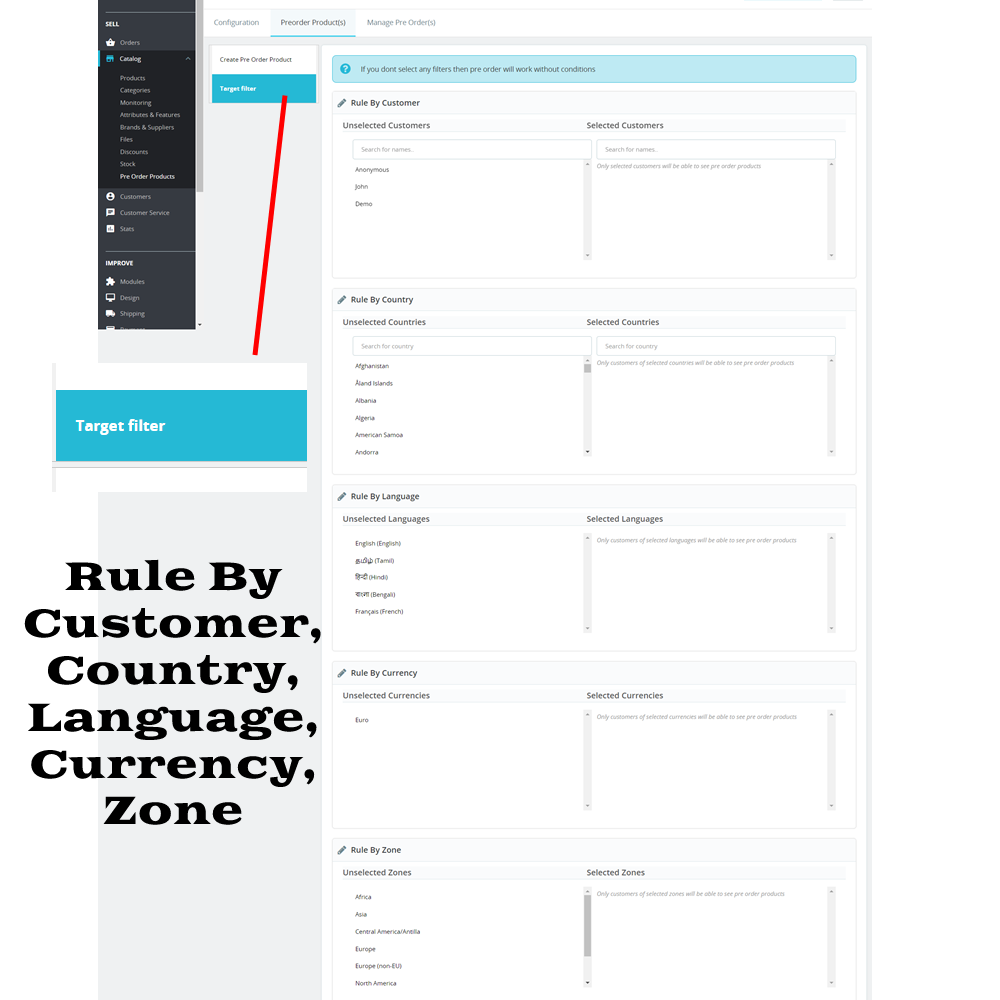


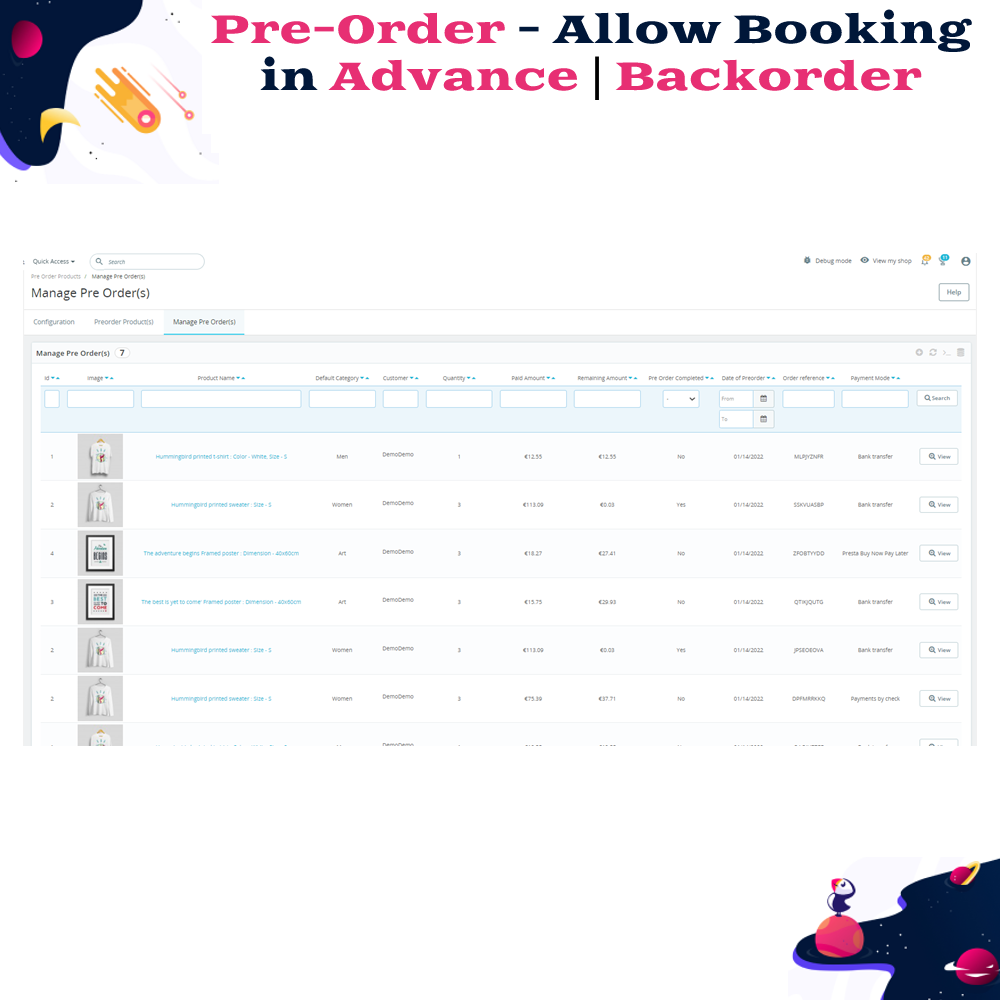
PrestaShop Pre-Order - Allow Booking in advance | Backorder
The PrestaShop Pre-Order Module allows merchants to offer customers the ability to purchase products before they are officially released. This module enhances customer engagement, provides valuable insights into demand, and helps secure pre-sales revenue.
PrestaShop Pre-Order - Allow Booking in advance | Backorder
The PrestaShop Pre-Order Module allows merchants to offer customers the ability to purchase products before they are officially released. This module enhances customer engagement, provides valuable insights into demand, and helps secure pre-sales revenue.
 Return policy
Return policy
10-day module exchange guarantee
Fully compatible with the latest version of PrestaShop, this module is designed to streamline and simplify the management of pre-order transactions, ensuring smooth operations for both merchants and customers.
Allows store administrators to mark out-of-stock or upcoming products as pre-order items and define specific conditions for these pre-orders, such as eligibility based on customer demographics or order history.
Automatically sends personalized email notifications to customers regarding the status of their pre-orders, including important updates on expected release dates, payment confirmations, and shipping schedules.
Offers multiple payment options for customers, including the ability to make full payment at the time of booking, pay a partial amount as a deposit, or follow a dynamic payment scheme based on merchant settings.
Provides a customizable admin dashboard where merchants can manage and design pre-order-related notifications, set up engaging countdown timers, and display urgency messages to encourage early bookings.
Enables customers to easily track and manage all their pre-orders from the dedicated “My Account” section, with complete access to details like expected availability, pricing, and payment history.
Gives customers flexibility in financial planning by allowing them to either pay the entire cost upfront or make a partial payment at the time of booking, reducing immediate payment pressure.
Allows customers to reserve highly anticipated or limited-availability products in advance, ensuring they are among the first to receive them once they are officially released.
Keeps customers informed and engaged by sending regular email updates on pre-order status, product availability, and any changes to release schedules.
Displays all relevant product details — including specifications, descriptions, and pricing information — before the customer confirms the pre-order, leading to better-informed purchase decisions.
Comes with a simple installation process: upload and install the module zip file, configure the desired settings, enable pre-orders for selected products, and set up a cron job for automatic stock quantity updates.
Fully compatible with multi-language and multi-currency PrestaShop stores, ensuring that customers across different regions can view product details, prices, and payment options in their preferred language and currency without any manual adjustments.
Works smoothly with most modern and custom PrestaShop themes without requiring complicated template changes, reducing setup time and ensuring a consistent look across the storefront.
Supports both physical products and virtual or downloadable goods for pre-orders, allowing businesses to cater to a wide variety of product types including upcoming events, software releases, and limited-edition physical items.
Allows merchants to set specific and visible release dates for each pre-order product, helping customers know exactly when they can expect their purchase to be available for delivery or download.
Provides the ability to limit the total number of pre-orders per product, ensuring that merchants can manage inventory effectively and avoid overselling items that have limited production or stock availability.
Offers a simple on/off toggle for enabling or disabling pre-order functionality across the store or for individual products, giving merchants complete control over product availability without deleting product listings.
Integrates seamlessly with PrestaShop’s built-in order management and payment systems, allowing merchants to handle pre-orders just like standard orders while keeping the transaction workflow consistent.
Supports automated cron jobs for updating product stock quantities and availability statuses in real time, reducing manual work and ensuring customers see the most accurate information.
Includes the option to display attractive “Pre-Order Now” labels, badges, or ribbons on product thumbnails and product pages to draw customer attention and create urgency.
Generates detailed reports and analytics on pre-order sales, helping merchants forecast demand, plan inventory, and make informed business decisions based on real customer interest before the official product launch.
Works with all major PrestaShop-compatible payment gateways to ensure smooth, secure, and trusted transactions for both full payments and partial deposits.
Built with lightweight, optimized code that adheres to PrestaShop development best practices, ensuring quick load times, minimal impact on website performance, and long-term stability.
Provides customizable front-end messaging for pre-order products, allowing merchants to use marketing-driven text that builds excitement and anticipation among customers.
Supports customizable stock availability messages, so customers are informed if only a few pre-order slots remain, adding urgency to encourage faster decision-making.
Allows backordering for certain products where immediate delivery is not possible, giving customers the ability to still place an order for out-of-stock items that will be restocked soon.
Increases sales opportunities by allowing customers to commit to purchasing upcoming or out-of-stock products before they are available, ensuring revenue generation even before stock arrives.
Helps merchants forecast demand accurately, enabling better production planning, stock purchasing, and avoiding overstock or understock issues.
Builds excitement and anticipation among customers by showcasing upcoming products with engaging countdown timers, messages, and notifications.
Improves cash flow by collecting full or partial payments in advance, providing businesses with upfront capital for production, marketing, or operations.
Enhances customer loyalty by giving buyers the chance to secure exclusive or limited-edition products before they sell out.
Reduces the risk of lost sales when a product temporarily runs out of stock, as customers can still place an order through pre-order or backorder options.
Provides clear communication through automated notifications and updates, improving transparency and reducing customer support inquiries.
Allows businesses to test the market for new products before a full-scale launch, minimizing the risk of investing in products with low demand.
Improves the overall customer experience by offering flexible payment plans and the ability to track pre-orders easily from their account section.
Supports brand positioning as an innovative and customer-focused store that keeps buyers informed and involved before product releases.
Download the module zip file from your source or PrestaShop Addons marketplace.
Login to your PrestaShop back office as an administrator to access module management settings.
Navigate to Modules → Module Manager → Upload a module and select the downloaded zip file.
Wait for the installation process to complete, and ensure the module appears in your installed modules list.
Open the module’s configuration settings to set up pre-order rules, payment options, release dates, and notification preferences.
Enable pre-order functionality for individual products by editing the product settings and marking them as eligible for pre-order.
Customize front-end display options such as pre-order labels, countdown timers, and customer messages for better engagement.
Test the module functionality by placing a sample pre-order to ensure payment processing, notifications, and customer account updates work as expected.
Set up a cron job (if supported) to automatically update product stock quantities and availability for pre-order items.
Go live and start accepting pre-orders, keeping track of sales and customer communications through your dashboard.
What is the PrestaShop Pre-Order Module?
How do I enable pre-orders for a product?
Can customers pay partially for pre-orders?
Will customers be notified about their pre-order status?
Does the module support multi-language and multi-currency stores?
Can I limit the number of pre-orders for a product?
Is the module compatible with all PrestaShop themes?
Can I show a countdown timer for product release?
Customer reviews
Top reviews
 Daniel Evans
Daniel Evans
 Noah Murphy
Noah Murphy
 Noah Murphy
Noah Murphy
Operational Benefits of Pre-Order - Allow Booking in advance | Backorder

Demand Forecasting

Inventory Control

Early Revenue

Customer Retention

Stock Management

Cash Flow
Core Features of Pre-Order - Allow Booking in advance | Backorder
Flexible Pre-Order Settings
Admin can easily mark products as pre-order and set conditions like customer groups, release dates, and quantity limits to manage bookings efficiently.
Multiple Payment Options
Supports full, partial, or custom payment plans for pre-orders, offering customers flexibility in how and when they pay for upcoming products.
Automated Customer Notifications
Automatically sends email updates on pre-order status, payment confirmations, and release dates to keep customers informed and engaged in the process.
Customizable Countdown Timers
Merchants can add countdown timers on product pages to create urgency, encouraging customers to book early before stock runs out or the release date.
Customer Account Management
Customers can view and manage their pre-orders easily from their account dashboard, including tracking expected delivery dates and payment status.
Limit Pre-Order Quantities
Allows setting maximum limits on pre-orders to prevent overselling and maintain control over stock allocation for anticipated products.
Power Up Your  rESTASHOP Store — We Handle It All
rESTASHOP Store — We Handle It All









.png)