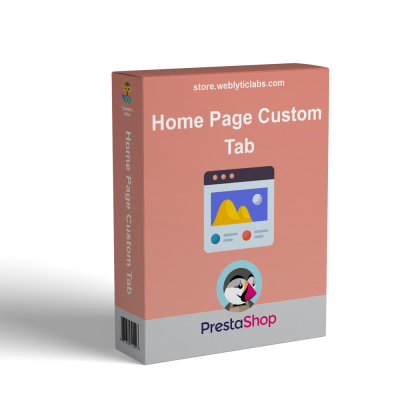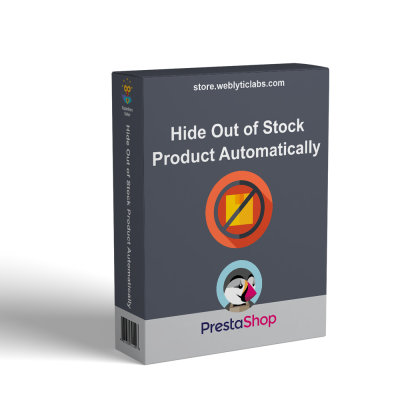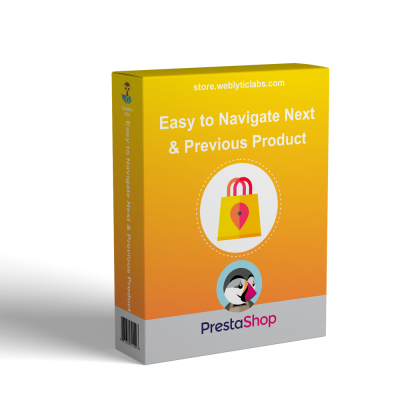- Home
- PrestaShop
- PrestaShop Price Based on Delivery Date Dynamic Delivery Rate



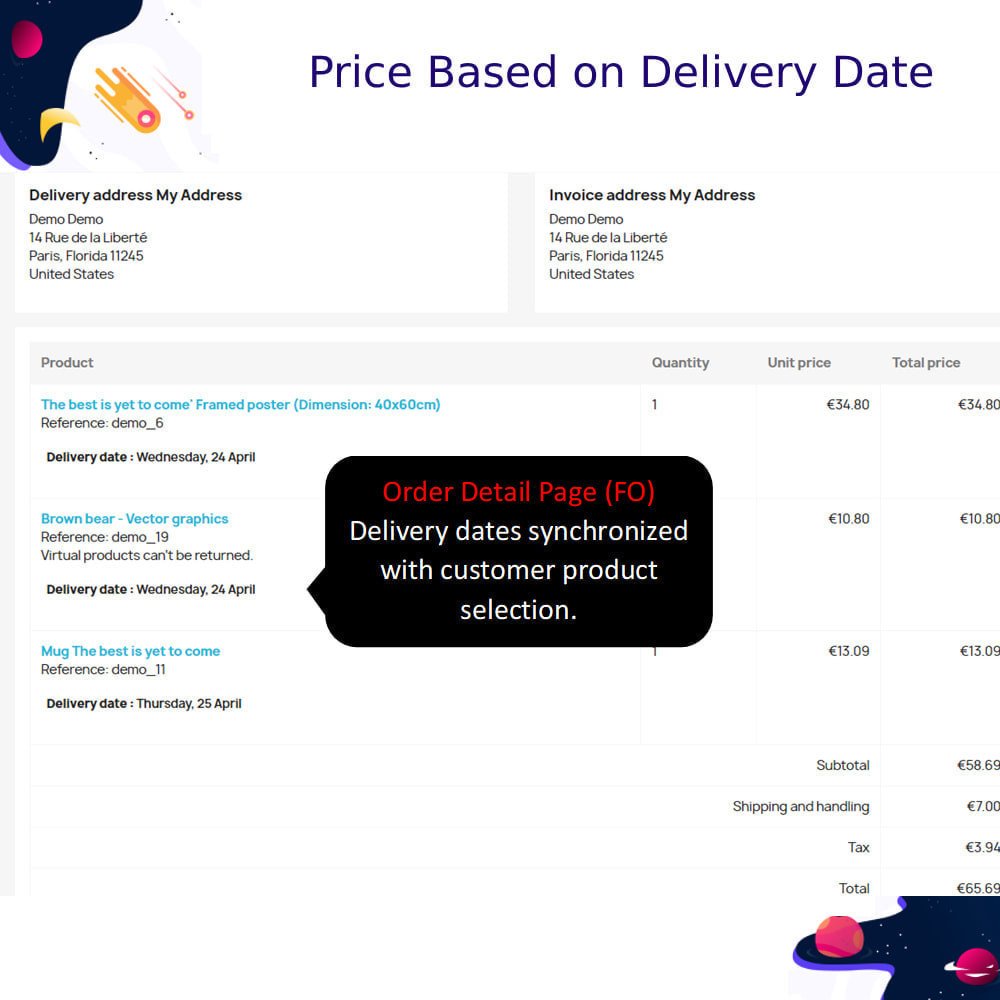
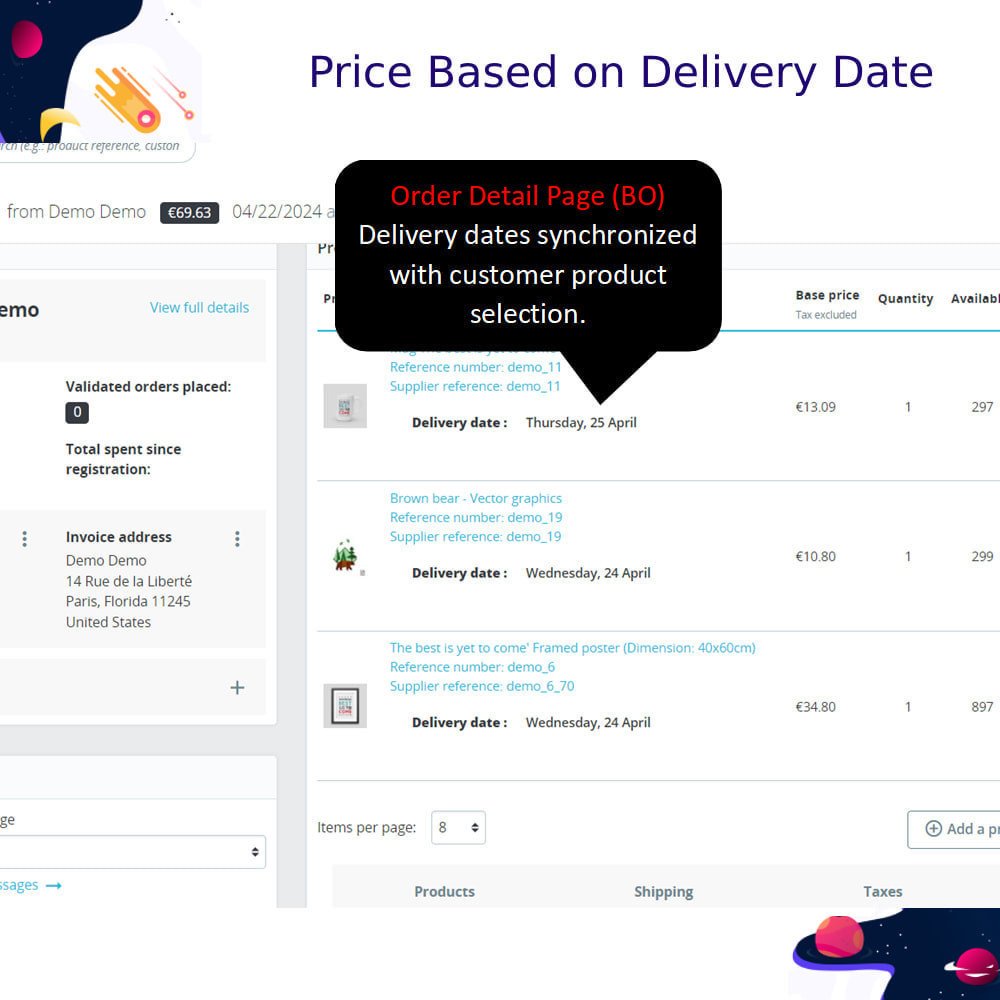

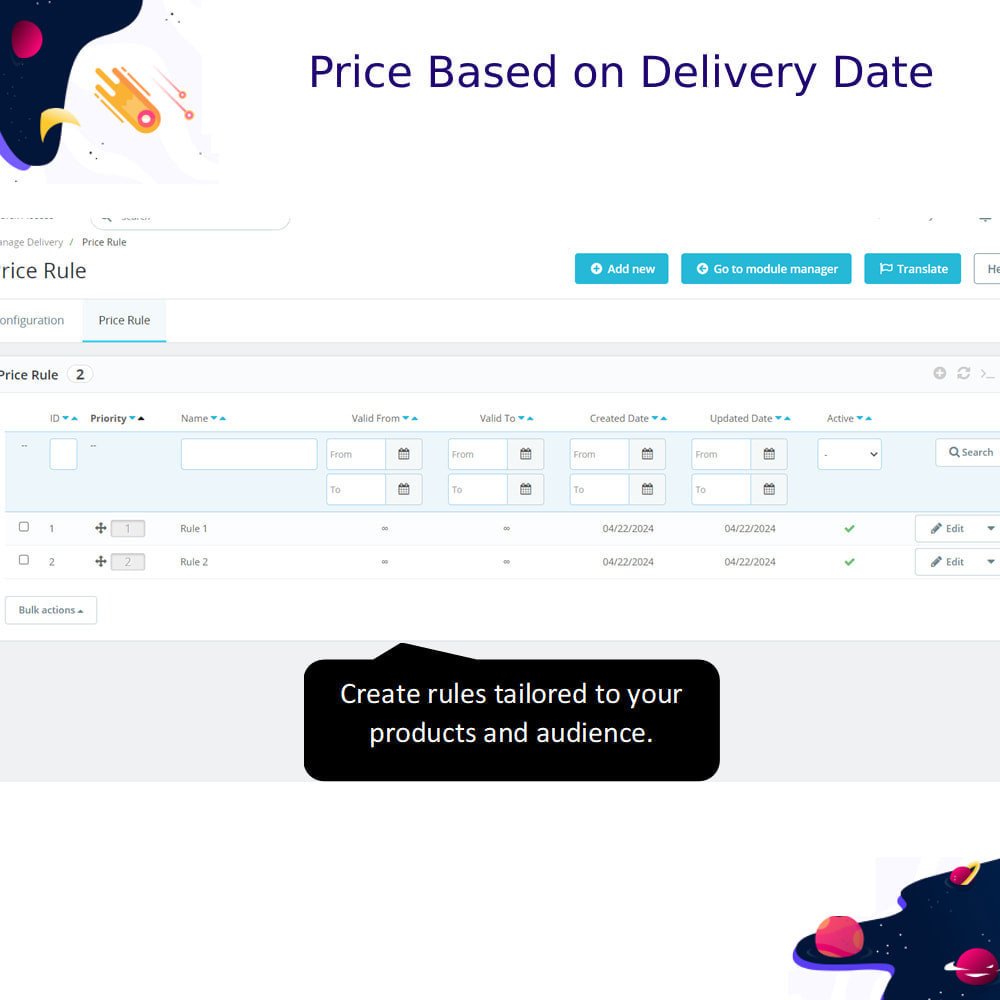

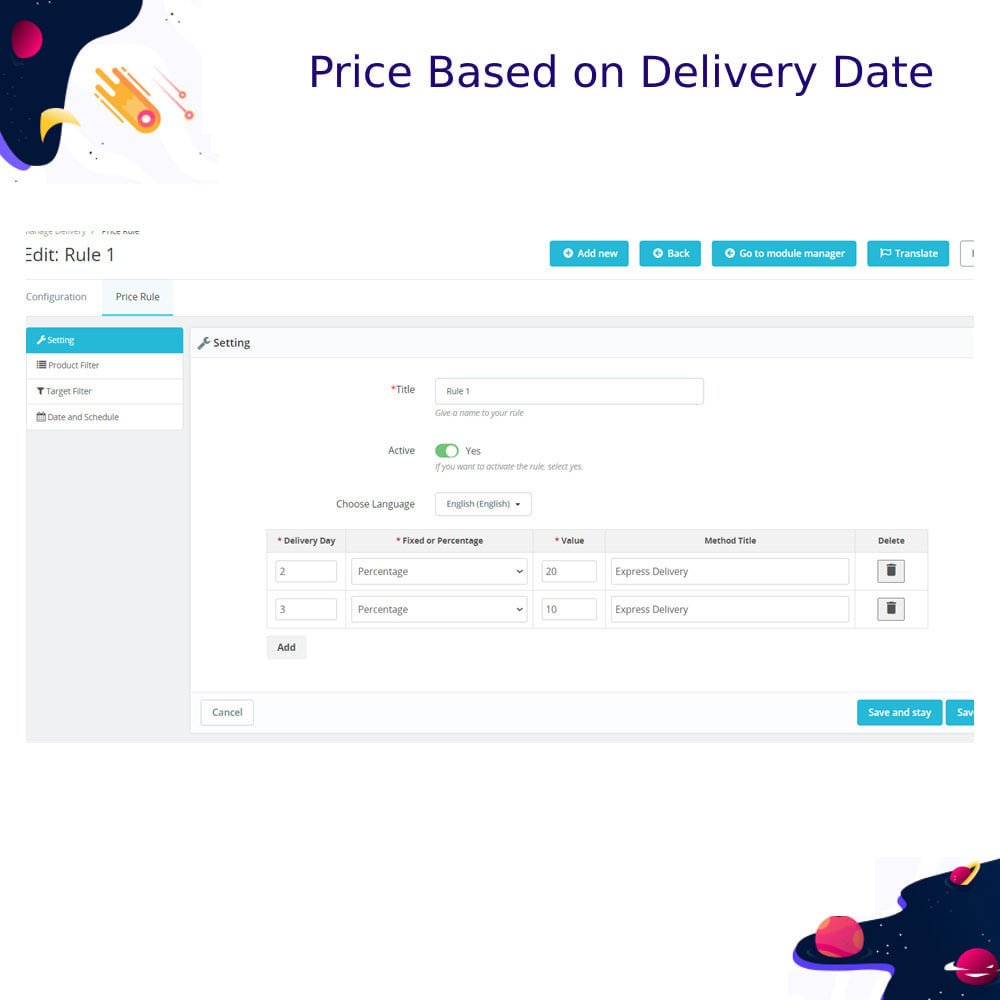
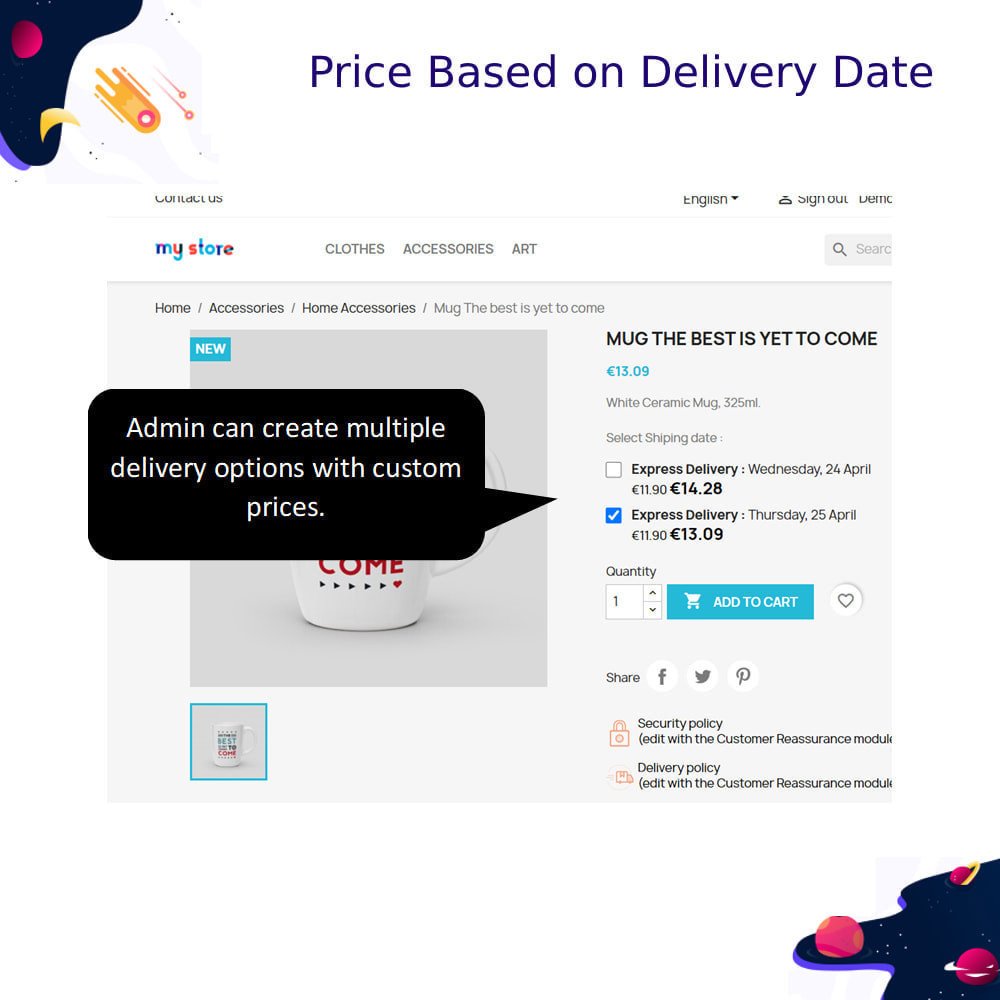
PrestaShop Price Based on Delivery Date Dynamic Delivery Rate
The Price Based on Delivery Date module dynamically calculates shipping rates according to delivery dates, providing flexible pricing options to accommodate diverse delivery requirements and schedules.
PrestaShop Price Based on Delivery Date Dynamic Delivery Rate
The Price Based on Delivery Date module dynamically calculates shipping rates according to delivery dates, providing flexible pricing options to accommodate diverse delivery requirements and schedules.
 Return policy
Return policy
10-day module exchange guarantee
Adjusts product pricing dynamically based on chosen delivery dates, ensuring flexibility for both merchants and customers while promoting transparency and accuracy in cost estimations.
Supports merchants in offering competitive pricing strategies by aligning delivery schedules with price adjustments, improving both inventory control and customer satisfaction.
Empowers customers to select their preferred delivery dates and instantly see updated product prices, encouraging informed purchasing decisions and enhancing trust in the store.
Automates delivery price adjustments to reduce manual intervention, streamlining backend processes and minimizing pricing errors for better operational efficiency.
Helps merchants create multiple delivery date ranges, each with its own custom pricing, allowing fine-grained control over delivery cost management.
Improves order planning by calculating delivery prices in real-time based on the time gap between the current date and the selected delivery date.
Restricts customers to only selecting future delivery dates, ensuring realistic scheduling and avoiding potential fulfillment issues for the merchant.
Enhances product page engagement with a clear, interactive delivery date selection tool that reflects immediate price changes.
Optimizes customer budgeting by showing exactly how delivery date selections impact the total product price at checkout.
Reduces cart abandonment by providing upfront, accurate delivery pricing information before checkout.
Allows merchants to choose between applying fixed or percentage-based price changes for different delivery dates, providing pricing flexibility.
Supports labeling of delivery date ranges to make pricing rules more understandable to customers at the point of selection.
Strengthens customer relationships through transparent delivery pricing practices and fair adjustments.
Provides an easy-to-use admin interface for creating and managing delivery pricing rules directly from the product form.
Integrates seamlessly with checkout flow, maintaining a consistent and smooth purchasing experience for customers.
Dynamic product pricing based on selected delivery dates with automatic calculations for accuracy and efficiency.
Real-time price adjustments on product pages for clear customer visibility.
Ability to add or subtract a fixed or percentage amount from base prices.
Merchant-defined multiple delivery date ranges with unique price rules.
Delivery date selection restricted to future dates only for reliability.
Labels and titles for delivery date ranges to improve clarity for buyers.
Automatic saving of chosen delivery date with the ordered item.
Frontend and backend delivery date updates for consistent information flow.
Validation at cart and checkout to ensure accurate date selections.
Easy setup directly within product forms without complex configurations.
User-friendly calendar interface for selecting delivery dates.
Supports flexible pricing strategies for seasonal or demand-based adjustments.
Enhances merchant control over delivery pricing per product.
Improves customer trust by offering transparent pricing logic.
Works seamlessly with existing store checkout processes without altering shipping methods.
Increases customer trust by providing clear and transparent delivery-related pricing adjustments directly on product pages.
Enhances operational efficiency by automating price calculations for different delivery dates.
Reduces manual errors in pricing through predefined date-based pricing rules.
Improves customer satisfaction with flexible and personalized delivery options.
Boosts conversions by showing accurate delivery prices upfront before checkout.
Encourages customers to plan purchases according to preferred delivery times and budgets.
Supports competitive pricing strategies to attract more customers.
Minimizes fulfillment issues by restricting delivery to future dates only.
Improves inventory management by aligning pricing with delivery scheduling.
Enhances customer engagement through interactive product page features.
Reduces customer support queries related to unclear delivery costs.
Enables merchants to target specific sales periods with custom delivery pricing.
Encourages customers to choose cost-effective delivery dates, reducing overall expenses.
Simplifies order tracking with linked delivery date information.
Strengthens brand reputation through fair and consistent pricing policies.
Install the module via the store’s module manager.
Navigate to the configuration settings in the admin panel.
Create your first delivery date pricing rule.
Define the number of days from order date for delivery.
Choose between fixed or percentage price adjustments.
Enter a descriptive label for the delivery range.
Add multiple delivery date ranges if needed.
Save and apply the configuration to the product form.
Verify the frontend display for correct date and price updates.
Test checkout flow to ensure delivery date validation is functioning.
What is the Dynamic Delivery Rate module?
Does it affect shipping methods?
How can I set different prices for delivery dates?
Can customers choose past dates?
Will customers see price changes instantly?
Is the selected delivery date saved with the order?
Can I label each delivery date range?
Does the module support percentage-based adjustments?
Will this module work with my checkout process?
Can I create multiple delivery periods for a single product?
Customer reviews
Top reviews
 Nathan Thompson
Nathan Thompson
 Henry Sullivan
Henry Sullivan
 Henry Sullivan
Henry Sullivan
Operational Benefits of Dynamic Delivery Date Pricing Module

Pricing Flexibility

Improved Accuracy

Time Efficiency

Customer Transparency

Error Reduction

Operational Control
Core Features of Dynamic Delivery Date Pricing Module
Dynamic Date-Based Pricing
Automatically adjusts product prices based on selected delivery dates, providing accurate and transparent pricing to customers while streamlining the merchant’s pricing strategy.
Custom Delivery Date Ranges
Allows merchants to create multiple delivery date periods, each with unique pricing rules, enabling flexible and targeted delivery pricing for various sales seasons or demand periods.
Future Date Validation
Ensures customers can only select future delivery dates, preventing unrealistic scheduling and fulfillment issues while maintaining order accuracy and reliability.
Flexible Price Adjustments
Supports both fixed amount and percentage-based price modifications, giving merchants complete control over how delivery date selections impact final product pricing.
Seamless Admin Management
User-friendly backend interface for creating and managing delivery date pricing rules directly from the product form, reducing setup complexity and saving time for store admins.
Instant Frontend Price Updates
Displays real-time price changes on the product page when customers select delivery dates, improving transparency and enhancing the shopping experience with immediate feedback.
Power Up Your  rESTASHOP Store — We Handle It All
rESTASHOP Store — We Handle It All









.png)