- Home
- PrestaShop
- PrestaShop Change Order Status Directly From Order List

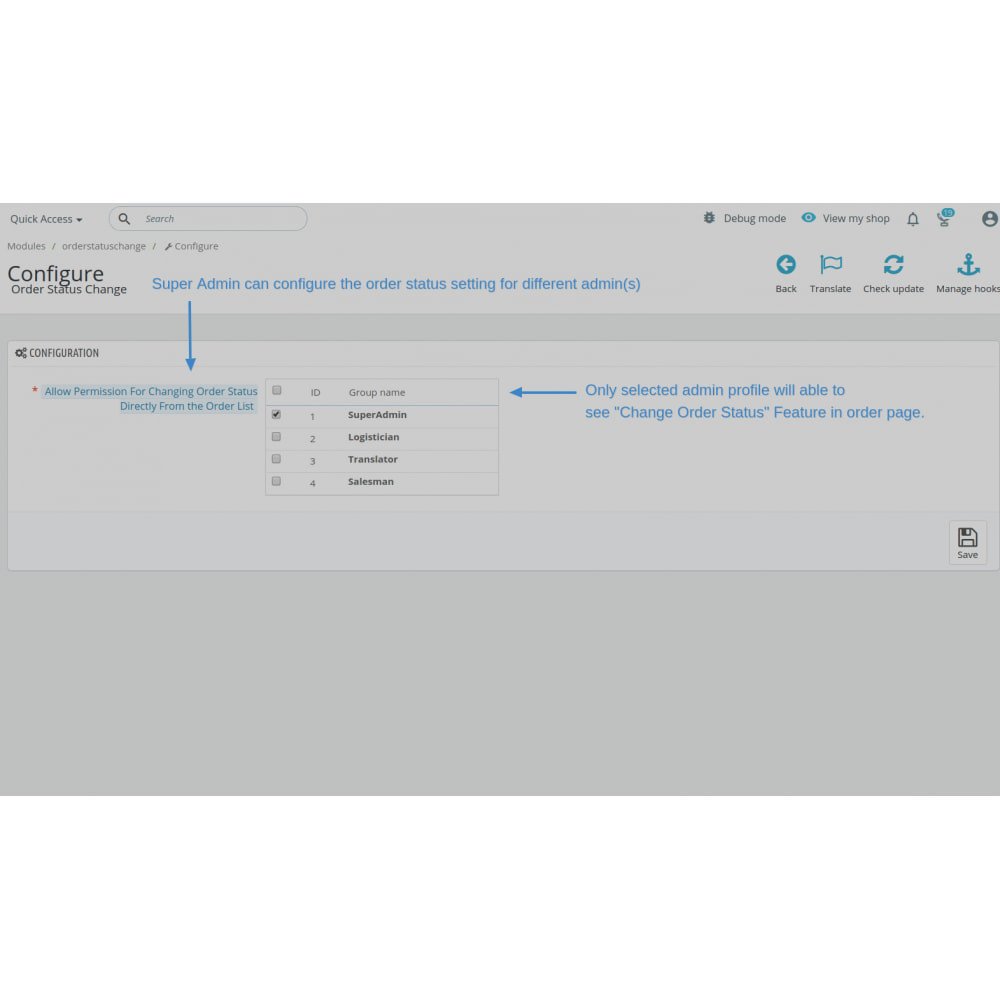
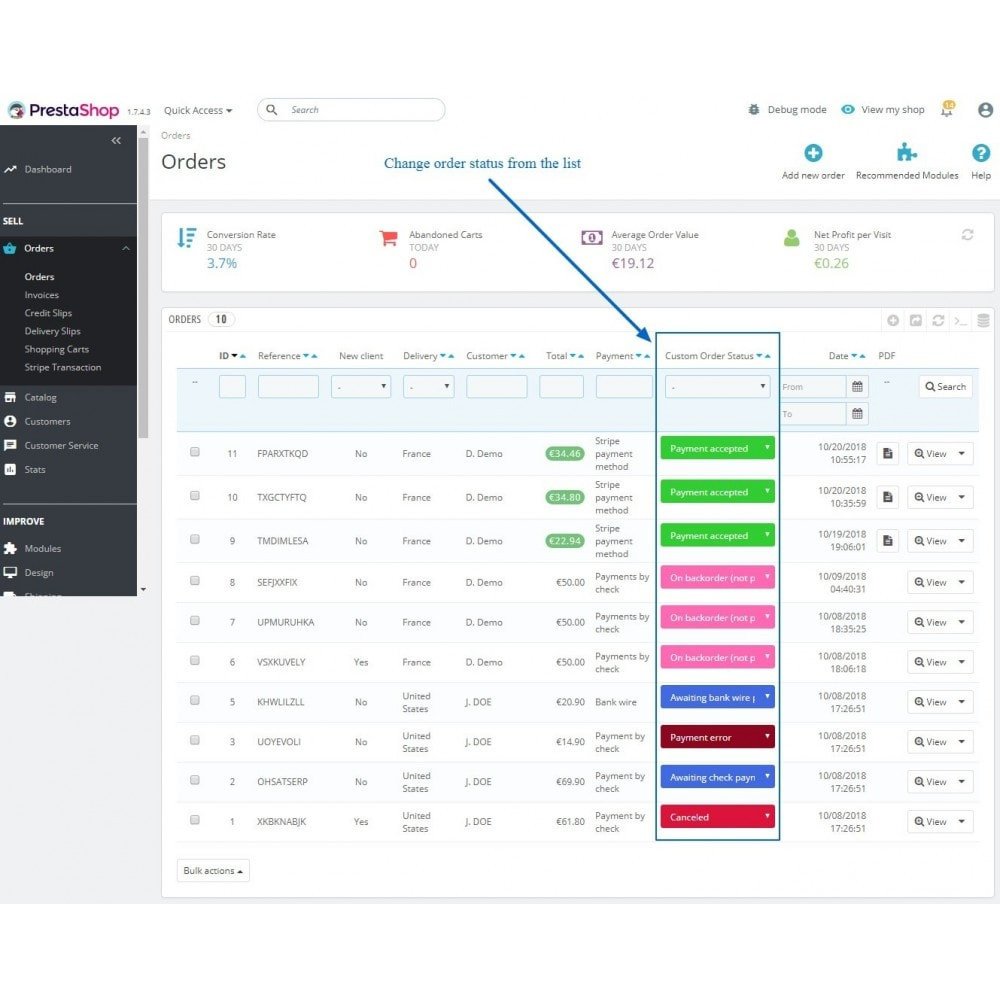
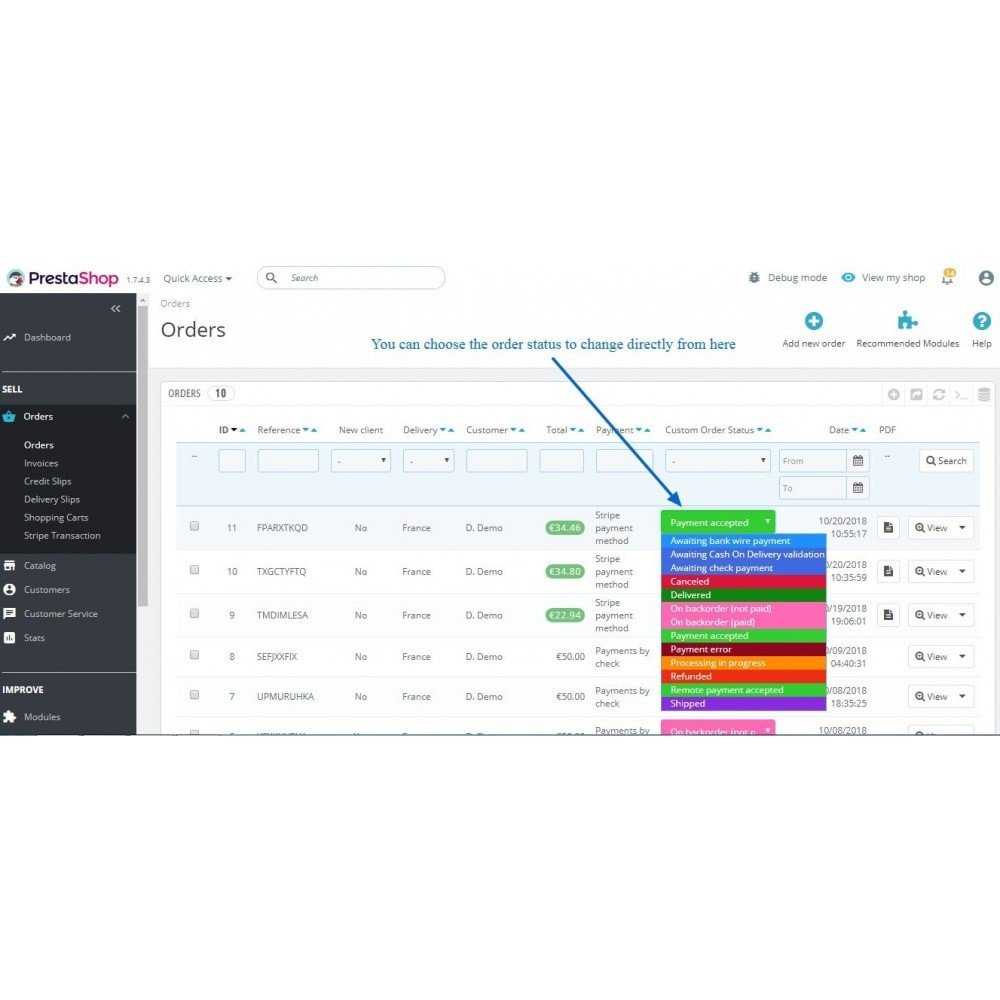
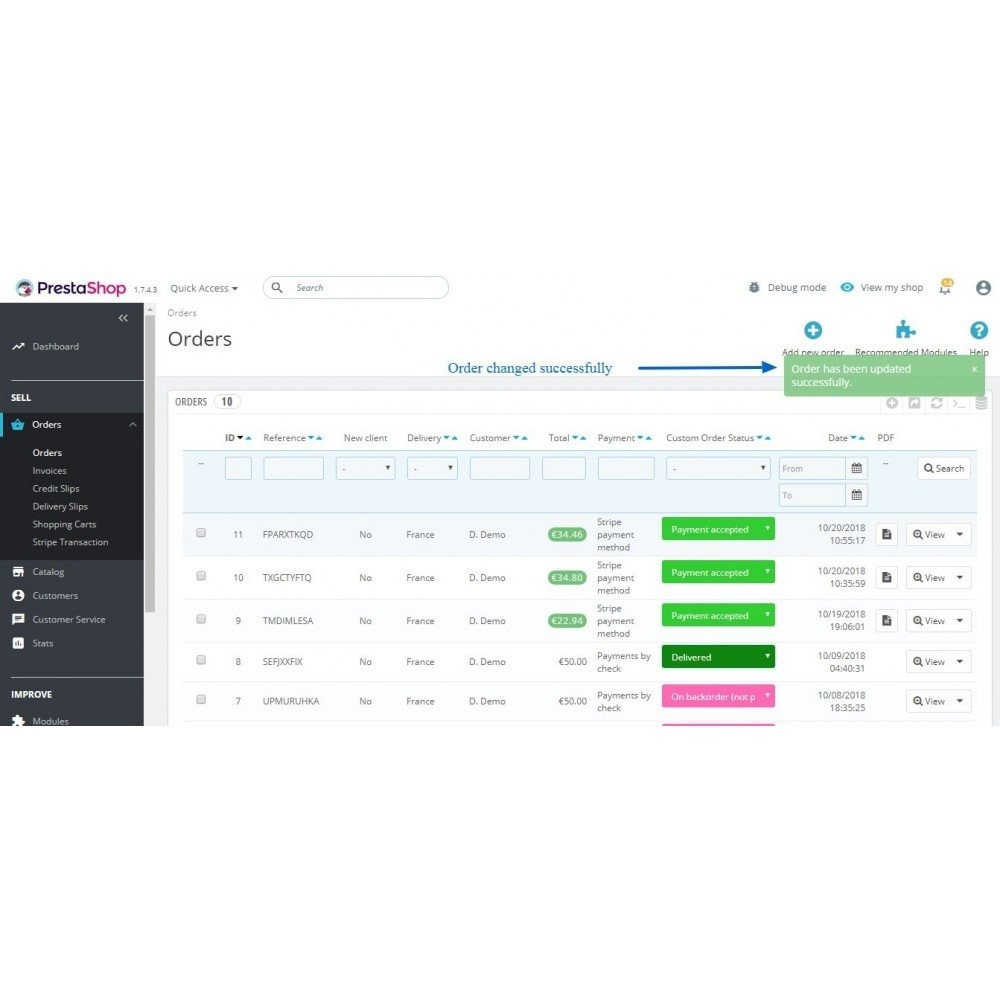
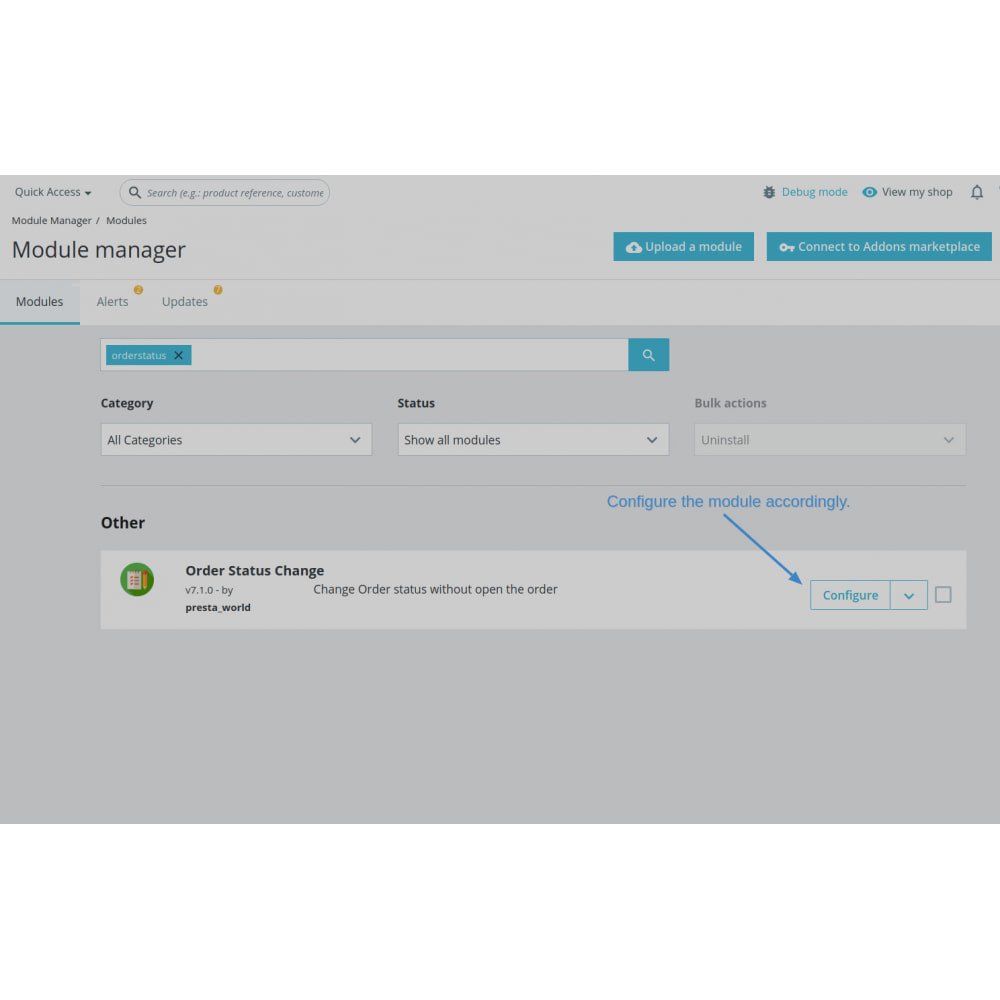
PrestaShop Change Order Status Directly From Order List
The Order Status Management module allows administrators to change the status of orders directly from the order list without needing to open each individual order. This efficient system streamlines operations, saving time and enhancing communication with customers via automatic email notifications for status changes.
PrestaShop Change Order Status Directly From Order List
The Order Status Management module allows administrators to change the status of orders directly from the order list without needing to open each individual order. This efficient system streamlines operations, saving time and enhancing communication with customers via automatic email notifications for status changes.
 Return policy
Return policy
10-day module exchange guarantee
- Change order statuses directly from the order list page without opening each order individually.
- Streamlines order management and saves time for store administrators.
- Adds a simple dropdown menu to the order list for quick status changes.
- Automatically sends email notifications to customers when their order status is updated.
- Easy to install with no configuration required after installation.
- Uses AJAX to update the status instantly without reloading the page.
- Allows restriction of access to status changes based on employee profiles.
- Displays all current order statuses in the list view for better visibility.
- Enhances customer satisfaction by keeping them informed in real-time.
- Fully compatible with PrestaShop versions 1.7, 8.x and 9.x including multishop support.
AJAX-based updates ensure smooth and instant status changes without full page reloads.
Clean dropdown UI matches native PrestaShop design for a seamless experience.
Works with custom order statuses created in your PrestaShop store.
Designed for high-performance stores with bulk order handling needs.
Improves back office usability for teams managing large order volumes.
Multishop-ready: supports multiple shop contexts without conflict.
No impact on existing order or email templates — safe and non-intrusive.
Fully responsive and compatible with all major modern browsers.
Lightweight code with minimal overhead to maintain fast back office performance.
Easily extendable for developers needing additional custom logic on status change.
- Boosts admin productivity by reducing the steps needed to update order statuses.
- Speeds up order processing, allowing faster fulfillment and delivery.
- Improves communication with customers through real-time email updates.
- Reduces customer support inquiries related to order status.
- Enhances team workflow, especially in stores with multiple admin users.
- Provides control over which staff can change statuses with permission settings.
- Increases customer satisfaction with timely and transparent updates.
- Easy to use with no training or learning curve required.
- Compatible with custom order statuses and future PrestaShop versions.
- Designed to be lightweight and stable, with minimal impact on store performance.
Download the module ZIP file to your computer.
Go to your PrestaShop back office.
Navigate to Modules > Module Manager.
Click on Upload a module and select the ZIP file.
After upload, click Install to activate the module.
No additional configuration is required.
Navigate to the Orders page to see the status dropdown in action.
Optionally, configure employee permissions if needed.
Does this module support custom order statuses?
Will customers be notified when the order status is changed?
Can I disable email notifications for specific statuses?
Is the module compatible with multishop?
Does it work with PrestaShop 8?
Can I control which employees can use this feature?
Is any configuration required after installation?
Will it interfere with other order management modules?
Is the order list page refreshed after a status update?
Can developers extend or customize the module?
Customer reviews
Top reviews
 Madison Moore
Madison Moore
 David Patterson
David Patterson
Operational Benefits of Change Order Status Directly From Order List Module

Reduces Admin Workload

Accelerates Order Processing

Optimizes Team Efficiency

Minimizes Errors

Improves Usability

Enables Faster Training
Core Features of Change Order Status Directly From Order List Module
Inline Order Status Update
Change order statuses directly from the order list page using a simple dropdown menu, making order management faster and more efficient for your back office team.
Automatic Email Notifications
Send real-time email notifications to customers whenever their order status is updated, improving communication and keeping customers informed throughout the fulfillment process.
Custom Order Status Support
Fully compatible with all custom order statuses configured in your PrestaShop store, allowing flexibility for personalized workflows and advanced order processing.
Role-Based Permission Control
Control which employees can update order statuses by setting permissions based on user profiles or roles, helping to maintain security and operational control.
Multishop Compatibility
Supports multishop environments out of the box, allowing each shop to operate independently with its own settings and order handling logic.
Lightweight and Optimized
Built for performance, the module runs efficiently without adding load to your store, ensuring stability even in high-traffic or high-order environments.
Power Up Your  rESTASHOP Store — We Handle It All
rESTASHOP Store — We Handle It All









.png)





















