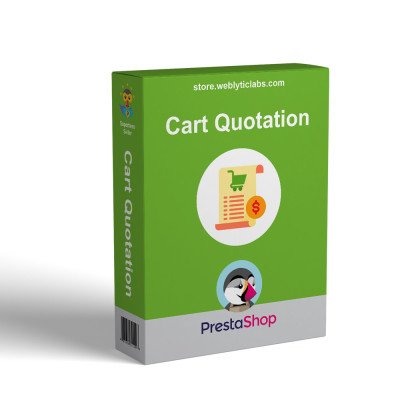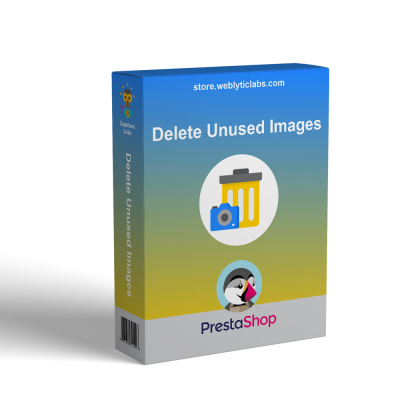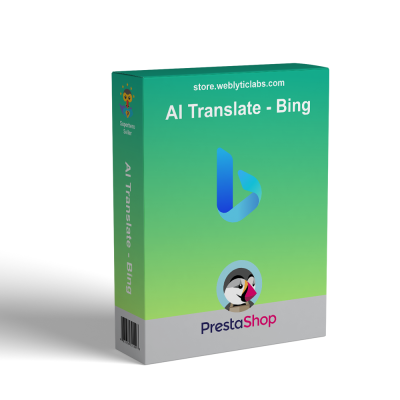- Home
- PrestaShop
- PrestaShop Show Combinations Or Product Attributes In List Page
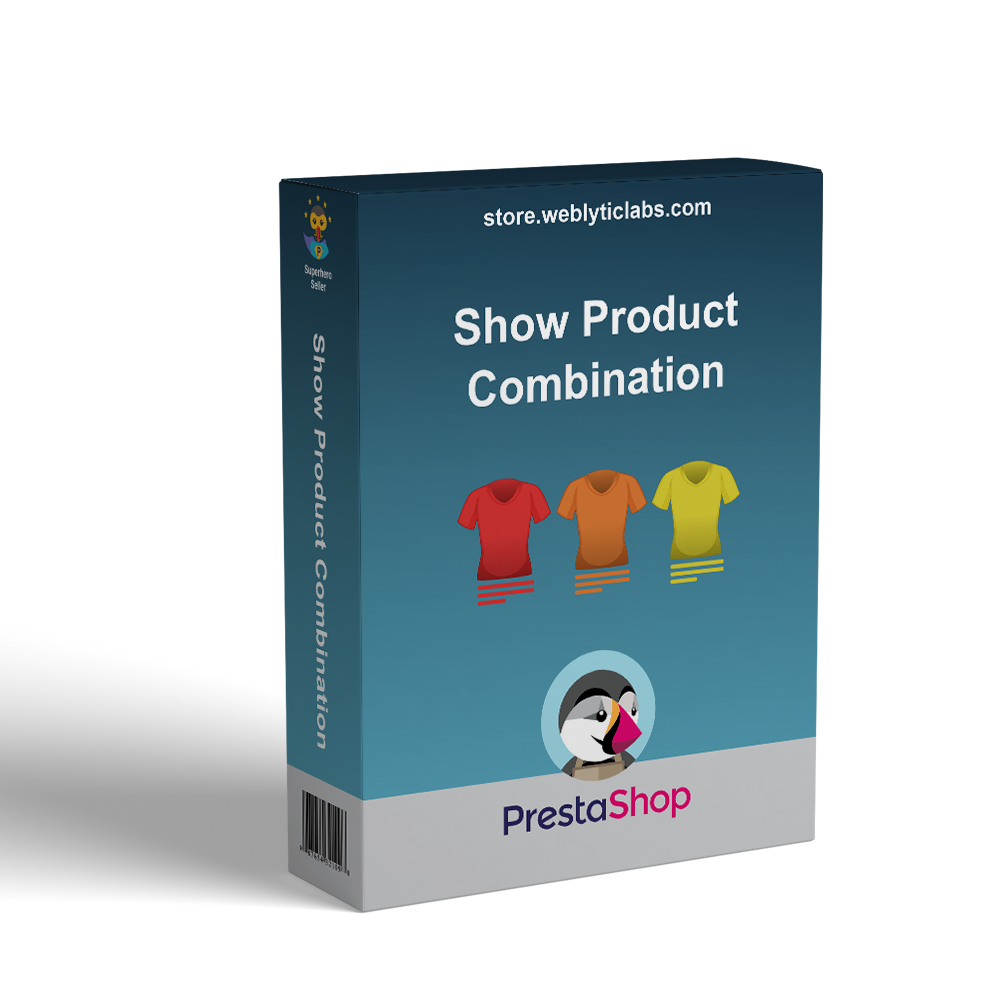
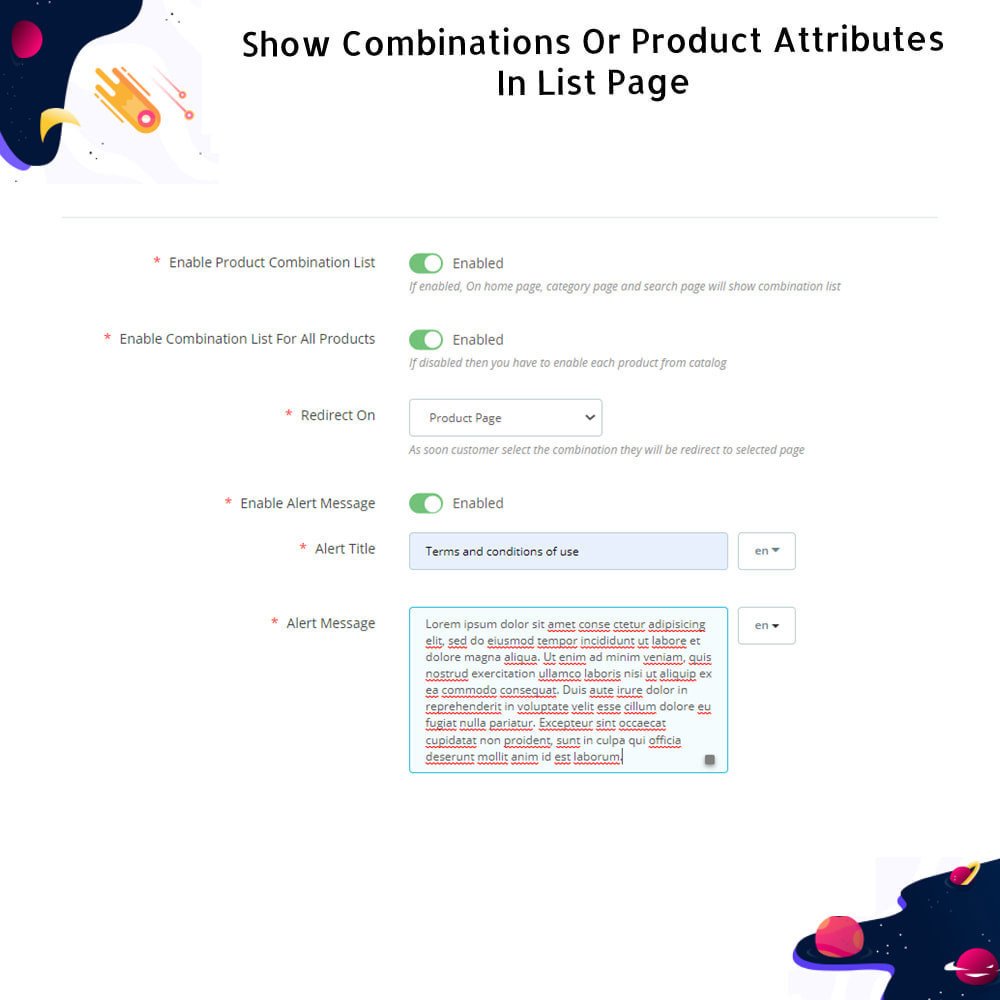
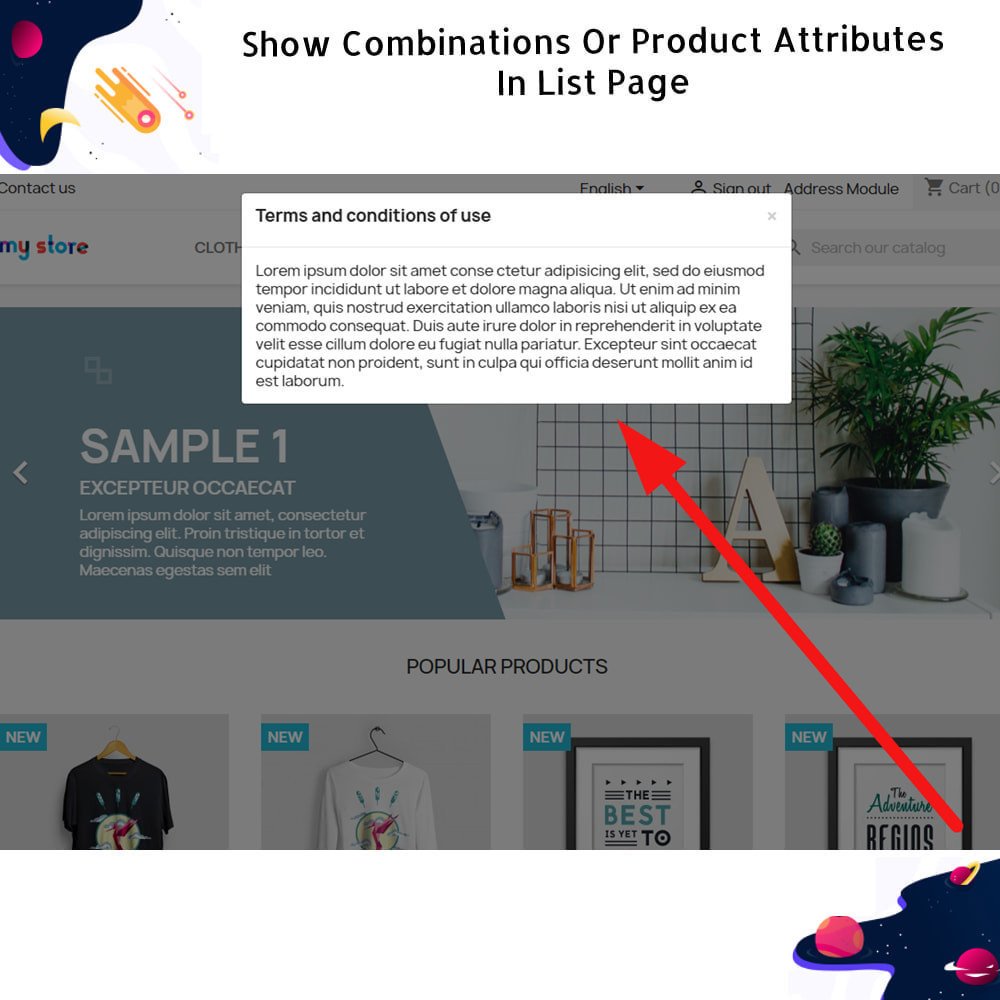
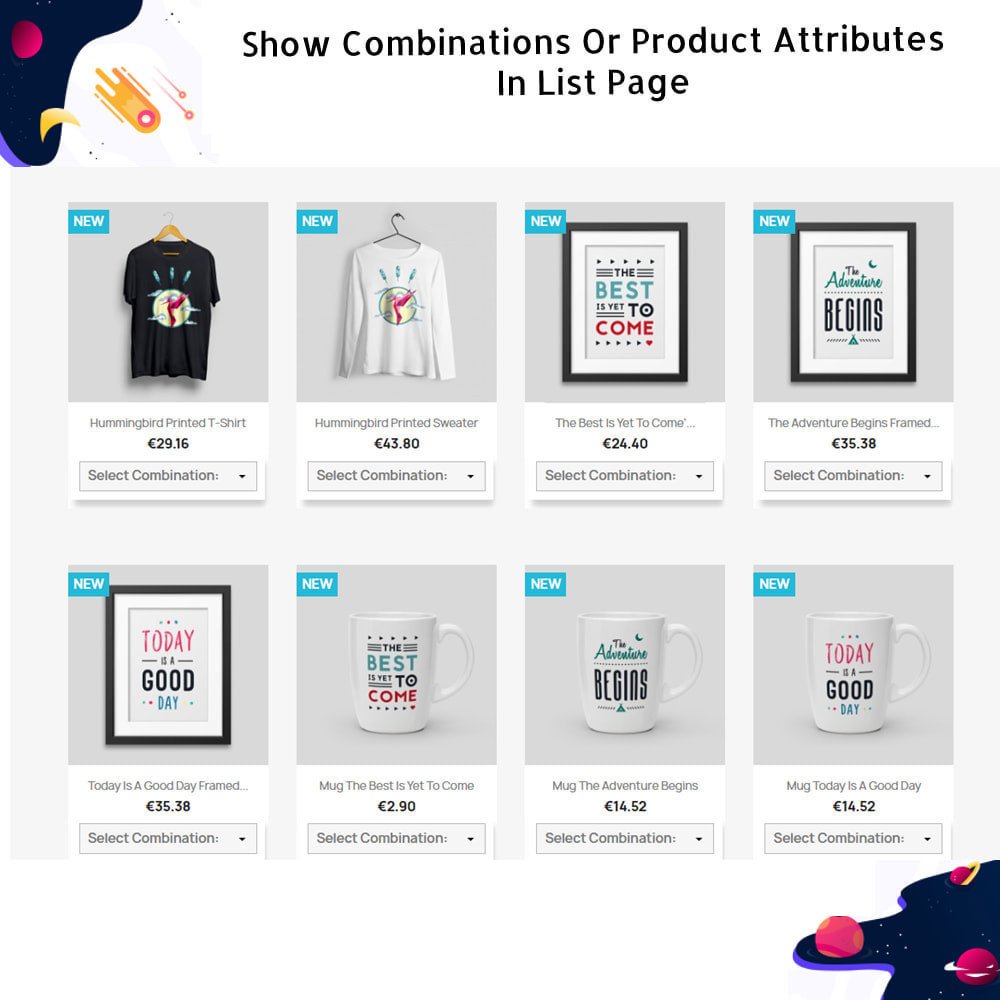

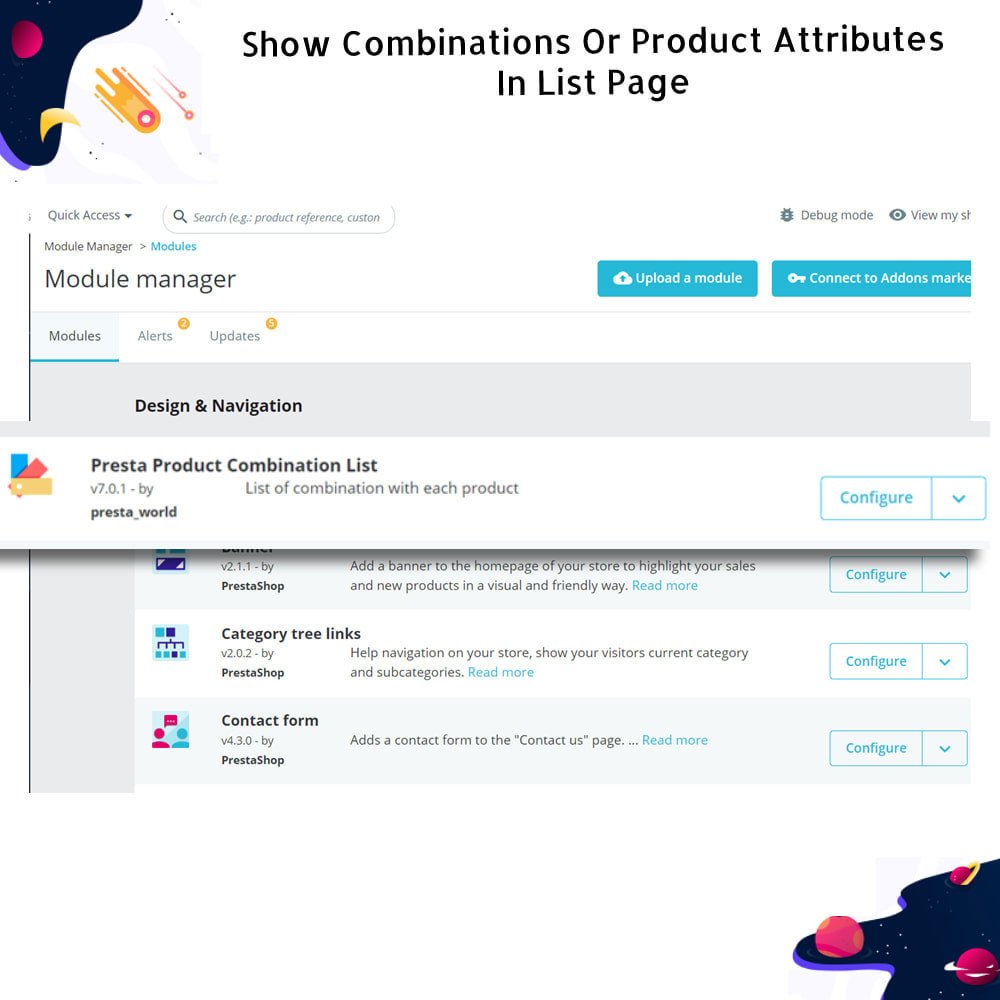
PrestaShop Show Combinations Or Product Attributes In List Page
The Product Combination List Module for PrestaShop is designed to optimize the shopping experience by providing customers with easy access to all product combinations. This flexibility allows customers to choose their preferred product variants from list pages directly, speeding up their navigation and decision-making process.
PrestaShop Show Combinations Or Product Attributes In List Page
The Product Combination List Module for PrestaShop is designed to optimize the shopping experience by providing customers with easy access to all product combinations. This flexibility allows customers to choose their preferred product variants from list pages directly, speeding up their navigation and decision-making process.
 Return policy
Return policy
10-day module exchange guarantee
Fully compatible with the latest version of PrestaShop, ensuring smooth integration, long-term support, and reliable performance across all store pages.
Allows the display of all product combinations or attributes directly on homepage, category pages, or product listing pages for quicker access to product variations.
Automatically redirects customers to the appropriate product detail or category page when a specific combination is selected, offering seamless browsing and navigation.
Provides an option to hide the "Add to Cart" button on listing pages, shifting the customer’s focus toward exploring product variations before purchase.
Includes customizable pop-up alert messaging with full multilingual support, enabling store owners to deliver important product-specific information or promotional messages.
Lets you enable or disable the combination list either globally for all products or individually for specific items directly from the product catalog settings.
Enhances user experience by allowing customers to view all available product options at a glance without needing to open multiple product pages.
Boosts shopping efficiency by helping customers compare product combinations and make purchase decisions faster and more conveniently.
Built with multilingual capabilities, making it ideal for international stores that cater to customers in different languages and regions.
Offers an easy installation process with a user-friendly interface to configure module settings, manage display logic, redirect options, and pop-up messages without technical expertise.
Display product combinations or attributes directly on the homepage, category pages, or product listings, making product options instantly visible without extra clicks.
Enable or disable combination visibility globally or for individual products, giving you full control over where and how combinations appear.
Automatically redirect customers to the product detail or category page based on their selection, improving user experience and navigation flow.
Optionally hide the "Add to Cart" button to prioritize combination selection, helping customers make informed choices before proceeding to checkout.
Show customizable pop-up alert messages with full multilingual support, perfect for notifying users about stock changes, limitations, or special offers.
Provides a more interactive and engaging shopping experience by letting users explore all variations directly from the list view.
Reduces customer effort and decision-making time by allowing them to view product variants without navigating away from the current page.
Fully supports PrestaShop’s latest version, ensuring long-term compatibility, security, and performance enhancements.
Seamlessly integrates with the back office interface, offering a straightforward setup with toggles and options that require no coding knowledge.
Ideal for stores with configurable or variable products, enhancing the overall shopping journey and increasing the likelihood of conversion.
Customers can view all product variations directly on listing pages without needing to open individual product pages.
Shoppers are able to compare and choose combinations more quickly, leading to faster and more confident purchase decisions.
Interactive combination selectors and alert messages enhance user engagement and make browsing more dynamic.
Providing detailed information upfront keeps users on the site longer and reduces bounce rates.
A smoother selection process increases the chances of conversion by minimizing steps to find the right product variant.
Merchants can control combination visibility globally or per product, allowing flexible and targeted display strategies.
Multilingual pop-up messages ensure effective communication with customers from different language backgrounds.
Automatic redirection after selection ensures customers land on the most relevant page for continued exploration or purchase.
Hiding the "Add to Cart" button simplifies the interface and focuses user attention on selecting the right product option.
Quick and easy setup reduces time spent on configuration, allowing store owners to focus more on selling and customer service.
Upload the module ZIP file through the PrestaShop back office under the “Modules” section.
Install the module by clicking the “Install” button and wait for the confirmation message.
Open the module’s configuration panel to adjust general settings based on your store preferences.
If needed, disable the global setting “Enable Combination List For All Products” to apply settings only to selected products.
Navigate to the product catalog and enable the combination list individually for specific products where needed.
Choose the redirection behavior for combination selection—either stay on the product page or redirect to the category page.
Configure whether the "Add to Cart" button should be shown or hidden on listing pages.
Enable and set up multilingual pop-up alert messages to guide or inform your customers.
Save all configuration changes and clear the cache if required for changes to reflect on the front end.
Visit the front office to verify that combinations appear as expected on the homepage, category, and product listing pages.
What does this module do?
Can I control where combinations are shown?
Will it work with my current PrestaShop version?
Can I hide the “Add to Cart” button?
Is it possible to show custom messages or alerts?
What happens when a user selects a combination?
Does it support multilingual stores?
Is technical knowledge required to use this module?
Can I enable this feature only for selected products?
Will this module slow down my website?
Customer reviews
Top reviews
 Nathaniel Rogers
Nathaniel Rogers
 Scarlett Gray
Scarlett Gray
 Hannah Anderson
Hannah Anderson
 Andrew Moore
Andrew Moore
 Nathaniel Rogers
Nathaniel Rogers
See all reviews
Operational Benefits of Show Combinations Or Product Attributes In List Page

Faster Browsing

Improved Navigation

Quick Comparison

Efficient Selection

Better Visibility

Reduced Clicks
Core Features of Show Combinations Or Product Attributes In List Page
Combination Display on List Pages
Show all product combinations directly on homepage, category, or listing pages, helping customers easily explore options without visiting each product page.
Selective Display Control
Enable or disable combination views globally or per product, giving merchants flexible control over where and how product variations appear in the store.
Automatic Redirection
Redirect customers automatically to the product or category page after selecting a combination, ensuring a smooth and intuitive shopping experience.
Hide Add to Cart Button
Optionally hide the “Add to Cart” button on list pages to keep the focus on product exploration before purchase, reducing distraction during browsing.
Customizable Pop-Up Alerts
Display multilingual, customizable pop-up messages to notify customers about stock updates, promotions, or important product information in real time.
Full Multilingual Support
All alert messages and interface elements support multiple languages, making the module perfect for stores serving a global customer base.
Power Up Your  rESTASHOP Store — We Handle It All
rESTASHOP Store — We Handle It All









.png)