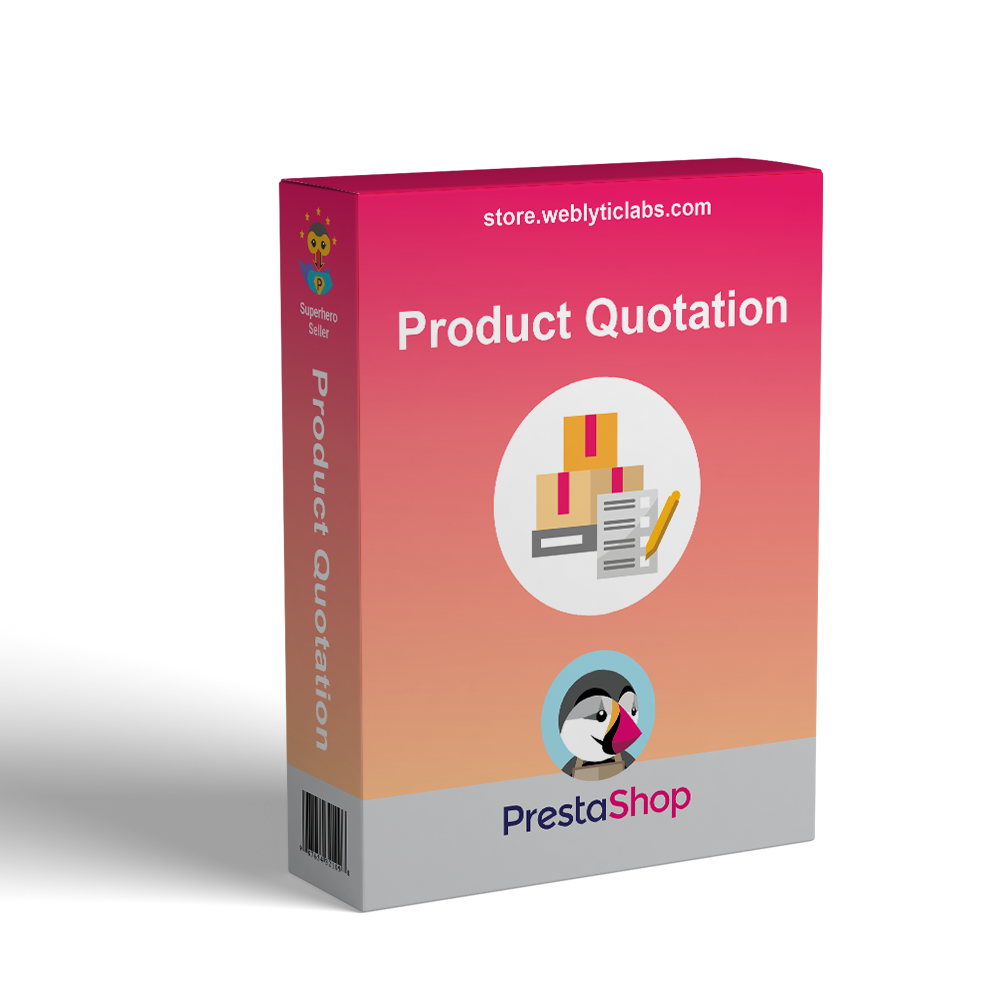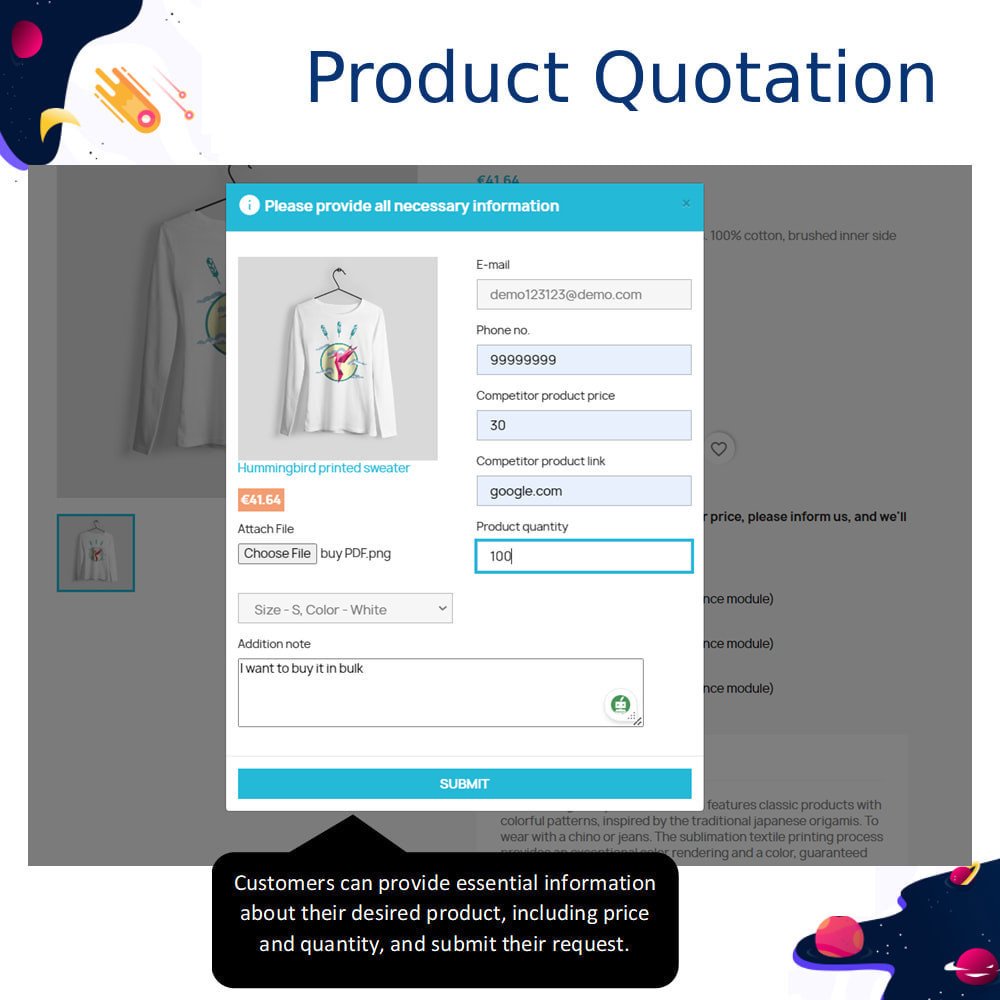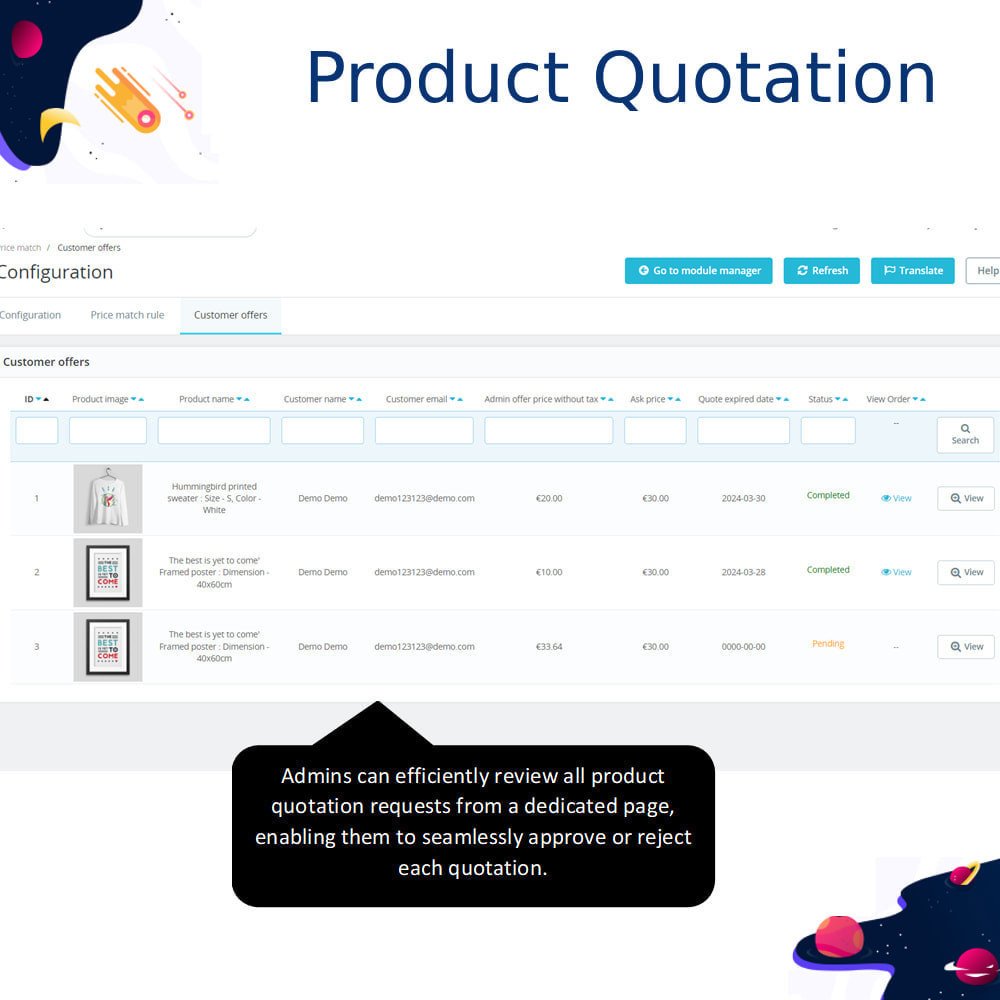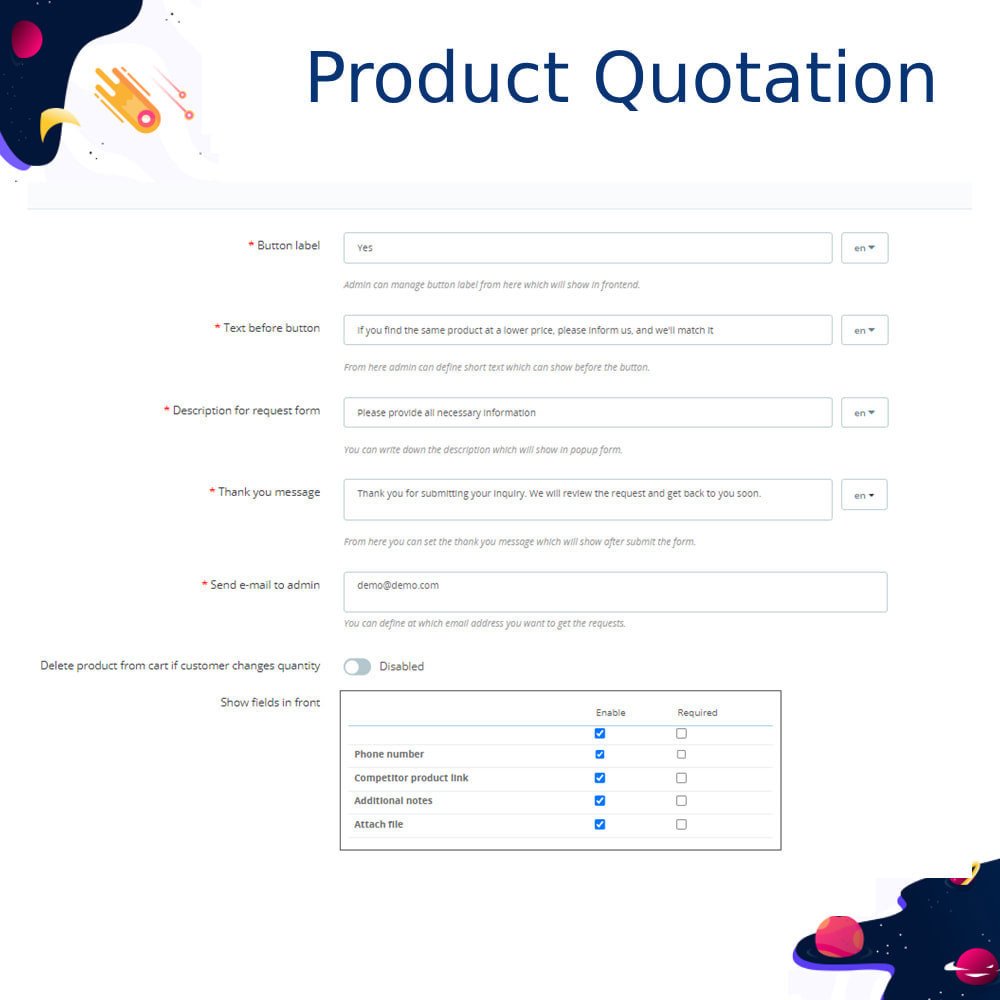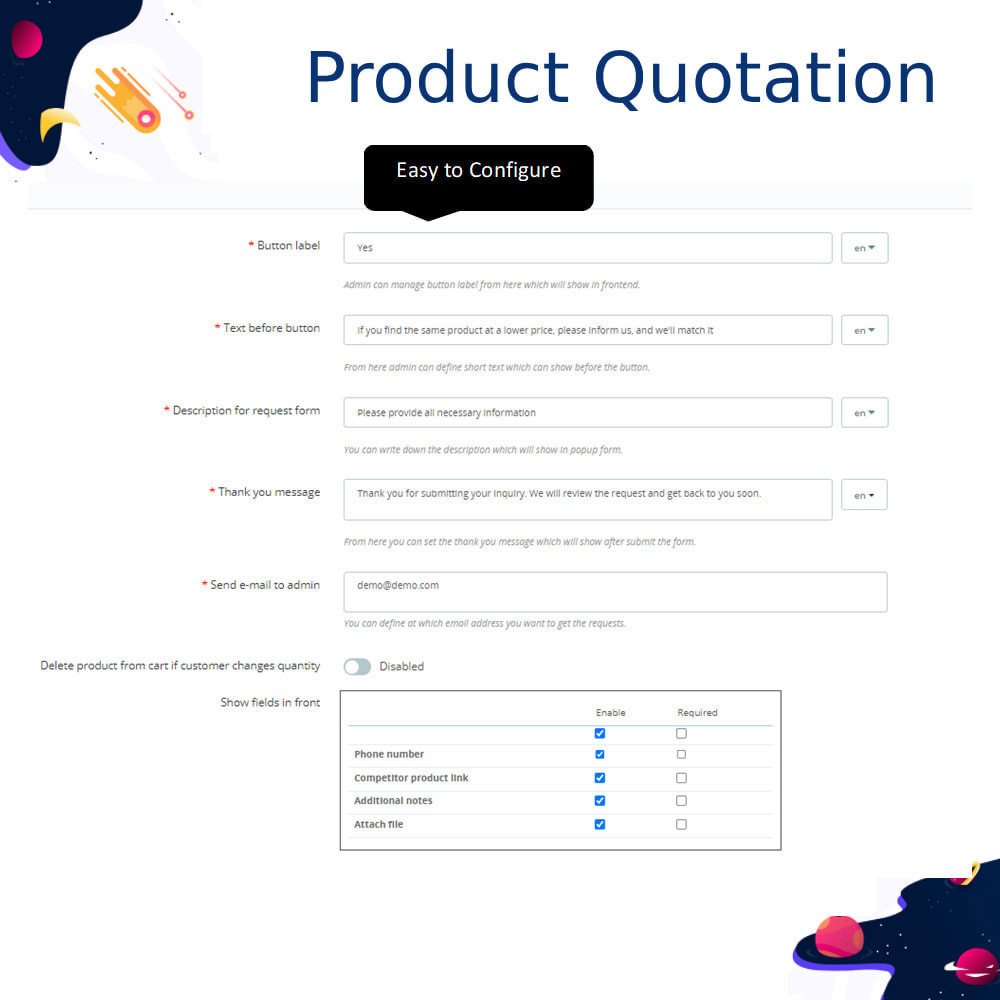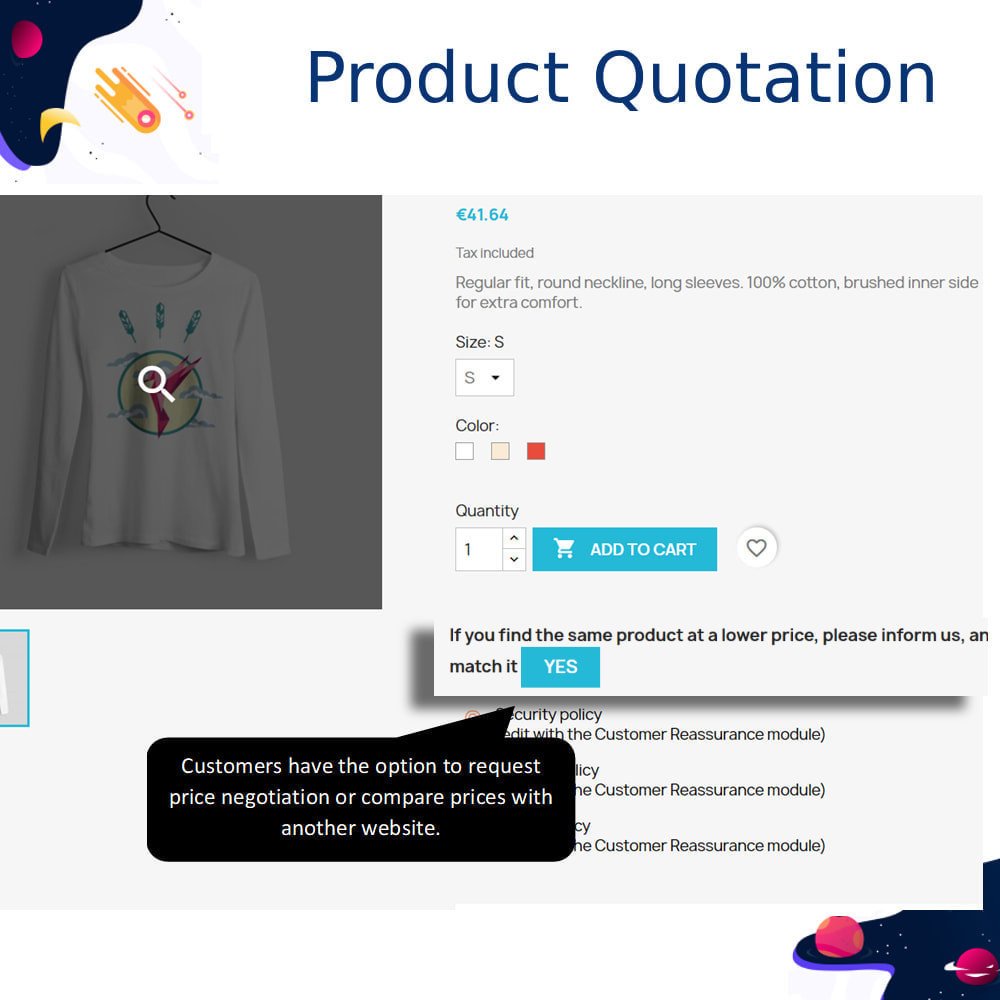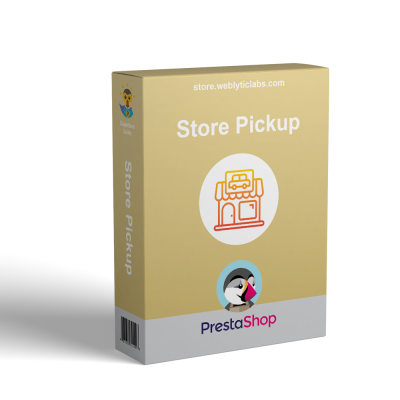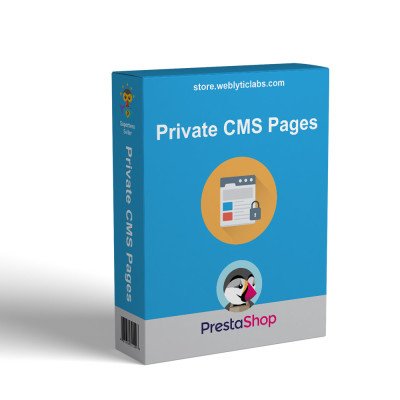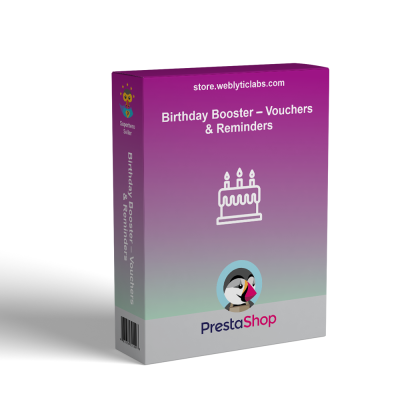- Home
- PrestaShop
- PrestaShop Make an Offer Price Match Product Quotation
PrestaShop Make an Offer Price Match Product Quotation
Enhance your business with the Price Match extension, which allows you to easily match competitor prices, provide discounts, and boost customer attraction, ultimately driving increased sales.
 Return policy
Return policy
10-day module exchange guarantee
PrestaShop Make an Offer Price Match Product Quotation
Description
- Increased Sales Opportunities: Merchants can draw in more customers by offering competitive pricing through the Price Match feature, resulting in higher sales.
- Negotiation Flexibility: The "Make an Offer" option allows merchants to negotiate with customers, accommodating their budget needs and potentially finalizing sales.
- Efficient Quotation Management: The B2B Product Quotation module simplifies the quotation process, enabling merchants to manage and respond to customer requests quickly.
- Competitive Edge: The Price Match feature provides merchants with a competitive advantage by enabling them to adjust their prices to match competitors, attracting more customers to their platform.
- Customer-Centric Approach: These modules emphasize a customer-centric approach, improving the overall shopping experience and fostering positive relationships with customers.
Features
- Easy Front-End Management: Effortlessly manage buttons, form descriptions, and displayed text on the front end directly from the admin panel.
- Request Management: Administrators can efficiently oversee all Price Match requests, categorizing them by status: Approved, Rejected, or Pending.
- Email Notifications: Receive email alerts for new Price Match requests, ensuring prompt attention to customer inquiries.
- Detailed Request Information: Access all details related to Price Match requests, including customer information, product details, and request status.
- Specific Price Generation: Generate a specific price for Price Match requests right from the admin panel, including the ability to set expiry dates and product quantities.
- Automatic Customer Notification: The system automatically sends the generated coupon code to the customer, streamlining communication.
- Customer Dashboard Access: Customers can access a dedicated dashboard to view all their Price Match requests, along with status updates and coupon code details.
- Target Filter: Apply filters for specific customers, groups, currencies, countries, zones, and languages.
- Product Filter: Enable filters for specific products, categories, brands, and suppliers.
Customer Benefits
- Competitive Pricing: Customers can take advantage of competitive prices through the Price Match feature, ensuring they receive the best deals available.
- Customized Offers: The "Make an Offer" feature allows customers to submit personalized price proposals, enriching their buying experience.
- Transparent Quotations: The B2B Product Quotation module enables customers to easily request and track quotations, promoting transparency in pricing negotiations.
- Flexible Purchasing: With these modules, customers can negotiate prices, match competitor offers, and make proposals based on their budget and preferences.
- Enhanced Engagement: Interactive features like "Make an Offer" create a more engaging shopping experience, encouraging customers to actively participate in pricing discussions.
Installation
- Step 1: Install the module zip file and configure the settings.
- Step 2: The quotation button will be activated on the front-end product page, enabling customers to request a quote.
Price Match Module Summary
The Price Match module allows customers to compare prices with other stores. If they find a lower price elsewhere, they can submit a form containing the competitor's price. Admins can review these submissions and either accept or reject the offers. If accepted, a specific price is generated and emailed to the customer. This process enhances customer satisfaction, increases sales, and builds customer loyalty.

.png)