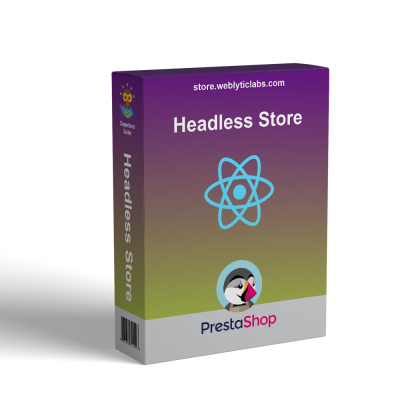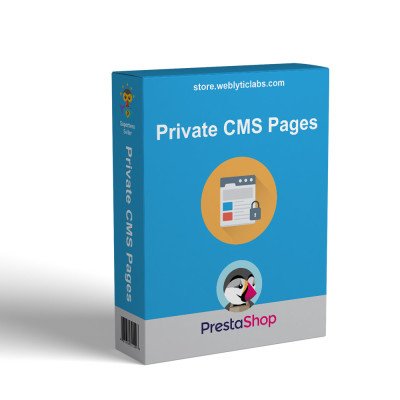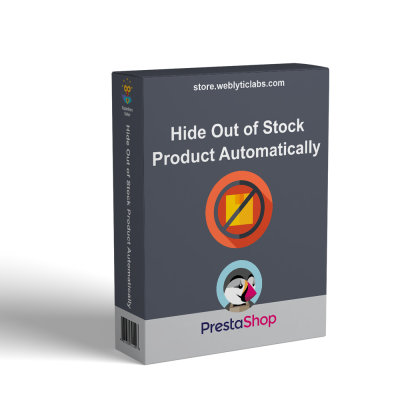- Home
- PrestaShop
- PrestaShop Custom Payment Method-With Fee(surcharge) and Discount

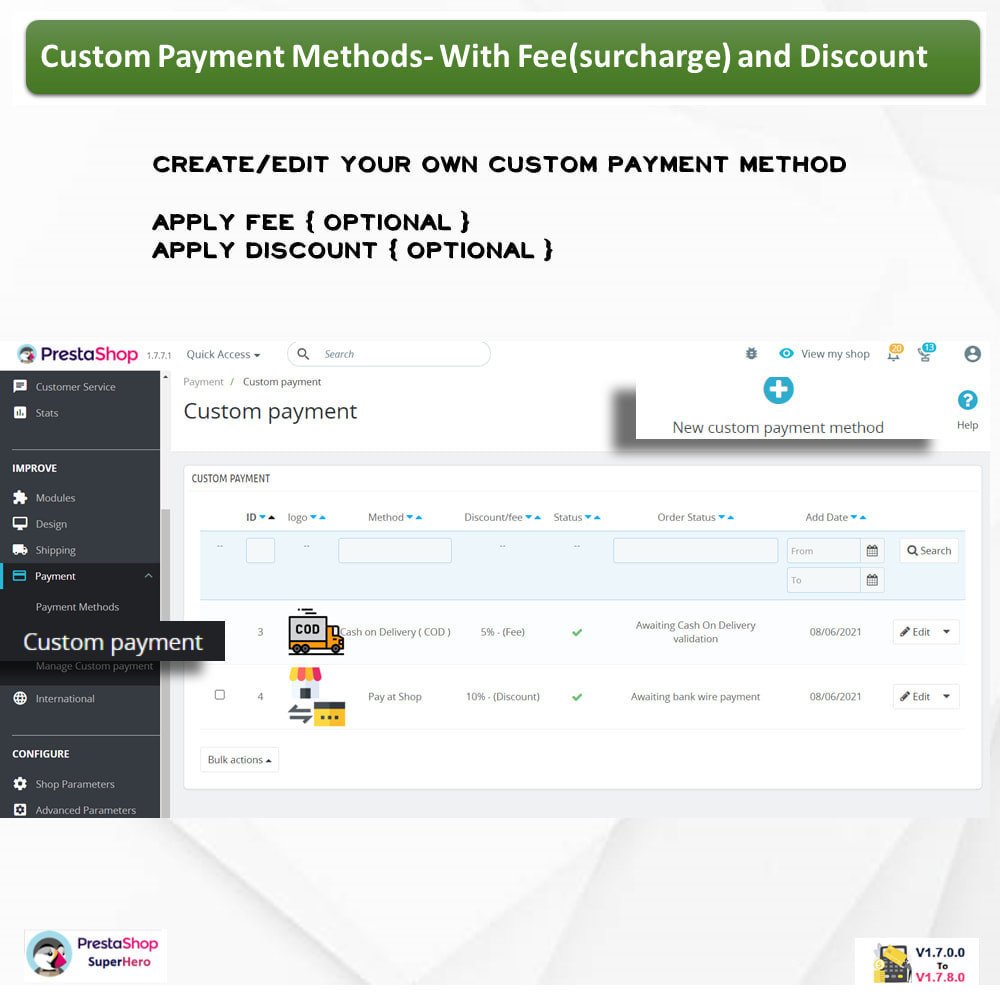
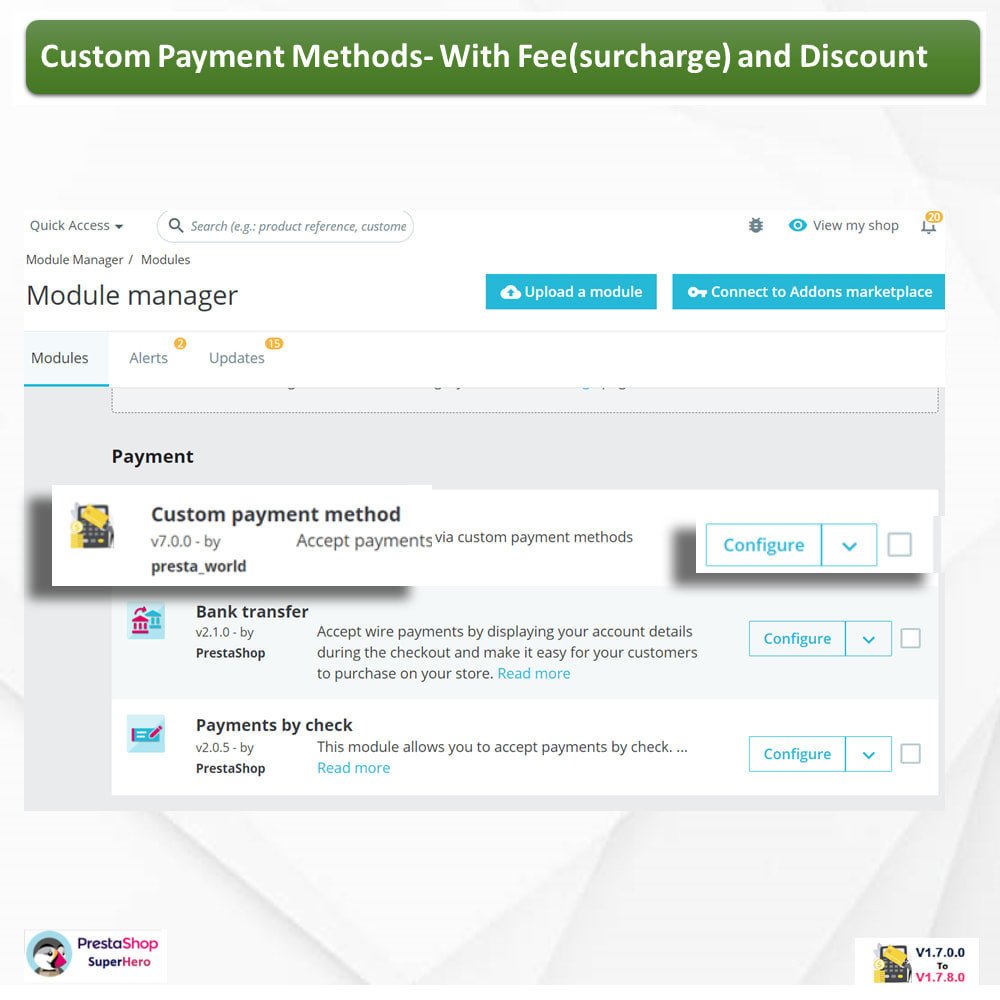
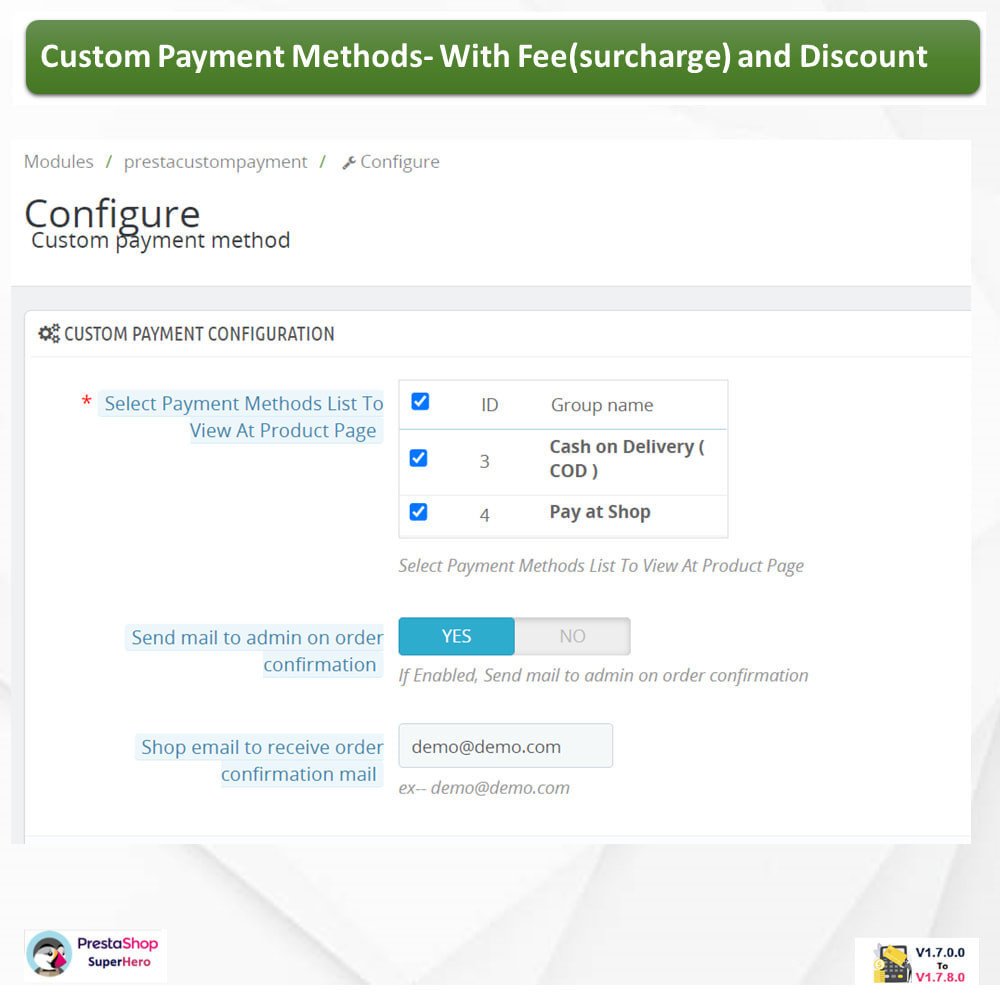

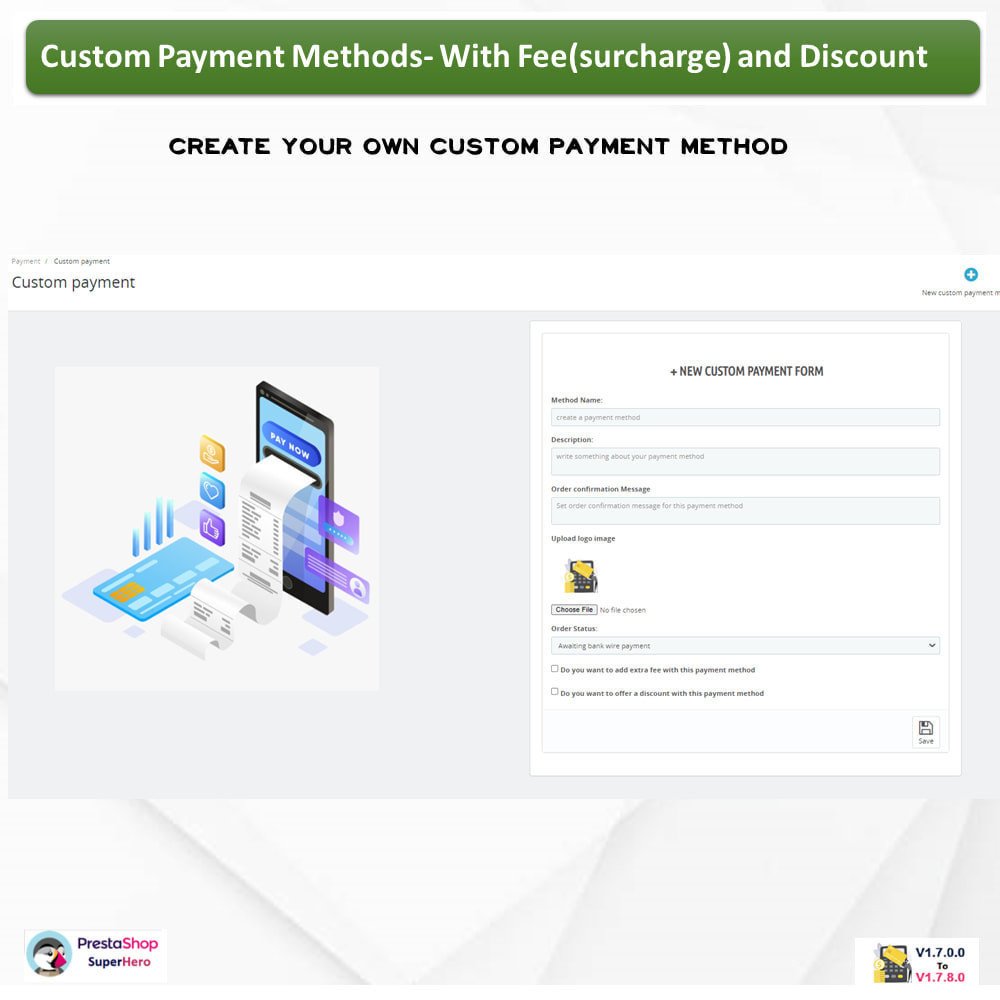
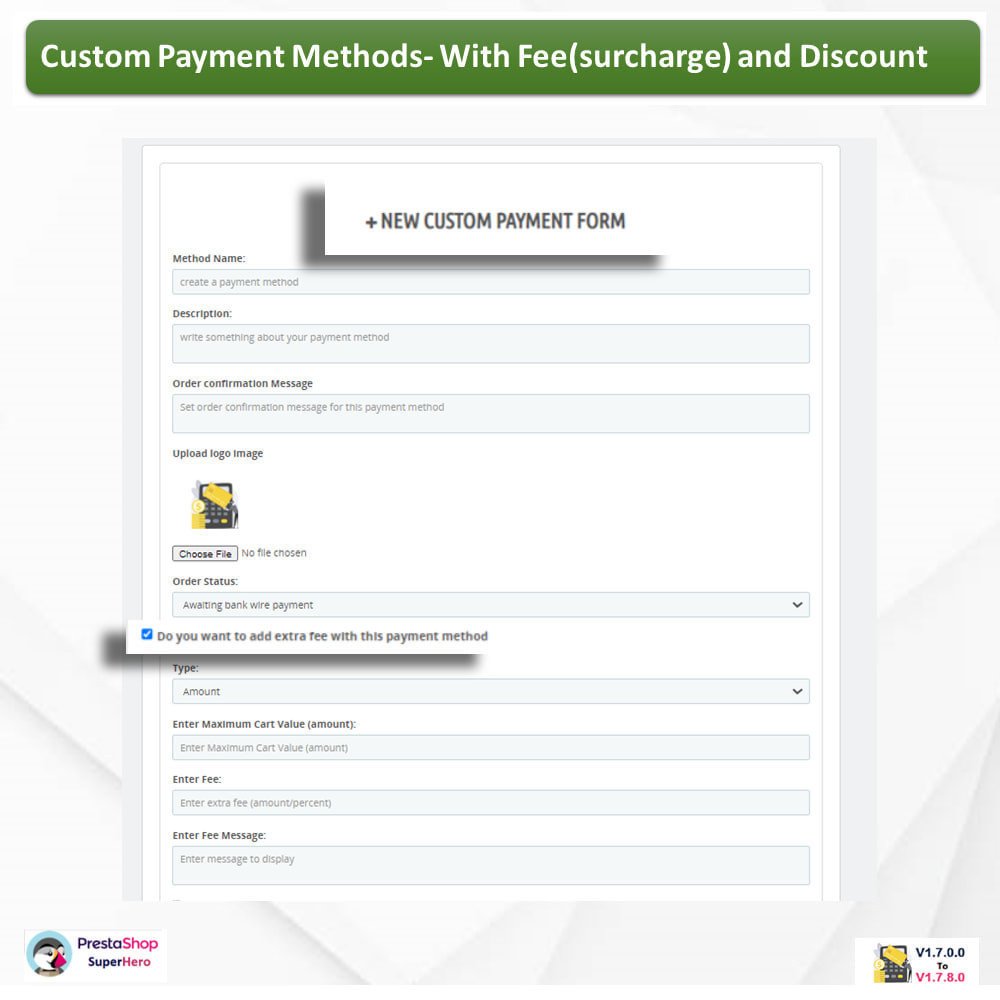
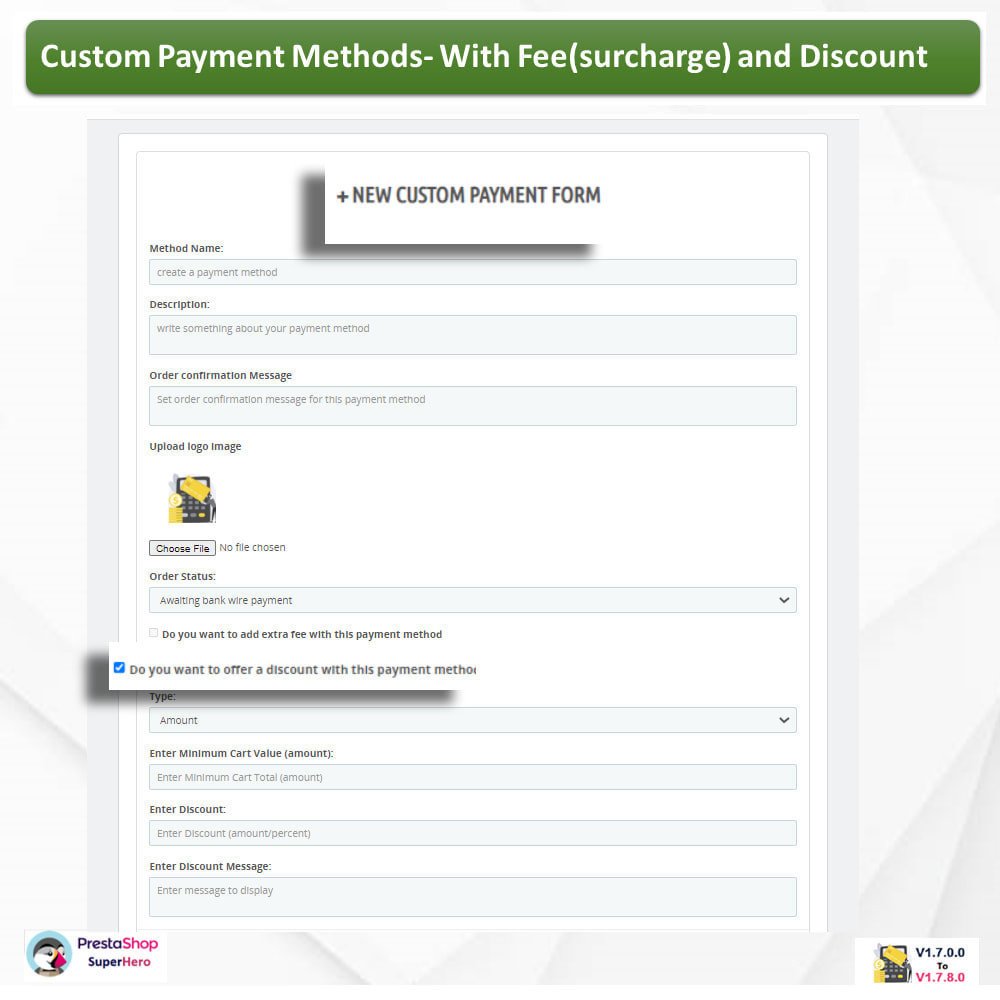
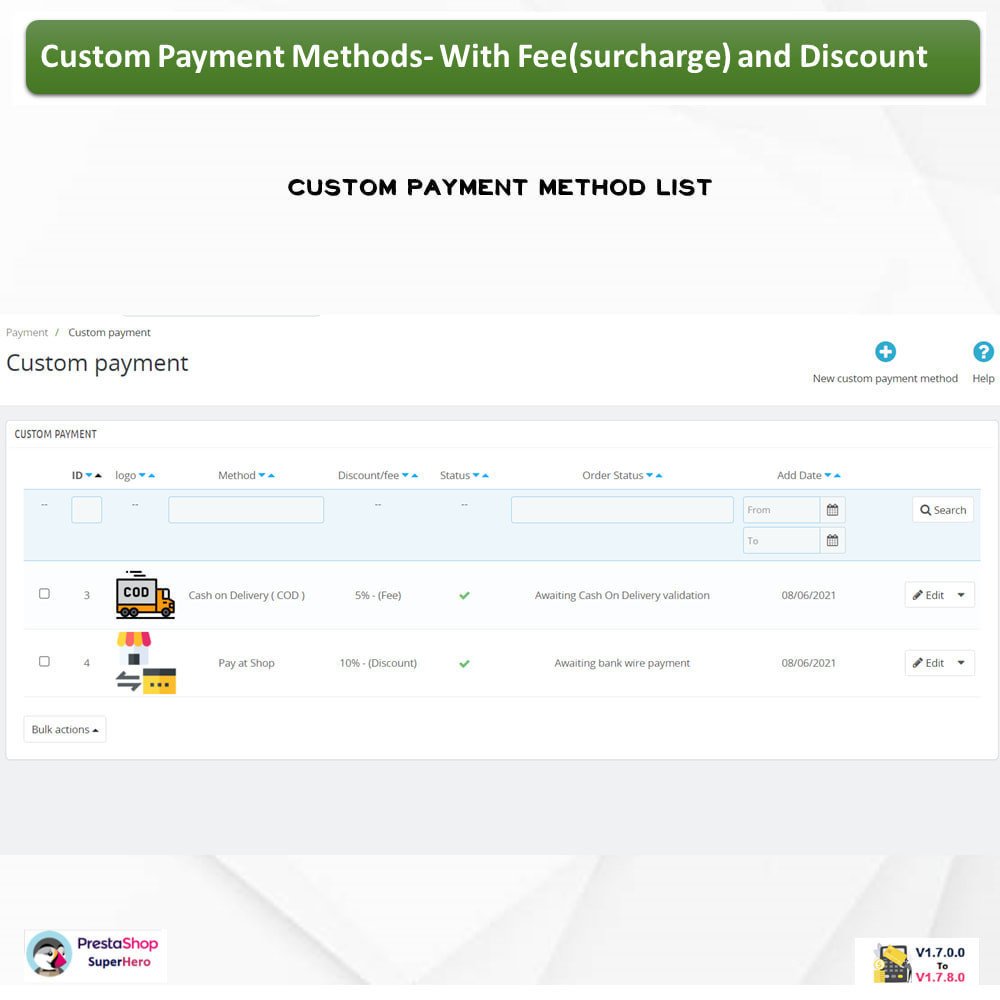
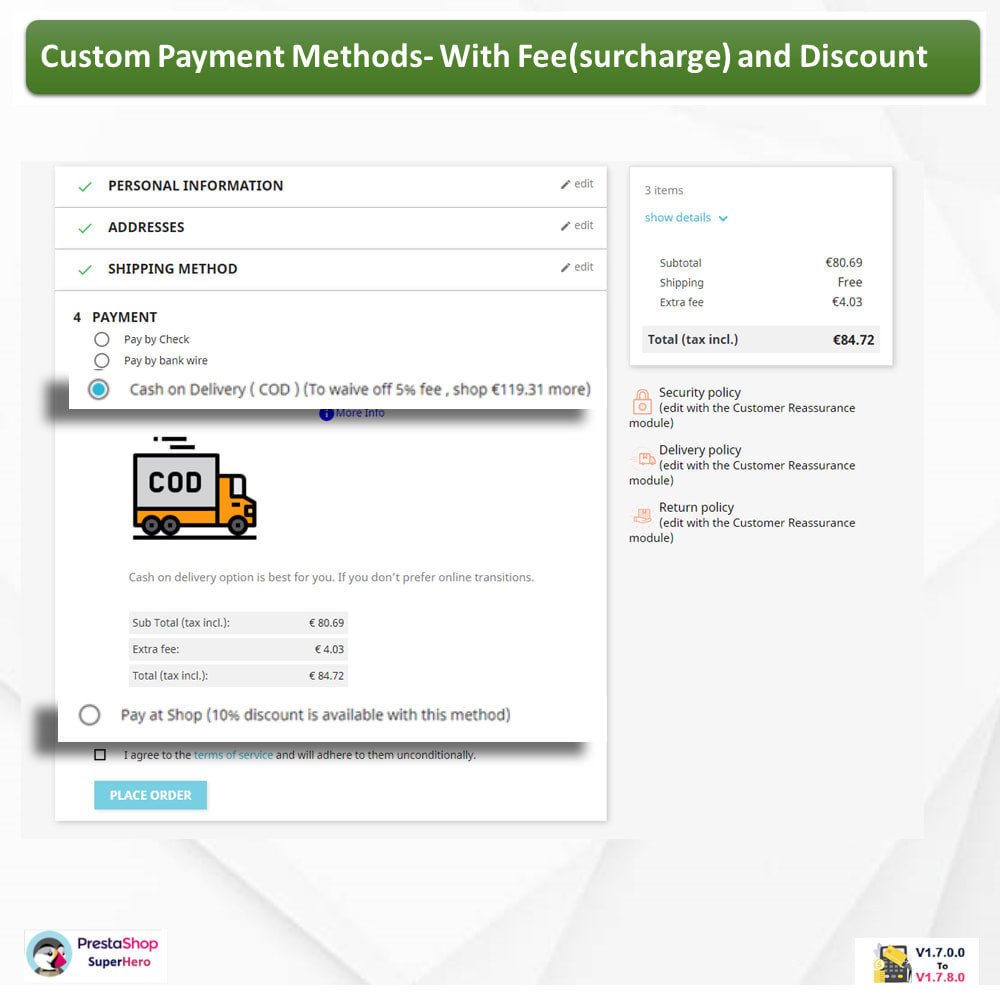
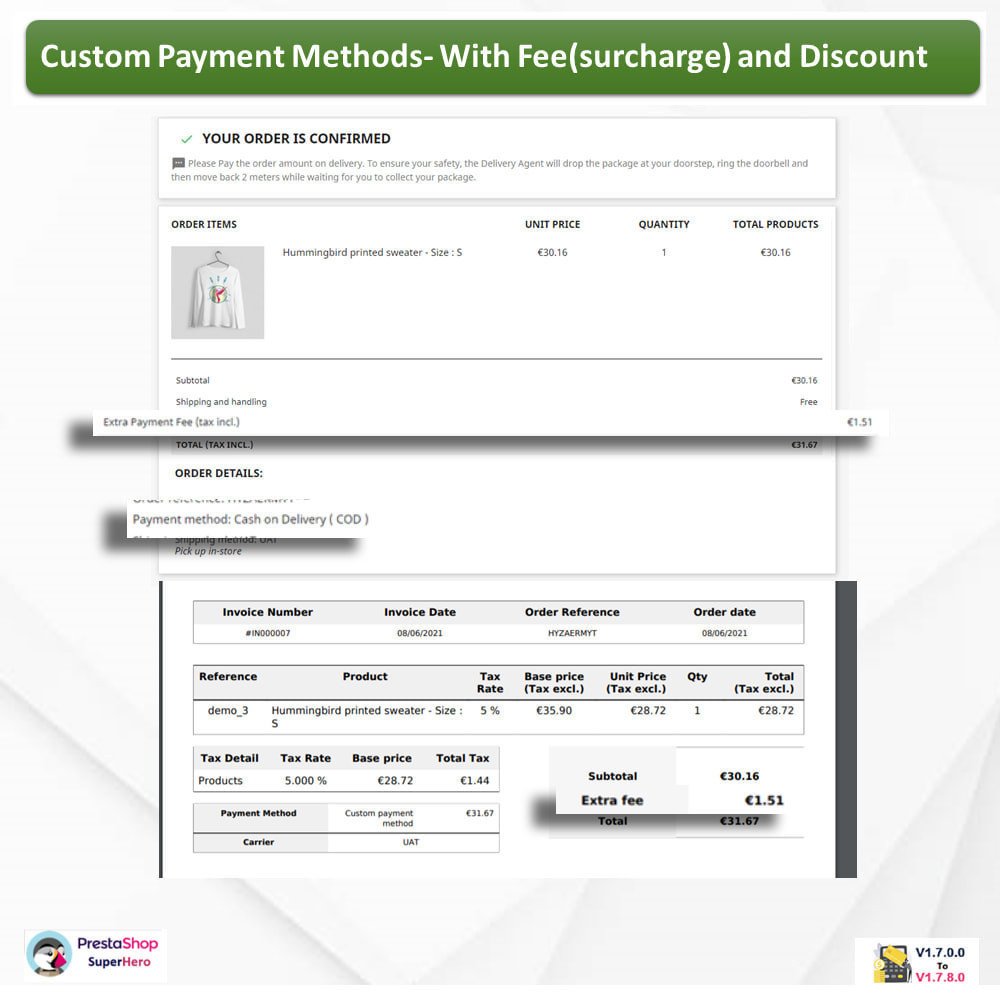

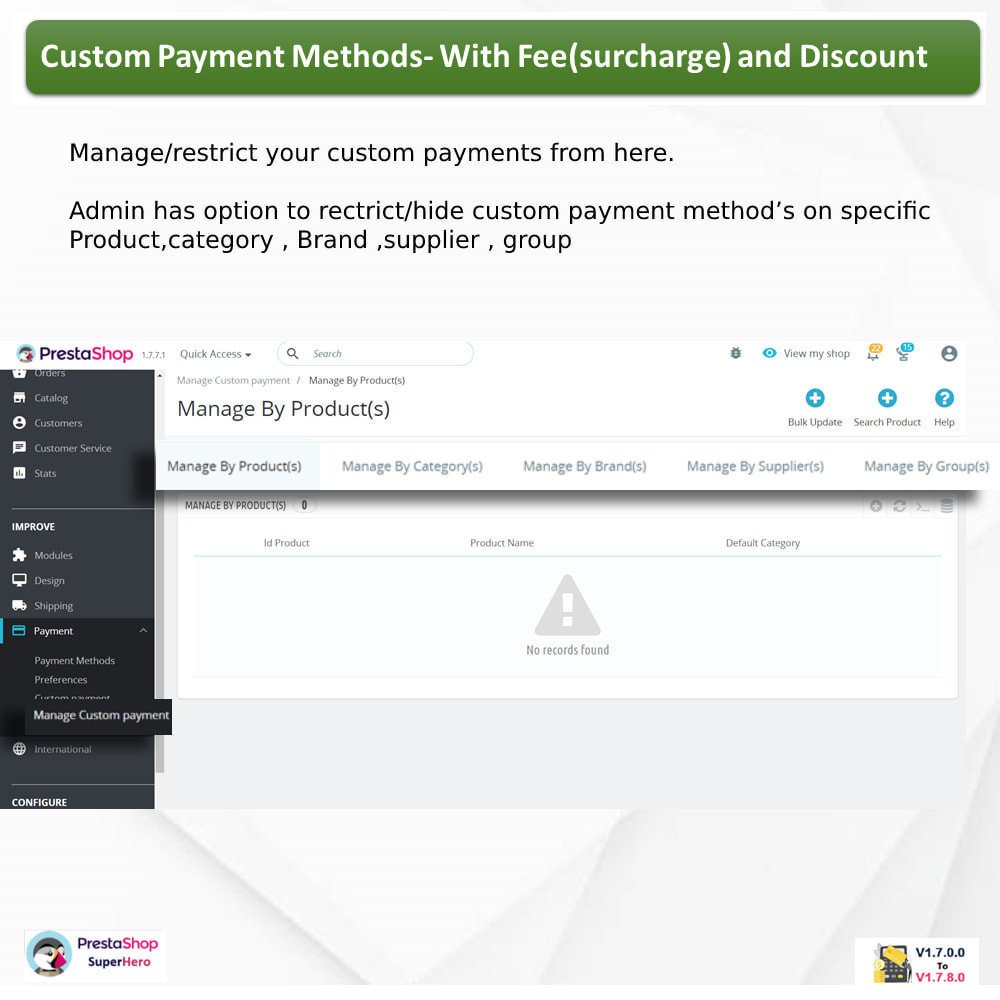
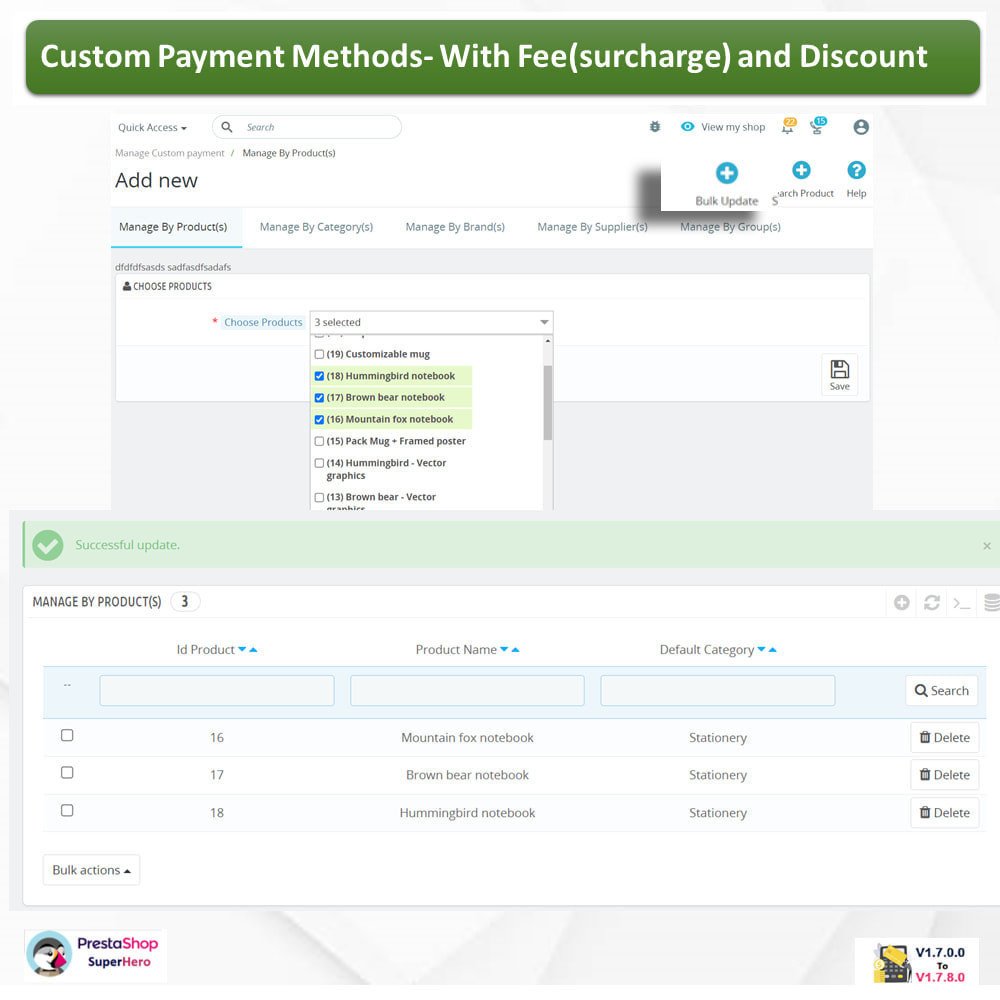
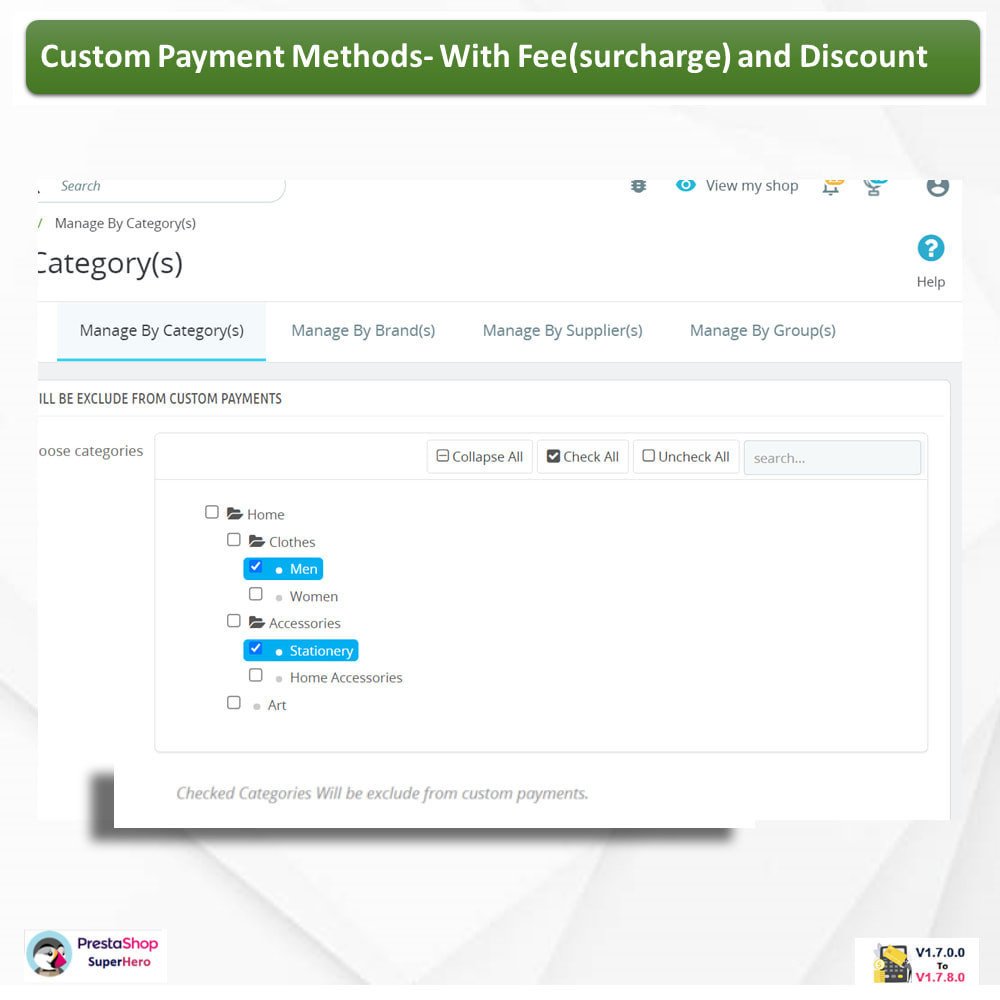
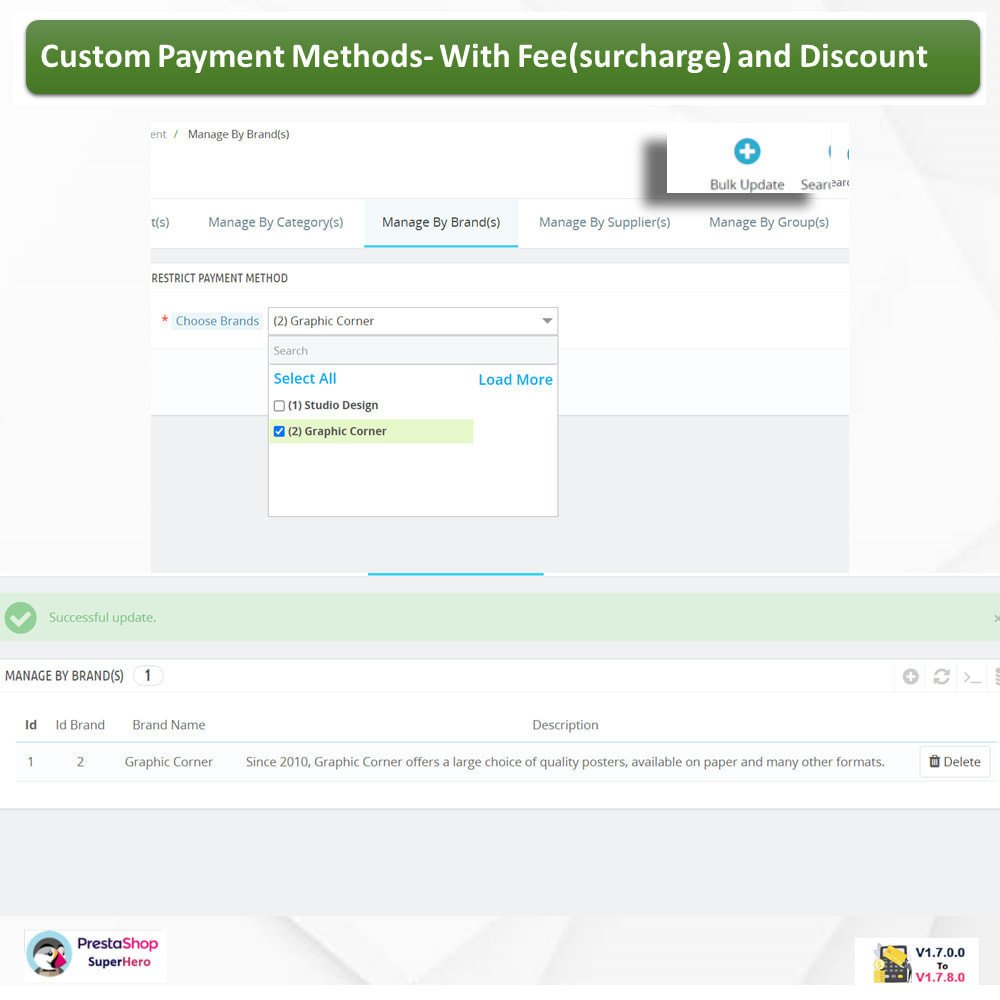

PrestaShop Custom Payment Method-With Fee(surcharge) and Discount
The Custom Payment Methods Module for PrestaShop empowers merchants to create flexible payment options tailored to their customers' needs. This module aids in providing alternative payment methods while enhancing the overall shopping experience.
PrestaShop Custom Payment Method-With Fee(surcharge) and Discount
The Custom Payment Methods Module for PrestaShop empowers merchants to create flexible payment options tailored to their customers' needs. This module aids in providing alternative payment methods while enhancing the overall shopping experience.
 Return policy
Return policy
10-day module exchange guarantee
Fully compatible with the latest version of PrestaShop, ensuring smooth operation with modern features and updates.
Supports both one-time and recurring (subscription-based) payment models to cater to diverse business requirements.
Allows the addition of customizable surcharges (fees) or automatic discounts for each individual payment method configured.
Gives merchants control over whether payments are collected fully or partially, supporting deposit-based and installment payment scenarios.
Enables precise targeting by restricting specific payment methods to selected products, categories, manufacturers (brands), or customer groups.
Integrates with PrestaShop’s email system to automatically notify both customers and administrators about payment status updates, confirmations, and actions taken.
Offers flexible payment workflows for seasonal campaigns, pre-orders, and promotional periods by enabling or disabling custom payment methods as needed.
Provides real-time visibility for customers at checkout regarding applied discounts or fees, ensuring full transparency and reducing cart abandonment.
Helps customers make informed financial decisions with clear display of payment terms, whether it's full amount, surcharge, or savings shown at checkout.
Improves the overall shopping experience with a streamlined, intuitive payment interface that works seamlessly on both desktop and mobile devices.
Allows for custom naming and branding of payment methods so that they appear aligned with the store’s tone, branding, or external service partnerships.
Reduces administrative overhead by centralizing the management of all custom payment methods in a dedicated back-office interface.
Supports multiple store configurations (multistore) where different payment methods and rules can be applied per shop or shop group.
Facilitates marketing strategies through dynamic discounting based on user group, product selection, or cart value.
Enhances checkout flexibility by allowing multiple custom methods to be displayed simultaneously for the customer to choose from.
Built with performance and scalability in mind, making it suitable for small businesses as well as large-scale eCommerce operations.
Designed to be easily extendable and developer-friendly for further customization if needed in the future.
Includes a clean and documented installation process: upload, install, configure settings, and start using without technical complexity.
Works well with other PrestaShop modules, avoiding conflicts with shipping, tax, or promotional modules.
Regular updates and support available to ensure compatibility with future PrestaShop versions and security enhancements.
Supports both one-time and recurring (subscription) payments.
Allows addition of customizable fees (surcharges) and discounts per payment method.
Offers full and partial payment configurations for flexibility in payment handling.
Enables restriction of payment methods by product, category, brand, or customer group.
Automatically sends email notifications to customers and admin on payment updates.
Integrates payment options with store branding for a seamless look and feel.
Displays clear fee or discount breakdowns at checkout to ensure transparency.
Provides a fast and user-friendly checkout experience on all devices.
Lets admin create and manage multiple custom payment methods easily.
Supports multistore setup with unique configurations for each store.
Allows dynamic control over availability of payment methods during promotions.
Includes custom naming for each payment method for better user recognition.
Built with compatibility in mind for other PrestaShop modules.
Designed to scale from small shops to large, high-traffic stores.
Easy to install, configure, and use without requiring technical expertise.
Developer-friendly structure for further customization and expansion.
Keeps payment flow secure while offering flexibility to both admin and customers.
Enhances marketing potential through rule-based discounts and visibility options.
Provides intuitive backend interface for monitoring and editing settings.
Regularly updated to stay in sync with the latest PrestaShop standards.
Increases customer satisfaction by offering multiple flexible payment options.
Reduces cart abandonment through clear visibility of fees and discounts at checkout.
Enhances trust and transparency by showing accurate payment breakdowns.
Speeds up the checkout process with a smooth and intuitive payment interface.
Boosts conversions by allowing customers to choose installment or partial payments.
Helps store owners generate additional revenue through customizable surcharges.
Encourages customer loyalty with targeted discounts based on user group or cart value.
Simplifies store management by centralizing all custom payment configurations.
Strengthens brand image through consistent and personalized payment method presentation.
Enables better control over payment strategies with product and customer-level restrictions.
Reduces manual work with automated email notifications and updates.
Adapts easily to different sales scenarios, such as promotions, pre-orders, or subscriptions.
Supports business growth by working reliably across multistore environments.
Offers scalability for small to enterprise-level stores with high transaction volumes.
Minimizes customer confusion and increases confidence during payment selection.
Helps manage cash flow more effectively by collecting partial payments upfront.
Makes it easier to run limited-time or exclusive offers with controlled access to payment methods.
Improves operational efficiency with a simple and clean backend management system.
Saves time and development effort with a ready-to-use, low-maintenance solution.
Provides peace of mind with ongoing support and regular compatibility updates.
Upload the module ZIP file through the PrestaShop admin panel under Modules > Module Manager > Upload a Module.
After successful upload, click Install to begin the installation process.
Navigate to the module’s configuration page to set up basic settings like payment type (one-time or subscription), fees, and discounts.
Define rules for each payment method, including product restrictions, applicable customer groups, and cart conditions.
Customize the payment method name, description, and branding to match your store's style.
Enable email notifications to automatically alert admins and customers about payment actions.
Save your settings; the module will now appear as a new “Custom Payment” section in the back office for further management.
Create and manage multiple custom payment methods from this section as per your business needs.
Test the checkout process to ensure that the new payment options display correctly and function as expected.
The module is now fully functional and ready to accept payments based on your configuration.
What is the PrestaShop Custom Payment With Fee & Discount module?
Can I apply different fees or discounts for different products?
Does it support partial payments or installments?
Will customers see the surcharge or discount during checkout?
Is this module mobile and multistore compatible?
How do I set up and manage custom payment methods?
Can I notify customers when a payment is successful?
Does it require any coding knowledge to configure?
Does the module support different languages?
Can I charge additional fees based on the total cart value?
Is it possible to apply tax to the surcharge?
How do I uninstall or remove the module?
Do you provide support and updates for the module?
Customer reviews
Top reviews
 Emma Lewis
Emma Lewis
 Adam Martinez
Adam Martinez
 Adam Martinez
Adam Martinez
Operational Benefits of Custom Payment Method-With Fee(surcharge) and Discount
%20and%20Discount/credit-card.png)
Payment Flexibility
%20and%20Discount/bill.png)
Transparent Billing
%20and%20Discount/time-save.png)
Time Savings
%20and%20Discount/goal.png)
Smart Targeting
%20and%20Discount/bill.png)
Inventory Alignment
%20and%20Discount/taxes.png)
Tax Compliance
Core Features of Custom Payment Method-With Fee(surcharge) and Discount
Flexible Payment Options
Supports full, partial, and subscription payments, allowing merchants to offer versatile payment methods suit different customer needs and business.
Customizable Fees and Discounts
Add fees or discounts to payment methods based on products, categories, brands, or customer groups for targeted pricing and promotional flexibility.
Targeted Payment Method Access
Restrict payment methods to specific products, categories, or customer groups to provide personalized payment options and improve user experience.
Automated Email Notifications
Automatically notify customers and admins about payment confirmations and updates, reducing manual work and improving communication efficiency.
Multistore and Multilingual Support
Compatible with multistore setups and supports multiple languages, enabling customized payment options across different shops and regions.
User-Friendly Admin Interface
Manage and configure multiple custom payment methods easily through a dedicated back-office panel without requiring any coding skills.
Power Up Your  rESTASHOP Store — We Handle It All
rESTASHOP Store — We Handle It All









.png)