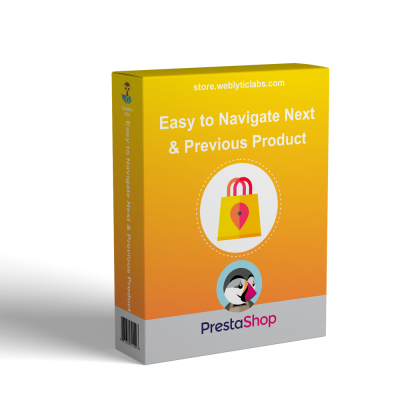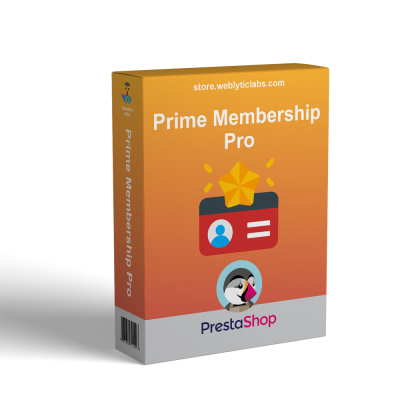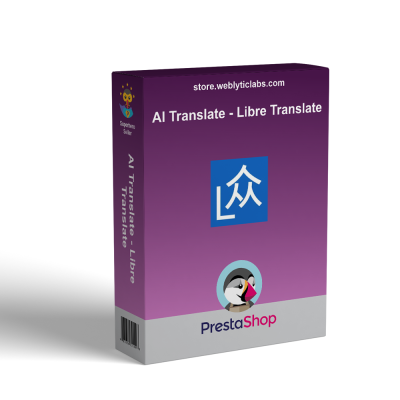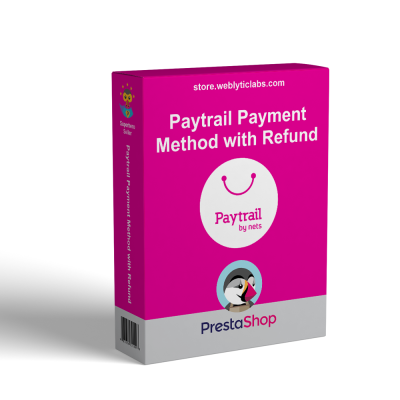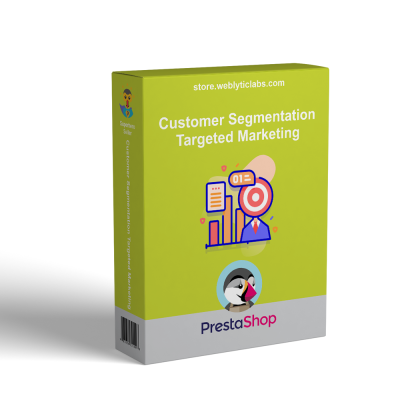- Home
- PrestaShop
- PrestaShop Split Order - Make Separate Order IDs
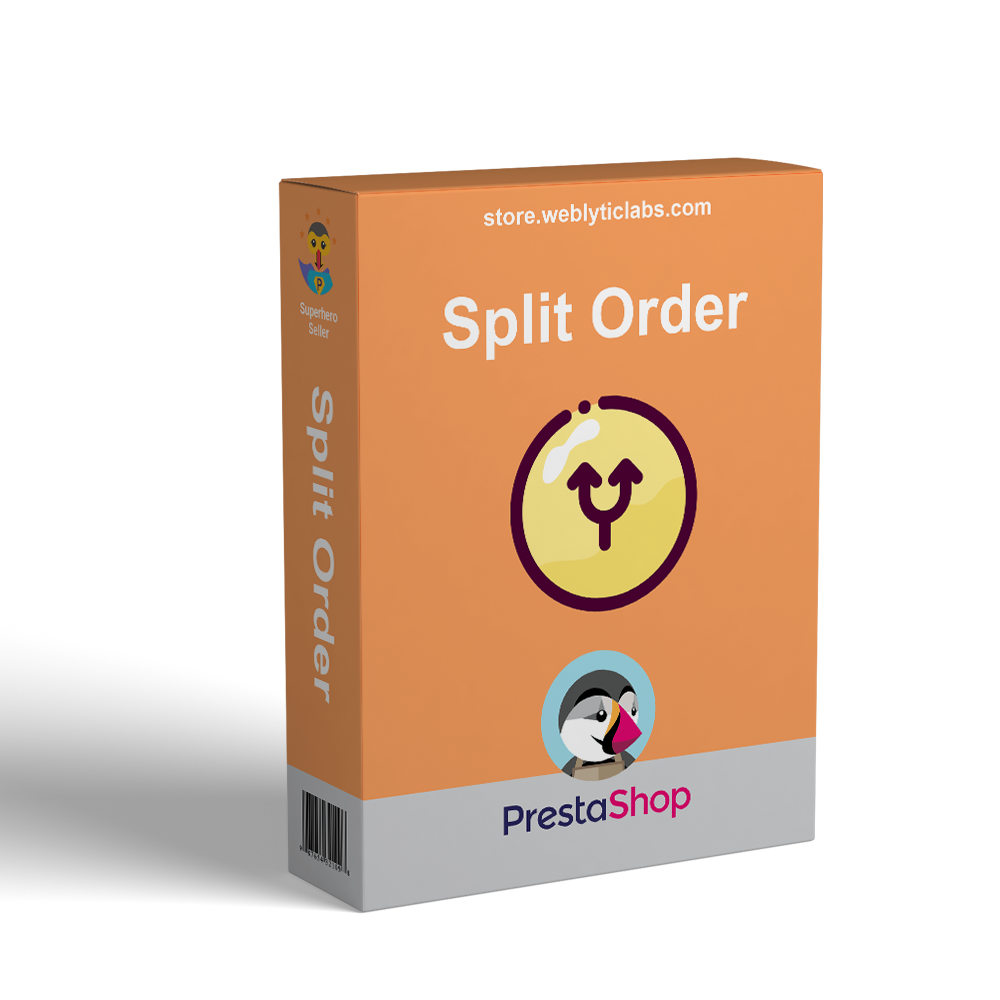
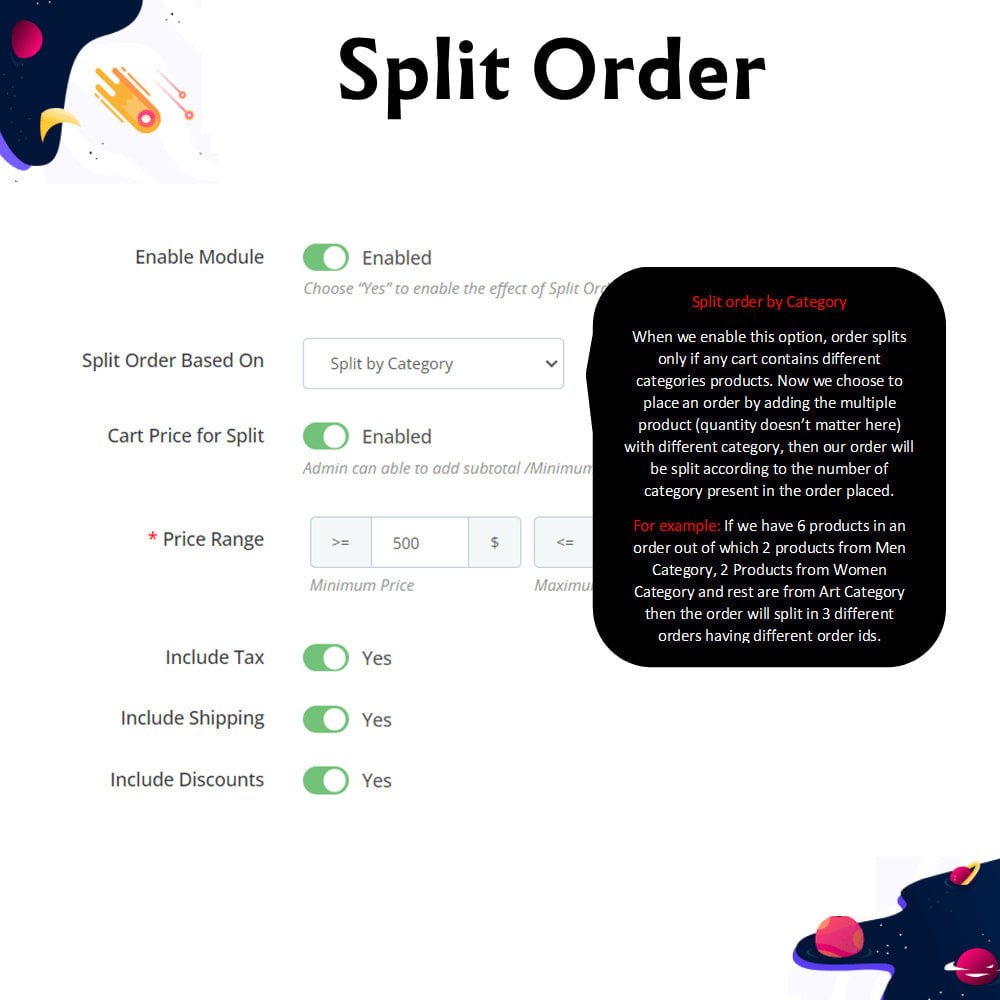
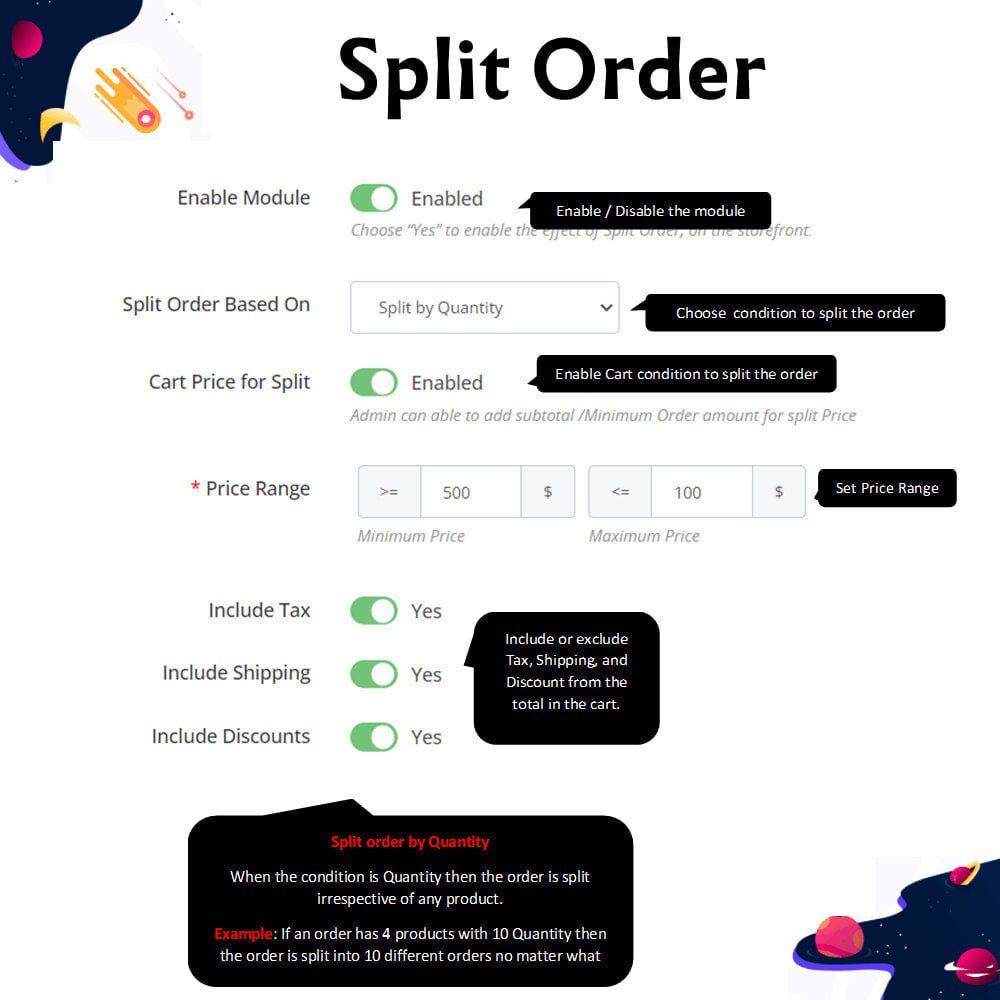
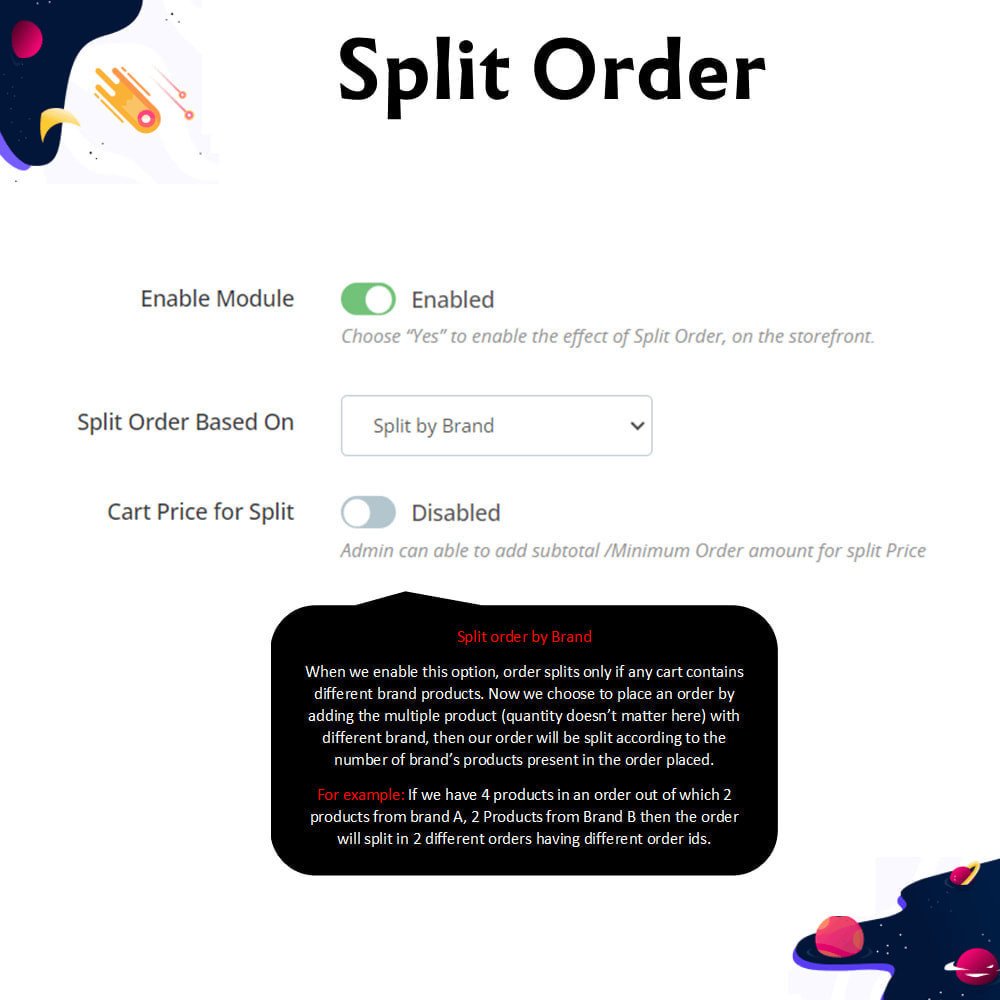


PrestaShop Split Order - Make Separate Order IDs
Automatically split orders by quantity, products, category, brand, or supplier with this module. It enables the automatic division of a single order into multiple orders based on the specified criteria. Consequently, customers will receive unique order IDs for each segment of their cart.
PrestaShop Split Order - Make Separate Order IDs
Automatically split orders by quantity, products, category, brand, or supplier with this module. It enables the automatic division of a single order into multiple orders based on the specified criteria. Consequently, customers will receive unique order IDs for each segment of their cart.
 Return policy
Return policy
10-day module exchange guarantee
Splits a single order into multiple orders automatically based on admin-defined rules like product, category, brand, quantity, or supplier, ensuring streamlined processing.
Assigns separate order IDs for each split, allowing easier tracking, individual order handling, and detailed overview for both customers and store admins.
Generates distinct invoices and shipment details for each split order, reducing errors and simplifying logistics for fulfillment and accounting teams.
Offers flexible splitting options based on selected conditions such as cart quantity, total amount, supplier identity, product brand, or category type.
Calculates shipping charges and tax amounts on a per-item basis, ensuring accurate customer billing and tax compliance for each separate order.
Customers receive clear and detailed order breakdowns in their account, leading to better order understanding, satisfaction, and reduced support queries.
Admins can efficiently manage individual orders post-split, update order status independently, and easily process returns or refunds per item or group.
Helps optimize warehouse dispatching by grouping products with the same supplier, minimizing delivery delays and enhancing backend operations.
Allows customers to receive items faster, especially when items come from different suppliers or stock locations, improving delivery efficiency.
Reduces order-related confusion by providing distinct order management, especially useful during high-volume sales or when dealing with multi-supplier product catalogs.
Automatically splits orders into multiple separate orders based on admin-defined rules, enhancing order clarity, processing speed, and fulfillment accuracy.
Supports splitting orders by product, quantity, category, brand, or supplier, giving store owners full control over how orders are handled.
Generates unique order IDs for each split order, simplifying invoice management, shipping, and order tracking for both store admins and customers.
Allows configuration of minimum and maximum cart value conditions to control when order splitting should occur based on purchase amounts.
Calculates shipping and taxes individually for each split order, ensuring precise billing and tax compliance for every transaction.
Creates separate invoices and shipment slips for each split order, improving backend logistics and documentation for accounting and shipping departments.
Provides customers with detailed, item-specific order views in their account, improving transparency and satisfaction with the purchase process.
Enhances backend order management by enabling separate order updates, cancellations, and returns for each individually split transaction.
Integrates smoothly with PrestaShop’s core order process without disrupting checkout, payment, or customer experience.
Reduces order processing errors and fulfillment confusion by clearly segmenting complex or mixed orders into manageable and traceable units.
Simplifies complex orders by splitting them into smaller, manageable parts, reducing confusion for admins and speeding up fulfillment processes.
Improves customer satisfaction by providing clear, separate order details and tracking, making it easier to follow their purchases and deliveries.
Enhances order management efficiency with unique order IDs, allowing faster updates, returns, and processing for each individual order.
Reduces fulfillment errors by assigning individual invoices and shipment slips, ensuring that each item is processed and delivered accurately.
Increases flexibility for merchants to control how and when orders are split, adapting to their operational and logistical needs.
Supports multi-supplier and multi-brand setups by splitting items accordingly, helping merchants manage stock and delivery more effectively.
Minimizes delays by allowing parts of an order to ship separately based on availability or supplier, resulting in faster delivery.
Improves billing accuracy with per-item tax and shipping calculations, avoiding overcharges or incorrect totals for customers.
Makes customer service easier by allowing agents to handle inquiries or issues by individual split order instead of the whole order.
Boosts transparency and customer trust by displaying detailed order breakdowns in their account, enhancing the overall shopping experience.
Download the Module ZIP File from the source or marketplace.
Log in to your PrestaShop Back Office as an administrator.
Navigate to Modules > Module Manager.
Click on “Upload a module” and select the ZIP file you downloaded.
After upload, click “Install” to activate the module.
Go to Module Configuration to set your desired order splitting conditions.
Choose your split options: by product, category, brand, supplier, or quantity.
Optionally, set cart value conditions (minimum or maximum) for splitting.
Save your settings and clear the PrestaShop cache if needed.
The module is now ready—future orders will split based on your selected rules.
What does the Split Order module do?
Will each split order get a unique order ID?
Can I split orders based on product quantity?
Is it possible to generate separate invoices and shipments?
Will this module affect the checkout process?
Can customers view each split order in their account?
Can I apply split conditions only if the cart exceeds a specific amount?
Does the module support multi-supplier stores?
Is shipping and tax calculated correctly for each split order?
Does this module work with the latest version of PrestaShop?
Customer reviews
Top reviews
 Ethan Martinez
Ethan Martinez
 Olivia Harris
Olivia Harris
 Olivia Harris
Olivia Harris
Operational Benefits of Split Order Module

Efficient Processing

Clear Invoicing

Faster Fulfillment

Simplified Management

Accurate Billing

Improved Logistics
Core Features Split Order Module
Automatic Order Splitting
Automatically splits customer orders into multiple separate orders based on selected rules such as product, category, brand, quantity, or supplier for easier processing.
Unique Order ID Generation
Generates distinct order IDs for each split order, ensuring individual tracking, accurate fulfillment, and clear identification of all transactions within the system.
Flexible Split Conditions
Allows store admins to configure split rules based on quantity, category, product type, supplier, or brand to match operational requirements.
Cart-Based Rule Control
Enables setting minimum and maximum cart value conditions that determine whether and when an order should be split during processing.
Separate Invoices and Shipments
Each split order is issued a separate invoice and shipping label, streamlining logistics, accounting, and post-order customer service tasks.
Accurate Tax and Shipping Calculation
Calculates shipping and tax individually per split order, ensuring precise and fair billing aligned with each item’s shipping method and tax rules.
Power Up Your  rESTASHOP Store — We Handle It All
rESTASHOP Store — We Handle It All









.png)