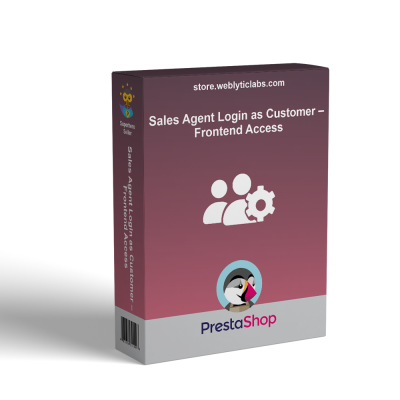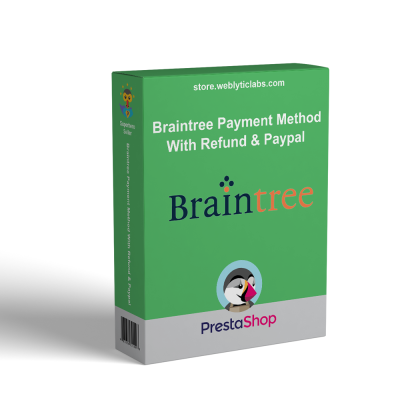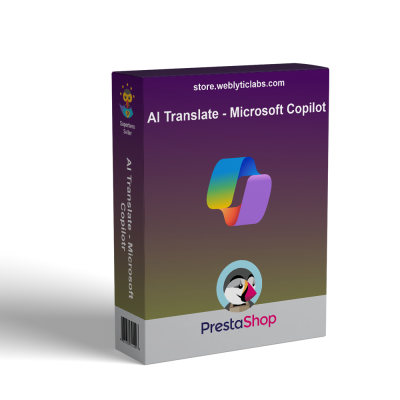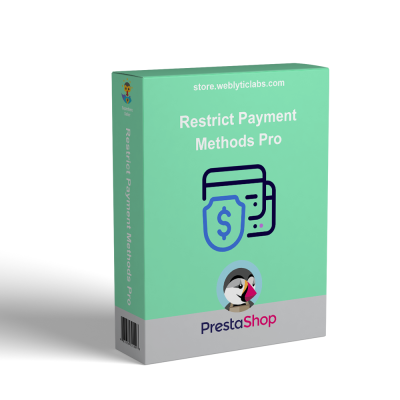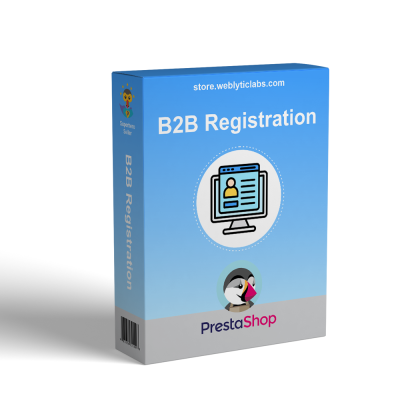- Home
- PrestaShop
- PrestaShop Delete Unused Images
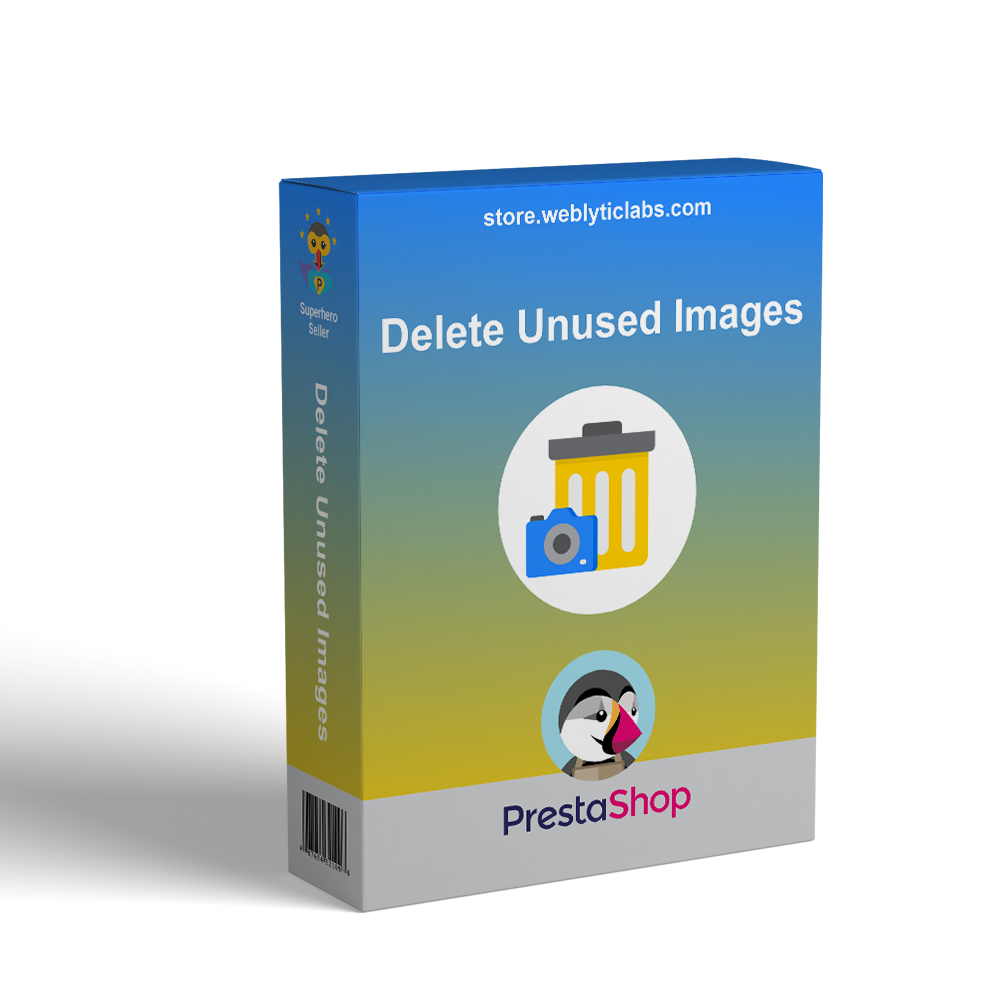

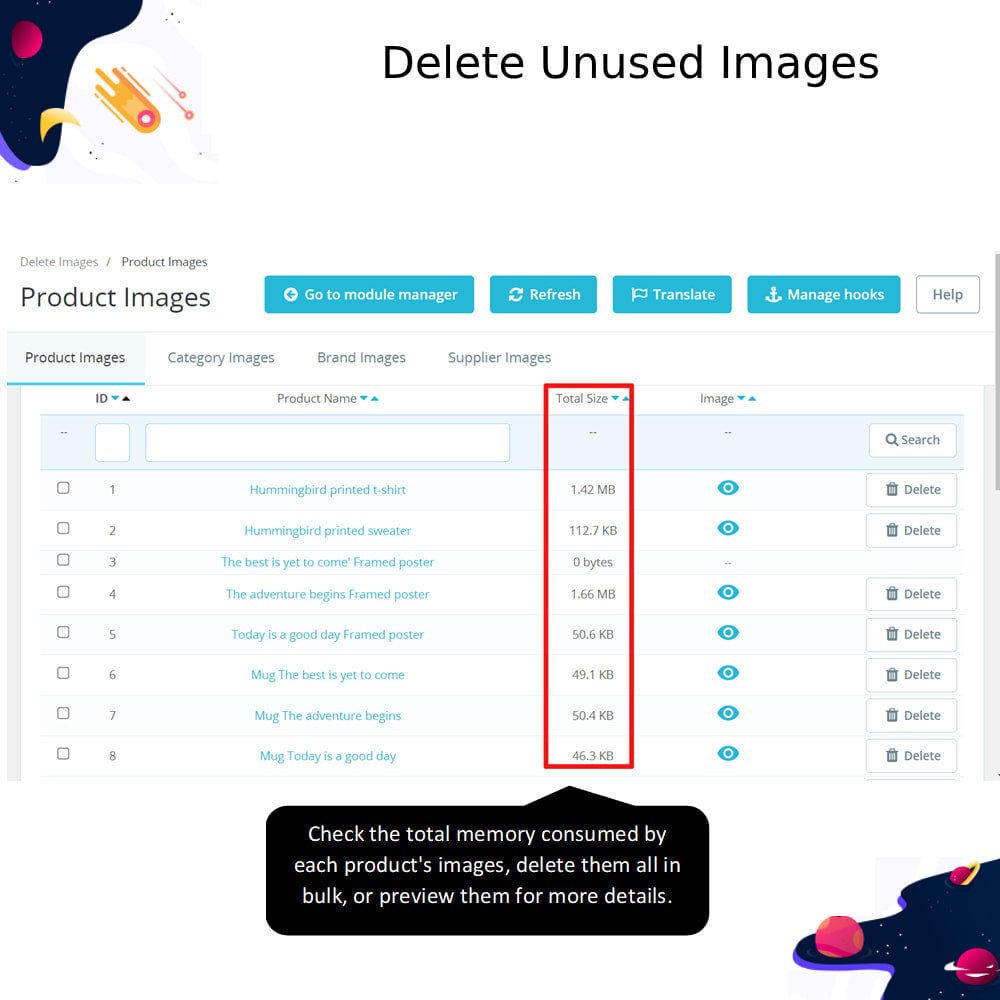
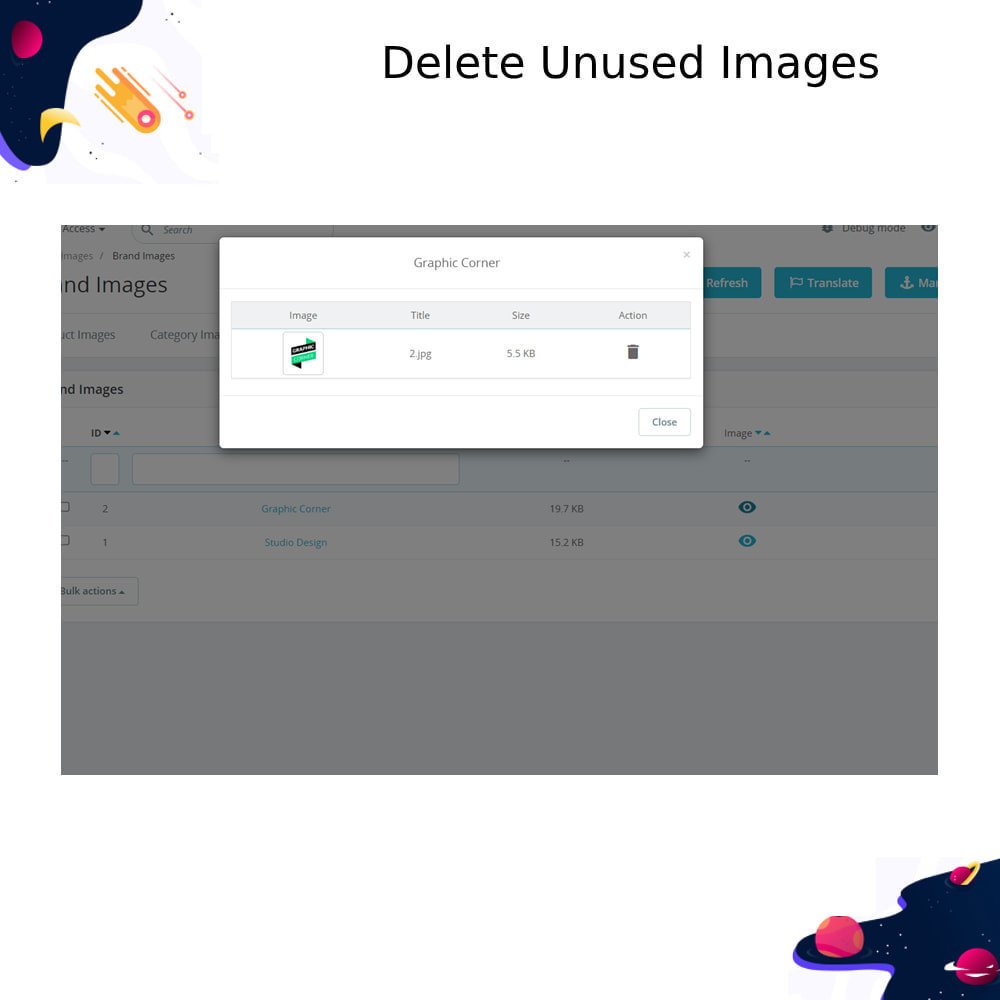
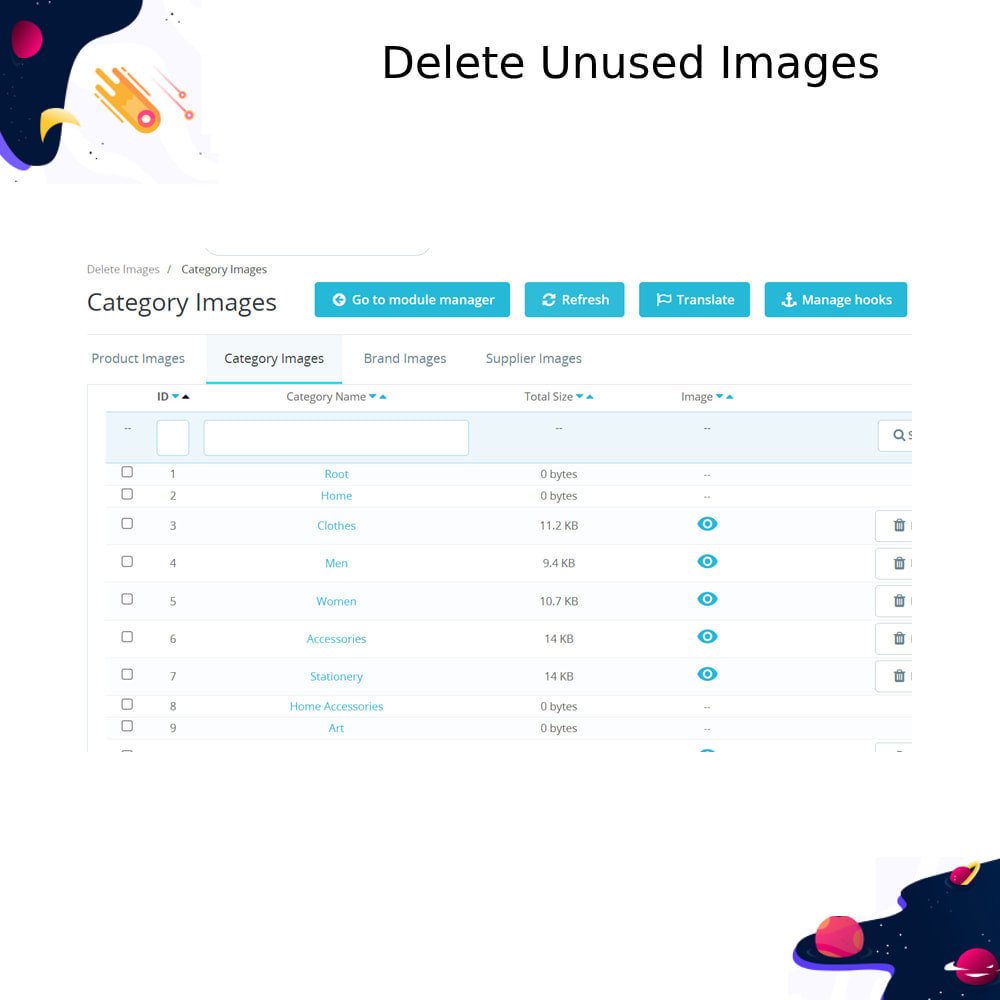
PrestaShop Delete Unused Images
A powerful optimization module specifically created to identify, eliminate, and cleanse unwanted images from your Prestashop store. It helps remove irrelevant, duplicate, and orphaned images that can adversely affect your website's loading speed.
PrestaShop Delete Unused Images
A powerful optimization module specifically created to identify, eliminate, and cleanse unwanted images from your Prestashop store. It helps remove irrelevant, duplicate, and orphaned images that can adversely affect your website's loading speed.
 Return policy
Return policy
10-day module exchange guarantee
Boost site speed by removing unused and orphaned images.
Free up server space by deleting unnecessary image files.
Simplify image management for products and categories.
Improve SEO with faster-loading, optimized pages.
Reduce server load for better performance during traffic spikes.
Lower hosting and storage costs effectively.
Speed up backups, migrations, and maintenance tasks.
Minimize digital footprint for eco-friendly store operations.
Scan and identify unused, orphaned, and duplicate images.
Preview images before deletion to avoid accidental loss.
Filter images by type: product, category, manufacturer, etc.
Bulk delete unwanted images in a single click.
Auto-backup option before cleanup for safety.
Clean image records from database along with files.
Generate detailed reports of scanned and deleted files.
Support for multi-store environments.
Easy-to-use, intuitive admin interface.
Compatible with latest PrestaShop versions.
Enhances website speed and user experience.
Saves valuable server storage space.
Reduces hosting and maintenance costs.
Improves SEO and search engine visibility.
Decreases server load during peak times.
Simplifies image and media file management.
Streamlines website updates and backups.
Prevents clutter from accumulating in your file system.
Promotes environmentally friendly digital practices.
Increases overall efficiency of your store’s operations.
Download the module ZIP file to your computer.
Log in to your PrestaShop admin panel.
Navigate to Modules > Module Manager.
Click the "Upload a module" button.
Drag and drop or browse to select the module ZIP file.
Wait for the upload to complete and click "Install".
After installation, click "Configure" to open settings.
Set scan preferences and backup options as needed.
Run your first scan to detect unused or orphaned images.
Review scan results and proceed with image cleanup.
What does the "Delete Unused Images" module do?
Will it delete important product images by mistake?
Is it safe to use this module on a live store?
Does the module support multi-store?
Can I restore images that were deleted?
Which types of images does the module scan?
Will it clean the database entries too?
Can this help improve my website’s loading speed?
Is the module compatible with all PrestaShop versions?
Do I need technical skills to use this module?
Customer reviews
Top reviews
 Elijah Moore
Elijah Moore
 Julian Brown
Julian Brown
 Elijah Moore
Elijah Moore
 Julian Brown
Julian Brown
Operational Benefits of Delete Unused Images Module

Faster Website Performance

Reduced Server Load

Improved Storage Utilization

Easier Site Maintenance

Lower Hosting Costs

Minimized Downtime Risk
Core Features of Delete Unused Images Module
Smart Image Scanner
Scans your store for unused, duplicate, or orphaned images across products, categories, and modules to keep your media folder clean and optimized.
Preview Before Deletion
Gives you full control with image previews, ensuring important files aren’t deleted accidentally before confirming the cleanup action.
Bulk Image Deletion
Quickly remove hundreds of unwanted images in one go, saving time and reducing manual effort in managing your media folder.
Performance Optimization
Removes unnecessary files to improve server performance, speed up page loads, and enhance overall store responsiveness.
Supports Image Variants
Identifies and manages image variants and multiple sizes generated by PrestaShop, helping you remove redundant or obsolete versions.
Custom Scan Settings
Allows you to configure what image types and folders to include or exclude in scans, giving you full control over the cleanup process.
Power Up Your  rESTASHOP Store — We Handle It All
rESTASHOP Store — We Handle It All









.png)