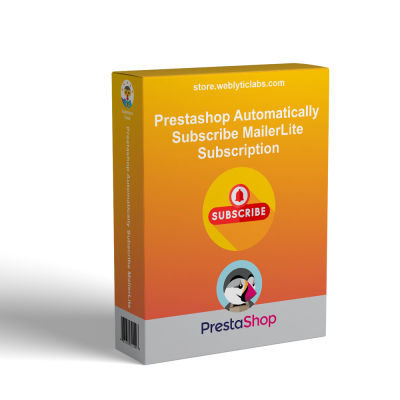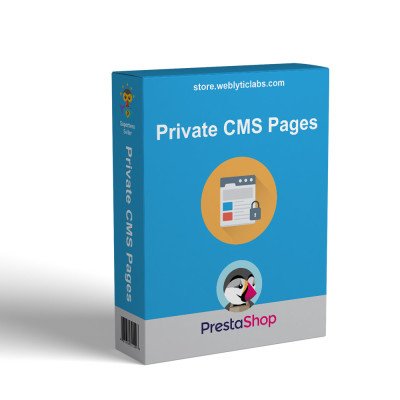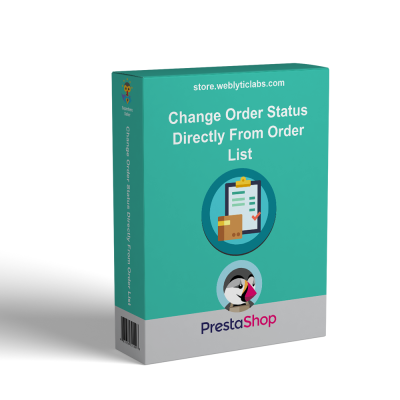- Home
- PrestaShop
- PrestaShop Product Sample | Try & Buy | Try before Order
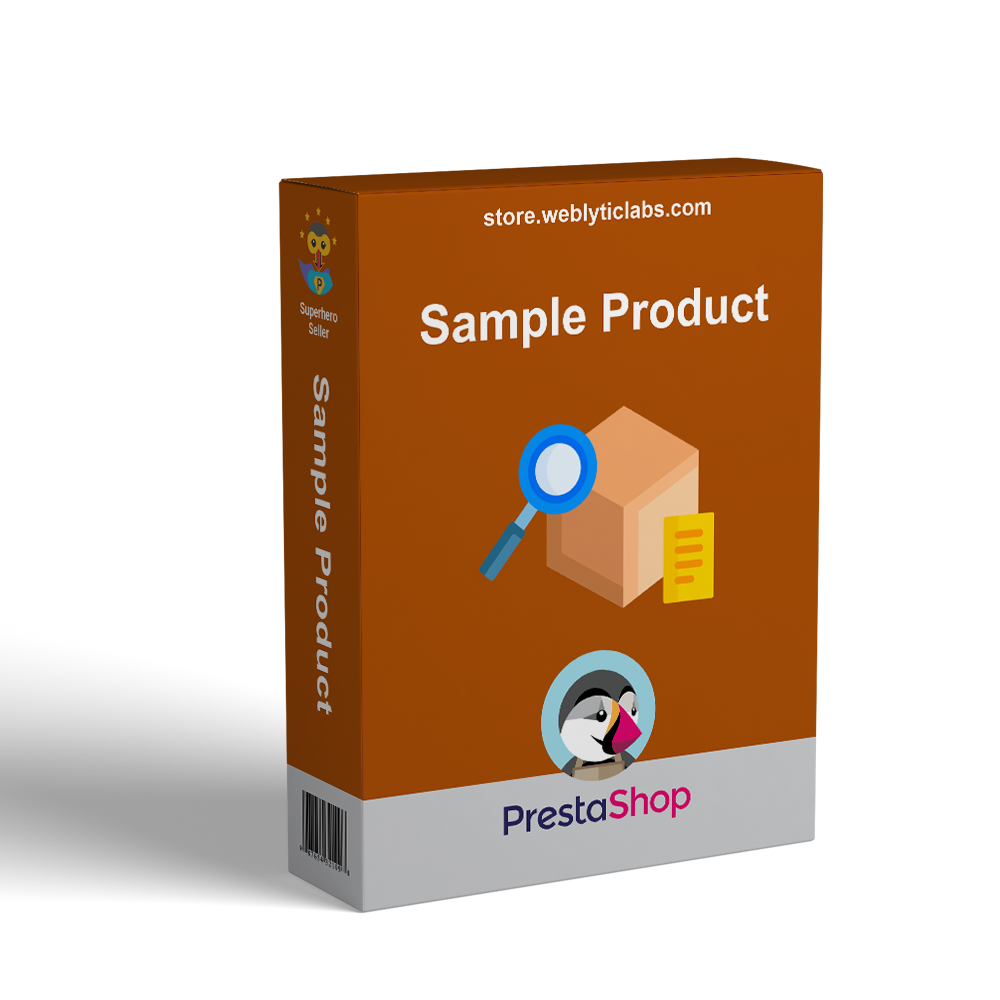
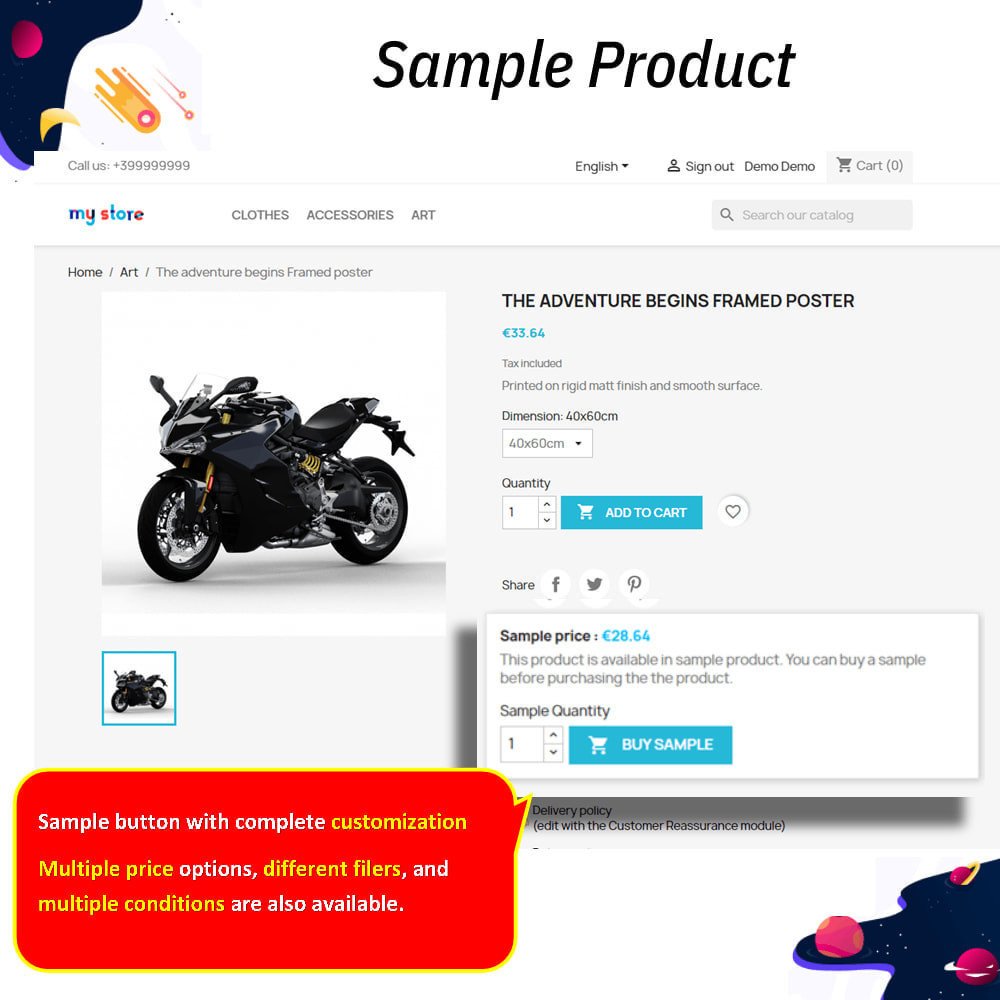
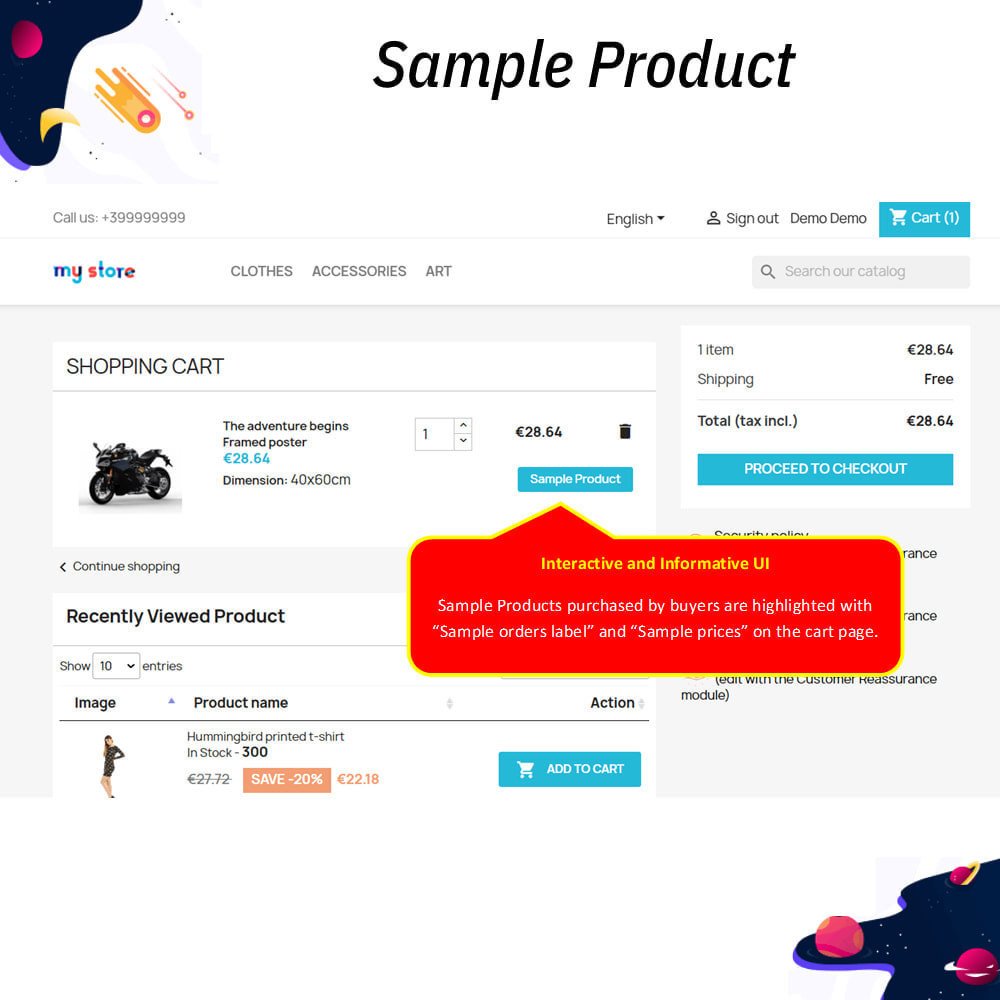
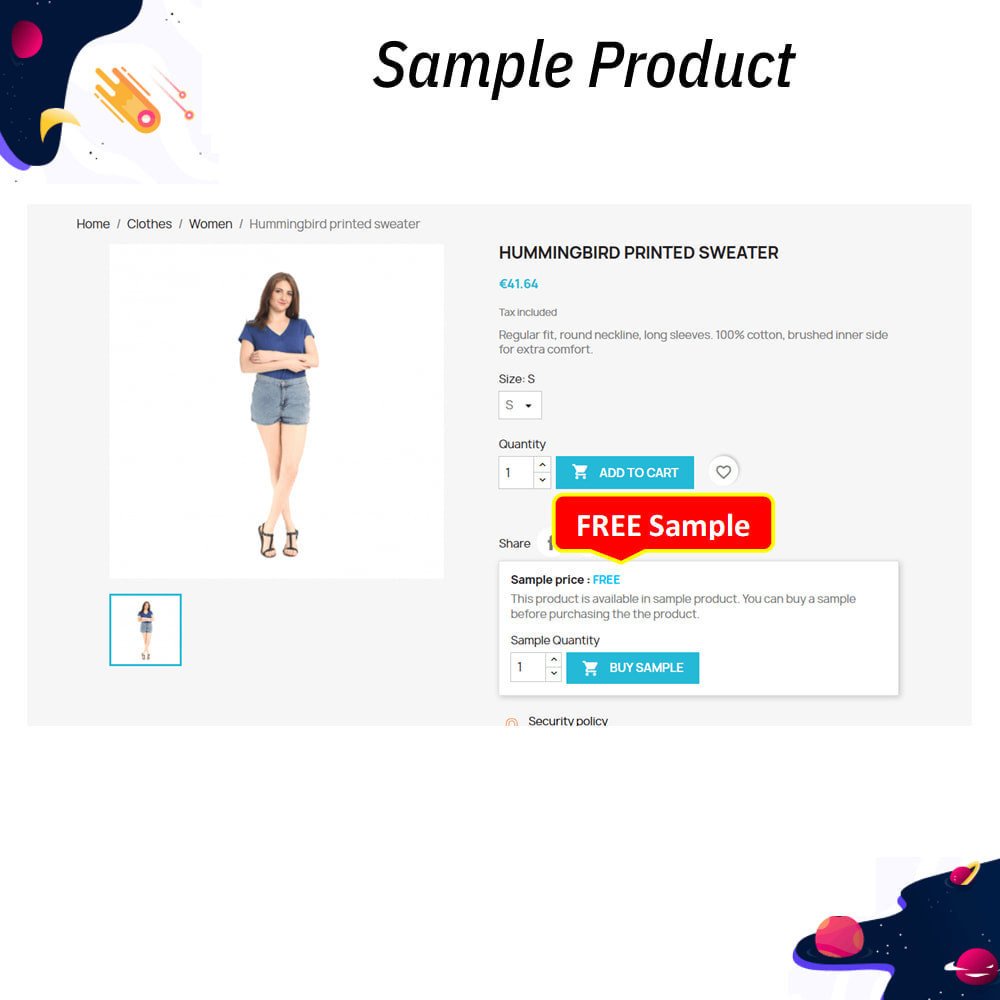
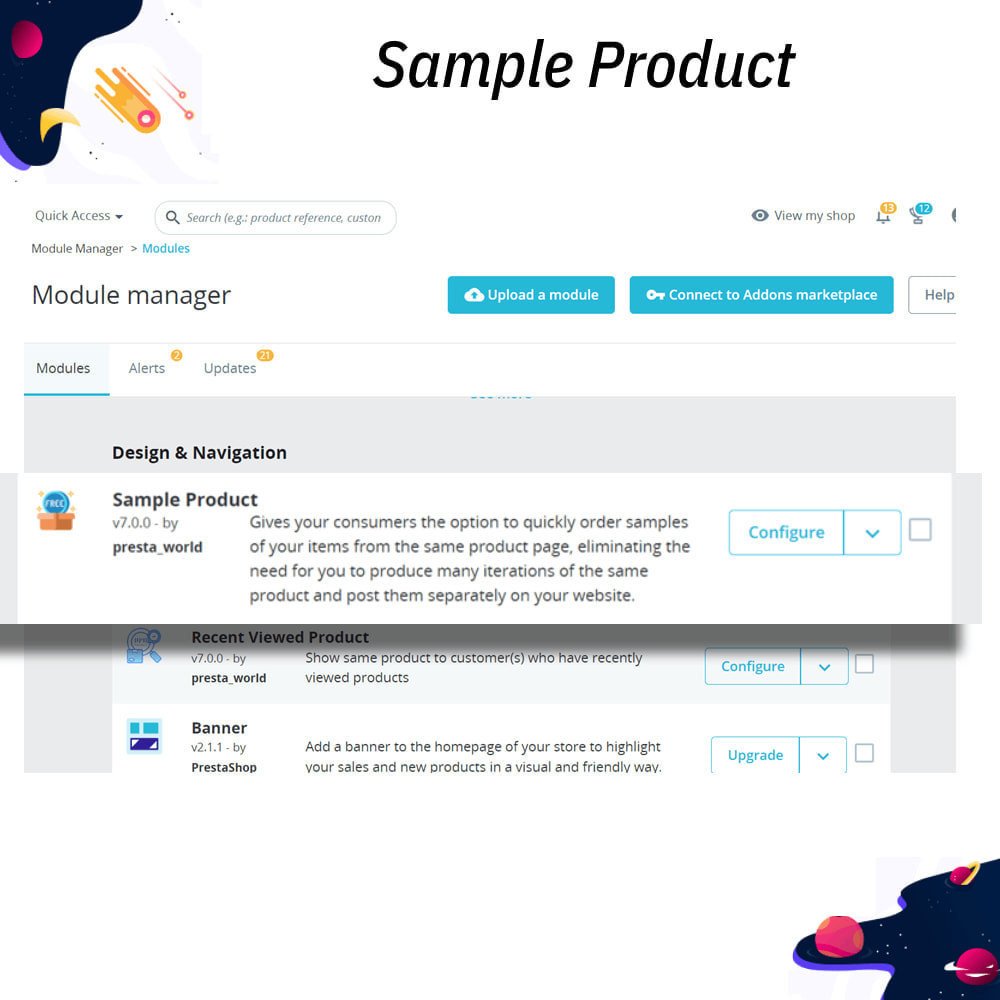

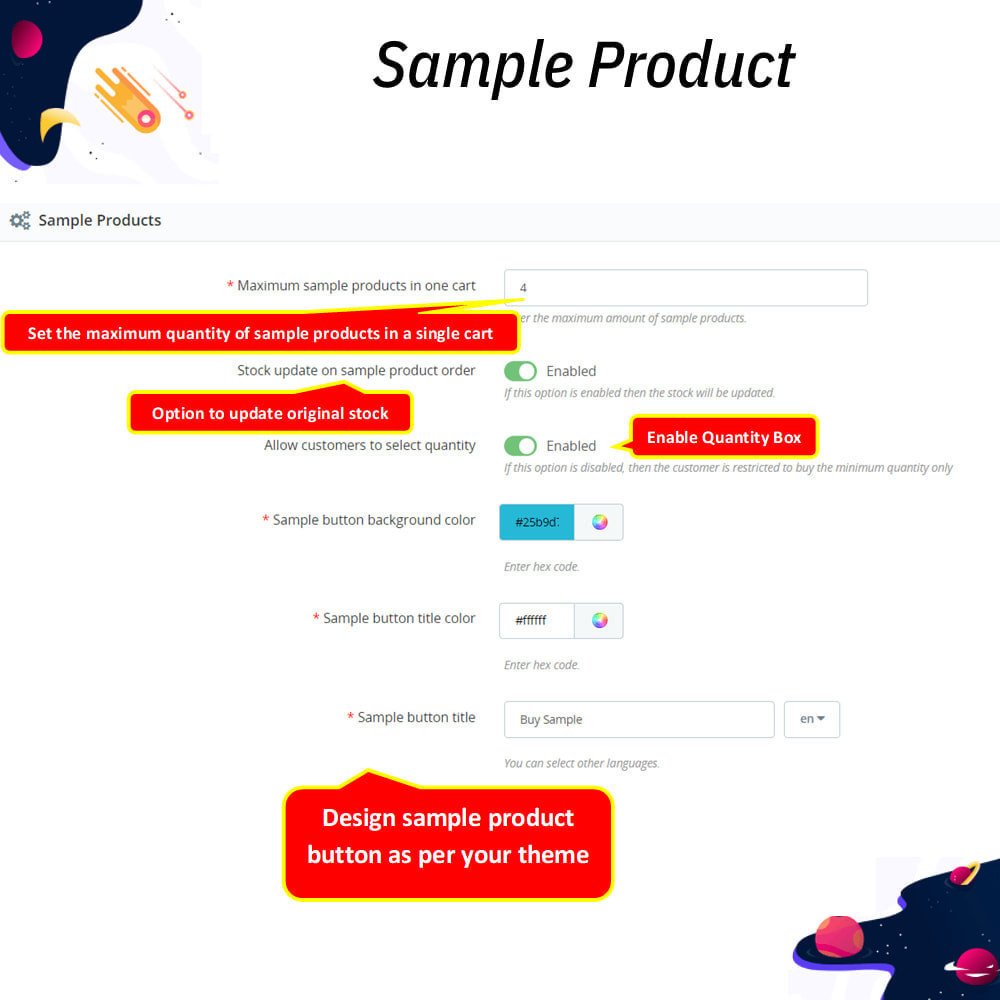
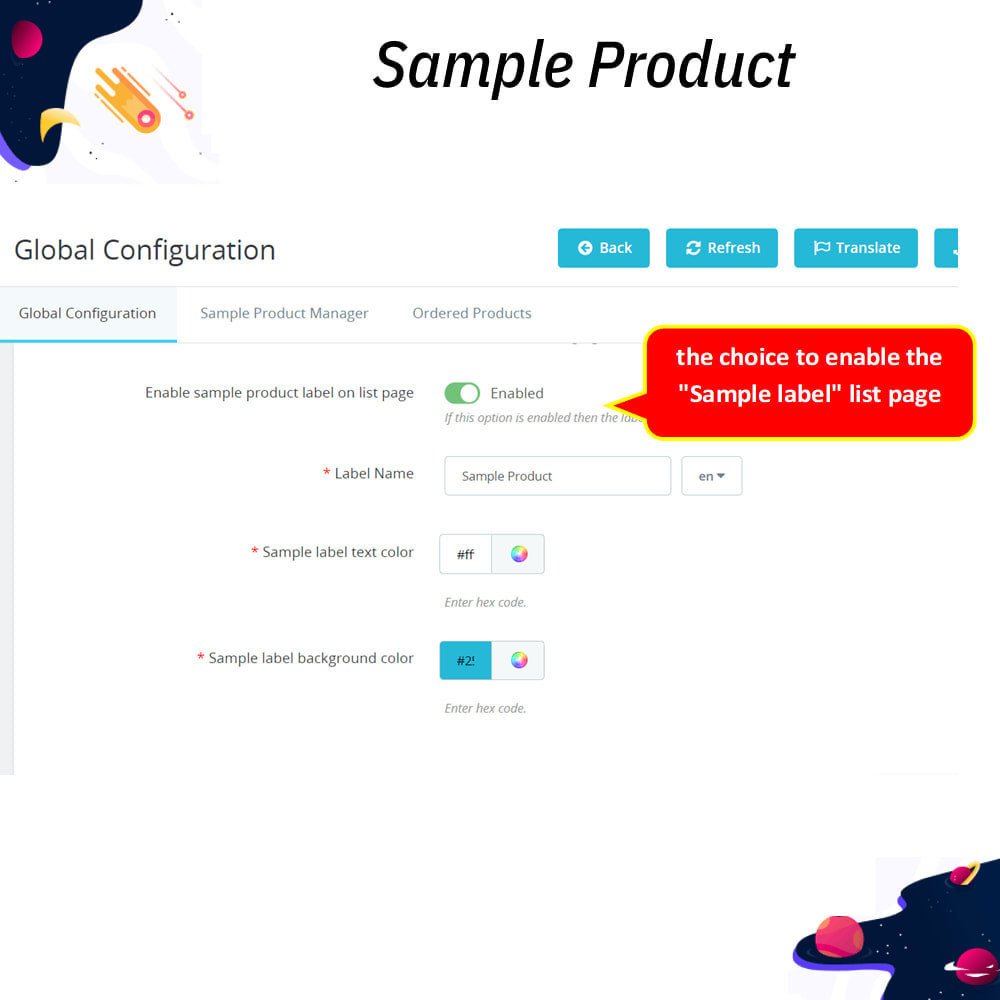
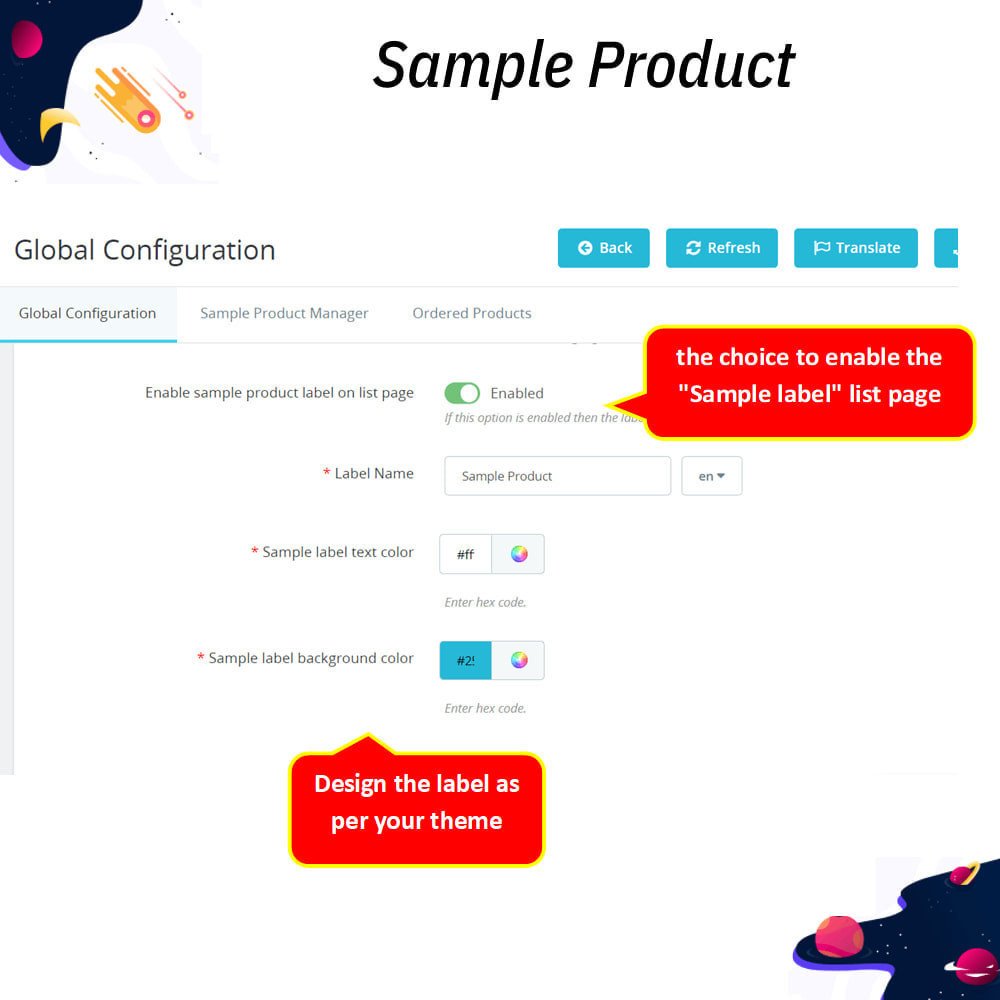
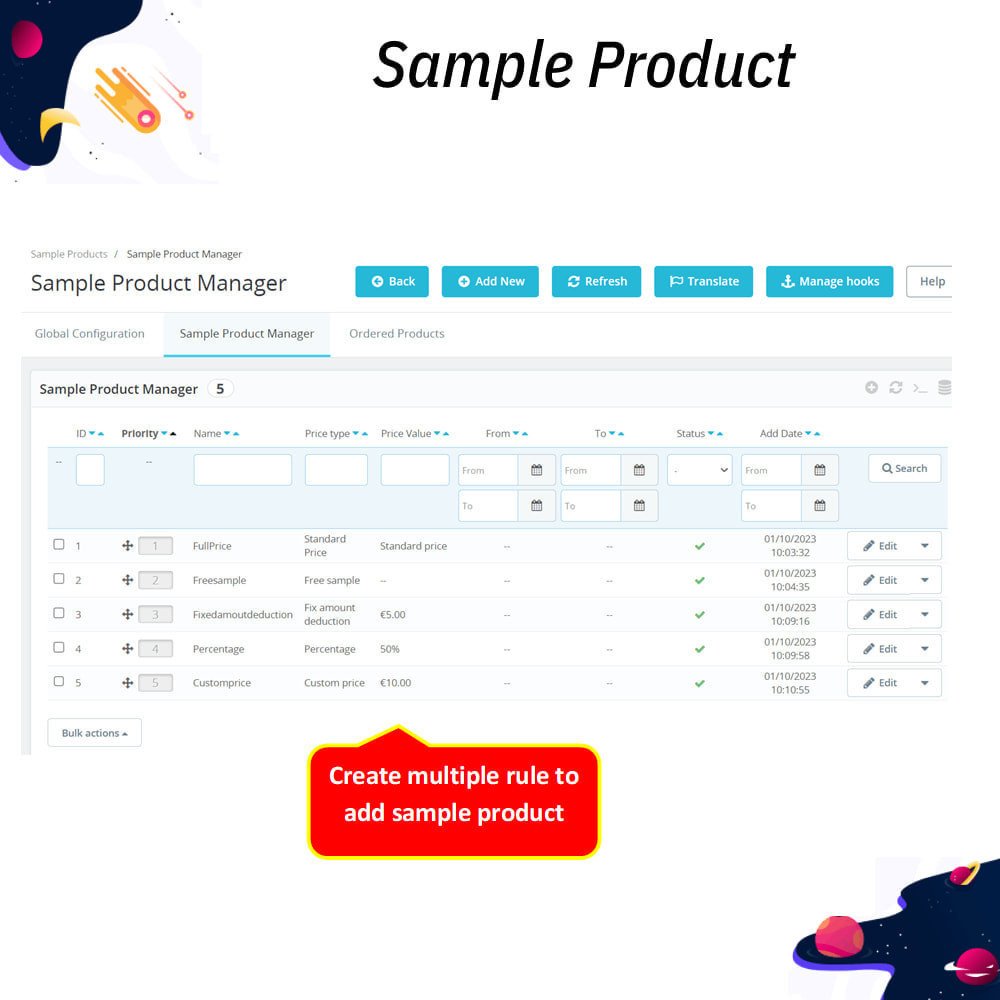
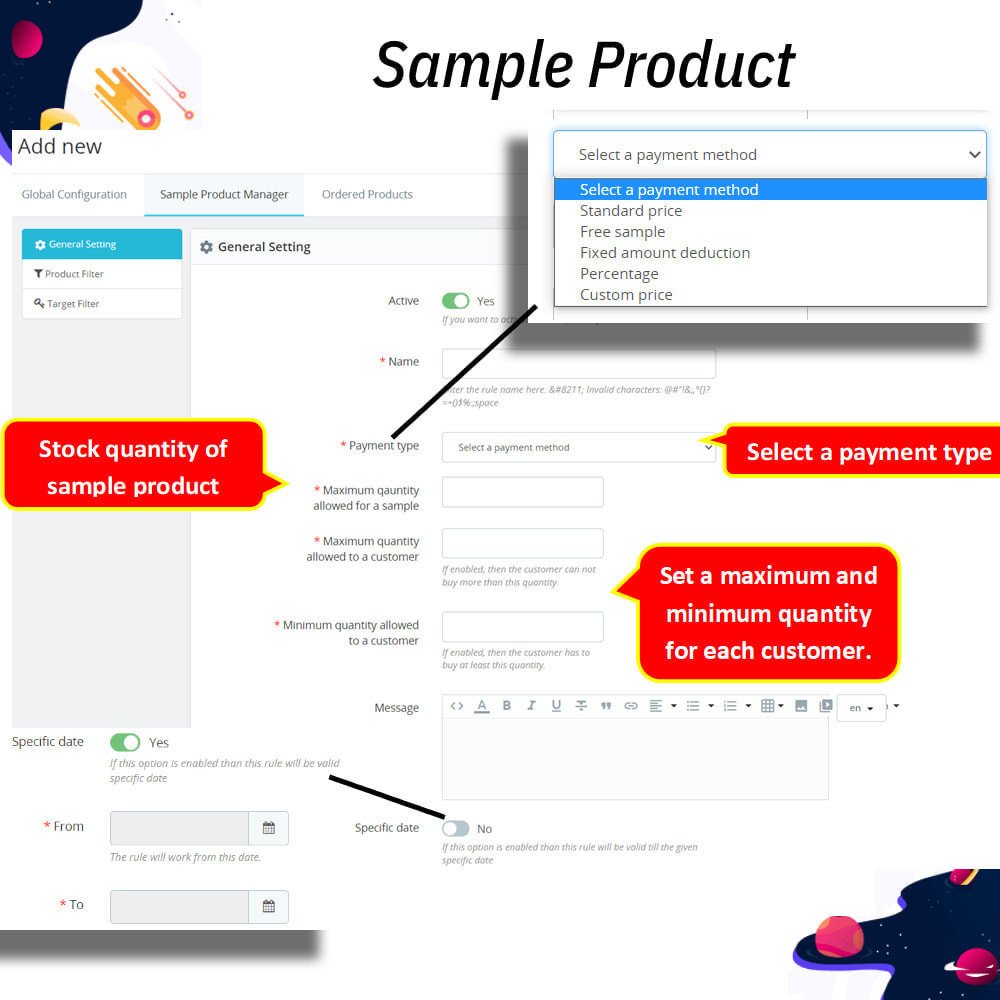

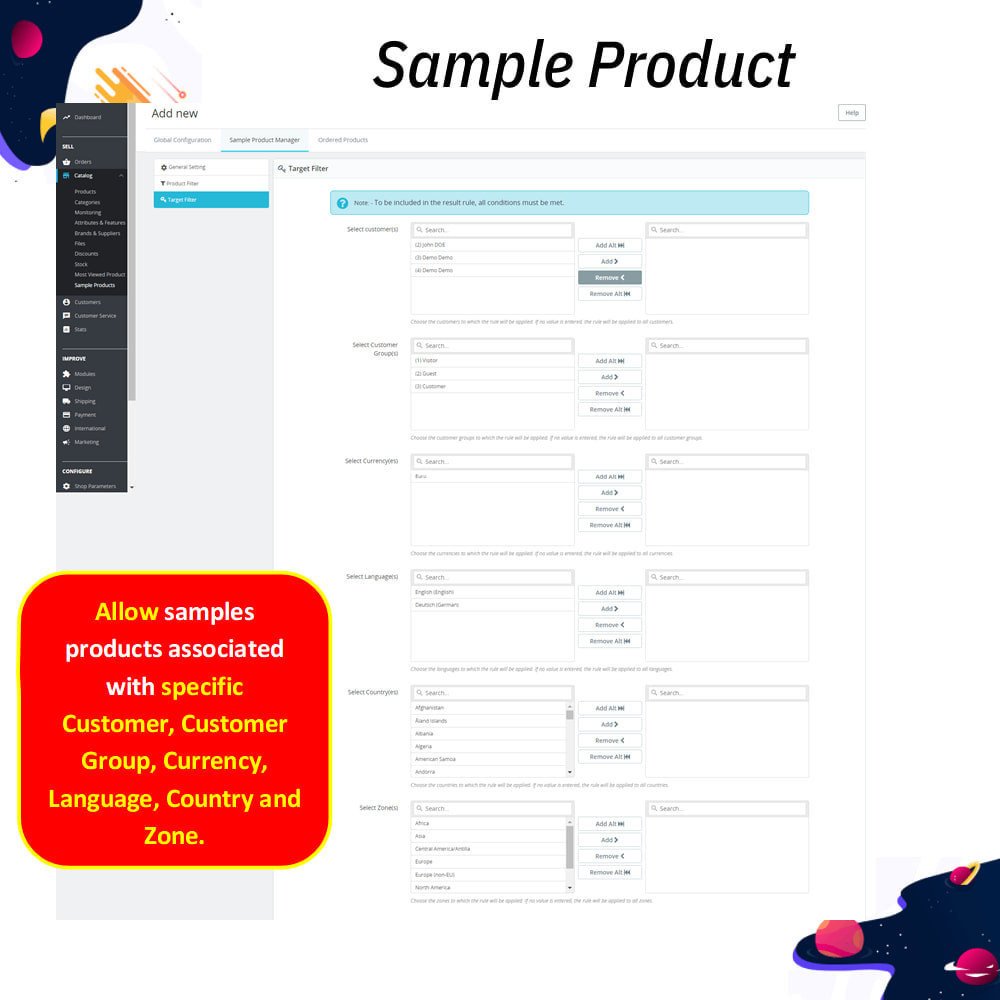
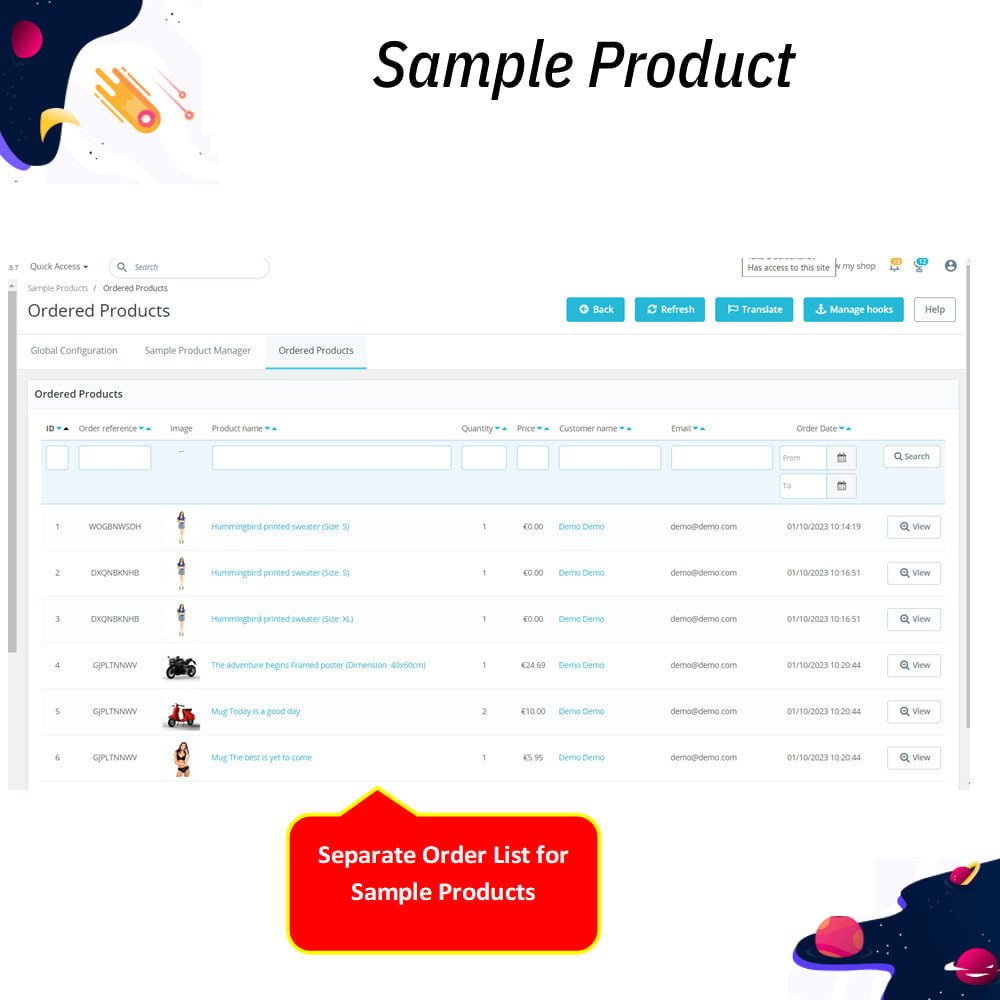

PrestaShop Product Sample | Try & Buy | Try before Order
The PrestaShop Sample Product Module allows customers to order free or paid samples of your products to help them make informed purchasing decisions. This feature enhances customer confidence and drives sales by offering a tangible product experience before the final purchase.
PrestaShop Product Sample | Try & Buy | Try before Order
The PrestaShop Sample Product Module allows customers to order free or paid samples of your products to help them make informed purchasing decisions. This feature enhances customer confidence and drives sales by offering a tangible product experience before the final purchase.
 Return policy
Return policy
10-day module exchange guarantee
Let customers order samples directly from product pages to try before purchasing, enhancing their confidence and decision-making process for better conversion rates and satisfaction.
Offer product trials to engage customers, boost interest, and help them evaluate quality before placing full orders, increasing your store’s trust factor and credibility.
Display customizable sample buttons on product pages, encouraging shoppers to interact and explore your offerings more thoroughly, resulting in higher conversion and engagement rates.
Provide sample pricing flexibility with options for full price, percentage-based, fixed price, or even free samples to suit your promotional and sales strategies.
Let customers try before they buy by offering limited sample quantities, maintaining fairness while enhancing their confidence in purchasing high-value or sensitive products.
Tailor sample visibility using filters like category, brand, supplier, customer group, zone, or language for greater control over availability and targeting specific audiences.
Manage all sample orders separately from standard ones, streamlining admin workflows and enabling precise tracking, fulfillment, and reporting on sampling effectiveness.
Show sample labels and pricing on cart and checkout pages, making the distinction between regular and sample orders clear for both customers and store owners.
Reduce returns by allowing customers to experience product quality in advance, making informed choices that align better with their needs and expectations.
Assign sample options to bulk products using filters to speed up setup and reduce manual workload when launching a sampling campaign across many SKUs.
Customize sample buttons visually with titles, font colors, and background options to align the module perfectly with your site design and branding.
Inform customers clearly with customizable error messages when they exceed sample order limits, helping guide shopping behavior while enforcing store policies.
Control sampling campaigns with detailed rule settings, defining eligible products, prices, quantities, and customer access to fine-tune your marketing efforts.
Enable or disable quantity input for sample requests, offering further control over customer actions while simplifying UX depending on your product type.
Support multilingual store fronts by offering translated sample-related content, making the feature accessible to a wider, international audience for better inclusivity.
Allow customers to request samples on product detail pages using an interactive and customizable button that encourages engagement and supports confident purchase decisions.
Highlight sample products in the cart with distinct labels and pricing, clearly separating trial items from regular products for better clarity and transparency.
Configure quantity limits for sample orders per customer to prevent abuse and maintain inventory fairness while still offering trial opportunities to serious shoppers.
Disable sample buttons for specific products, categories, suppliers, or brands using smart filters that streamline customization and product segmentation for sampling.
Restrict sample requests by customer group, country, zone, or language, ensuring that your trial strategy reaches only the intended audience segments.
Provide flexible pricing models: full price, percentage-based, fixed deduction, custom price, or free to match your business and promotional goals.
Customize the sample request button’s appearance with title text, font color, and background color for seamless integration with your site’s branding.
Display sample product labels in the shopping cart, helping customers differentiate and understand their selections with ease before finalizing their orders.
Manage sample orders separately in the back office with a dedicated view, streamlining processing, tracking, and reporting for better operational clarity.
Easily update stock quantities for sample orders to maintain accurate inventory levels and ensure availability without disrupting regular stock counts.
Enable or disable a quantity box for samples, depending on whether you want to offer one-time samples or allow limited multiple requests.
Create sampling rules using combinations of product filters and target filters to apply detailed and targeted sampling strategies quickly.
Add custom messages on the product or cart page to inform customers about sampling limits, pricing, or eligibility in a user-friendly way.
Set minimum and maximum order quantities per rule to prevent oversampling while ensuring trial availability for qualified customers.
Support multiple languages across the module interface and customer-facing content to ensure a seamless sampling experience for global shoppers.
Increase conversions by letting customers experience products before committing to full purchases, removing hesitation and boosting their confidence in product quality and fit.
Build trust with new customers by offering product samples, demonstrating transparency, and reducing perceived purchase risk through hands-on experience.
Improve brand loyalty by allowing loyal or potential customers to try new products, enhancing their satisfaction and encouraging repeat purchases.
Reduce product returns by ensuring customers know what to expect before buying, leading to more informed and satisfied buyers.
Target sample offers precisely by customer group, zone, or language, tailoring your sampling strategy to meet specific demographics or markets effectively.
Encourage upselling by using product samples as a gateway to introduce premium offerings or new collections that customers may not have tried otherwise.
Attract more traffic with free or discounted samples promoted through campaigns, generating curiosity and wider reach for new product launches.
Strengthen public relations and outreach efforts by offering samples that increase product visibility and demonstrate brand confidence.
Simplify internal operations by managing sample orders separately, reducing confusion and streamlining logistics for your warehouse or fulfillment team.
Maintain control over stock and cost with configurable sample pricing and quantity limits, ensuring your promotions remain sustainable and cost-effective.
Offer a seamless user experience with clear UI elements that distinguish between samples and regular products in the cart and checkout.
Customize sample behavior sitewide or per product, providing flexible implementation that scales with your product catalog and promotional strategy.
Enhance mobile and desktop UX with intuitive buttons and messages, ensuring sampling is easy to use across all devices.
Enable customer insights by tracking which samples convert into full purchases, helping refine product positioning and marketing strategies.
Expand your global customer base by supporting multiple languages and regions, making product trials accessible to a wider audience.
Download the module ZIP file from the official source or developer and access your PrestaShop back office as an administrator.
Navigate to Modules > Module Manager, then click on Upload a module at the top-right corner of the page.
Drag and drop the ZIP file or click to browse and upload it, allowing PrestaShop to automatically extract and install the module.
Once installed, click the Configure button to access the module settings and begin customization according to your store’s sampling strategy.
Define global settings, including sample quantity limits, stock update behavior, and visual customization options for sample buttons and labels.
Create a new rule to apply sample settings based on product filters like category, supplier, brand, or individual products.
Configure target filters by selecting specific customers, customer groups, countries, zones, or languages to control who can request samples.
Choose the desired sample pricing model (standard price, fixed deduction, percentage, custom, or free) and set order limits per customer.
Save the rule, then verify its effect by visiting a product page to ensure the sample request button appears as expected.
Test the sample ordering process end-to-end, including cart, checkout, and admin order list, to confirm smooth functionality and visibility.
Can I offer free product samples?
How can I limit the number of sample orders per customer?
Can I disable the sample button for specific products?
Is the sample feature visible to all customers?
Where are sample orders managed?
Does the module support custom pricing for samples?
Can I bulk assign sample options to many products?
Are sample items labeled differently in the cart?
Can customers see an error if they exceed sample limits?
Does this module support multilingual stores?
Customer reviews
Top reviews
 Madison Robinson
Madison Robinson
 Isabella Sullivan
Isabella Sullivan
 Madison Robinson
Madison Robinson
 Isabella Sullivan
Isabella Sullivan
Operational Benefits of Product Sample | Try & Buy Module

Inventory Control

Order Segmentation

Workflow Efficiency

Targeted Sampling

Rule Automation

Error Handling
Core Features of Product Sample | Try & Buy Module
Flexible Sample Pricing
Offer multiple pricing options for samples including full price, custom fixed price, percentage-based price, or even free. This allows you to align sampling strategies with your marketing and sales goals effectively.
Advanced Target Filters
Control who can request samples using customer-based filters such as group, country, language, or zone. This helps personalize the sampling experience and limit it to specific segments for better ROI.
Product & Catalog Rules
Apply sample options to specific products, categories, brands, or suppliers using filter rules. Easily manage where sample buttons appear without manually configuring each product.
Customizable Sample Button
Design the sample request button with custom text, font color, and background color. Maintain a consistent brand appearance while drawing attention to sampling options on product pages.
Separate Sample Order Management
Track and manage sample orders separately from regular orders in the admin panel. Streamlines operations and allows better analysis of sampling impact and customer behavior.
Quantity & Stock Control
Set limits on how many samples a customer can order and automatically update stock quantities for sample products, ensuring inventory stays accurate and protected from overuse.
Power Up Your  rESTASHOP Store — We Handle It All
rESTASHOP Store — We Handle It All









.png)