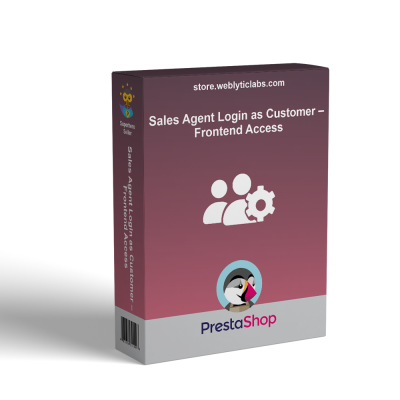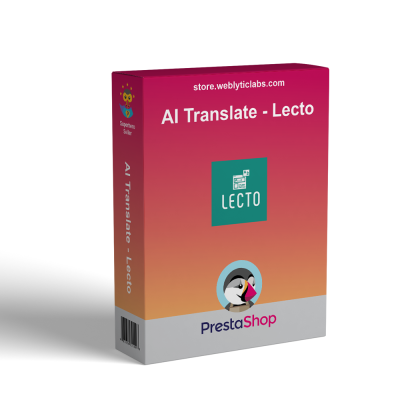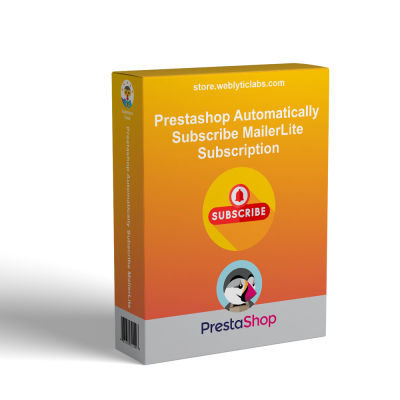- Home
- PrestaShop
- PrestaShop Product Question and Answer -Ask Question, Get Answers


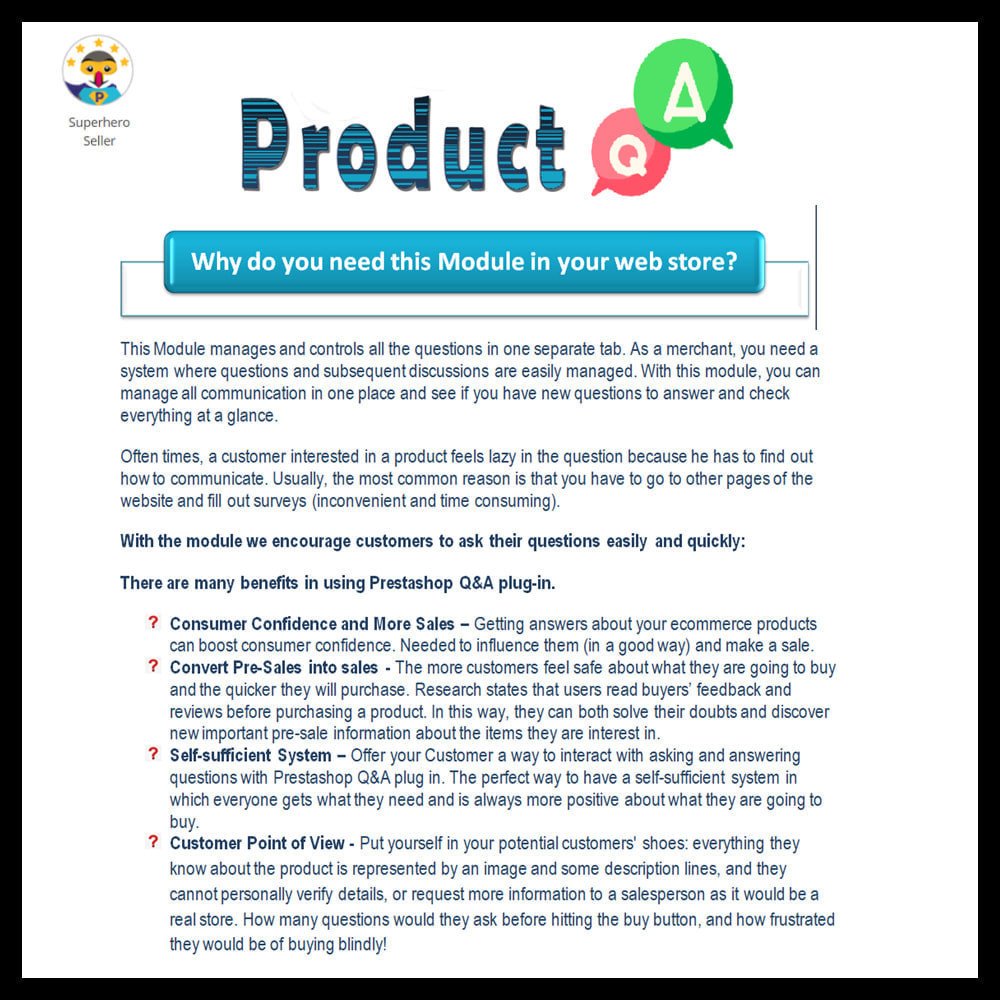


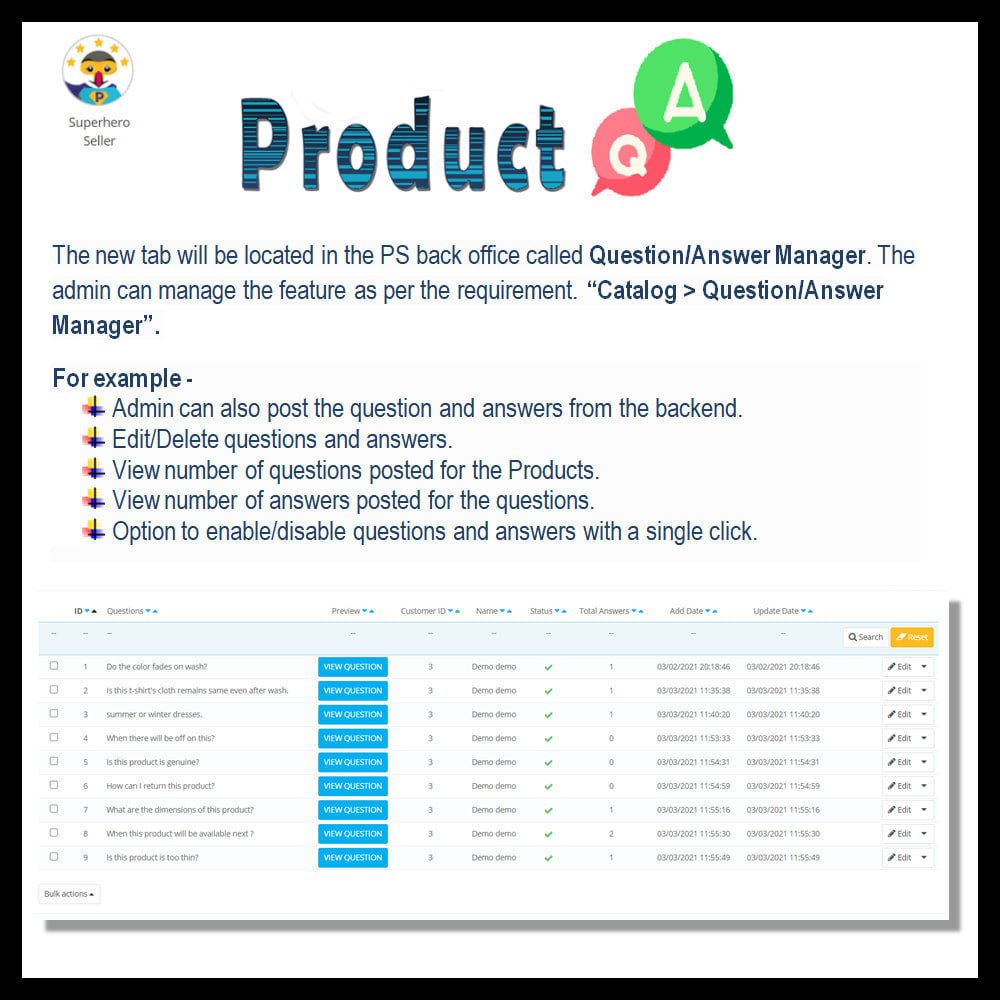




PrestaShop Product Question and Answer -Ask Question, Get Answers
The Product Q&A Module for PrestaShop enhances customer engagement by allowing users to ask questions and receive answers directly on the product pages. This feature serves as a dynamic FAQ, providing valuable product insights to customers and assisting them in their purchasing decisions.
PrestaShop Product Question and Answer -Ask Question, Get Answers
The Product Q&A Module for PrestaShop enhances customer engagement by allowing users to ask questions and receive answers directly on the product pages. This feature serves as a dynamic FAQ, providing valuable product insights to customers and assisting them in their purchasing decisions.
 Return policy
Return policy
10-day module exchange guarantee
- Fully compatible with the latest PrestaShop version for seamless integration.
- Enables customers to ask product-related questions directly on product pages.
- Admins can manage, edit, approve, or delete questions and answers for quality control.
- Option to enable automatic approval or manual moderation of Q&A content.
- Sends email notifications to admins and customers about new questions and answers.
- Enhances customer engagement by fostering direct communication between buyers and merchants.
- Helps reduce purchase hesitation by providing detailed, user-generated product insights.
- Displays all questions and answers to assist future customers with comprehensive information.
- Improves customer service efficiency by resolving queries quickly and transparently.
- Simple installation and configuration, with easy access through an "Ask a Question" button on product pages.
- Admins can easily add, edit, approve, or delete questions and answers from the back office.
- Provides options to automatically approve submissions or require manual moderation.
- Sends email notifications to admins and customers for new questions and answers.
- Customers can effortlessly ask questions and view answers directly on product pages.
- Includes an "Ask a Question" button integrated on product pages for easy access.
- Displays all questions and answers publicly to assist shoppers with product details.
- Supports multiple languages to cater to global customers.
- Fully responsive design ensures smooth use on mobile devices and tablets.
- Incorporates spam protection to prevent inappropriate content.
- Encourages customer engagement and improves trust, helping boost sales.
- Enhances communication between customers and merchants, leading to better customer satisfaction.
- Helps customers make informed purchase decisions by providing detailed product information.
- Reduces the number of repetitive inquiries, saving time for customer support teams.
- Builds trust and transparency by displaying genuine customer questions and answers.
- Increases customer engagement and fosters a sense of community around your products.
- Speeds up problem resolution by providing quick access to helpful answers.
- Improves conversion rates by addressing doubts that might prevent purchases.
- Supports multilingual communication, making it easier for international customers.
- Keeps both customers and admins informed through timely email notifications.
- Offers easy management for store owners to maintain relevant and high-quality content.
- Upload the module ZIP file to your PrestaShop back office via the Modules section.
- Click “Install” to add the module to your store.
- Configure the module settings according to your preferences (e.g., approval options, email notifications).
- Once installed, the “Ask a Question” button will appear on product pages automatically.
- Customers can start submitting their questions directly from product pages.
- Admins can manage questions and answers through the module interface in the back office to ensure quality.
Is this module compatible with the latest PrestaShop version?
Can I moderate questions and answers before they appear on the site?
Are email notifications sent when new questions or answers are posted?
Can customers ask questions directly on product pages?
Does the module support multiple languages?
Is the module mobile-friendly?
How do I install the module?
Can admins edit or delete inappropriate questions or answers?
Will the Q&A section improve customer engagement?
Is technical support available for this module?
Customer reviews
Top reviews
 Julian Long
Julian Long
 Isabella Perry
Isabella Perry
 Emily Carter
Emily Carter
 Ella Bryant
Ella Bryant
 Emily Carter
Emily Carter
See all reviews
Operational Benefits of Product Question and Answer -Ask Question, Get Answers Module

Improved Communication

Faster Support

Higher Engagement

Reduced Queries

Better Insights

Increased Sales
Core Features of Product Question and Answer -Ask Question, Get Answers Module
Admin Management
Easily manage, edit, approve, or delete questions and answers to maintain high-quality content on your store.
Approval Control
Choose automatic approval or manual moderation for submitted questions and answers to control content visibility.
Email Notifications
Receive instant email alerts for new questions and answers, ensuring both admins and customers stay informed and engaged promptly.
Customer Interaction
The “Ask a Question” button on product pages lets customers easily submit their inquiries, enhancing communication and boosting engagement.
Public Q&A Display
All approved questions and answers are displayed on product pages to help shoppers make informed decisions.
Responsive Design
Fully mobile-friendly and responsive, ensuring a smooth experience on all devices including phones and tablets.
Power Up Your  rESTASHOP Store — We Handle It All
rESTASHOP Store — We Handle It All









.png)