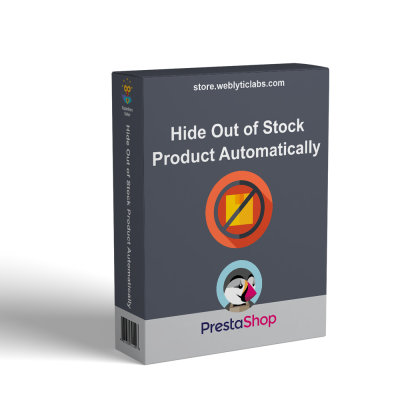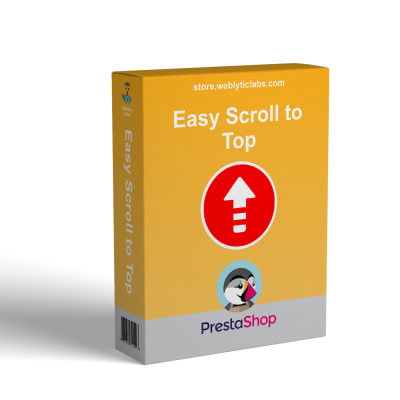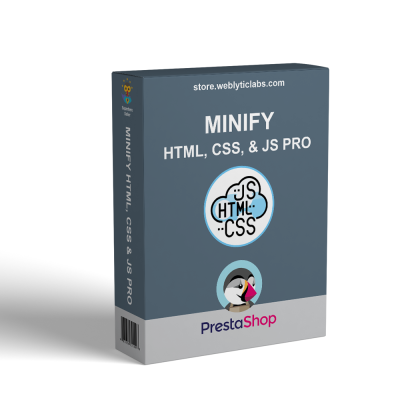- Home
- PrestaShop
- PrestaShop Advance Product Review and Rating by Customer
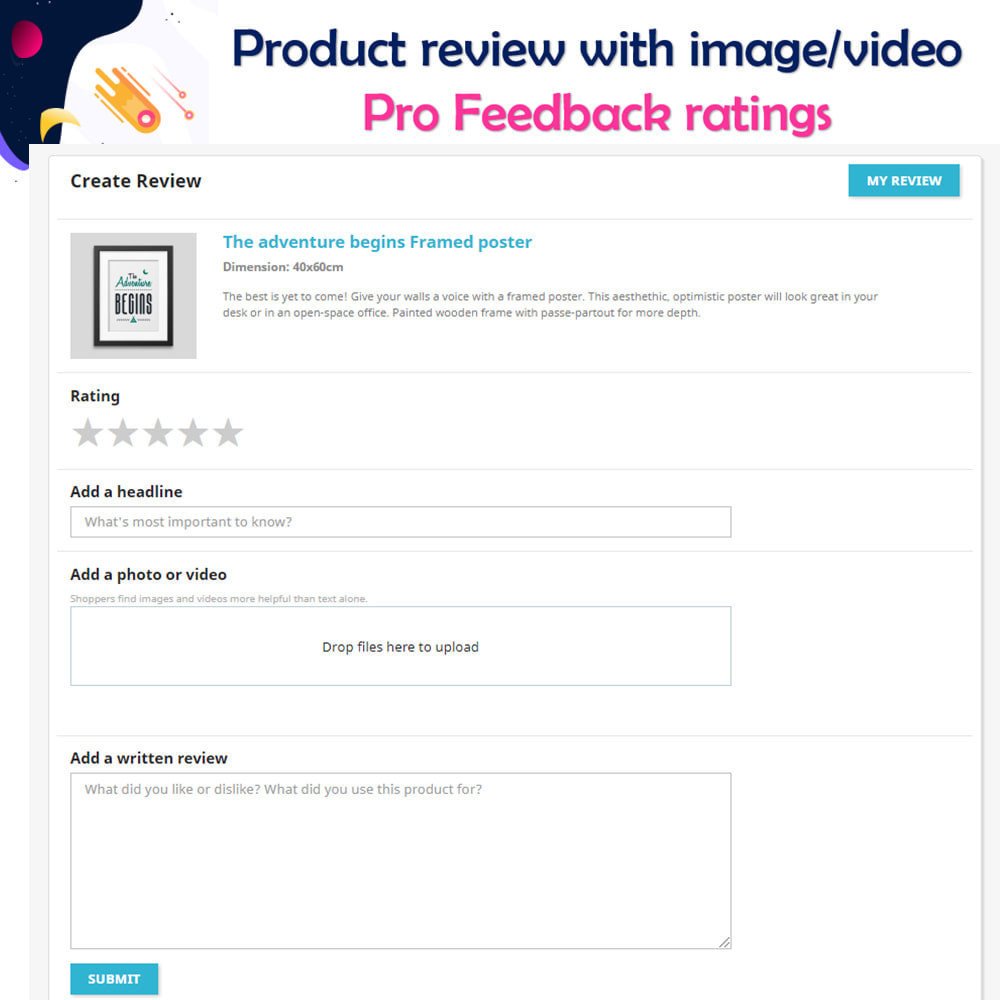

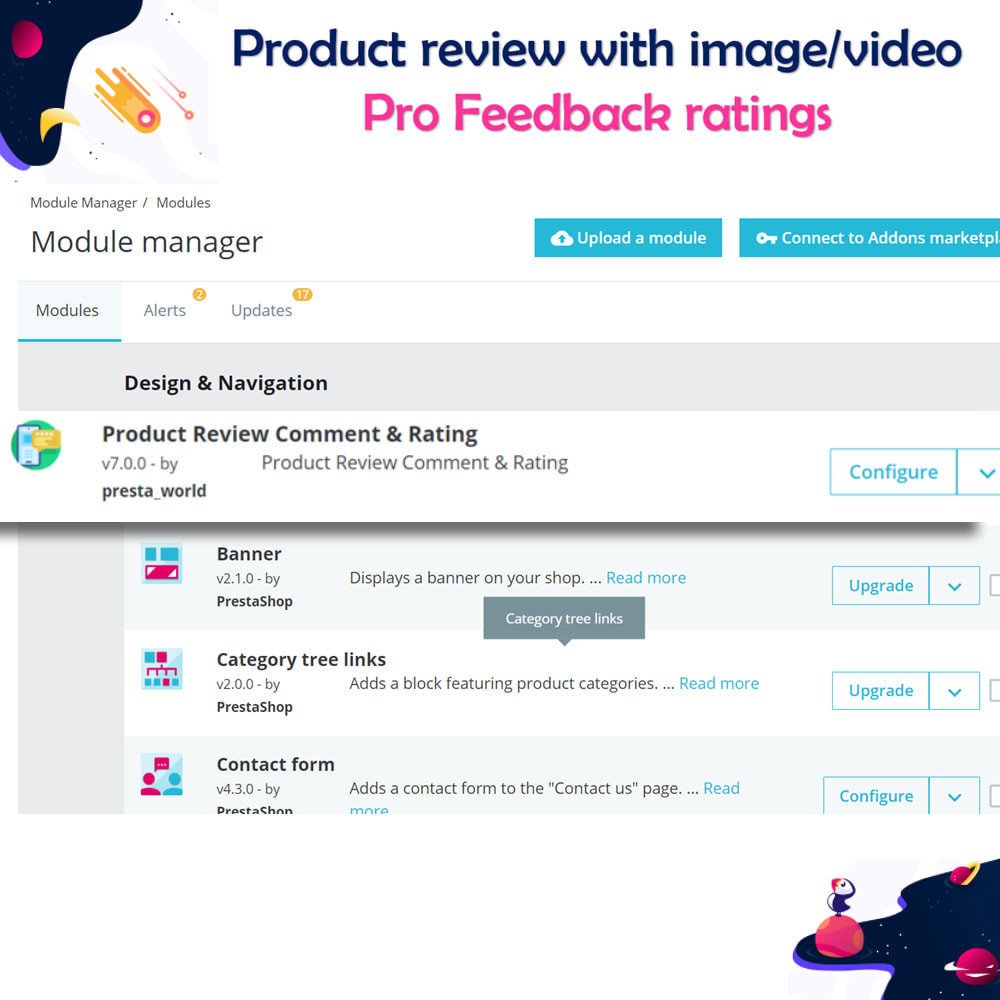
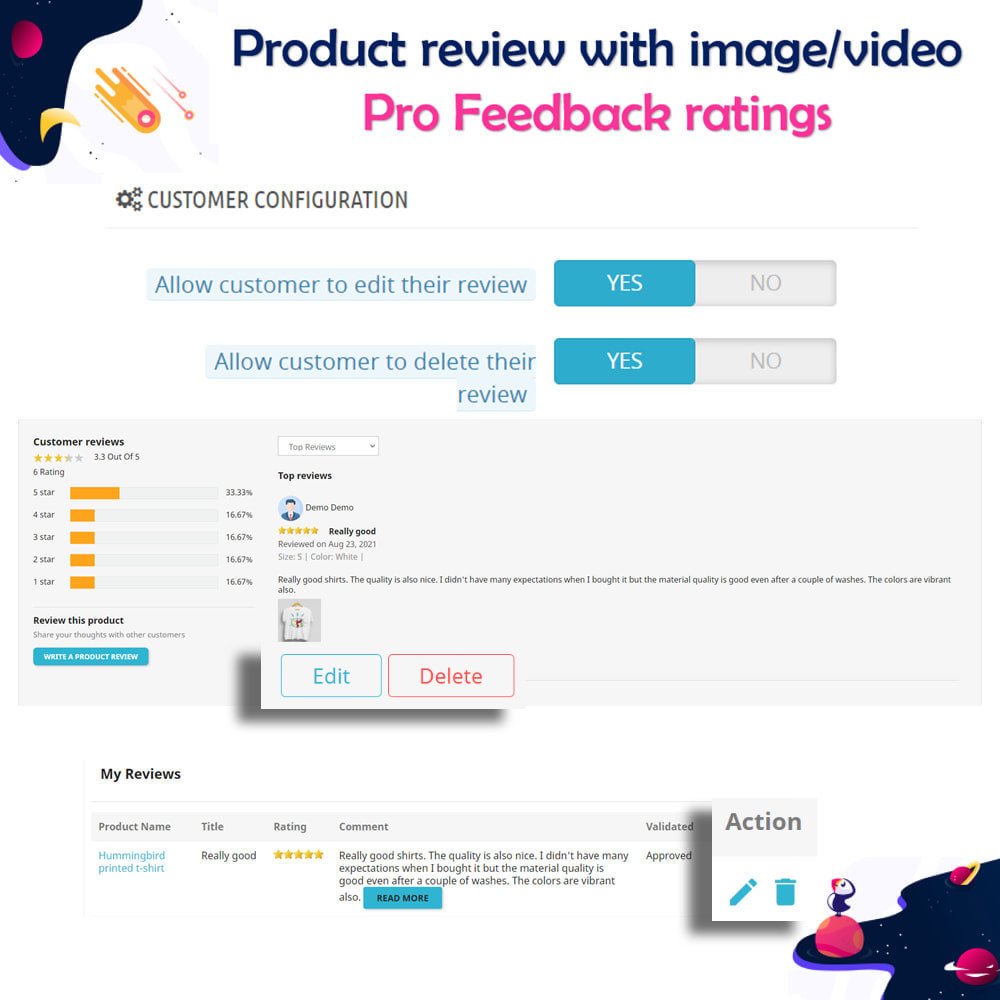
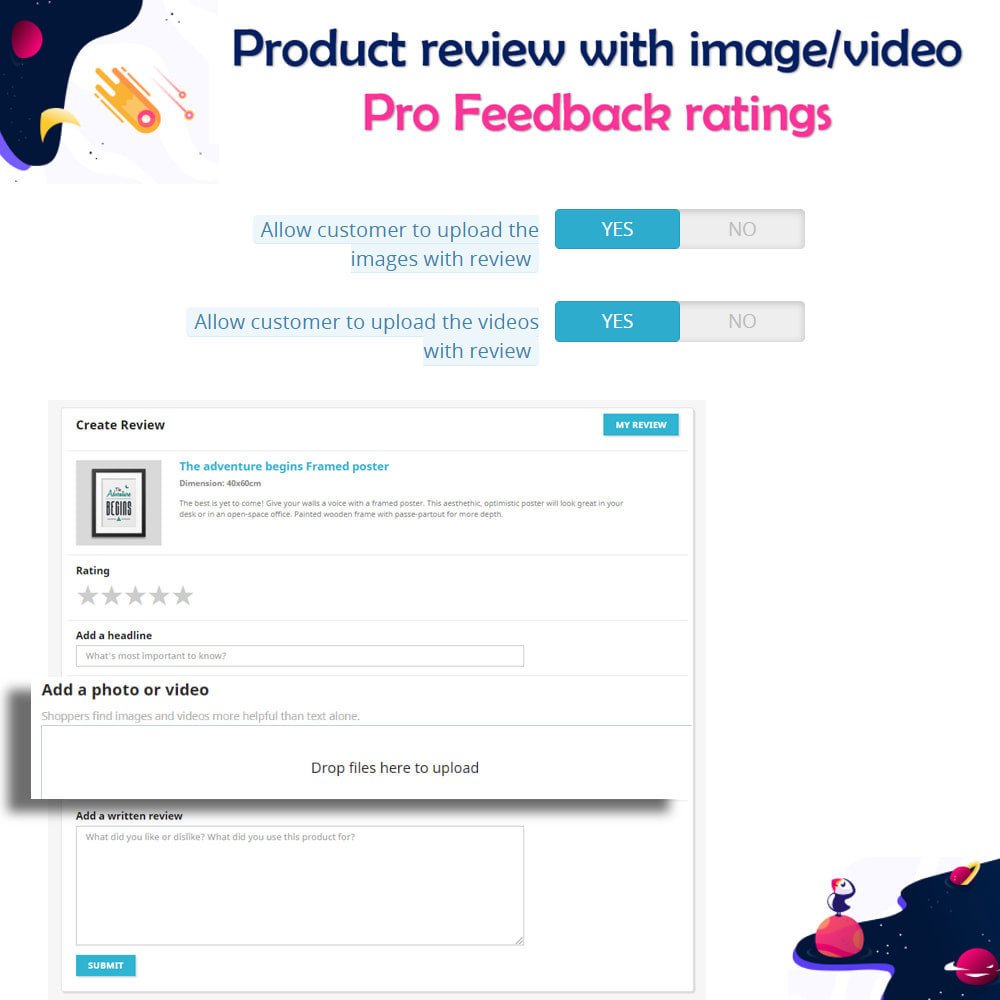
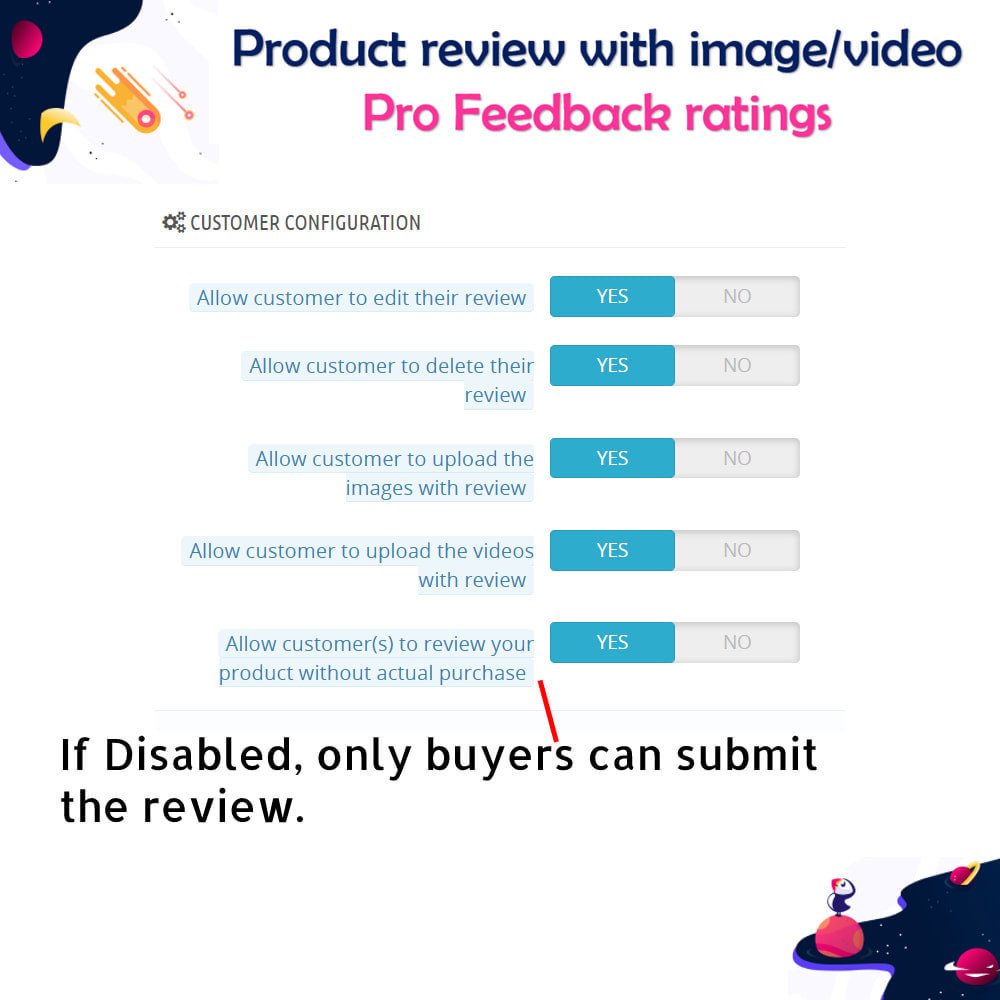
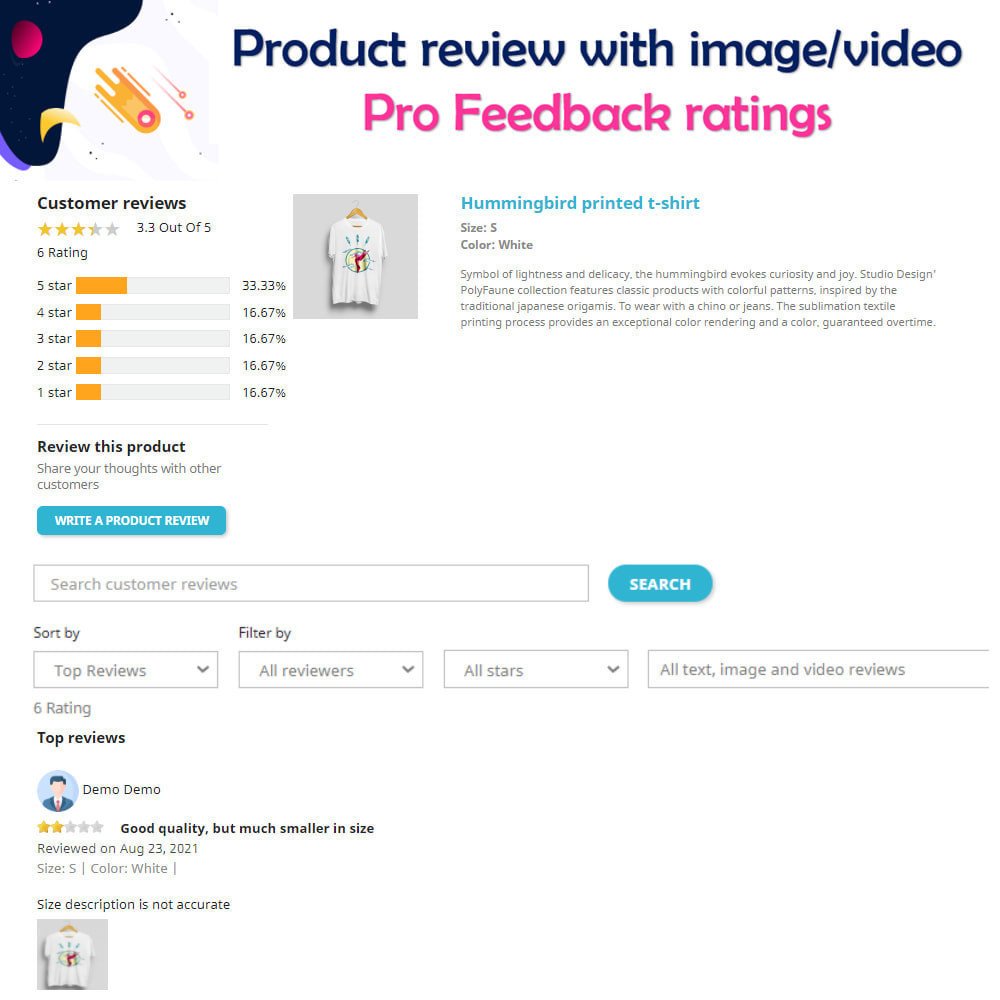
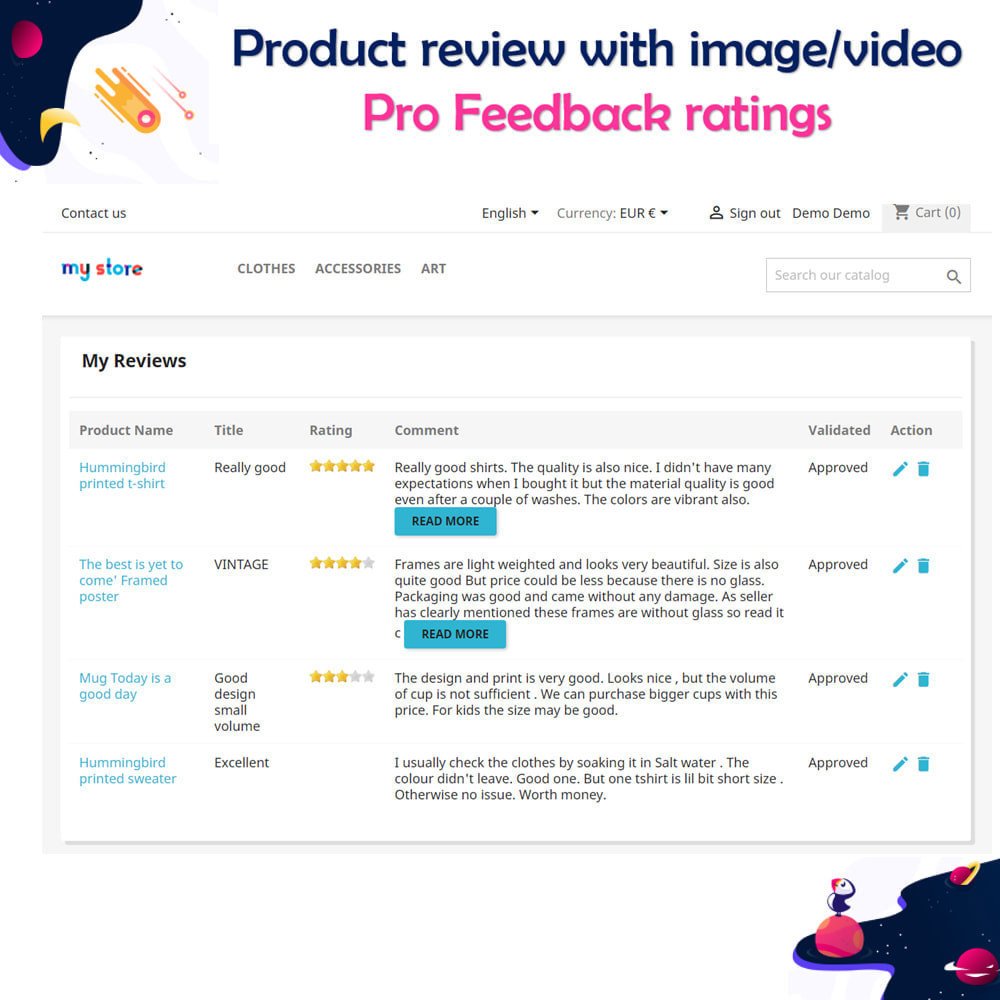
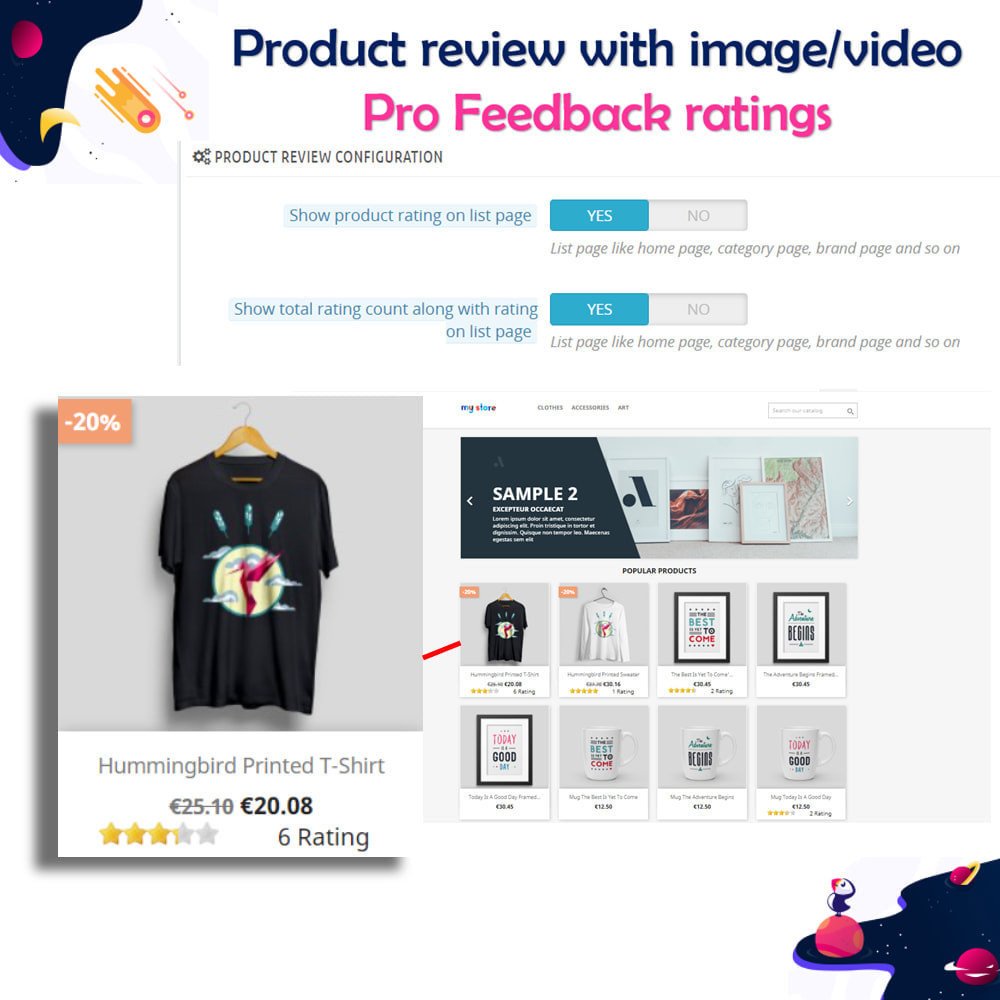
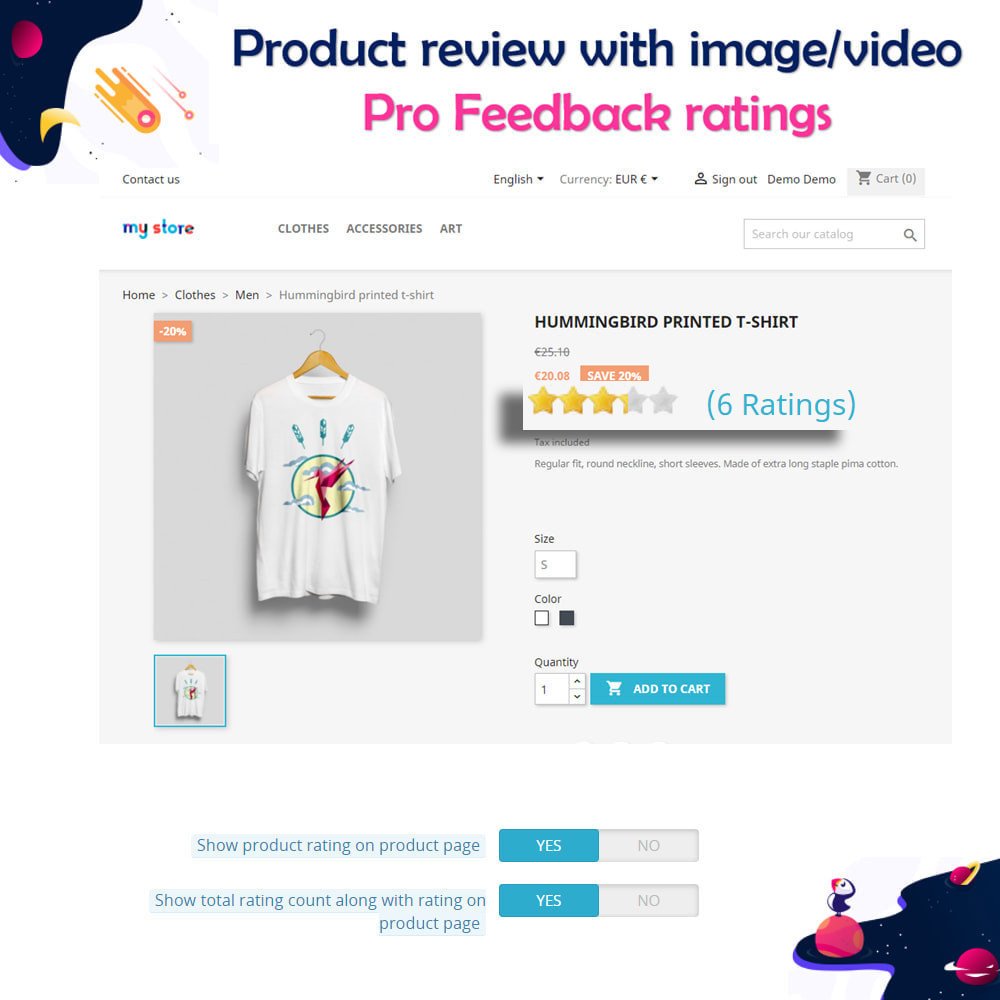
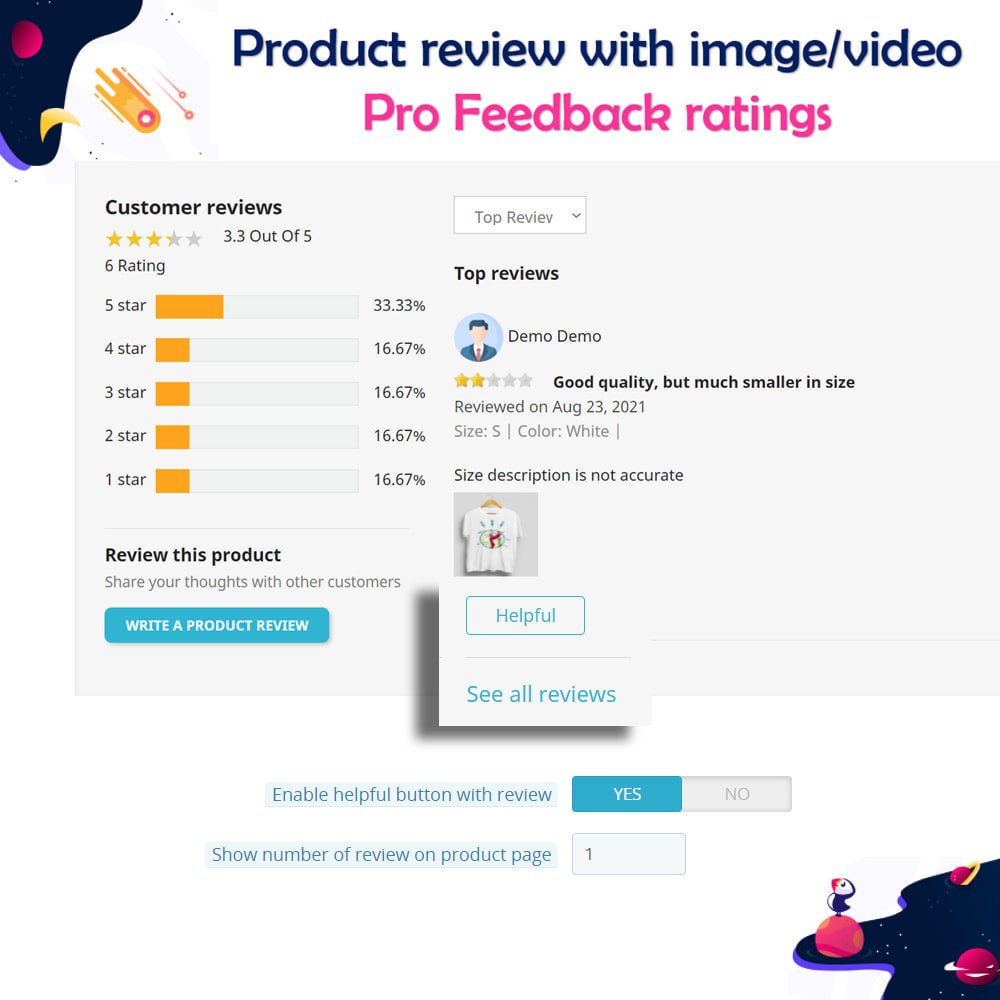
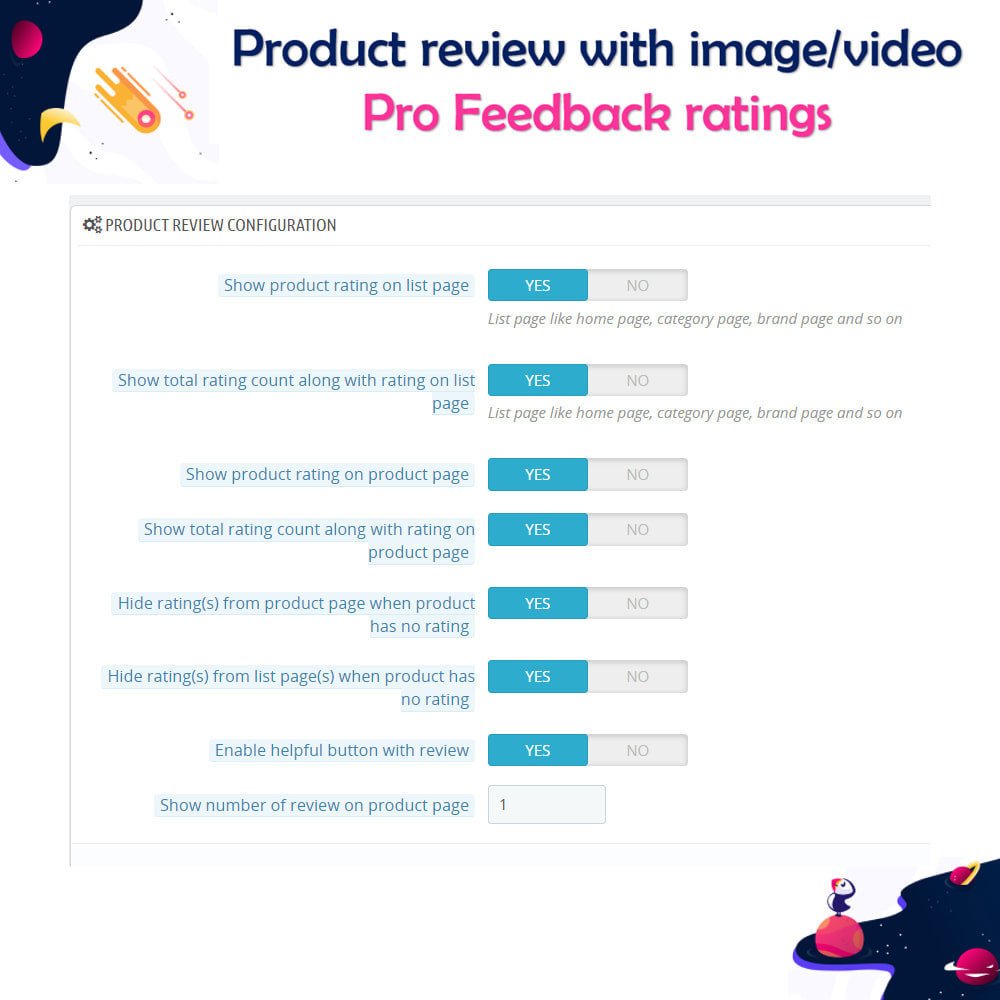
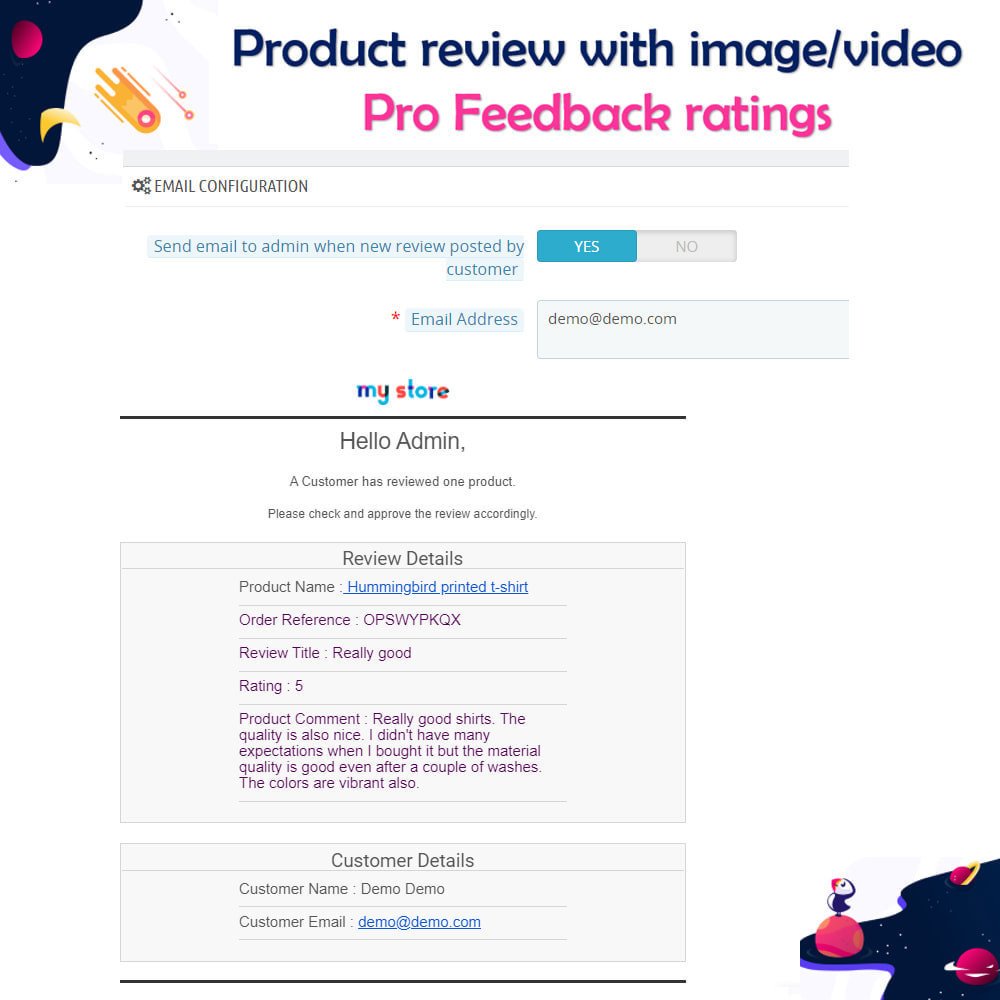
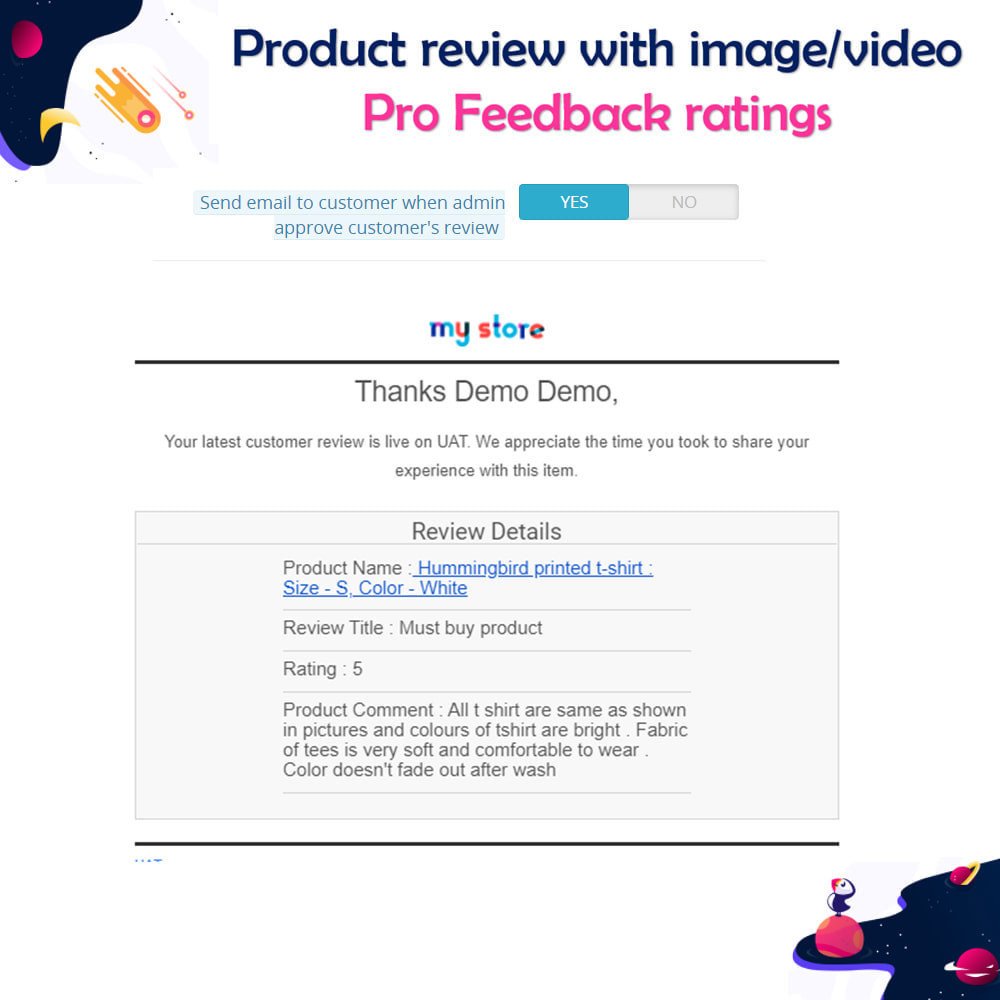

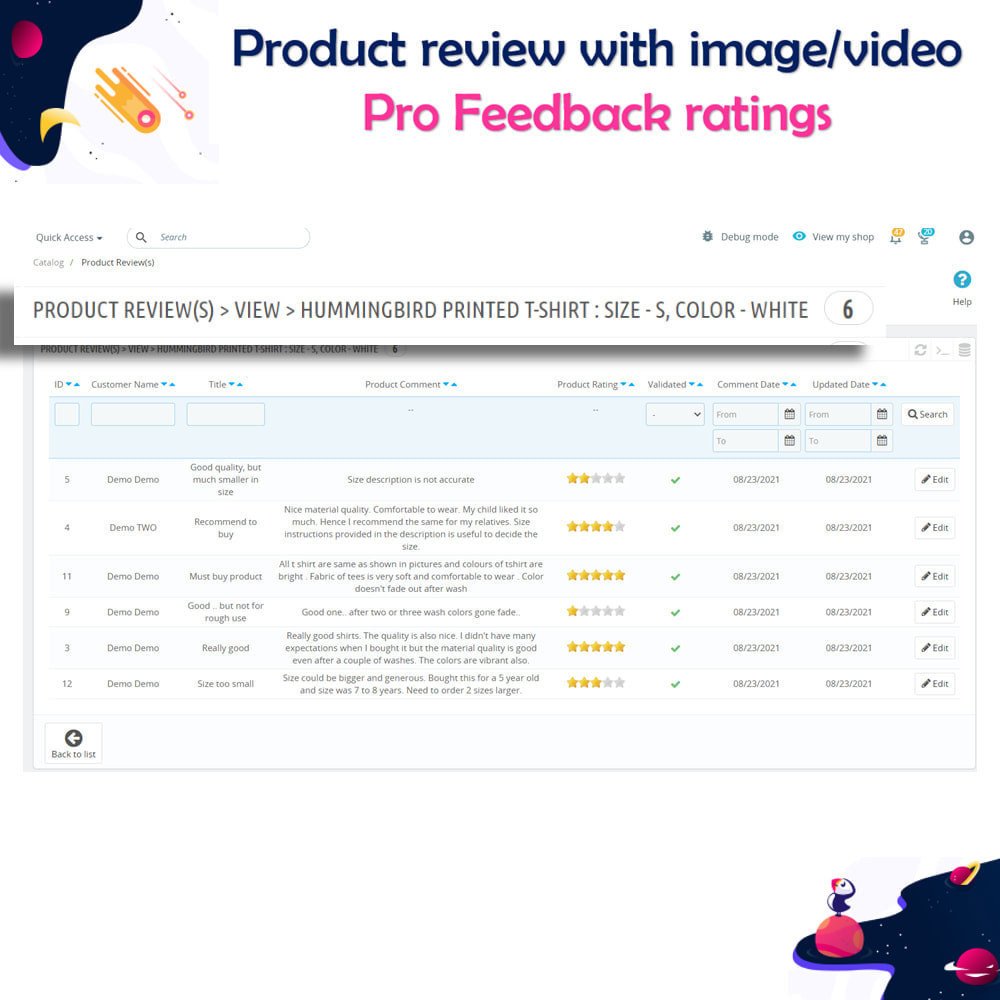
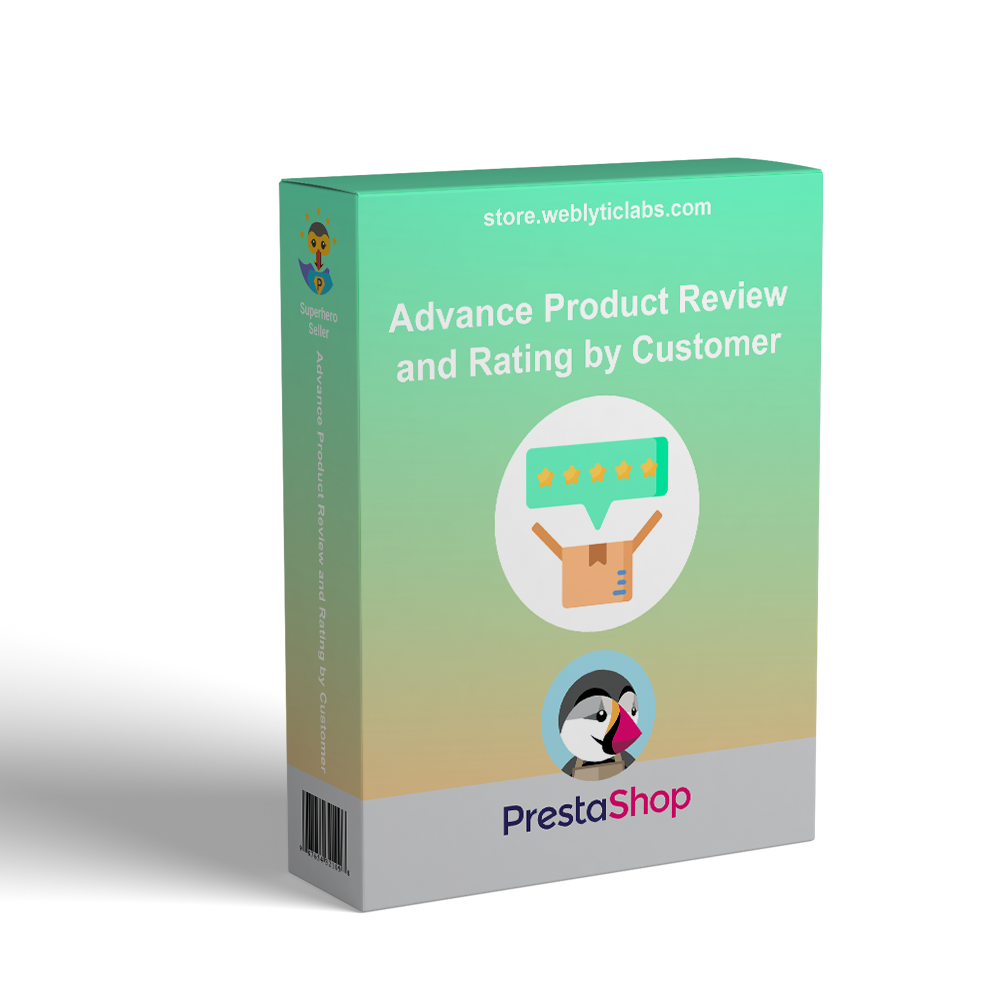
PrestaShop Advance Product Review and Rating by Customer
The Product Review & Feedback Module for PrestaShop allows merchants to gather valuable insights from customers about their products. By enabling reviews that include ratings, images, and videos, this module helps build trust and enhance the shopping experience for potential buyers.
PrestaShop Advance Product Review and Rating by Customer
The Product Review & Feedback Module for PrestaShop allows merchants to gather valuable insights from customers about their products. By enabling reviews that include ratings, images, and videos, this module helps build trust and enhance the shopping experience for potential buyers.
 Return policy
Return policy
10-day module exchange guarantee
Fully compatible with the latest PrestaShop version, ensuring stability and seamless integration into your store.
Allows customers to submit comprehensive reviews including star ratings, written feedback, images, and even videos.
Offers a customizable review form to gather specific insights such as product quality, packaging, delivery, and more.
Enhances customer interaction and post-purchase engagement through a simple and accessible review submission process.
Admins can choose to display ratings only when actual reviews are present, maintaining authenticity and consistency.
Built-in notification system alerts store owners or managers via email whenever a new review is submitted.
Increases customer satisfaction by showing that their opinions are valued and contribute to product improvement.
Shoppers can leave reviews only after purchasing the product, ensuring all reviews are from verified buyers.
Encourages media-rich content by letting users upload product photos or videos, enhancing trust for new visitors.
Filter and sort reviews based on star ratings, product categories, or keywords to quickly access relevant feedback.
Improves conversion rates by offering genuine, user-generated content that influences buyer confidence.
Creates a more dynamic and engaging product page with customer-generated multimedia reviews.
Promotes transparency and builds credibility by displaying authentic customer experiences publicly.
Provides admins with a powerful backend interface to approve, reject, or edit reviews to maintain content quality.
Easy to install and configure with just a few clicks—upload the ZIP file and set preferences from the module settings.
A clearly visible “Write a Review” button appears on product pages, inviting customers to share their feedback.
Helps identify top-rated products and common issues based on user reviews, aiding in business improvement.
Supports multi-language stores, making it suitable for international customers to leave reviews in their language.
Optimized for mobile devices, allowing users to submit reviews conveniently from any device.
Contributes to SEO by adding regularly updated, keyword-rich content through user reviews.
Strengthens brand loyalty by encouraging open communication between the business and its customers.
Customizable review form to collect star ratings, text feedback, images, and videos from customers.
Reviews can only be submitted by verified buyers who have completed a purchase.
Customers can upload product images and videos to create visually engaging reviews.
Admins can approve, edit, or reject submitted reviews before publishing them on the site.
Option to display product ratings only when reviews are available for better consistency.
Automatic email notifications sent to the admin whenever a new review is submitted.
Customers can filter and search reviews by rating, product type, or keywords.
Fully responsive design that adapts smoothly to mobile phones, tablets, and desktops.
Supports multiple languages and stores, ideal for international PrestaShop setups.
SEO-friendly content that helps product pages rank better through user-generated reviews.
A prominent “Write a Review” button appears on each product page to encourage feedback.
Simple installation process through the PrestaShop back office with easy configuration options.
Increases transparency and trust by showcasing authentic customer feedback.
Helps improve product quality and customer satisfaction through actionable insights.
Encourages post-purchase engagement and builds long-term customer loyalty.
Increases customer trust and confidence by showcasing real, verified reviews from other buyers, helping new visitors feel more secure in their purchase decisions.
Encourages more customer engagement after purchase, giving buyers a platform to share their experience, which enhances overall satisfaction and loyalty.
Boosts conversion rates by influencing undecided shoppers through positive social proof in the form of star ratings, comments, photos, and videos.
Enhances product pages with rich user-generated content, which not only improves presentation but also makes product listings more informative and relatable.
Reduces return rates by helping customers make better-informed choices based on honest feedback from previous buyers.
Supports brand transparency by allowing open and public feedback, which builds long-term trust and credibility with your customer base.
Strengthens SEO rankings through fresh, keyword-rich content from customer reviews, which search engines crawl and index regularly.
Helps merchants identify product strengths and weaknesses directly from customer input, allowing for better product development and service improvements.
Saves time for new customers by offering review filters and search functionality to quickly find feedback relevant to their needs or concerns.
Delivers a competitive edge by creating a more interactive and informative shopping experience compared to stores without a review system.
Increases repeat purchases by creating a sense of community and connection between the customer and the brand through active feedback channels.
Download the module ZIP file from your source or marketplace where it’s provided.
Log in to your PrestaShop back office using your admin credentials.
Navigate to Modules > Module Manager in the left-side admin menu.
Click on the “Upload a module” button at the top right of the page.
Drag and drop the ZIP file into the upload area or click to browse and upload it manually.
Once uploaded, PrestaShop will automatically install the module and display a confirmation message.
After installation, click “Configure” to access the module settings and customize review options to match your store’s needs.
Adjust settings such as review form fields, moderation options, email notifications, and display preferences from the configuration panel.
Make sure the module is enabled and functioning by visiting a product page to see the “Write a Review” button.
Test the review submission and approval process using a dummy customer account to ensure everything works smoothly.
Admins can manage, edit, or moderate submitted reviews from the PrestaShop back office under the module’s review management section.
No technical skills required — the process is user-friendly and can be completed within minutes
What is the Advance Product Review and Rating module?
Can only verified buyers leave reviews?
Can customers upload images and videos with their reviews?
Will the admin be notified of new reviews?
Can I moderate or edit customer reviews?
Is the module mobile responsive?
Does this module support multiple languages?
Will reviews improve my product SEO?
How do I install this module?
Where can I manage customer reviews?
Customer reviews
Top reviews
 James Taylor
James Taylor
 Amelia Adams
Amelia Adams
 Amelia Adams
Amelia Adams
Operational Benefits of Product Reviews with Images, Video and Ratings

Customer Trust

Social Proof

Better Conversions

Visual Validation

Authentic Feedback

SEO Boost
Core Features of Product Reviews with Images, Video and Ratings
Multimedia Review Support
Customers can add images and videos along with text reviews, engaging feedback that helps future buyers better understand product quality and usage..
Verified Buyer Feedback Only
Reviews are accepted only from customers who have purchased ensuring all feedback is genuine and trustworthy, enhancing shopper confidence.
Advanced Review Moderation
Admins have full control to approve, edit, or reject reviews before publishing, maintaining high content quality and protecting the brand’s reputation.
Smart Rating Display Control
Ratings are shown only when real reviews exist, preventing empty or misleading stars and ensuring customers see accurate and meaningful ratings.
Email Notification System
Store admins receive instant email alerts for new reviews, allowing timely moderation and faster responses to customer feedback and concerns.
Search and Filter Reviews
Customers can quickly filter reviews by rating, product type, or keywords, making it easy to find relevant opinions that match their interests and needs.
Power Up Your  rESTASHOP Store — We Handle It All
rESTASHOP Store — We Handle It All









.png)