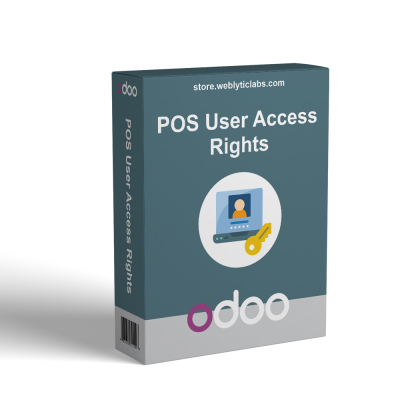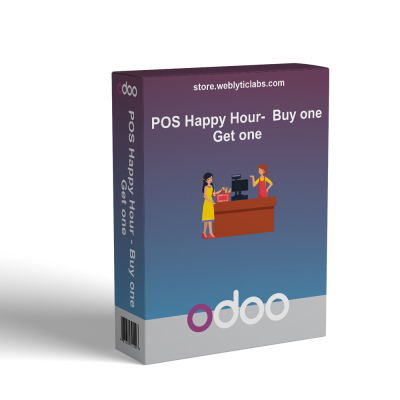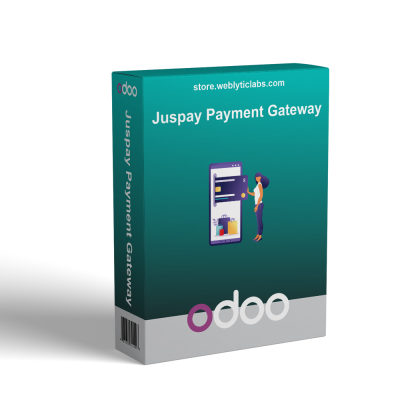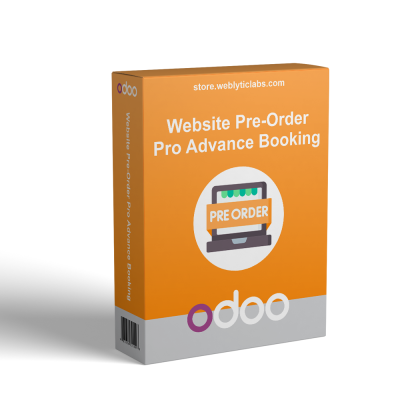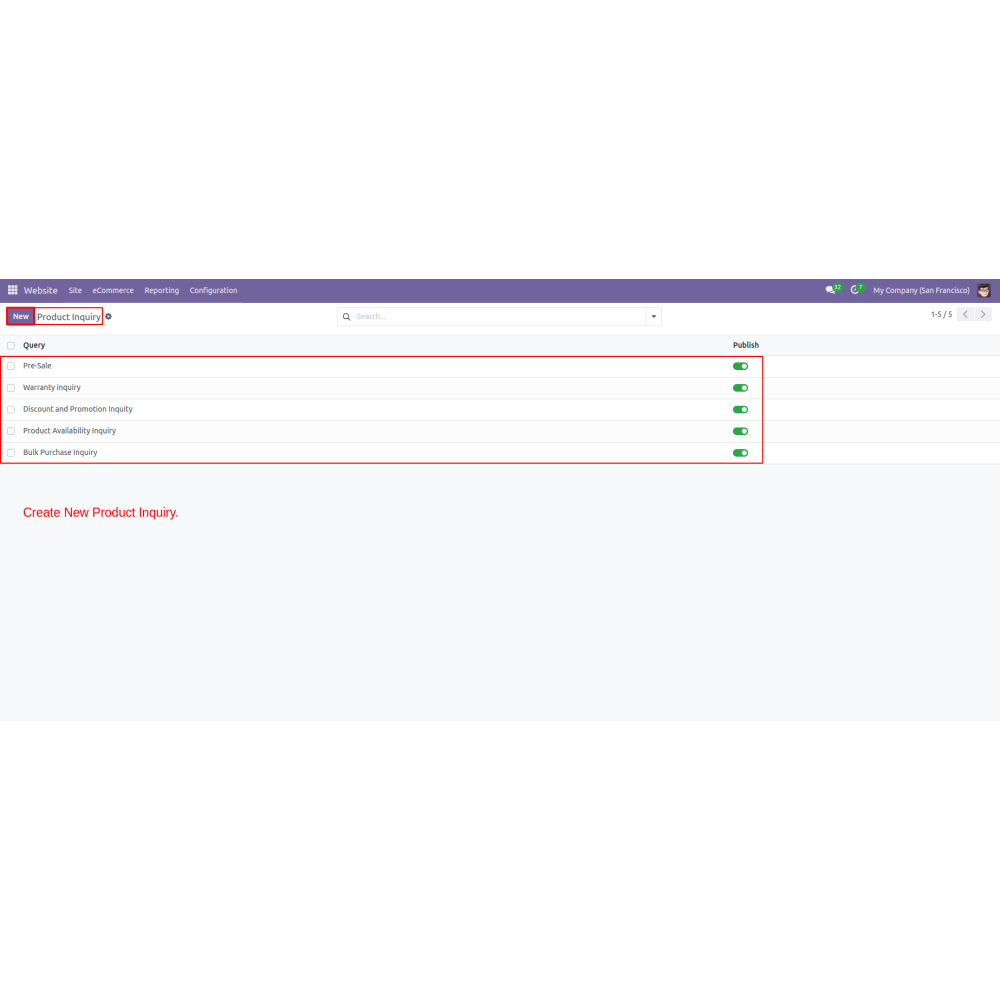
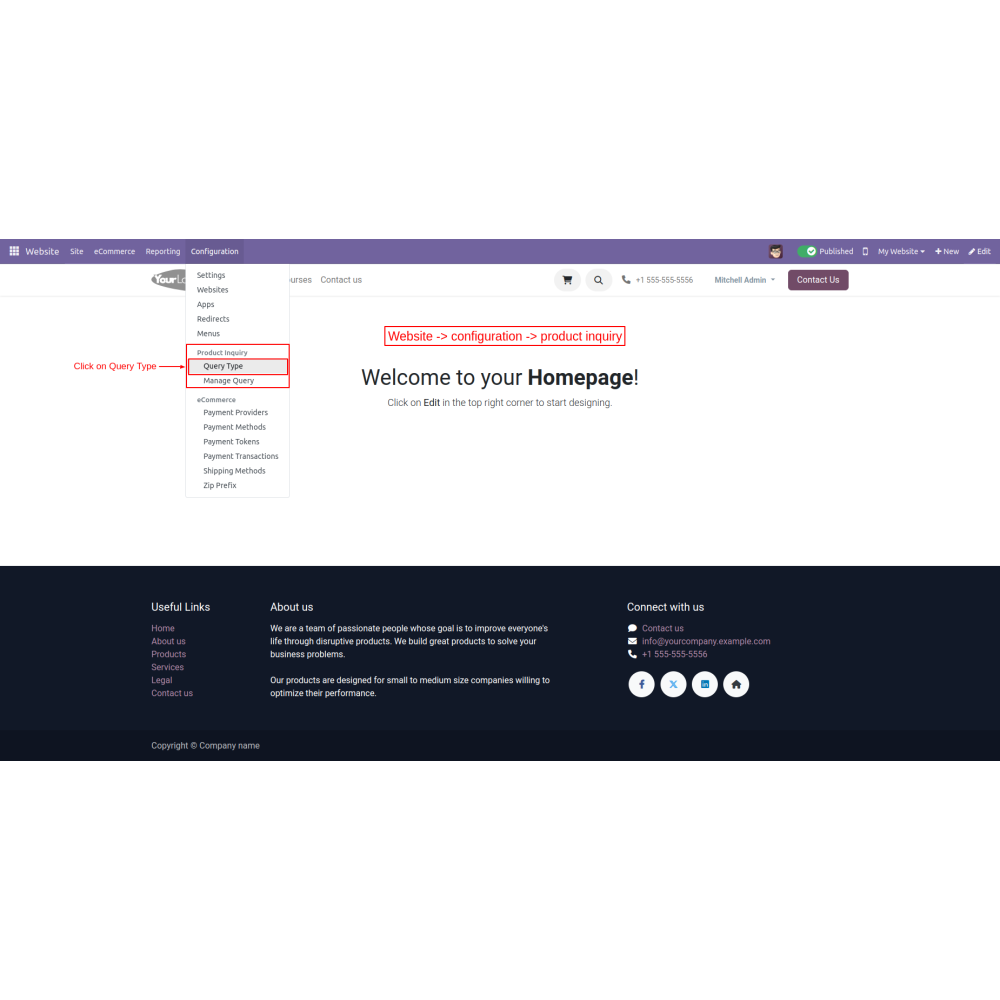
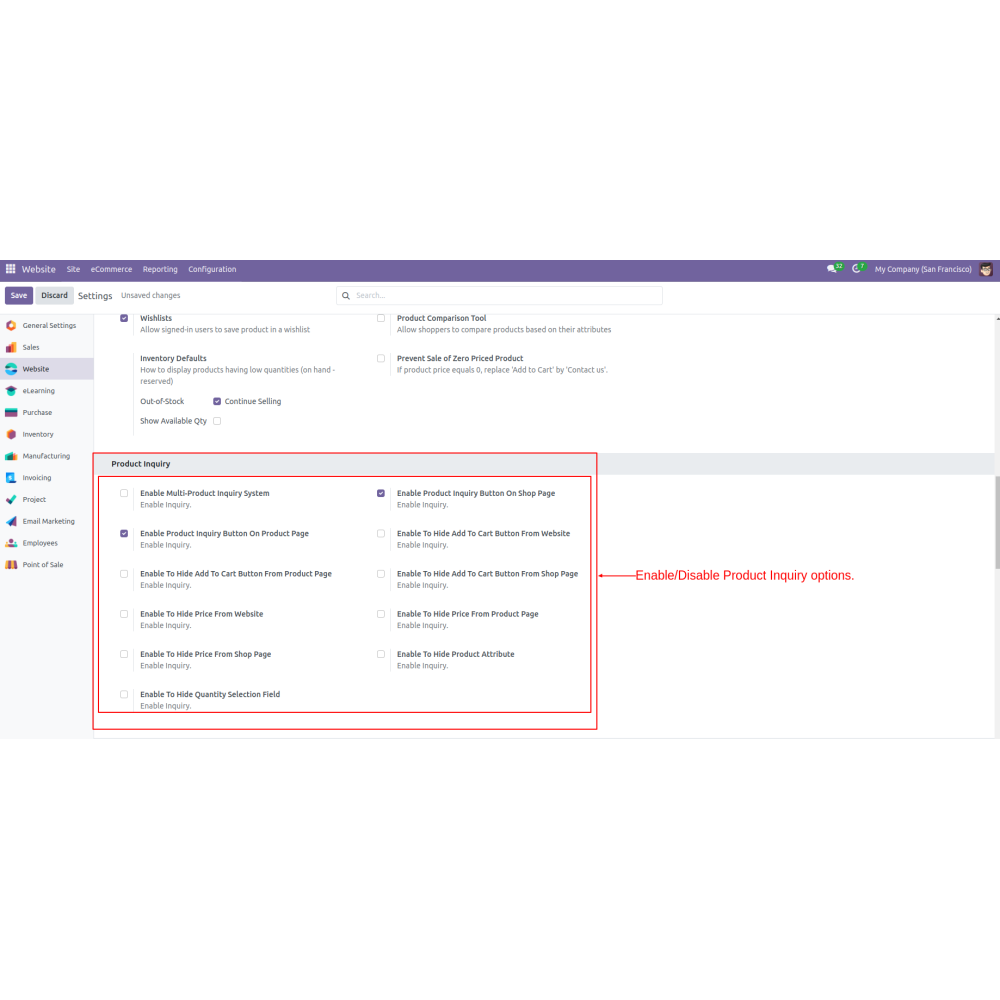
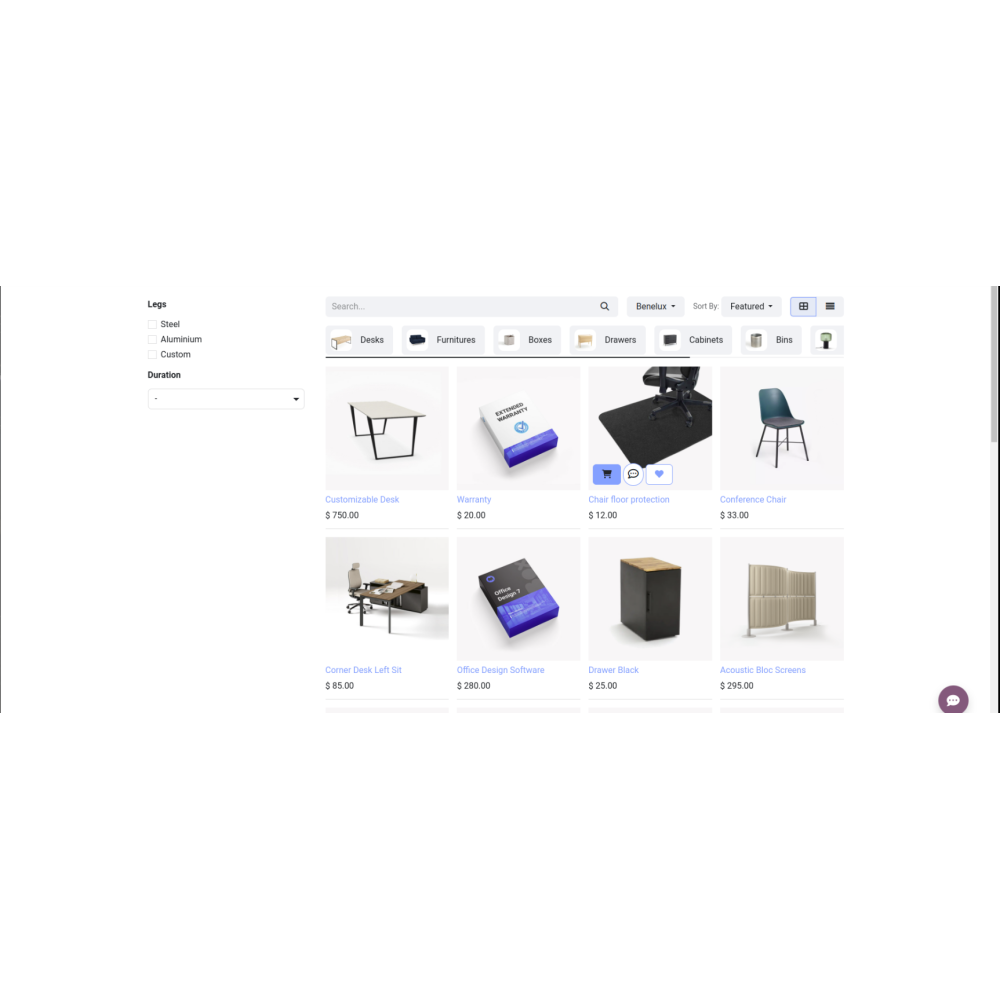
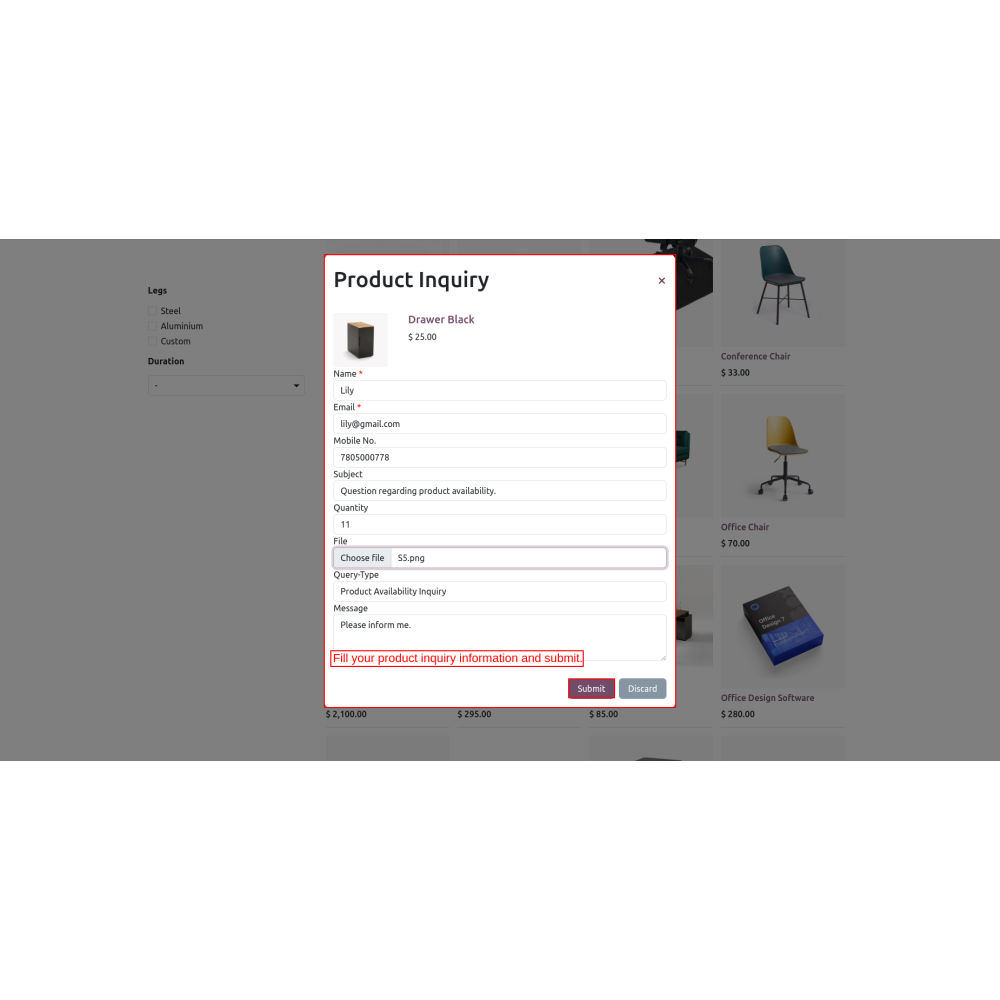


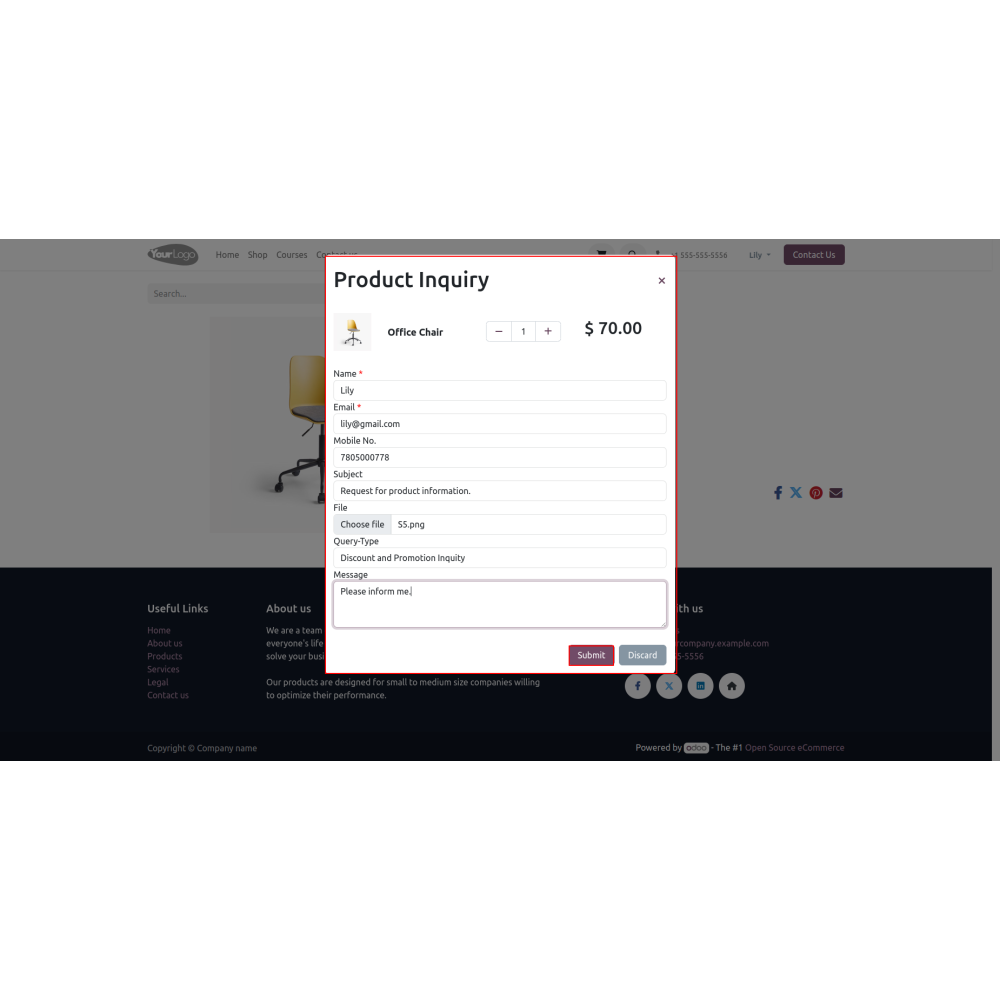
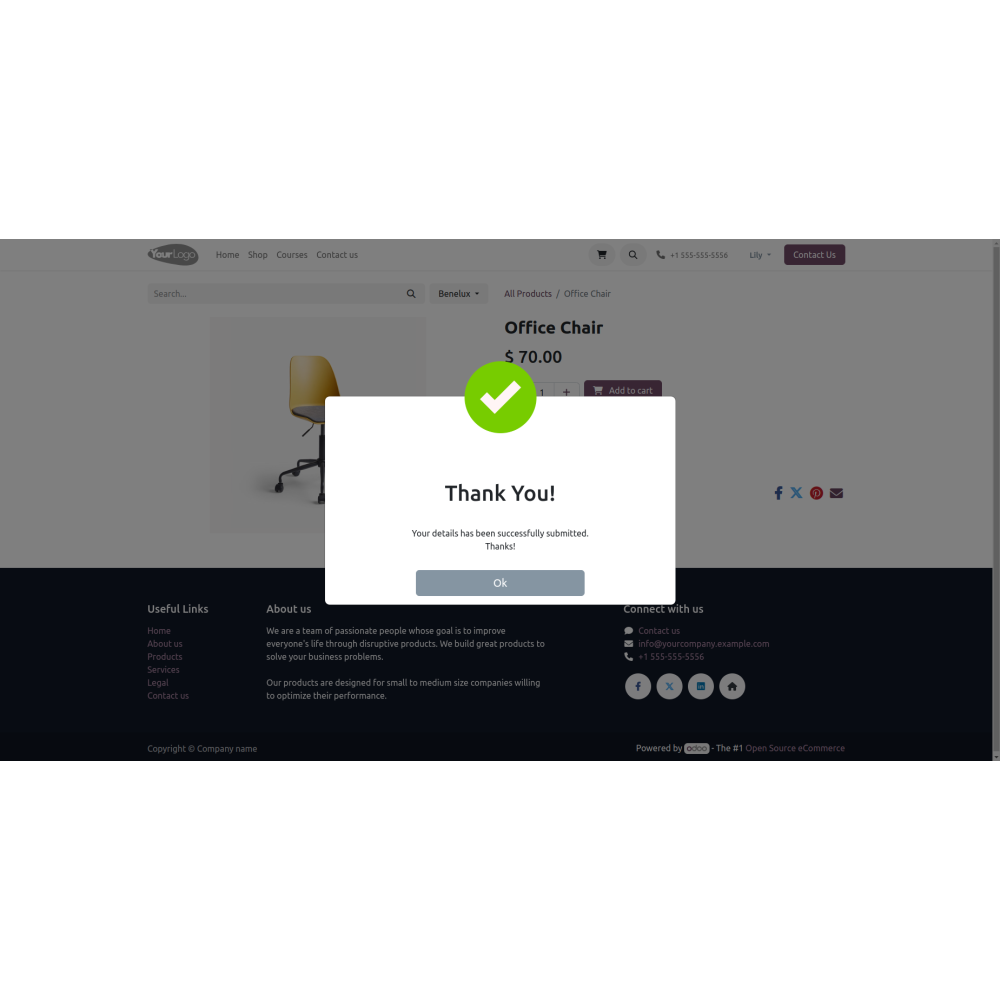
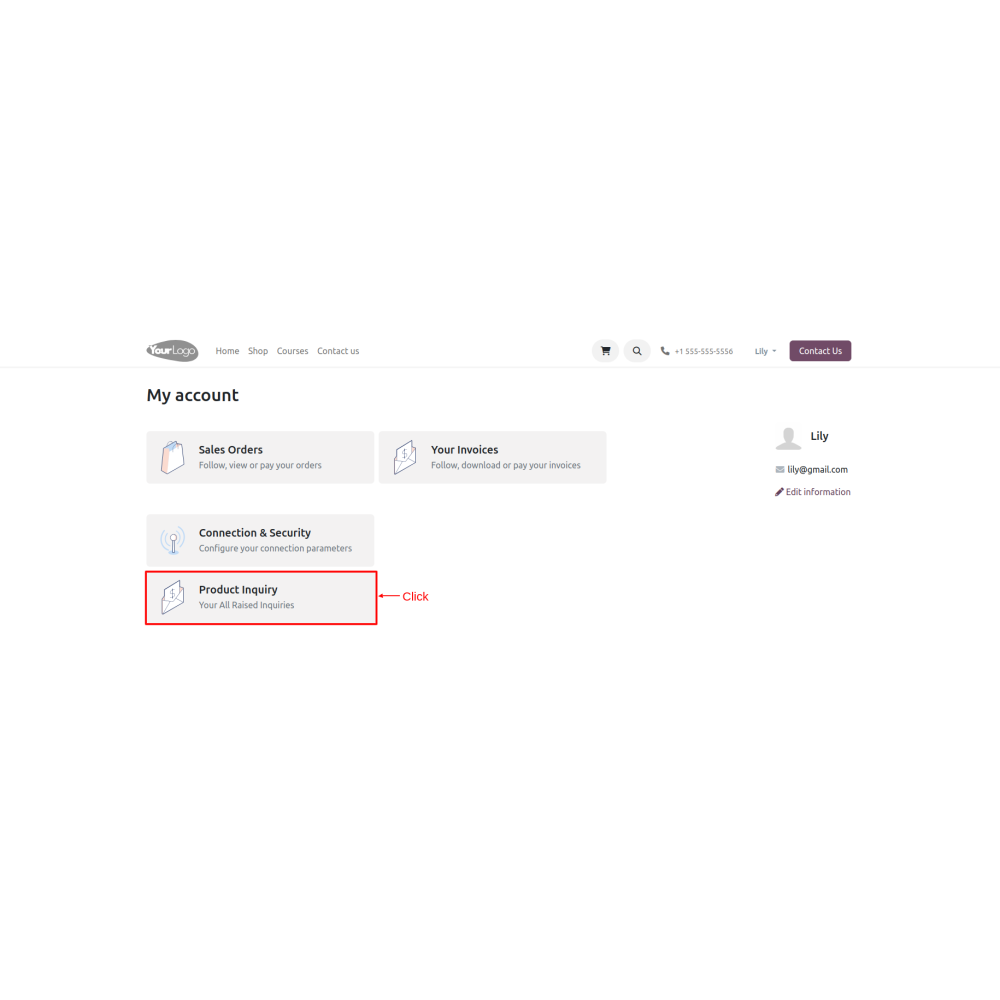
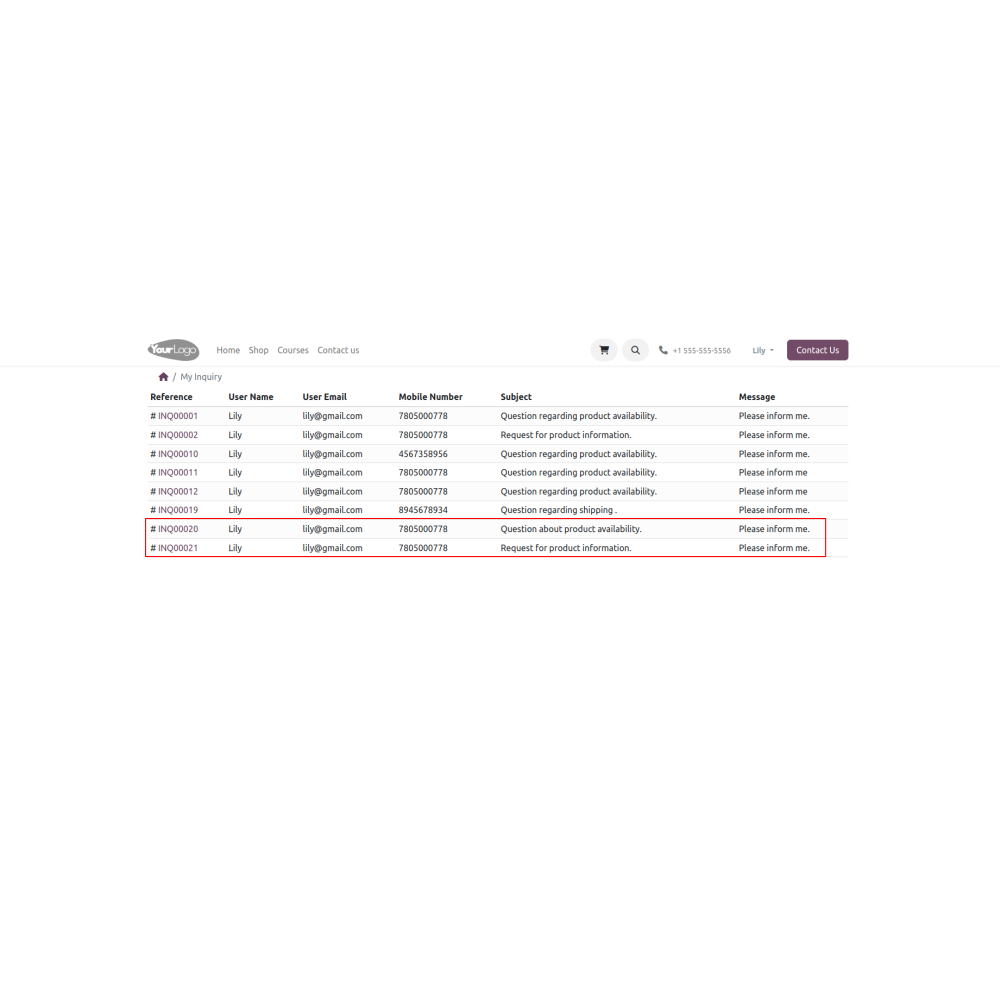
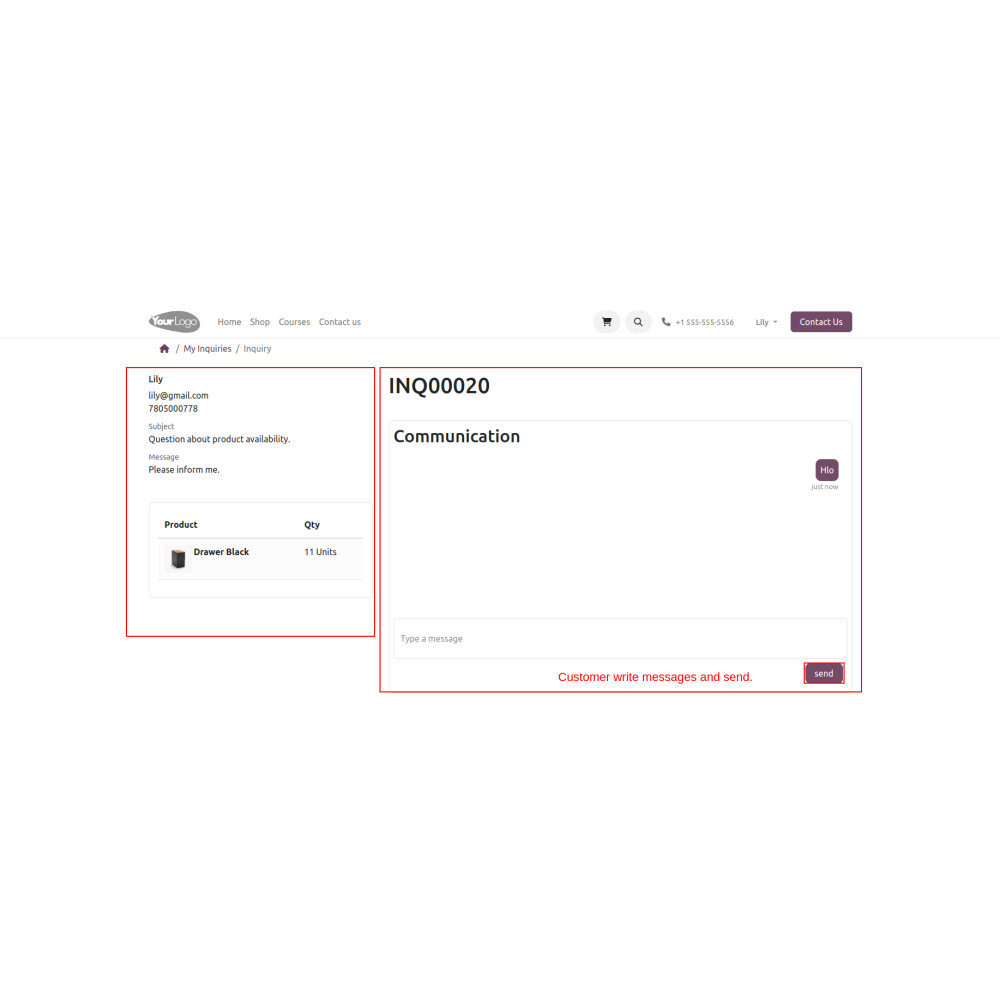
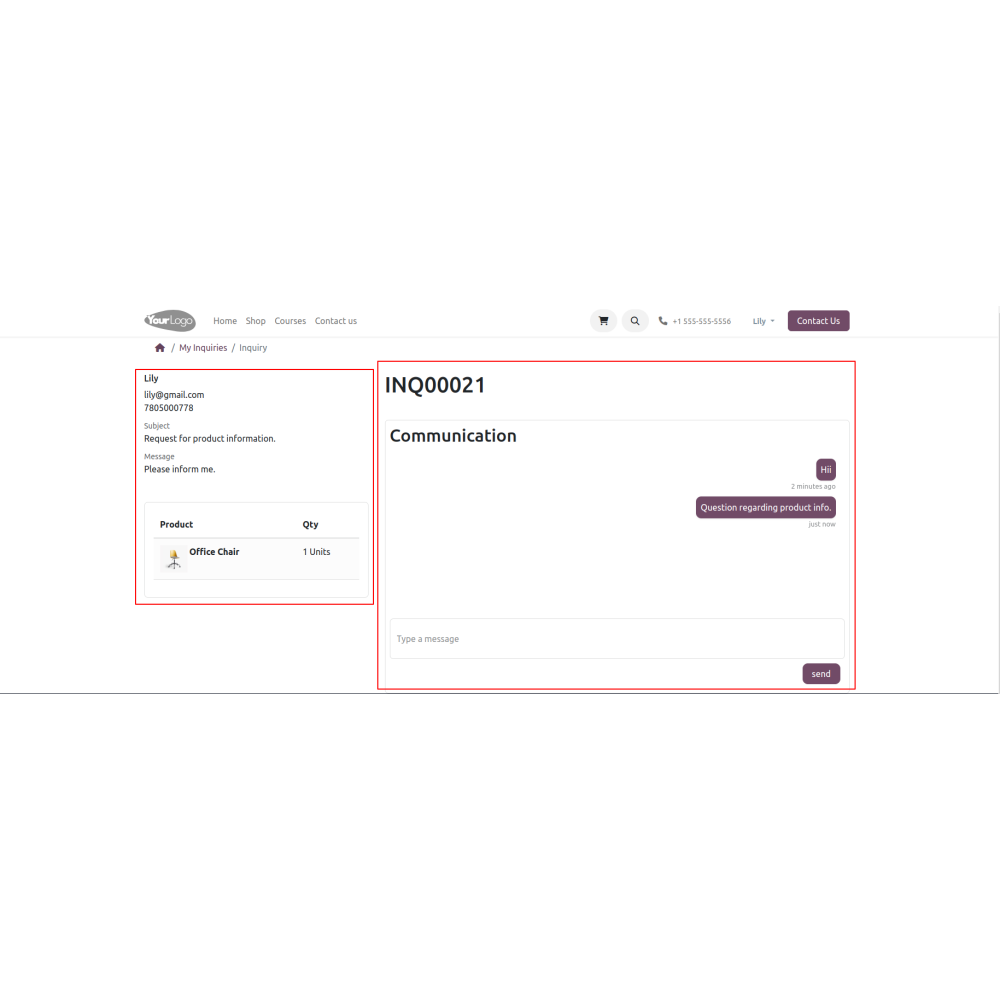
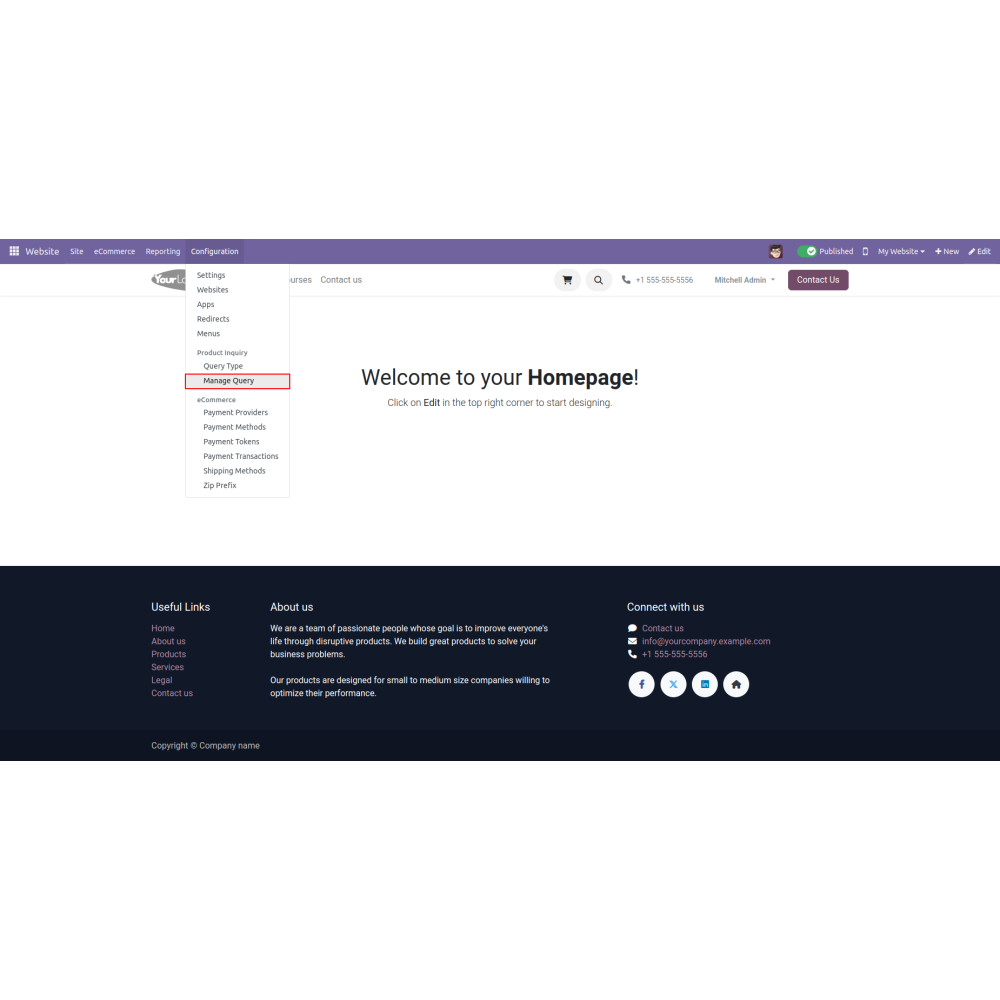
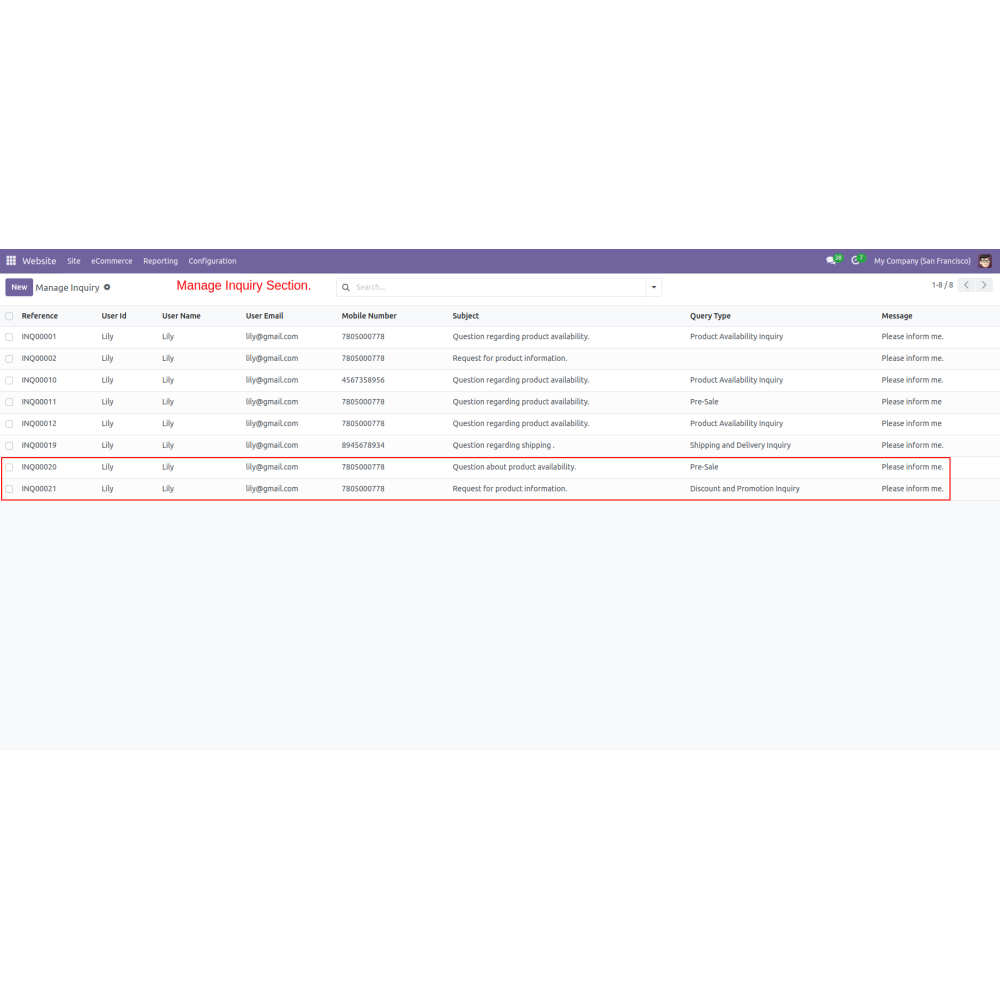
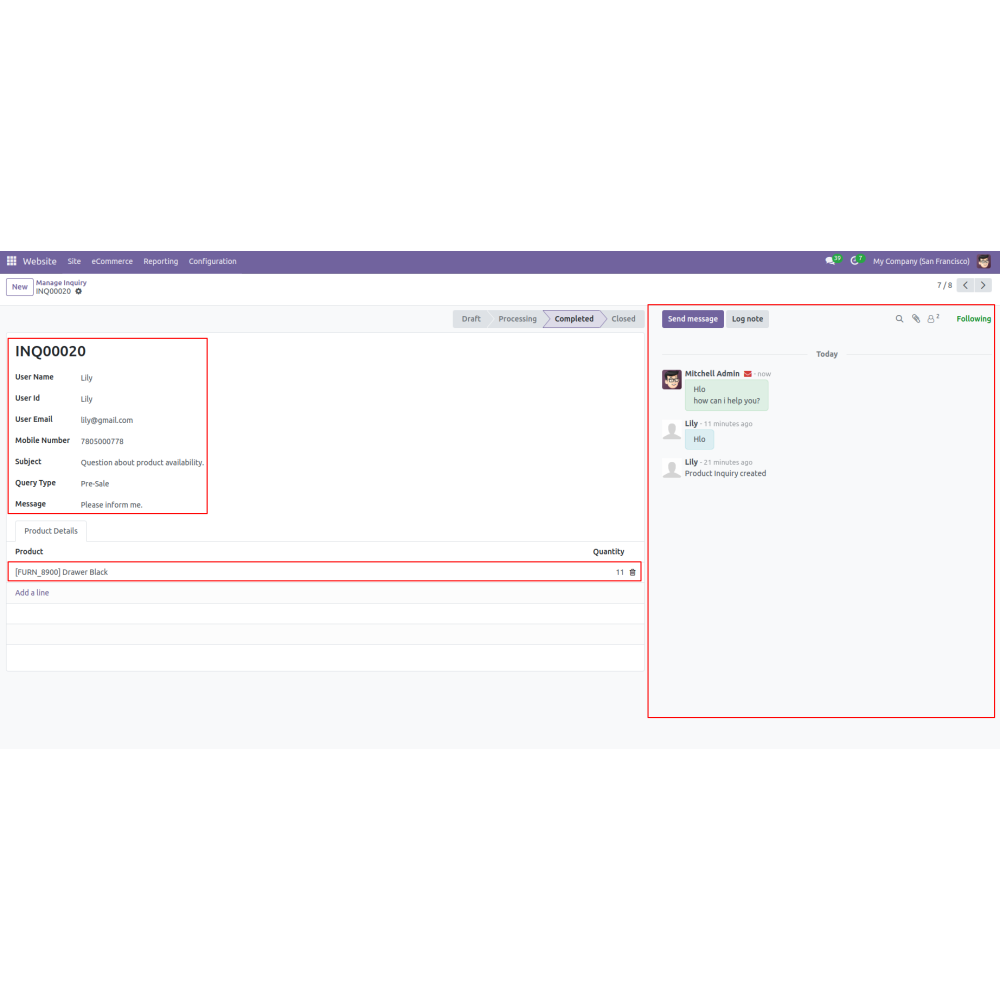
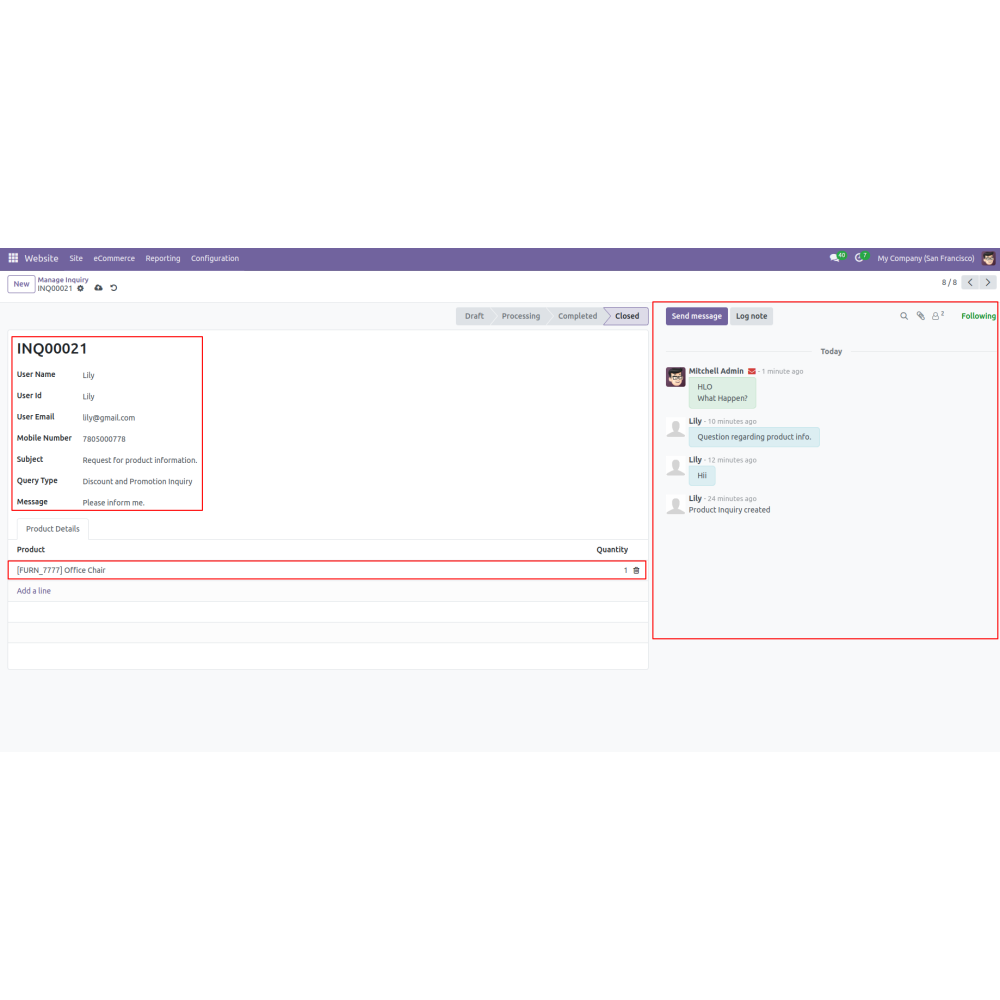
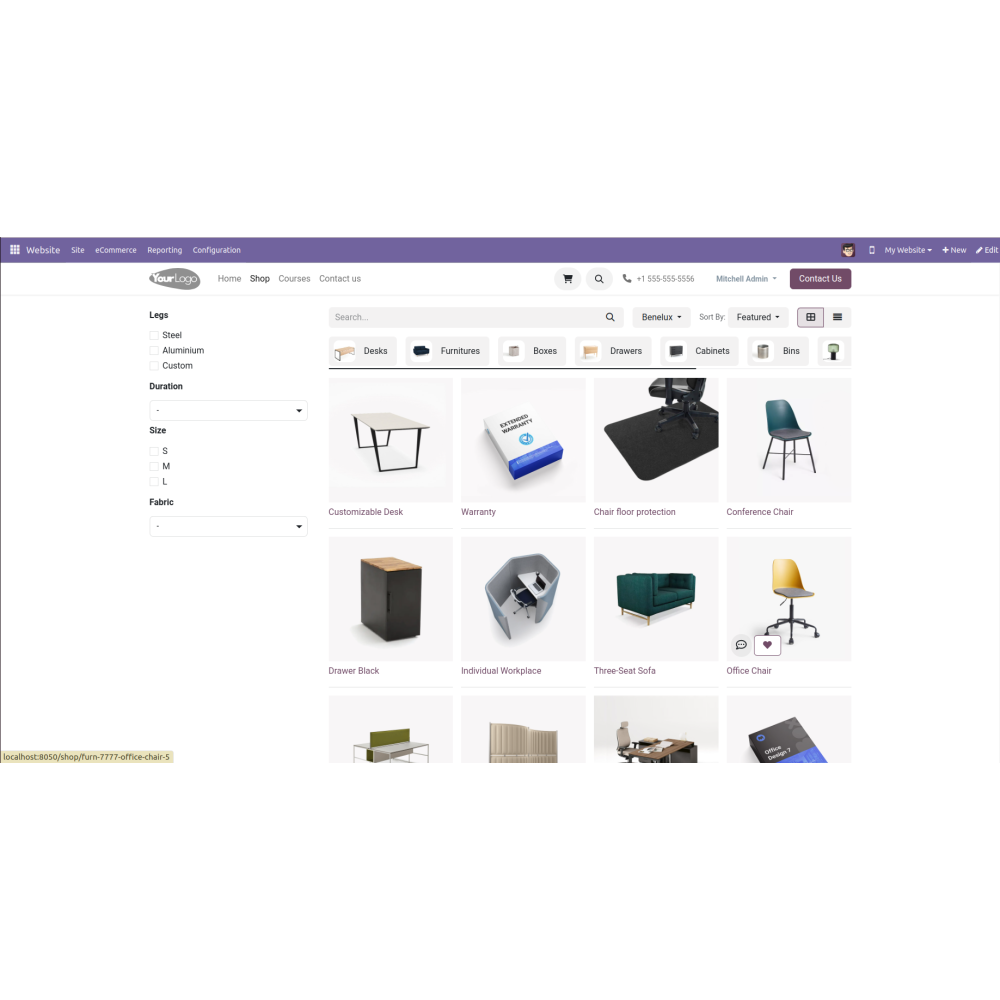
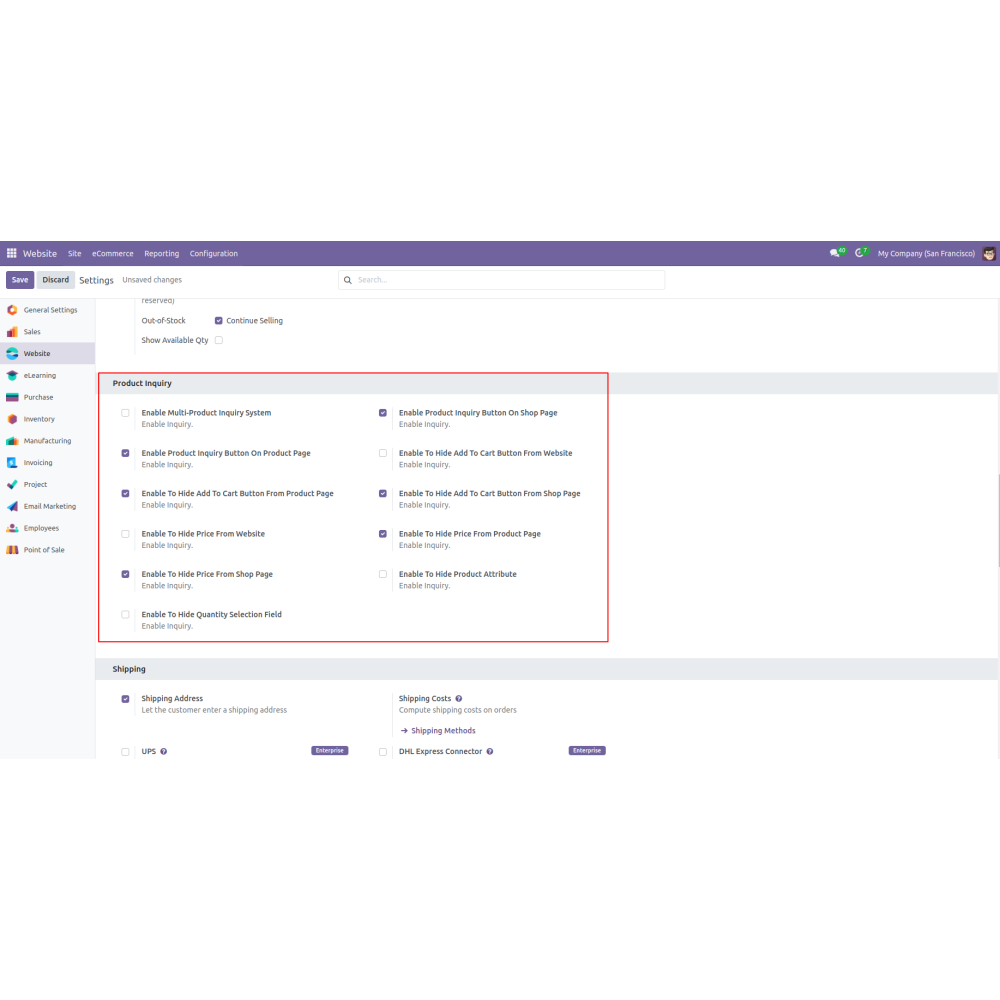

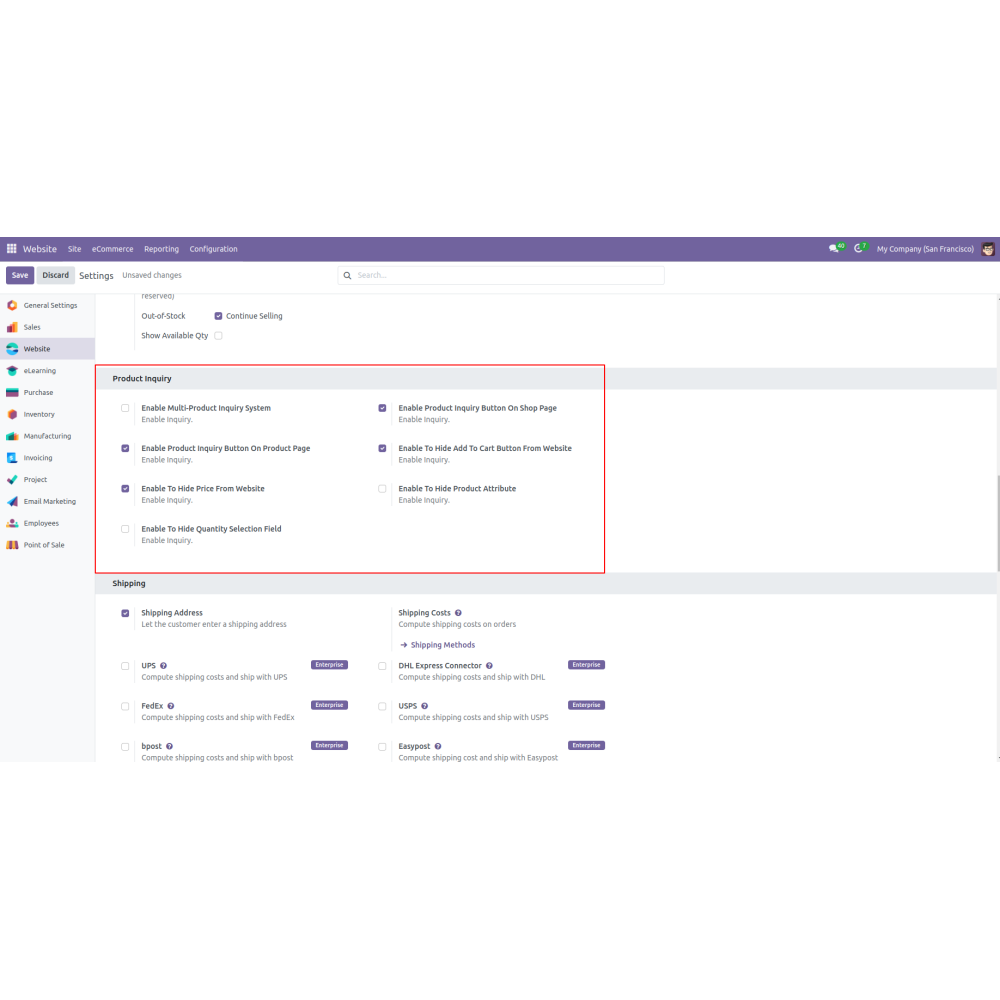

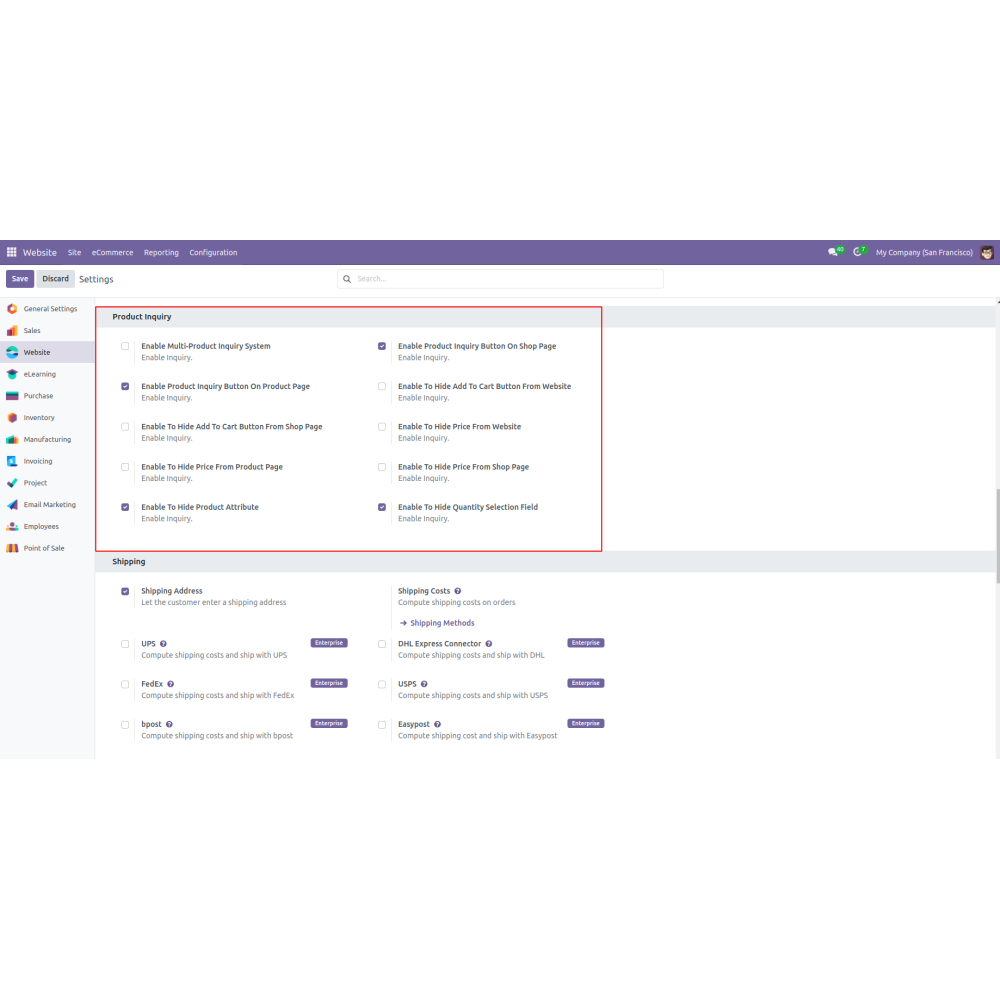
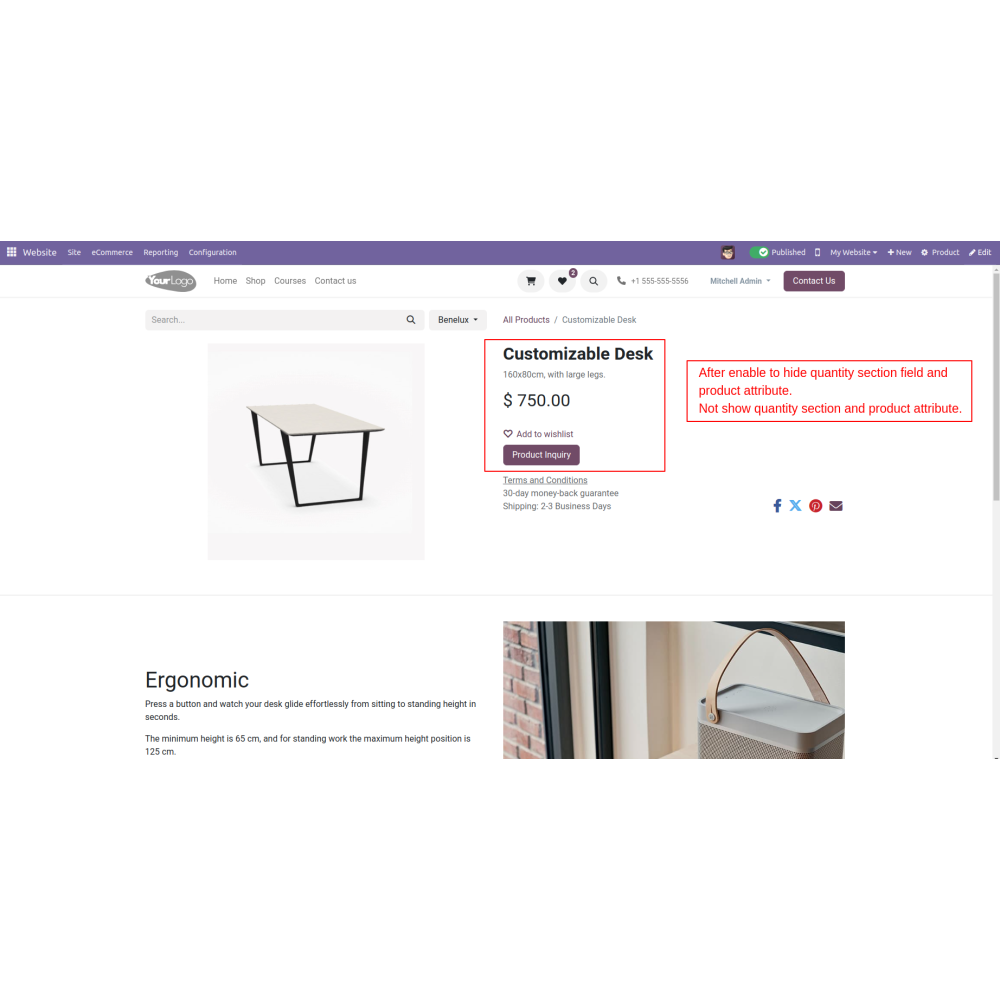

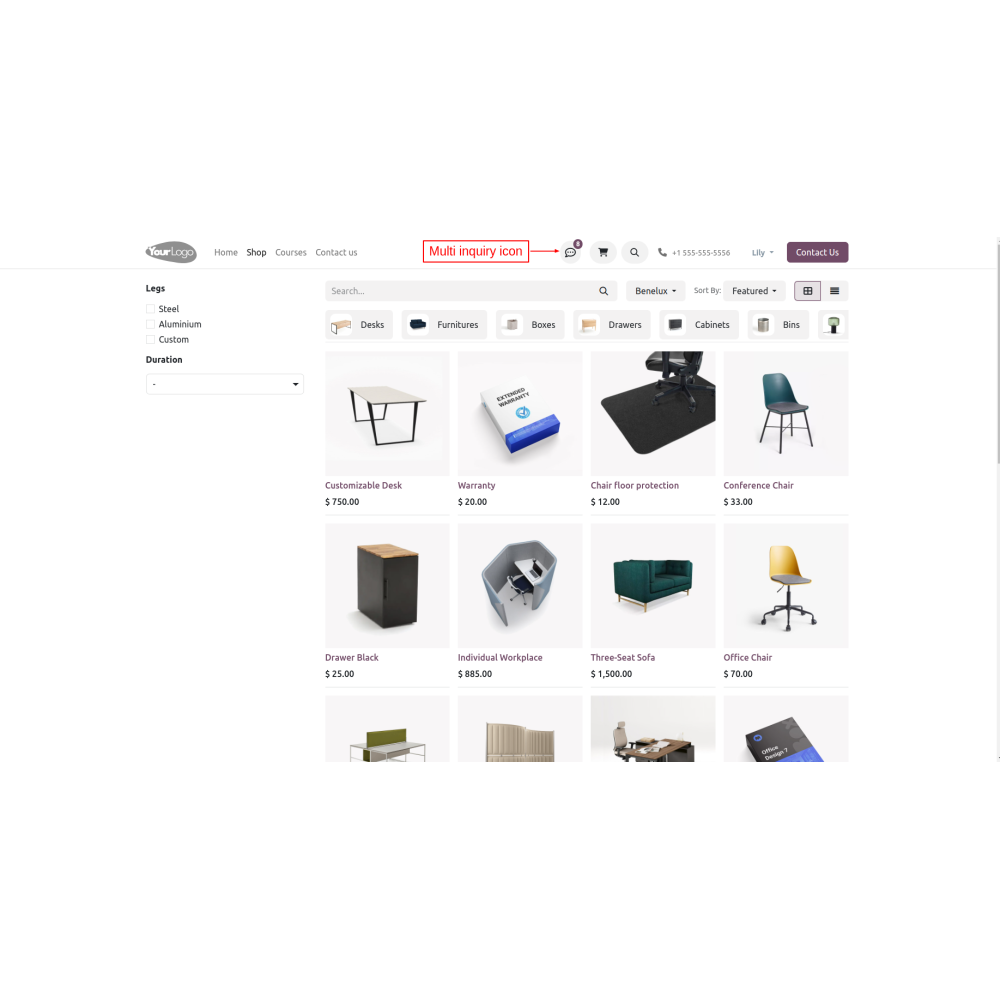
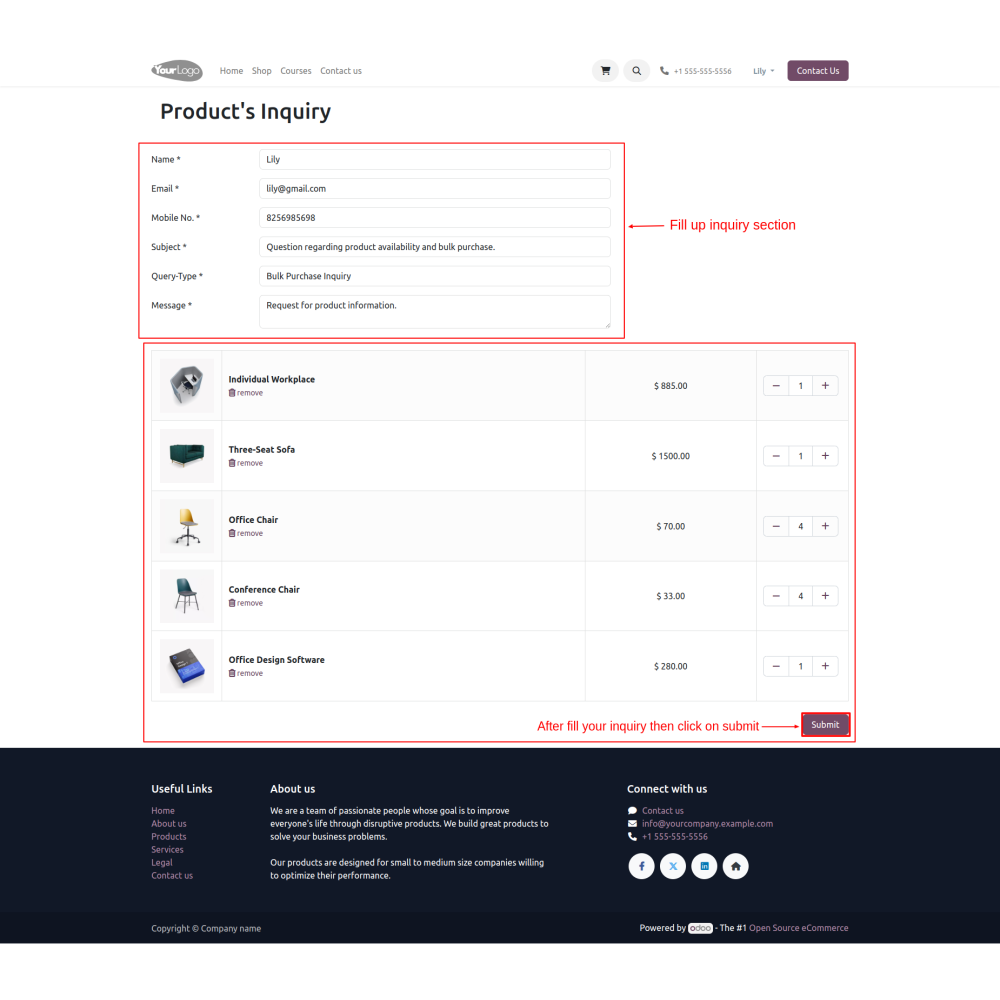

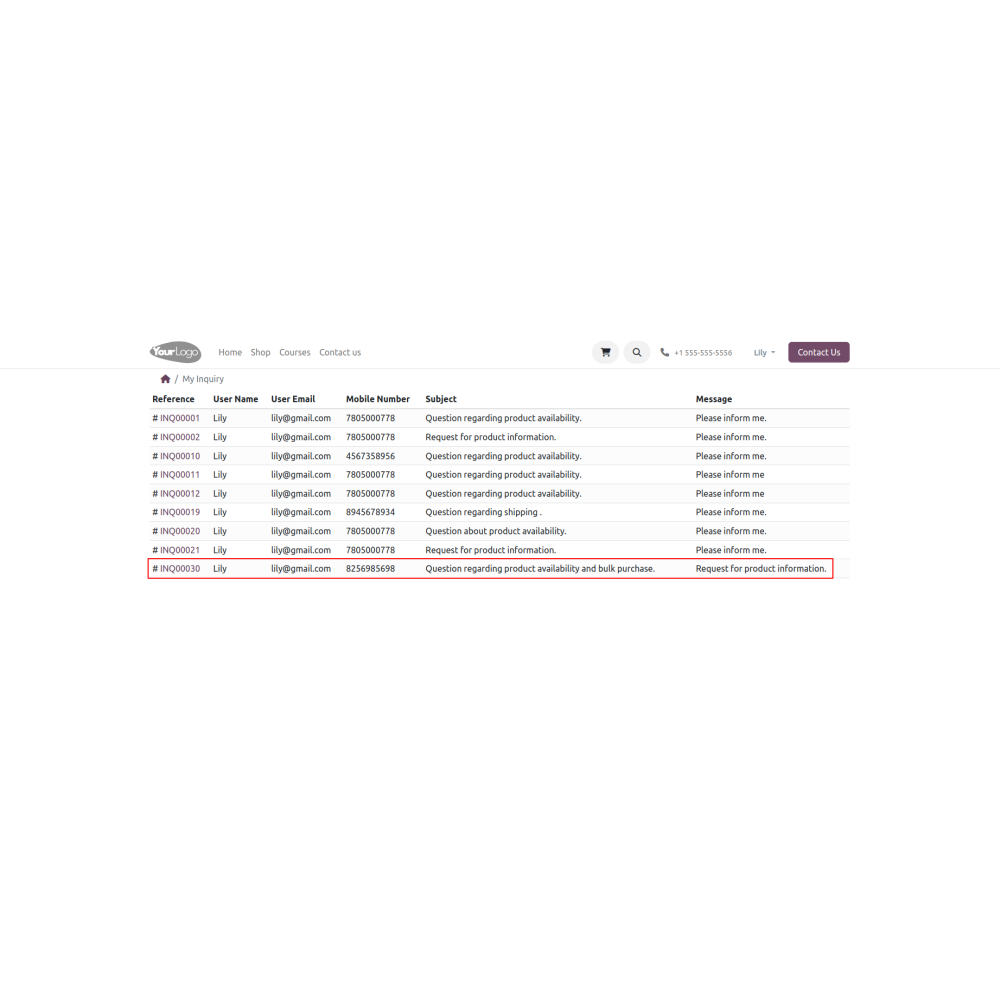
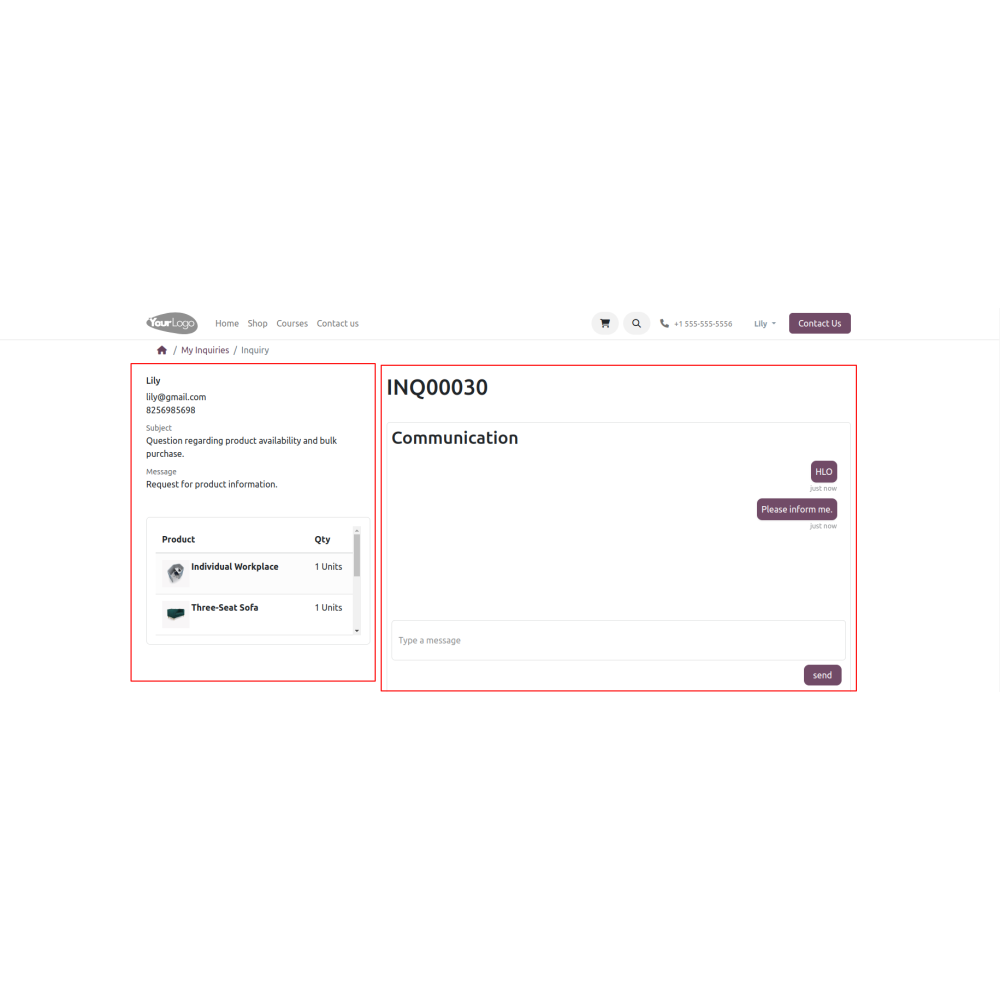
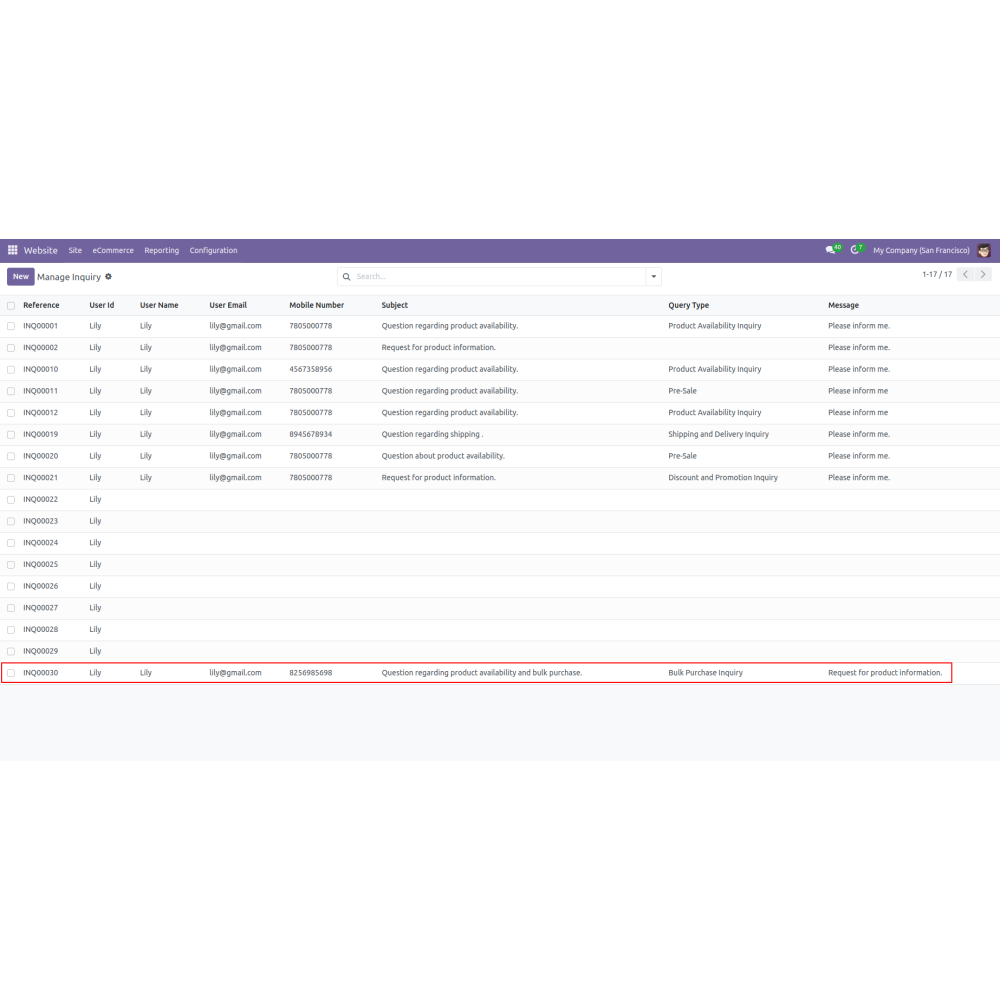
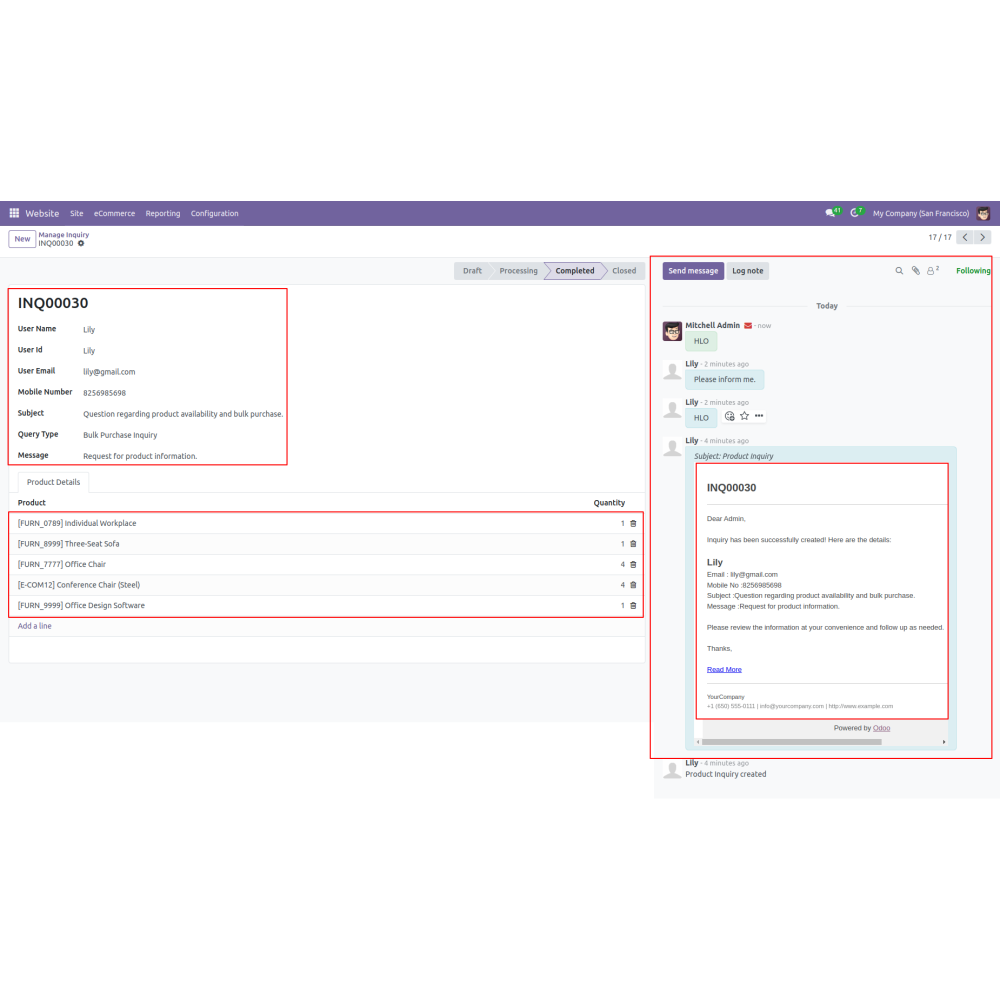
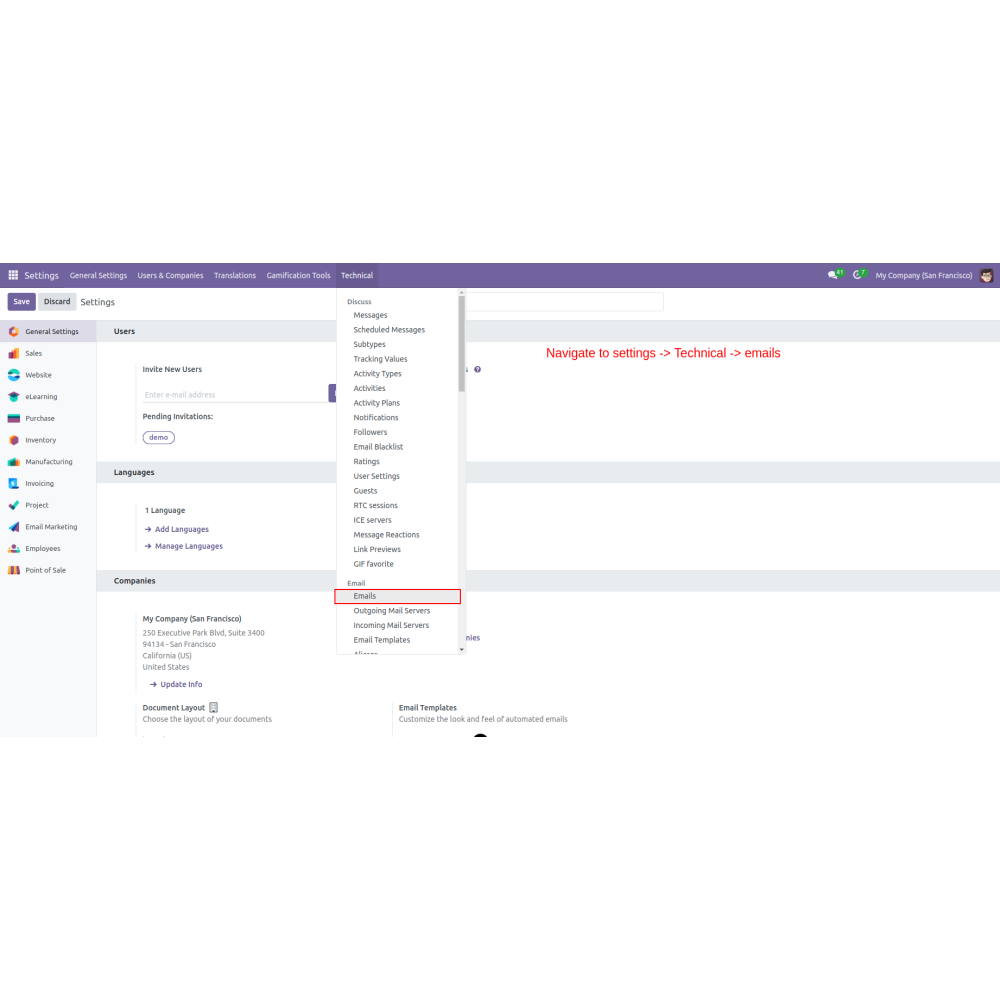
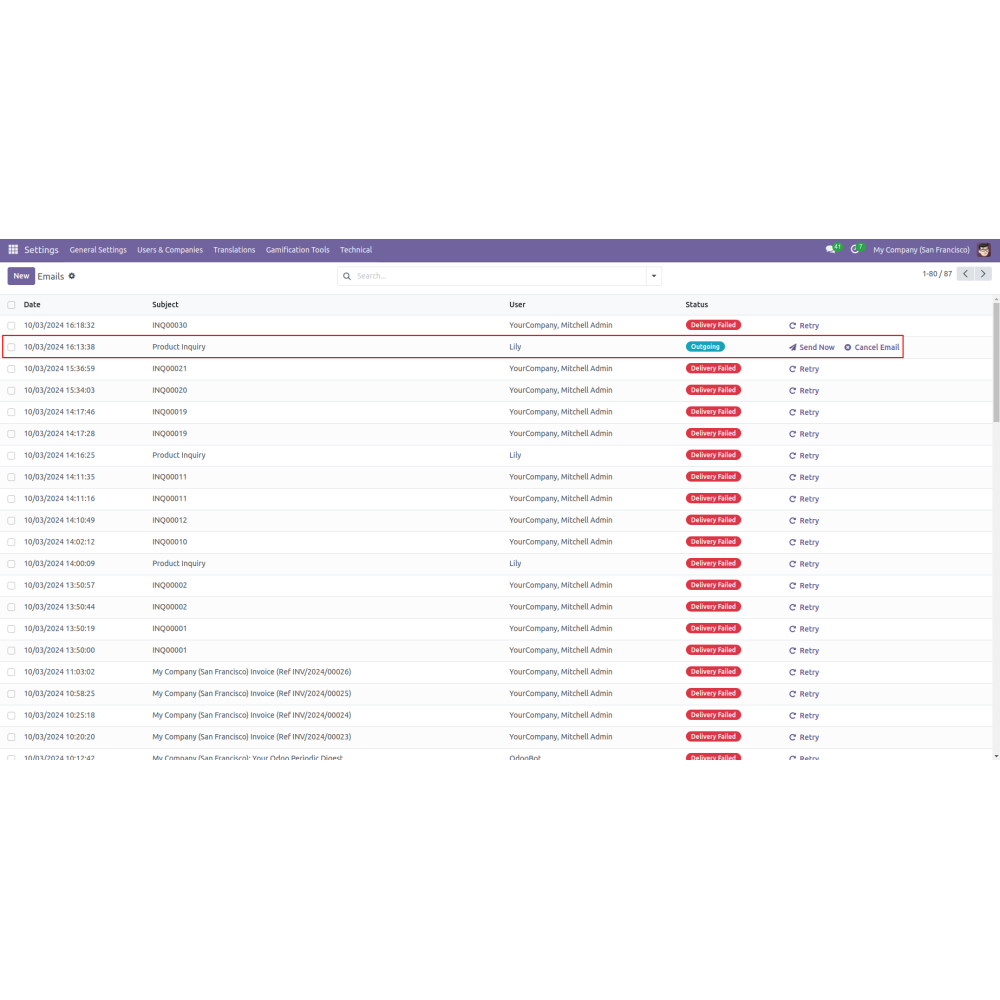
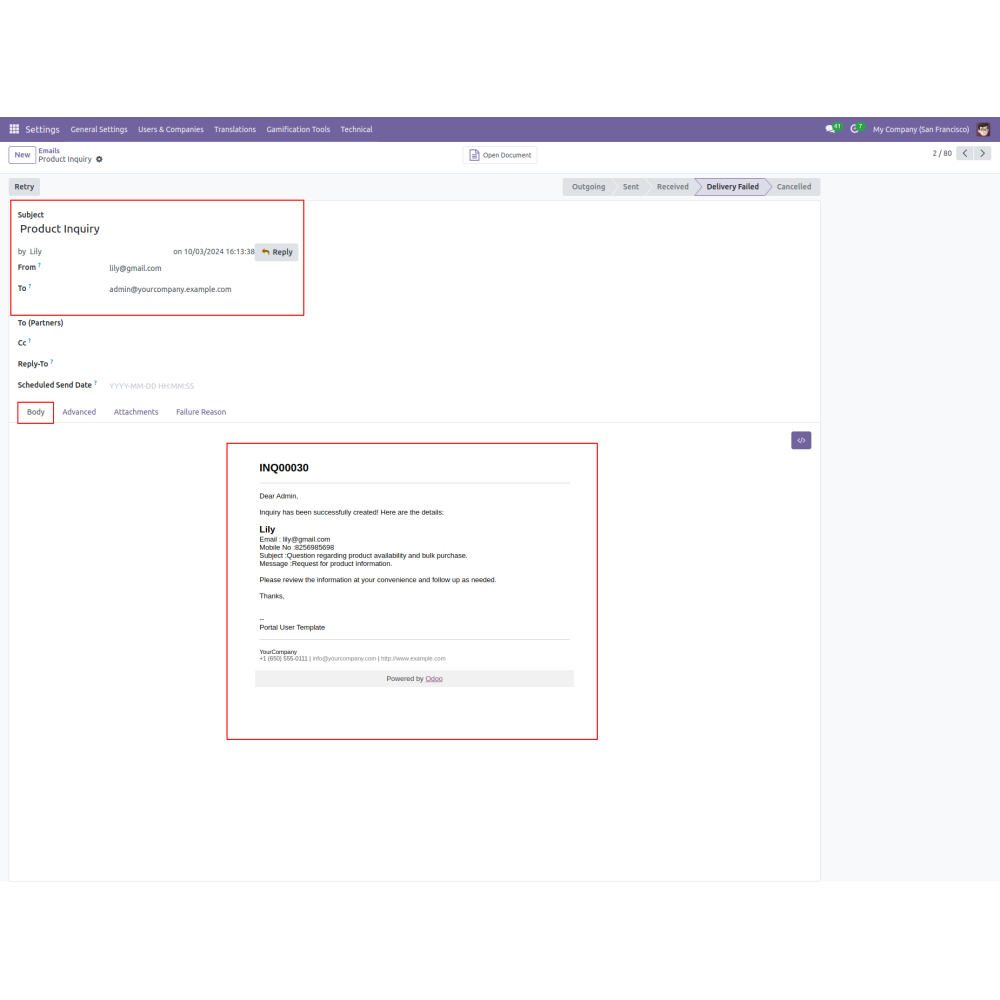

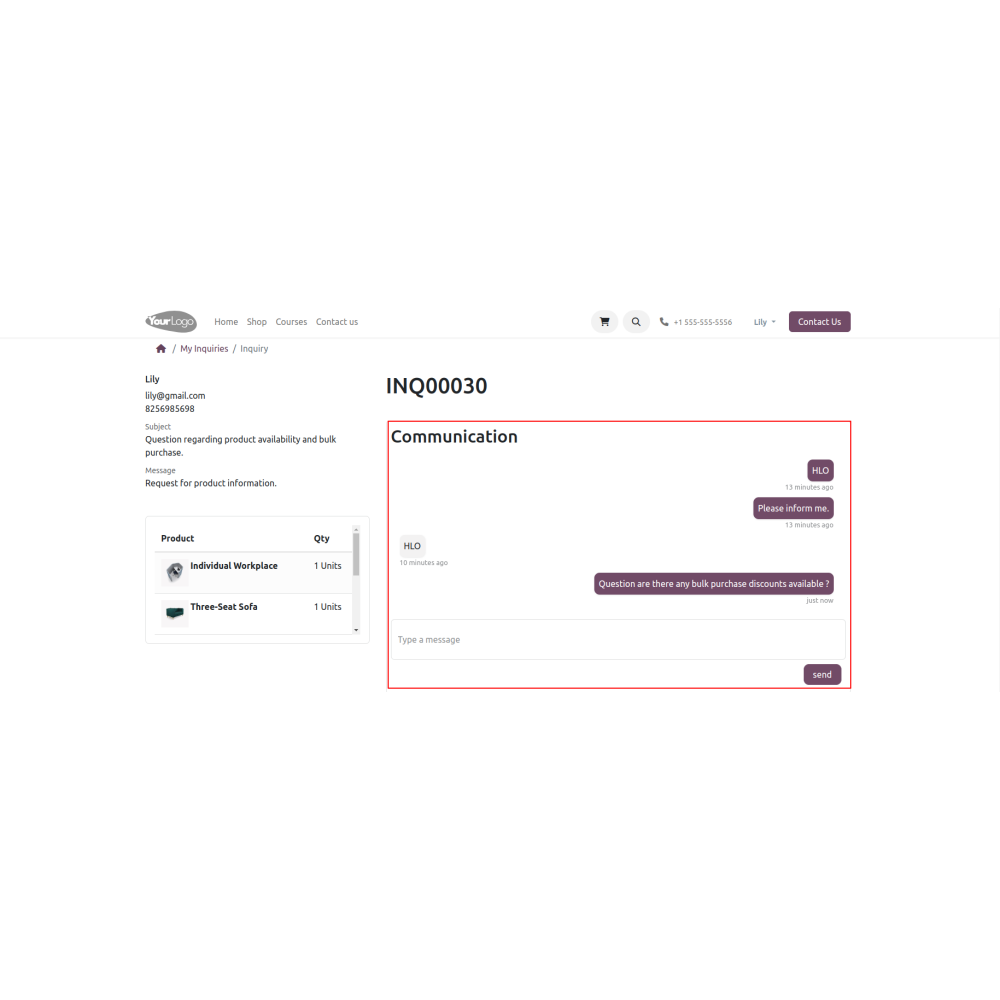
Odoo Website Product Inquiry - Pre-sale query
Enhance your customers' shopping experience with our Pre-Sale Product Inquiry app for Odoo. This app enables customers to effortlessly inquire about products before making a purchase, facilitating direct communication with the admin through an integrated chat system.
Odoo Website Product Inquiry - Pre-sale query
Enhance your customers' shopping experience with our Pre-Sale Product Inquiry app for Odoo. This app enables customers to effortlessly inquire about products before making a purchase, facilitating direct communication with the admin through an integrated chat system.
 Return policy
Return policy
10-day module exchange guarantee
- The Website Product Inquiry app allows customers to ask questions about products seamlessly before purchasing.
- This app facilitates direct communication between customers and admins through an integrated chat system, enabling user-friendly inquiries about products.
- This app drives engagement and increases the likelihood of conversion by improving communication and providing potential buyers with the information they need, ultimately contributing to customer satisfaction and sales growth.
- Customers can submit inquiries with details like name, email, subject, and message, including file attachments.
- Admins can hide or show product inquiry buttons and other product details on shop and product pages.
- Admins can enable or disable the add-to-cart button for products, managing visibility as needed.
- Facilitates two-way communication between customers and admins, storing messages in the customer's account.
- Allows customers to send inquiries for multiple products at once.
- Sends automatic alerts to admins and customers when inquiries are submitted or replied to.
- Encourages direct inquiries, fostering better interaction and relationship building.
- Captures potential customer interest early, opening more sales pathways.
- Allows customization to meet customer needs and preferences during inquiry.
- Streamlines inquiry management for faster responses and better customer service.
- Facilitates clear, direct communication between customers and your team.
- Provides a professional, accessible inquiry channel that enhances credibility.
- Create a new product inquiry type
- Go to Website -> Configuration -> Product Inquiry
- For general configurations:
- Go to Website -> Configuration
- To check new messages:
- Go to Website -> Configuration -> Manage Query
What is the Website Product Inquiry app?
How do customers submit inquiries?
Can inquiry button visibility be customized?
How do admin controls work?
What is the integrated chatbox used for?
Are inquiries accepted for multiple products at once?
How are notifications handled?
What kind of support do you offer after module purchase?
Do your Odoo extensions support multi-language functionality?
What versions of Odoo are compatible with your extensions?
Customer reviews
Enhances Customer Engagement and Sales Opportunities

Improved Customer Engagement

Increased Sales Opportunities

Efficient Inquiry Management

Streamlined Communication

Customizable Shopping Experience

Enhanced Customer Trust
Flexible Inquiry Form and Chat Support for Customers
Detailed Inquiry Form
Customers can submit inquiries with name, email, message, and file attachments, making inquiries comprehensive and easy to handle.
Customizable Page Elements
Admins can show or hide inquiry buttons and product details on shop and product pages to suit store preferences.
Admin Control Over Actions
Admins can enable or disable the add-to-cart button for products, managing customer interactions efficiently.
Built-in Chat Support
Facilitates two-way messaging between customers and admins, with all conversations stored in customer accounts.
Bulk Inquiry Support
Customers can inquire about multiple products simultaneously, saving time and improving the shopping experience.
Automated Email Alerts
Sends notifications to both admins and customers when inquiries are received or responded to, ensuring timely communication.
Power Up Your  Store — We Handle It All
Store — We Handle It All
 Store — We Handle It All
Store — We Handle It All








.png)