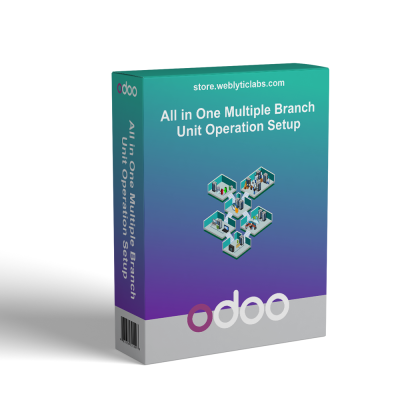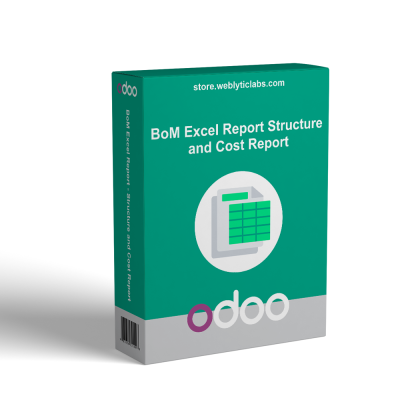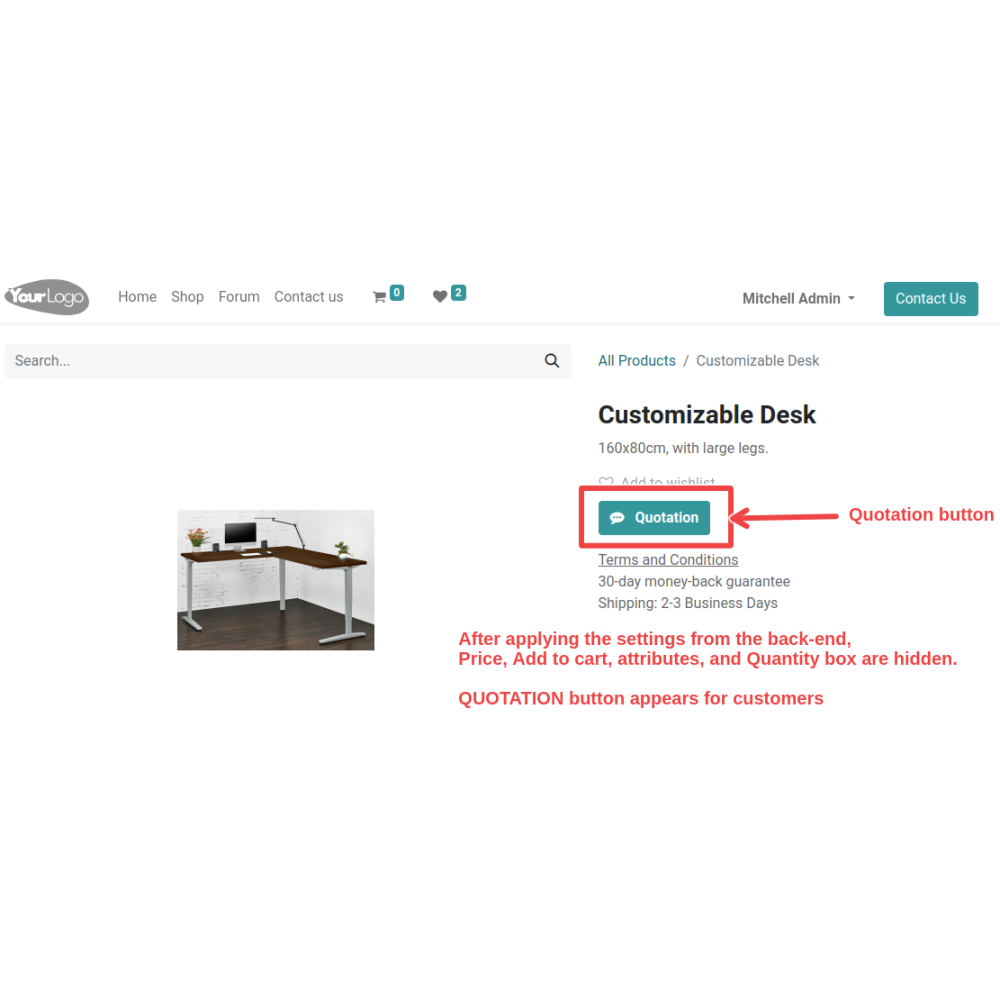
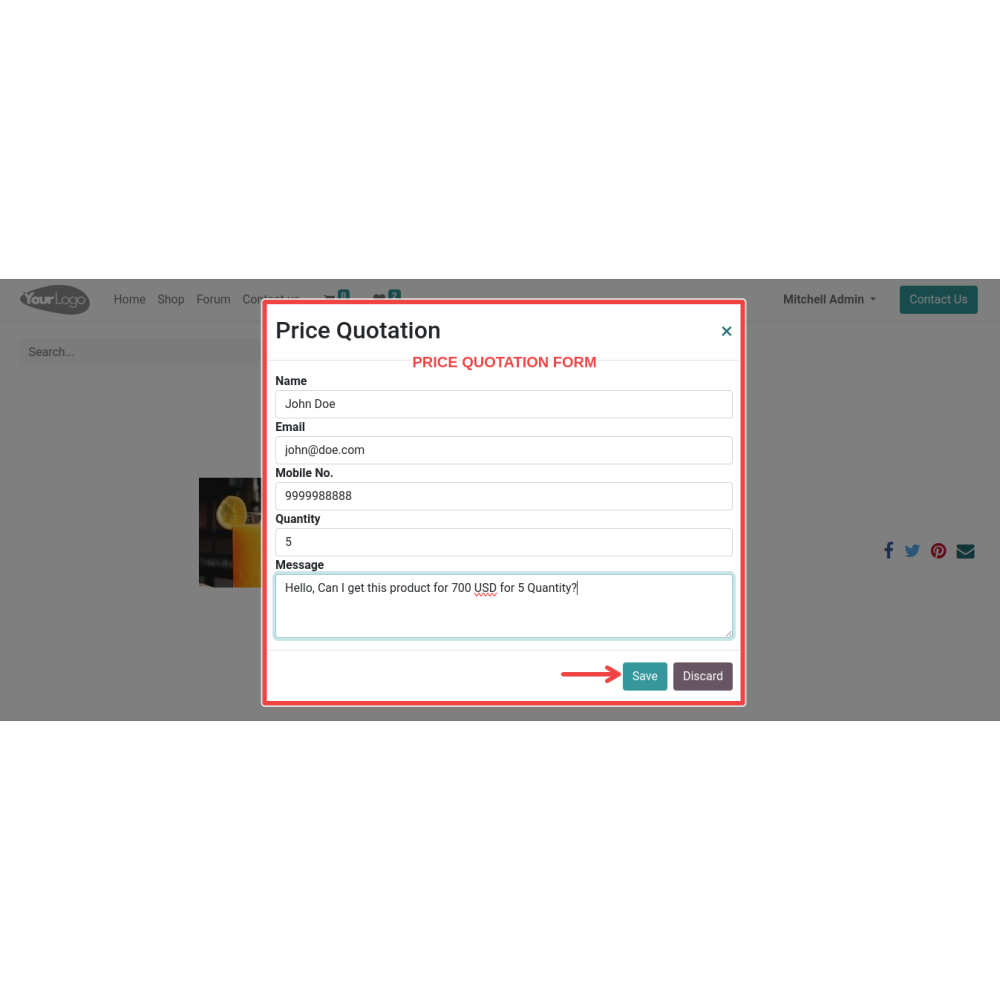
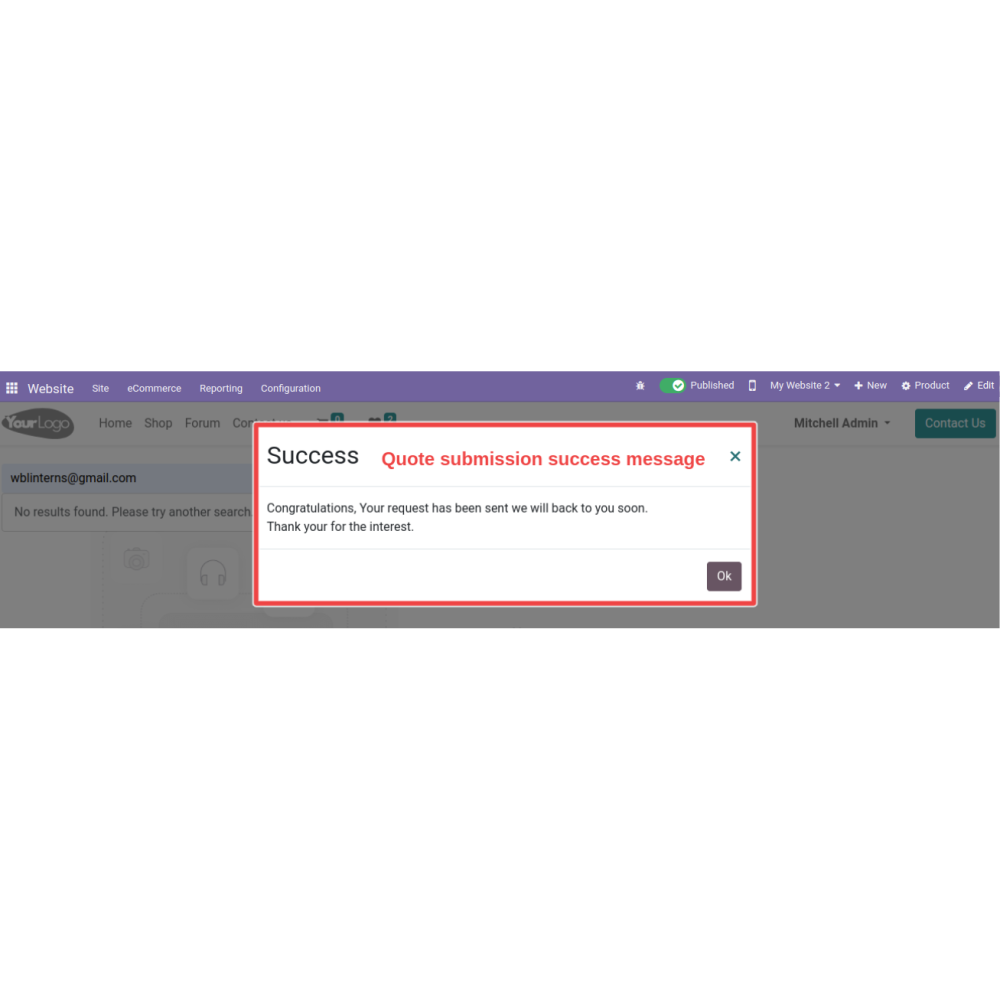
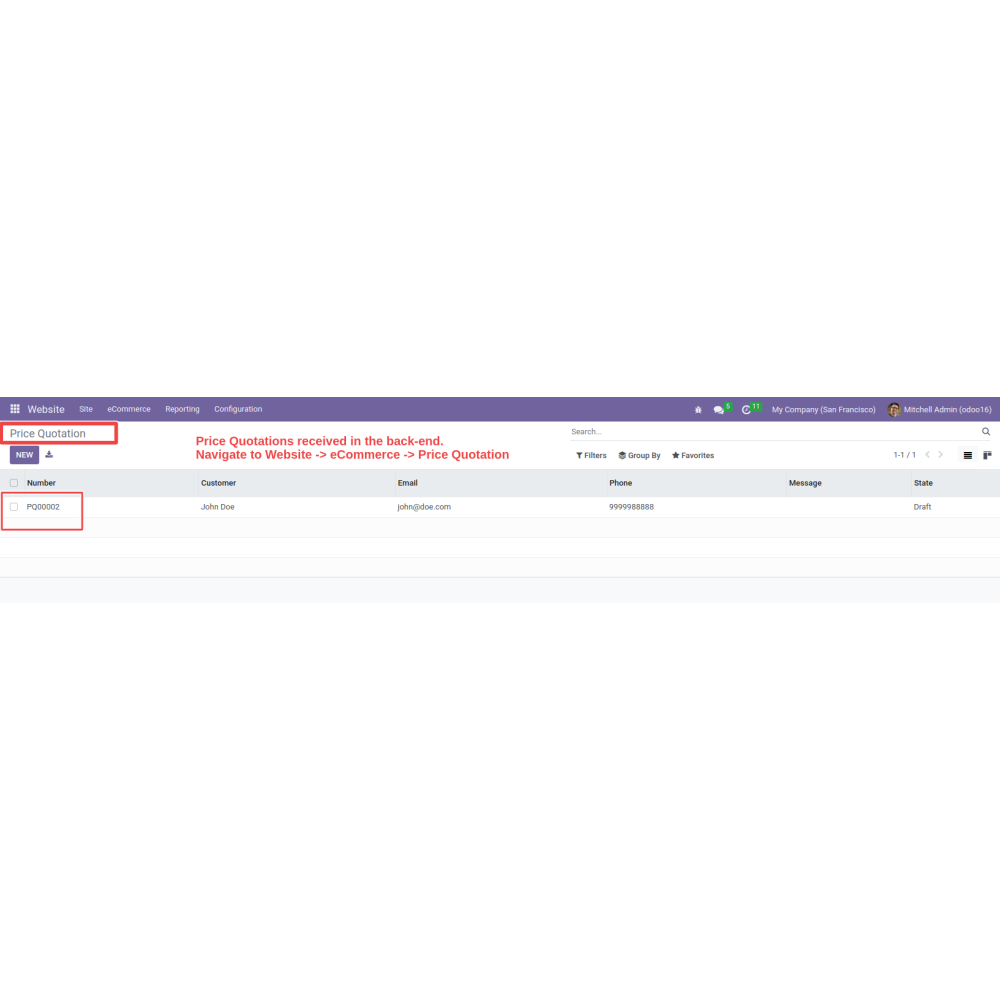
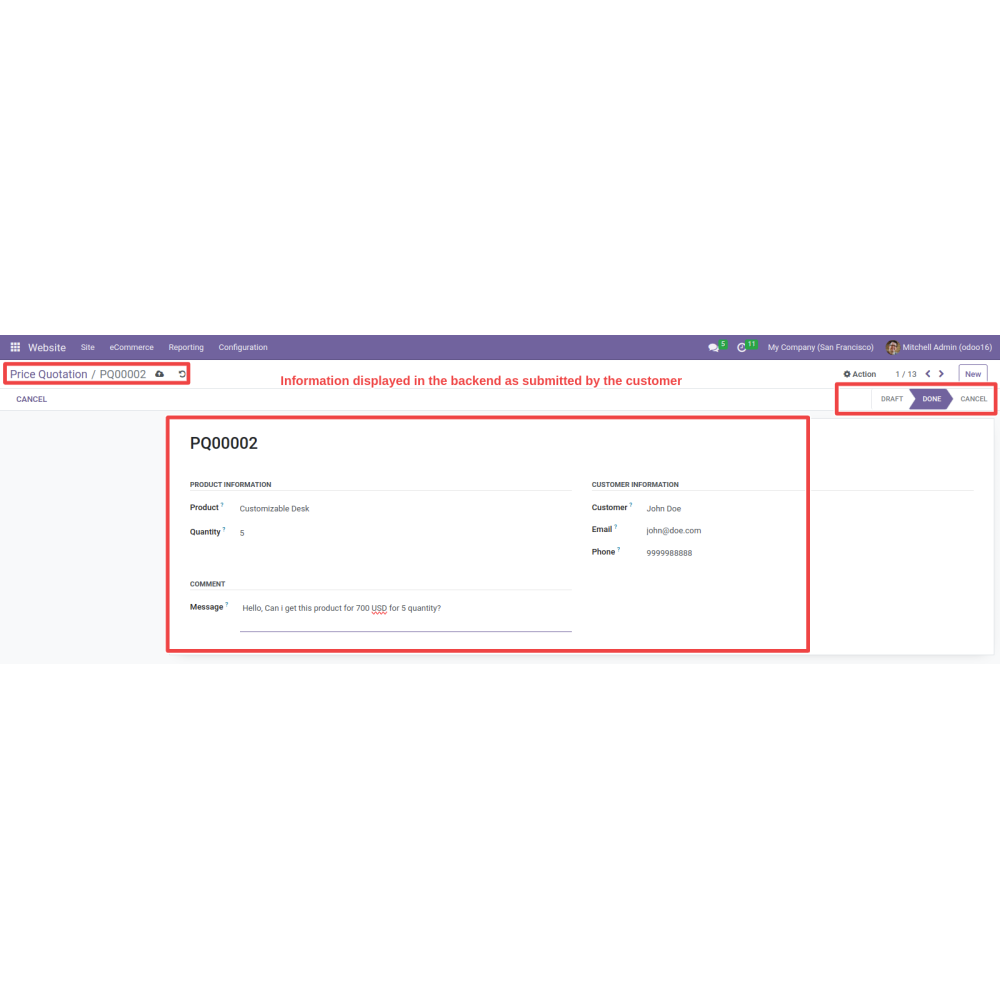
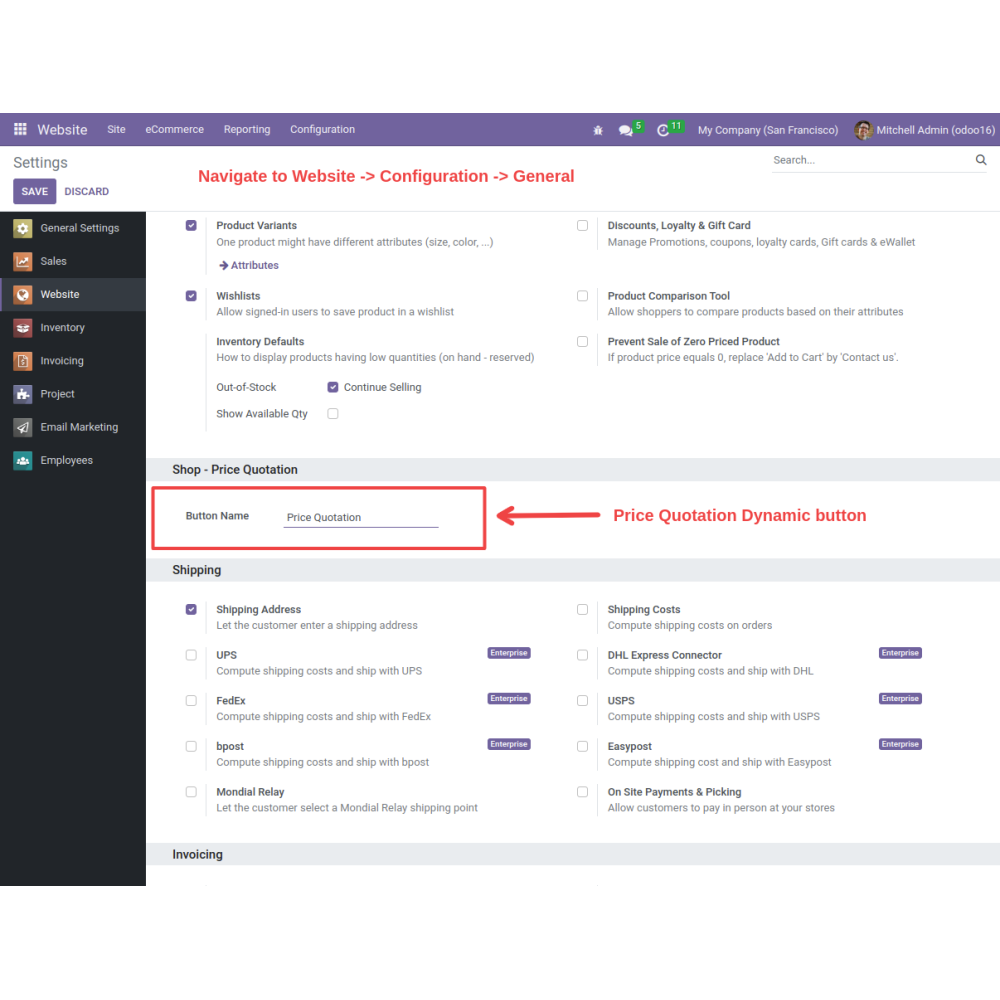
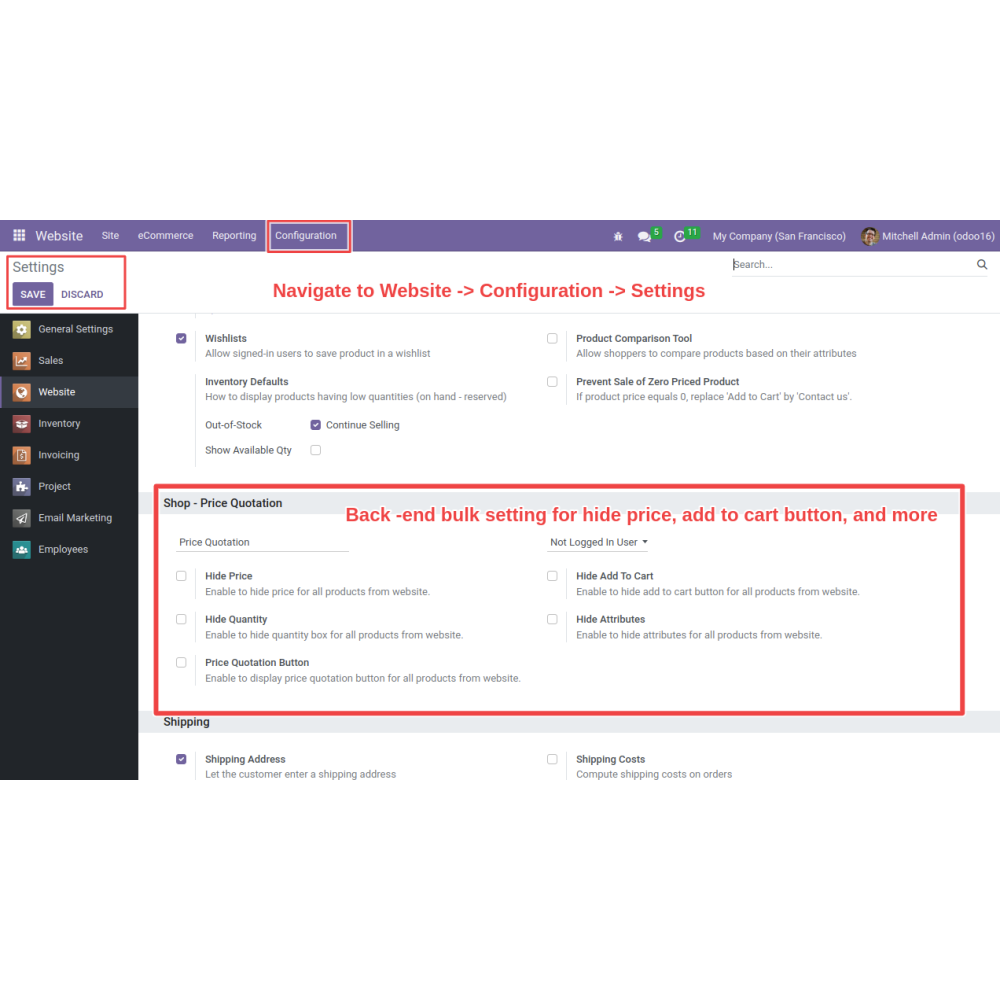
Odoo Quote Manager |Make an Offer | Hide Price
Quote Manager App streamlines pricing control and customer engagement by allowing admins to hide prices or add-to-cart buttons and enable quotation requests. Customers can propose prices, request quantities, and negotiate offers, creating a personalized and interactive shopping experience that boosts trust and drives sales growth.
Odoo Quote Manager |Make an Offer | Hide Price
Quote Manager App streamlines pricing control and customer engagement by allowing admins to hide prices or add-to-cart buttons and enable quotation requests. Customers can propose prices, request quantities, and negotiate offers, creating a personalized and interactive shopping experience that boosts trust and drives sales growth.
 Return policy
Return policy
10-day module exchange guarantee
- The Quote Manager App is a powerful tool for controlling pricing visibility and enhancing customer interactions.
- Admins can strategically hide prices and add-to-cart buttons, tailoring the shopping experience for their customers.
- With a user-friendly quotation button, customers can express preferences, request quantities, and propose their prices.
- This app effectively bridges the communication gap between customers and admins, fostering engagement and creating opportunities for negotiation.
- The result is a personalized shopping journey that promotes loyalty while driving sales performance.
- Admins can use the app to create exclusive offers for customers who engage with the quotation feature. This fosters loyalty and enhances the shopping experience by rewarding customer interactions.
- Tailor the shopping experience by enabling customers to request specific quantities or product combinations. This flexibility allows for unique purchases tailored to individual preferences.
- Accommodating special requests leads to higher satisfaction levels, encouraging positive reviews and repeat business as customers feel their needs are valued.
- Customers can propose their own prices through the app, empowering them to negotiate terms that better fit their budget, potentially leading to more completed transactions.
- Admins can easily configure which elements of the store to hide or display, providing granular control over the user experience and storefront appearance.
- A centralised dashboard allows admins to efficiently manage and track all incoming customer quotes, streamlining operations and enhancing organisation.
- Admins can swiftly approve or reject quotes, reducing response times and improving the efficiency of the quoting process to enhance customer relations.
- Automated email alerts notify admins when a new quote is submitted, ensuring timely responses and prompt action on customer inquiries.
- Offer personalized pricing and special quotations to select customers.
- Tailor product visibility and quotation settings to fit business needs.
- Enhance the buying experience through flexible price negotiations.
- Empower customers to submit price offers and build better relationships.
- Easily manage quotation rules, visibility, and approval processes.
- Approve or reject customer quotes instantly from the backend.
Navigate to Website -> eCommerce -> Products -> Select Product -> Sales tab.
Select the options that you want to show or hide on the product page. Save the settings
The customers will now have a “Price Quotation” button on the front end through which they can submit their quotes.
Once submitted, the admin will receive an email with the details of the quote.
Admin can visit the backend and confirm or cancel the quotation.
The customer will be notified of this action via email.
Admin can also apply this feature to specific selected products, and can apply this feature to all the products in the shop via a bulk action.
What is the Quote Manager App used for?
Can I hide product prices and the Add to Cart button?
How do customers submit a quotation request?
How does the admin manage customer quotes?
Does the app send notifications for new quotations?
Can customers see the status of their quotation?
Customer reviews
Top reviews
 Ryan Murphy
Ryan Murphy
 Benjamin Taylor
Benjamin Taylor
 Benjamin Taylor
Benjamin Taylor
Benefits of the Quote Manager-Make an Offer

Exclusive Deals

Customization Options

Negotiation Power

Improved Customer Satisfaction

Configurable Settings

Quick Quote Approval
Features of the Quote Manager-Make an Offer
Exclusive Deals
Create special offers for customers engaging through the quotation system, boosting loyalty and sales.
Customization Options
Allow customers to request unique quantities or combinations for a personalized shopping experience.
Improved Customer Satisfaction
Meet customer needs with flexible options, encouraging repeat business and positive feedback.
Negotiation Power
Enable customers to propose their own prices, engagement, and increase conversion chances.
Configurable Settings
Control visibility of prices, buttons, and features with easy-to-manage backend settings.
Quotation Management Dashboard
Manage and track all customer quotes efficiently from a single, centralized dashboard.
Power Up Your  Store — We Handle It All
Store — We Handle It All
 Store — We Handle It All
Store — We Handle It All








.png)