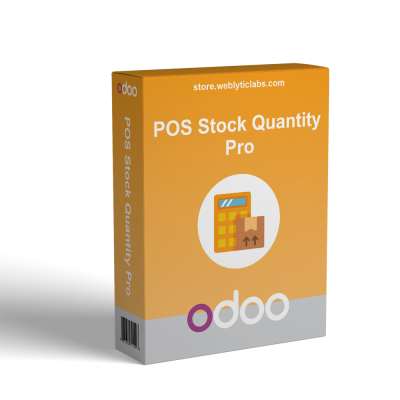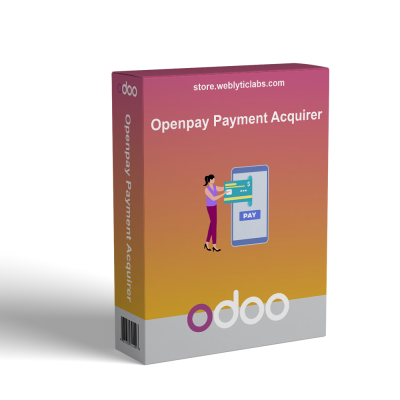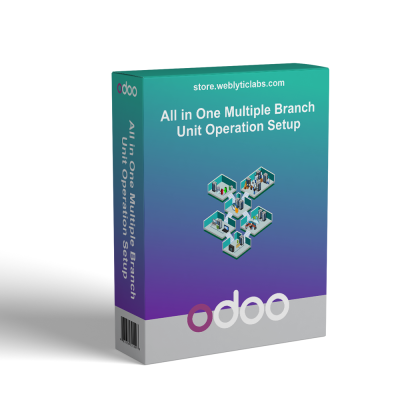Odoo POS Employee Commission
The POS Employee Commission app streamlines commission management for retail and service businesses using Odoo POS. It allows admins to create custom rules, monitor earnings, and handle payouts efficiently. Employees can view their balances, request withdrawals, and see real-time updates. The system automatically calculates commissions based on rules for products, customers, and sales amounts, ensuring accuracy. Admins can approve or deny payout requests directly from the backend. Notifications are sent to keep both parties informed. Overall, the app improves transparency, simplifies commission tracking, and ensures timely payments.
Odoo POS Employee Commission
The POS Employee Commission app streamlines commission management for retail and service businesses using Odoo POS. It allows admins to create custom rules, monitor earnings, and handle payouts efficiently. Employees can view their balances, request withdrawals, and see real-time updates. The system automatically calculates commissions based on rules for products, customers, and sales amounts, ensuring accuracy. Admins can approve or deny payout requests directly from the backend. Notifications are sent to keep both parties informed. Overall, the app improves transparency, simplifies commission tracking, and ensures timely payments.
 Return policy
Return policy
10-day module exchange guarantee
- The POS Employee Commission app is designed to facilitate efficient management of employee commissions within retail and service businesses utilizing Odoo POS.
- It helps businesses track sales commissions, manage payouts, and maintain transparency.
- Admin users can create custom commission rules tailored to specific criteria such as products, customers, and sales amounts.
- The system automatically calculates and credits commissions based on these rules after each customer payment—saving time and reducing manual calculations.
- Employees can view their current commission balances in real-time, allowing them to monitor earnings accurately.
- Employees can also request payouts directly from the POS, and admins have the authority to approve or deny these payout requests from the backend.
- Once payouts are processed, employee balances are updated automatically, and notifications are sent to both employees and administrative users to keep everyone informed.
- This streamlined approach ensures smooth commission management, enhances transparency, and promotes timely payouts, ultimately motivating staff and improving overall sales performance.
- The admin creates commission rules in the POS → Commission → Rules section, defining minimum and maximum amounts, and selecting between fixed or percentage-based commissions.
- Admin assigns specific employees and target customers to each commission rule, with flexible and targeted commission calculations.
- POS employees see their current commission balance in real time after each sale.
- After customer payment, the employee’s commission is automatically credited, with records visible on the POS and backend.
- Employees request payouts by clicking a payout button on the POS, entering the amount, and submitting a payout request popup.
- The admin views all payout requests in the backend and can approve or deny each request. Approved payouts generate invoices, and payments are processed automatically.
- Once payout is completed, employee commission balances are updated immediately.
- Notifications are sent via email to both the POS employee and the admin regarding payout requests and processing status.
- Easier management of employee commissions.
- Keeps accurate records of all sales and commissions.
- Ensures commissions are paid on time.
- Allows flexible requests and approval of payouts.
- Provides clear and transparent commission details for employees.
- Streamlines processes with automation for efficiency.
- Go to POS, select Commission, then Rules to add new commission rules.
- For creating a new rule, the admin enters: Rule name, Minimum and maximum order amount, Preferred commission type: Fixed or Percentage, Specific product(s) and target customer(s), and assigned POS employee from the employee list. The system saves the rule and displays all rules on the backend for management.
- Admin goes to the POS configuration to activate the commission rule.
- POS users select products to sell, and during the process, they can add target customers and process payments.
- Based on the rule, the system automatically credits the employee's commission after the customer completes the payment.
- Employee can view their commission record list in the POS interface.
- Employee initiates a payout request on the POS by clicking the Action button, then selecting Payout Commission.
- The employee enters the requested payout amount and writes a payment description.
- A confirmation message popup appears.
- POS -> Commission -> Commission Payout. Admin views all payout requests in the backend, with status updates (Pending, Approved, Denied).
- Admin can approve or deny requests based on preference.
- Upon approval, the admin clicks the Invoice smart button to generate a payout invoice.
- After the payout invoice payment, the payout status updates, and the paid amount reflects in the employee’s commission balance.
- Once the payout is completed, the employee’s commission balance is automatically updated in the system.
- Notifications are sent via email to both the employee and the admin.
How does the system manage employee commissions?
How are employee payout requests handled?
What kind of support do you offer after module purchase?
Do your Odoo extensions support multi-language functionality?
What versions of Odoo are compatible with your extensions?
Customer reviews
Top reviews
 Nathaniel Gray
Nathaniel Gray
 Gabriel Patterson
Gabriel Patterson
 Zoe Powell
Zoe Powell
 Zoe Powell
Zoe Powell
Effective and Transparent Commission Management

Manage Commissions Easily

Track & Record Accurately

Pay Commissions Timely

Flexible Payout Requests

Transparent Employee Data

Automated Workflow Process
Essential Features for Commission Tracking and Payouts
POS Commission Rule Setup
Admin creates commission rules, specifying minimum and maximum amounts, and choosing between fixed or percentage-based commissions for flexible control.
Employee & Customer Targeting
Admin assigns specific employees and target customers to each rule, allowing tailored and targeted commission calculations for roles and client groups.
Real-time Commission Tracking
POS employees see their current commission balance immediately after each sale, promoting transparency and keeping everyone informed.
Commission Crediting and Records
After each payment, employee commissions are automatically credited and clearly visible on the POS and in the backend for review.
Payout Requests and Approval
Employees can request a payout via a button; admins review, approve, or deny requests, and the system automatically generates invoices and processes payments.
Automatic Balance & Notification
Employee balances update immediately after payout, and notifications about requests and status are sent via email for transparency and record-keeping.
Power Up Your  Store — We Handle It All
Store — We Handle It All
 Store — We Handle It All
Store — We Handle It All








.png)