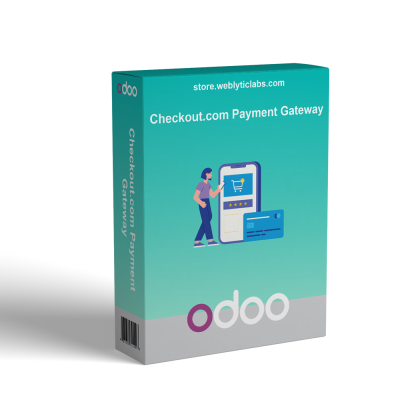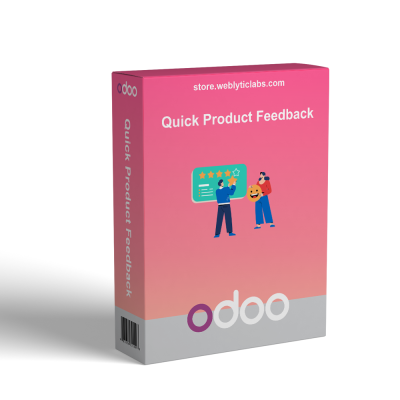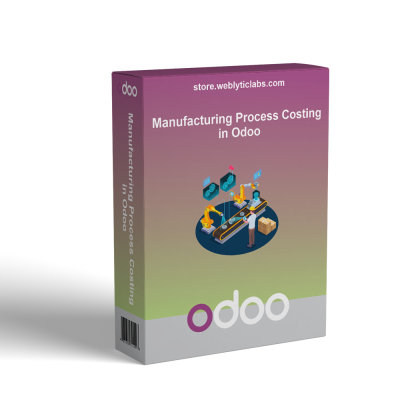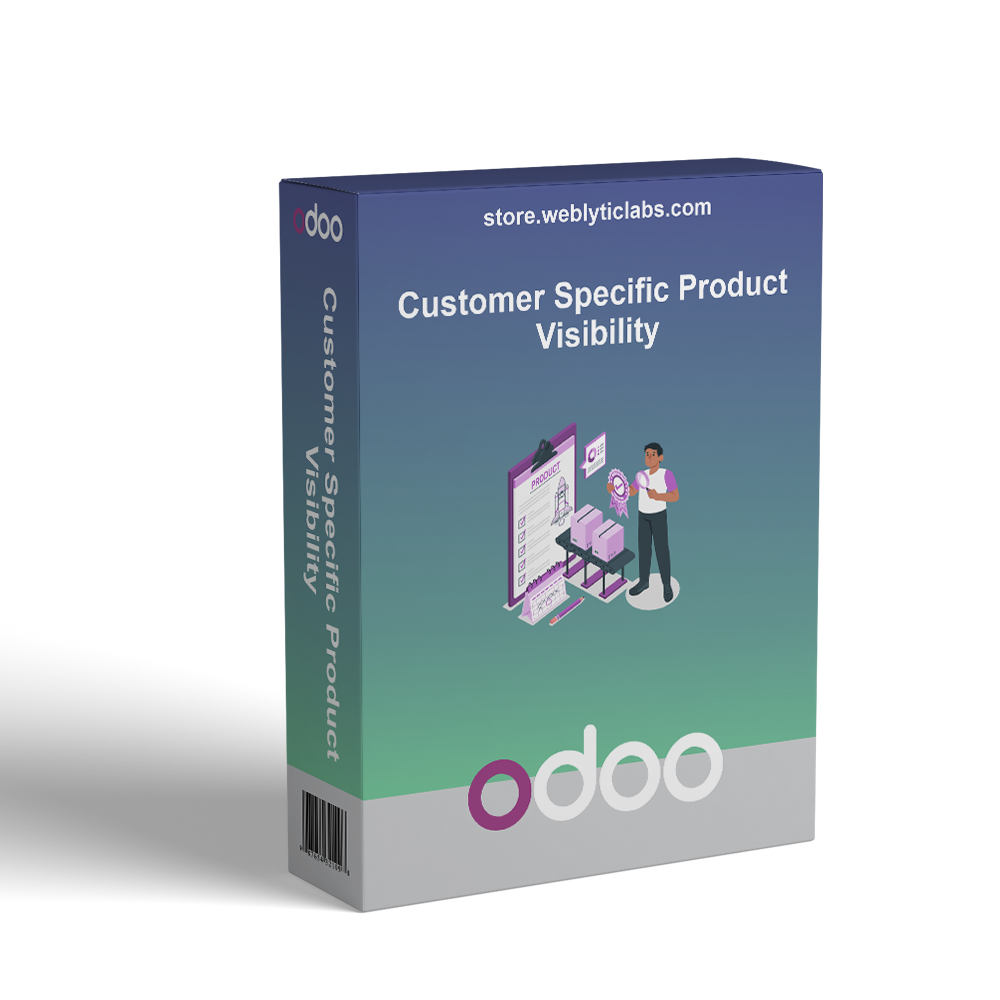
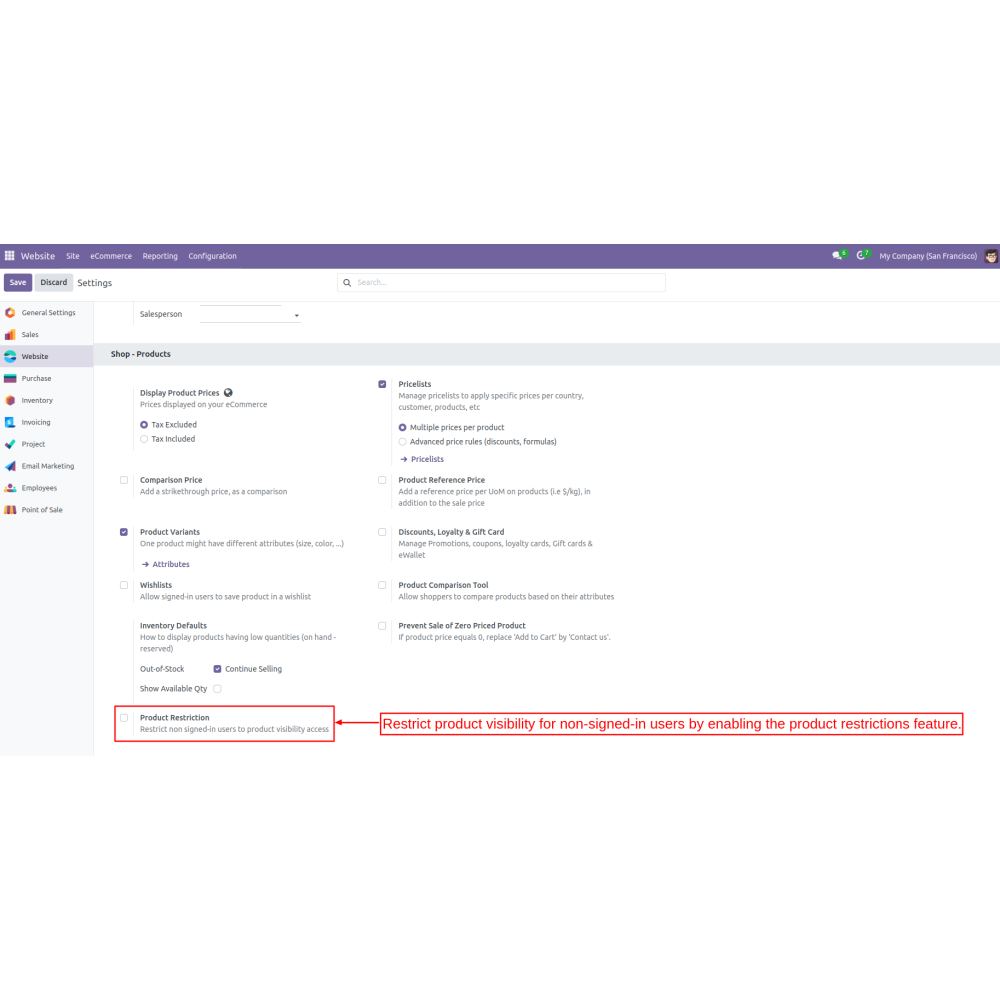
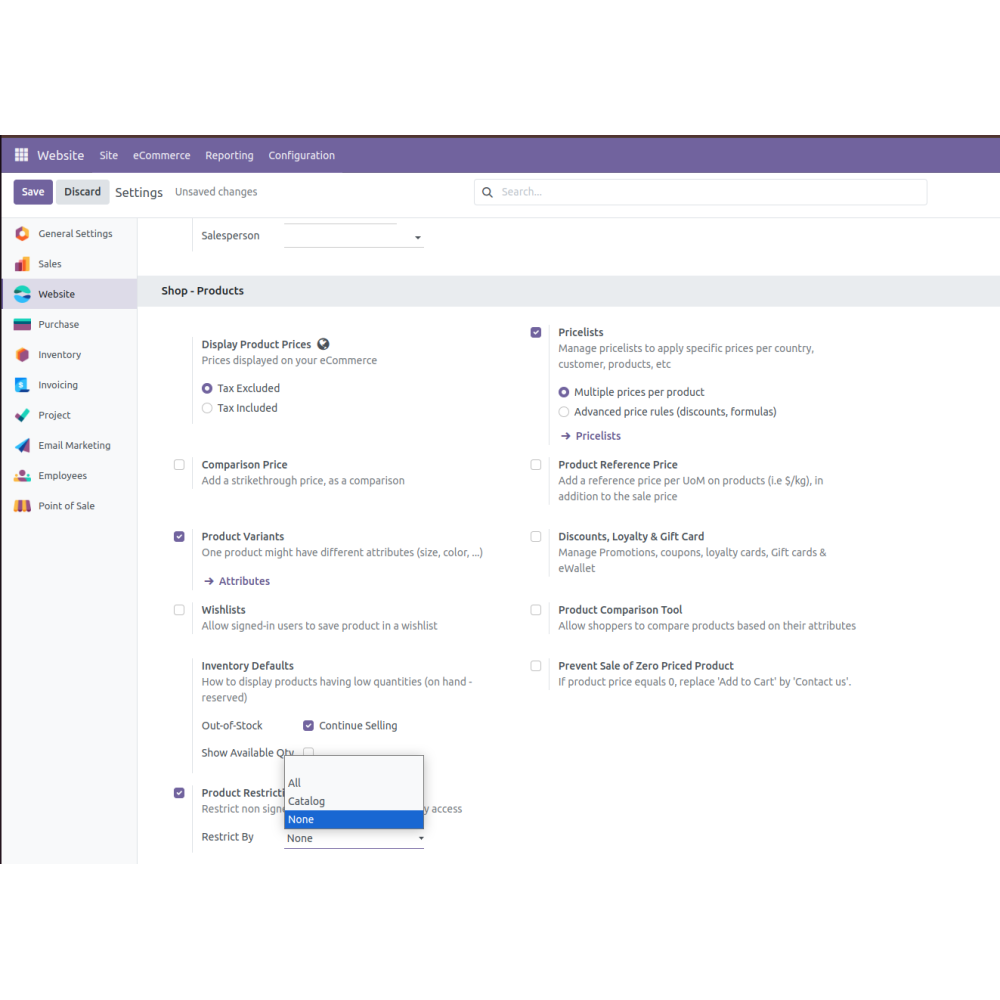
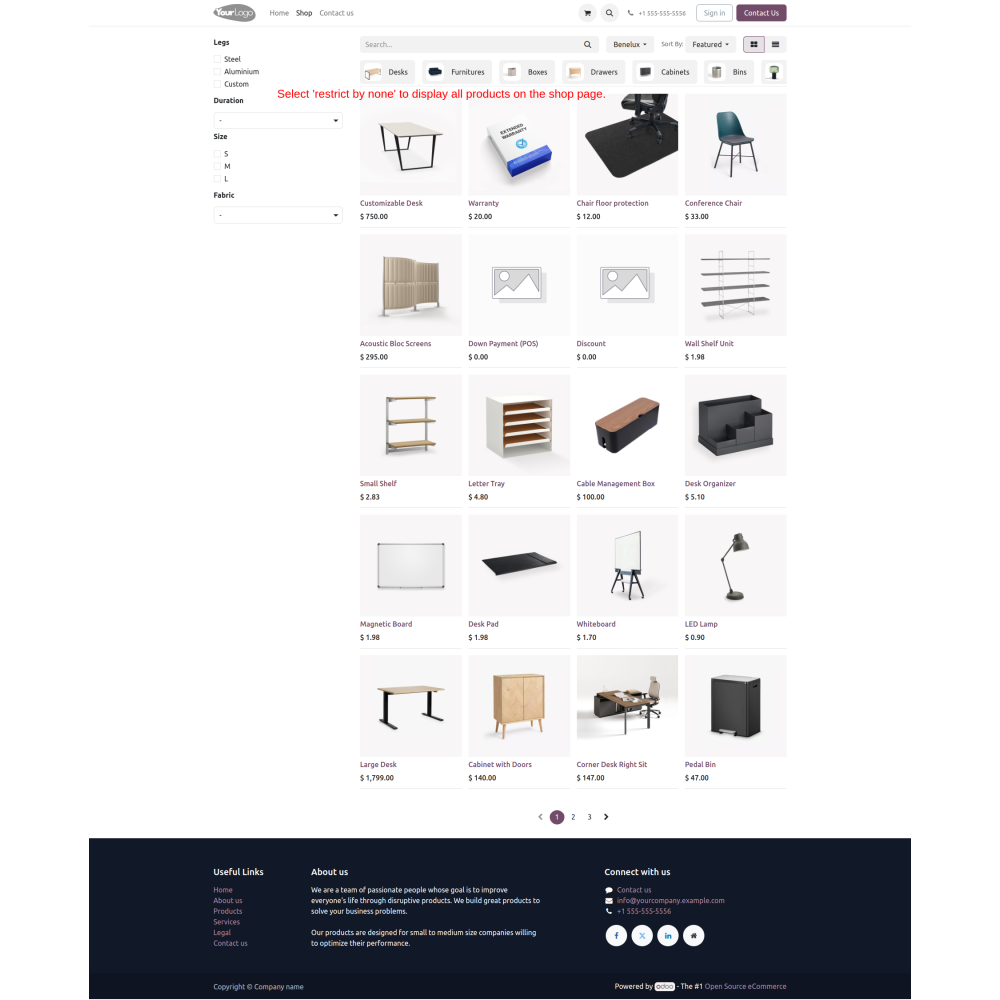
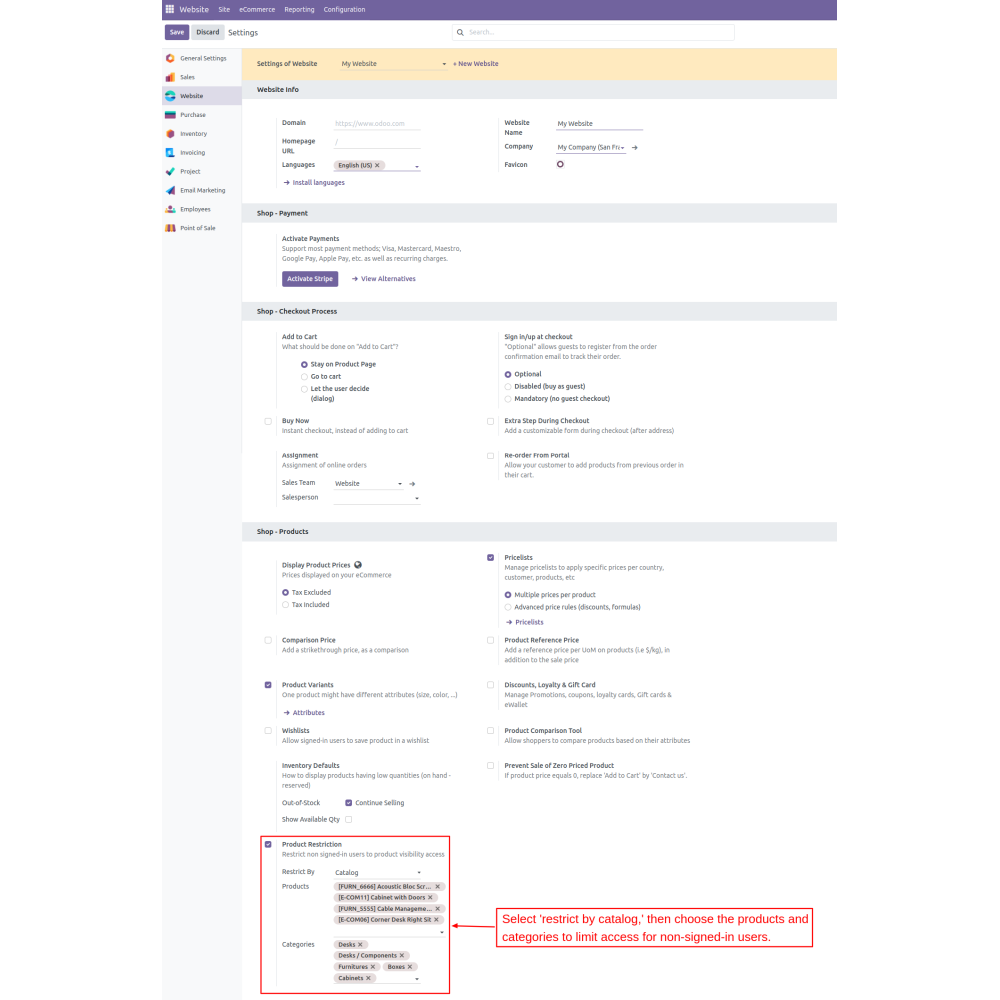
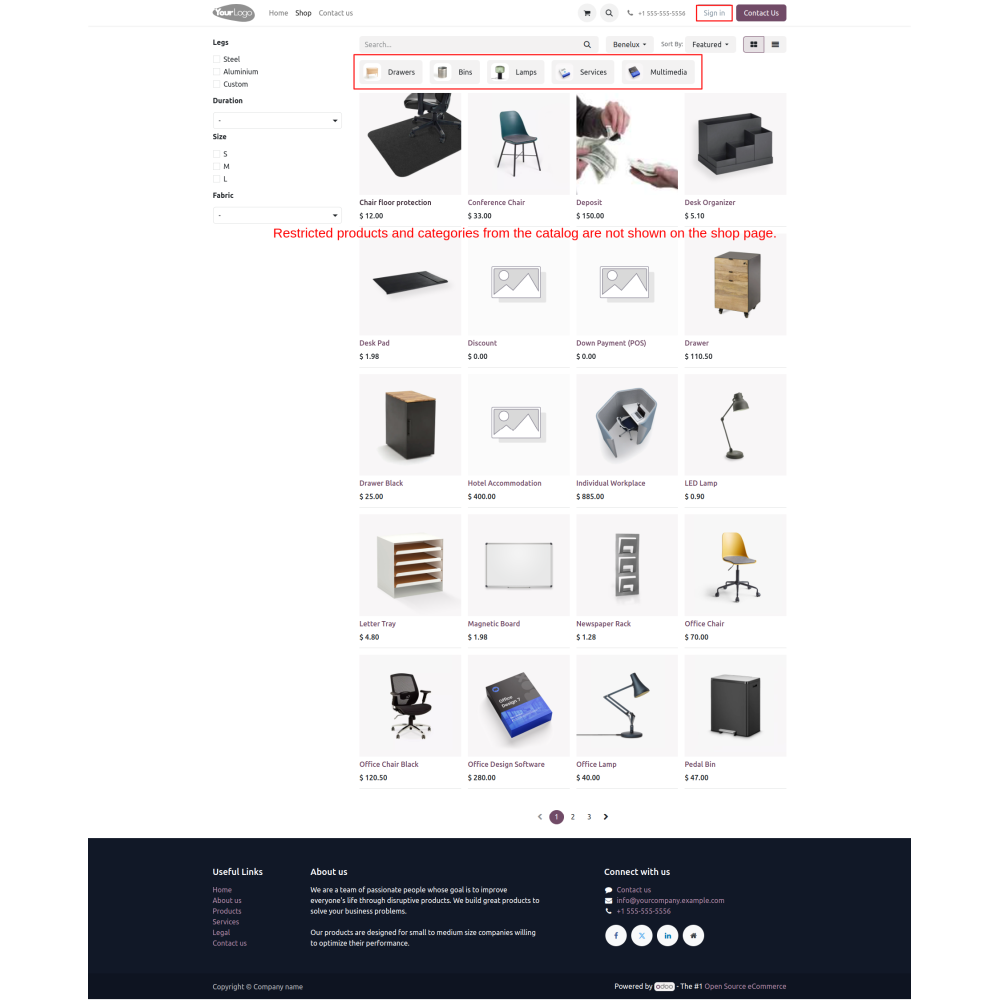

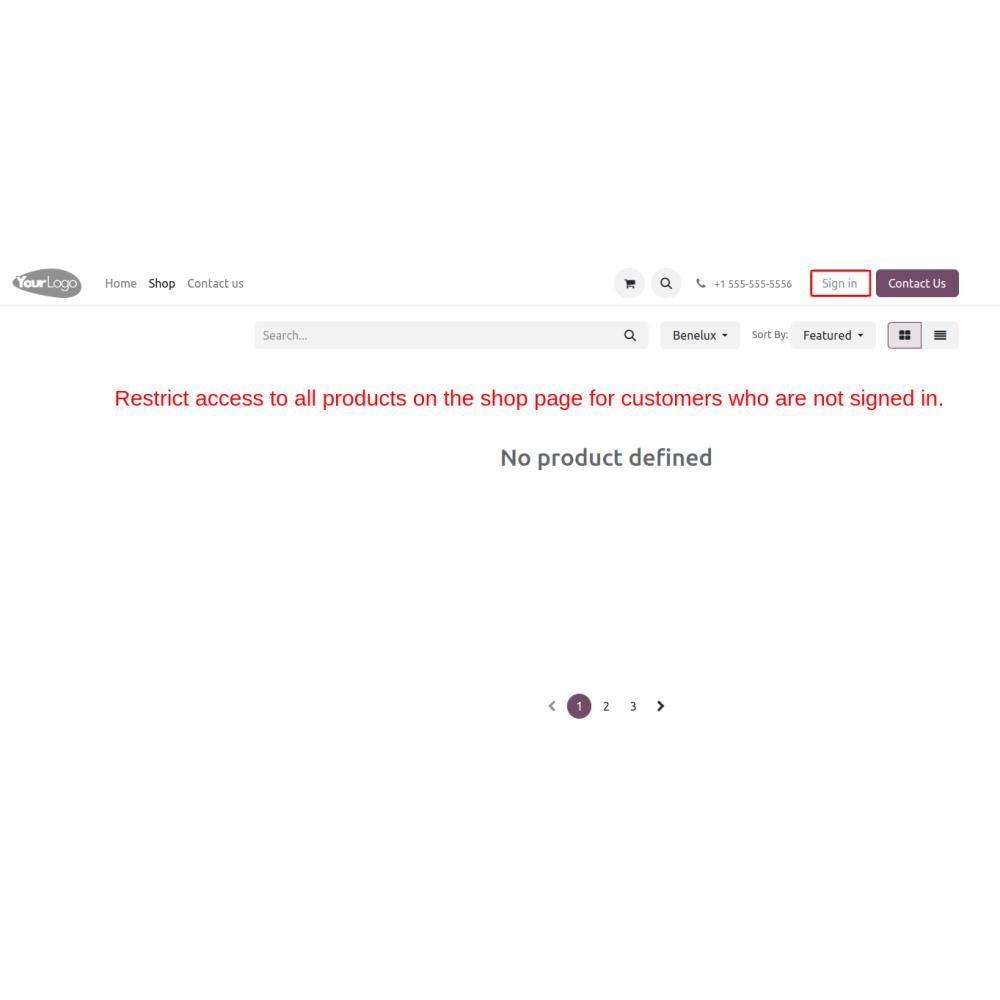
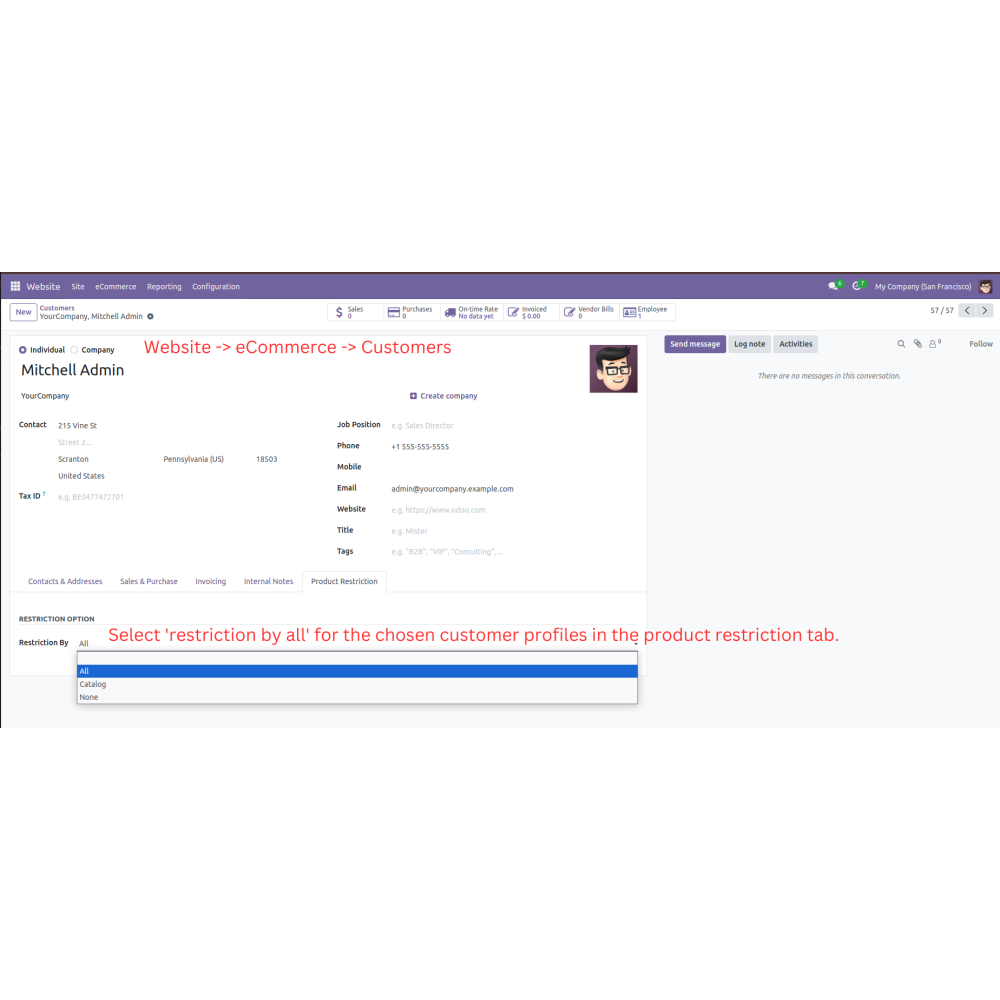
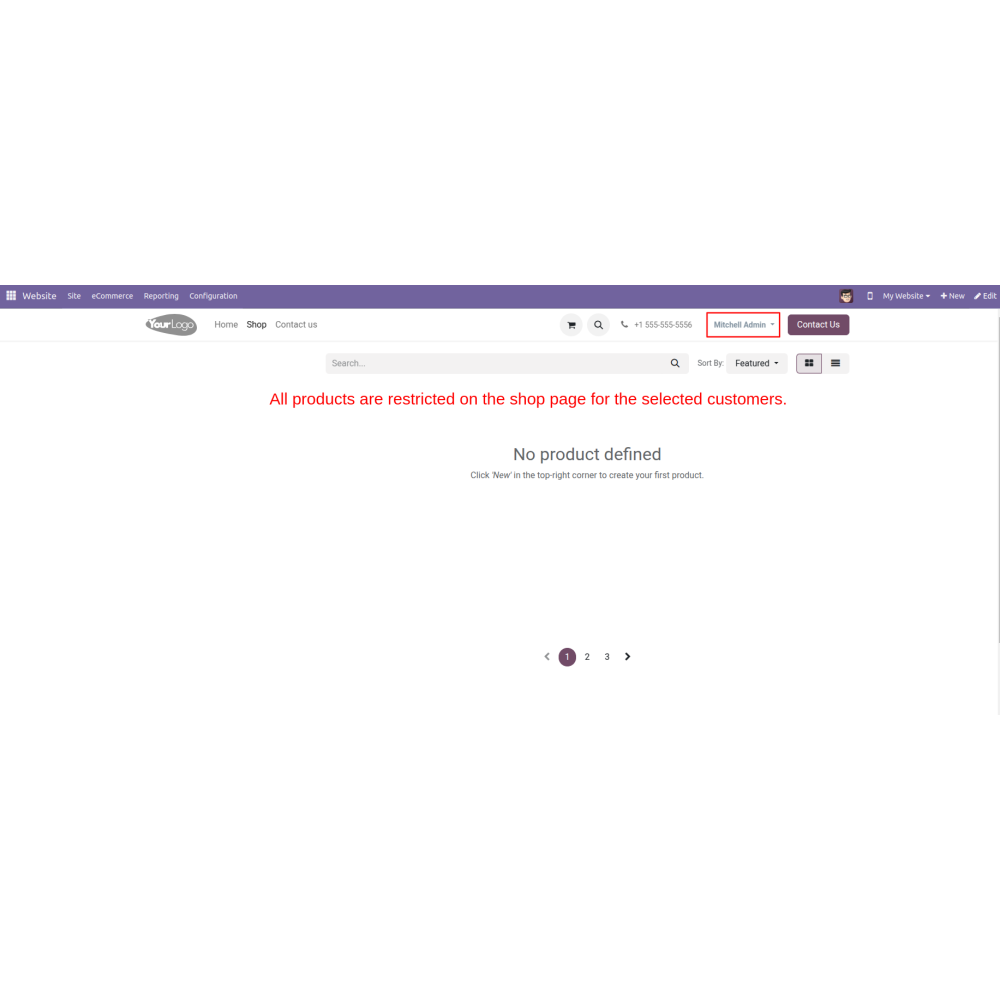
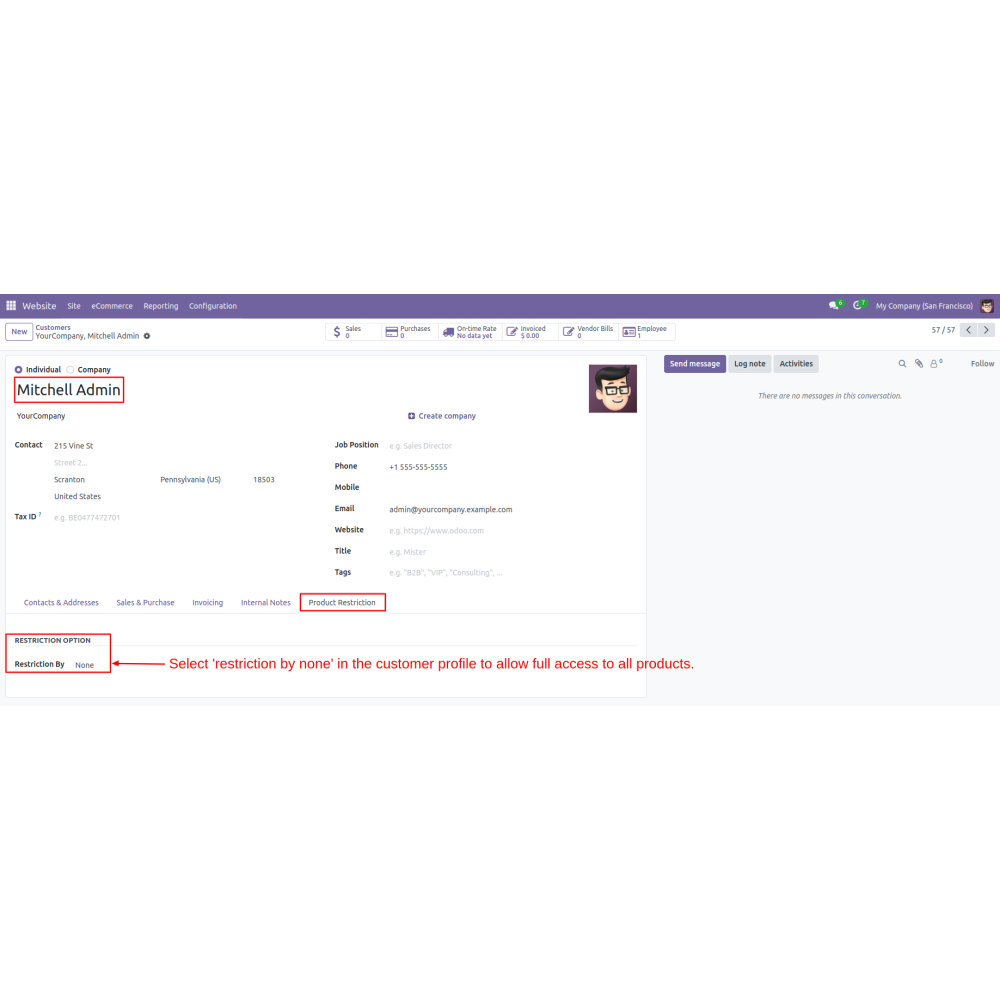
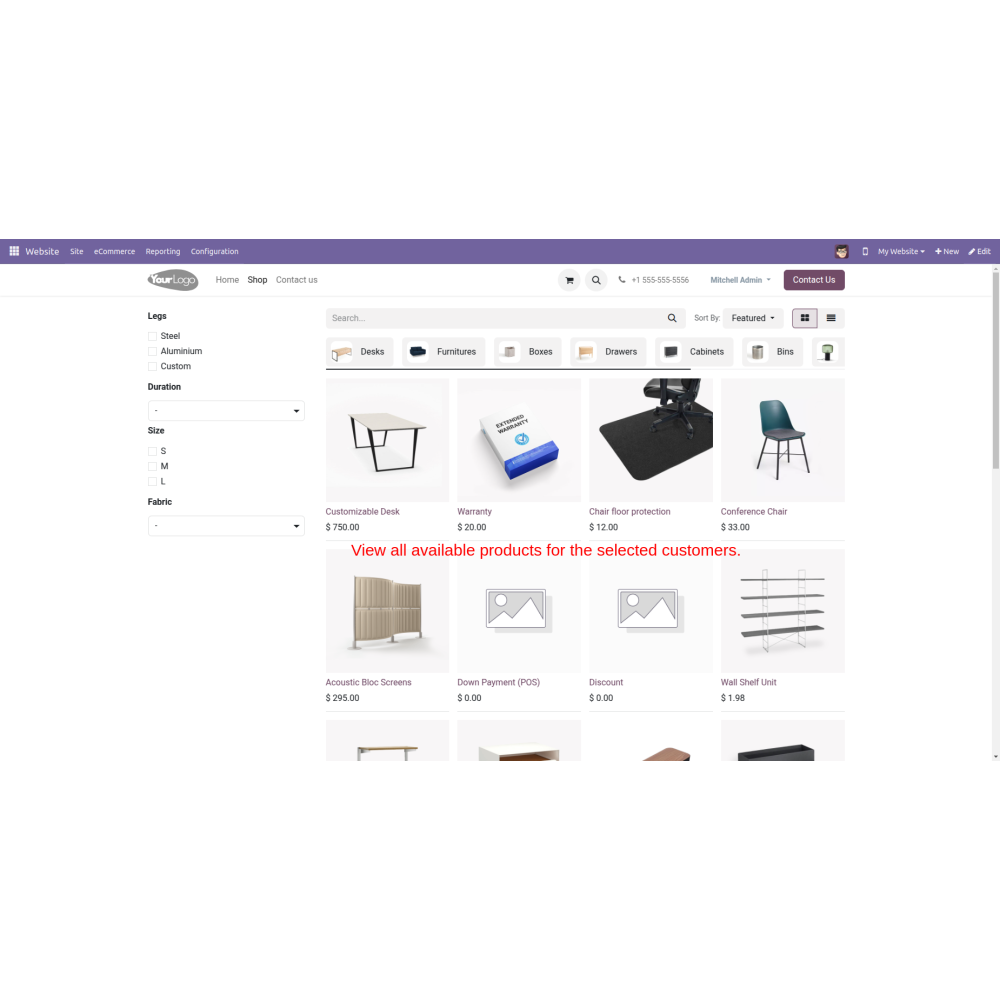
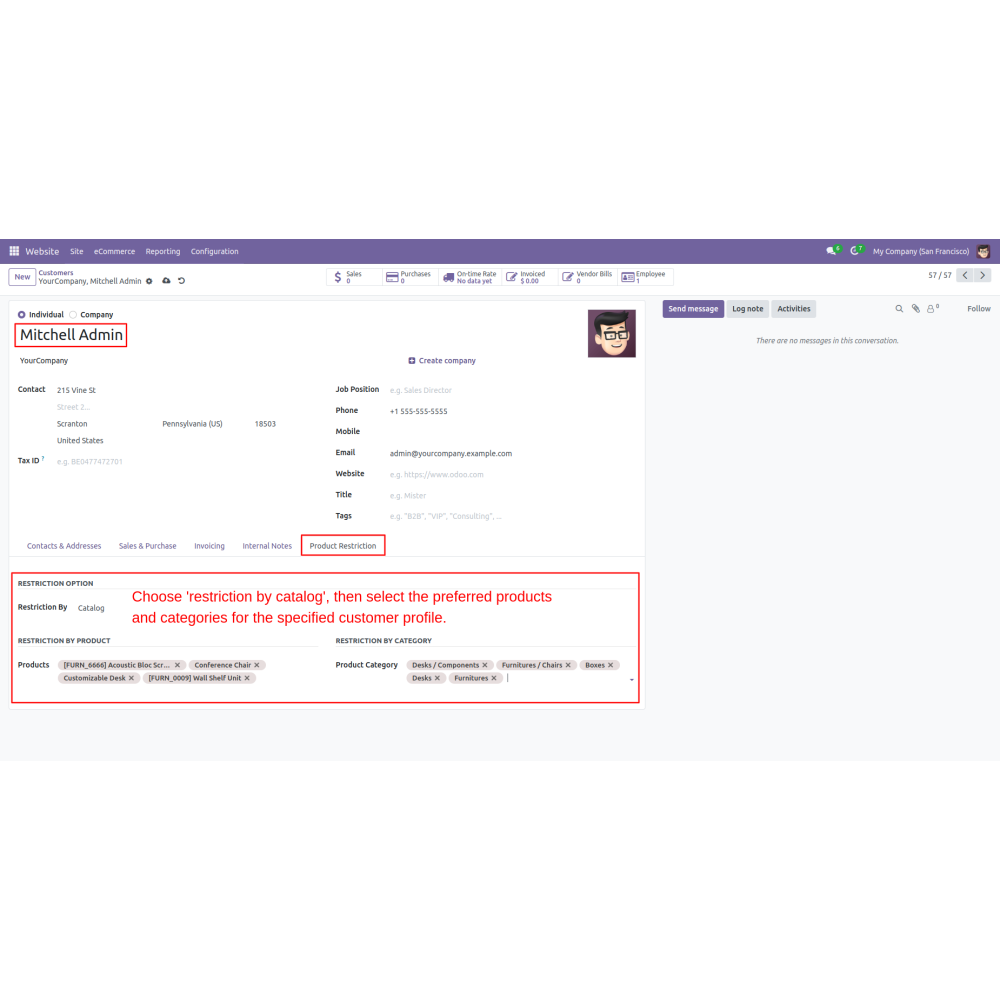
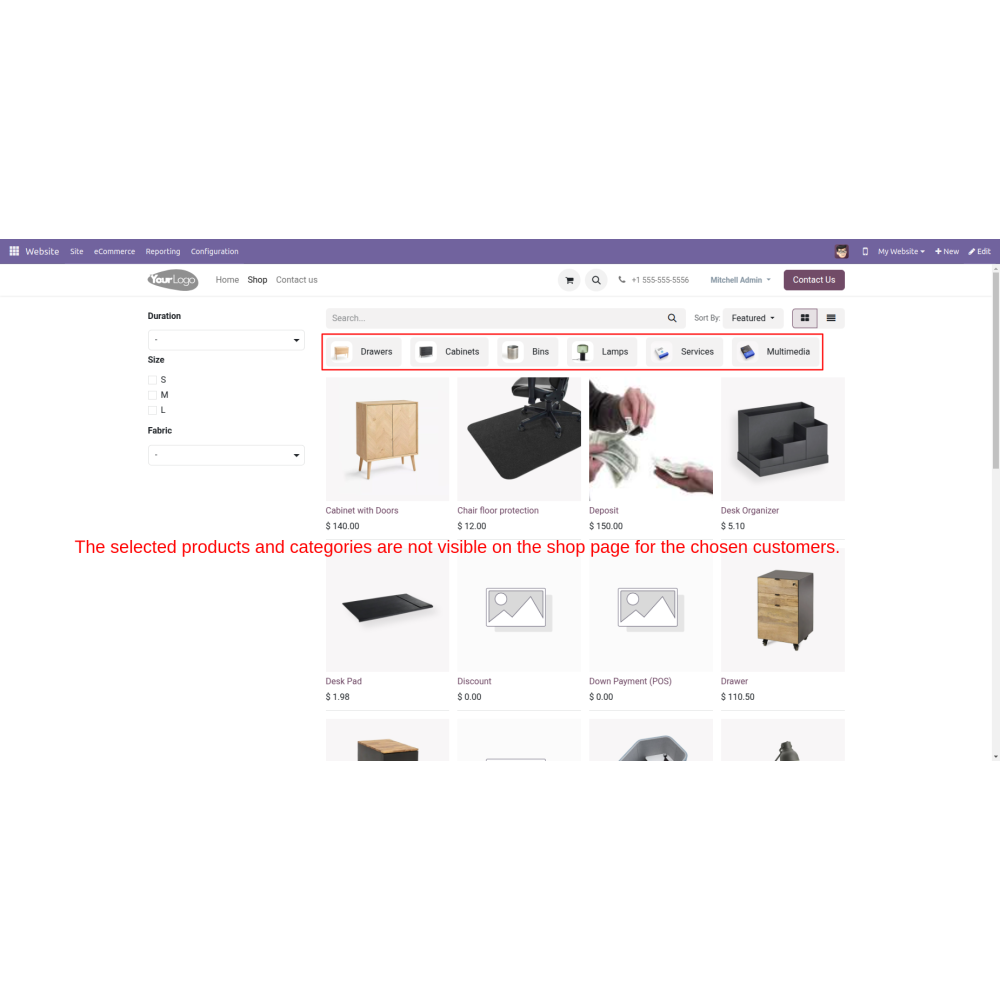
Odoo Customer Specific Product Visibility
The Customer Specific Product Visibility app improves the shopping experience by controlling which products are visible to different customers. Admins can restrict product access for non-logged-in users or specific customer profiles, ensuring a tailored and optimized browsing experience while enhancing inventory management.
Odoo Customer Specific Product Visibility
The Customer Specific Product Visibility app improves the shopping experience by controlling which products are visible to different customers. Admins can restrict product access for non-logged-in users or specific customer profiles, ensuring a tailored and optimized browsing experience while enhancing inventory management.
 Return policy
Return policy
10-day module exchange guarantee
- The Customer Specific Product Visibility app enhances the shopping experience by allowing the admin to manage product visibility based on customer profiles.
- This app enables product restrictions for non-signed-in customers and specific selected customer profiles.
- Admins can easily configure these settings within the website configuration, selecting from various restriction options such as "None", "Catalog", and "All".
- By implementing these features, businesses can ensure that only the desired products are shown to the appropriate customers, optimizing customer experience and inventory management.
- Admins can set product visibility rules restricting non-signed-in customers from seeing certain products.
- The app offers three restriction options: "None", which allows all products to be displayed; "Catalog", which limits visibility to selected products and categories; and "All," which restricts all products for non-signed-in customers.
- Admins can configure product restrictions for individual customer profiles via the product restriction tab. They can select from 'Restrict by None', 'All', or 'Catalog' to control product visibility.
- The app features an intuitive interface that allows admins to easily manage and navigate product visibility settings without technical expertise.
- Any changes made to the restrictions are reflected in real-time on the shop page, providing immediate feedback to both admins and customers.
- The app includes reporting tools that help admins track which products are restricted and how these settings affect customer interactions.
- Customers see relevant products, making their browsing and shopping smoother.
- Better management of product availability based on customer profiles and restrictions.
- Personalization and targeted product visibility encourage more purchases.
- Restricts product access to authorized customers, protecting sensitive information.
- Easy configuration to control which products each customer or group can view.
- Provides opportunities to customize promotions based on customer profiles.
- Navigate to Website -> Configuration -> Settings.
- Enable product restriction.
- For non-signed-in customers, the admin selects a product restriction option from 'None', 'All', or 'Catalog'. Choosing 'None' shows all products, while 'All' restricts access completely. The 'Catalog' option displays only certain products & categories on the shop page.
- Navigate to eCommerce -> Customers.
- Start by choosing a customer from the provided list. In their profile, locate the Product Restriction tab that appears. Click on the tab to view the specific settings. After that, select the restriction options that apply to the customer.
How does Customer Specific Product Visibility improve the shopping experience?
Can admins control product visibility for non-logged-in users?
How quickly do updates in product visibility reflect on the shop?
What kind of support do you offer after module purchase?
Do your Odoo extensions support multi-language functionality?
What versions of Odoo are compatible with your extensions?
Customer reviews
Top reviews
 Penelope Richardson
Penelope Richardson
 Stella Lee
Stella Lee
 Natalie Brooks
Natalie Brooks
Improves Customer Experience with Targeted Product Access

Optimized Inventory Control

Boosted Sales Conversion

Enhanced Data Security

Better Customer Experience

Simplified Visibility Management

Targeted Marketing Strategies
Features of the Customer Specific Product Visibility
Product Visibility Rules
Admins can restrict visibility of certain products for non-signed-in customers, control what is shown publicly.
Custom Restriction Options
Choose from "None", "Catalog", or "All" to set visibility rules, allowing flexible control over product display .
Profile-Based Access
Admins can assign specific visibility restrictions to individual customer profiles, controlling what each customer can view.
Easy Management Interface
The intuitive interface makes managing visibility settings straightforward, even without technical skills.
Real-Time Visibility Updates
Any changes to product visibility are instantly reflected on the shop, customers see only the allowed products immediately.
Compliance & Reporting
Automatic tracking and reporting tools help admins understand how restrictions impact customer behavior and compliance.
Power Up Your  Store — We Handle It All
Store — We Handle It All
 Store — We Handle It All
Store — We Handle It All








.png)