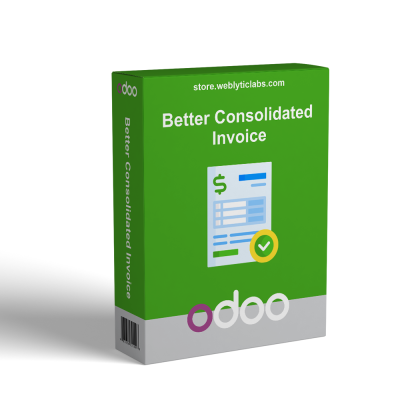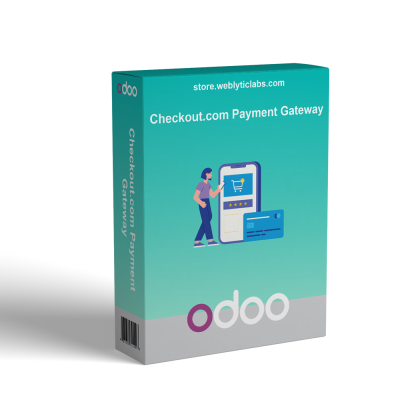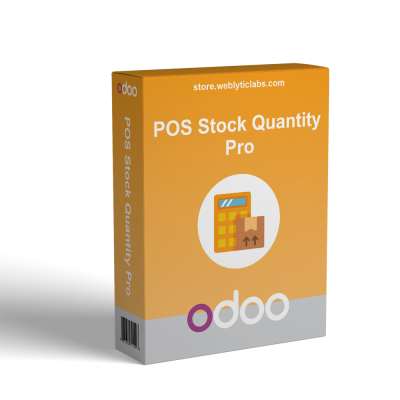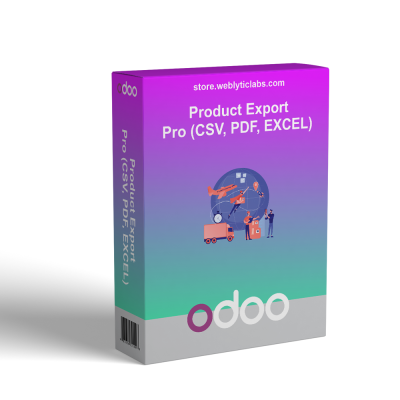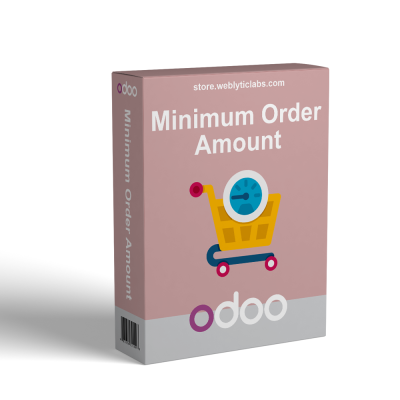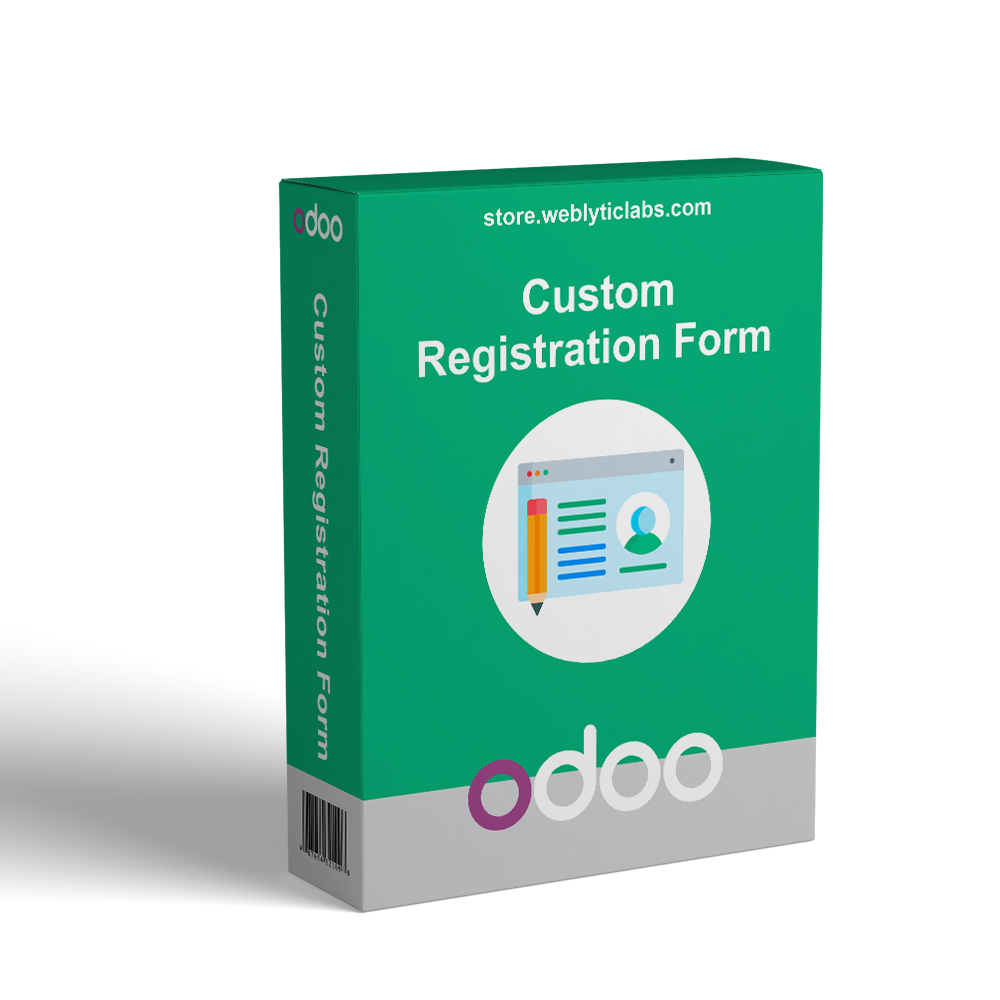

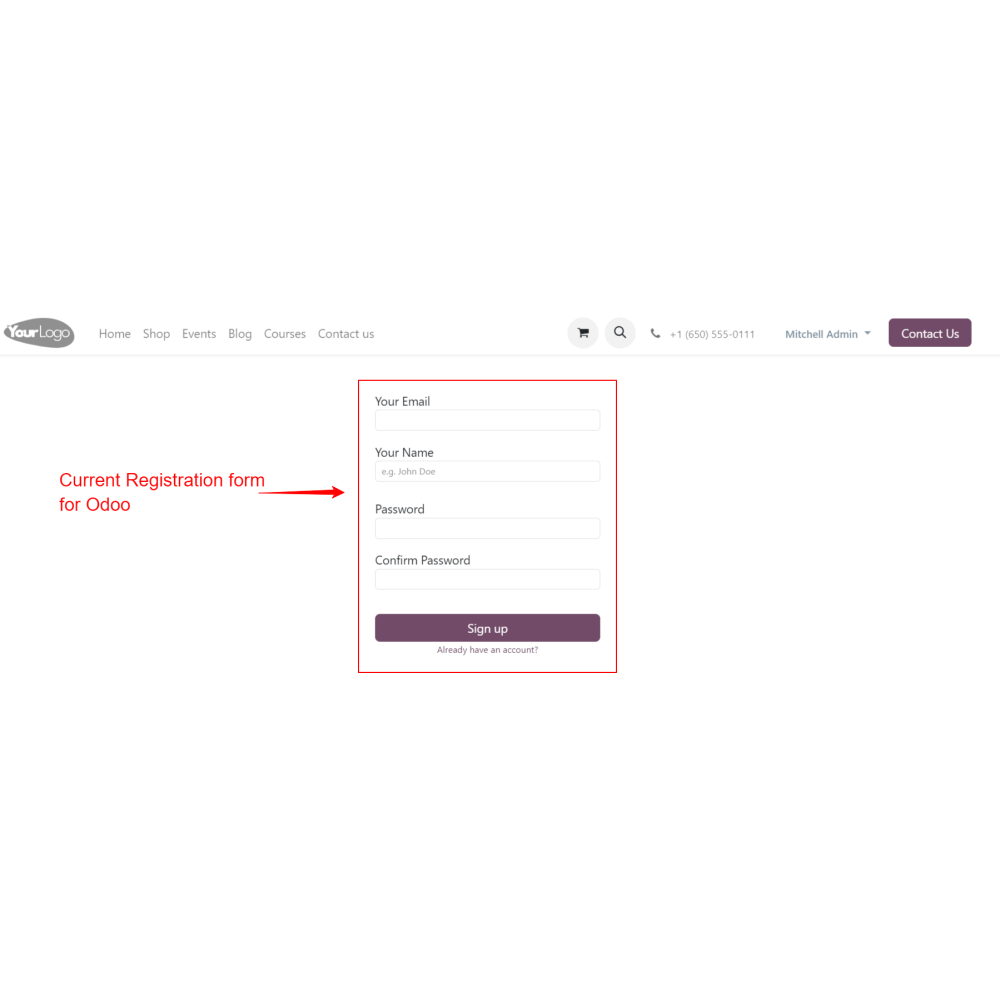


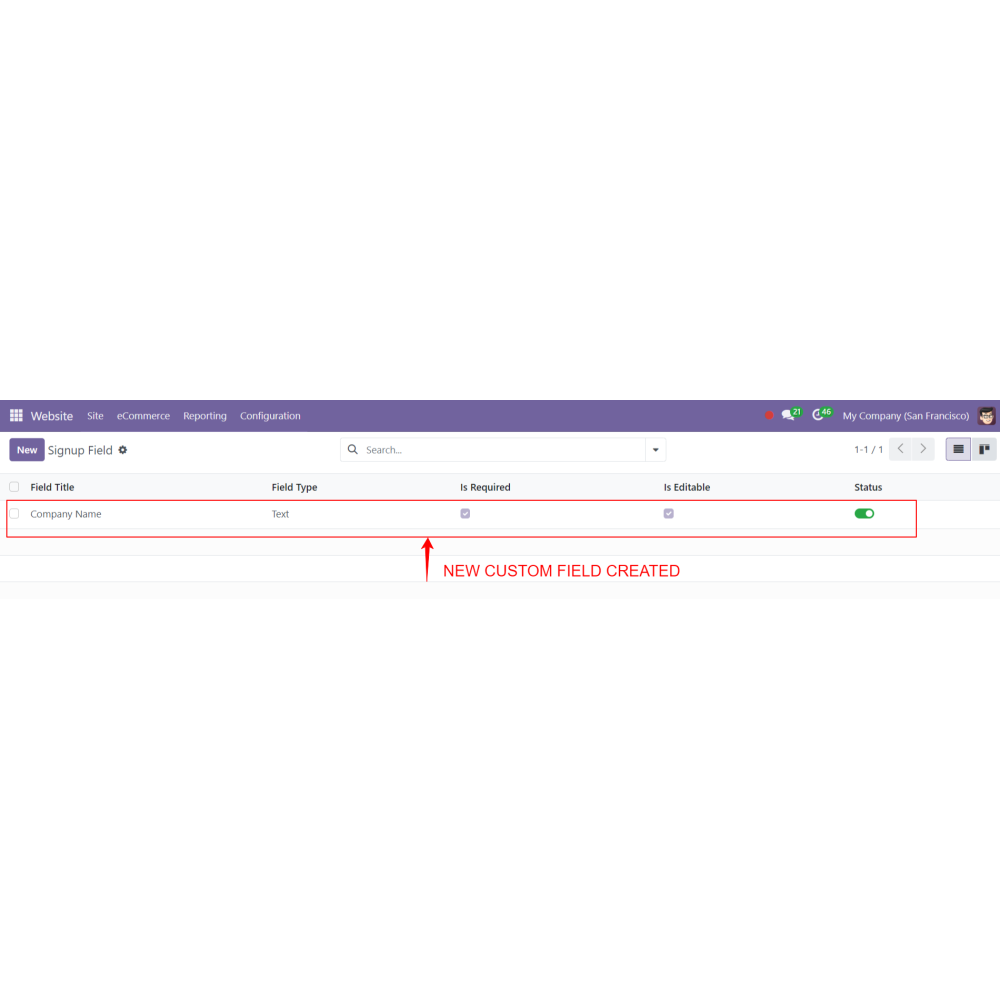
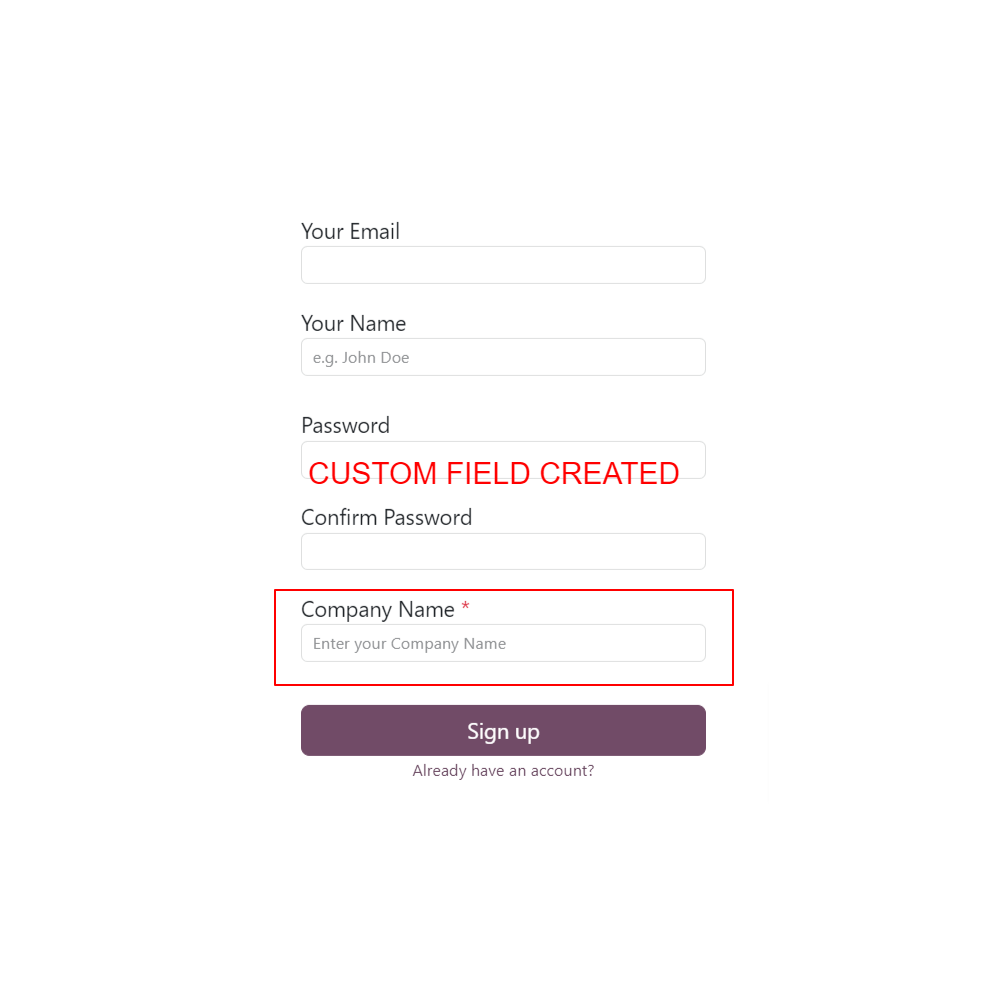
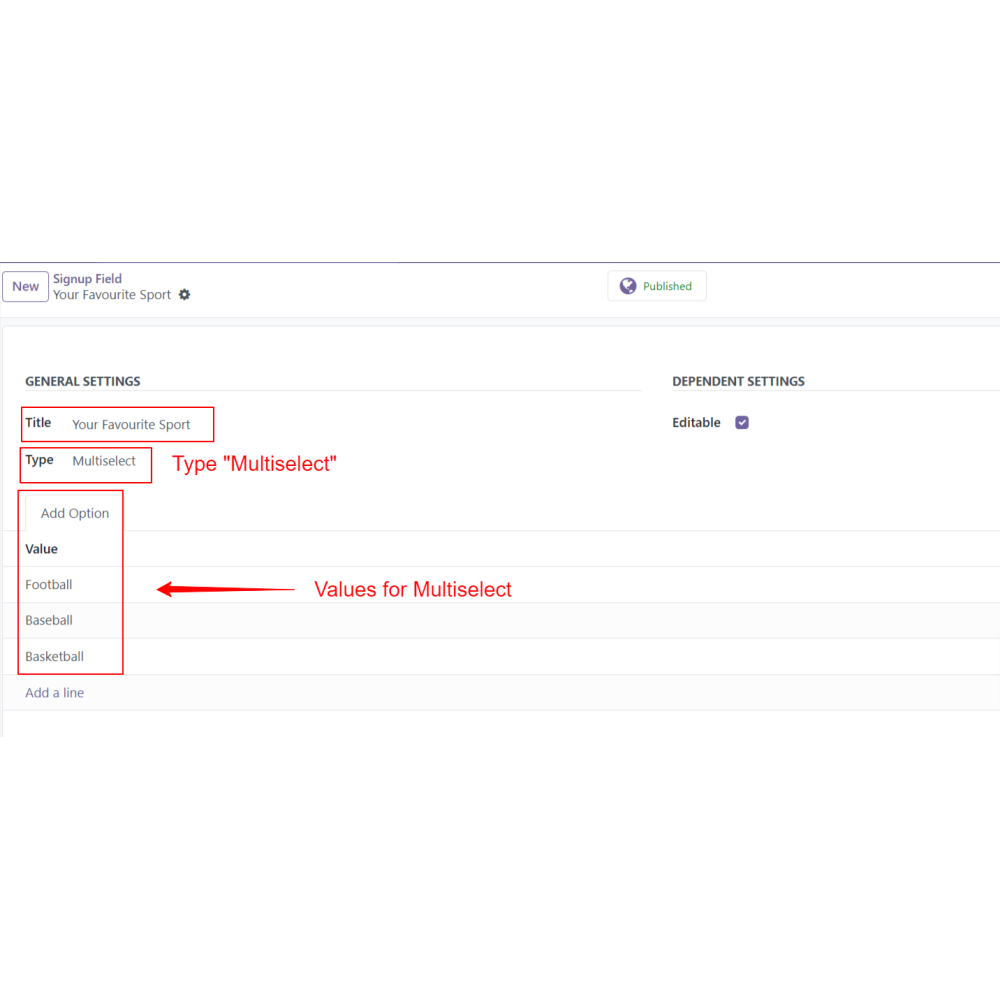



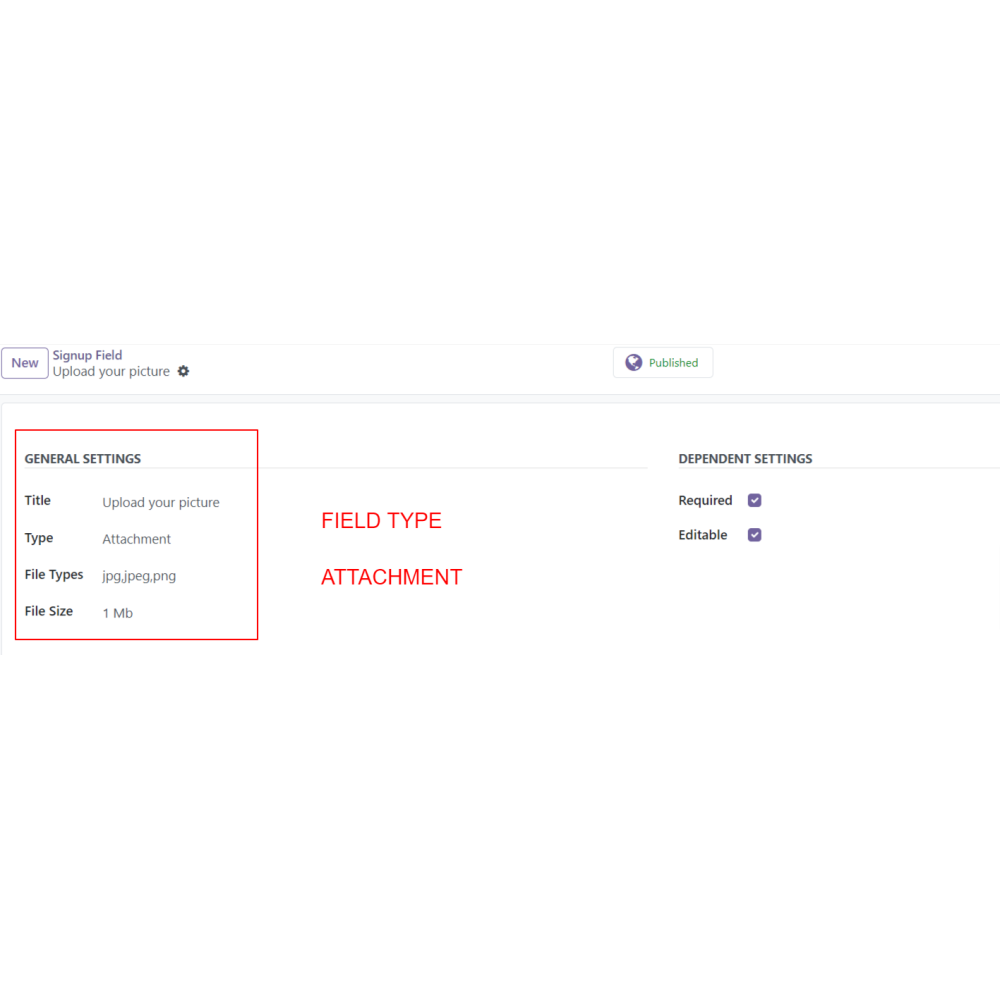
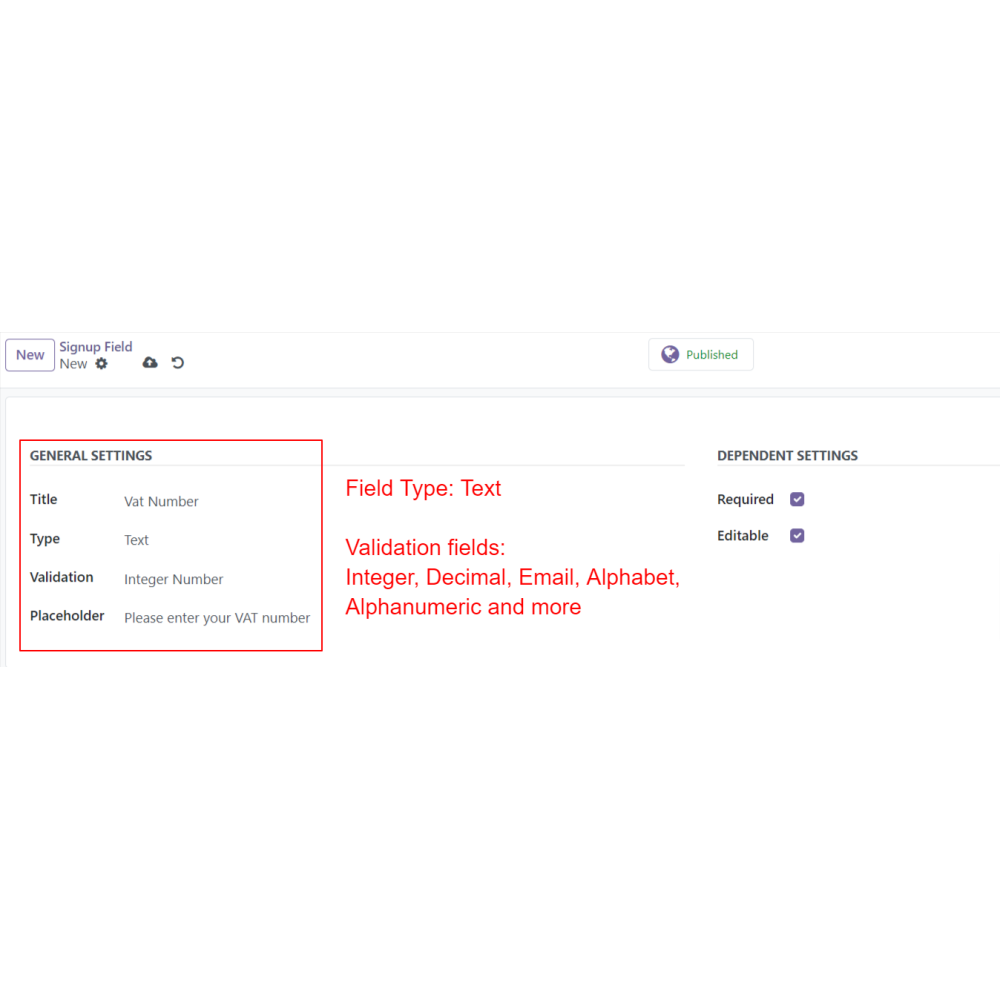
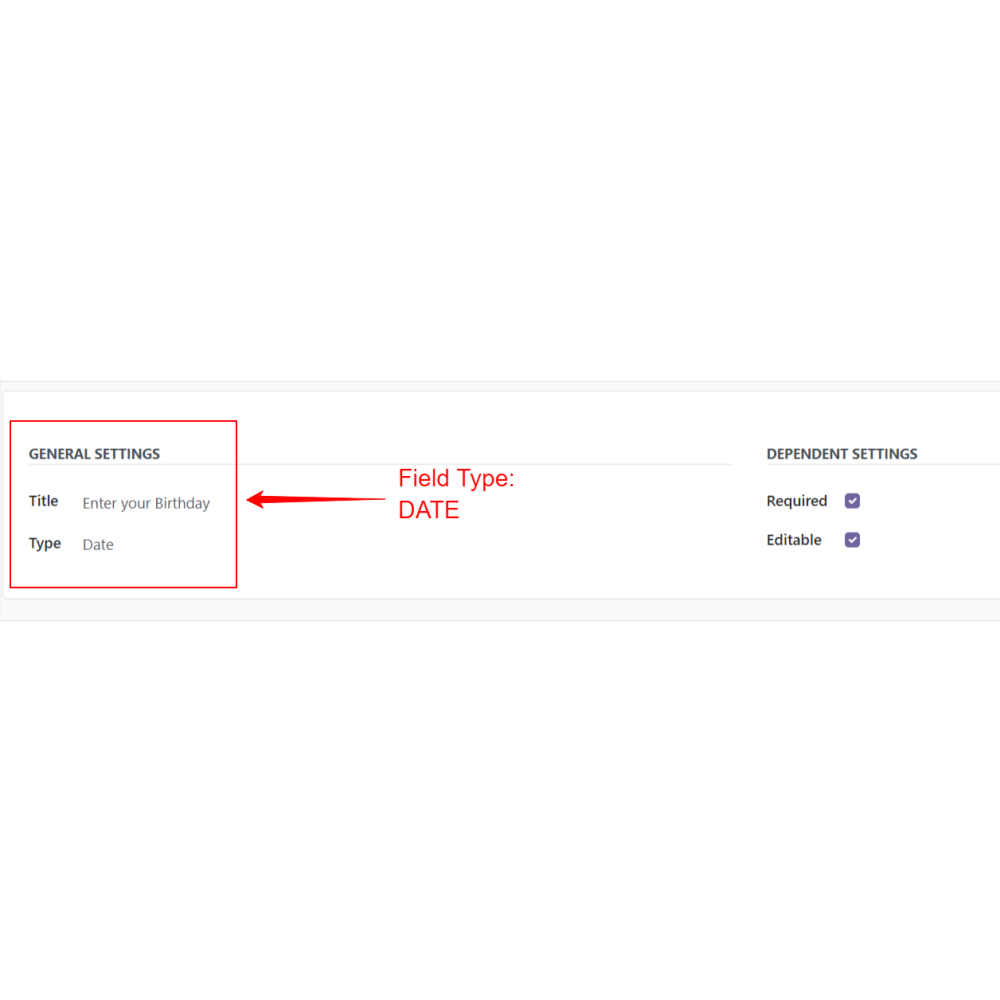
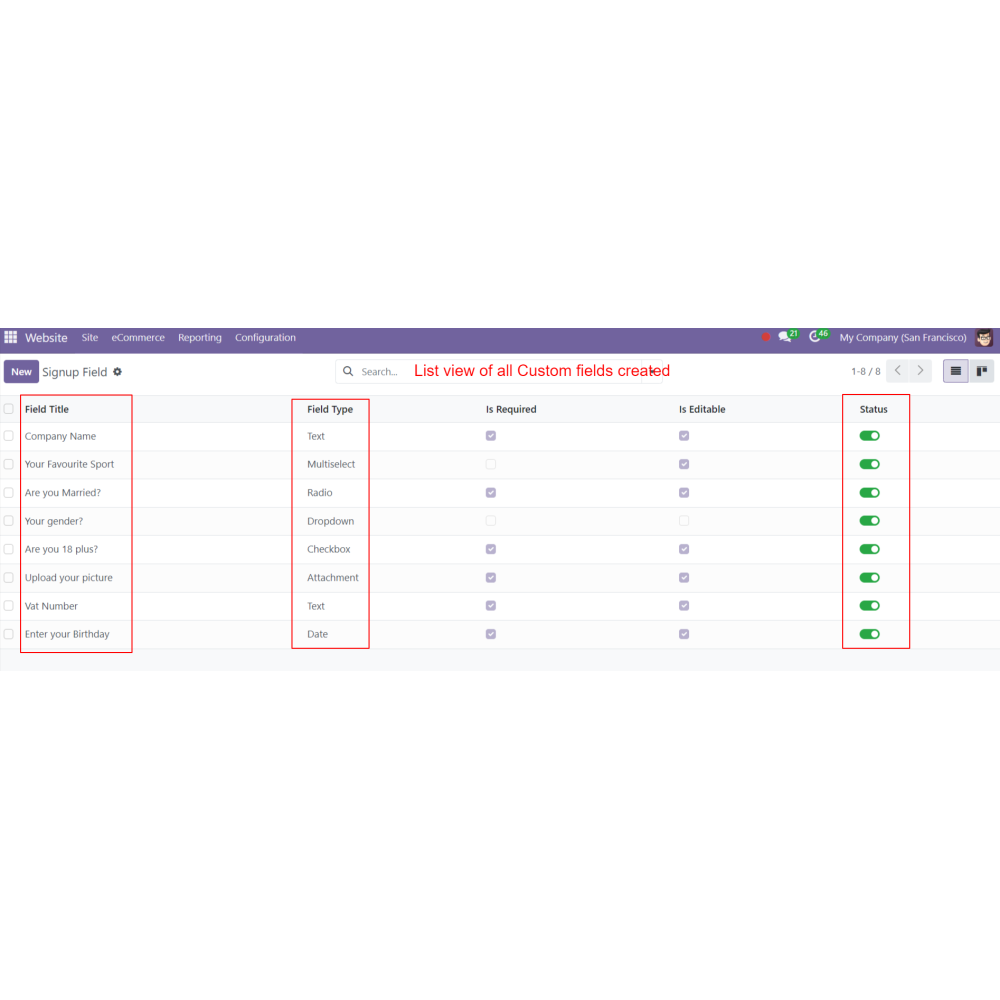
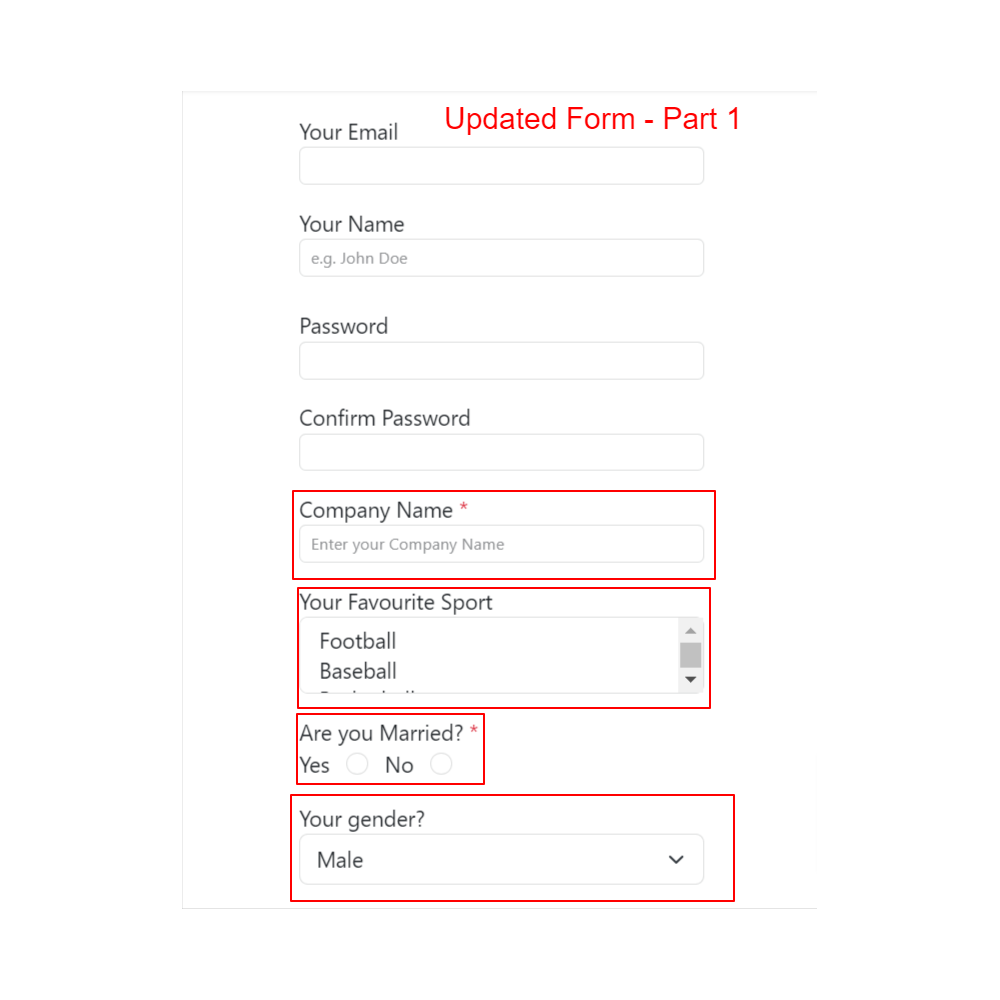
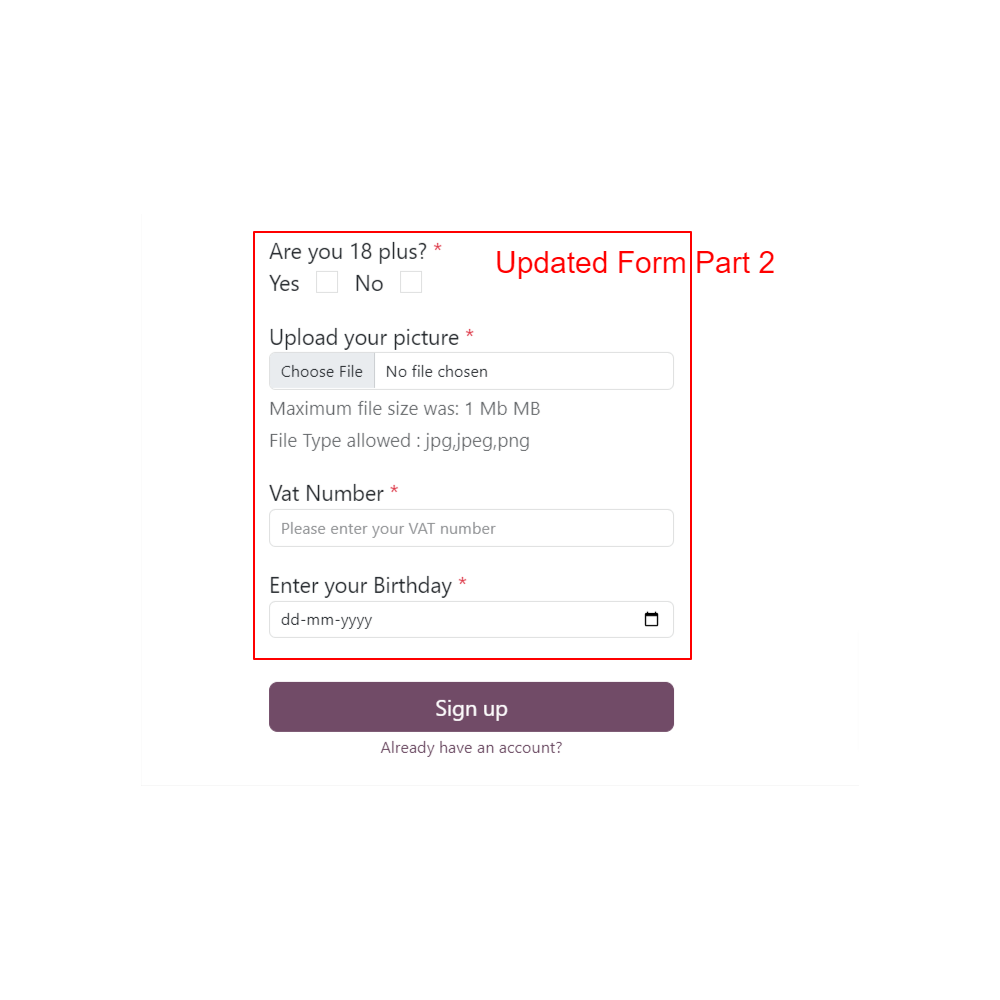

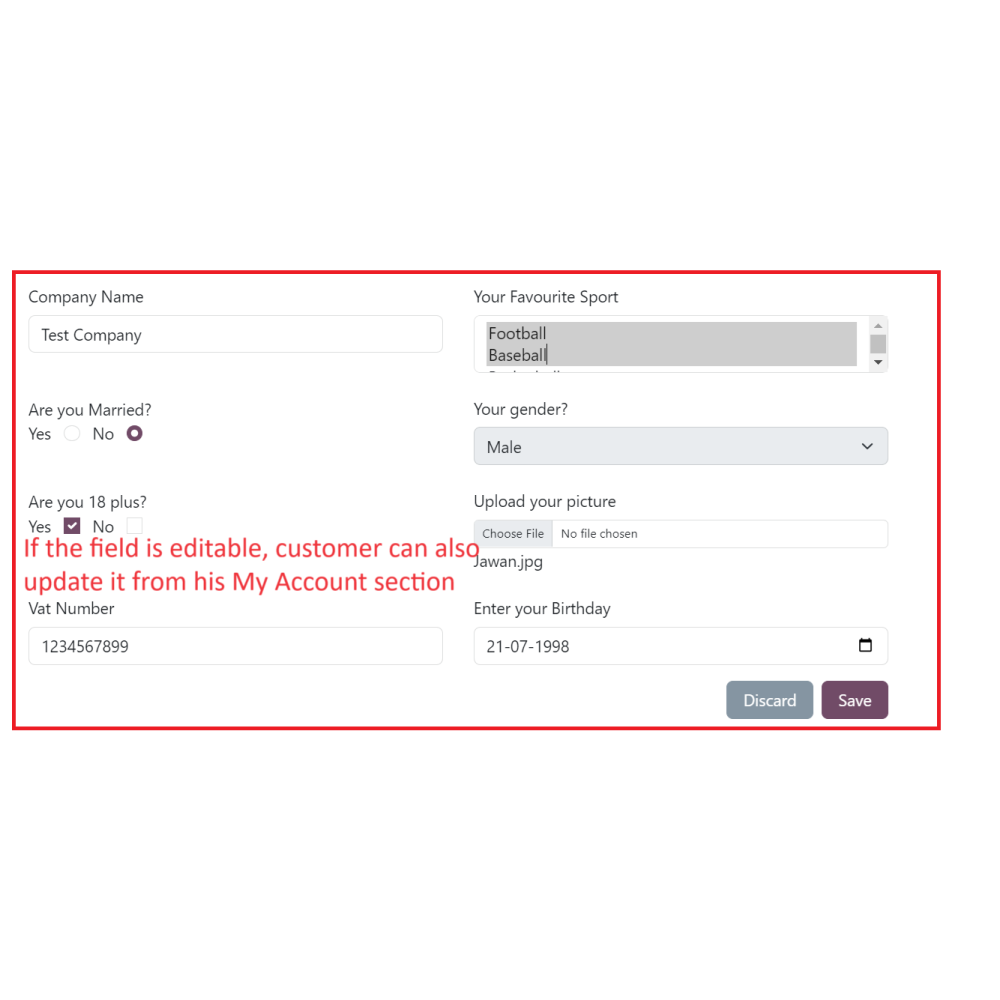
Odoo Dynamic Registration Fields - Custom User Registration
The Custom Registration Form app for Odoo is designed to provide administrators with increased flexibility during the user registration process. By extending the default registration form, businesses can gather additional user information, ensuring a more personalized experience for customers.
Odoo Dynamic Registration Fields - Custom User Registration
The Custom Registration Form app for Odoo is designed to provide administrators with increased flexibility during the user registration process. By extending the default registration form, businesses can gather additional user information, ensuring a more personalized experience for customers.
 Return policy
Return policy
10-day module exchange guarantee
- The Custom Registration Form App enhances the user signup process by allowing admins to create customized fields tailored to their business needs.
- By extending the default registration form, this app facilitates the collection of additional user information, enabling businesses to offer a more personalized experience.
- With various field types available, organizations can gather critical data insights that improve user engagement and streamline operations.
- Admins can create additional fields beyond the standard email, name, and password. This flexibility allows for more tailored data collection suited to specific business contexts.
- Text: For short answers, like phone numbers or job titles.
- Text Area: For longer responses, including user bios or comments.
- Multiselect: Users can choose multiple options from a predefined list.
- Dropdown: Displays choices in a dropdown menu for user selection.
- Checkbox: For binary choices, allowing yes/no selections.
- Radio: For single-choice options.
- Attachment: Users can upload files, such as resumes or images.
- Date: Captures important dates like birthdates or event timelines.
- Notice: Displays static information, such as terms and conditions.
- Admins can label each field appropriately, set certain fields as mandatory, and allow the selection of multiple values in fields like Multiselect, enhancing user clarity.
- Backend View
- All user-submitted data is accessible from the Odoo backend. This data can be leveraged for analytics, targeted marketing campaigns, or personalized communication efforts.
- Users can view and edit their custom field data in the My Account section, fostering trust and encouraging engagement with the platform.
- Capture detailed and relevant user information through customizable fields.
- Offer a seamless and intuitive registration process for users.
- Simplify data management with automated and organized form submissions.
- Easily adapt forms to suit evolving business or registration needs.
- Ensure user data is collected and stored securely in line with privacy standards.
- Personalize interactions and boost engagement through targeted data insights.
- Create a new custom field.
- Navigate to Website -> Configuration -> Custom fields -> New.
- Enter the field name, and choose the field type.
- Multiple field types are available:
- Text, Text Area, Multiselect, Dropdown, Checkbox, Radio, Attachment, Date, and Notice.
- Enter other related information.
- Make fields required or editable, if necessary, and save the changes.
- Enable the field from the list view of custom fields.
What is the purpose of the Custom Registration Form App?
Can admins add different types of custom fields?
Where can admins view user-submitted data?
Can users edit their registration details later?
Is it possible to make certain registration fields mandatory?
Does the app support file uploads during registration?
Customer reviews
Top reviews
 Daniel Bennett
Daniel Bennett
 Hannah Smith
Hannah Smith
 Michael Lee
Michael Lee
 Scarlett Long
Scarlett Long
Benefits of the Custom User Registration

Improved User Experience

Enhanced Data Collection

Administrative Efficiency

Better User Engagement

Compliance and Security

Flexibility and Scalability
Key Features of the Custom User Registration
Custom Fields
Create additional fields beyond default options to collect specific business-related information.
Multiple Field Types
Supports Text, Text Area, Multiselect, Dropdown, Checkbox, Radio, Attachment, Date, and Notice fields.
Flexible Customization
Admins can label fields, make them mandatory, or allow multiple selections for enhanced clarity and control.
Backend Data Access
View and manage all submitted user data directly from the Odoo backend for analytics or marketing use.
Editable User Profiles
Users can view and update their custom field data anytime from the My Account section.
Enhanced User Experience
Simplifies registration while allowing personalized, data-rich onboarding for improved engagement.
Power Up Your  Store — We Handle It All
Store — We Handle It All
 Store — We Handle It All
Store — We Handle It All








.png)