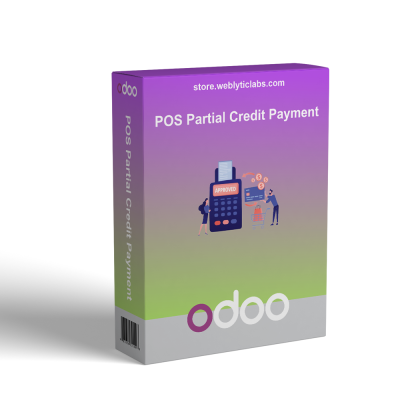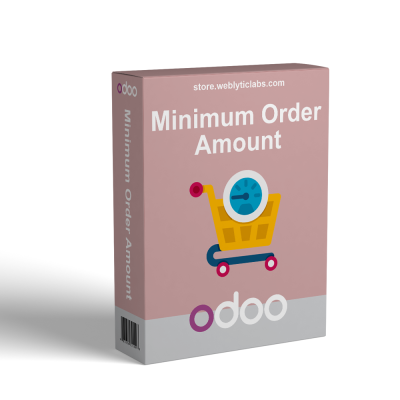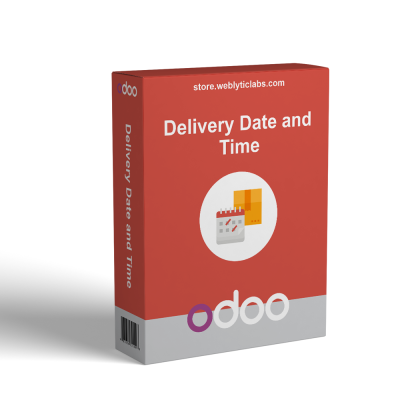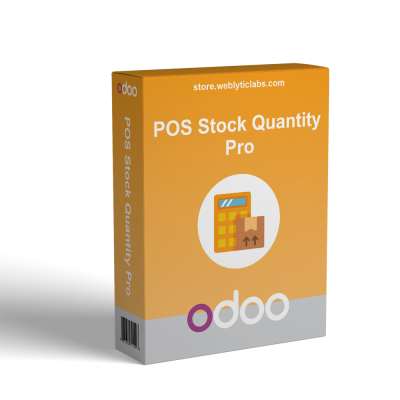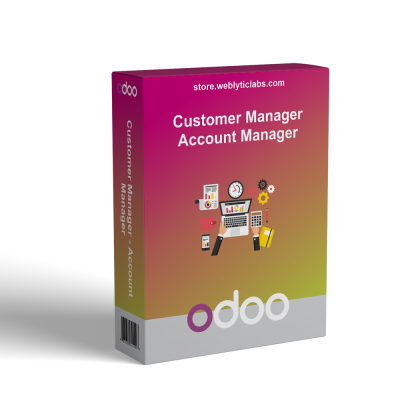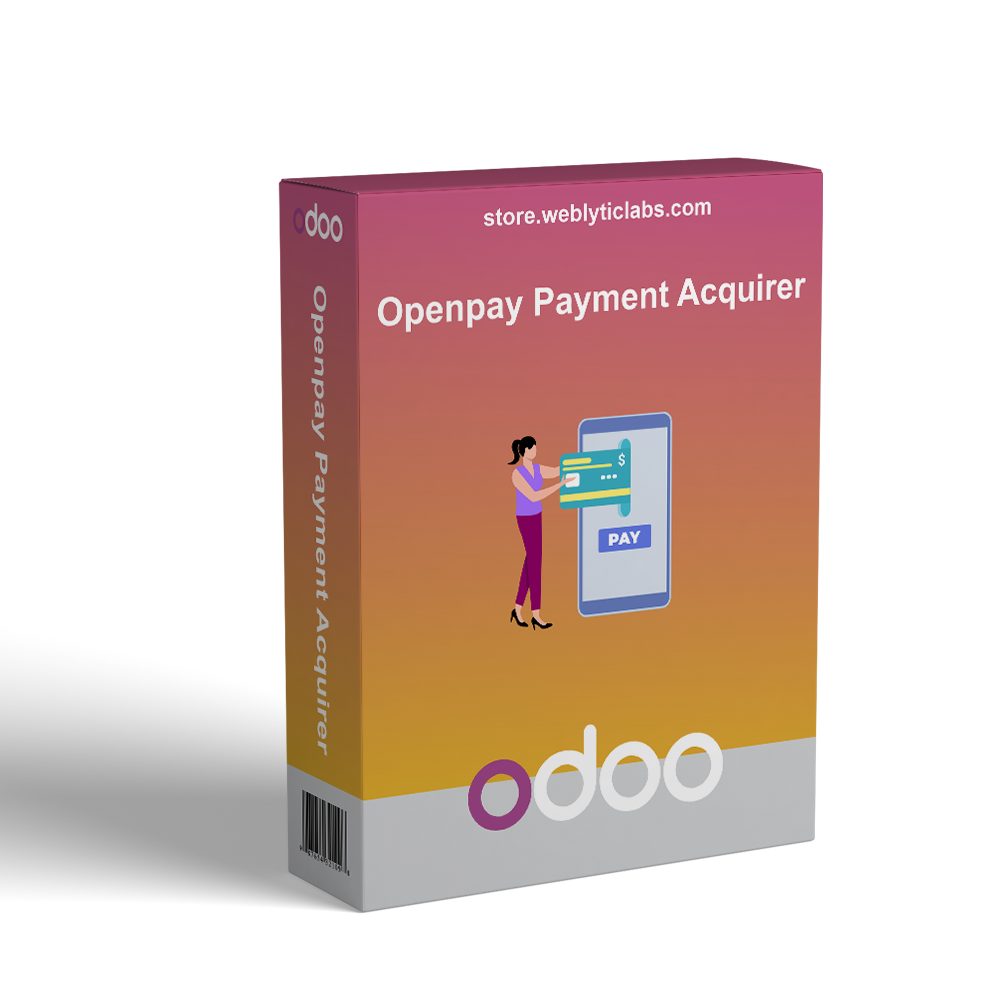
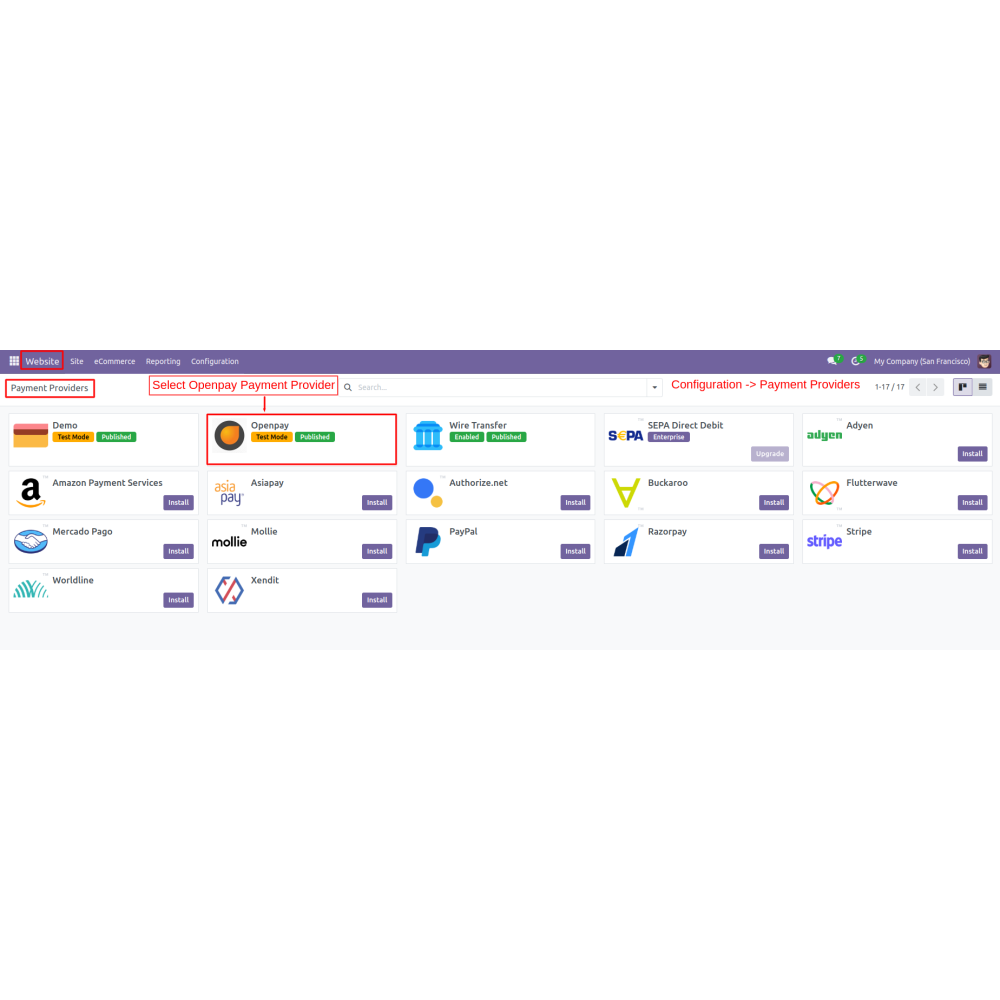
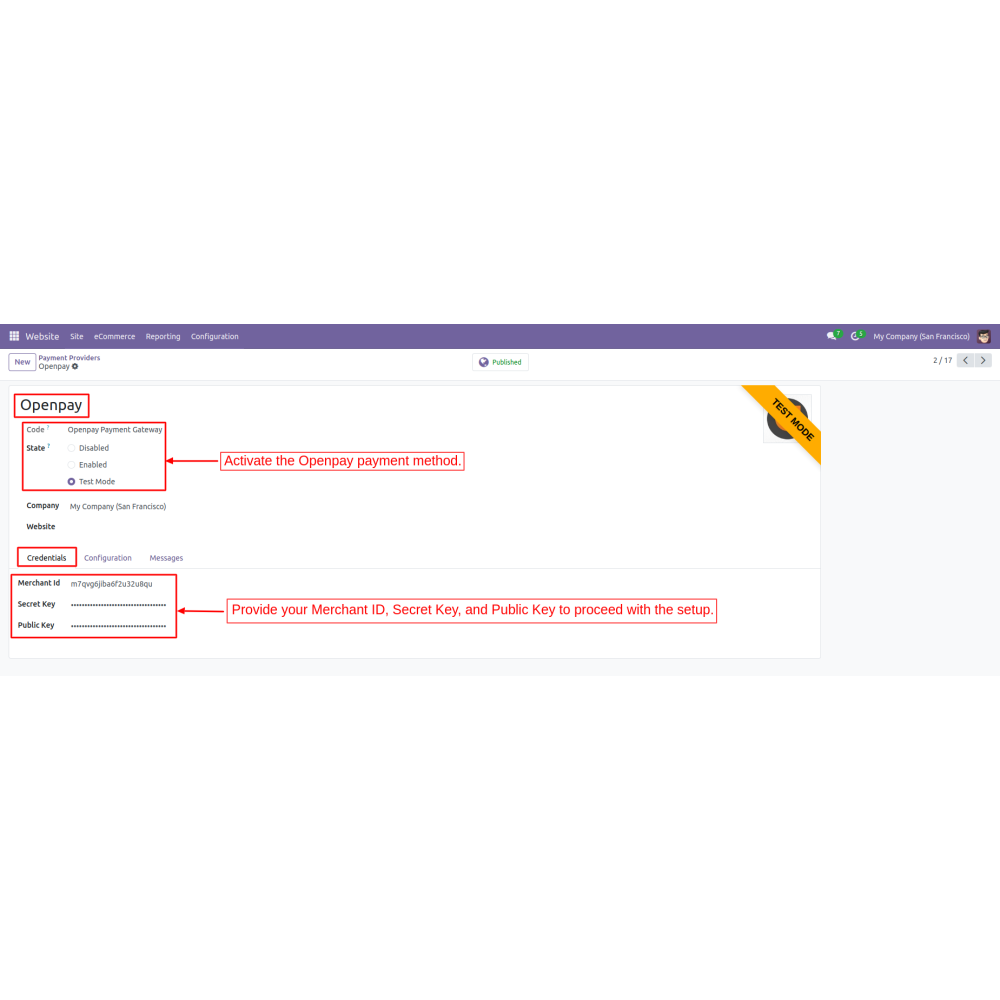
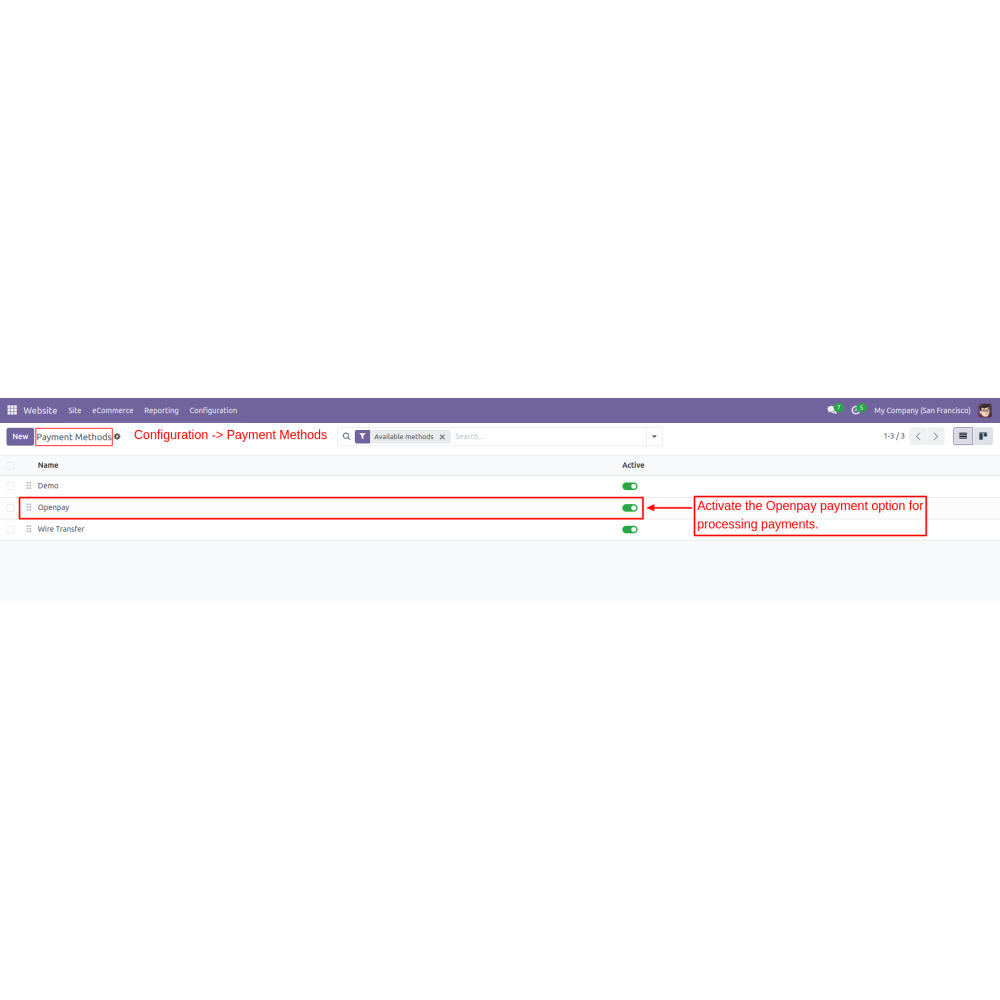
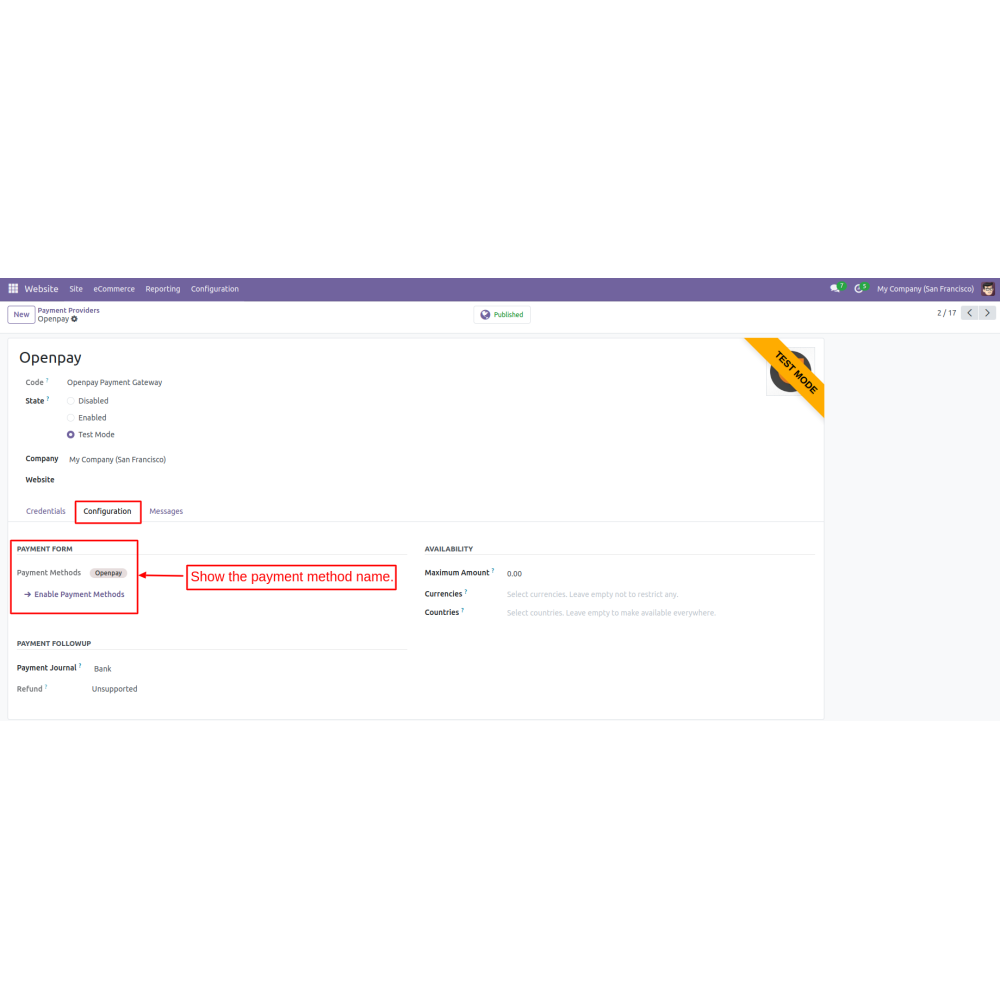
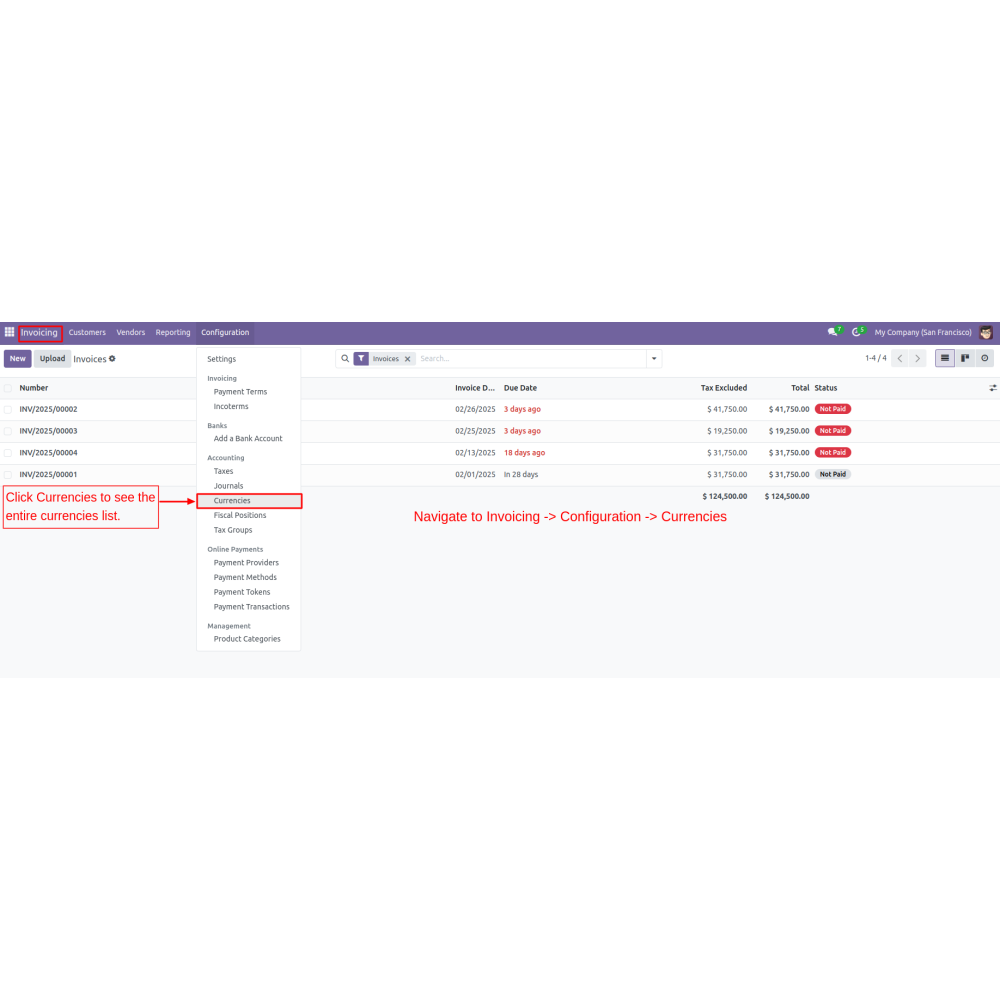
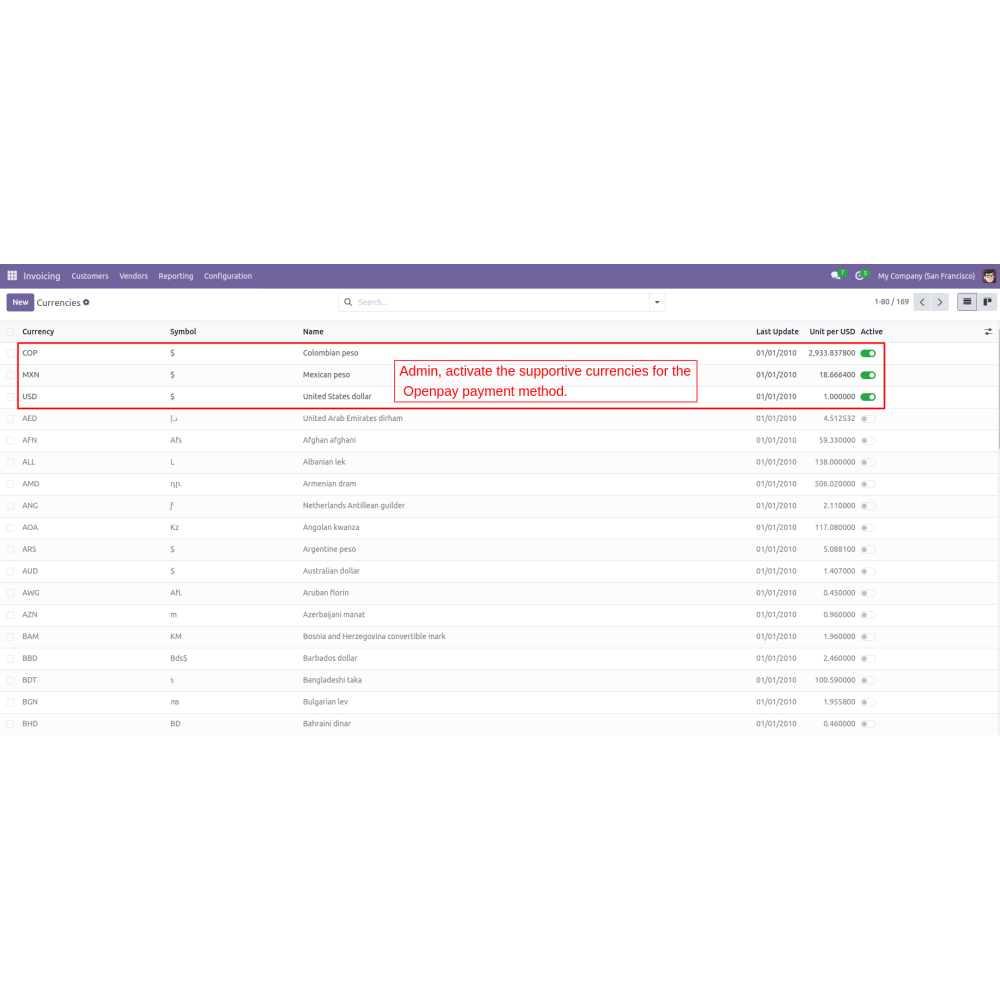
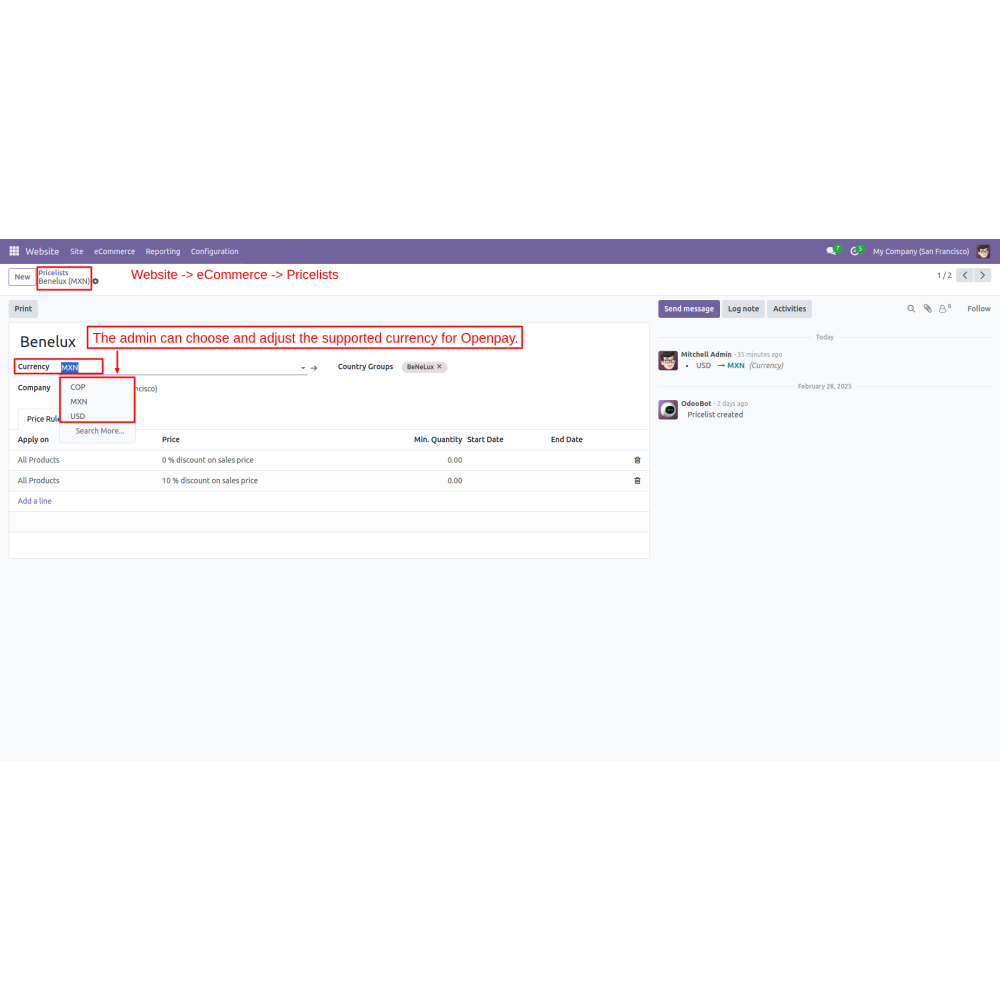
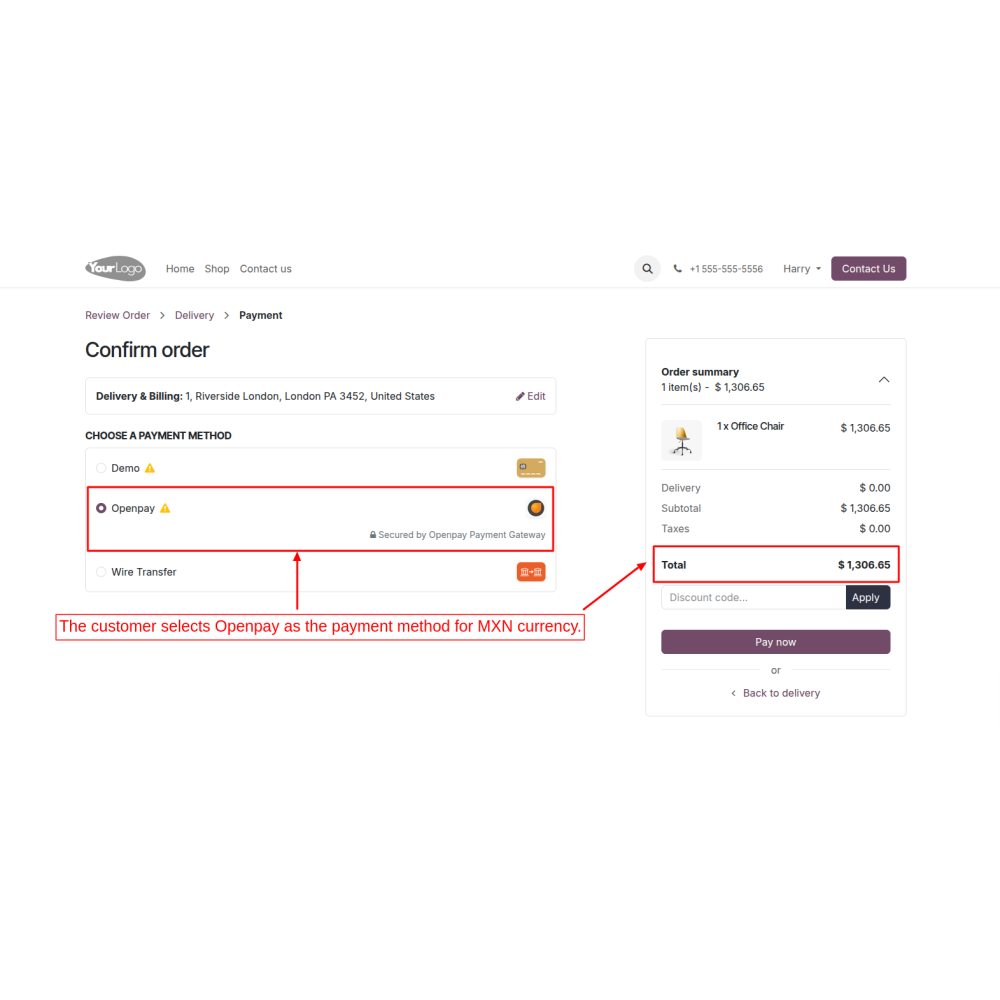
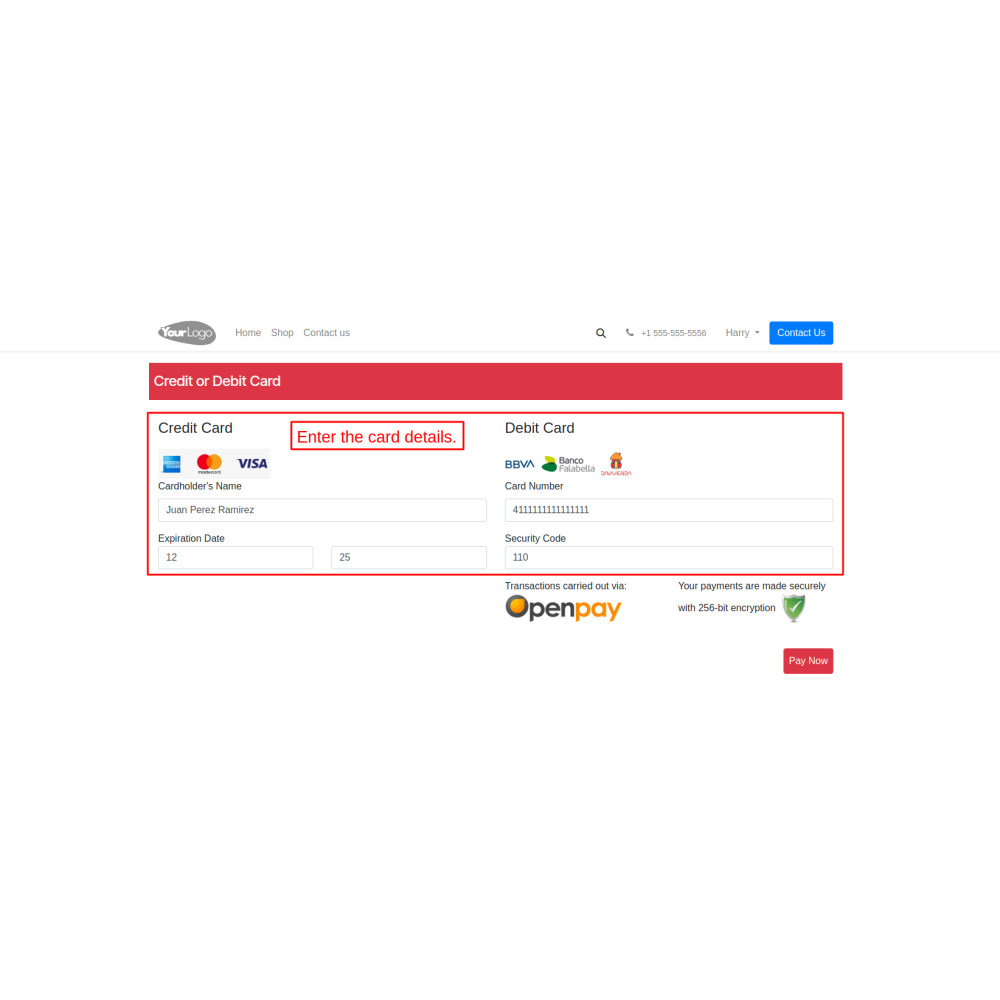
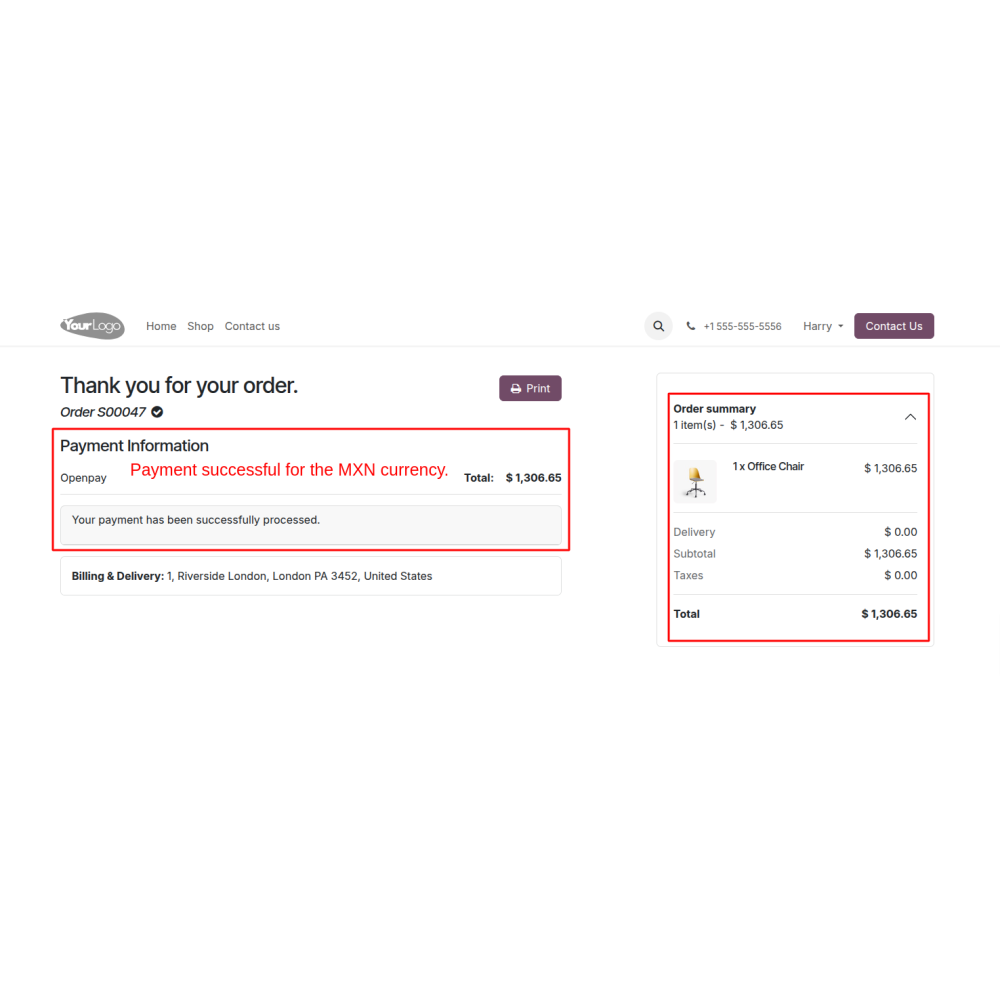
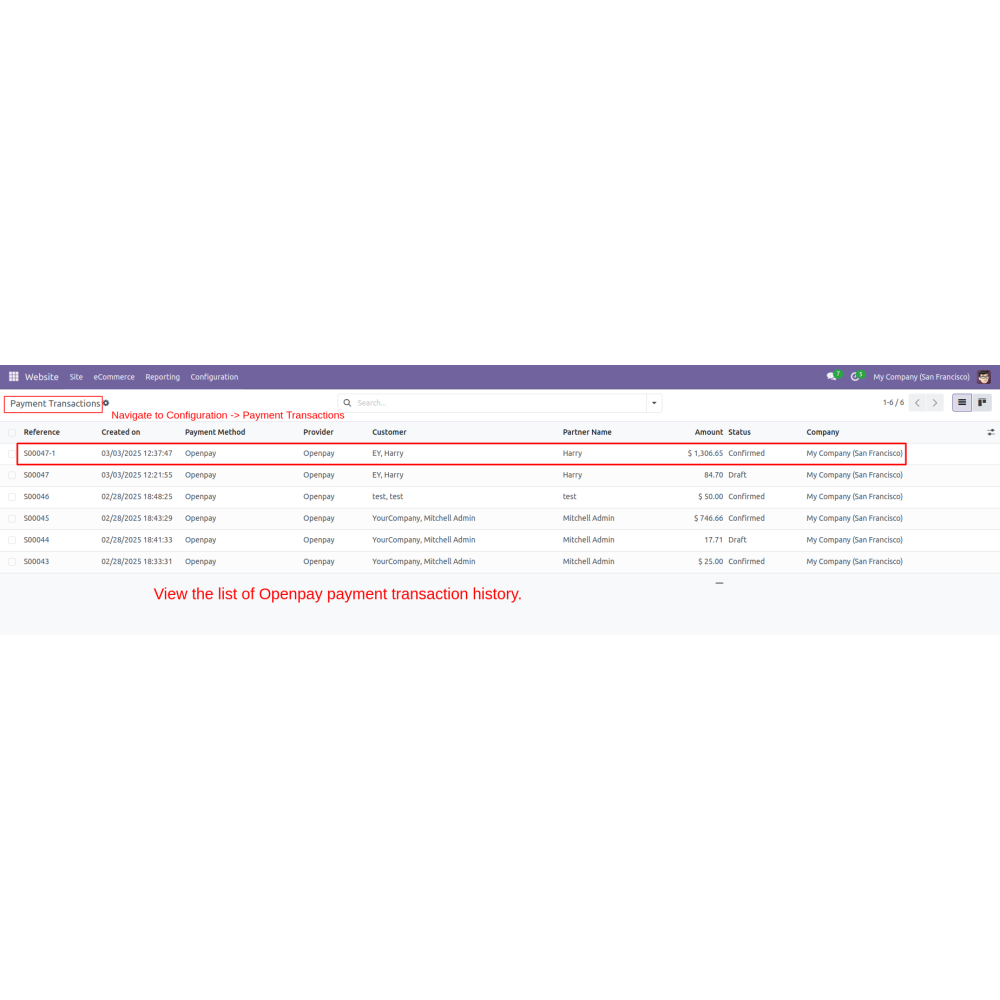
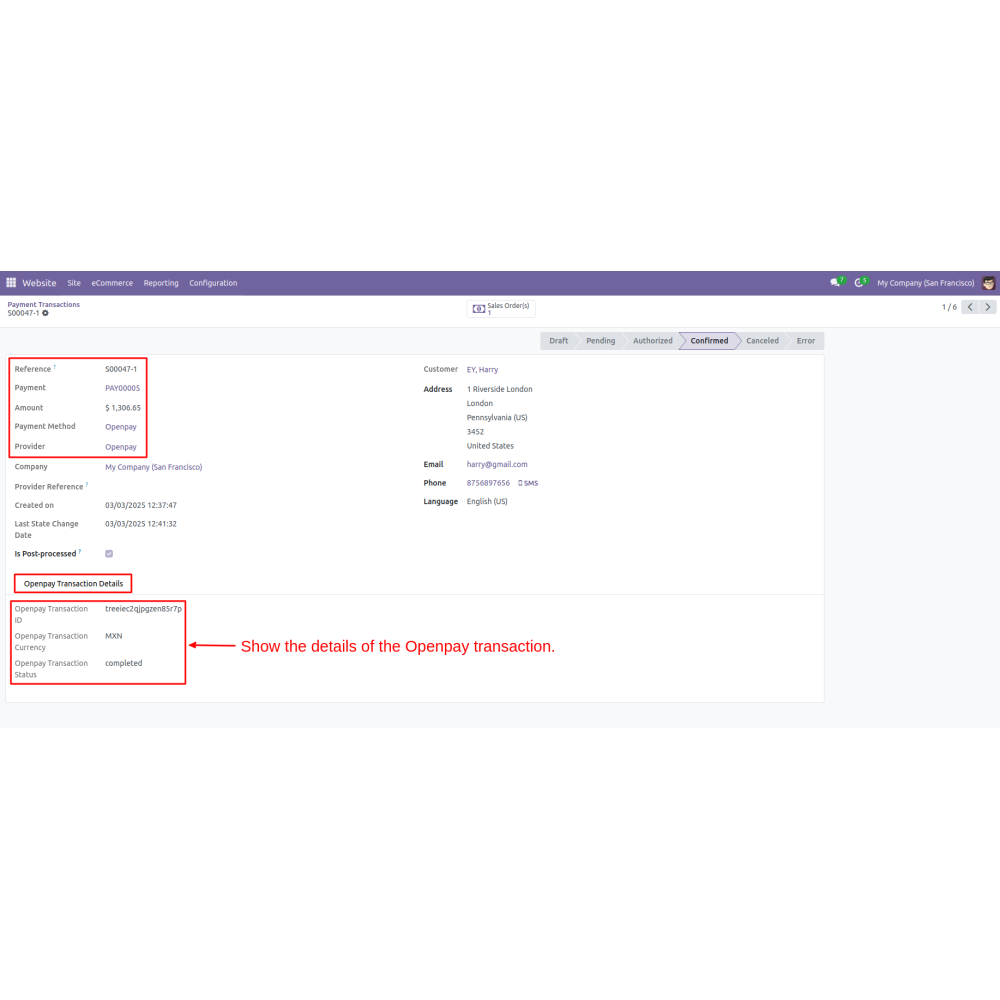
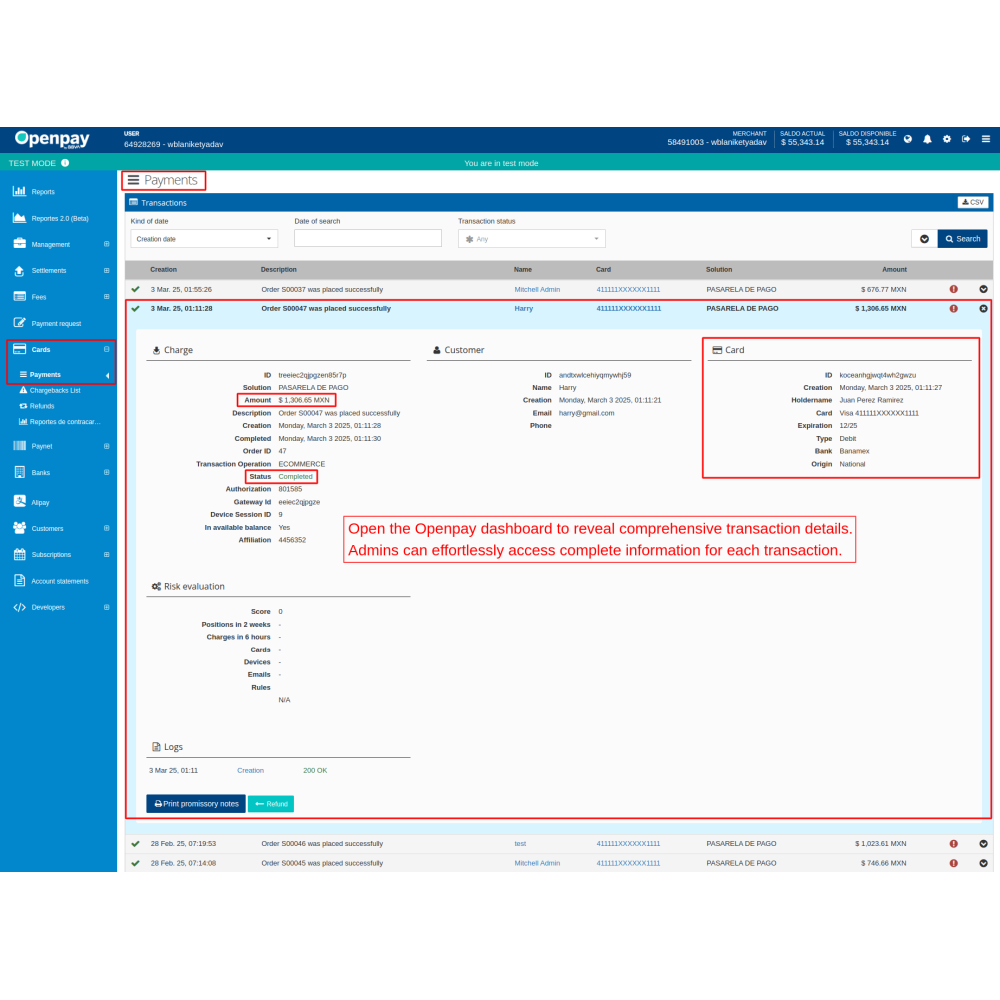
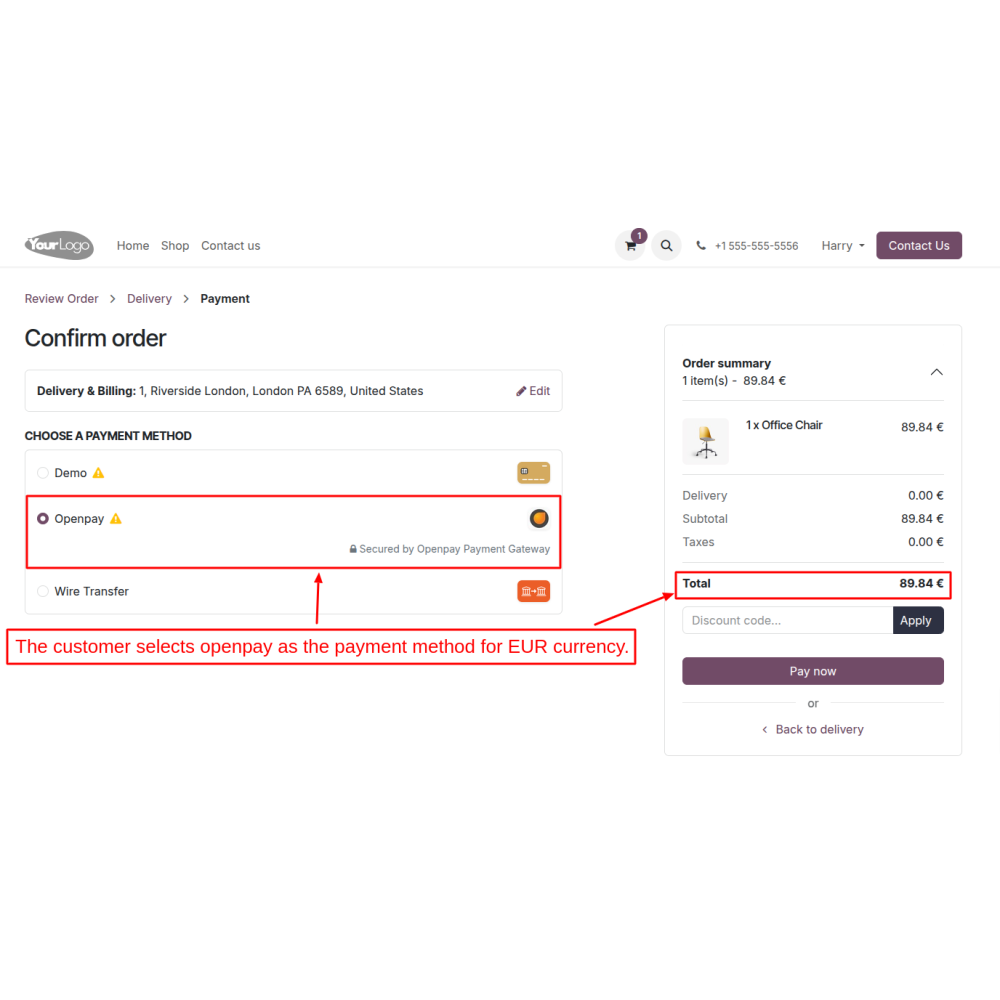
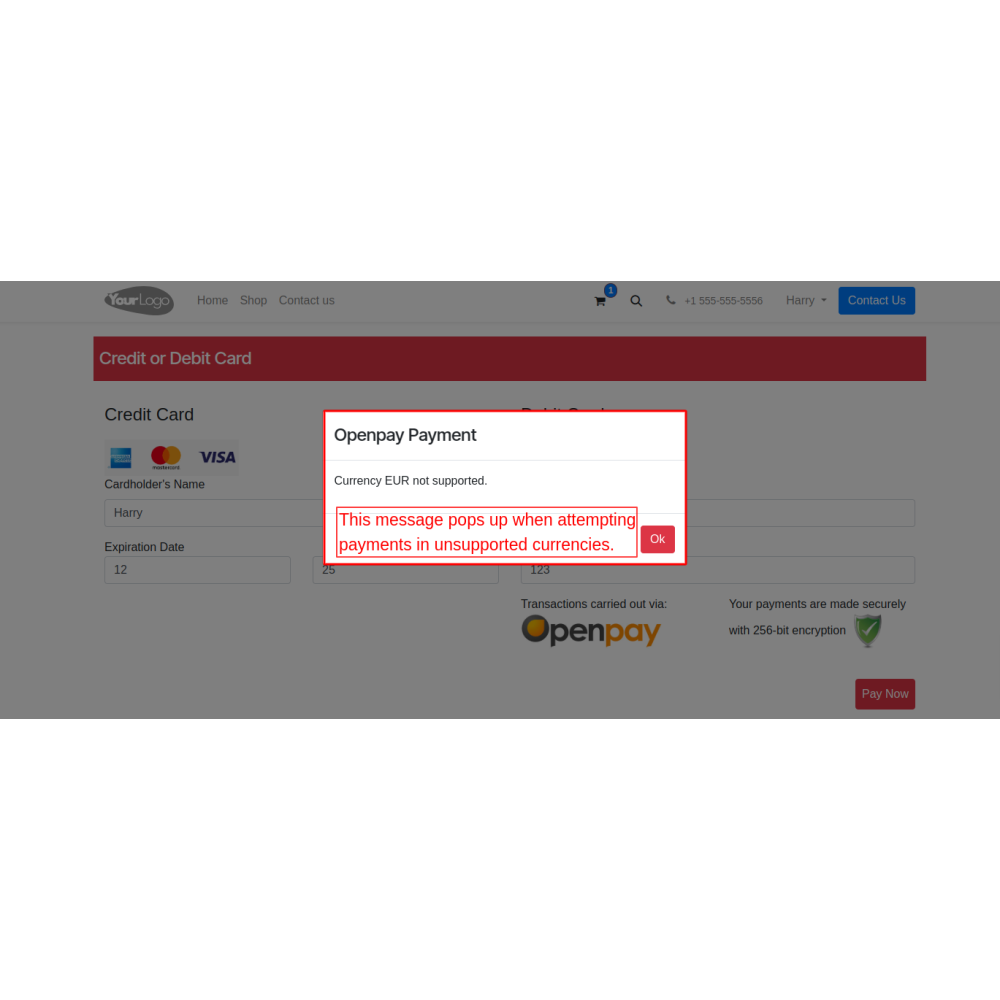
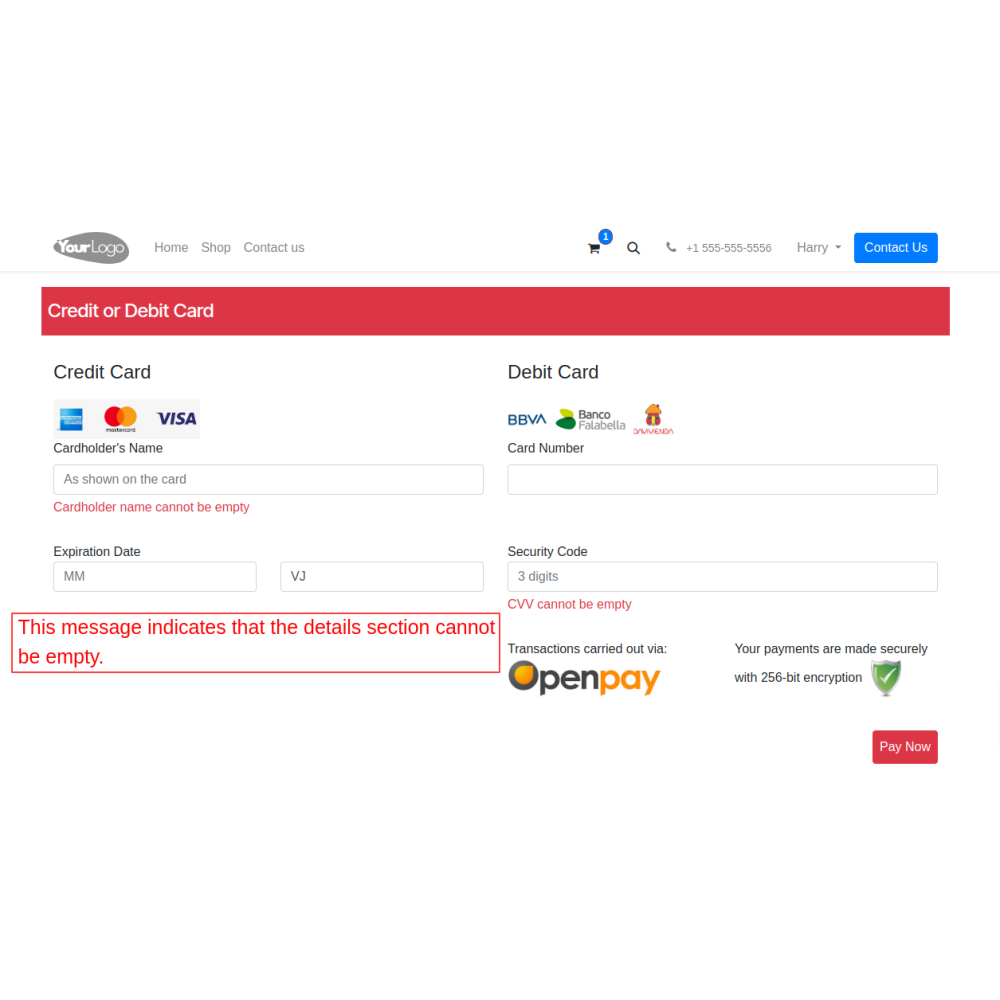
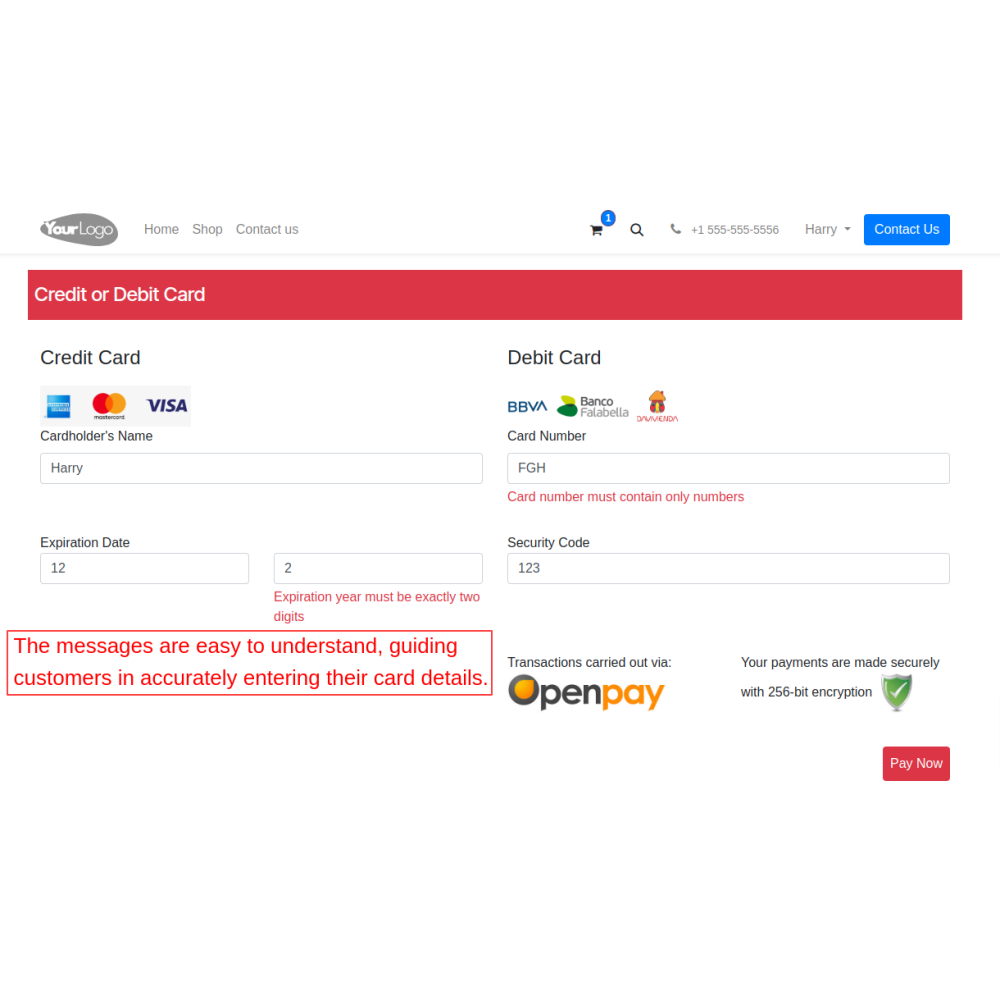
Odoo Openpay Payment Acquirer
The Openpay Payment Acquirer app enables businesses to accept international online payments smoothly. Admins can set up the integration by inputting key credentials like merchant ID and keys and selecting supported currencies. Customers can choose Openpay during checkout, enter their card details easily, and complete payments securely. All transaction data and history are accessible from both the Openpay dashboard and the backend, helping businesses maintain control and oversight of their payment processes.
Link:- https://sandbox-dashboard.openpay.mx/
Currencies:- USD, MXN, COP
Odoo Openpay Payment Acquirer
The Openpay Payment Acquirer app enables businesses to accept international online payments smoothly. Admins can set up the integration by inputting key credentials like merchant ID and keys and selecting supported currencies. Customers can choose Openpay during checkout, enter their card details easily, and complete payments securely. All transaction data and history are accessible from both the Openpay dashboard and the backend, helping businesses maintain control and oversight of their payment processes.
Link:- https://sandbox-dashboard.openpay.mx/
Currencies:- USD, MXN, COP
 Return policy
Return policy
10-day module exchange guarantee
- The Openpay Payment Acquirer app allows businesses to easily accept online payments in multiple currencies, enhancing the checkout experience for international customers.
- Admins can quickly enable the payment function by entering crucial credentials, including the merchant ID, secret key, and public key.
- The app supports a range of currencies, and admins have the flexibility to activate specific currencies in their settings.
- This capability ensures that customers can select the Openpay payment method seamlessly during transactions.
- They can also fill in their card details with clear instructions for accuracy, minimizing payment errors.
- With transaction details and history accessible in both the Openpay dashboard and the backend, businesses can maintain effective oversight of their payment operations.
- The app enables transactions in multiple currencies, offering flexibility for international customers and broadening market reach.
- Admins can configure the payment gateway by entering essential credentials such as merchant ID, secret key, and public key.
- Admins can activate supported currencies from the currency list, allowing for tailored pricing according to customer location.
- Customers enjoy a smooth payment experience with clear instructions for entering card details, which minimizes the risk of errors.
- The app displays popups for unsupported currency payment attempts, guiding customers and preventing transaction failures.
- Both merchants and admins can view comprehensive transaction details and histories in the Openpay dashboard and the backend.
- Protects transactions with secure encryption and fraud prevention measures.
- Supports multiple currencies and payment methods for international customers.
- Builds confidence with secure, reliable payment processing.
- Simplifies and speeds up checkout, reducing cart abandonment.
- Provides full visibility and control over payment data in backend and dashboard.
- Allows tailored payment options to match customer preferences and regional needs.
- Go to Website -> Configuration -> Payment Providers. Select the Openpay payment app.
- Enter the required credentials, including Merchant ID, Secret Key, and Public Key.
- Navigate to Website -> Configuration -> Payment transactions.
- Payment transaction details are available for merchants in the Openpay
- Navigate to Invoicing -> Configuration -> Currencies to activate the supported currencies in the list.
- Navigate Website -> eCommerce -> Pricelists, admin can choose and adjust the supported currency.
- Customers select Openpay as their payment option during the checkout process.
How does the Openpay Payment Acquirer enhance international payment processing?
Can admins easily set up and manage credentials and currencies?
How does the app improve payment security and reduce errors?
What kind of support do you offer after module purchase?
Do your Odoo extensions support multi-language functionality?
What versions of Odoo are compatible with your extensions?
Customer reviews
Secure and Flexible Global Payment Processing

Enhanced Security

Flexible Payment Options

Improved Customer Trust

Streamlined Payment Flow

Transaction Oversight

Custom Payment Experience
Secure, Multi-Currency Payment Gateway Integration
Multi-Currency Support
Supports transactions in various currencies, enabling international customers to pay in their local currency and expanding your market reach.
Credential Configuration
Admins can configure the payment gateway by entering essential credentials such as merchant ID, secret key, and public key.
Dynamic Currency
Admins enable /disable specific currencies from the list, enabling customized pricing for different regions. This helps in optimizing international and local transactions.
Payment Interface
Customers experience a simple, clear payment process with easy instructions, reducing the chance of errors and failed transactions.
Support Alerts Popup
Popups appear when customers choose unsupported currencies, guiding them to ensure smooth payment processing and helping prevent errors.
Transaction Management
Admins and merchants can view detailed transaction histories and records in both the backend and the Openpay dashboard for oversight.
Power Up Your  Store — We Handle It All
Store — We Handle It All
 Store — We Handle It All
Store — We Handle It All








.png)