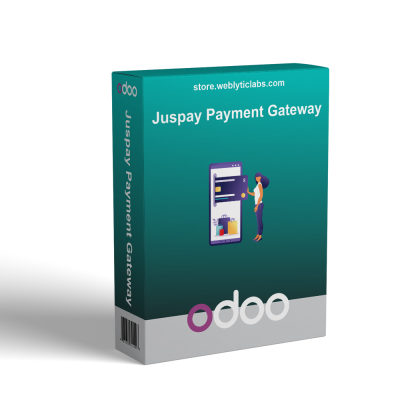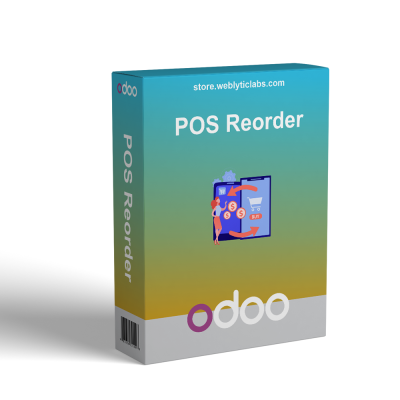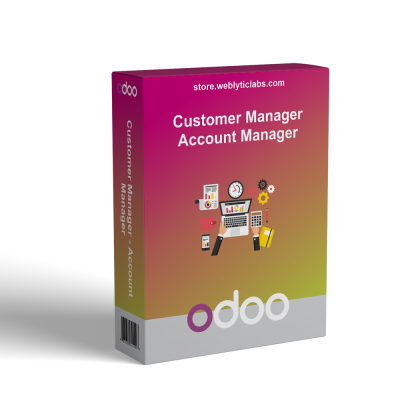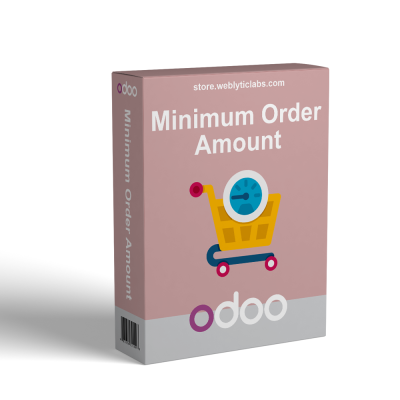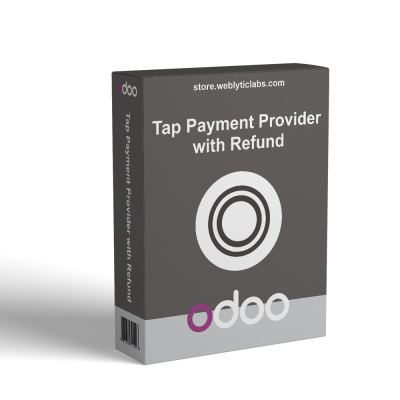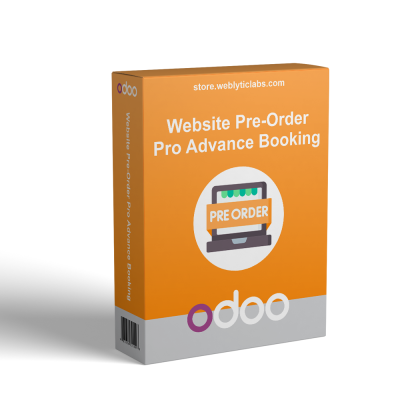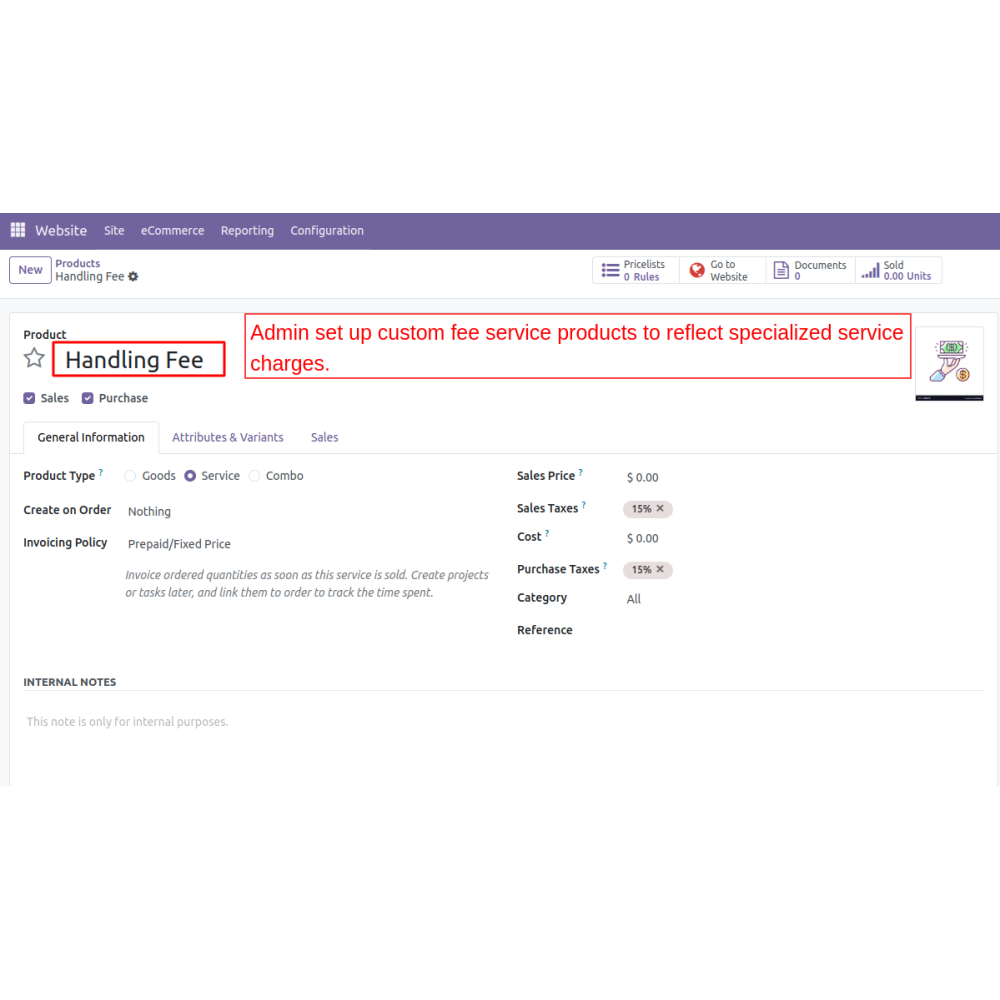


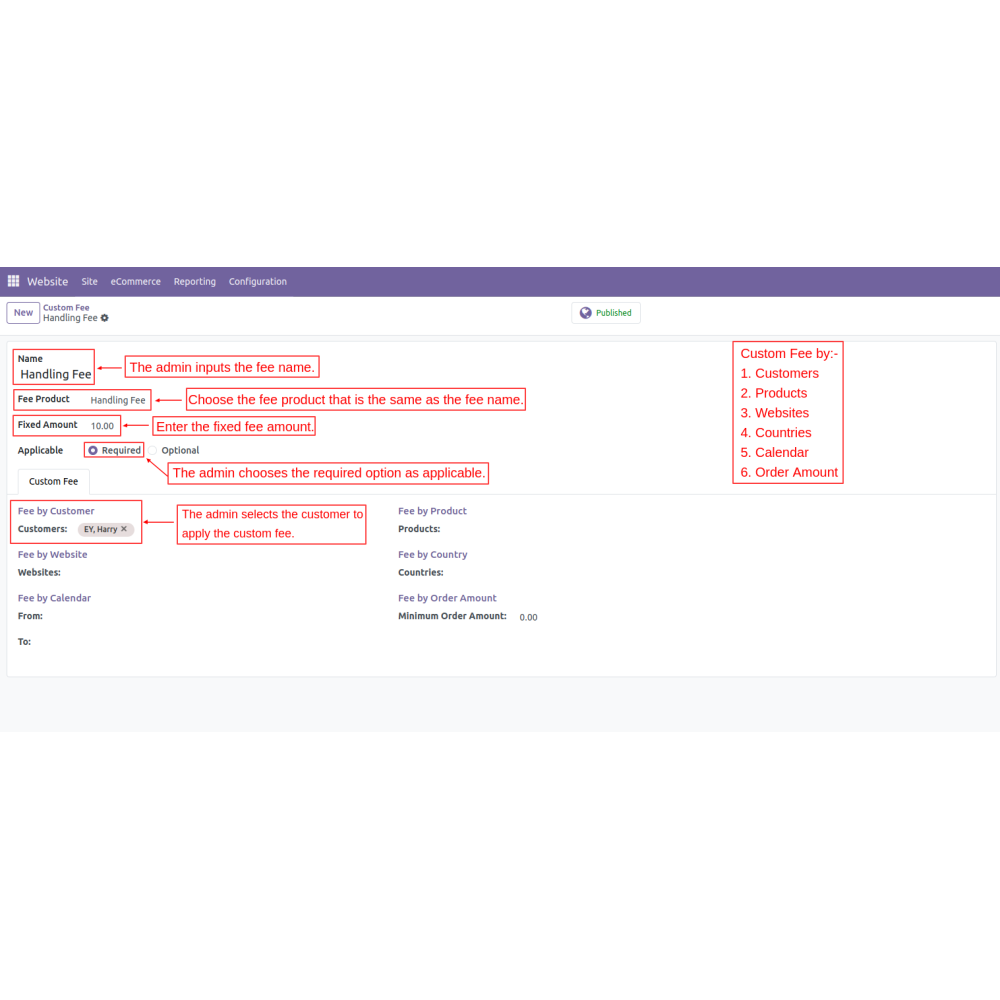













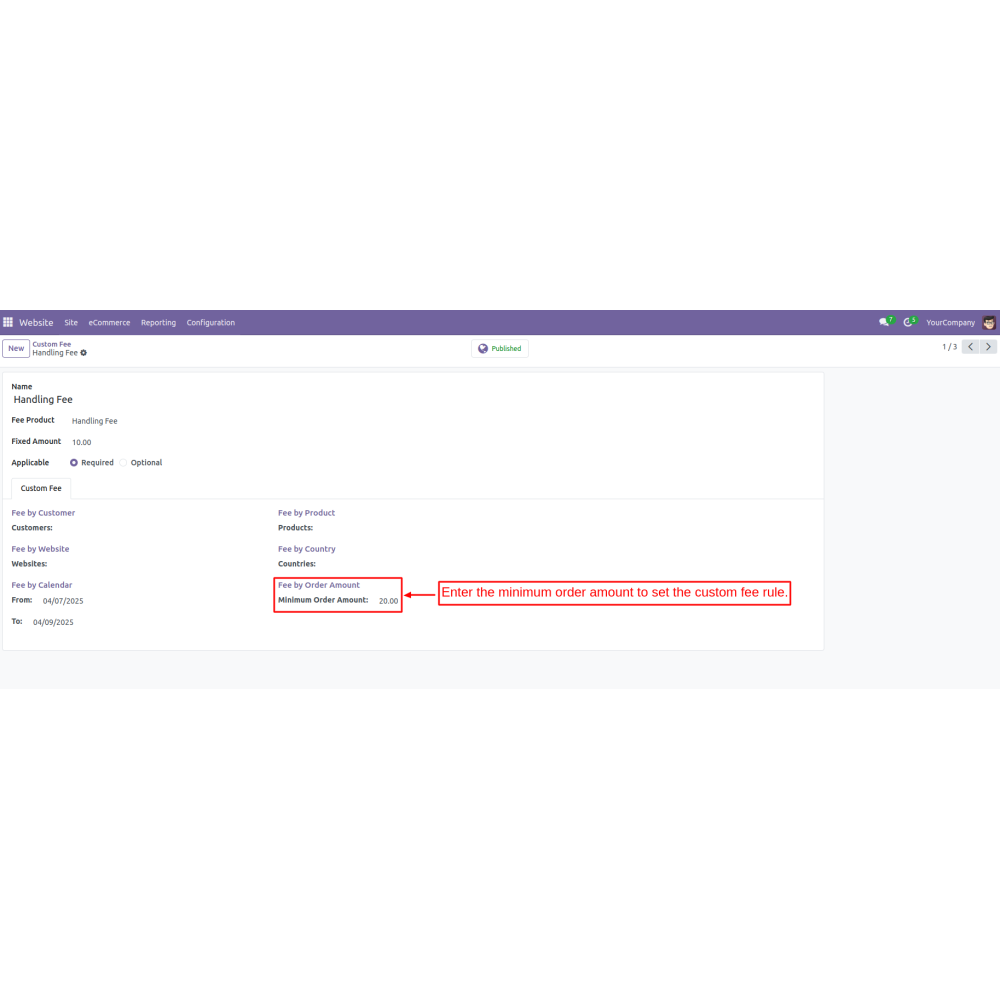

Odoo Website Custom Fees
The Website Custom Fee app helps businesses manage and customize fees for their online store. Admins can create tailored fees based on products, customers, locations, order amounts, or dates, making billing clearer and more flexible. It improves customer experience and ensures accurate, transparent pricing, supporting business growth.
Odoo Website Custom Fees
The Website Custom Fee app helps businesses manage and customize fees for their online store. Admins can create tailored fees based on products, customers, locations, order amounts, or dates, making billing clearer and more flexible. It improves customer experience and ensures accurate, transparent pricing, supporting business growth.
 Return policy
Return policy
10-day module exchange guarantee
- The Website Custom Fee app is essential for businesses to manage and customize fees effectively within their online platform.
- This app enables admins to set up custom fees tailored to specific business needs, providing flexibility for different customer segments.
- By allowing customization based on products, customers, websites, countries, minimum order amount, and even calendar dates, this app streamlines the billing process and enhances the customer experience.
- Admins can easily create, view, and manage a complete list of custom fees, ensuring accurate visibility on the frontend for customers.
- This app ultimately helps maintain clear pricing structures while supporting business growth.
- Admins can create custom fee names and service products to reflect specialized charges based on various criteria.
- Admins can choose between required and optional custom fee options. Required fees cannot be removed by customers, while optional fees can be easily dismissed.
- Custom fees can be applied based on specific customers, allowing tailored pricing.
- Admins can assign custom fees to certain products, only selected products have associated fees displayed to customers.
- Custom fees can be set to display only on specific websites, helping to manage pricing strategies across different platforms.
- The app allows fee rules to be applied based on customer location and compliance with regional pricing strategies.
- Admins can set fees based on specific dates, allowing for seasonal pricing adjustments.
- Custom fees can be configured to display only when minimum order amounts are met, encouraging larger purchases.
- Admins have full visibility of custom fee details in orders and customer invoices from the backend.
- Custom fees can boost overall sales and profitability.
- Clear fee breakdowns build trust and credibility.
- Admins can set and adjust fees easily for different scenarios.
- Simplifies fee application, making checkout faster and smoother.
- Fees can be tailored based on products, regions, or order values.
- Transparent and flexible fees improve customer satisfaction and loyalty.
- Custom fees can boost overall sales and profitability.
- Clear fee breakdowns build trust and credibility.
- Admins can set and adjust fees easily for different scenarios.
- Simplifies fee application, making checkout faster and smoother.
- Fees can be tailored based on products, regions, or order values.
- Transparent and flexible fees improve customer satisfaction and loyalty.
How does the Website Custom Fee app help in managing pricing?
Can custom fees be applied selectively?
What kind of support do you offer after module purchase?
Do your Odoo extensions support multi-language functionality?
What versions of Odoo are compatible with your extensions?
Customer reviews
Top reviews
 Olivia Clark
Olivia Clark
 Henry Robinson
Henry Robinson
 Henry Robinson
Henry Robinson
Flexible Pricing Control and Enhanced Revenue Management

Increased Revenue Potential

Enhanced Customer Transparency

Improved Pricing Control

Streamlined Checkout Process

Customizable Fee Strategies

Better Customer Engagement
Custom Fees Setup for Targeted Pricing Strategies
Custom Fee Creation
Admins can create branded fee names and assign service products for specific charges, based on customizable criteria.
Flexible Fee Options
Admins can set fees as required or optional; required fees cannot be removed by customers, while optional fees can be dismissed.
Customer-Based Fees
Apply specific fees tailored to individual customers, enabling personalized pricing strategies for VIPs or special clients.
Product & Platform Fees
Assign distinct fees to select products or show fees only on specific websites, and manage pricing across different channels.
Region & Date Rules
Set fees based on customer location or specific dates, facilitating regional compliance and seasonal pricing adjustments.
Backend Fee Management
Admins get detailed visibility and control of all fees in orders and invoices, ensuring transparent management and reporting.
Power Up Your  Store — We Handle It All
Store — We Handle It All
 Store — We Handle It All
Store — We Handle It All








.png)