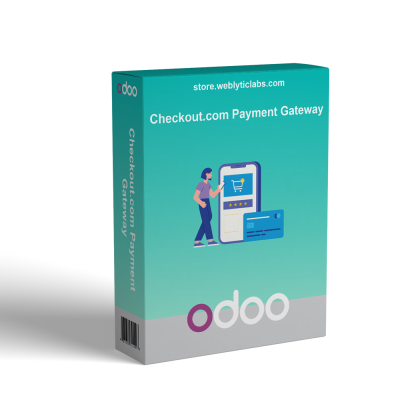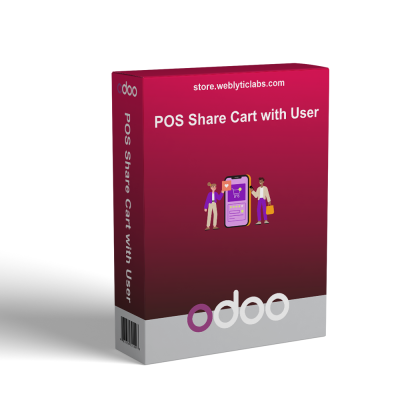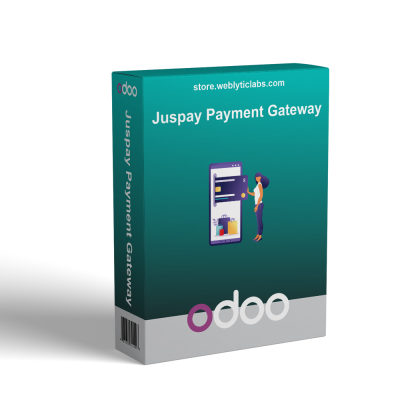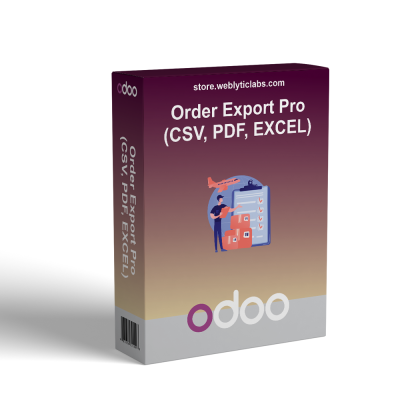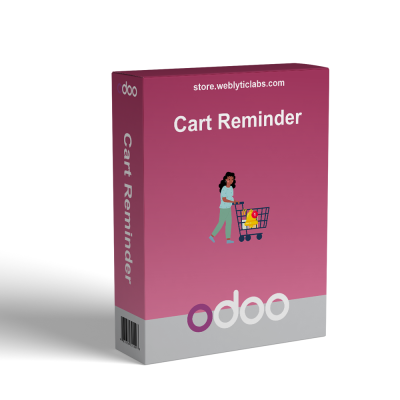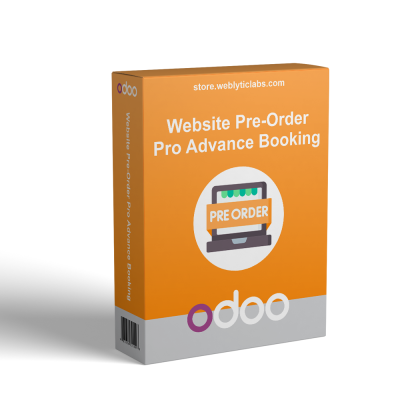Odoo POS Bank Cheque Details
€11.00
Tax excluded
The Bank Cheque Payment app for Odoo POS simplifies the collection of cheque payment details during transactions. When a customer opts to pay with a cheque, the POS user can easily enter essential information such as the cheque holder's name, cheque number, and account number directly into the system. This functionality enhances payment transparency and facilitates efficient tracking of cheque payments, while allowing administrators to control whether these details are printed on customer receipts.
 Return policy
Return policy
10-day module exchange guarantee

.png)
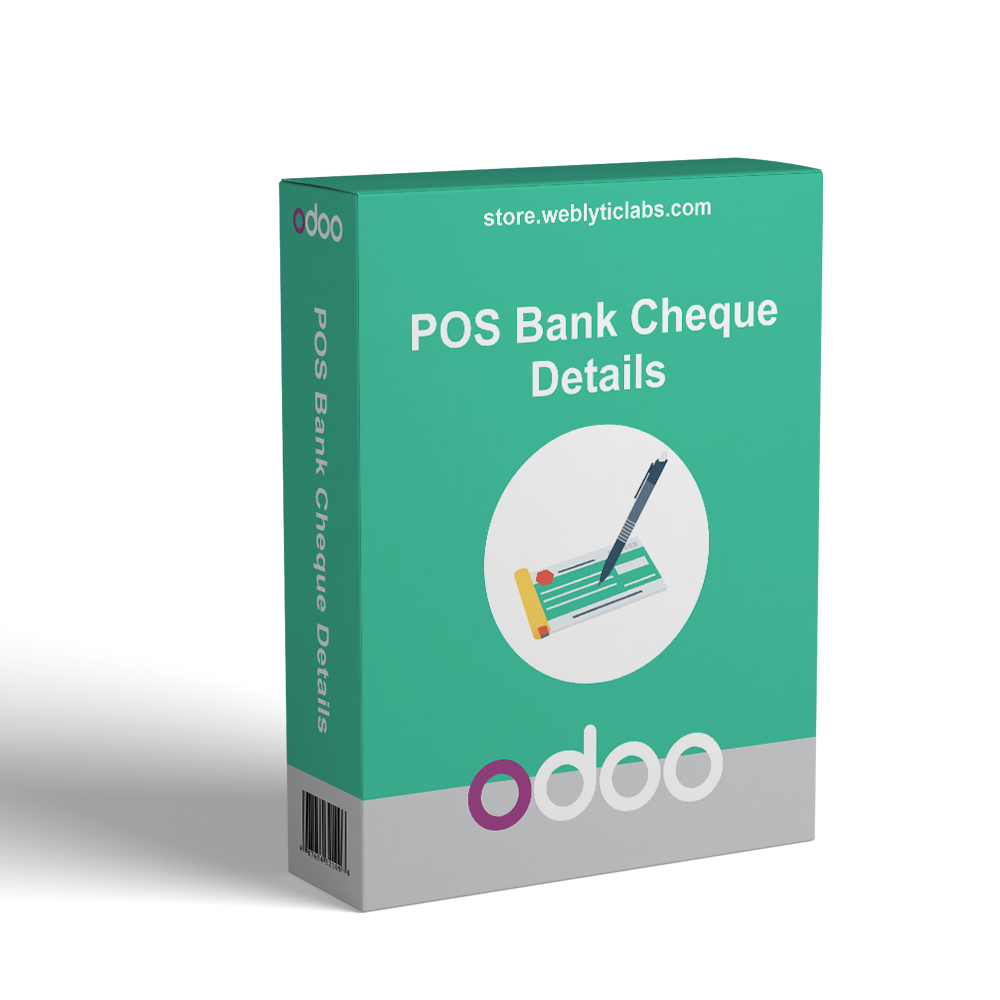
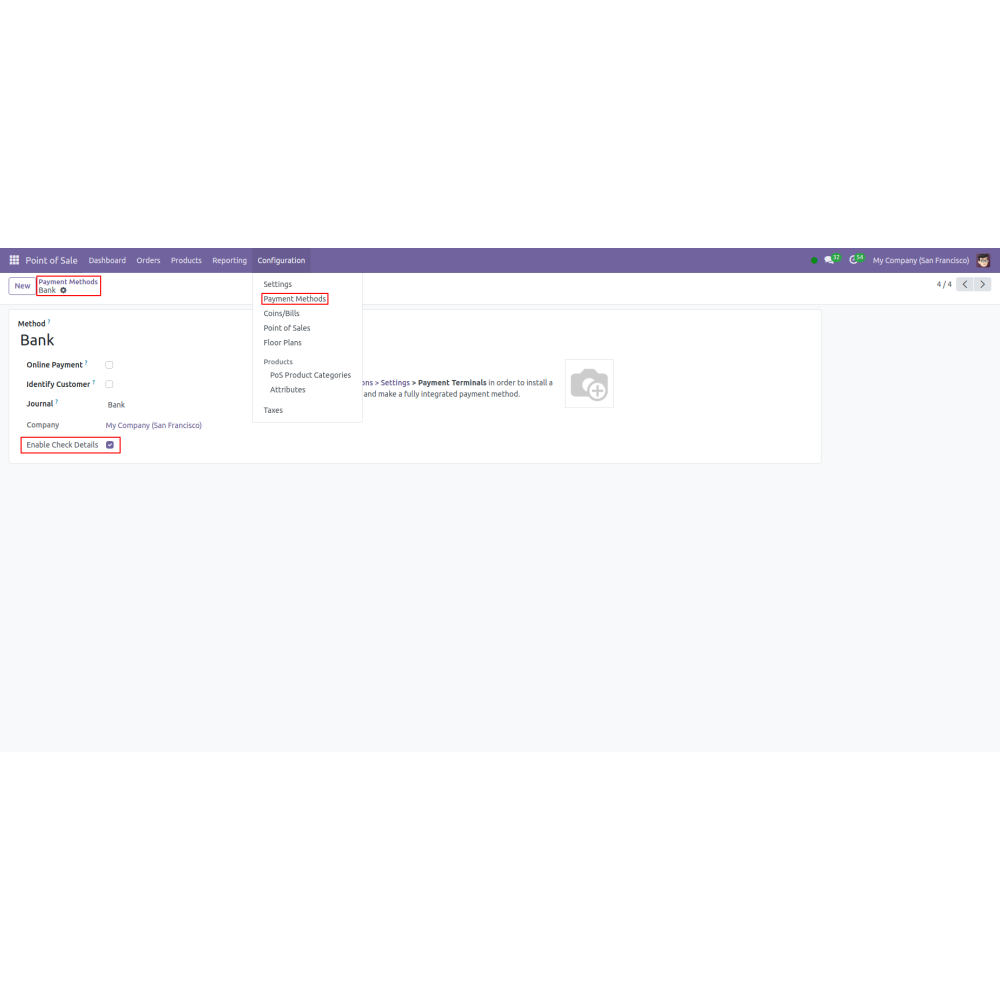
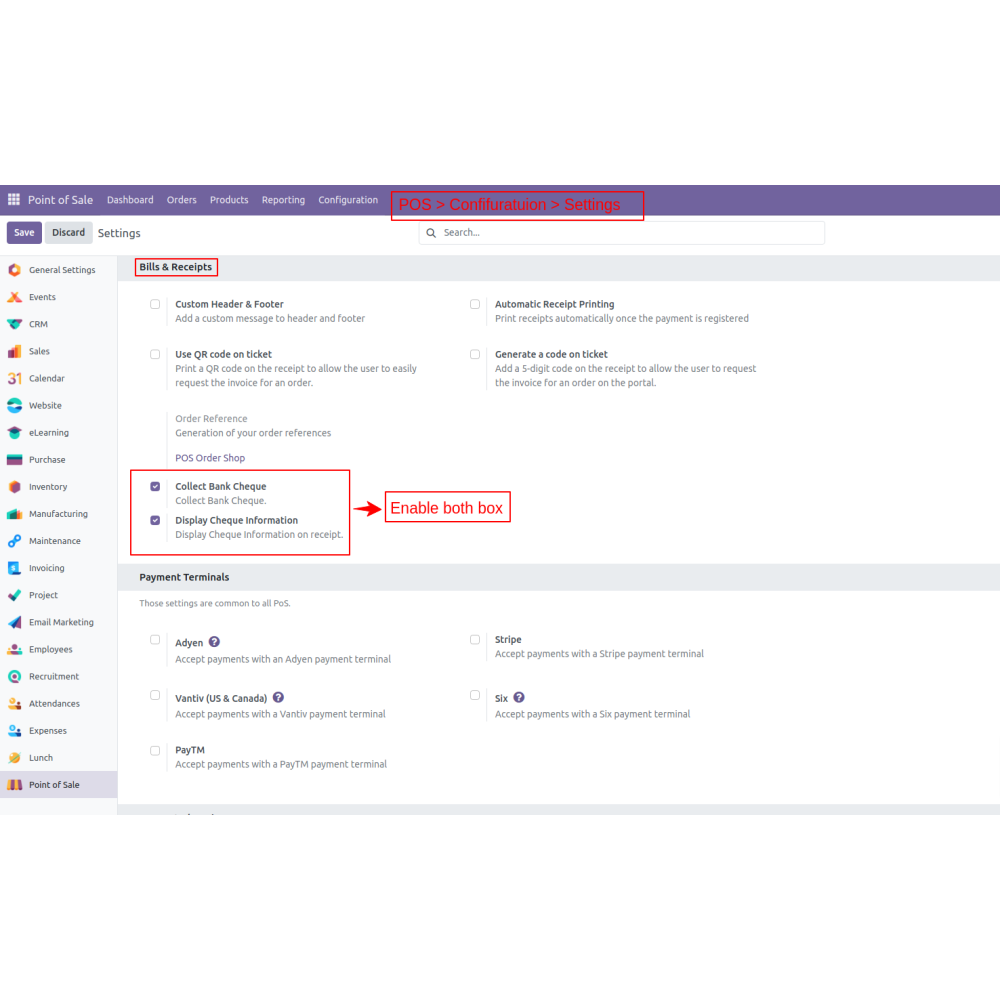
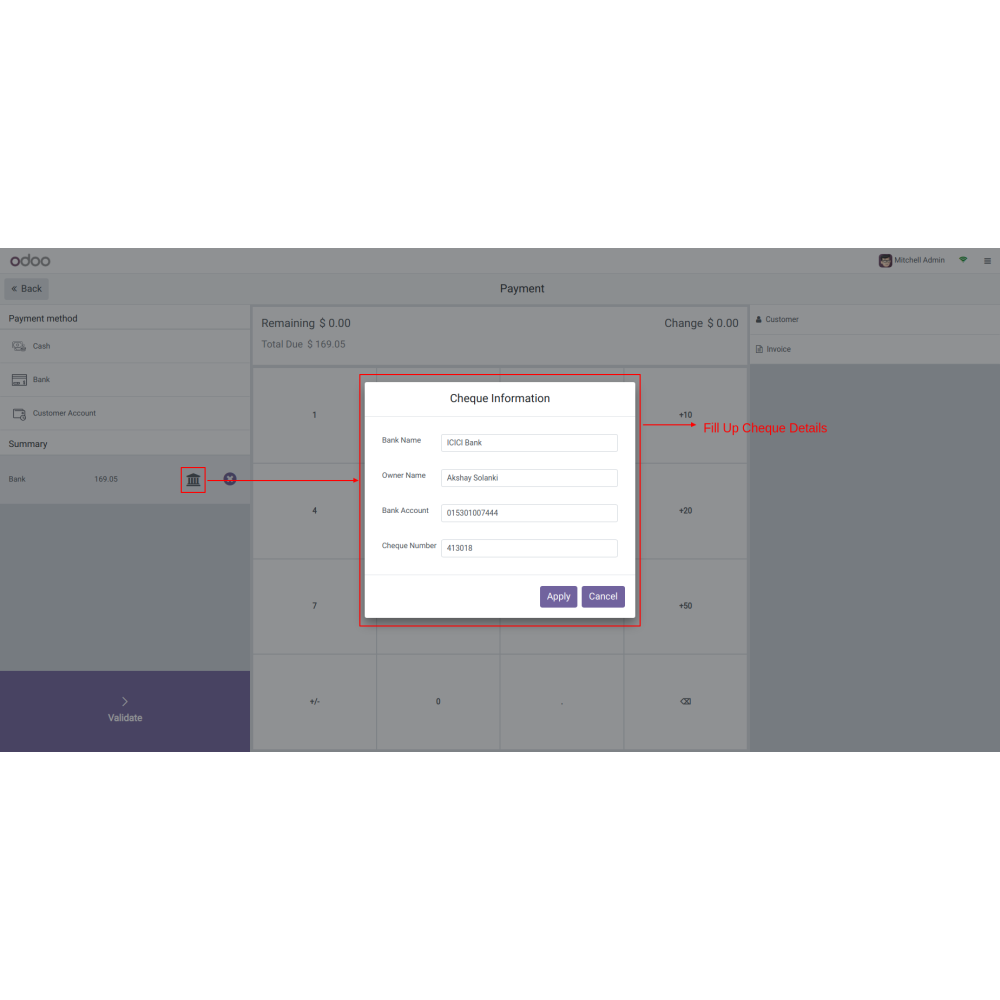
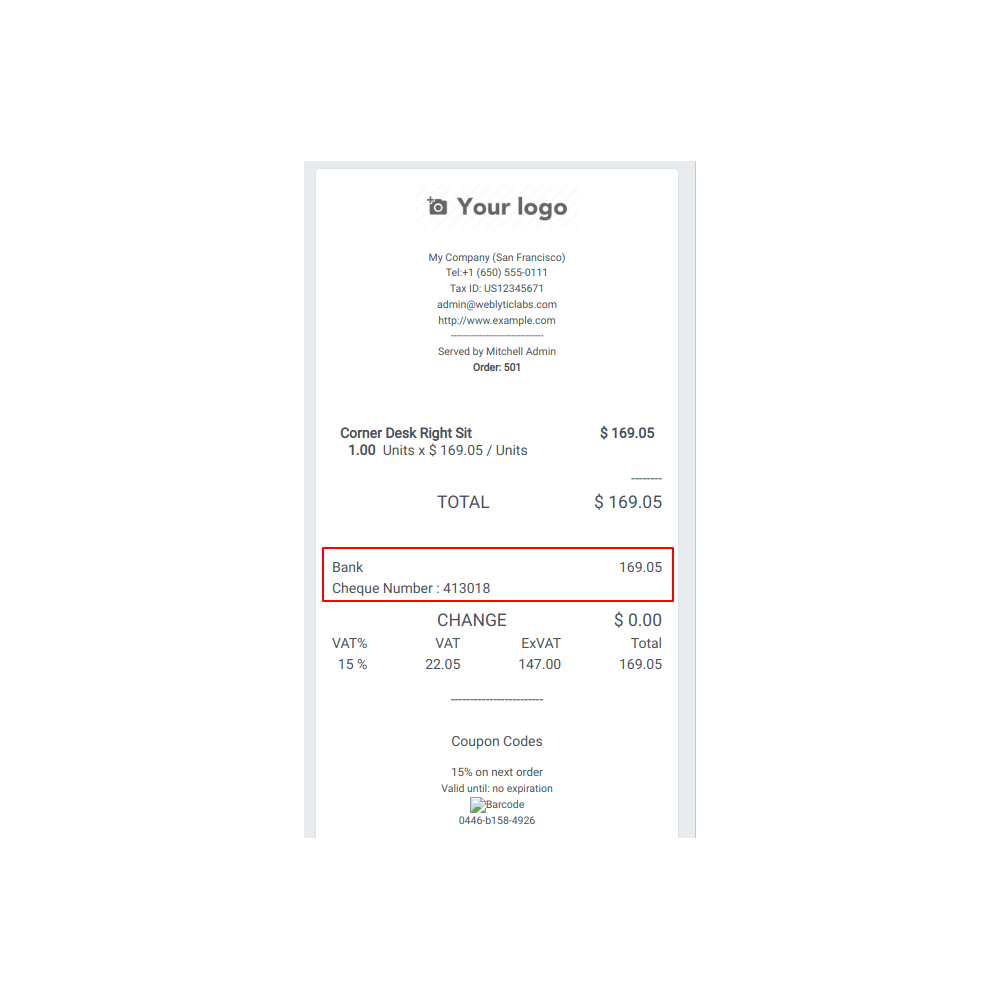
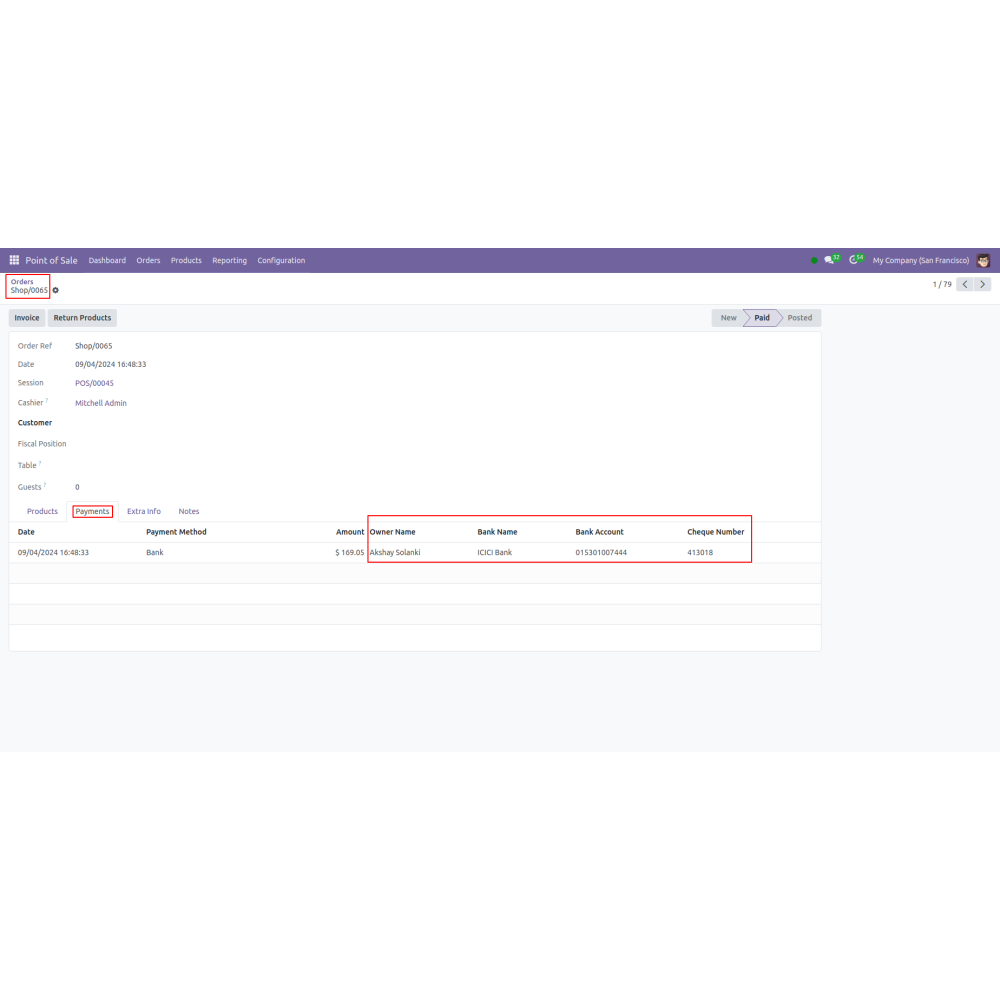









.png)


 Store — We Handle It All
Store — We Handle It All