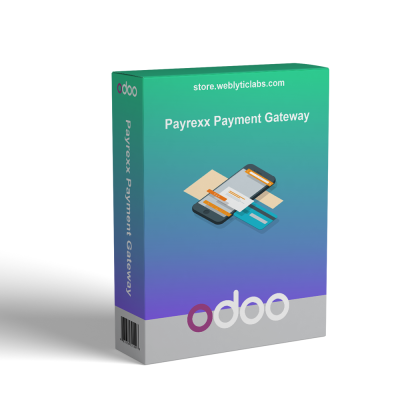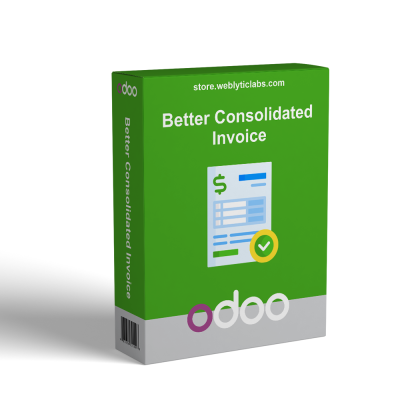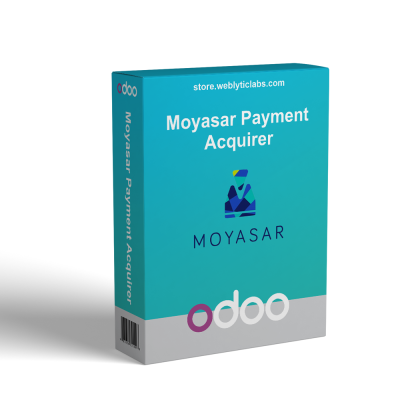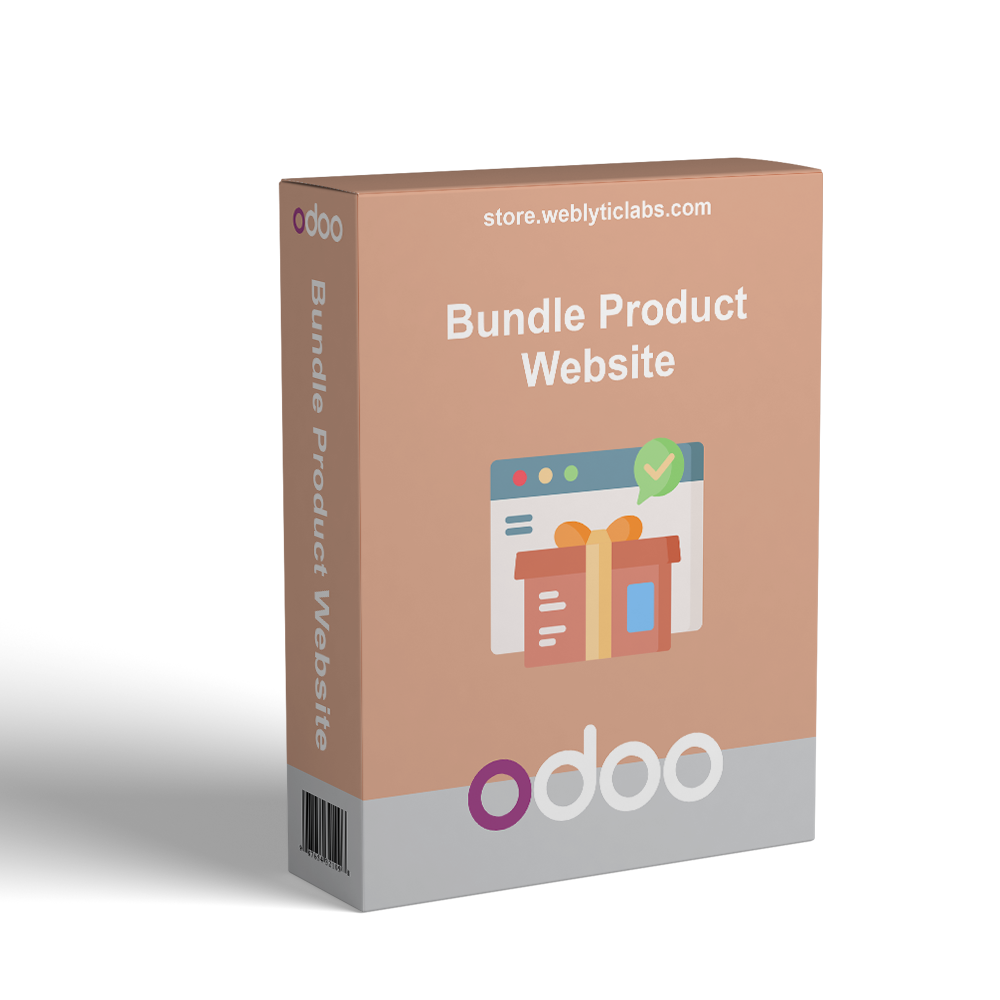

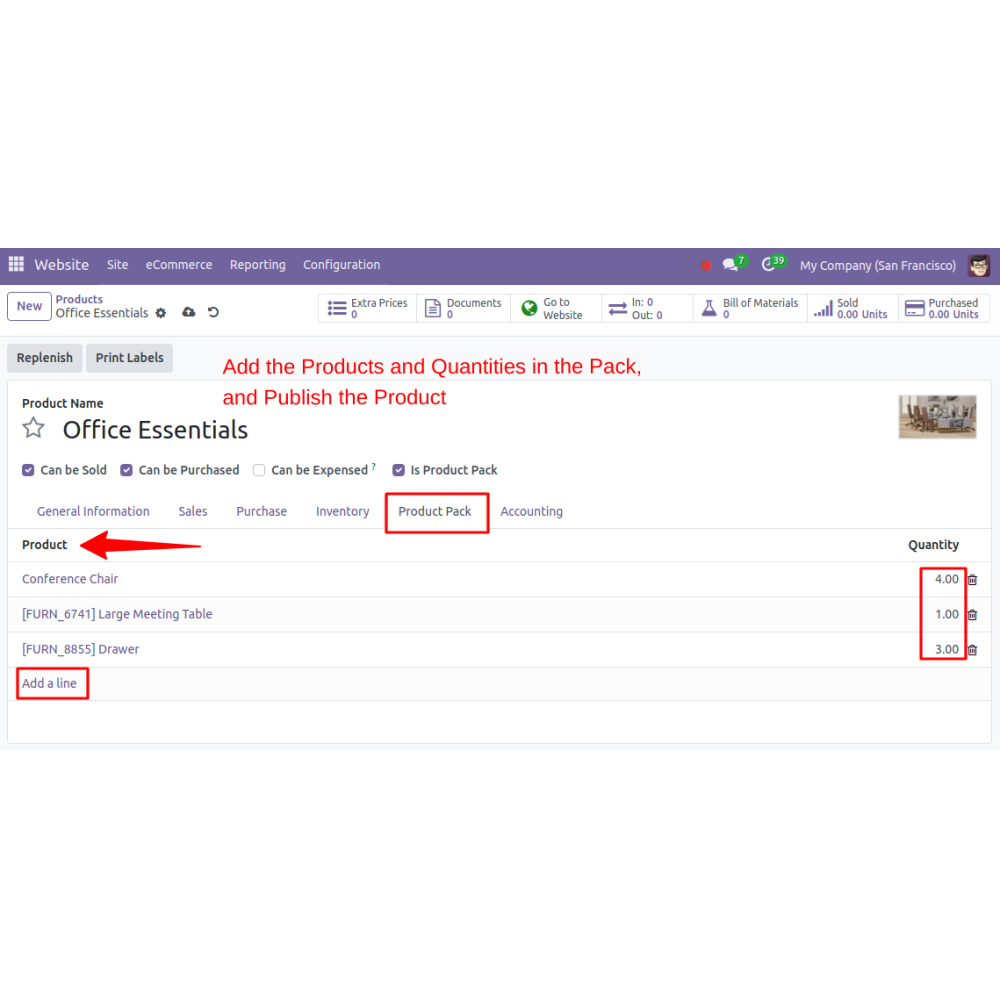
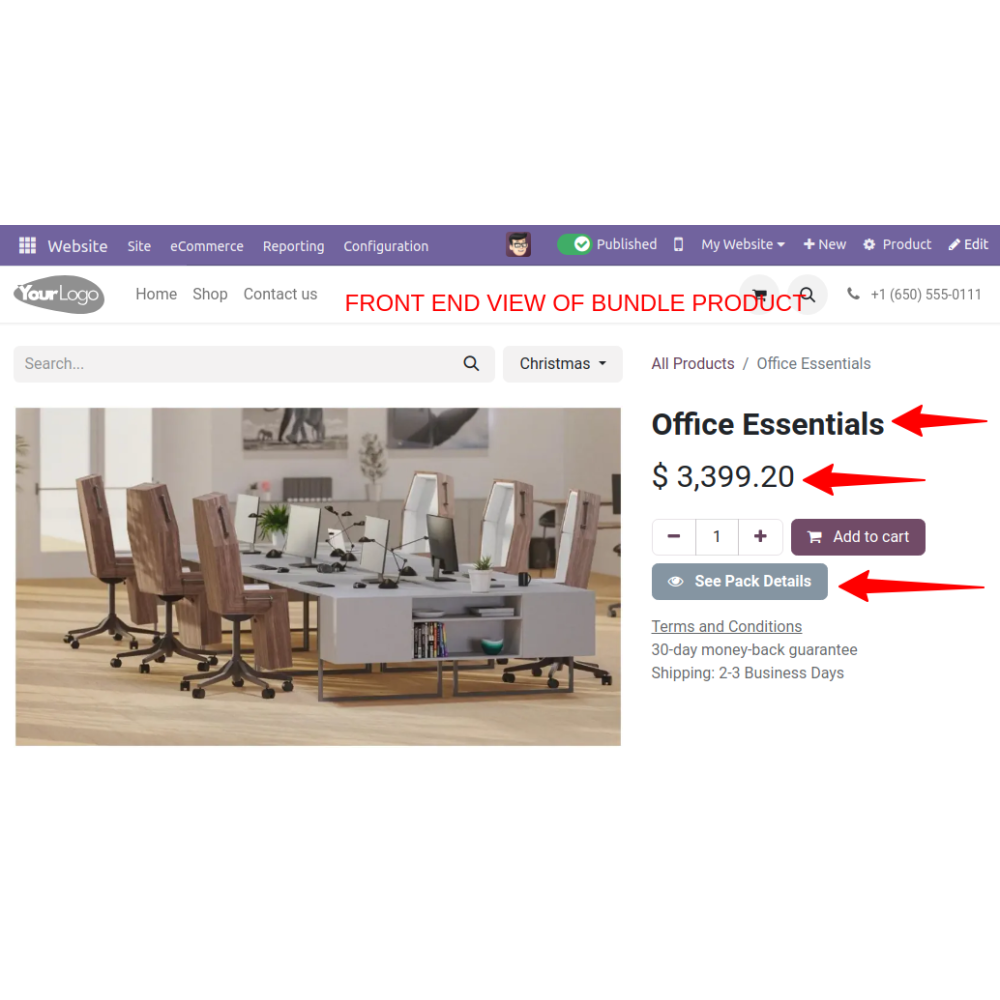
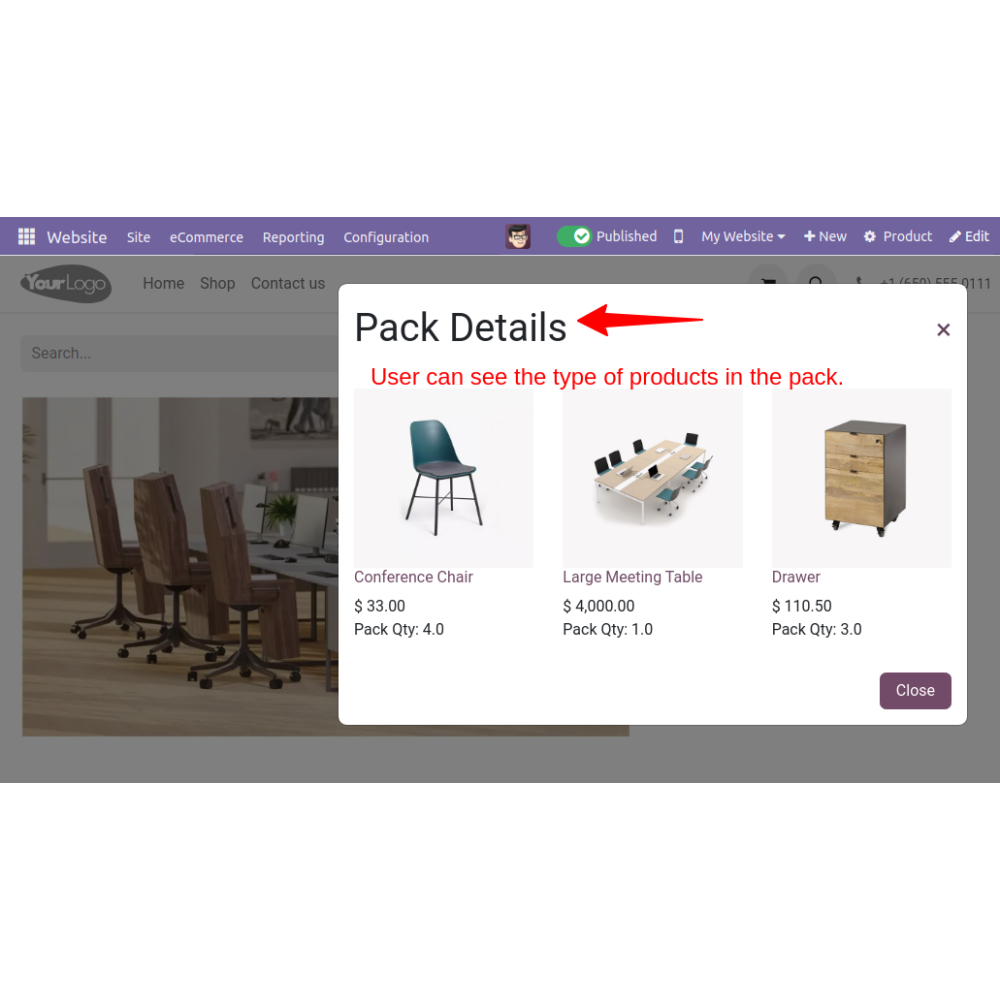
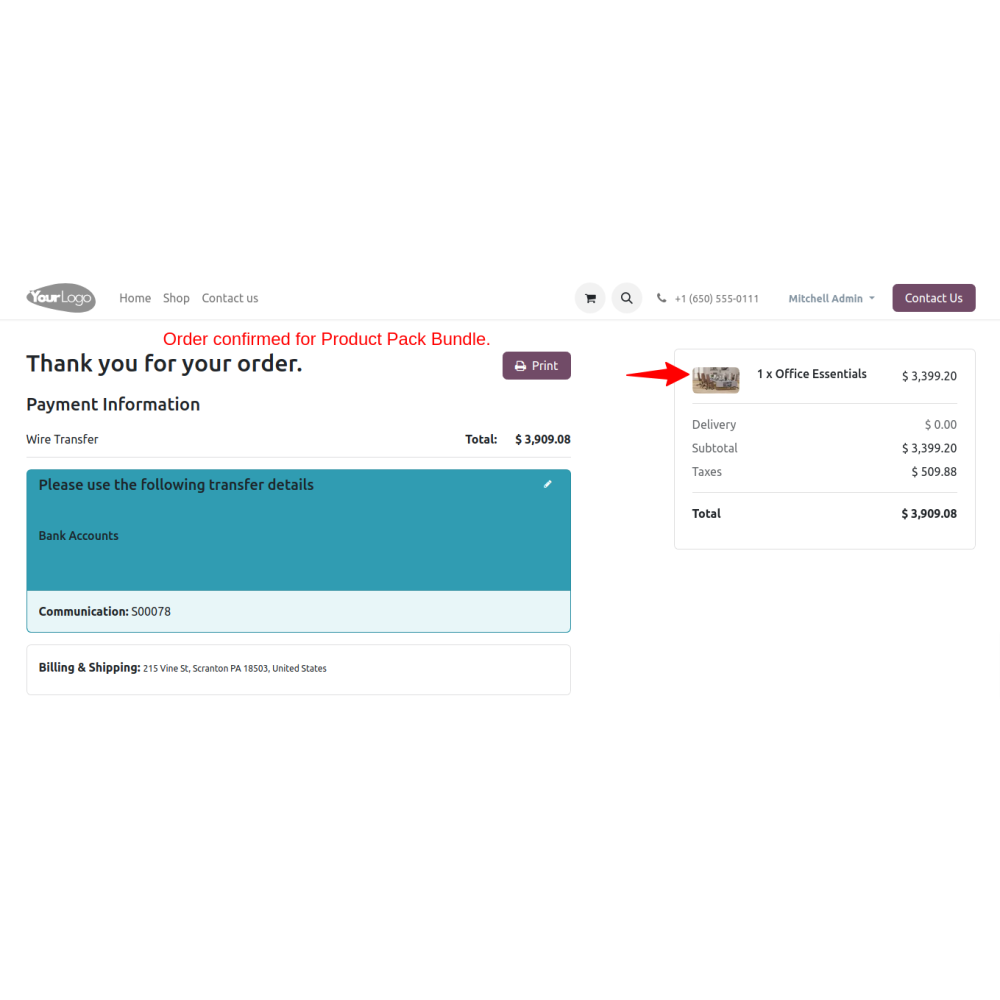
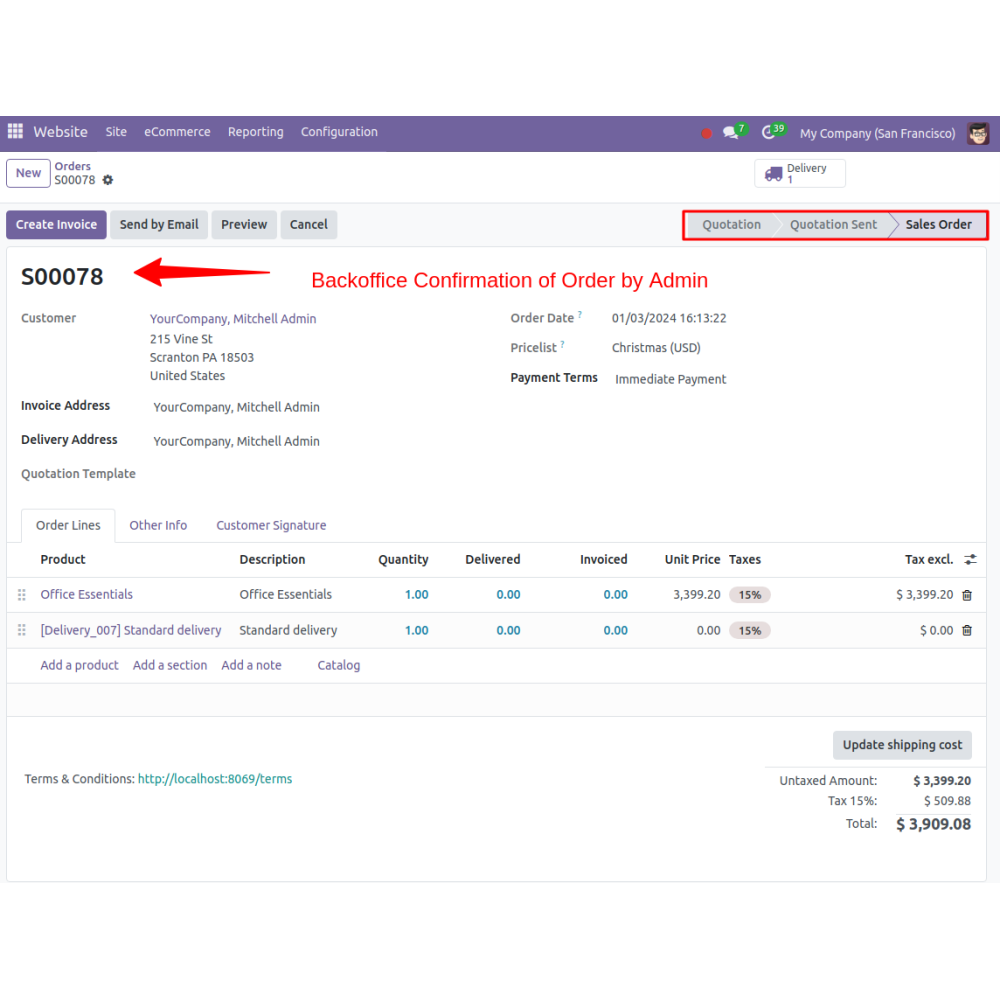

Odoo Bundle Product Pack Website
The Website Bundle Product Pack App lets businesses create and sell customized product bundles at discounted prices, boosting sales and customer satisfaction while simplifying inventory management.
Odoo Bundle Product Pack Website
The Website Bundle Product Pack App lets businesses create and sell customized product bundles at discounted prices, boosting sales and customer satisfaction while simplifying inventory management.
 Return policy
Return policy
10-day module exchange guarantee
- The Product Pack Website app creates customized product bundles, enabling the sale of diverse items like beverage selections, Cupcake Boxes, or Shirt & Tie bundles.
- By combining multiple products into attractive packs and offering them at discounted prices, businesses can boost sales and enhance customer satisfaction.
- This user-friendly app is easily managed through the backend, seamlessly optimizing inventory and enticing customers with value-enhanced purchasing options.
- Combine two or more products into a single bundle, offering customers a unique shopping experience.
- Admin can set specific discounts for bundles, providing an incentive for customers to purchase packs instead of individual items.
- Optimize inventory by bundling less popular items with bestsellers, aiding in the clearance of dead stock while maintaining healthy inventory turnover.
- Display sub-product details for each bundle across order confirmations, order detail pages, and invoices, giving customers clear insights into their purchases.
- Create packs tailored to different customer preferences, allowing flexibility in bundling options that cater to various market demands and seasonal trends.
- The app is fully integrated into the backend, allowing for easy management of bundles, pricing configurations, and inventory adjustments.
- Encourage customers to buy more through bundled offers.
- Simplify shopping with pre-curated, ready-to-buy product packs.
- Create bundles tailored to customer preferences and occasions.
- Move stock faster by combining slow- and fast-selling items.
- Attract more buyers with value-driven discounted bundles.
- Manage bundled product quantities efficiently from the backend.
Create a new product by navigating to Website > eCommerce > Products and adding details such as the image and description. Select the “Is Product Pack” option.
Open the Product Pack Tab and add the desired products to the pack, updating the quantity for each item.
Click the “Calculate Pack Price” button to compute the total price based on the individual product prices and quantities.
Update the pack price in the product sheet to your desired amount before publishing the product.
Once published, the product pack will be available for customers to view and order, with sub-products visible in their order section, invoice, and confirmation page.
After an admin confirms the order in the back office and changes the status to “To Be Delivered,” the delivery tab will display individual products based on their stock levels for delivery management.
What is the Product Pack Website App?
Can I offer discounts on product bundles?
Does the app support inventory management?
How are bundles displayed on the website?
Can I customize bundles based on customer preferences?
Is backend management easy?
Customer reviews
Top reviews
 Samuel Murphy
Samuel Murphy
 Natalie Bryant
Natalie Bryant
 Natalie Bryant
Natalie Bryant
Benefits of the Website Bundle Product Pack

Increase Average Cart Value

Cater to Customer Needs

Optimize Inventory Renewal

Enhance User Experience

Boost Sales with Discounts

Improve Inventory Control
Features of the Website Bundle Product Pack
Bundle Creation
Combine multiple products into one attractive pack for a better shopping experience.
Discount Configuration
Offer special bundle discounts to encourage more purchases.
Inventory Management
Manage stock efficiently by pairing slow-moving items with bestsellers.
Dynamic Product Display
Show detailed sub-product information on orders, invoices, and confirmations.
Customizable Bundles
Create flexible bundles that match customer needs and seasonal trends.
Seamless Backend Integration
Easily manage bundles, prices, and stock directly from the backend.
Power Up Your  Store — We Handle It All
Store — We Handle It All
 Store — We Handle It All
Store — We Handle It All








.png)