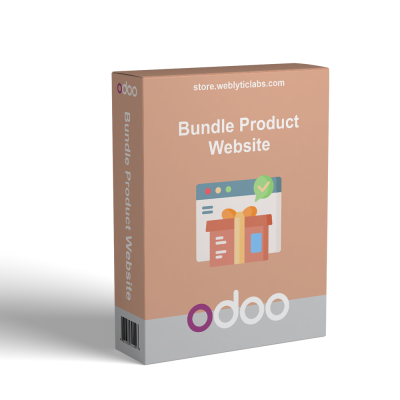Odoo Buy 1 Get 1 - Auto Add to Cart
The Buy 1 Get 1 - Auto Add to Cart app automates the addition of related or promotional products to the cart based on preset rules. It helps businesses boost sales, run effective offers like “Buy One Get One,” and enhance customer satisfaction by delivering seamless, value-driven shopping experiences.
Odoo Buy 1 Get 1 - Auto Add to Cart
The Buy 1 Get 1 - Auto Add to Cart app automates the addition of related or promotional products to the cart based on preset rules. It helps businesses boost sales, run effective offers like “Buy One Get One,” and enhance customer satisfaction by delivering seamless, value-driven shopping experiences.
 Return policy
Return policy
10-day module exchange guarantee
- The Auto Add to Cart App automates the addition of products to customers' carts based on predefined criteria.
- Designed to enhance sales through effective upselling and promotional strategies, this app allows admins to automatically include related products or gifts whenever certain items are added to the cart.
- This functionality aims to improve customer satisfaction by providing valuable offers and drives increased sales revenue by encouraging higher average order values.
- Admins can establish rules to automatically include a related product when a specific item is added to the cart. For example, when a customer selects a mobile phone, a screen guard could automatically be added as a bonus.
- Set minimum and maximum cart total limits that trigger the automatic addition of specific products. For instance, if a cart total hits a designated amount, a pre-defined product will be added without customer input.
- If customers modify their cart total and no longer meet the required conditions, the app will automatically remove any added products, keeping the cart accurate and manageable.
- Admins can set up promotional campaigns with specific date ranges, allowing time-sensitive offers for free items to be executed effectively within a defined period.
- Admins can offer multiple free or discounted products to enhance the promotional strategy, appealing to a wider customer base.
- Admins can determine whether products will be offered for free or at a discounted rate, providing flexibility in promotional strategies.
- This setting ensures that customers cannot modify the quantity or remove the free item from their cart, enforcing the promotional offer effectively.
- Boost revenue with automated BOGO and upselling offers.
- Keep customers interested through smart, personalized offers.
- Automatically adds relevant products, saving customer time.
- Run promotional campaigns without additional marketing spend.
- Efficiently promote slow-moving or surplus stock.
- Deliver added value and encourage repeat purchases.
To create an auto-add-to-cart rule, navigate to the Website's eCommerce tab, click Auto-add to Cart, and create a new rule.
Define the name of the rule.
Select whether you want to offer the product based on the parent product or the cart total.
Define other options based on your selection from point 3.
Define the product you want to link with the parent product or cart total.
Define its quantity, price, or message, or it is mandatory.
Admin can create multiple rules like this for different items and scenarios.
What is the purpose of the Auto Add to Cart App?
How does the Auto Add by Product feature work?
Can the app add products based on cart total value?
What happens if the customer updates or removes items from the cart?
Can admins schedule promotional offers with this app?
Is it possible to offer multiple free or discounted products?
Can customers remove the automatically added items from their cart?
Customer reviews
Top reviews
 Ethan Wilson
Ethan Wilson
 Ethan Wilson
Ethan Wilson
Benefits of the Buy 1 Get 1 - Auto Add to Cart

Increased Sales Through Promotions

Improved Inventory Management

Cost-Effective Marketing Strategy

Enhanced Customer Engagement

Enhances Shopping Experience

Higher Customer Satisfaction and Retention
Features of the Buy 1 Get 1 - Auto Add to Cart
Auto Add by Product
Automatically include related or bonus products when specific items are added to the cart.
Auto Add by Cart Total
Trigger product additions based on minimum or maximum cart total values for seamless promotions.
Dynamic Cart Updates
Automatically adjust the cart by adding or removing products when qualifying conditions change.
Calendar Settings
Schedule promotional offers within specific start and end dates for time-based campaigns.
Multiple Products Auto Add
Supports multiple warehouses with regional delivery zones and accurate information per customer location.
Mandatory Auto-Add Featur
Lock promotional items in the cart so customers cannot remove or edit them.
Power Up Your  Store — We Handle It All
Store — We Handle It All
 Store — We Handle It All
Store — We Handle It All








.png)