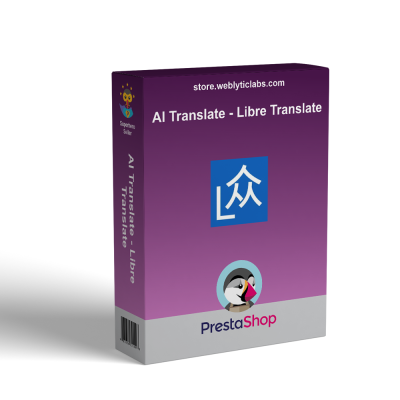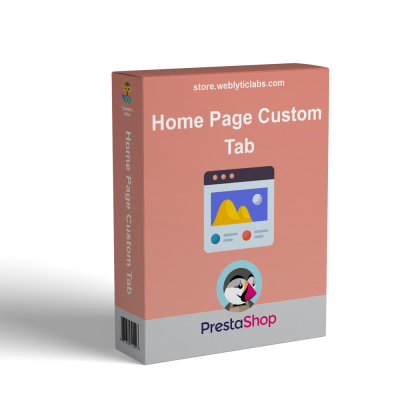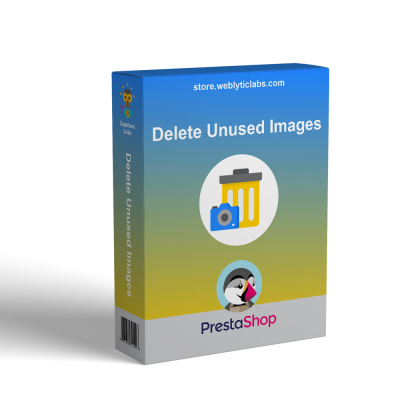- Home
- PrestaShop
- PrestaShop Welcome Gift Voucher - Convert Visitor into Customer

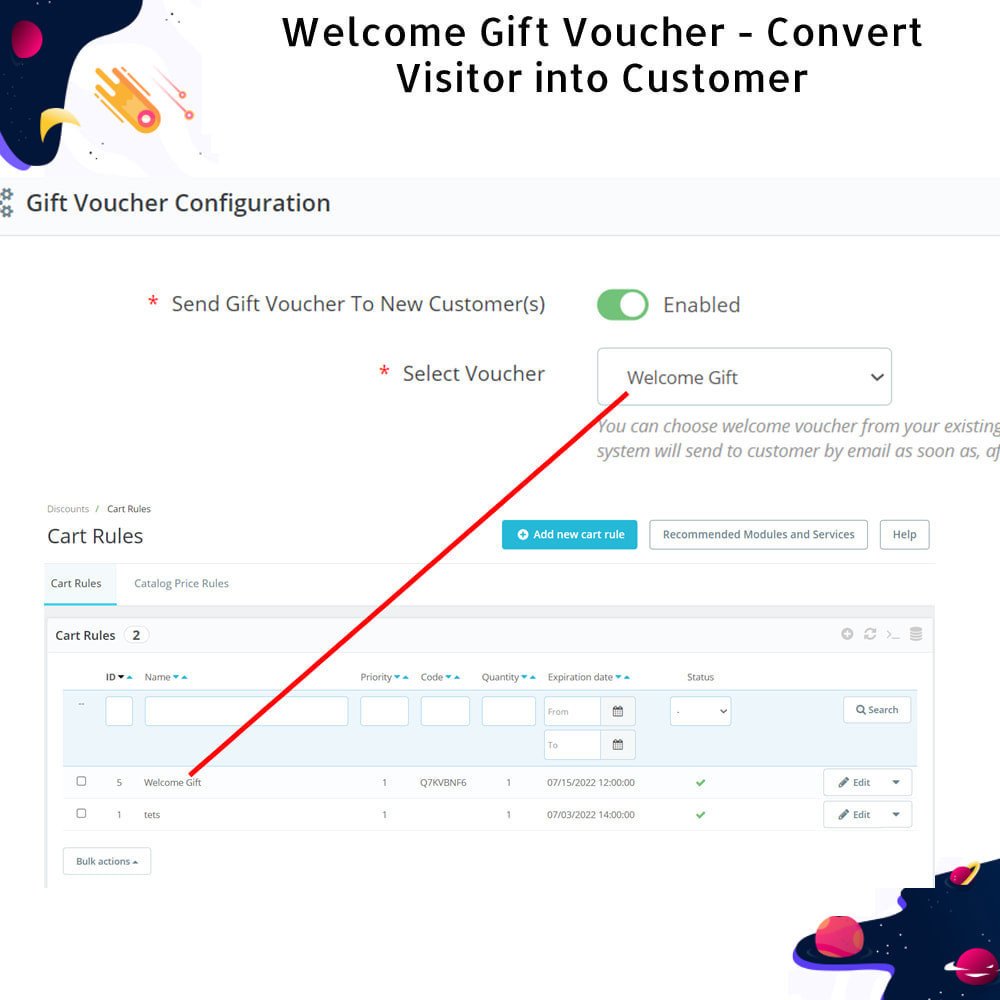
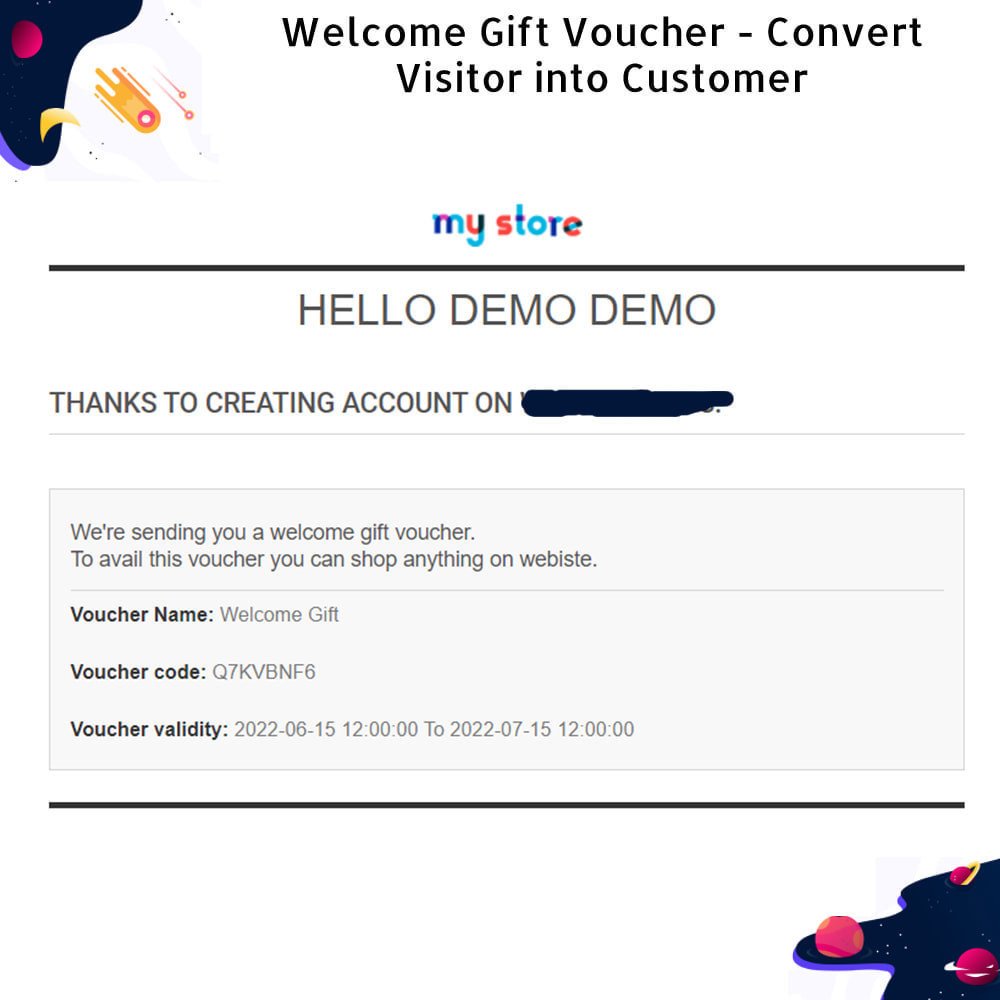
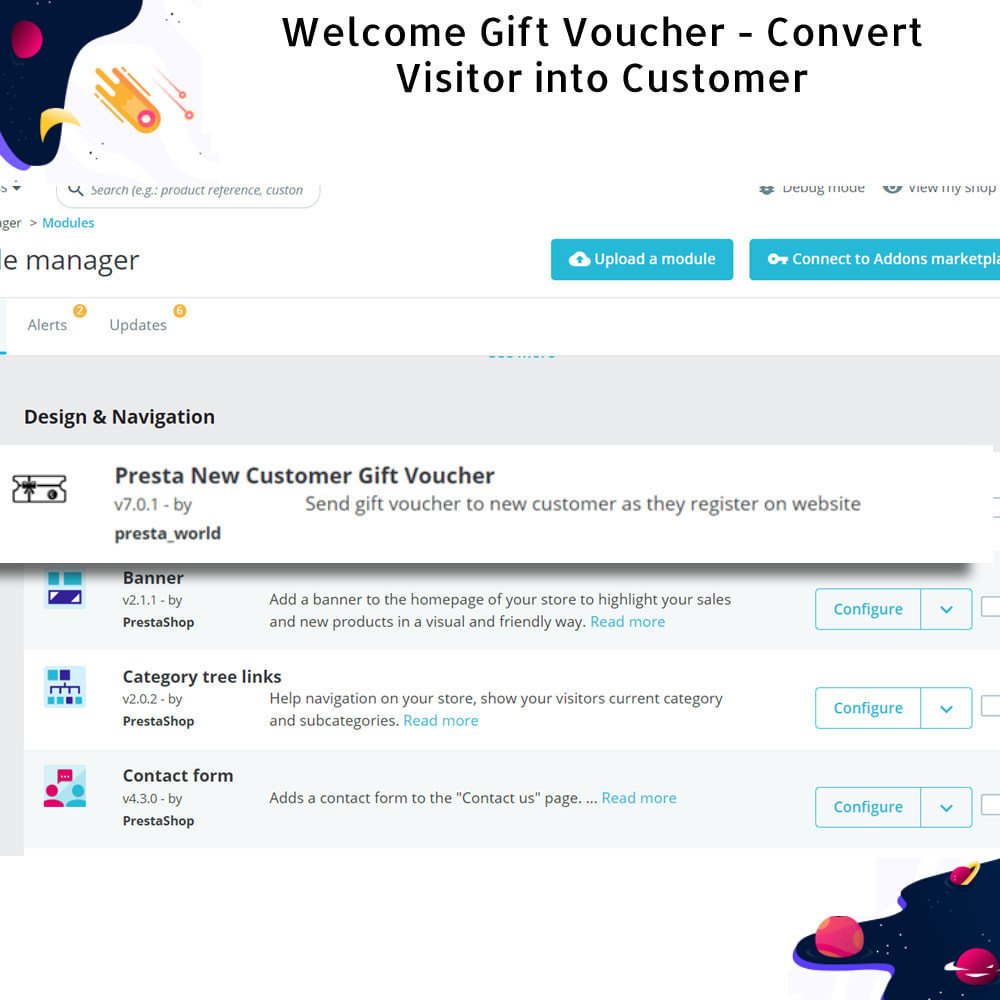
PrestaShop Welcome Gift Voucher - Convert Visitor into Customer
The Welcome Gift Voucher Module for PrestaShop allows merchants to cultivate relationships with new customers by providing discount vouchers upon registration, motivating them to make their first purchase.
PrestaShop Welcome Gift Voucher - Convert Visitor into Customer
The Welcome Gift Voucher Module for PrestaShop allows merchants to cultivate relationships with new customers by providing discount vouchers upon registration, motivating them to make their first purchase.
 Return policy
Return policy
10-day module exchange guarantee
This module allows merchants to welcome new customers with a personalized gift voucher, instantly motivating them to make their first purchase and discover store products in an engaging and rewarding way.
The setup is simple and intuitive, letting store owners quickly configure voucher options, choose from existing cart rules, and send personalized welcome emails without requiring advanced technical knowledge.
Automatic email notifications ensure new customers receive their welcome voucher immediately after registration, improving responsiveness and driving quick engagement with your online store.
Administrators can tailor vouchers to match business goals by selecting cart rules based on discounts, free shipping, or special promotions, enabling targeted strategies to increase conversions.
Customers feel valued when they are rewarded at the very beginning of their journey, and the instant savings they receive provide a strong incentive to complete their first order.
The voucher simplifies decision-making for new customers by lowering their initial spending barrier, creating a positive experience that encourages them to explore more products.
Transparency in voucher communication builds trust, as customers clearly understand discount conditions, fostering stronger relationships and encouraging long-term loyalty.
The module streamlines the voucher redemption process, ensuring customers can easily apply discounts at checkout without confusion or extra steps, enhancing user satisfaction.
Providing a welcome voucher creates an entry point for first-time buyers to experience your brand, increasing the chances of turning them into repeat buyers over time.
By combining automation, personalization, and ease of use, this module delivers measurable results, converting visitors into customers while supporting growth and boosting overall sales performance.
Easy setup with quick installation and straightforward configuration options.
Automatic welcome email notifications containing voucher details.
Customizable voucher selection linked to existing cart rules.
Instant delivery of gift vouchers upon customer registration.
Personalized emails to engage new customers right from the start.
Supports multiple voucher types like discounts or free shipping.
Simple voucher application at checkout for a smooth experience.
Boosts conversions by incentivizing first-time purchases.
Transparent voucher conditions to build trust and loyalty.
Fully compatible with the latest PrestaShop versions.
Encourages first-time customers to make purchases with instant rewards.
Creates a positive first impression of your store and brand.
Builds customer trust with transparent voucher conditions.
Enhances the shopping experience with easy voucher use.
Motivates repeat visits by offering valuable incentives upfront.
Reduces cart abandonment by lowering purchase hesitation.
Increases sales conversions through targeted promotions.
Strengthens customer relationships with personalized engagement.
Supports long-term loyalty by making customers feel valued.
Provides a cost-effective strategy to attract and retain buyers.
Upload the module ZIP file through your PrestaShop back office.
Install the module from the Modules Manager section.
Open the configuration panel after installation is complete.
Enable the option to send welcome emails with vouchers.
Select an existing cart rule (voucher) to link with the module.
If no cart rule exists, create one in the Cart Rules section.
Return to the module settings and assign the created voucher.
Save the configuration to activate voucher automation.
Test by registering a new customer account to verify setup.
New customers will now instantly receive their welcome email with voucher details.
What is the PrestaShop Welcome Gift Voucher module?
How are vouchers delivered to customers?
Can I choose which voucher to send?
Do customers need to do anything to receive the voucher?
Is the module compatible with the latest PrestaShop version?
What if I don’t have a voucher set up?
Customer reviews
Top reviews
 James Lewis
James Lewis
 Mia Coleman
Mia Coleman
Operational Benefits of Welcome Gift Voucher - Convert Visitor into Customer Module

Customer Loyalty

Sales Growth
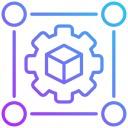
Easy Setup
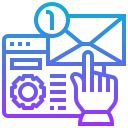
Automated Emails
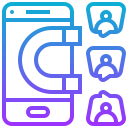
Targeted Promotions
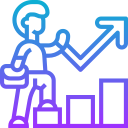
Brand Engagement
Core Features of Welcome Gift Voucher - Convert Visitor into Customer Module
Automatic Savings Calculation
Instantly calculates and displays total savings in the cart, ensuring accuracy and transparency for customers.
Customizable Messaging
Merchants can design banners and messages to highlight discounts and savings while matching their store’s unique style.
Flexible Positioning
Choose the best location on the cart summary page to showcase total savings and maximize visibility for customers.
Responsive Design
Optimized to display the savings section perfectly across desktop, tablet, and mobile devices for seamless shopping.
Real-Time Updates
Savings update immediately when products are added or removed, giving customers instant clarity on their discounts.
Easy Installation
Quick upload and configuration in the back office without technical knowledge, making setup smooth for all merchants.
Power Up Your  rESTASHOP Store — We Handle It All
rESTASHOP Store — We Handle It All









.png)