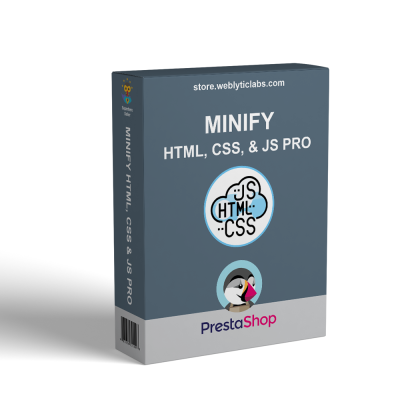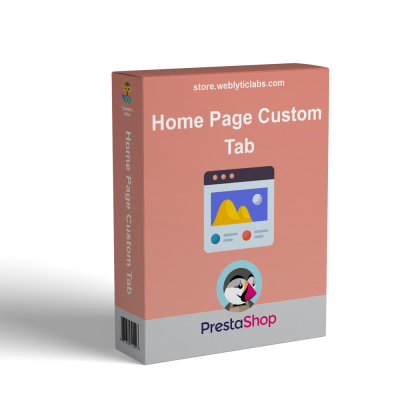- Home
- PrestaShop
- PrestaShop Price Drop Alert - Customer Notification


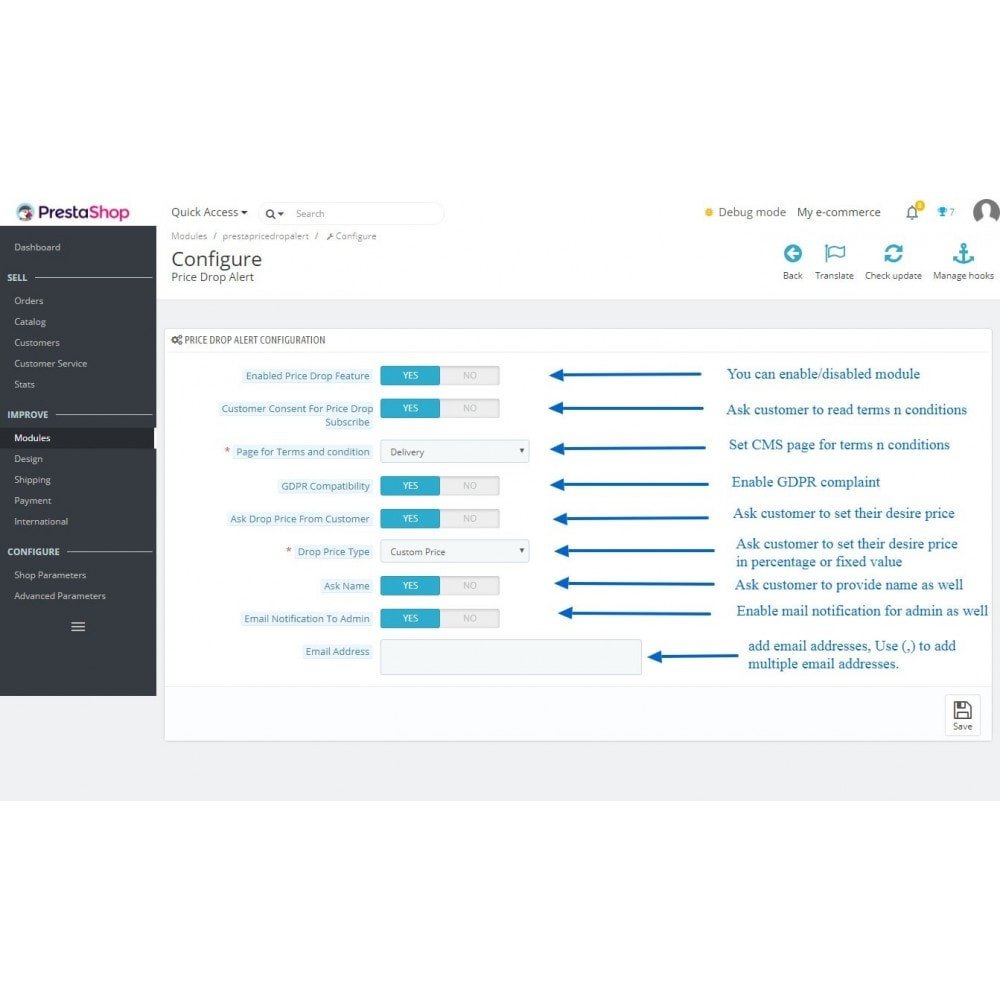
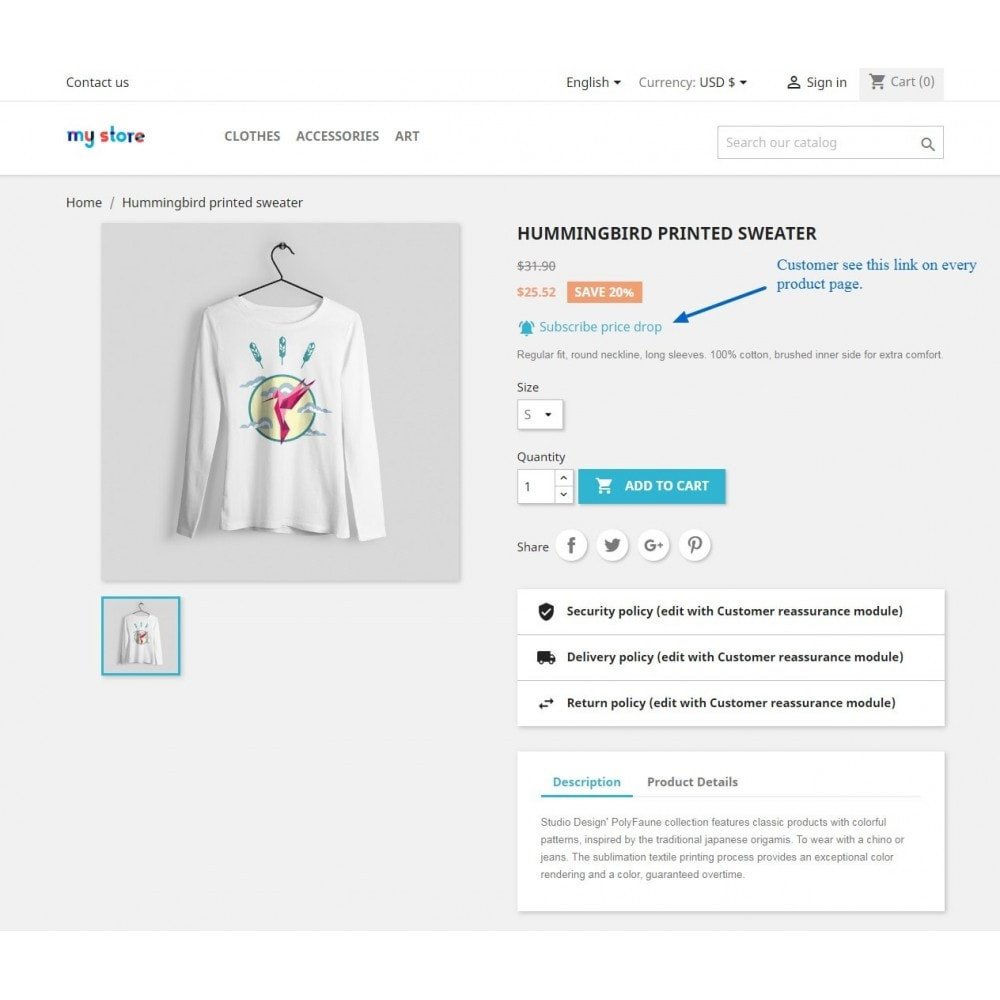
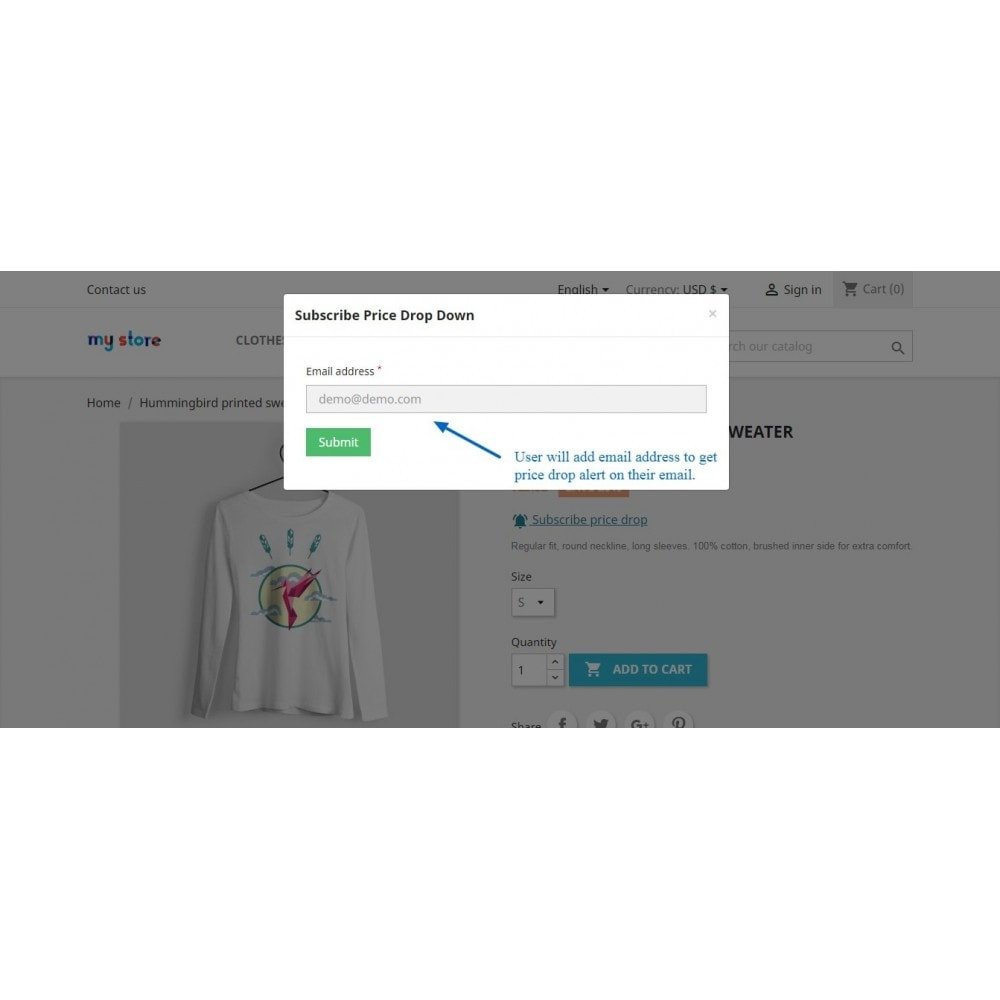
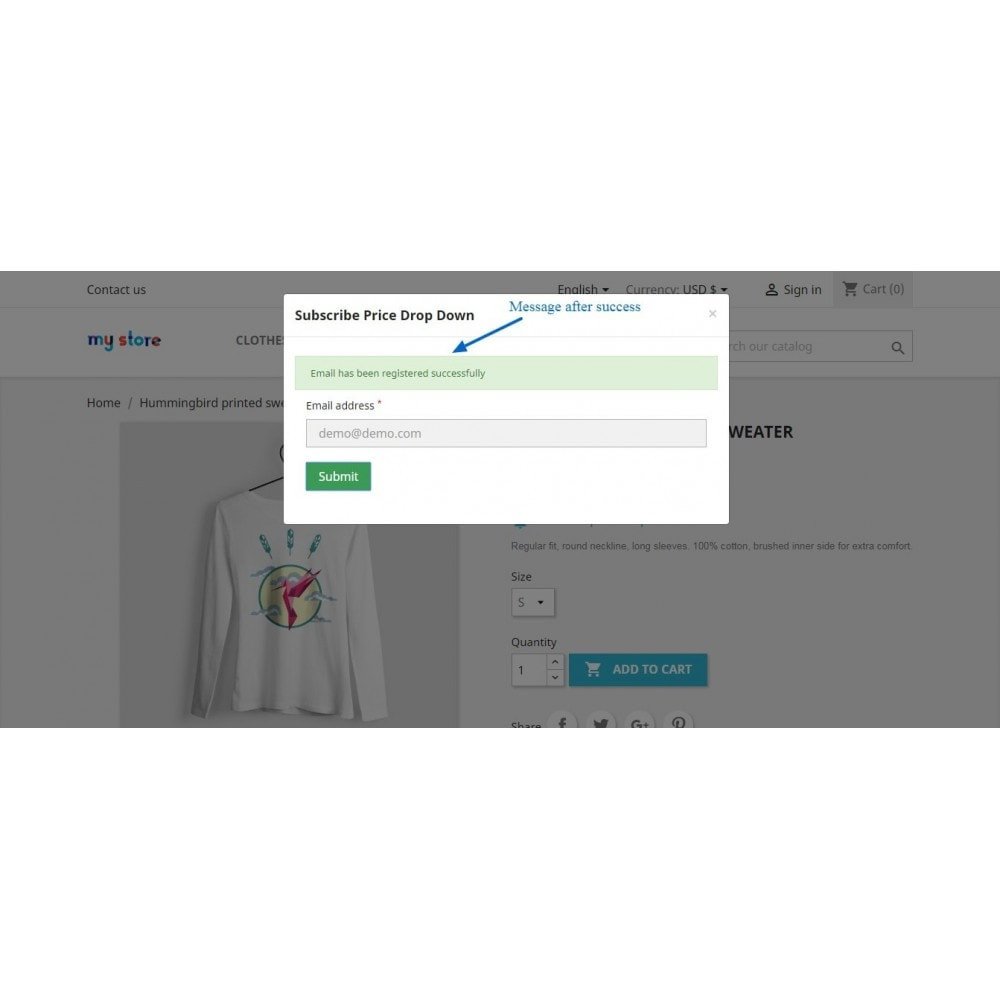
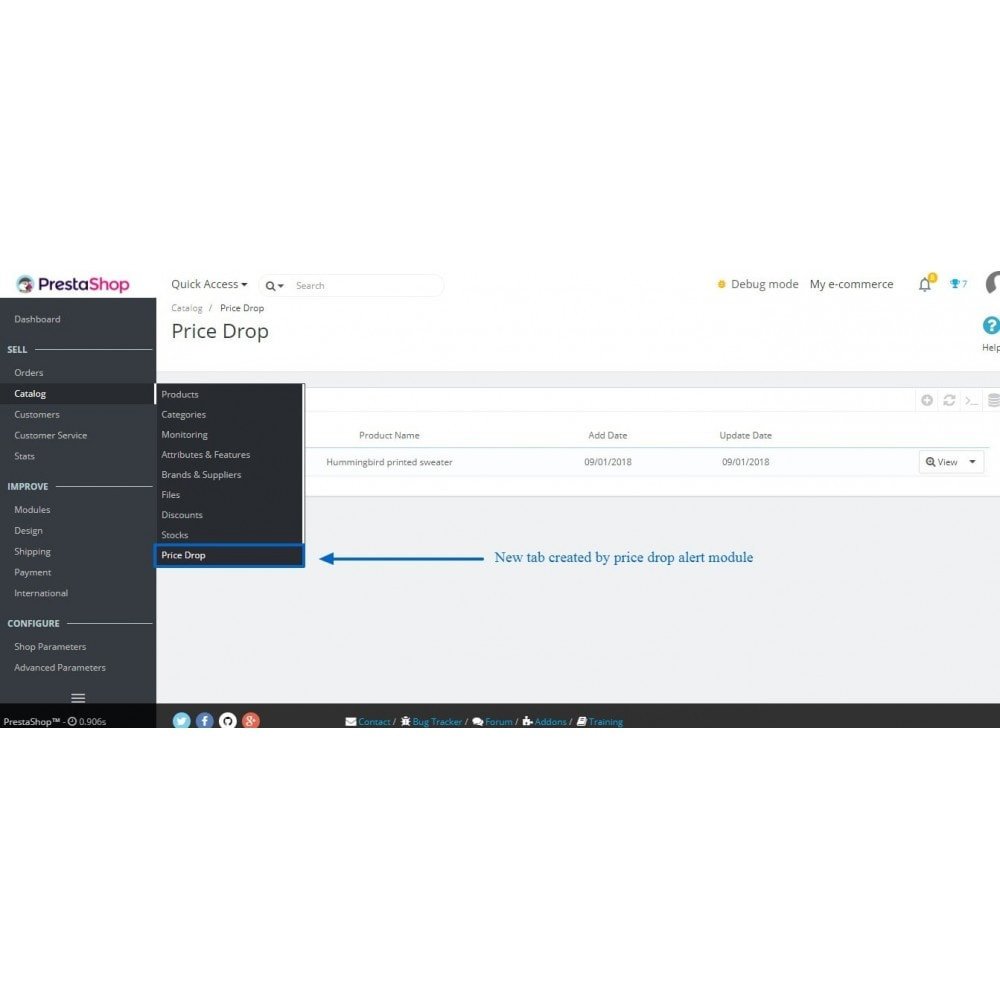
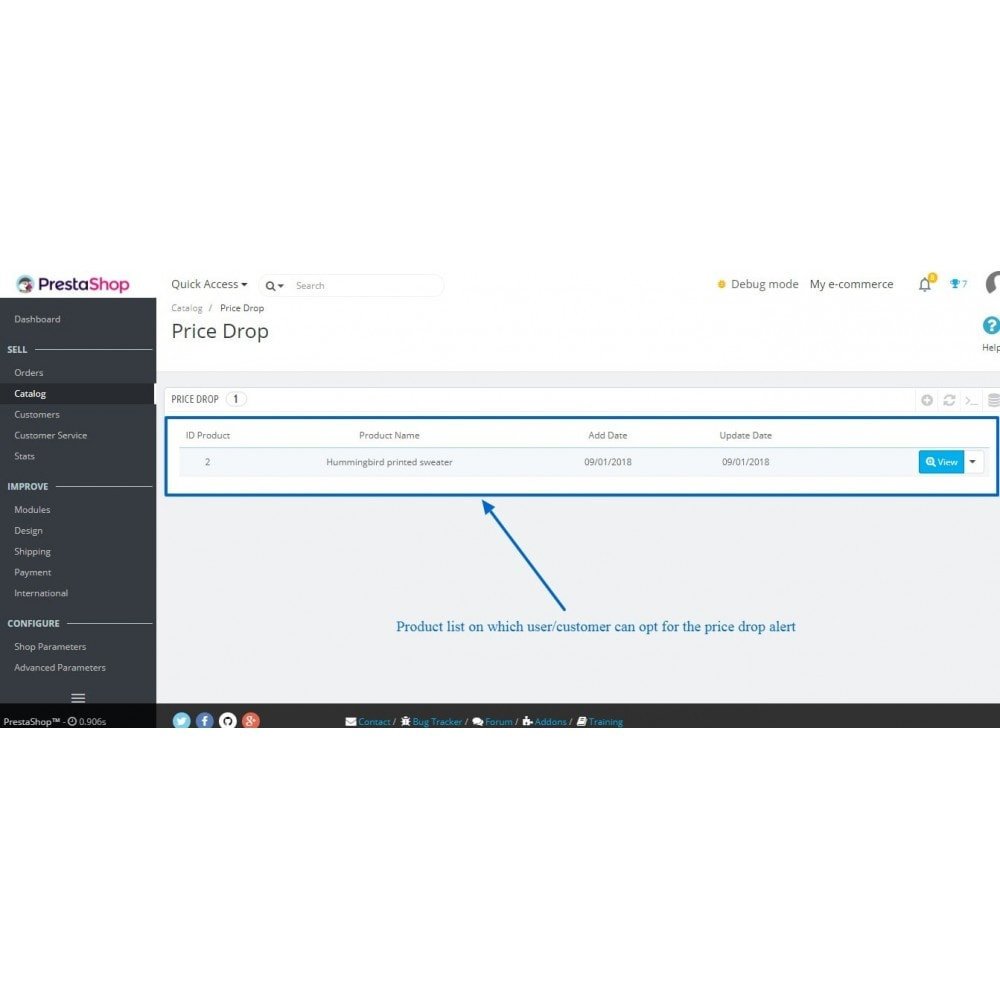
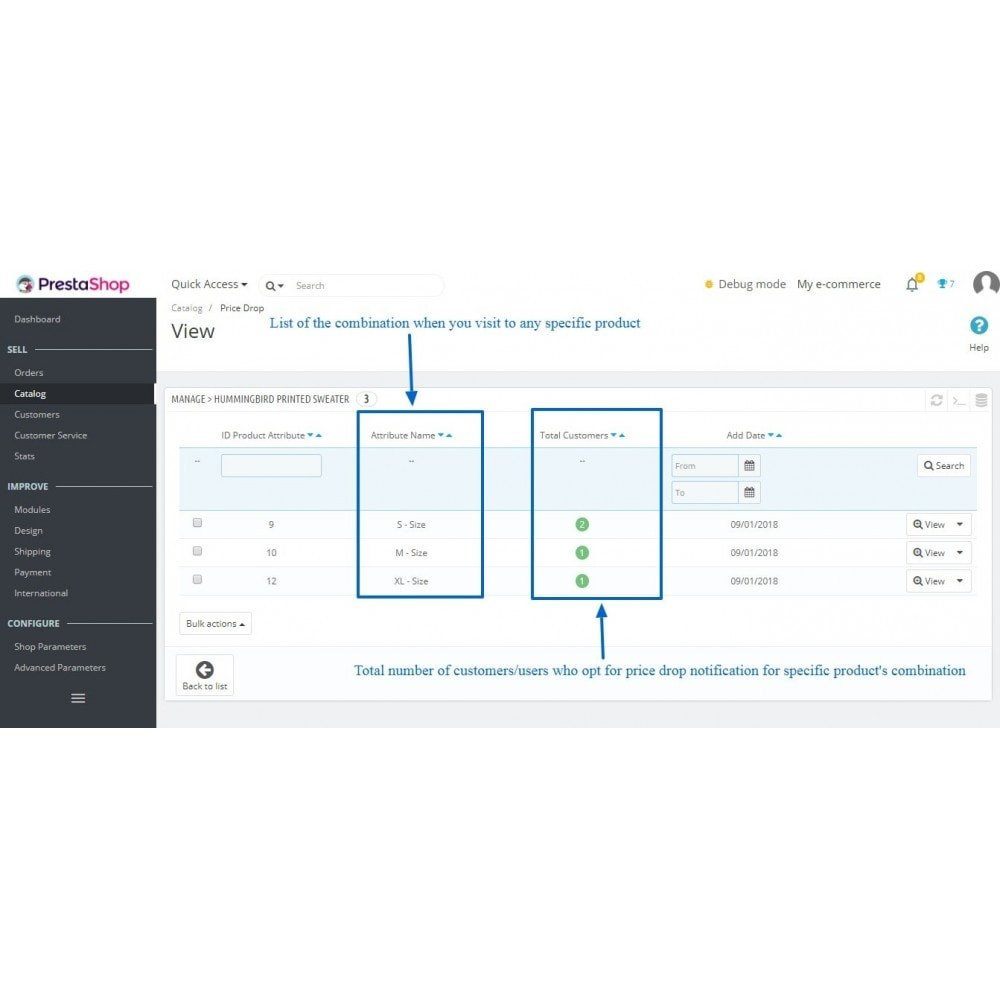
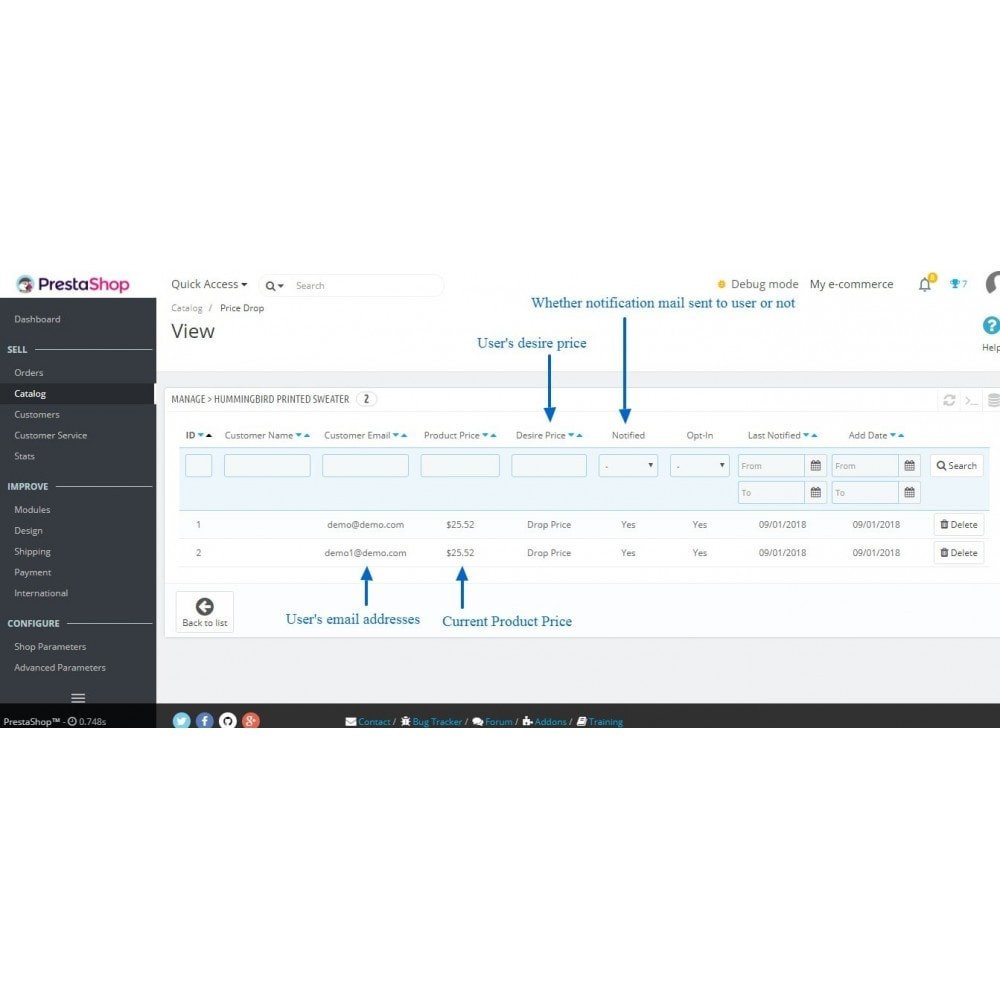
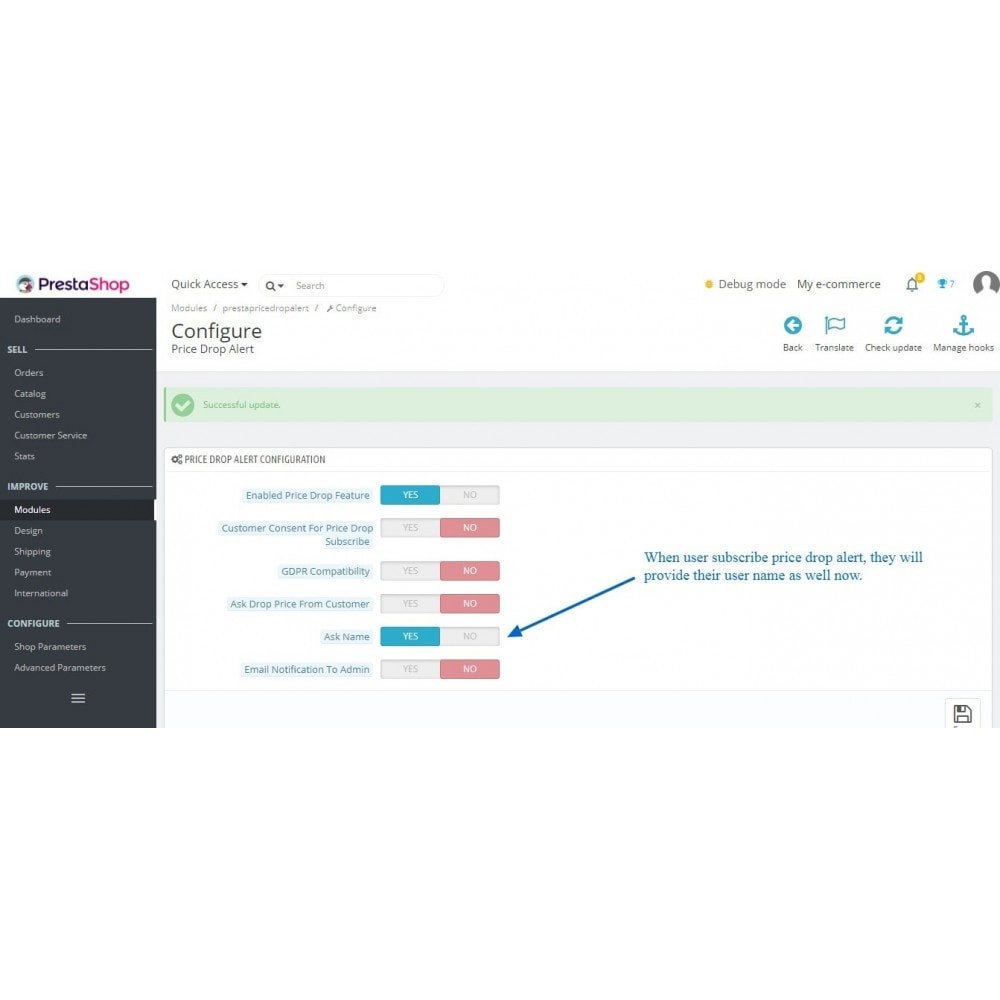
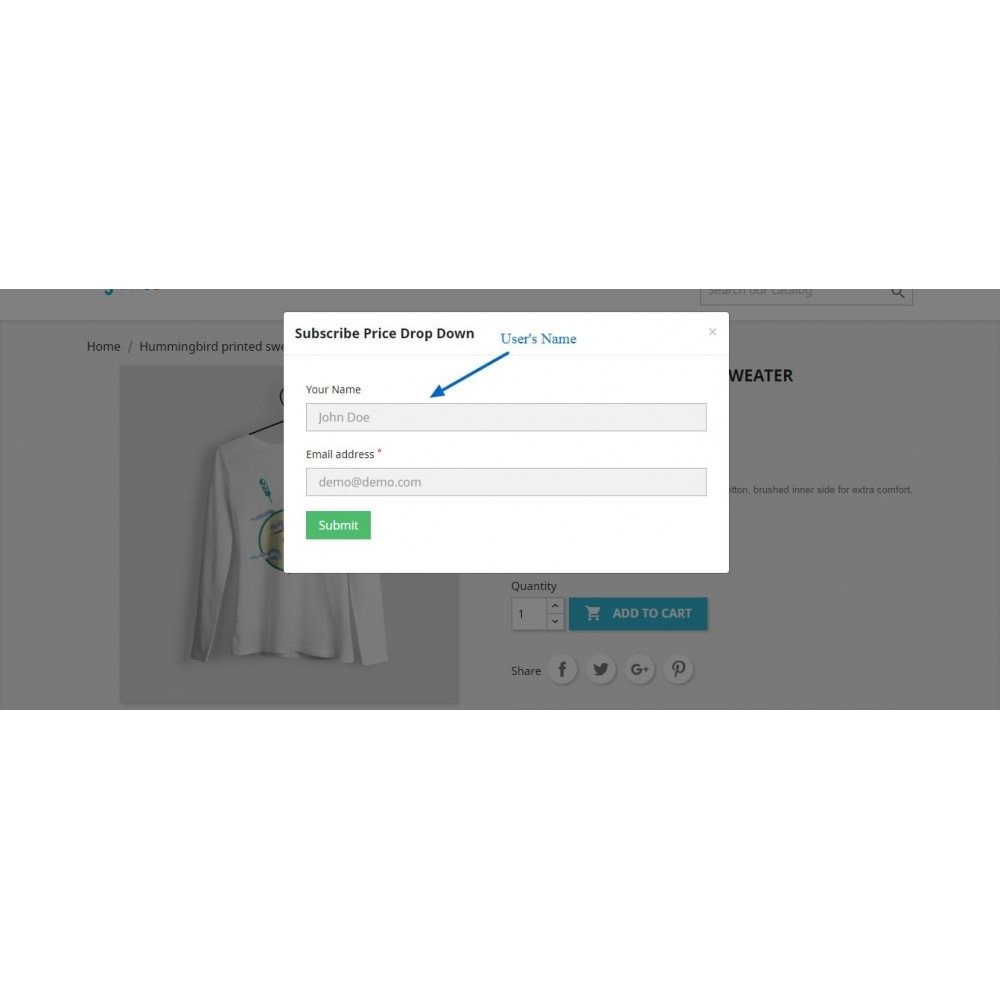
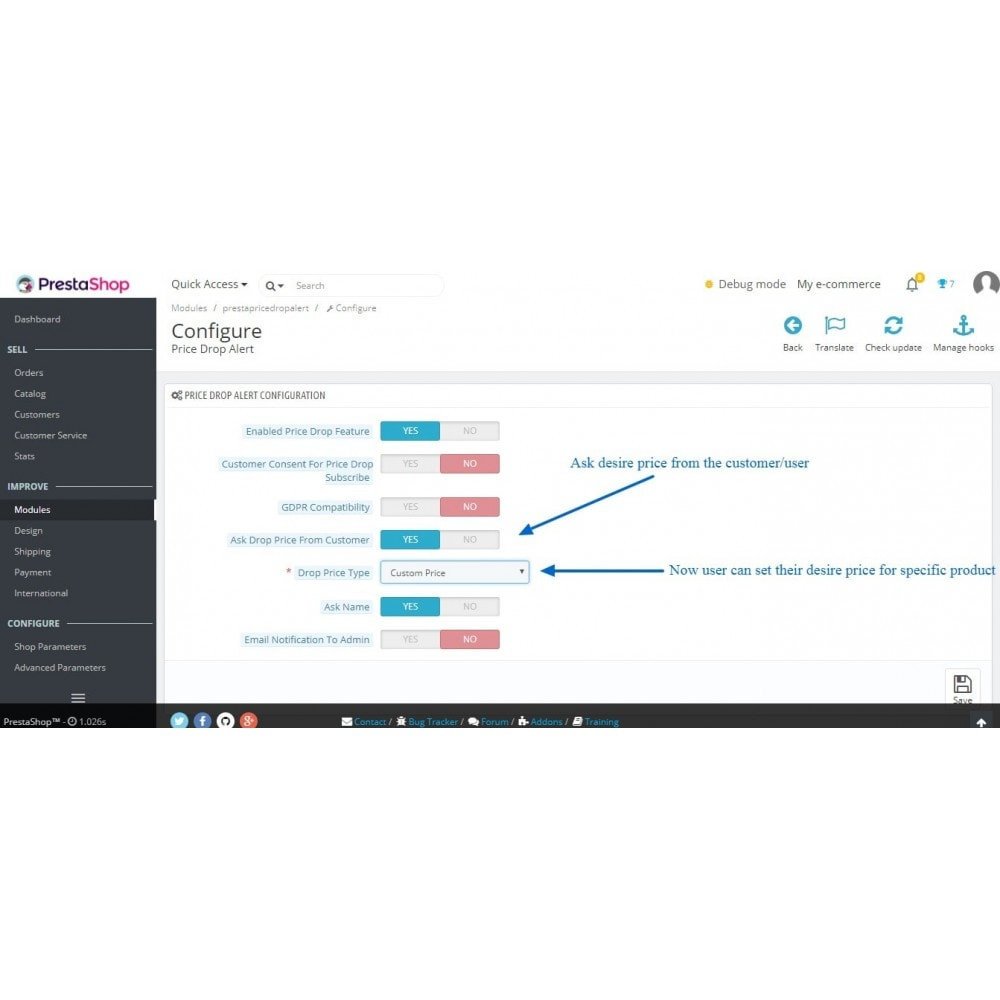
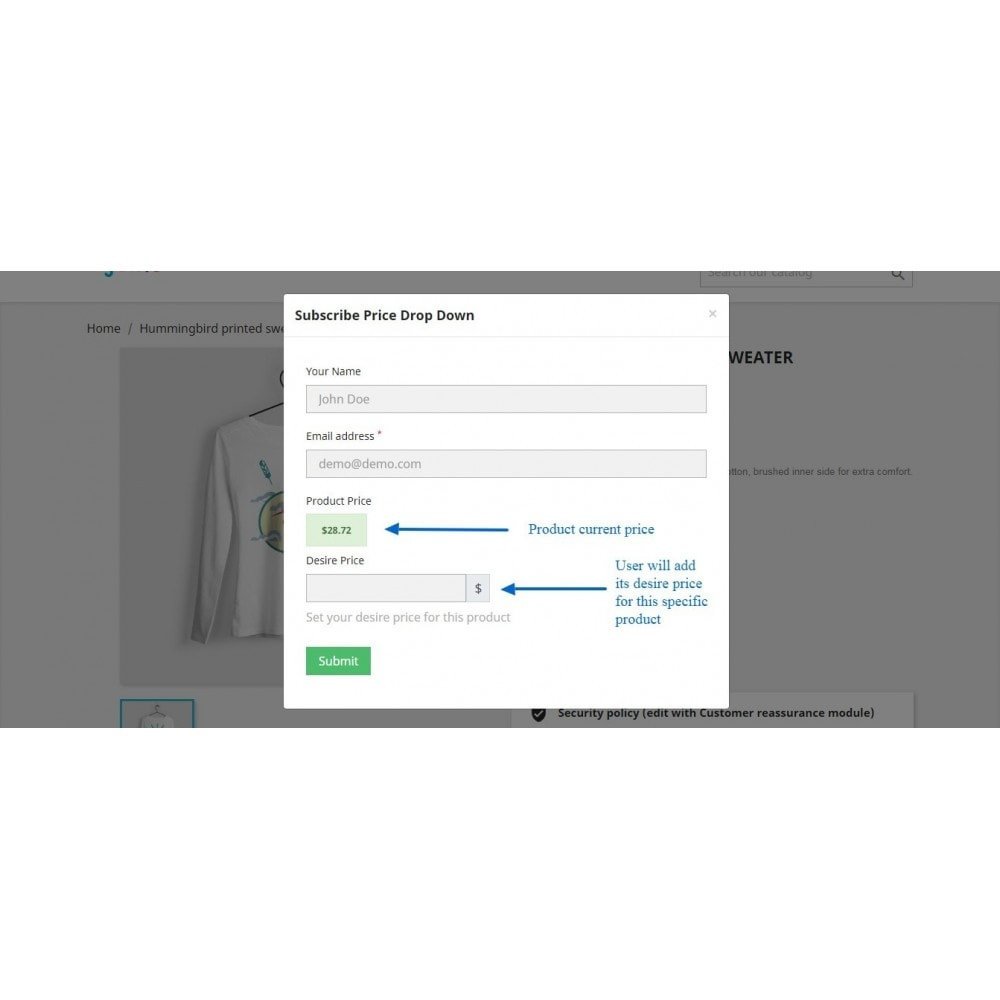
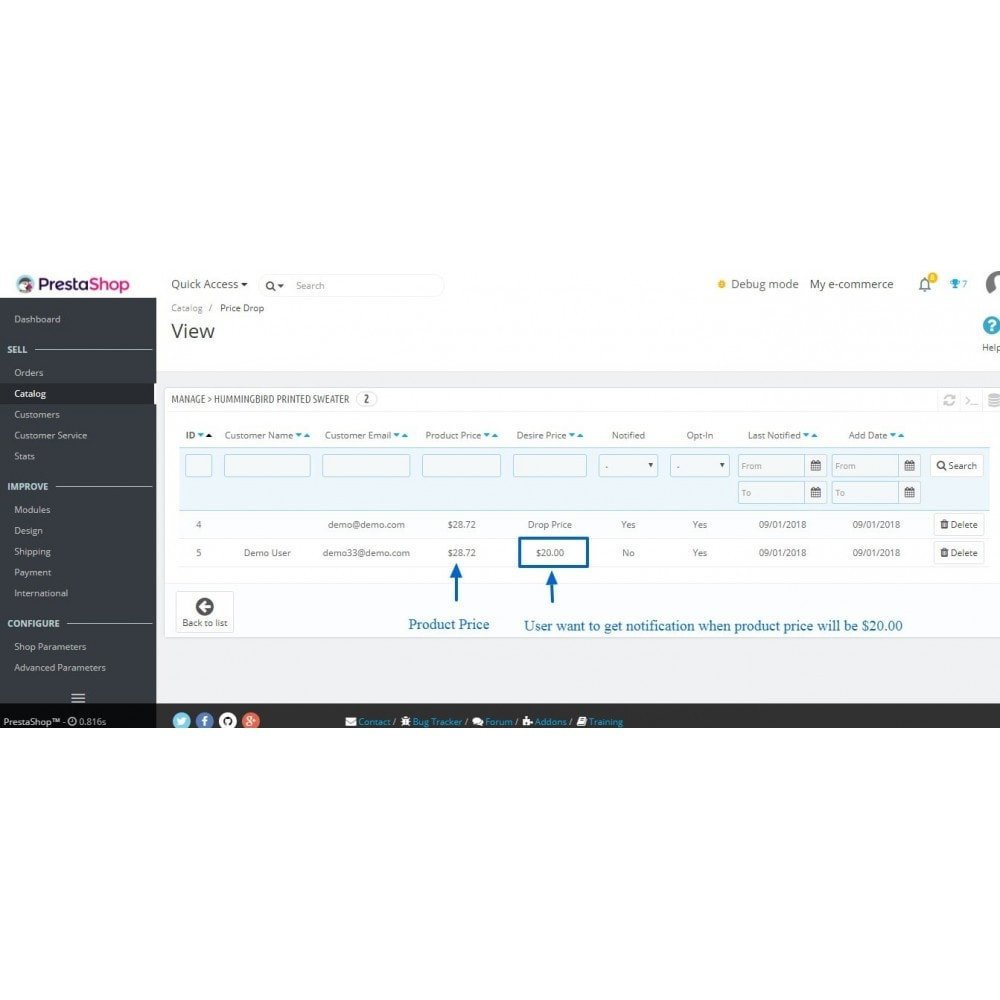
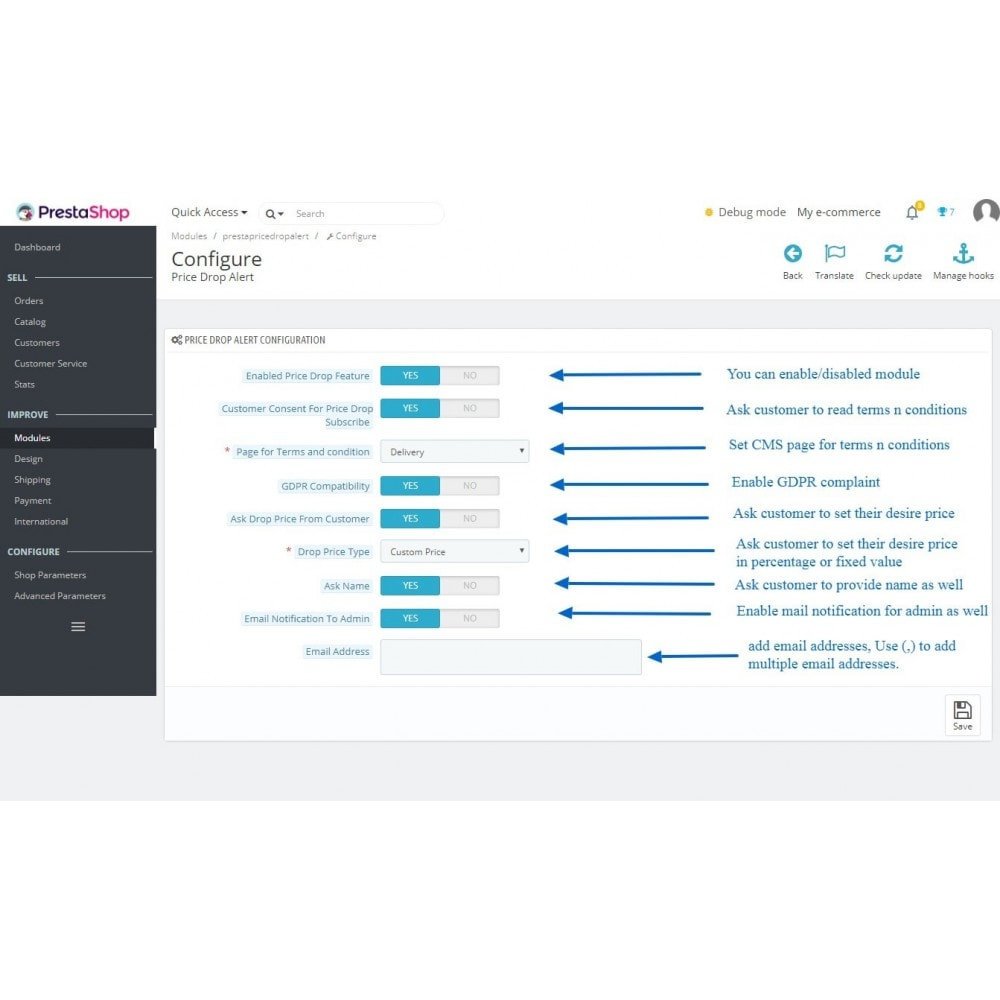
PrestaShop Price Drop Alert - Customer Notification
The Price Drop Alert Module for PrestaShop is designed to enhance customer interaction by notifying them of price reductions on their desired products. This tool keeps your customers informed and encourages them to complete purchases when prices meet their expectations.
PrestaShop Price Drop Alert - Customer Notification
The Price Drop Alert Module for PrestaShop is designed to enhance customer interaction by notifying them of price reductions on their desired products. This tool keeps your customers informed and encourages them to complete purchases when prices meet their expectations.
 Return policy
Return policy
10-day module exchange guarantee
Fully compatible with the latest versions of PrestaShop for seamless integration.
Sends automatic email notifications to customers when a product's price drops.
Allows customers to subscribe to alerts for specific products or combinations based on their price preferences.
Simple and intuitive subscription option directly on the product page.
Ensures GDPR compliance with secure handling of customer data and consent options.
Supports both instant notifications and scheduled alerts via cron job.
Admins can view, manage, and remove customer subscriptions from the back office.
Includes options to display and link custom terms and conditions during subscription.
Comes with customizable email templates for customer alerts and admin notifications.
Helps increase customer engagement and repeat purchases through personalized alerts.
Boosts sales by converting interested users into paying customers at the right moment.
Easy installation with clear configuration steps and flexible module settings.
Sends automatic email notifications when a product reaches the customer’s desired price.
Users can subscribe or unsubscribe for alerts on specific products or combinations.
Allows choosing between real-time alerts or scheduled notifications via cron job.
Ensures secure handling of customer data with GDPR compliance and consent features.
Provides an admin panel to manage, track, and customize user subscriptions.
Supports adding a custom terms and conditions link during the subscription process.
Includes customizable email templates for customer and admin notifications.
Helps improve conversion rates by engaging customers with relevant price drop alerts.
Offers a personalized shopping experience by tailoring notifications to user-defined price points.
Enables quick installation and easy configuration from the PrestaShop back office.
Keeps customers informed instantly about price drops, increasing their chances to buy.
Enhances customer satisfaction by delivering personalized, relevant notifications.
Builds trust and loyalty through transparent and timely communication.
Encourages repeat visits and purchases, boosting overall sales.
Simplifies customer interaction with easy subscription management.
Helps reduce abandoned carts by reminding customers of attractive deals.
Supports compliance with data protection laws, protecting your store’s reputation.
Saves admin time with automated alert management and notifications.
Increases engagement without requiring constant manual follow-ups.
Provides valuable insights into customer interest and demand for specific products.
Upload the module zip file to your PrestaShop back office using the Module Manager.
Click “Install” to add the module to your store.
Configure the module settings according to your price alert preferences.
Enable or disable features like instant alerts or scheduled notifications (cron job).
Customize display options, including subscription forms and terms and conditions links.
Set up email templates for alert notifications to customers and administrators.
Save your settings and test the subscription and notification functionality on your store.
What is the PrestaShop Price Drop Alert module?
How can customers subscribe to price drop alerts?
Are notifications sent immediately after a price drop?
Is customer data handled securely?
Can admins manage alert subscriptions?
Can I customize the email templates?
Is the module easy to install and configure?
Does the module support multiple product combinations?
Can I add terms and conditions to the subscription process?
Will this module help increase sales?
Customer reviews
Top reviews
 Violet Davis
Violet Davis
 Grace Coleman
Grace Coleman
Operational Benefits of Price Drop Alert/Notifier Module

Automated Notifications

Customer Engagement

Increased Retention

Time Savings

Personalized Alerts

Higher Conversions
Core Features of Price Drop Alert/Notifier Module
Customer Price Alerts
Enables customers to subscribe for alerts when the price of their selected product or combination falls to a desired level, increasing buying intent.
Product Combination Support
Fully supports alerts for individual product variations, such as size, color, or configuration, giving customers precise control over what they follow.
Instant or Scheduled Notifications
Admins can choose between real-time notifications sent immediately after a price drop or scheduled alerts using a cron job for optimized performance.
GDPR Compliant
Ensures all customer data is collected and managed securely, following data privacy laws with built-in consent options.
Customizable Email Templates
Edit and personalize the email content that goes to customers and admins, maintaining brand tone and professionalism.
Customer Engagement and Retention
Keeps your customers connected and returning, increasing loyalty and enhancing the overall shopping experience.
Power Up Your  rESTASHOP Store — We Handle It All
rESTASHOP Store — We Handle It All









.png)