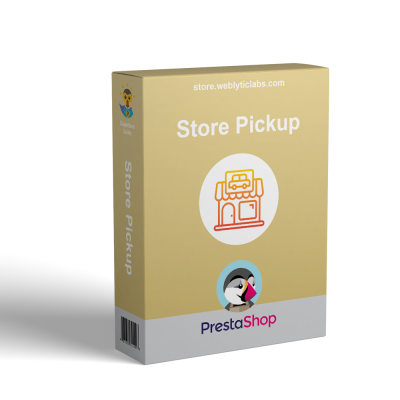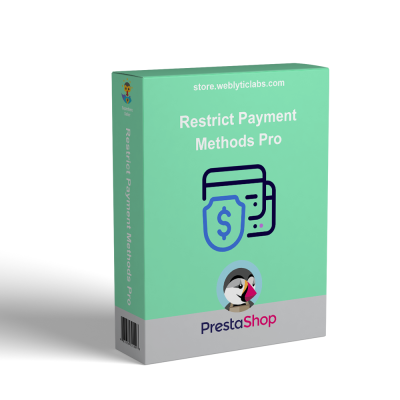- Home
- PrestaShop
- PrestaShop Age Verification

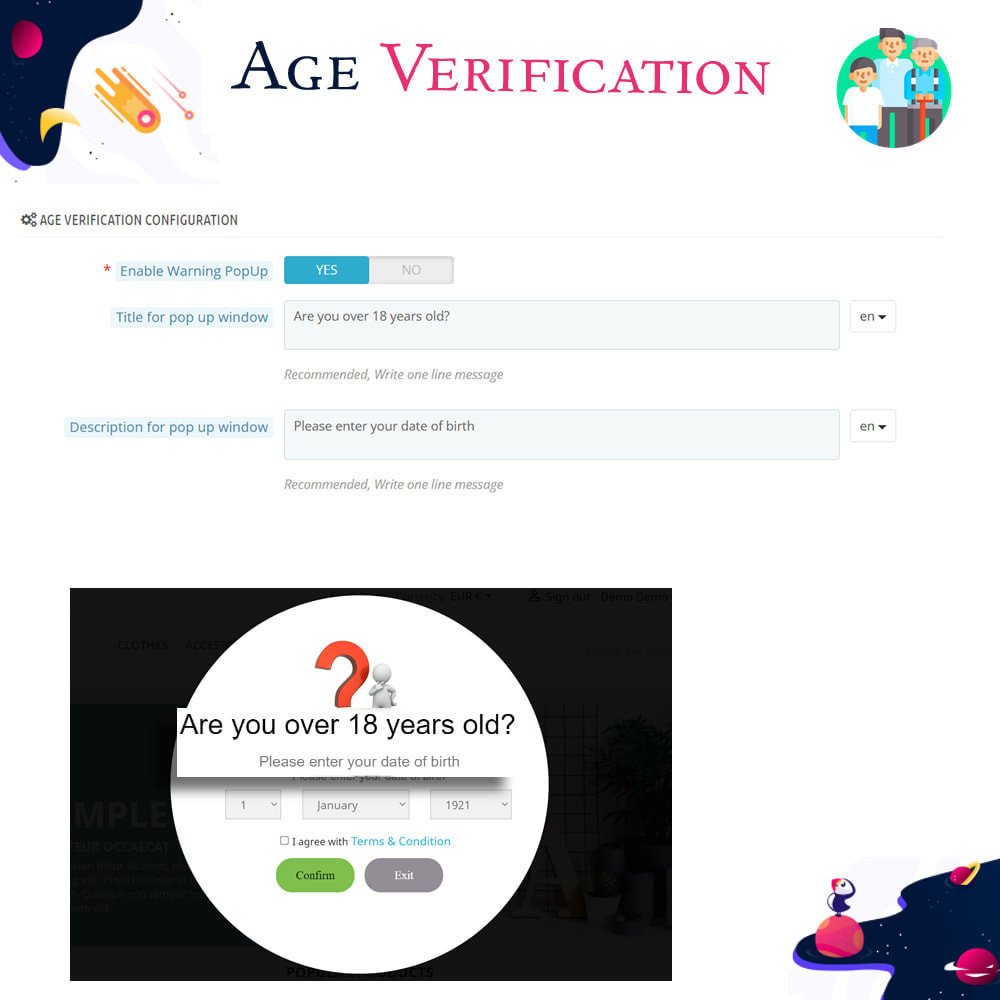
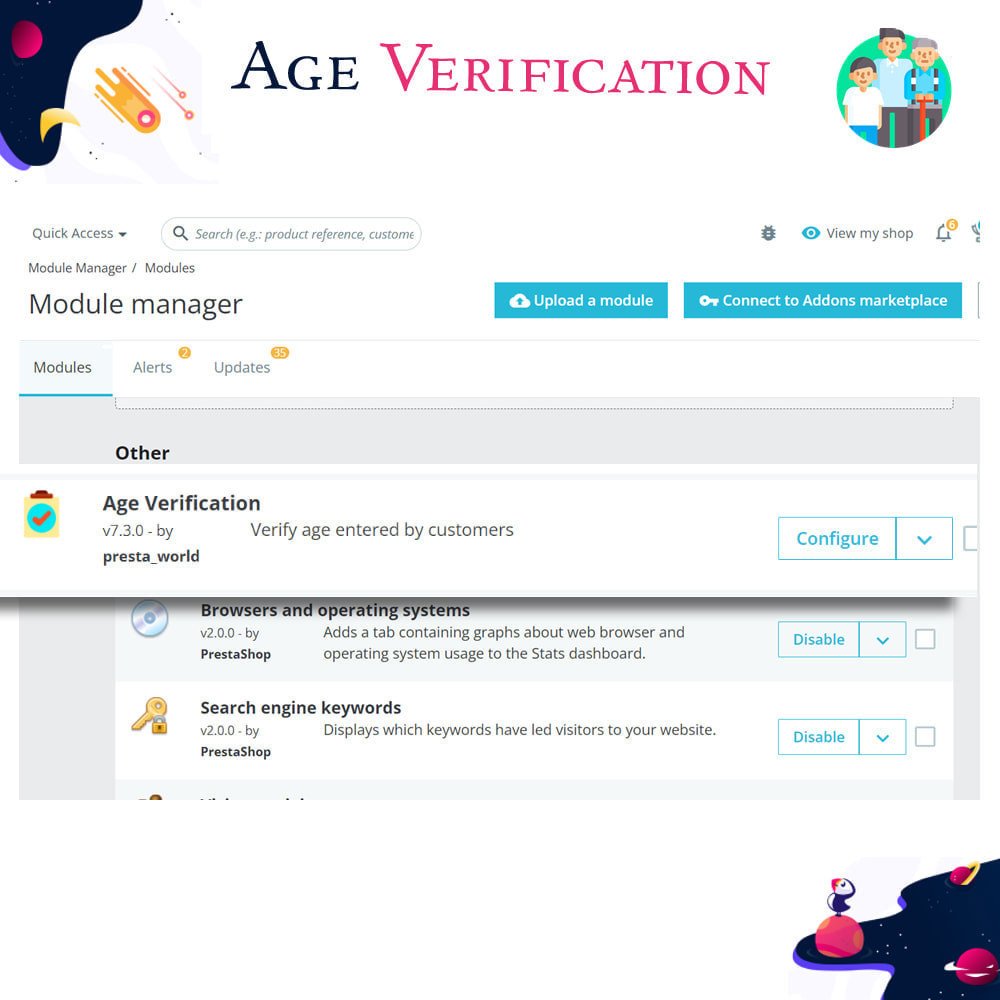

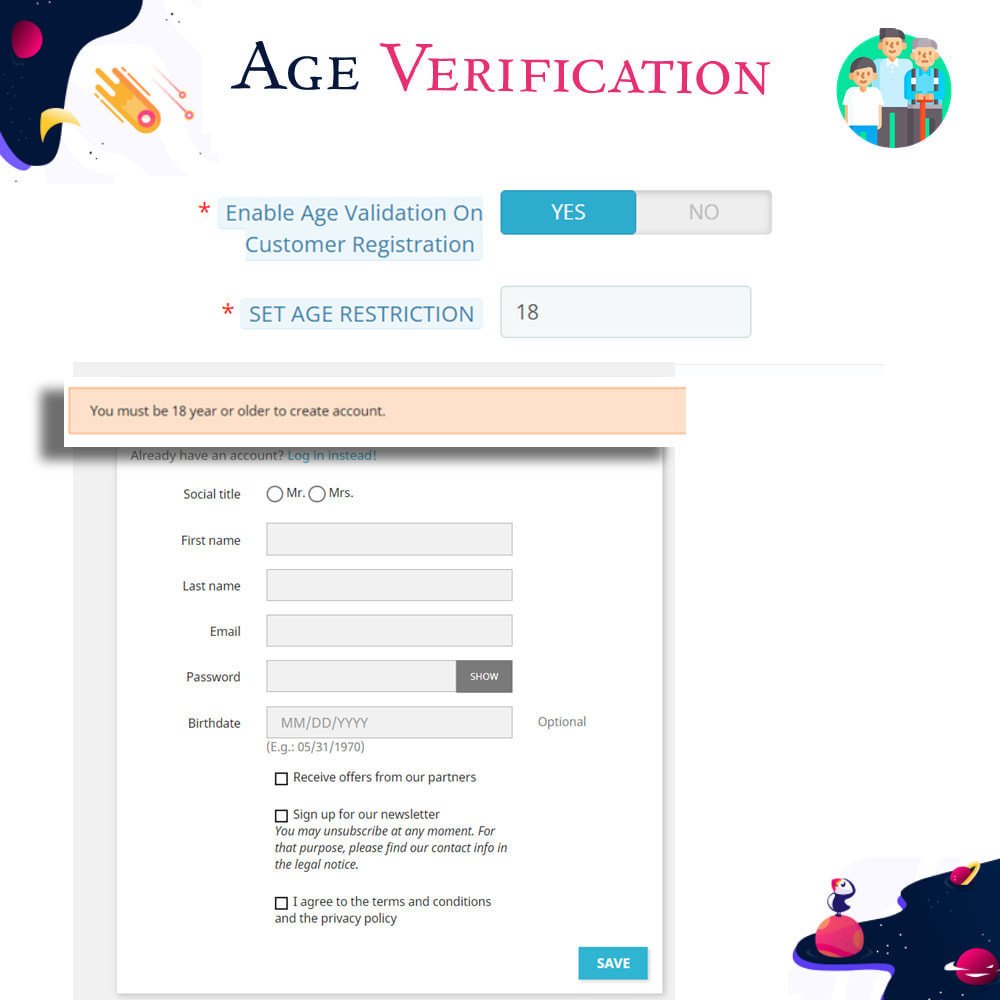


PrestaShop Age Verification
The Age Verification Screen module for PrestaShop allows you to restrict access to your website by requiring users to verify their age. This module features a customizable pop-up that appears upon page load, ensuring compliance with age-related regulations while maintaining a user-friendly experience.
PrestaShop Age Verification
The Age Verification Screen module for PrestaShop allows you to restrict access to your website by requiring users to verify their age. This module features a customizable pop-up that appears upon page load, ensuring compliance with age-related regulations while maintaining a user-friendly experience.
 Return policy
Return policy
10-day module exchange guarantee
- Integrates smoothly with the latest PrestaShop version.
- Displays an age verification pop-up before accessing the site.
- Suitable for stores selling alcohol, tobacco, adult products, or vaping items.
- Easy to install and configure from the PrestaShop back office.
- Allows customization of pop-up text, design, and age limit.
- Offers options to enable or disable the module as needed.
- Supports cookie-based user verification to avoid repeated prompts.
- Responsive design ensures compatibility with all devices.
- Prevents underage users from accessing restricted content.
- Enhances compliance with legal age-restriction regulations.
- Provides reliable support from the developer for any issues.
- Lightweight and optimized for performance without slowing down the store.
- Automatically displays an age verification pop-up when the page loads.
- Allows setting a custom minimum age requirement for site access.
- Supports multiple verification methods: confirm/cancel or date of birth input.
- Customizable pop-up design with live preview (background color, image, text, etc.).
- Fully responsive layout, works seamlessly on all devices.
- Matches your existing theme styling for a consistent look and feel.
- Redirects underage users to a custom URL, homepage, or previous page.
- Option to display terms and conditions before allowing access.
- Easy to configure from the PrestaShop back office.
- Lightweight and optimized for fast performance.
- Ensures compliance with legal age-restriction regulations.
- Protects your store from unauthorized access by underage users.
- Builds trust with customers by promoting responsible business practices.
- Reduces the risk of legal penalties related to age-restricted content or products.
- Enhances user experience with a clean, responsive, and professional interface.
- Helps maintain brand credibility and reputation, especially in regulated industries.
- Offers full control over the verification process through flexible settings.
- Prevents unnecessary page reloads with a smooth, non-intrusive pop-up.
- Saves time for repeat visitors using cookie-based verification.
- Increases customization without requiring coding skills.
- Download the Age Verification module ZIP file from the PrestaShop Addons marketplace or your provider.
- Log in to your PrestaShop back office.
- Go to Modules > Module Manager from the left-hand menu.
- Click on the “Upload a module” button in the top-right corner.
- Drag and drop the ZIP file or select it manually from your computer.
- Once uploaded, PrestaShop will automatically detect the module.
- Click the “Install” button to install the module.
- After installation, click “Configure” to open the module settings.
- Set the minimum age, choose the verification method, and customize the pop-up design.
- Click “Save” to apply your settings.
- (Optional) Go to Advanced Parameters > Performance and click “Clear Cache” if the pop-up doesn't appear immediately.
Is the module compatible with the latest version of PrestaShop?
Can I customize the look of the age verification pop-up?
What verification methods are supported?
Can I set a custom minimum age requirement?
Will the pop-up appear every time a user visits the site?
Is the module mobile-friendly and responsive?
Can I redirect users who fail age verification?
Does the module support multiple languages?
Will it work with custom or third-party PrestaShop themes?
What if I need help with installation or customization?
Customer reviews
Top reviews
 Mia Evans
Mia Evans
 Ruby Reed
Ruby Reed
Operational Benefits of Age Verification Module

Legal Compliance

Access Control

Automated Verification

Seamless Integration

User Convenience

Brand Credibility
Core Features of Age Verification Module
Customizable Pop-Up
Fully personalize the pop-up’s content, colors, background image, and layout to align with your store’s branding and provide a seamless user experience across all devices.
Flexible Verification Methods
Choose between a simple confirm/cancel prompt or require users to input their date of birth, offering flexibility in how strictly you want to enforce age verification.
Minimum Age Control
Easily define a minimum age limit—such as 18 or 21—to restrict access to age-sensitive products, ensuring your store remains compliant with industry-specific regulations.
Responsive Design
The module is fully responsive and optimized for mobile, tablet, and desktop devices, delivering a clean and consistent experience for all users regardless of screen size.
Cookie-Based Memory
Stores age verification status using cookies, so returning users don’t need to verify their age again during subsequent visits, enhancing convenience without compromising restrictions.
Redirect Options
Configure redirection behavior for users who fail age verification—send them to a homepage, custom landing page, or any external URL to restrict access effectively.
Power Up Your  rESTASHOP Store — We Handle It All
rESTASHOP Store — We Handle It All









.png)