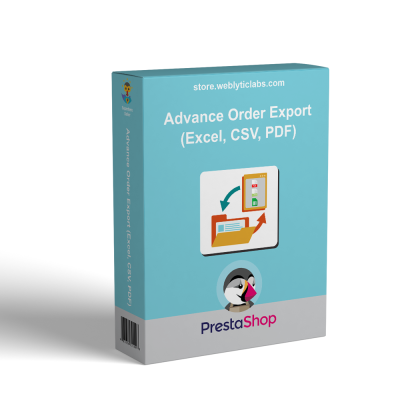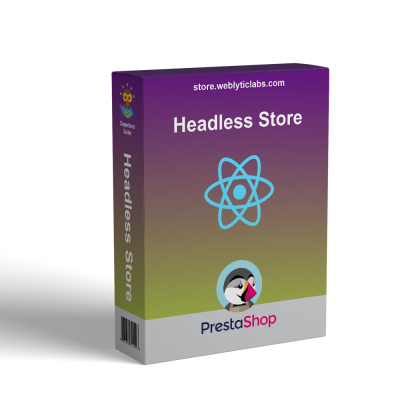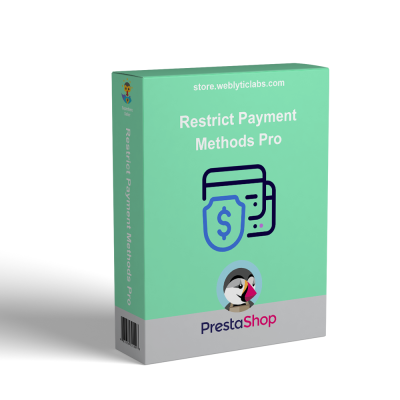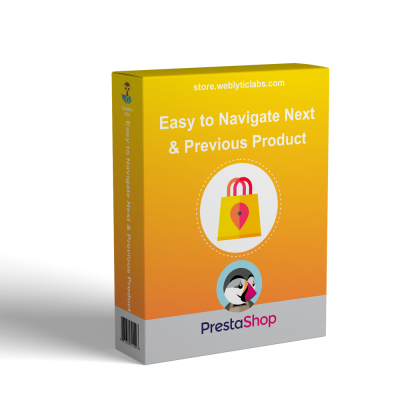- Home
- PrestaShop
- PrestaShop Empty Cart Button - Remove all Products with One click
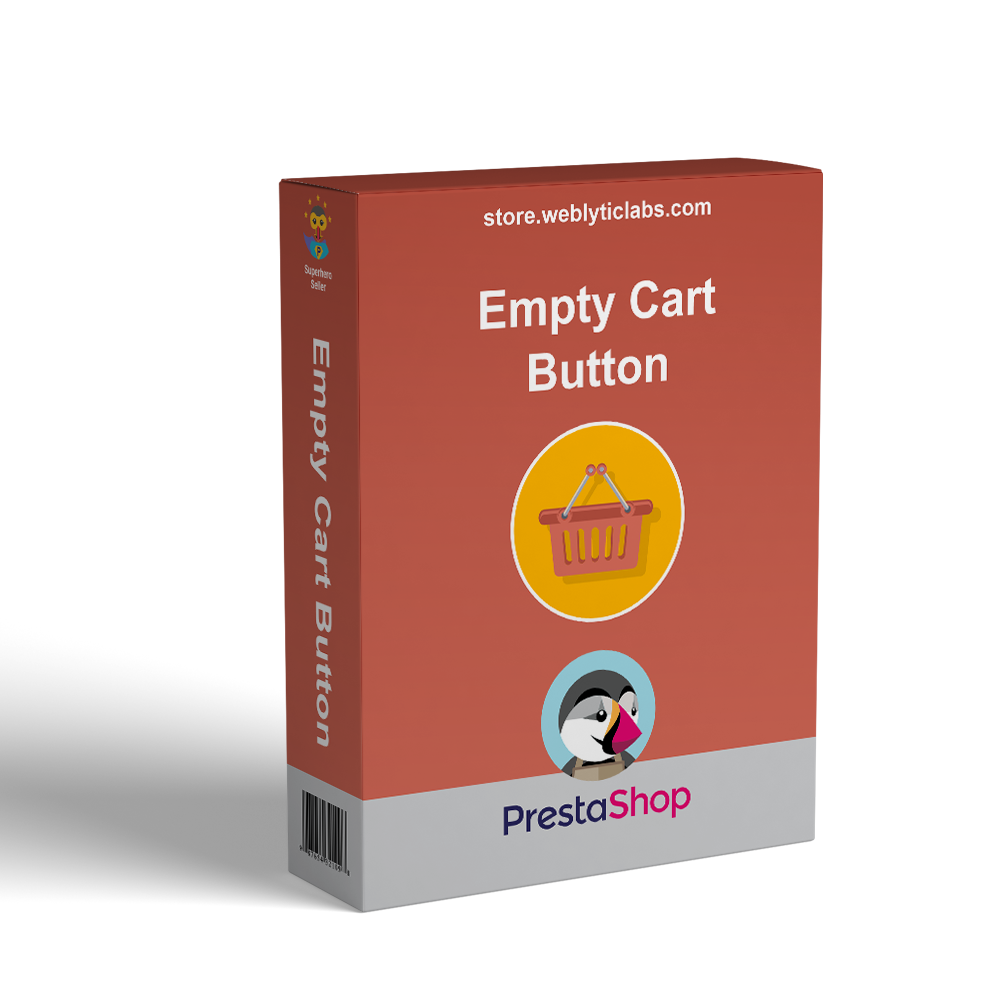

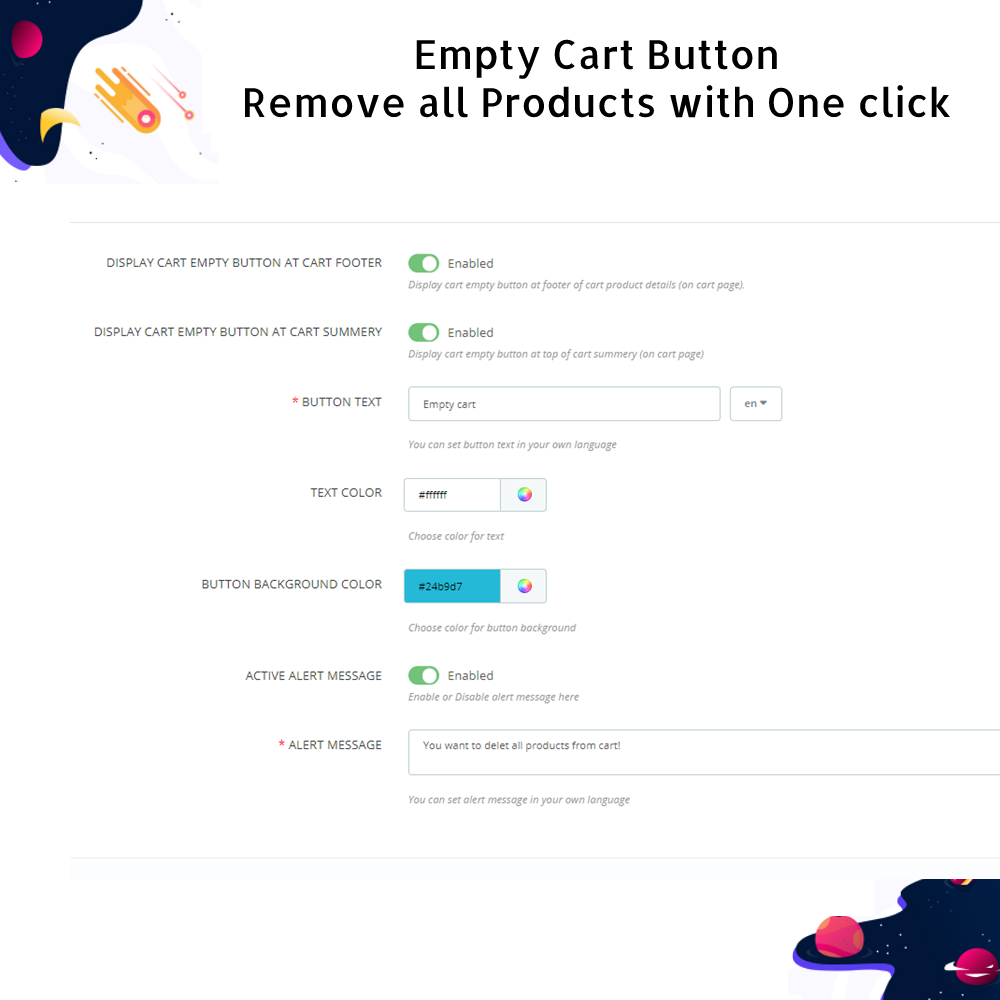
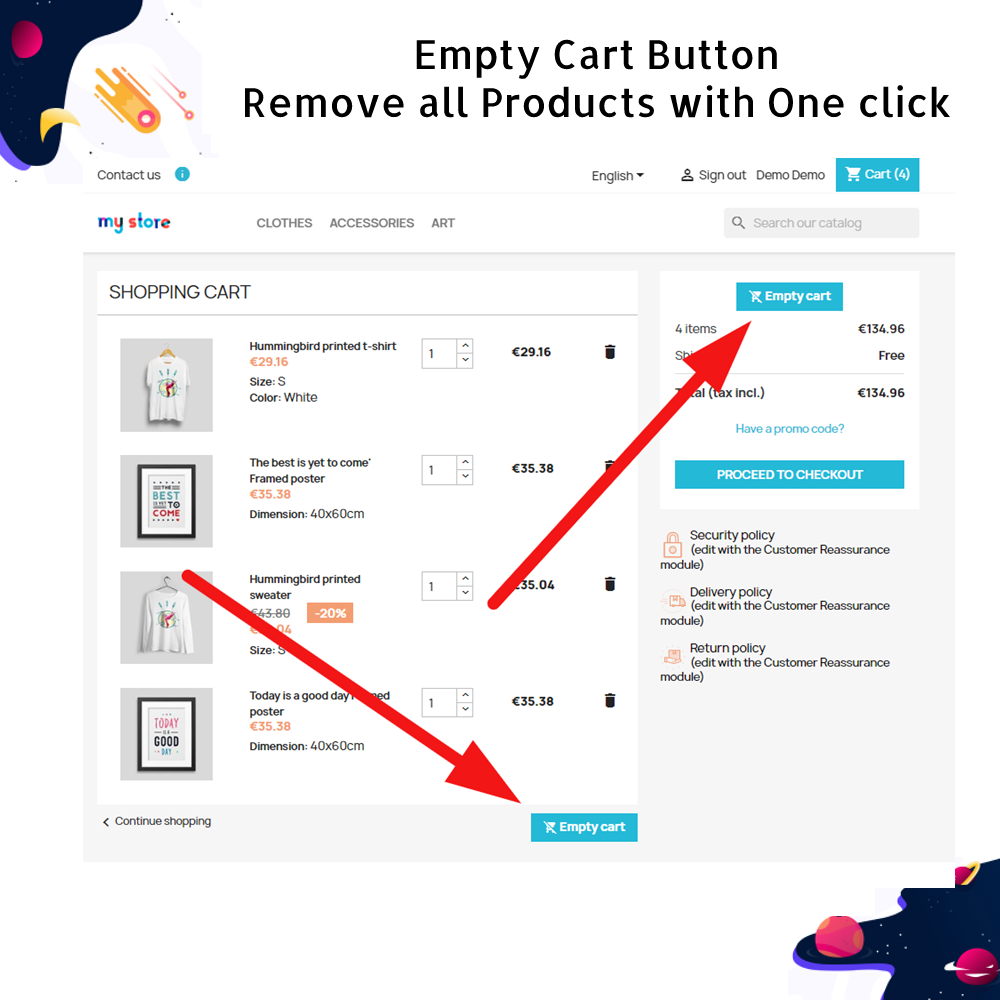

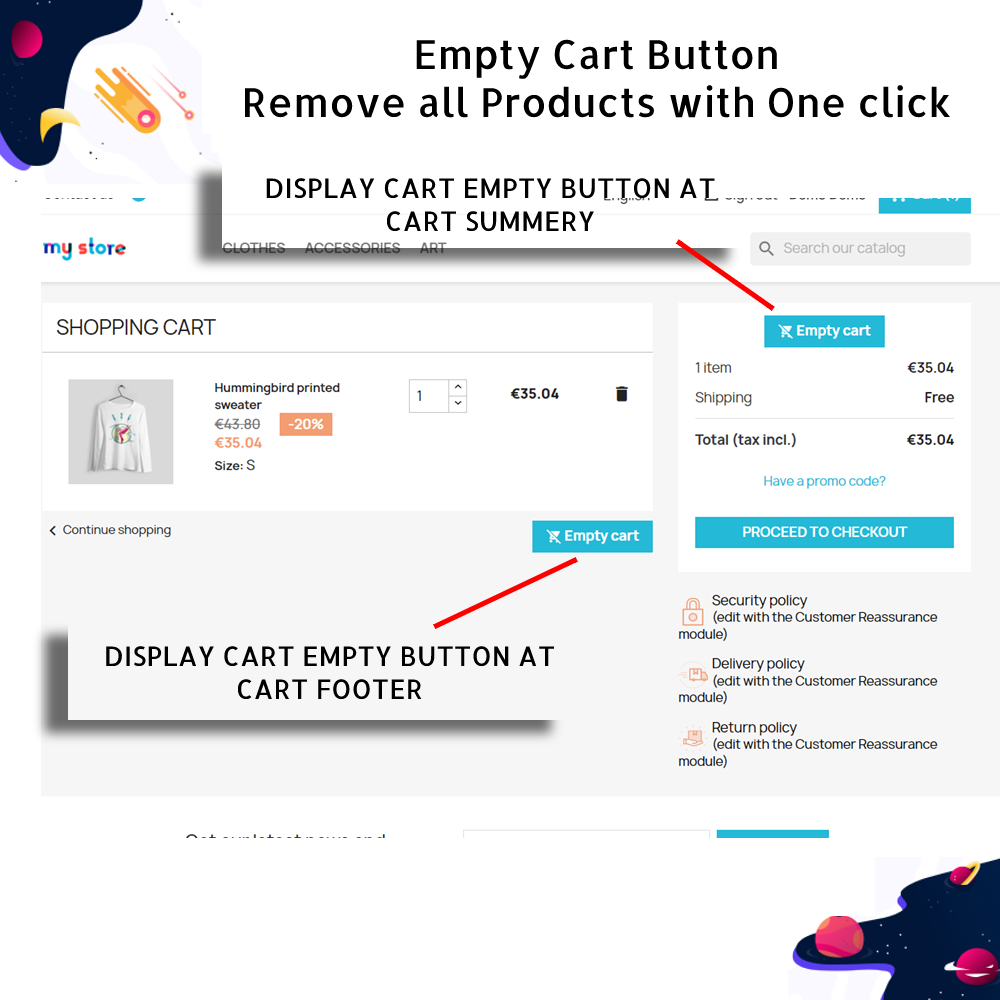
PrestaShop Empty Cart Button - Remove all Products with One click
The Empty Cart Button Module for PrestaShop allows customers to effortlessly clear all items from their shopping cart with a single click directly from the checkout page, significantly enhancing the shopping experience.
PrestaShop Empty Cart Button - Remove all Products with One click
The Empty Cart Button Module for PrestaShop allows customers to effortlessly clear all items from their shopping cart with a single click directly from the checkout page, significantly enhancing the shopping experience.
 Return policy
Return policy
10-day module exchange guarantee
Provides a one-click solution for users to empty their entire shopping cart instantly, eliminating the need to remove each product manually.
Ideal for a wide range of PrestaShop websites, including stores in the fashion, beauty, travel, and food industries, where customers frequently add and remove items while browsing.
Greatly improves the shopping experience by offering customers a quick way to reset their cart, especially helpful during last-minute changes or when switching product categories.
The module allows the button to be displayed either in the cart footer or the cart summary page, giving the store owner full control over placement based on layout and design.
Includes intuitive customization options from the admin panel to modify the button text, background color, and font color, making it easy to match the store’s branding and design guidelines.
Offers an optional alert popup that confirms the user’s intention to clear the cart, reducing the risk of accidental deletions and improving user confidence.
The confirmation alert message is fully customizable, allowing store owners to use friendly or branded language tailored to their customer base.
Multilingual support ensures that the button and any associated messages are displayed correctly in all supported store languages, catering to a global audience.
Customers benefit from faster decision-making during checkout, as they can start over with a single click instead of deleting each product one by one.
The feature adds value to the shopping cart usability, especially for returning users or those experimenting with different product combinations.
Designed to be lightweight and seamlessly integrates with existing cart functionality without causing conflicts or slowing down performance.
Easy installation process—just upload the module zip file, configure preferences, and the button is ready to use. No technical skills are required.
Helps reduce cart abandonment caused by frustration or confusion, particularly for users who want to change their entire selection quickly.
Admins can activate or deactivate the button anytime without affecting other core features of the cart or checkout system.
Compatible with all PrestaShop themes and versions 1.7 and above, making it a reliable addition to any modern store setup.
Empowers customers with more control over their shopping activity, resulting in a smoother and more pleasant user journey from browsing to checkout.
Allows customers to instantly clear their entire shopping cart with just one click, making it faster and easier to manage unwanted items during the checkout process.
Offers flexible placement of the button, either in the cart footer or on the cart summary page, allowing store owners to decide where it best fits within their site's layout and user flow.
Provides full control over the button’s appearance, including the ability to customize the button text, background color, and font color directly from the module’s settings in the admin panel.
Includes a built-in option to display a confirmation alert before the cart is emptied, helping prevent accidental deletions and ensuring a more secure and thoughtful user interaction.
The confirmation message that appears before clearing the cart can be personalized with custom text, giving merchants the opportunity to align it with their brand voice or tone.
Designed with multilingual capabilities, ensuring that both the button text and the optional alert messages are correctly translated and displayed across all supported languages in your store.
Improves the overall shopping experience by allowing users to start over quickly without the need to manually remove each product from their cart one by one.
Features a user-friendly configuration interface that requires no coding knowledge, making it easy for any PrestaShop store owner or admin to install, enable, and customize the module.
Fully responsive and mobile-optimized so that the button functions perfectly on desktops, tablets, and smartphones, ensuring a consistent experience across all devices.
Seamlessly integrates with existing themes and other modules without causing compatibility issues or affecting the performance of your store.
Lightweight codebase ensures the module loads quickly and does not slow down the cart or checkout process, maintaining an optimized and efficient user journey.
Helps customers save time by allowing them to remove all items from their cart in a single action, instead of deleting products one by one.
Reduces frustration during the checkout process, especially when customers change their minds or want to start fresh with a new selection of items.
Improves the overall shopping experience by making cart management simpler and more intuitive for users of all technical levels.
Increases user satisfaction by offering greater control and flexibility, leading to a smoother path to purchase and a more user-friendly checkout flow.
Minimizes cart abandonment that might occur due to a cluttered or overwhelming cart, giving customers a quick reset option.
Enhances store professionalism by offering a thoughtful, user-centric feature commonly found in top-tier eCommerce platforms.
Supports international audiences with multilingual compatibility, making the feature accessible and understandable for all users regardless of language.
Encourages customers to continue shopping after clearing their cart, rather than leaving the store due to confusion or friction in the process.
Helps store owners maintain a clean and efficient cart interface, which can lead to faster conversions and improved customer retention.
Adds value to your PrestaShop store without complicating the interface, blending seamlessly into the existing shopping experience.
Increases trust in your store by preventing accidental cart clearing through optional confirmation prompts, giving users peace of mind.
Improves mobile usability by providing an easy way to reset the cart even on small screens, where removing items individually can be tedious.
Reflects positively on your brand by showing attention to detail and commitment to improving user convenience.
Encourages experimentation and exploration, allowing users to freely add items knowing they can reset their cart at any time.
Reduces support requests from customers who might otherwise get stuck trying to remove multiple items manually.
Download the module ZIP file from your source or marketplace where it was purchased or provided.
Log in to your PrestaShop back office and navigate to the "Modules" section from the admin dashboard.
Click on the "Upload a Module" button and drag or select the ZIP file to upload the module to your store.
After uploading, wait for the system to validate and install the module automatically—no manual file placement is needed.
Once installed, click the “Configure” button to access the module settings and customize the behavior of the Empty Cart button.
Choose the desired button placement by selecting either the Cart Footer or Cart Summary position from the available hook options.
Customize the button text, background color, and font color to match your store’s branding and visual style.
(Optional) Enable the confirmation alert before clearing the cart and edit the alert message to suit your tone or language preference.
Save all settings after customization to apply changes to your storefront.
Visit the frontend of your store and go to the cart page to confirm that the Empty Cart button appears and functions as expected.
Test the button on both desktop and mobile devices to ensure full responsiveness and usability across all screen sizes.
If needed, return to the module settings at any time to make changes or disable the feature temporarily.
What does the Empty Cart Button module do?
Where can I place the Empty Cart button?
Can I customize the button appearance?
Is there a confirmation before clearing the cart?
Is this module multilingual?
Is it compatible with all PrestaShop themes?
Can I disable the button later if needed?
Does it work on mobile devices?
Is technical knowledge required for setup?
Does this module affect cart performance?
Customer reviews
Operational Benefits of Empty Cart Button - Remove all Products with One click
.png)
Time-saving

User-friendly

Error prevention

Fast checkout

Efficient cart

Mobile-optimized
Core Features of Empty Cart Button - Remove all Products with One click
One-Click Cart Clearance
Allow customers to instantly remove all products from their cart with a single click, saving time and enhancing the overall shopping experience.
Flexible Button Placement
Choose to place the Empty Cart button on the cart summary or footer section based on your store’s design and user journey preferences.
Customizable Button Style
Easily edit button text, background color, and font color directly from the admin panel to match your store’s look and feel.
Confirmation Popup Option
Add a confirmation alert before clearing the cart to avoid accidental clicks, with fully customizable message content.
Multilingual Compatibility
Supports all languages used in your store, allowing you to reach a wider audience with properly localized button text and messages.
Responsive Across Devices
Fully responsive design ensures the button works seamlessly on desktops, tablets, and mobile devices for a smooth user experience.
Power Up Your  rESTASHOP Store — We Handle It All
rESTASHOP Store — We Handle It All









.png)