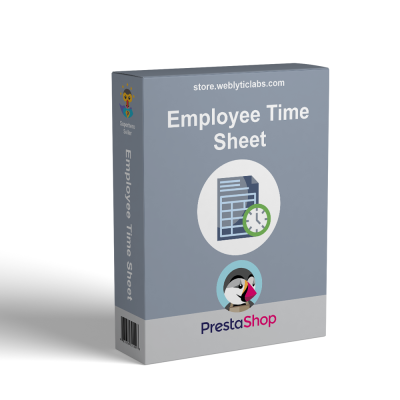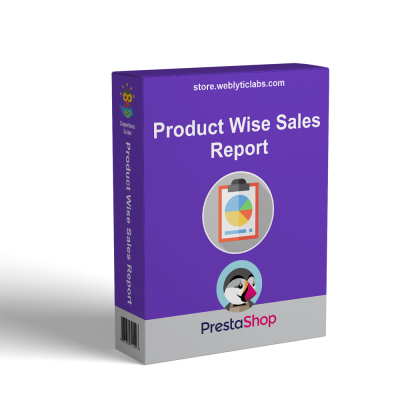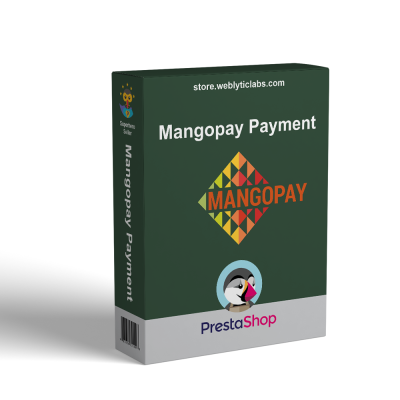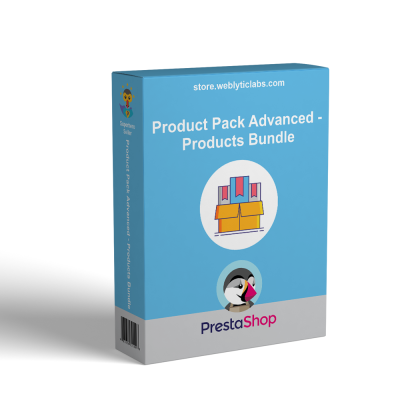- Home
- PrestaShop
- PrestaShop Multi Warehouse Inventory Management MSI Suite

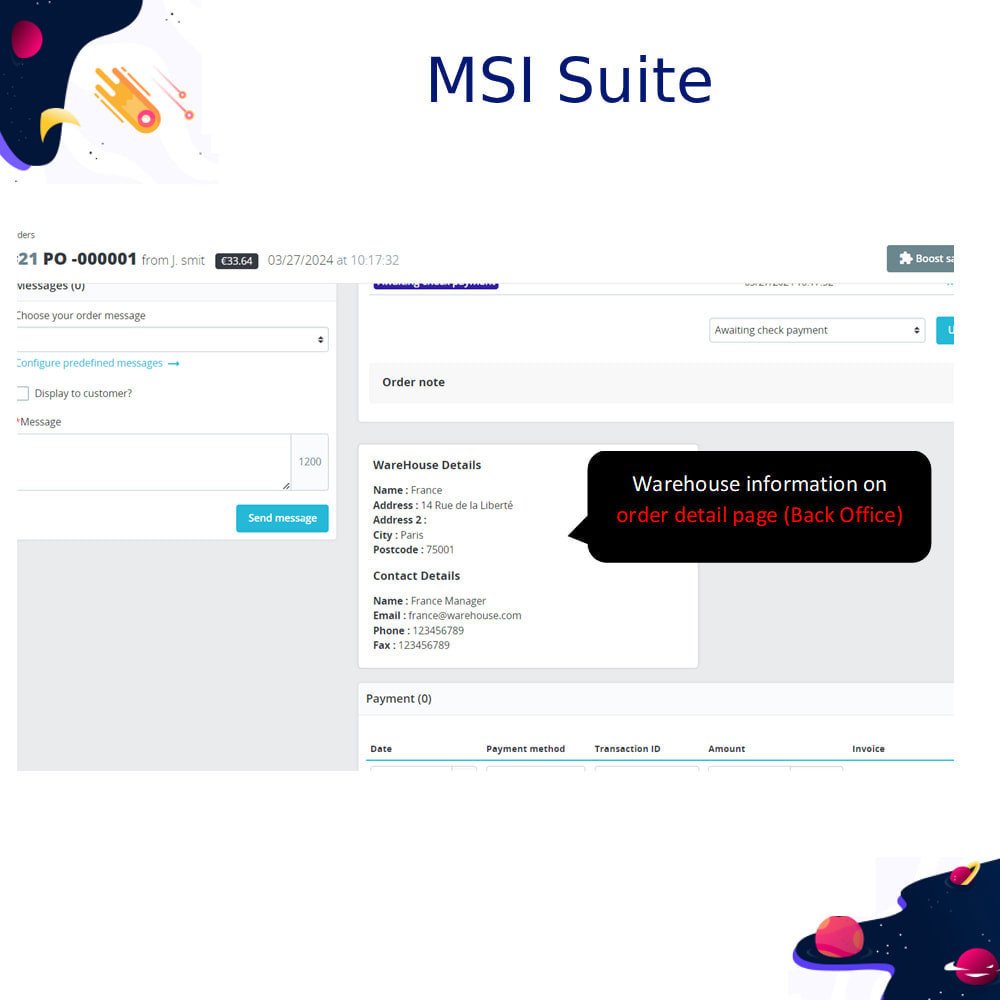
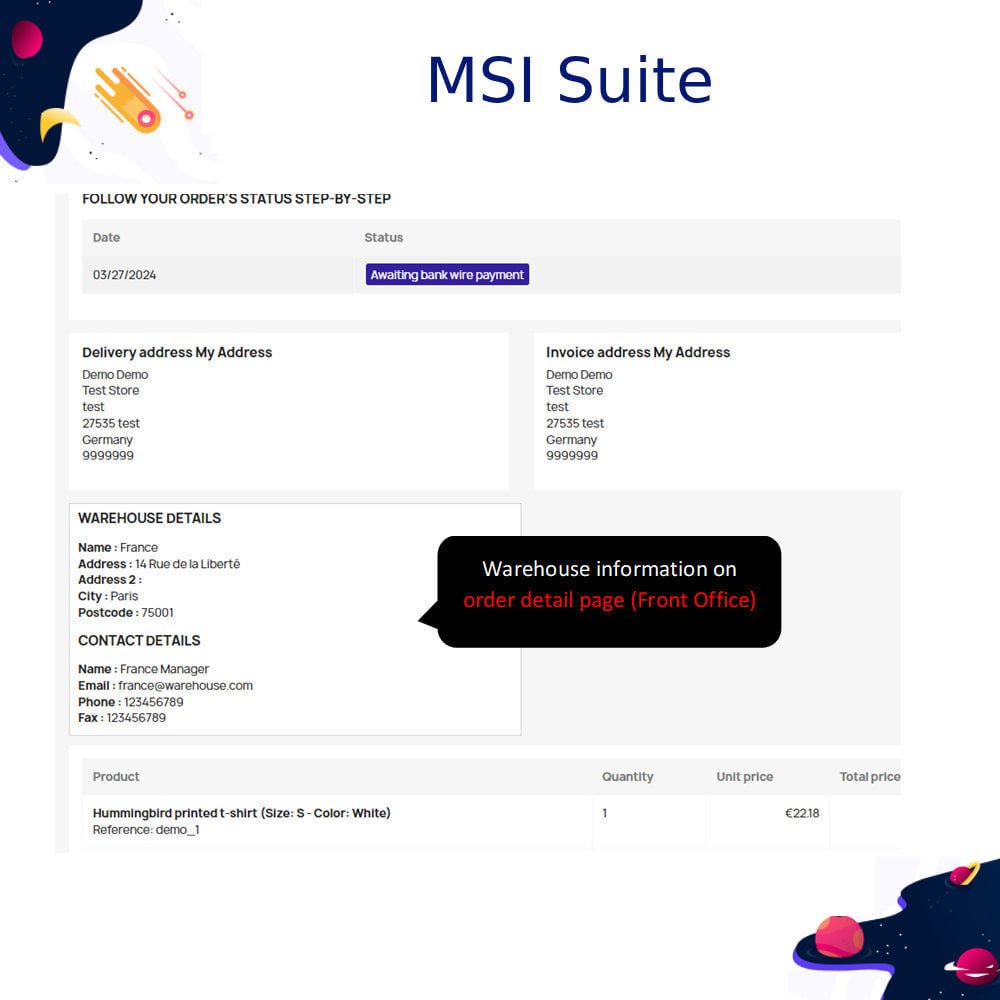
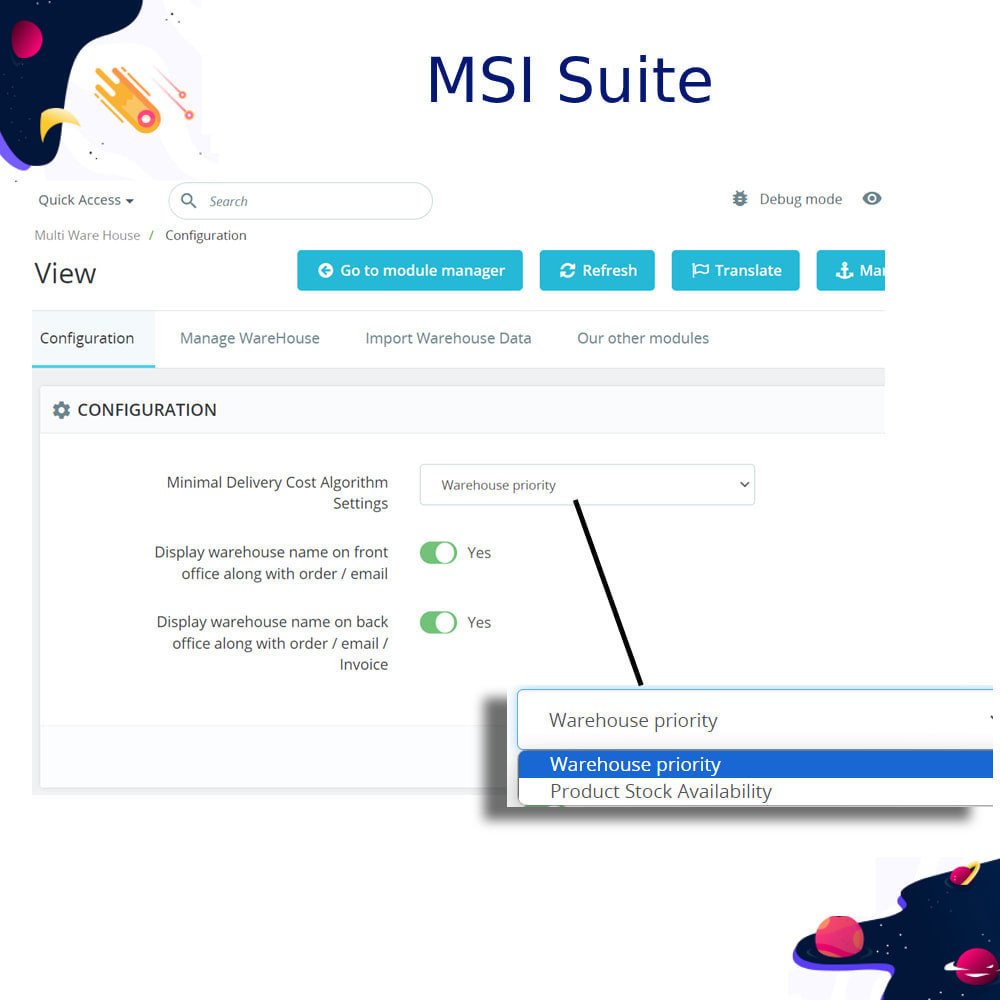
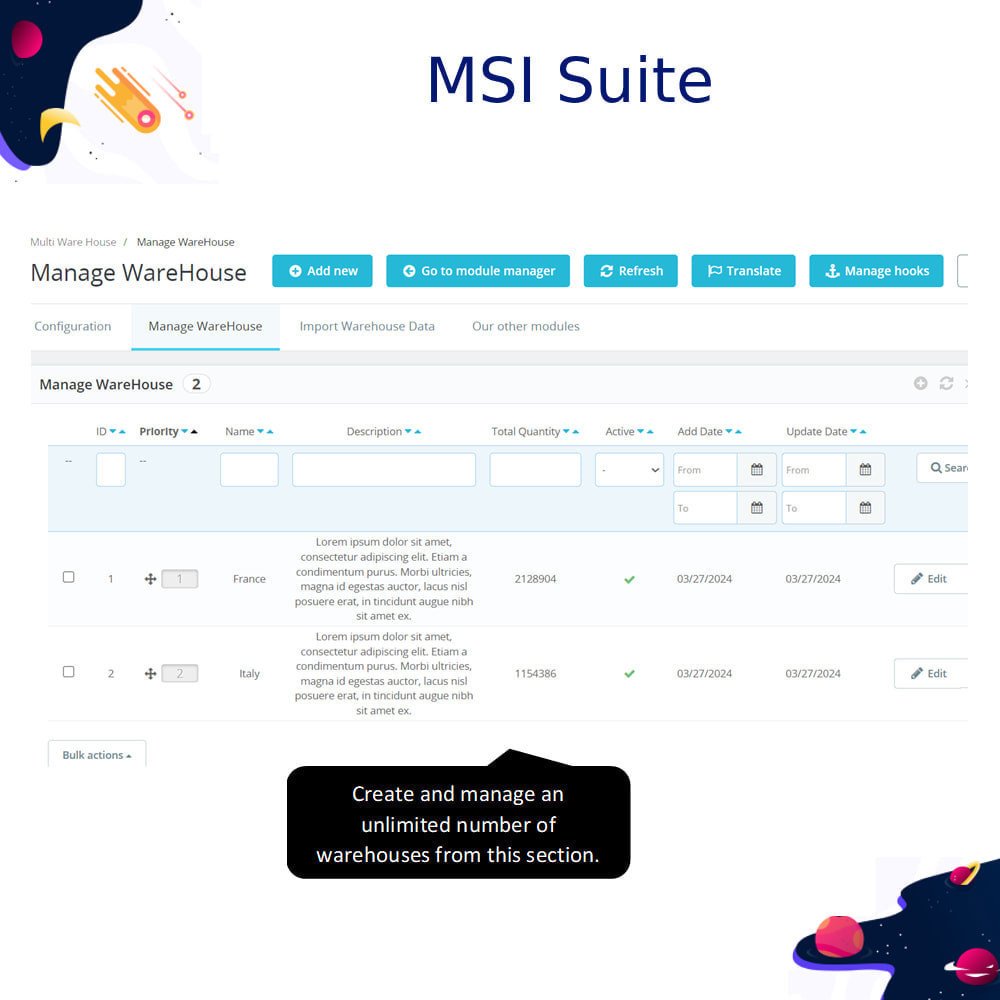
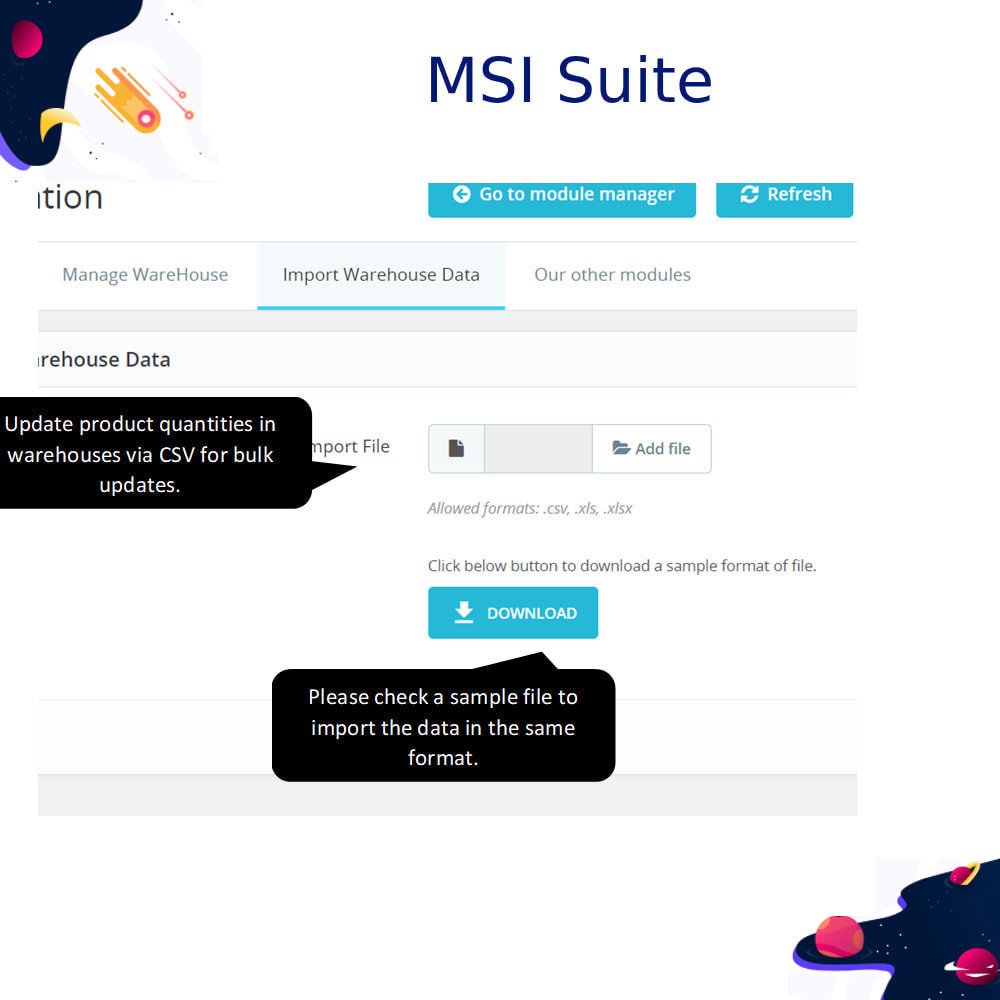
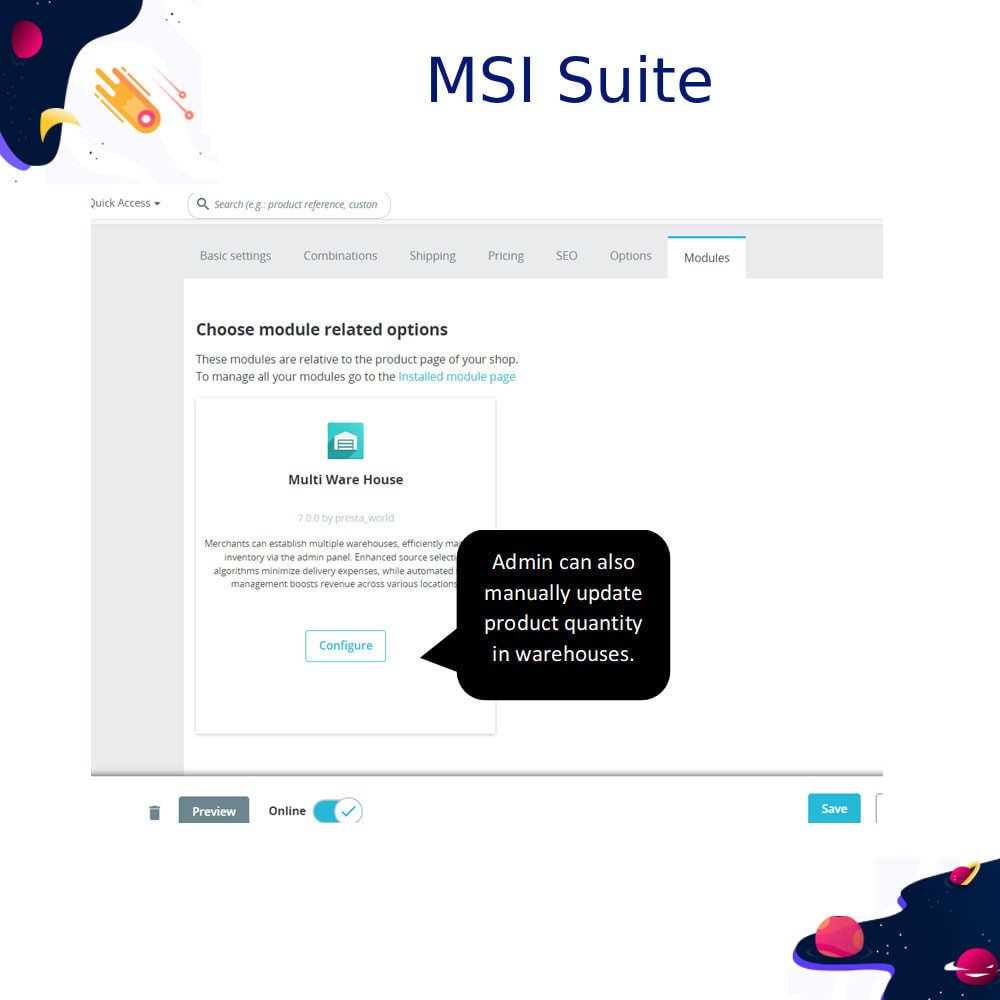

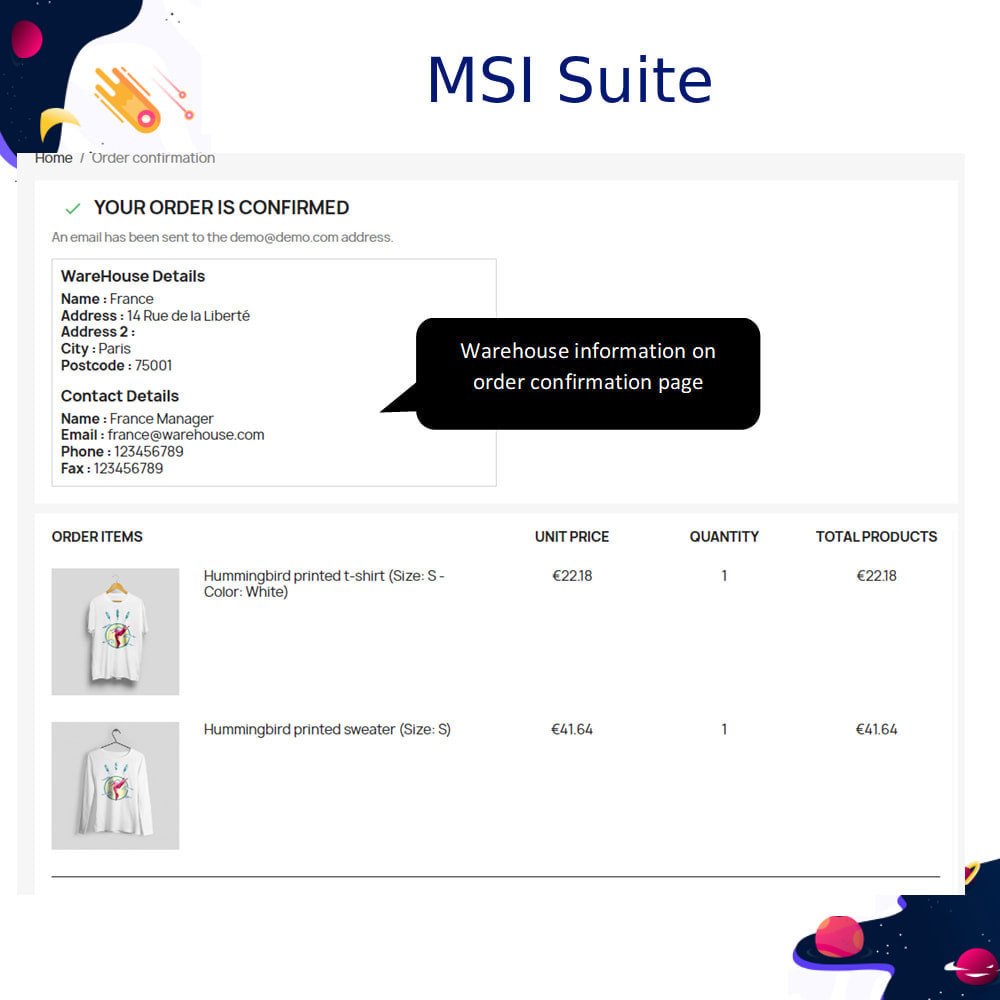
PrestaShop Multi Warehouse Inventory Management MSI Suite
By utilizing optimized warehouse selection algorithms, merchants can establish multiple warehouses, manage inventory more effectively, and reduce delivery costs. Automated stock management promotes revenue growth across different locations.
PrestaShop Multi Warehouse Inventory Management MSI Suite
By utilizing optimized warehouse selection algorithms, merchants can establish multiple warehouses, manage inventory more effectively, and reduce delivery costs. Automated stock management promotes revenue growth across different locations.
 Return policy
Return policy
10-day module exchange guarantee
Manage inventory across unlimited warehouses with a centralized PrestaShop module, ensuring stock accuracy, better organization, and streamlined operations for businesses of any size.
Optimize product sourcing using smart algorithms that consider warehouse priority, availability, and proximity, ensuring reduced costs and faster delivery times for all customer orders.
Maintain real-time visibility into stock levels across multiple warehouse locations, preventing overselling and minimizing order cancellations due to inaccurate inventory data.
Import and update product quantities in bulk through easy-to-use CSV file integration, saving time and eliminating manual inventory entry errors.
Enhance order fulfillment efficiency by sourcing items from the most suitable warehouse, reducing split shipments and improving customer satisfaction.
Use advanced reporting tools to analyze stock performance, enabling data-driven decision-making for warehouse optimization, restocking schedules, and overall inventory strategies.
Easily create and manage an unlimited number of warehouses, giving businesses the flexibility to expand operations without restrictions.
Keep warehouse managers instantly informed with automated notifications regarding stock updates, order assignments, and replenishment requirements.
Integrate warehouses directly with PrestaShop’s native inventory system, ensuring smooth compatibility and minimal setup effort.
Prevent stockouts with intelligent allocation logic that selects warehouses containing all order items before shipment.
Filter and process orders by warehouse, streamlining workflows for large-scale operations with multiple fulfillment centers.
Assign warehouse priority settings for better control over sourcing decisions, enabling cost-effective delivery planning.
Reduce unnecessary shipping expenses by always dispatching from the warehouse closest to the customer location.
Track and update stock levels directly from the product grid for faster management and less administrative work.
Improve customer trust through transparent and accurate order status tracking, from warehouse dispatch to delivery.
Unlimited warehouse creation capability for scalable multi-location inventory management.
Intelligent warehouse selection algorithm to reduce delivery time and shipping costs.
Direct stock updates from the product grid interface.
CSV-based bulk product quantity import system.
Native PrestaShop warehouse priority integration for sourcing efficiency.
Warehouse-specific stock allocation to avoid split shipments.
Automatic notifications for warehouse managers about stock or order changes.
Centralized admin dashboard for full inventory control.
Real-time stock synchronization across all warehouses.
Warehouse-linked order filtering for faster processing.
Detailed reporting and analytics for informed decisions.
Integration-ready for third-party shipping systems.
Seamless warehouse-to-stock connectivity with minimal configuration.
Proximity-based order routing for cost-effective delivery.
Stock availability checks before order confirmation to prevent cancellations.
Reduce shipping times by fulfilling orders from the closest available warehouse location.
Minimize costs by optimizing stock allocation and shipping route efficiency.
Increase product availability through multi-location stocking strategies.
Prevent overselling with synchronized real-time inventory updates.
Improve order accuracy by sourcing from fully stocked warehouses.
Scale operations seamlessly without warehouse number limitations.
Save time with bulk product quantity uploads via CSV.
Enhance decision-making using comprehensive inventory performance reports.
Lower risk of human error in stock management.
Improve customer satisfaction with faster, more reliable delivery.
Maintain better control over complex warehouse networks.
Enable efficient regional distribution for better market coverage.
Reduce split shipments to lower packaging and handling costs.
Increase sales by preventing stockouts and lost opportunities.
Strengthen customer trust with accurate and transparent order tracking.
Download the module ZIP file from your account or source.
Log into your PrestaShop back office as an administrator.
Navigate to the “Modules and Services” section.
Click “Upload a Module” and select the downloaded ZIP file.
Wait for the module to install and display a confirmation message.
Access the module configuration panel from the installed modules list.
Create one or more warehouses with relevant details like name, address, and priority.
Go to each product’s detail page in the back office.
Enter available quantities for each warehouse assigned to the product.
Save changes to ensure correct stock availability is reflected in the store.
What is the Multi Warehouse Inventory Management MSI Suite?
How do I create a warehouse in the module?
Can I set different priorities for warehouses?
Does the module prevent split shipments?
How can I update product quantities for warehouses?
Does the module integrate with PrestaShop’s native features?
Can I filter orders by warehouse?
Is there a notification system for warehouse managers?
Can I import stock data from CSV files?
Does the module help reduce shipping costs?
Customer reviews
Top reviews
 Scarlett Lewis
Scarlett Lewis
 Scarlett Lewis
Scarlett Lewis
Operational Benefits of Smart Multi-Warehouse Management Module

Faster Fulfillment

Cost Reduction

Stock Accuracy

Order Efficiency

Scalable Management
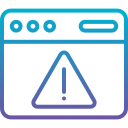
Error Minimization
Core Features of Smart Multi-Warehouse Management Module
Unlimited Warehouse Creation
Create as many warehouses as your business requires, enabling seamless multi-location inventory management. Easily expand operations without limitations while keeping stock organized and accessible across all locations.
Smart Stock Allocation
Use intelligent algorithms to select the most cost-effective warehouse for each order based on priority, availability, and proximity, ensuring faster delivery and reduced shipping costs.
CSV Bulk Import
Quickly update product quantities across warehouses using CSV files. This feature saves time, reduces manual errors, and ensures accurate stock data for better order fulfillment.
Order Filtering by Warehouse
Manage and process orders by selecting specific warehouses, streamlining operations, and improving workflow efficiency for businesses with multiple fulfillment centers.
Warehouse Notifications
Keep warehouse managers informed with automated alerts about stock changes, order assignments, and replenishment needs, ensuring timely action and avoiding stockouts.
Centralized Inventory Control
Manage stock levels, warehouse priorities, and order allocations from a single dashboard, simplifying operations and ensuring consistent, accurate inventory management across all locations.
Power Up Your  rESTASHOP Store — We Handle It All
rESTASHOP Store — We Handle It All









.png)