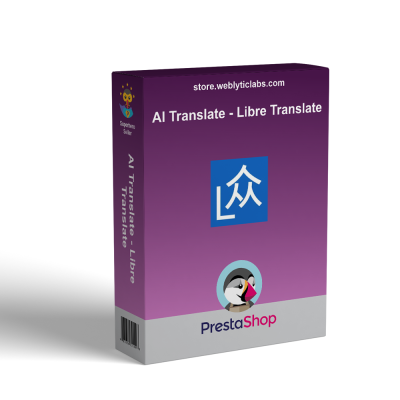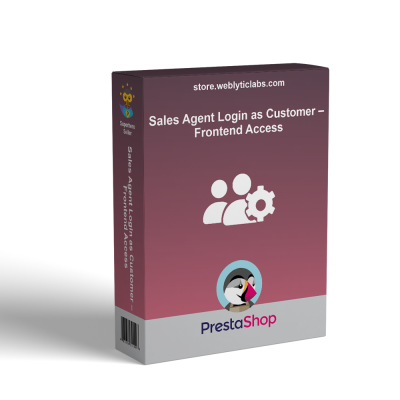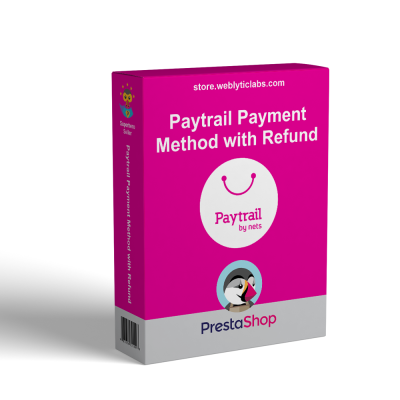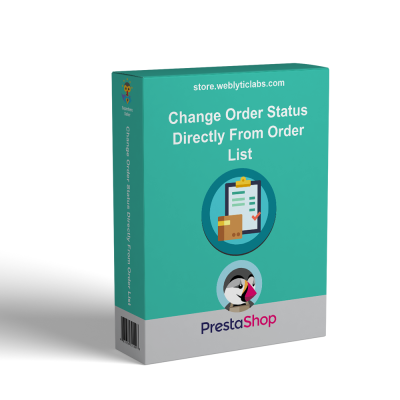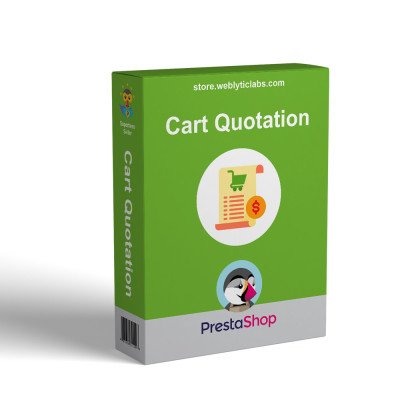- Home
- PrestaShop
- PrestaShop Easy to navigate next & previous product
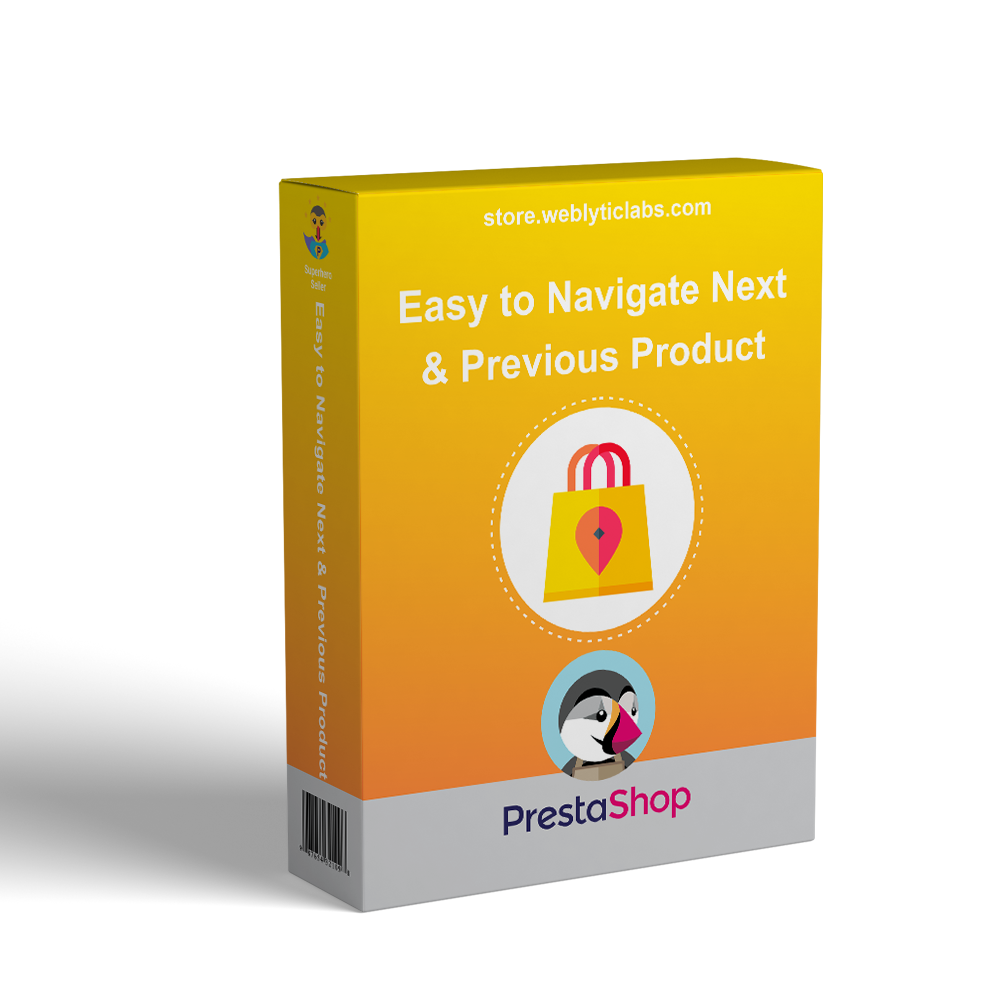
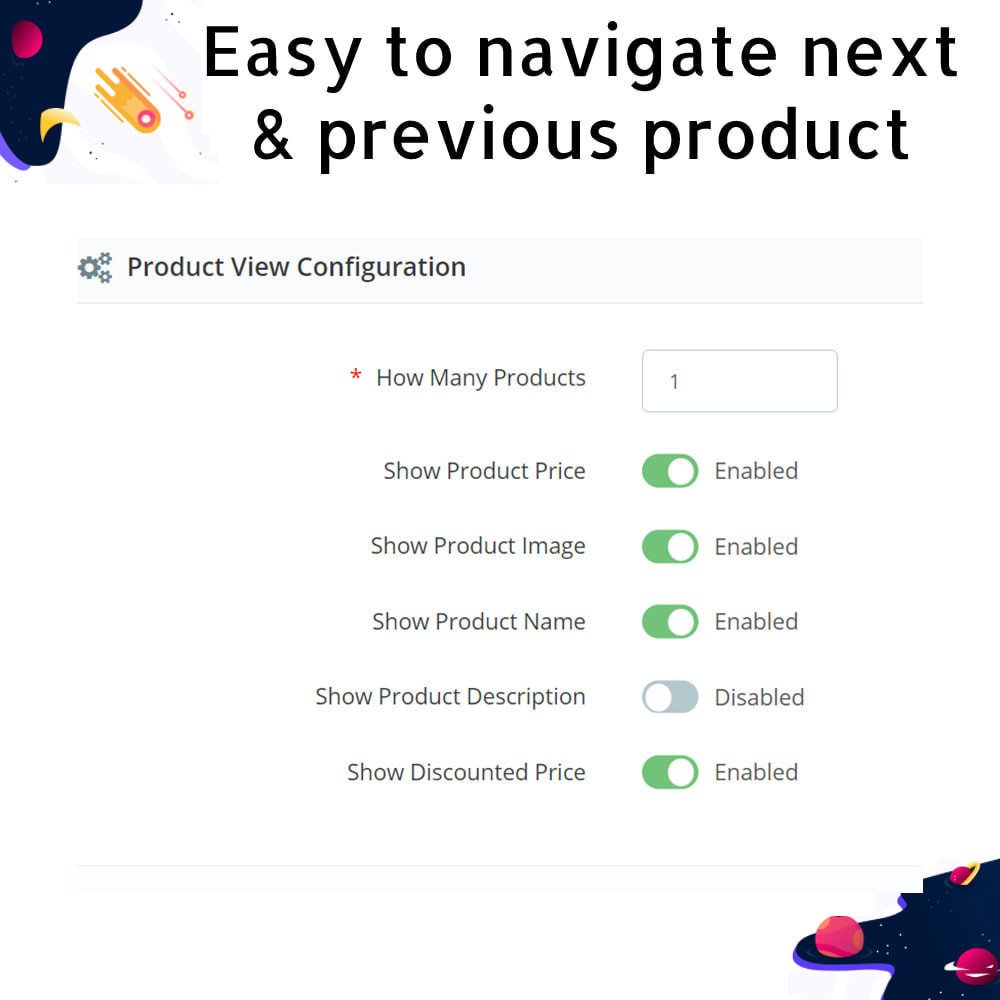

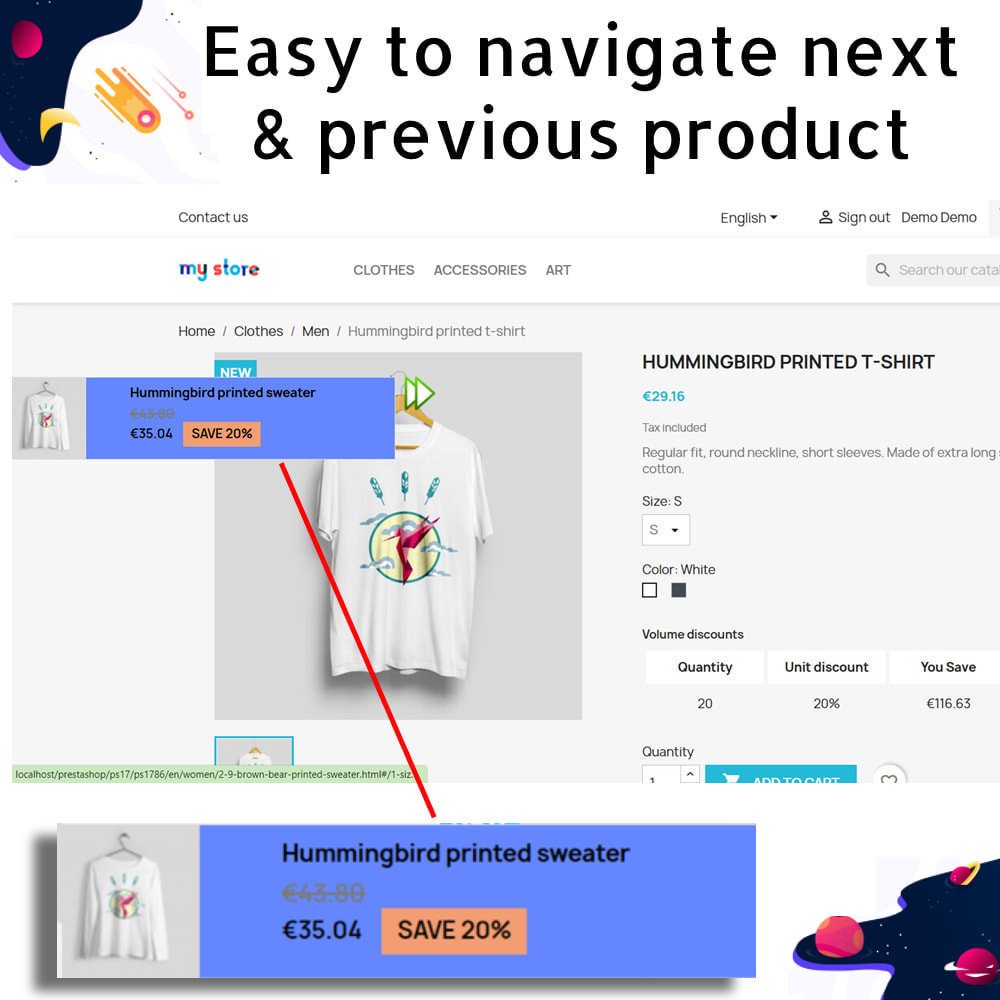
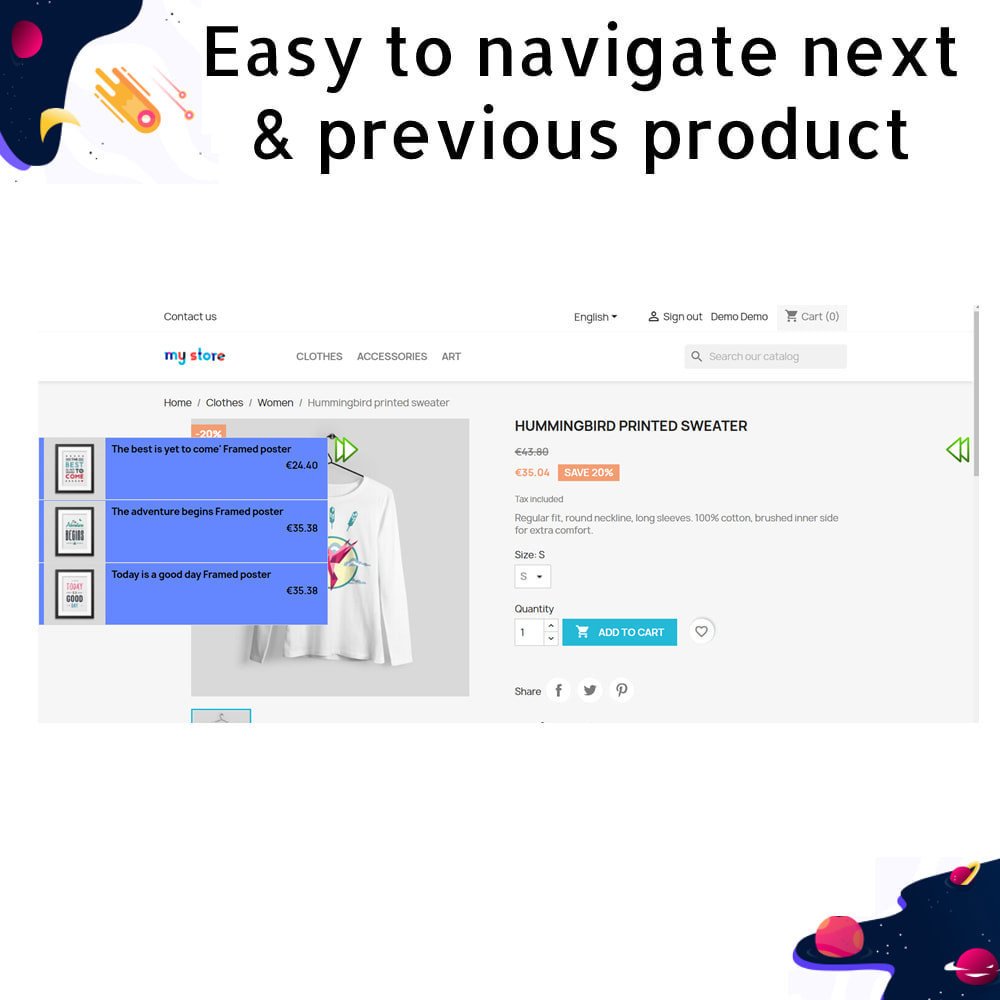
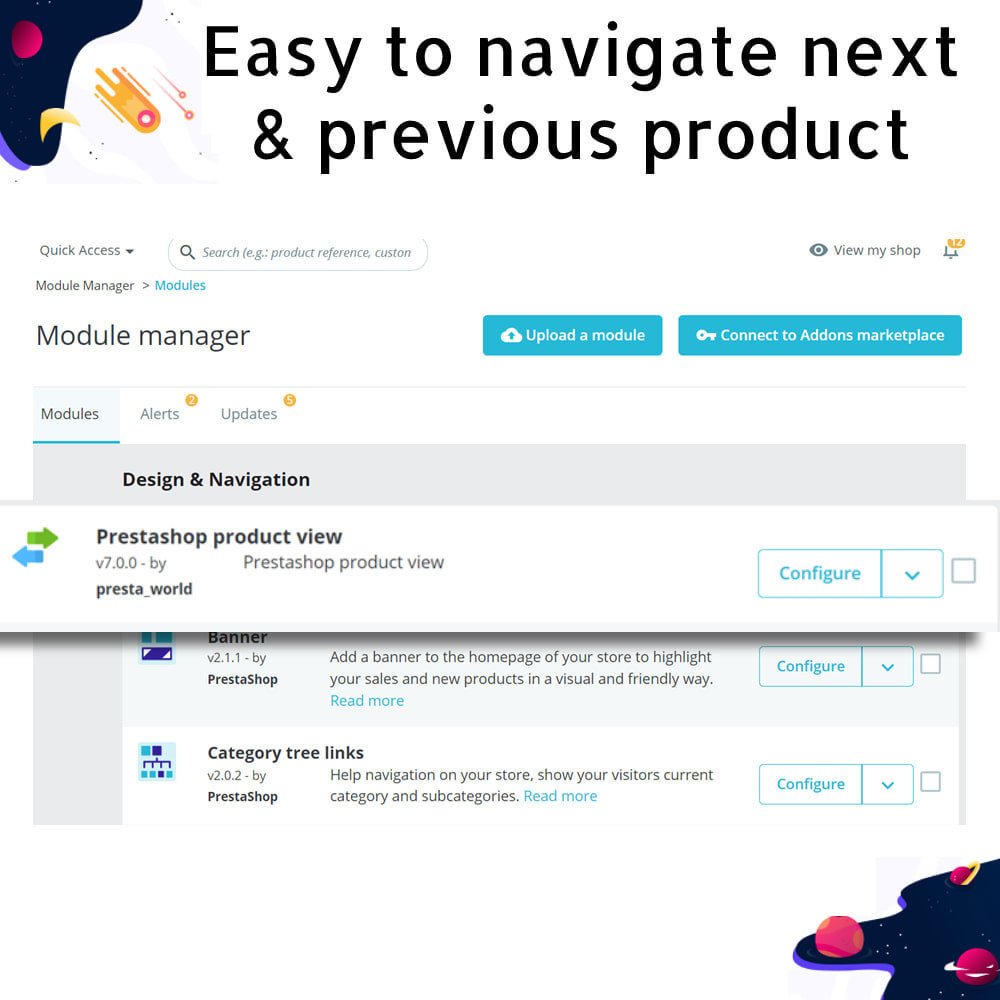
PrestaShop Easy to navigate next & previous product
The Product Navigation Module for PrestaShop simplifies the shopping experience for customers by allowing them to quickly navigate between products on the product page. This feature enables users to view product details, images, and descriptions without backtracking to category pages.
PrestaShop Easy to navigate next & previous product
The Product Navigation Module for PrestaShop simplifies the shopping experience for customers by allowing them to quickly navigate between products on the product page. This feature enables users to view product details, images, and descriptions without backtracking to category pages.
 Return policy
Return policy
10-day module exchange guarantee
- Compatible with the latest version of PrestaShop, ensuring stable integration and long-term support.
- Enables easy next and previous product navigation directly on the product page.
- Helps customers discover more products without needing to return to the category page.
- Admins can configure the number of products shown and choose to display product name, price, and description.
- Fully responsive design that adapts to desktops, tablets, and mobile devices.
- Appearance is fully customizable, allowing changes to colors, fonts, and layout styles.
- Product details can be shown on hover for quick information access.
- Enhances user engagement by making product exploration smoother and more interactive.
- Simple installation process with a user-friendly configuration panel in the backend.
- Visually clear navigation arrows improve usability and enhance the overall shopping experience.
- Adds next and previous navigation arrows on product pages for smooth browsing.
- Allows configuration of how many products to display in the navigation.
- Supports showing or hiding product names, prices, and descriptions.
- Fully responsive design that works on desktop, tablet, and mobile.
- Displays product details like price and description on hover.
- Navigates within the same category to maintain product relevance.
- Simple and intuitive admin panel for quick configuration.
- Offers full control over colors, fonts, and visual layout.
- Quick and easy installation with no coding required.
- Lightweight module with minimal impact on site speed.
- Helps customers browse more products without returning to the category page.
- Enhances the overall shopping experience with smoother navigation.
- Increases chances of cross-selling and upselling by exposing more products.
- Reduces bounce rate by keeping users engaged longer on product pages.
- Saves customer time by providing quick access to related products.
- Improves conversion rates through better product visibility.
- Encourages deeper product exploration, increasing average order value.
- Delivers a mobile-friendly experience across all devices.
- Strengthens your store's professional look with intuitive design.
- Offers flexibility for store owners to control product navigation behavior.
- Download the module package (ZIP file) from your provider or marketplace.
- Access your PrestaShop Admin Dashboard and navigate to Modules → Module Manager.
- Click Upload a module, then drag-and-drop the ZIP file or select it via file browser.
- Once uploaded, locate the module in the list and click Install.
- After installation, click Configure to access the module’s settings page.
- In the configuration panel, set the number of products to display in navigation.
- Choose which elements to show: product names, prices, and/or descriptions.
- Customize the appearance by selecting colors, fonts, and arrow styles to match your store’s theme.
- Enable or disable hover-based info display depending on your preference.
- Save your settings and clear Prestashop cache via Advanced Parameters → Performance (click “Clear cache”).
What is Odoo Sales Custom Fee?
Odoo Sales Custom Fee module allows businesses to add custom fees to sales orders, such as handling charges, packaging fees, or service costs.
How do I configure custom fees?
You can configure custom fees from the Sales Module under settings, defining specific fee rules based on order conditions.
Can I apply different fees based on customer groups?
Yes! The module supports fee customization based on customer categories, ensuring flexibility in pricing strategies.
Does the fee appear on invoices?
Yes, the custom fee is automatically added to the invoice generated for the sales order, ensuring transparency in billing.
Is this module compatible with multi-company setups?
Yes! The module supports multi-company environments, allowing businesses to configure separate custom fees per company.
Can I create multiple custom fee types?
Yes, you can create and manage multiple custom fee types, each with unique names, amounts, and application conditions.
Are custom fees tax applicable?
Yes, you can choose whether or not a custom fee is taxable and assign specific tax rules accordingly.
Does this work with quotations as well?
Yes, custom fees can be added to both sales orders and quotations, allowing for accurate upfront pricing.
Can fees be added manually per order?
Absolutely. You can manually add or modify fees per order at the time of sales order creation.
Is it compatible with Odoo's discounts and promotions?
Yes, the module works alongside Odoo's discount features, and you can decide whether fees are affected by discounts.
Customer reviews
Operational Benefits of Easy to navigate next & previous product Module

Efficiency

Accuracy

Standardization

Automation

Transparency

Cost Recovery
Core Features of Easy to navigate next & previous product Module
Seamless Compatibility
Compatible with the latest PrestaShop versions, ensuring smooth integration without conflicts or technical issues.
Next & Previous Navigation
Adds intuitive arrows on product pages for smooth browsing between products without returning to categories.
Custom Display Options
Admins can customize how many products to show and toggle visibility of names, prices, and descriptions.
Responsive Design
Optimized for desktop, tablet, and mobile devices to deliver a seamless and consistent shopping experience across all platforms.
Appearance Customization
Full control over colors, fonts, and layout lets you match the navigation to your store’s branding perfectly.
Hover Info Display
Shows product details such as price and description on hover, enabling customers to quickly access info without extra clicks.
Power Up Your  rESTASHOP Store — We Handle It All
rESTASHOP Store — We Handle It All









.png)