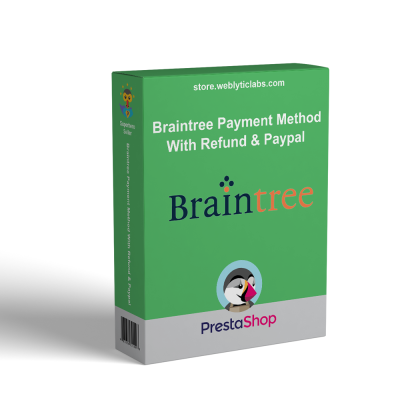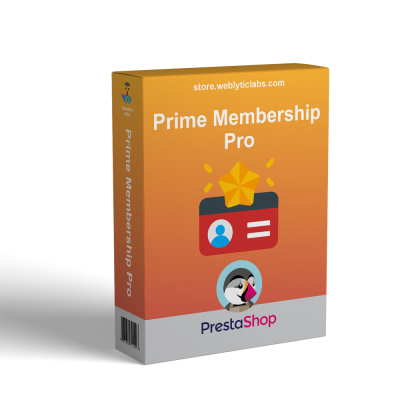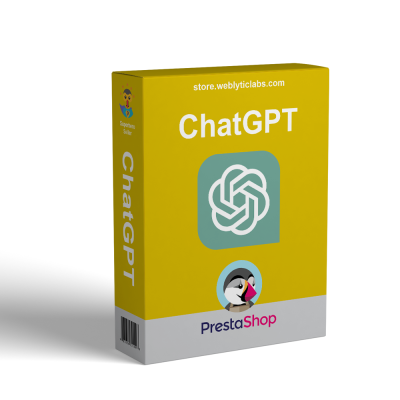- Home
- PrestaShop
- PrestaShop Advance Orders Export (Excel, CSV, PDF)



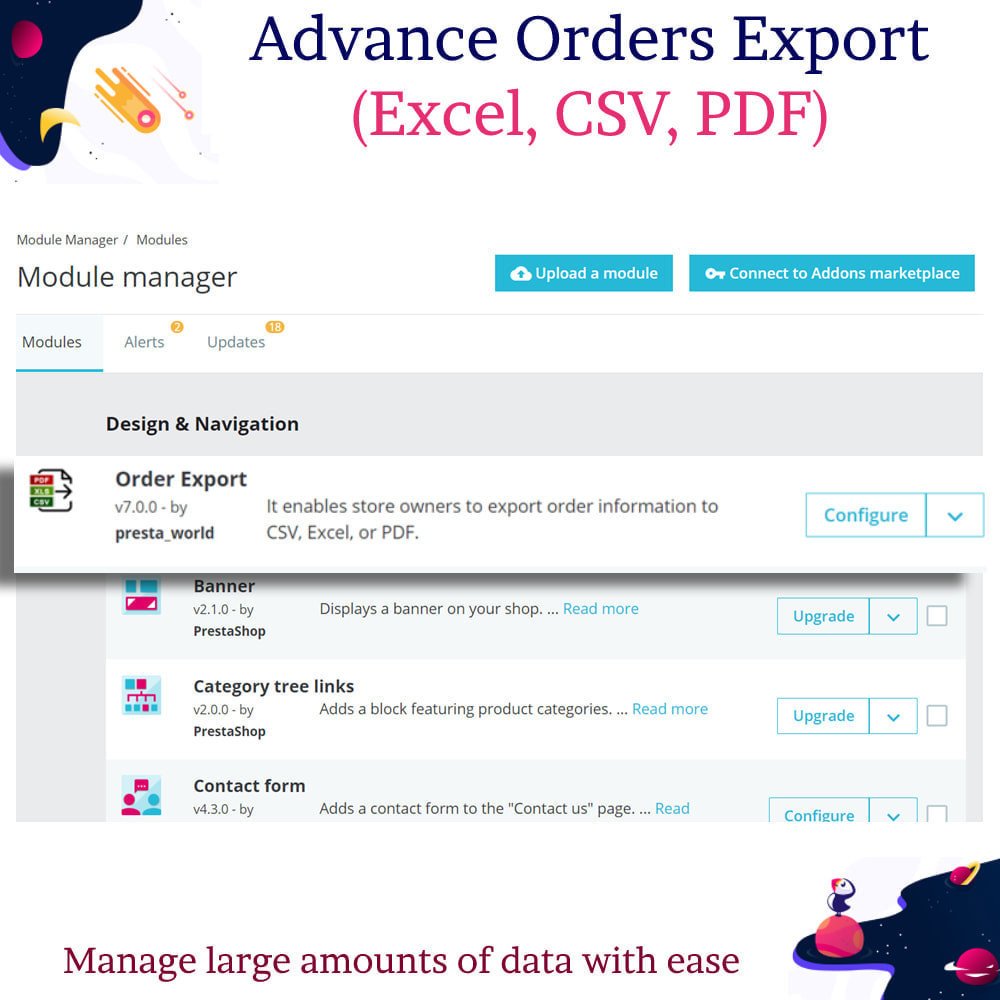


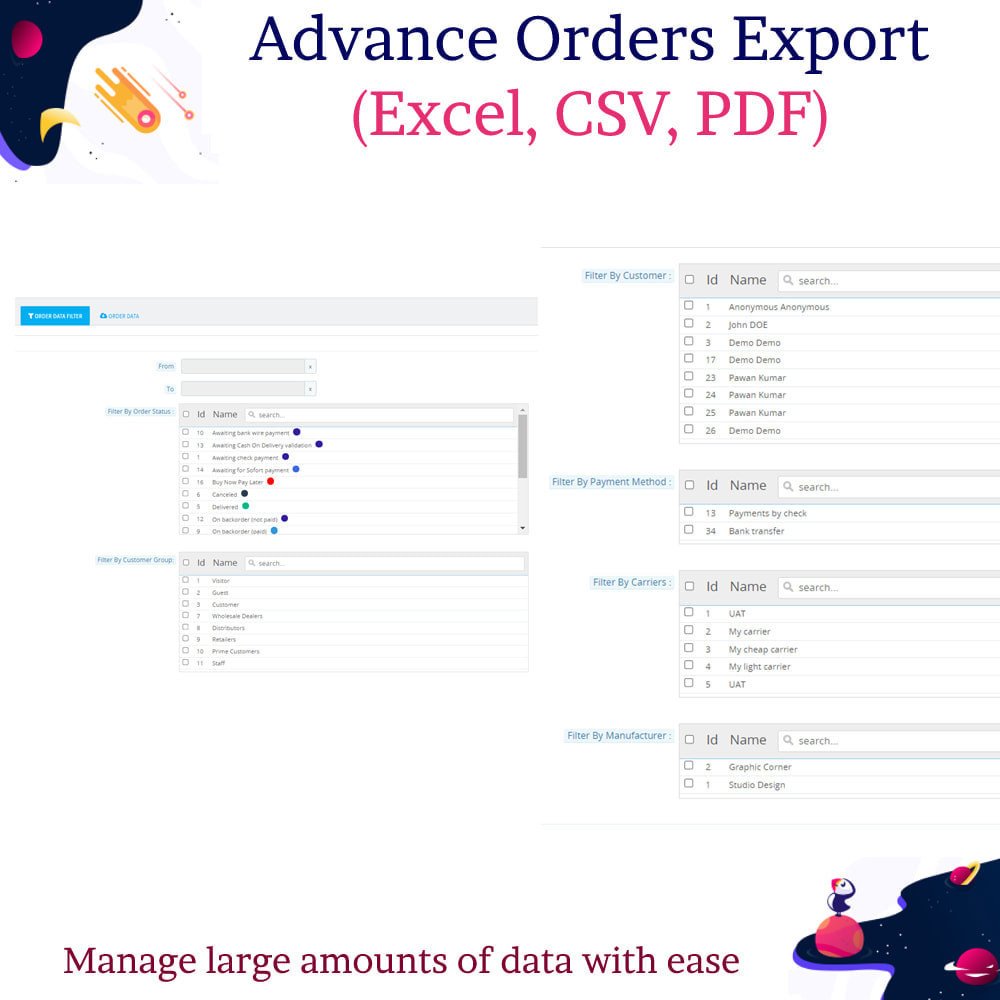
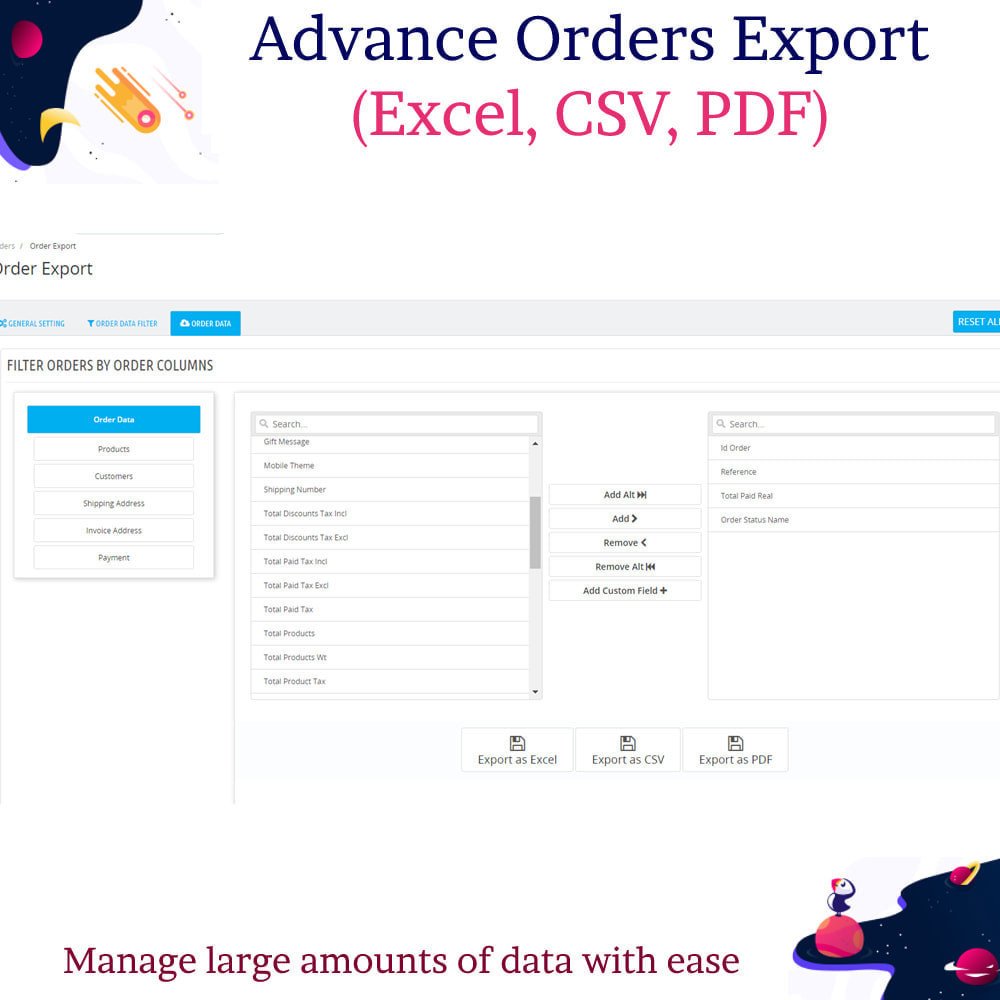
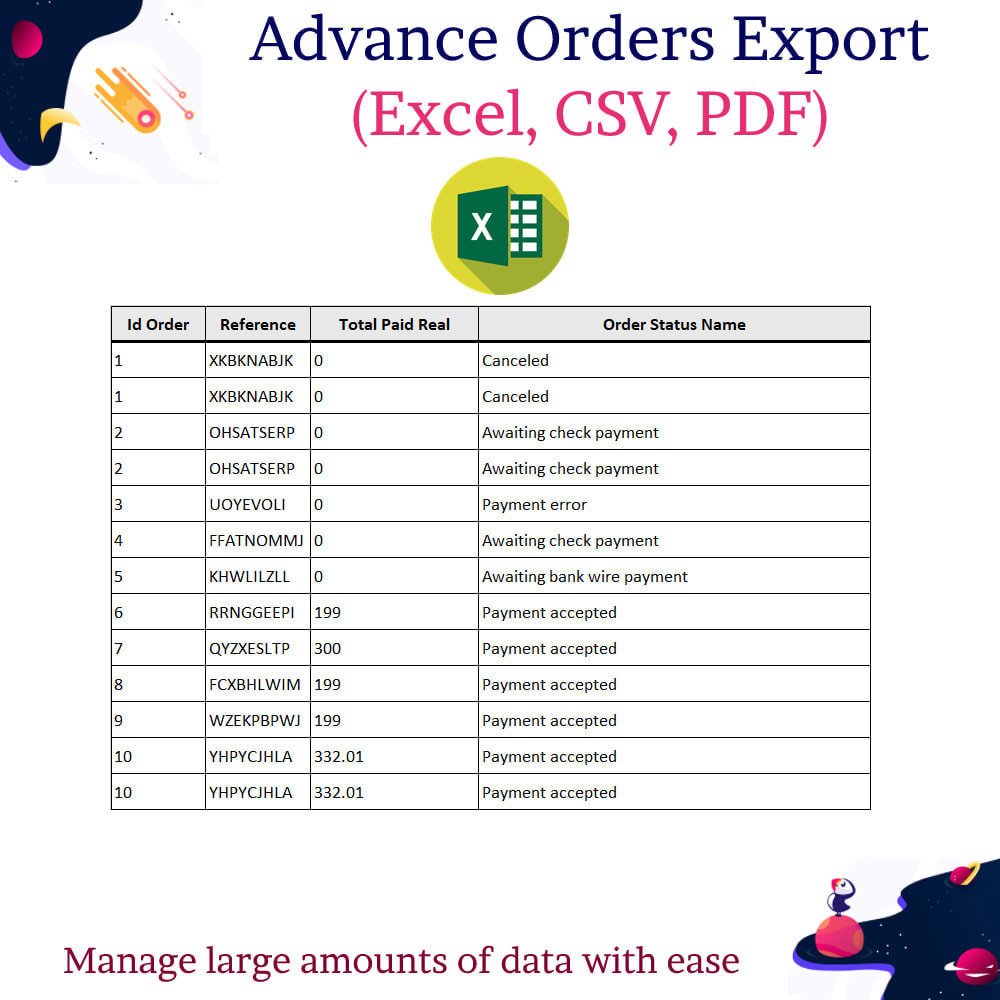
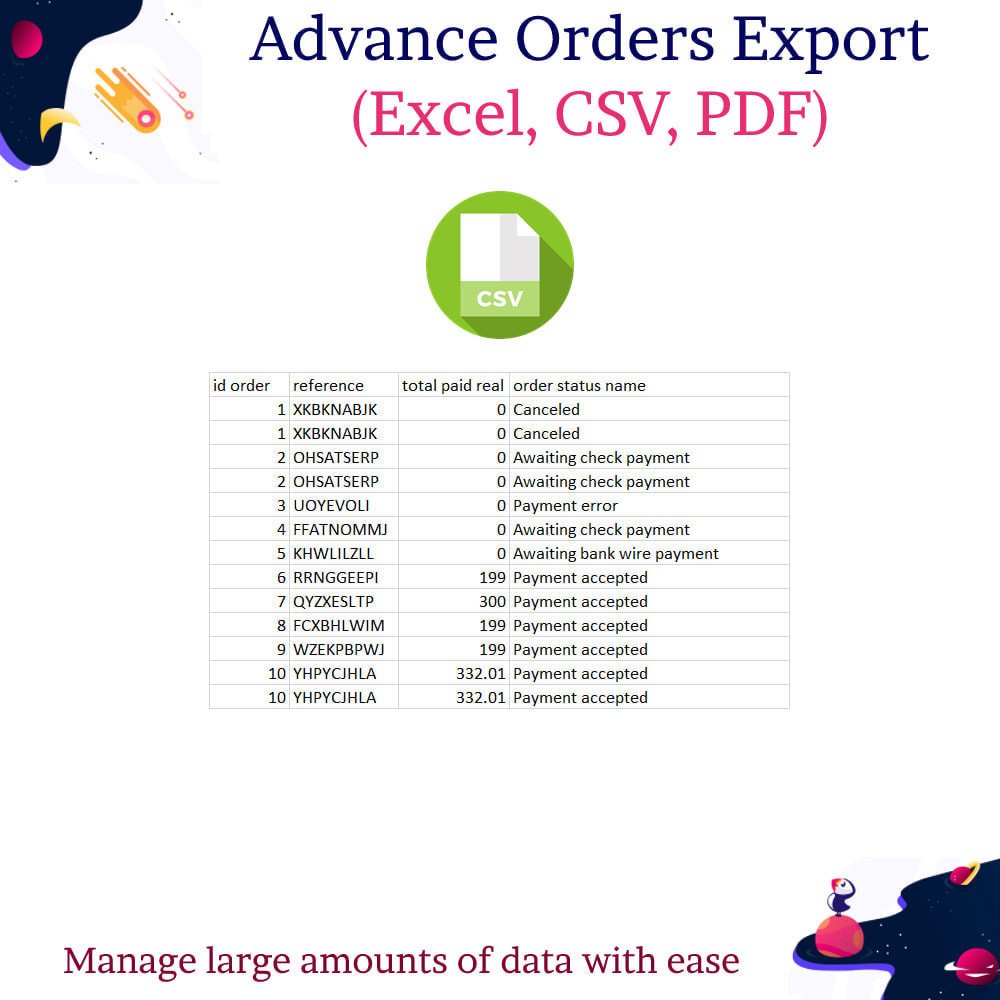

PrestaShop Advance Orders Export (Excel, CSV, PDF)
The Export Orders Module for PrestaShop equips merchants with the ability to efficiently export order data in various formats such as Excel, CSV, and PDF. This functionality enhances inventory management and provides valuable insights into sales performance.
PrestaShop Advance Orders Export (Excel, CSV, PDF)
The Export Orders Module for PrestaShop equips merchants with the ability to efficiently export order data in various formats such as Excel, CSV, and PDF. This functionality enhances inventory management and provides valuable insights into sales performance.
 Return policy
Return policy
10-day module exchange guarantee
Supports multi-language environments, ensuring usability for international merchants.
Compatible with various payment gateways and shipping methods to include relevant transactional details.
Provides option to schedule automatic exports for regular reporting without manual intervention.
Exports can include tax, discount, and shipping cost breakdowns for comprehensive financial insights.
Allows exporting data with or without sensitive customer information to maintain privacy compliance.
Generates PDF exports with professional formatting suitable for official record keeping or presentations.
Enables export of product details within orders, aiding in inventory tracking and sales analysis.
Offers quick preview of export data before finalizing the export process.
Supports export history logs to track previously generated reports for audit purposes.
Integrates seamlessly with PrestaShop’s order management system without impacting store performance.
Provides responsive support and regular updates to stay compatible with future PrestaShop versions.
Minimal impact on server resources even when processing large datasets for export.
Compatible with multi-store setups, allowing exports from single or multiple stores simultaneously.
Includes detailed user documentation to guide through module setup and usage.
Enables filtering based on custom order fields or tags added by the merchant.
Easily export your order data in popular formats including Excel, CSV, and PDF, allowing seamless integration with your existing tools and workflows.
Select and customize exactly which order details you want to export, ensuring you only capture the information relevant to your business needs.
Use powerful filters to export orders based on specific criteria such as order status, date ranges, customer groups, payment methods, and more, enabling targeted data extraction for detailed analysis.
Handle thousands of orders at once without performance issues, making it ideal for stores with high transaction volumes or large datasets.
The module installs quickly and requires no complex setup, so you can start exporting your order data immediately without hassle.
Supports exporting data from multiple stores within your PrestaShop installation and is compatible with various languages to accommodate international business operations.
Set up scheduled exports to automatically generate and receive order reports at regular intervals, saving time and streamlining your reporting process.
Include detailed breakdowns of taxes, discounts, shipping costs, and totals to gain deeper financial insights from your order data.
Choose whether to include or exclude sensitive customer information in your exports to ensure compliance with privacy regulations and protect customer data.
Maintain a record of all exported reports for tracking, auditing, and reference, improving accountability and data management.
Works smoothly with PrestaShop’s built-in order system without affecting store performance or causing conflicts.
Preview the data before finalizing the export to verify and confirm the accuracy and completeness of the report.
Generate PDF exports with clean, professional layouts suitable for official documentation and presentations.
Designed to efficiently process large data sets without overloading your server or slowing down your store’s operations.
Comes with clear instructions and reliable customer support to assist with setup, customization, and troubleshooting whenever needed.
Significantly saves time and effort by allowing merchants to quickly and easily export large volumes of order data without manual intervention or complex processes.
Enhances data accuracy and relevance by offering fully customizable export fields and advanced filtering options, so you extract only the information that matters most to your business.
Provides deeper business insights by generating detailed and targeted order reports, helping you analyze customer behavior, sales trends, and inventory performance effectively.
Simplifies inventory and sales management by delivering clear, organized, and comprehensive data that supports efficient stock control and order fulfillment.
Supports better financial planning and decision-making with exports that include detailed breakdowns of taxes, discounts, shipping fees, and totals.
Increases operational efficiency through automation by allowing scheduled exports, eliminating the need for repetitive manual reporting tasks.
Helps maintain customer trust and regulatory compliance by offering control over which sensitive customer information is included in the exports, protecting privacy and data security.
Facilitates smoother collaboration within your team or with external stakeholders by exporting data into widely accepted and easy-to-share formats such as Excel, CSV, and professionally formatted PDFs.
Reduces server load and avoids performance bottlenecks through optimized batch processing, even when dealing with thousands of orders.
Ensures thorough record-keeping and audit readiness by maintaining detailed export history logs that track all previously generated reports.
Builds user confidence and reduces technical barriers with simple installation, intuitive setup, and comprehensive support to assist with any questions or issues.
Enables your business to scale internationally with full support for multi-store environments and multiple languages, accommodating diverse market needs seamlessly.
Download the module zip file from the source or marketplace.
Log in to your PrestaShop back office and navigate to the “Modules & Services” section.
Click on “Upload a Module” and select the downloaded zip file to start the installation.
Follow the on-screen prompts to complete the installation process.
Once installed, go to the module’s configuration page to set up your preferred export settings.
Customize filters such as order status, date range, customer groups, and payment methods to tailor the export data.
Select the fields you want to include in your export files to match your reporting needs.
Save your configuration and use the export options to generate reports in Excel, CSV, or PDF formats.
For automated exports, set up scheduled tasks if supported by your module version.
Refer to the user documentation for detailed guidance or troubleshooting tips during setup.
What is PrestaShop Advance Orders Export module?
Which file formats can I export orders to?
Can I filter orders before exporting?
Is it possible to customize which fields appear in the export?
Can I export orders from multiple stores?
Does the module support scheduled automatic exports?
Is customer sensitive data protected during export?
Will exporting large order volumes affect my store’s performance?
How do I install and configure the module?
Where can I get support if I face issues?
Customer reviews
Operational Benefits of Advance Orders Export (Excel, CSV, PDF) Module
/savings.png)
Time Saving
/accurate.png)
Data Accuracy
/air-filter.png)
Easy Filtering
/iteration.png)
Bulk Processing
/network.png)
Privacy Control
/shop.png)
Multi-Store
Core Features of Advance Orders Export (Excel, CSV, PDF) Module
Multi-Format Export
Export order data in Excel, CSV, and PDF formats, ensuring easy integration with reporting tools and providing flexibility for analysis and sharing.
Customizable Fields
Select specific order details and customer data to include in exports, creating focused reports tailored to your unique business needs and priorities
Advanced Filtering
Filter orders by status, date range, customer groups, payment methods, and more, enabling precise extraction of the data you need for detailed insights.
Batch Processing
Efficiently export thousands of orders at once without slowing your store, making it ideal for businesses managing large volumes of transactions daily.
User-Friendly Setup
Quick installation and simple configuration let you start exporting order data immediately, without technical hurdles or complex setup processes.
Multi-Store Compatibility
Supports exports across multiple stores within your PrestaShop setup, helping you manage data from several storefronts in one place seamlessly.
Power Up Your  rESTASHOP Store — We Handle It All
rESTASHOP Store — We Handle It All









.png)