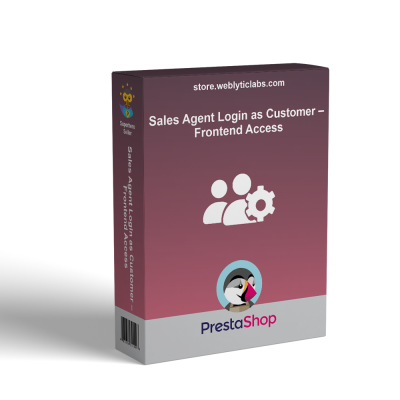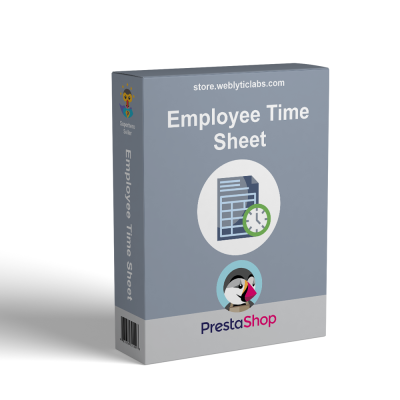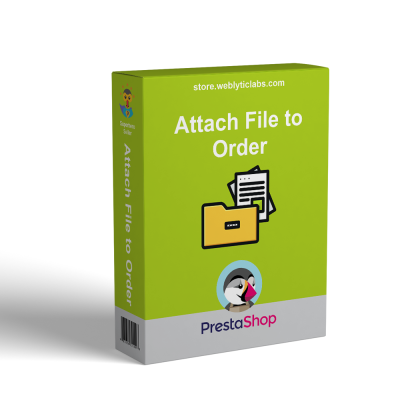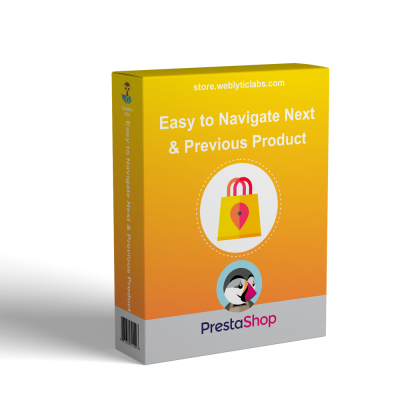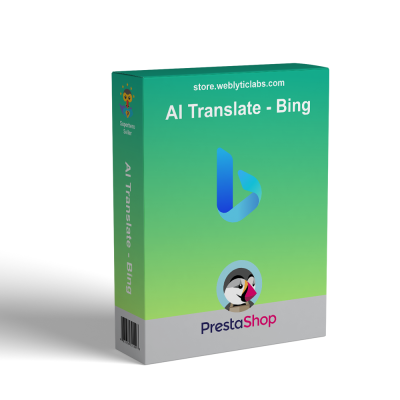- Home
- PrestaShop
- PrestaShop B2B Custom Order Reference | Customers choose refs
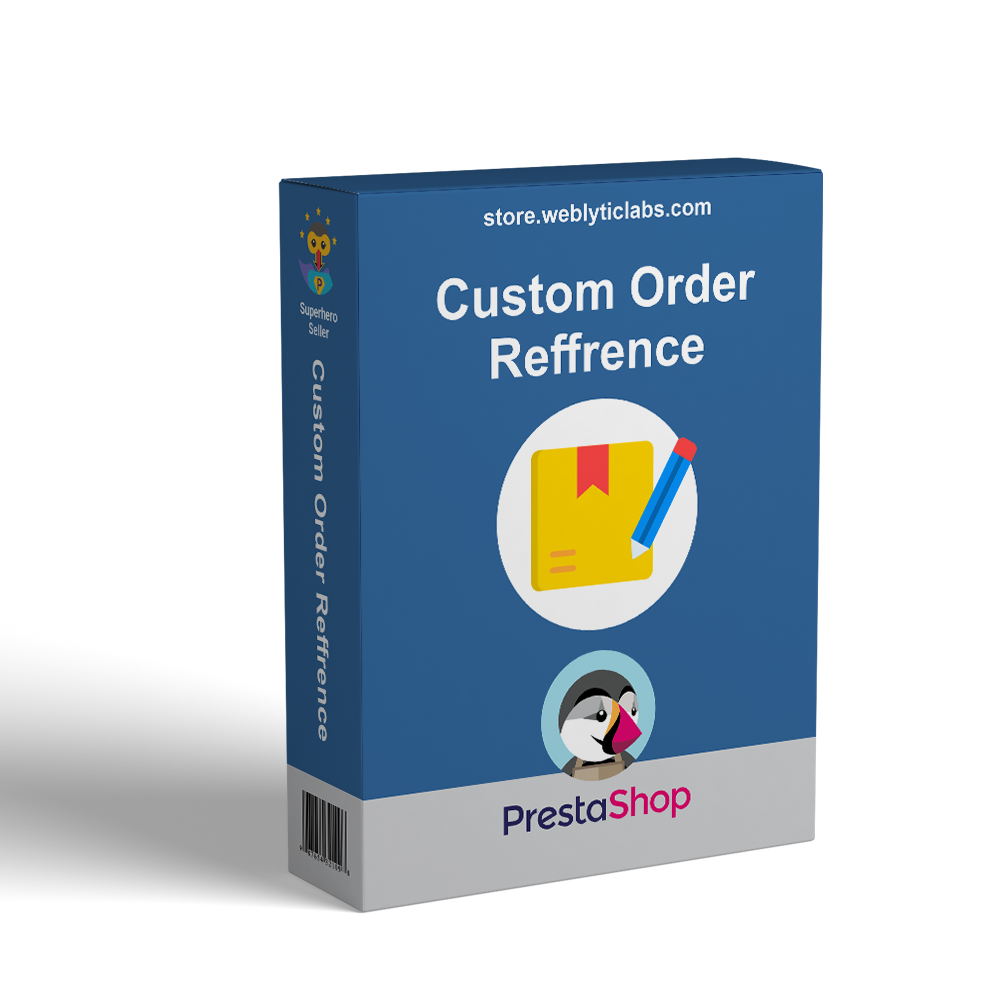
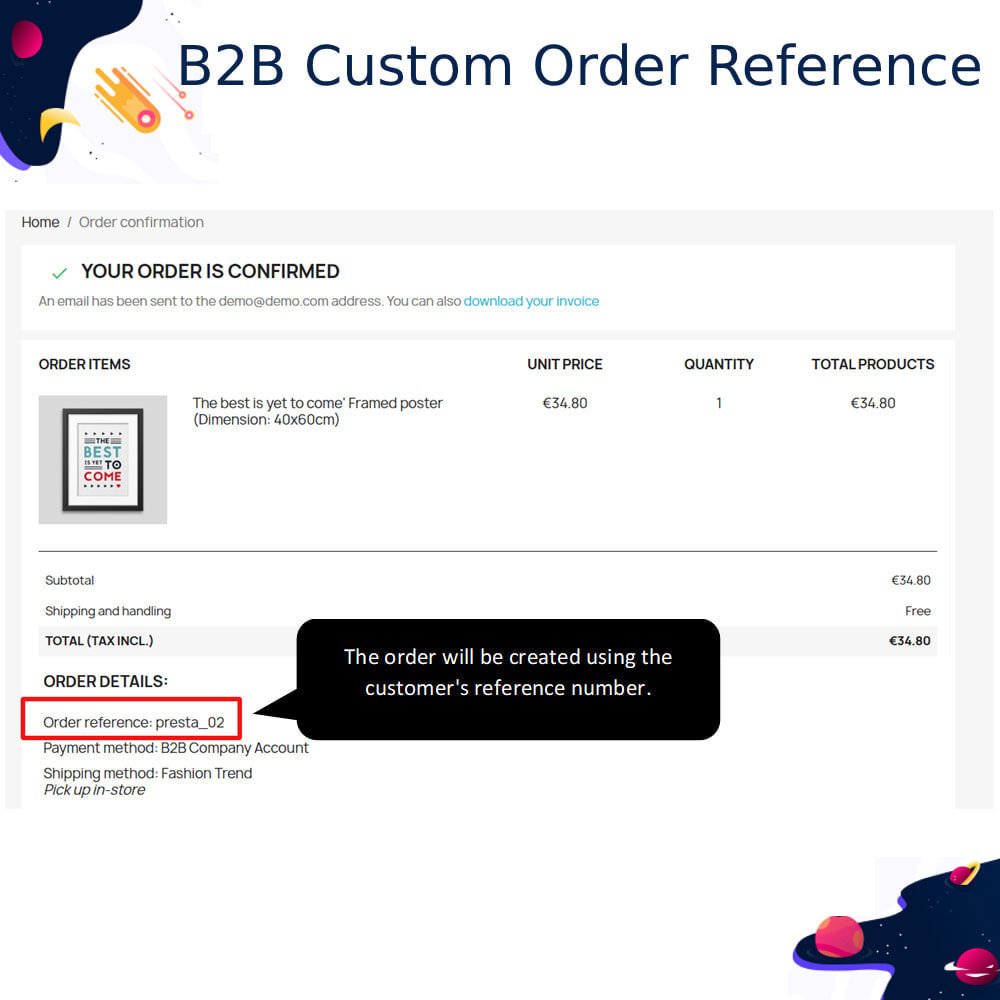

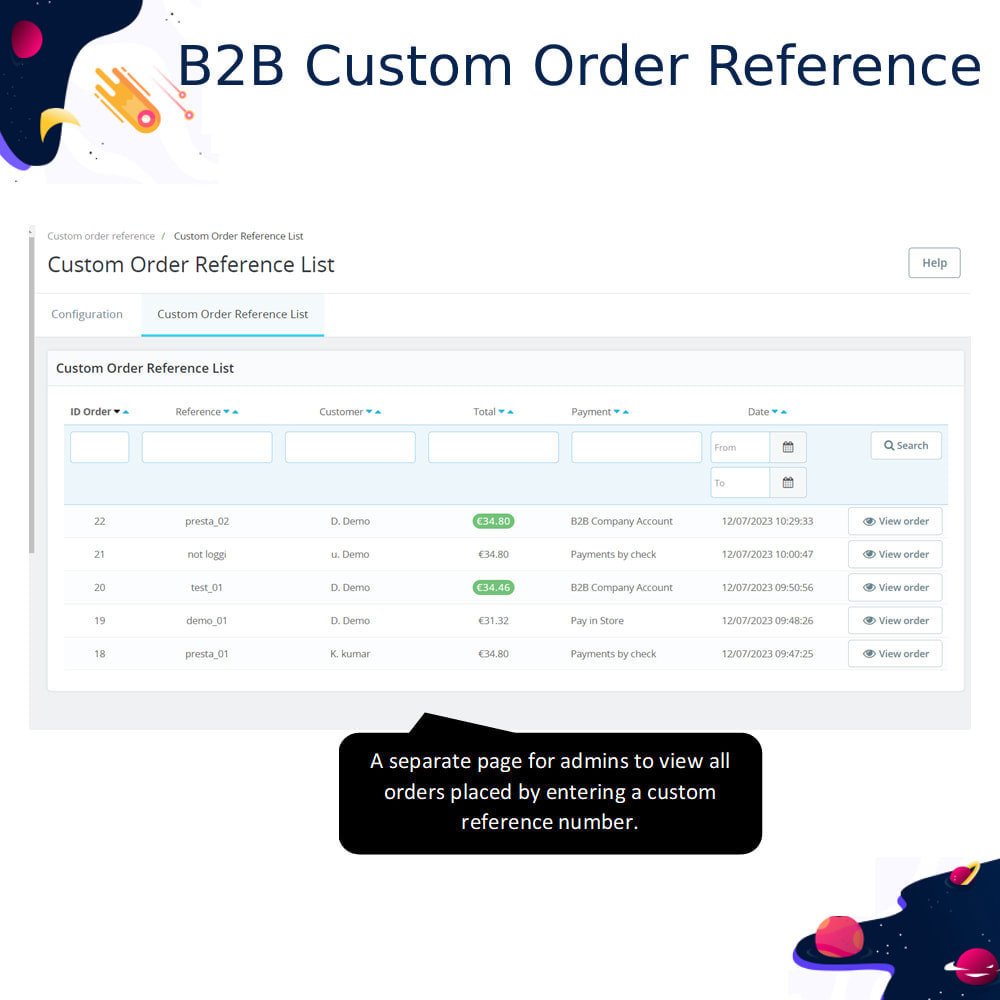
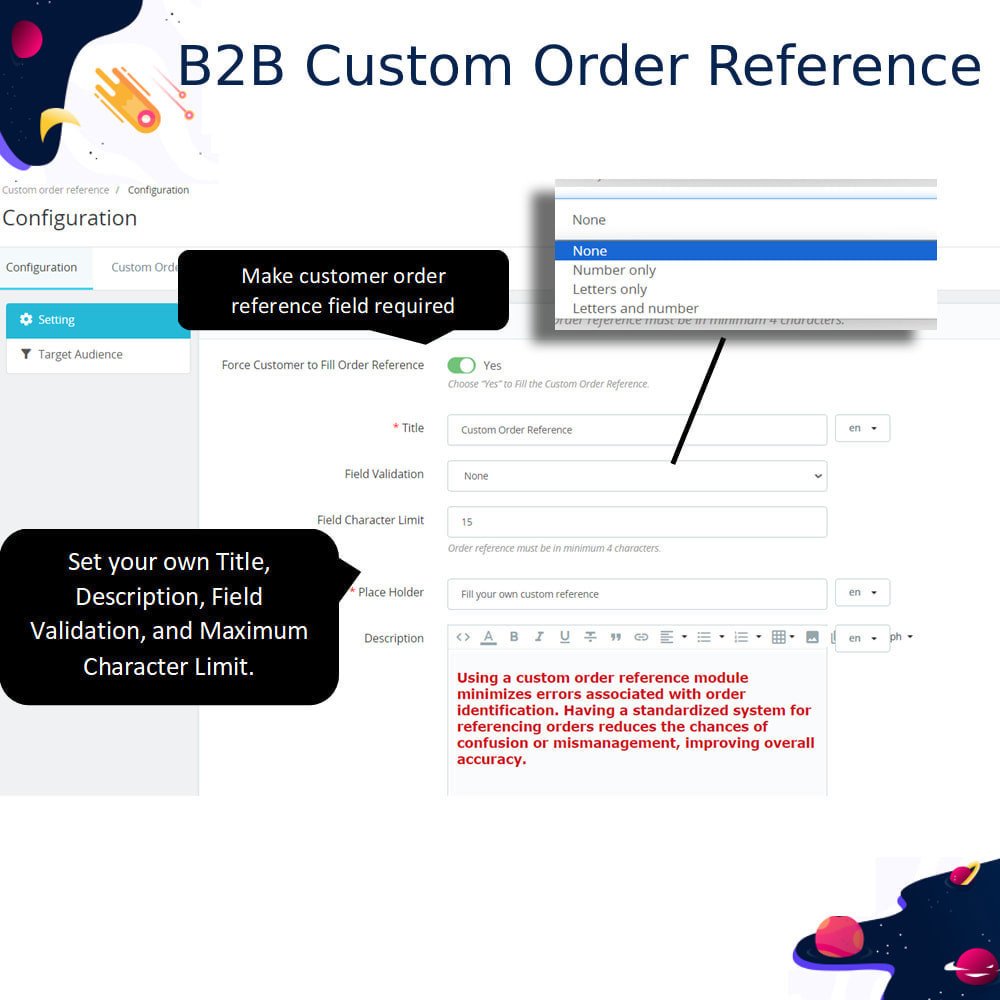

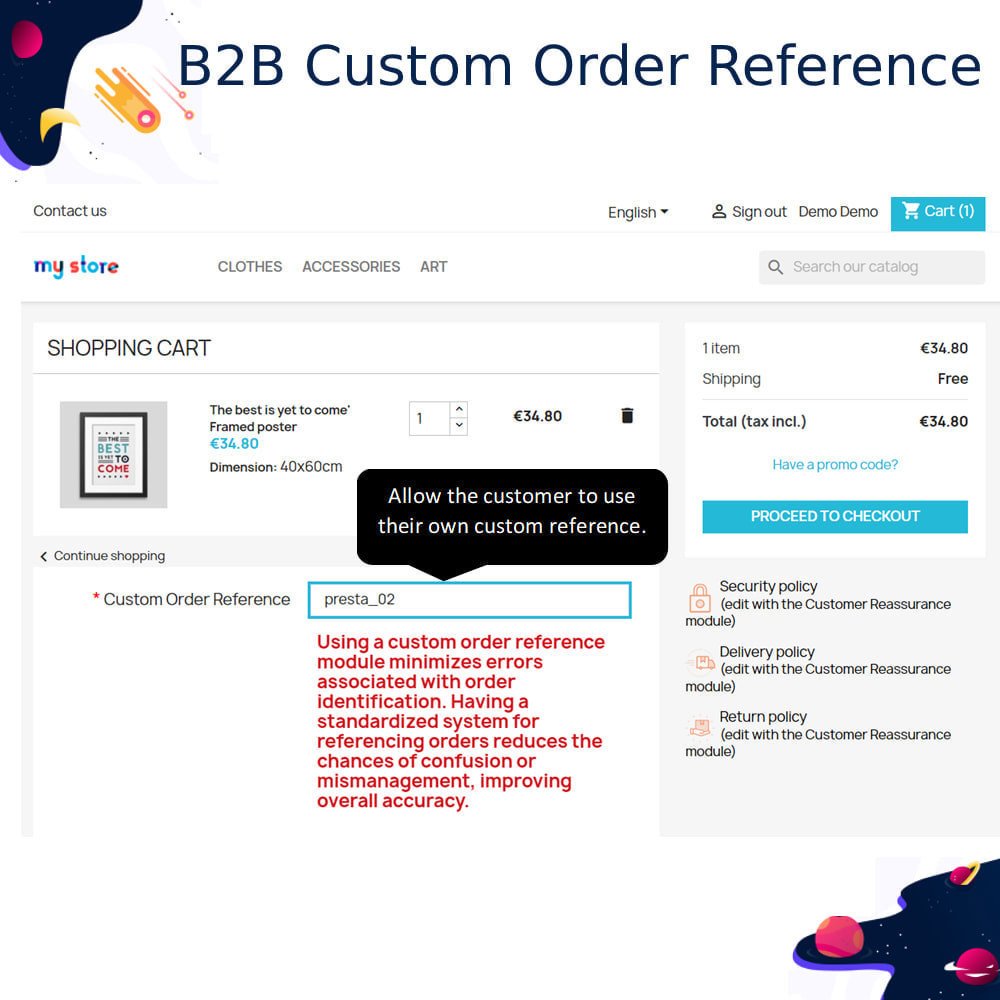
PrestaShop B2B Custom Order Reference | Customers choose refs
The Custom Order Reference Module enables B2B clients to create personalized order references, enhancing their order management processes. This feature allows merchants to improve client satisfaction and streamline operations by accommodating the unique tracking needs of their customers.
PrestaShop B2B Custom Order Reference | Customers choose refs
The Custom Order Reference Module enables B2B clients to create personalized order references, enhancing their order management processes. This feature allows merchants to improve client satisfaction and streamline operations by accommodating the unique tracking needs of their customers.
 Return policy
Return policy
10-day module exchange guarantee
- Allows customers to manually enter their own order reference during checkout for easier internal tracking and documentation purposes.
- Merchants can enable the custom reference feature only for specific customer groups such as B2B clients or wholesalers easily.
- Administrators can view, edit, and manage customer-provided order references directly from the PrestaShop back office order details section.
- Module settings allow defining maximum character length and specific formatting rules for the custom order reference input field.
- Customers can be segmented based on group, country, currency, or language when applying custom reference permission settings.
- Supports multiple PrestaShop stores, allowing independent configuration of custom references across different storefronts in a multistore setup.
- Module supports multilingual input and displays references in customers’ preferred language for smoother international store operations.
- Customer-defined references appear on invoices, confirmation emails, and order lists for streamlined order management and identification processes.
- Merchants can choose whether the reference input is mandatory or optional during the customer’s checkout process configuration.
- Customers can edit their reference before finalizing orders, while administrators can adjust references after order placement as needed.
Allows customers to input their own order reference during checkout easily.
Enables feature only for specific customer groups like B2B or wholesale clients.
Lets administrators edit and manage custom references from the back office.
Supports setting character limits and custom input format validations.
Applies feature based on customer group, country, currency, or language segmentation.
Fully compatible with multistore environments for independent store configurations.
Offers multi-language support for international customers to input references.
Displays customer references on invoices, emails, and admin order pages.
Custom reference field can be set as optional or required.
Allows customers and admins to update order references when necessary.
Empowers customers to personalize and manage their own order tracking references during checkout.
Simplifies internal order management for B2B customers using their familiar reference codes.
Reduces order processing errors by using customer-defined, recognizable order references.
Improves customer satisfaction by supporting personalized and flexible order management.
Enhances communication clarity between store and customers through custom reference usage.
Saves time in order processing and reconciliation by streamlining tracking processes.
Allows administrators full control to edit and manage custom references anytime.
Supports multilingual and multi-store businesses for broader operational coverage.
Adapts to business needs with dynamic reference editing options.
Integrates seamlessly into invoices, order emails, and admin lists without extra setup.
- Go to your PrestaShop admin panel.
- Navigate to Modules > Module Manager.
- Click on Upload a Module.
- Upload the module ZIP file provided.
- Once uploaded, click Install and wait for installation to complete.
- Go to the module configuration section.
- Enable Custom Order Reference feature.
- Set customer group permissions if required.
- Configure input validation rules like character limit and formatting.
- Save settings and the module is ready for use.
What does the Custom Order Reference module do?
Is this module suitable for B2B customers?
Can administrators edit customer-entered references?
Does this module support multi-language stores?
Is this module compatible with multistore setups?
Can I restrict the feature to specific customer groups?
Are there options to validate reference formats?
Where do the custom references appear?
Is the reference field mandatory for customers?
Can customers edit their reference after placing an order?
Customer reviews
Top reviews
 Emily Thompson
Emily Thompson
 Nathan West
Nathan West
 Nathan West
Nathan West
Operational Benefits of B2B Custom Order Reference Module

Faster Order Processing

Accurate Order Identification

Enhanced Data Management

Simplified B2B Operations

Flexible Order Handling

Better Communication
Core Features of B2B Custom Order Reference Module
Custom Reference Input
Allows customers to input their own custom order references during checkout, making internal tracking and order management easier for B2B and wholesale clients.
Group-Based Access
Enable or restrict the custom reference feature for selected customer groups such as wholesalers or corporate clients based on your business needs.
Editable by Admin
Store administrators can easily view, edit, and manage customer-entered order references directly from the PrestaShop back office order details page.
Validation Controls
Define character limits and input formats for the custom order reference field to ensure customers follow proper formatting while entering references.
Customer Segmentation
Apply custom order reference permissions based on customer group, country, currency, or language to control who can access the feature easily.
Multi-Store Ready
Supports multiple PrestaShop stores, allowing independent configuration of custom order reference settings for each store in multistore setup.
Power Up Your  rESTASHOP Store — We Handle It All
rESTASHOP Store — We Handle It All









.png)