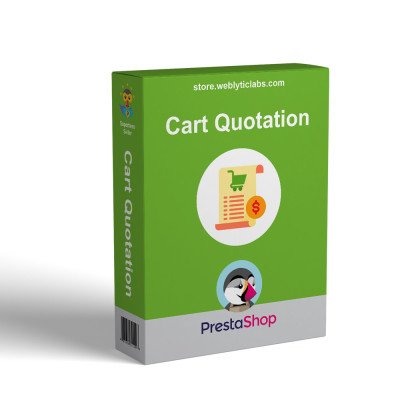- Home
- PrestaShop
- PrestaShop Paypal Payment Method with Surcharge (extra fee)
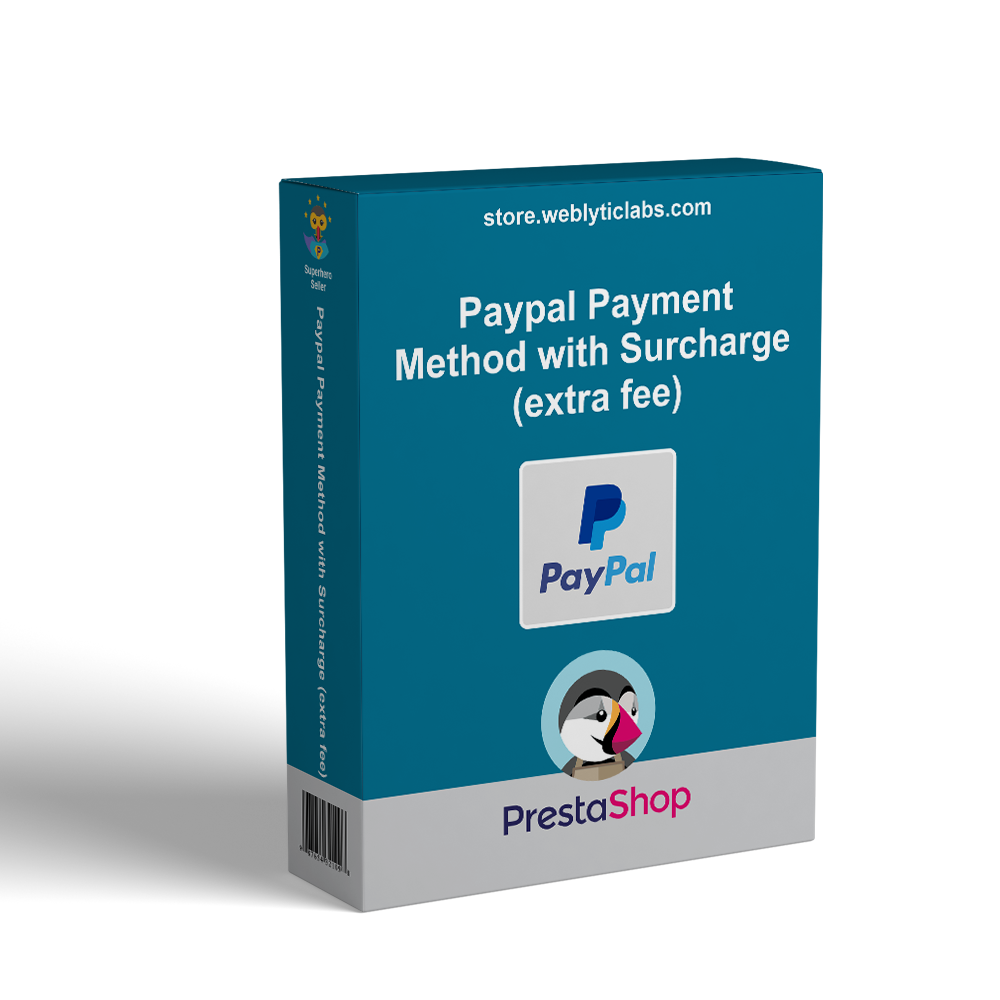
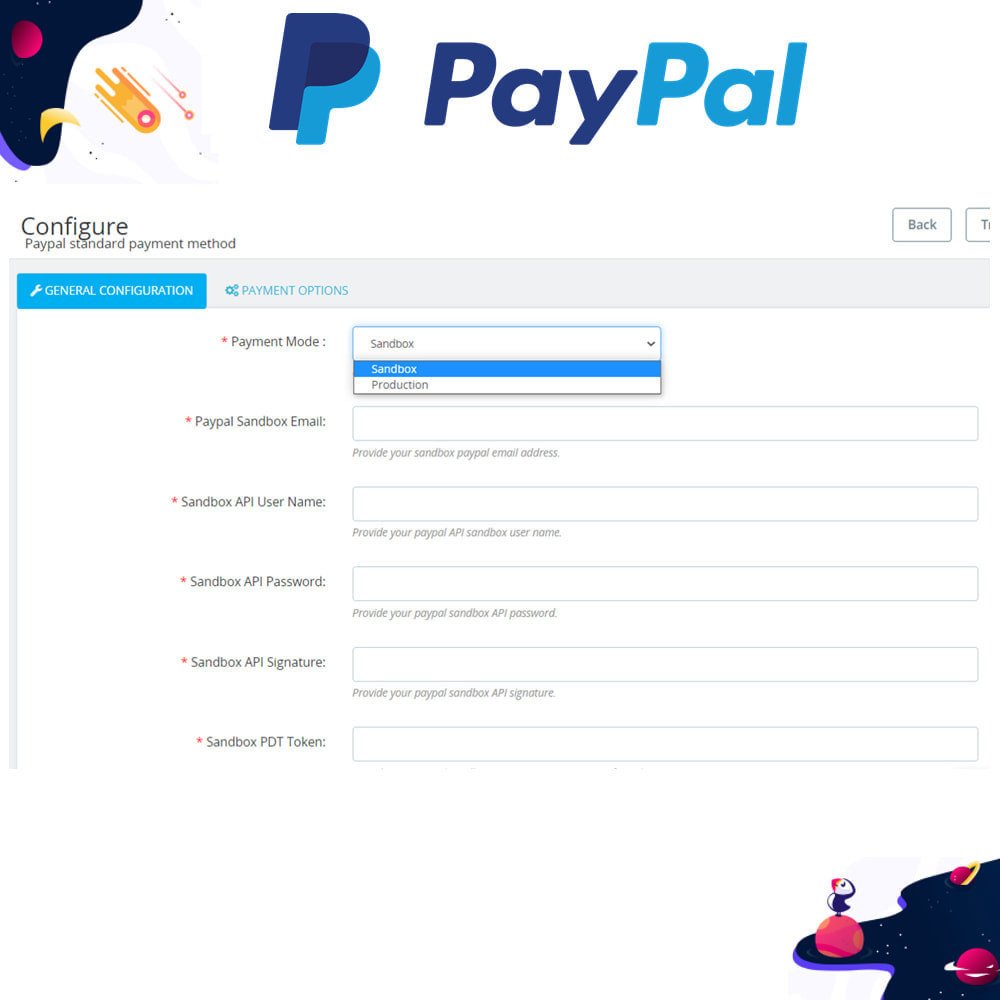

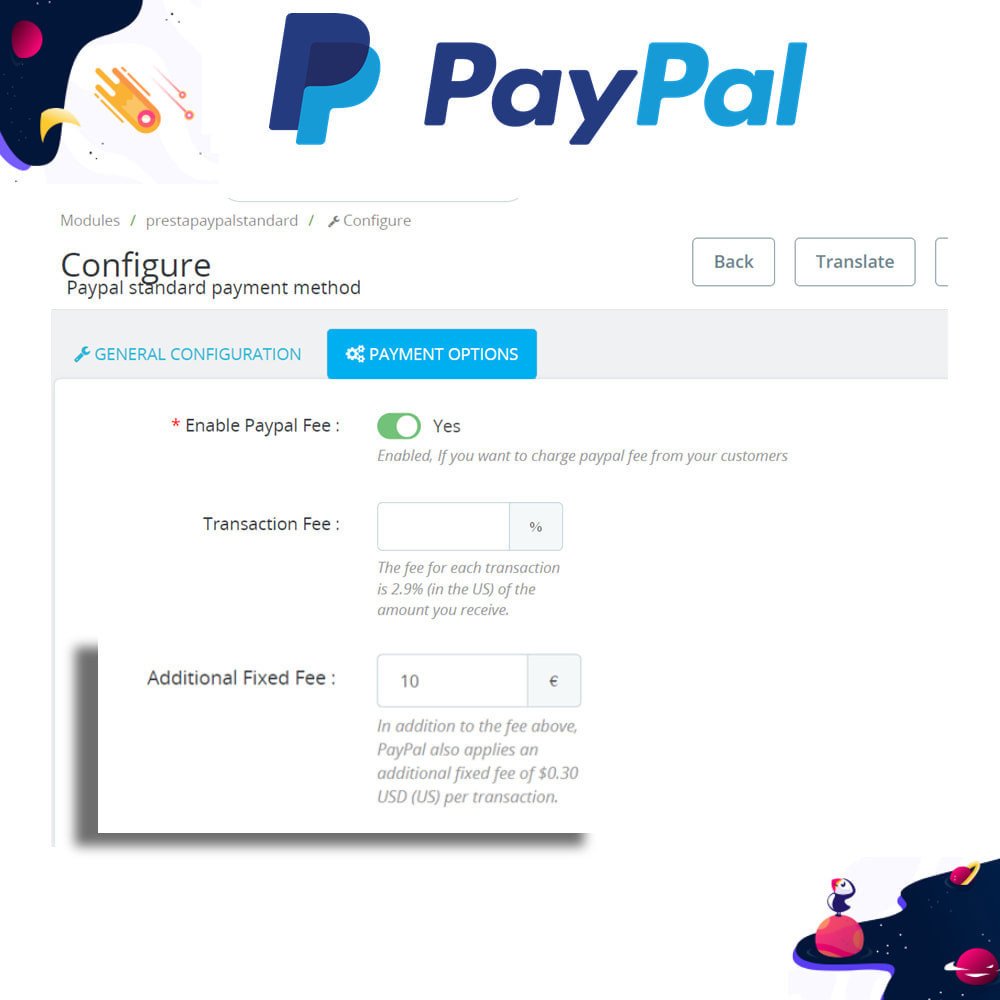


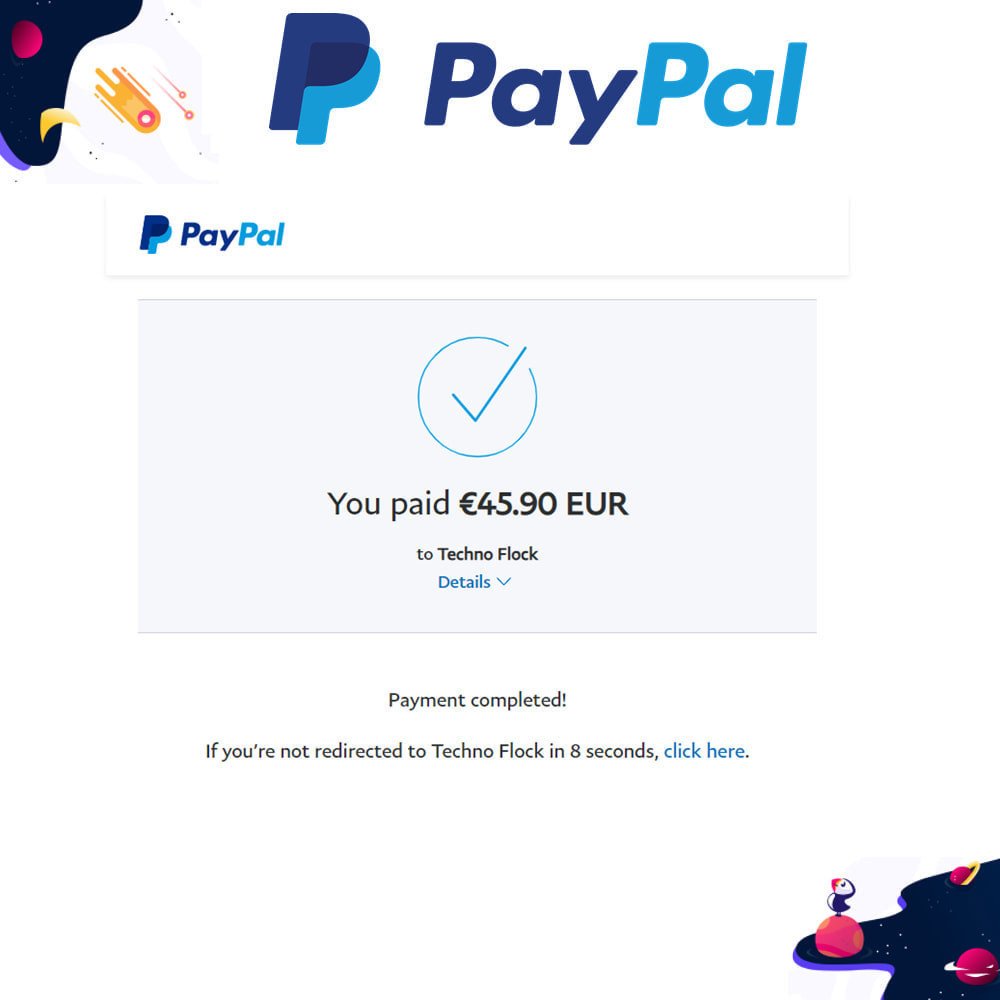
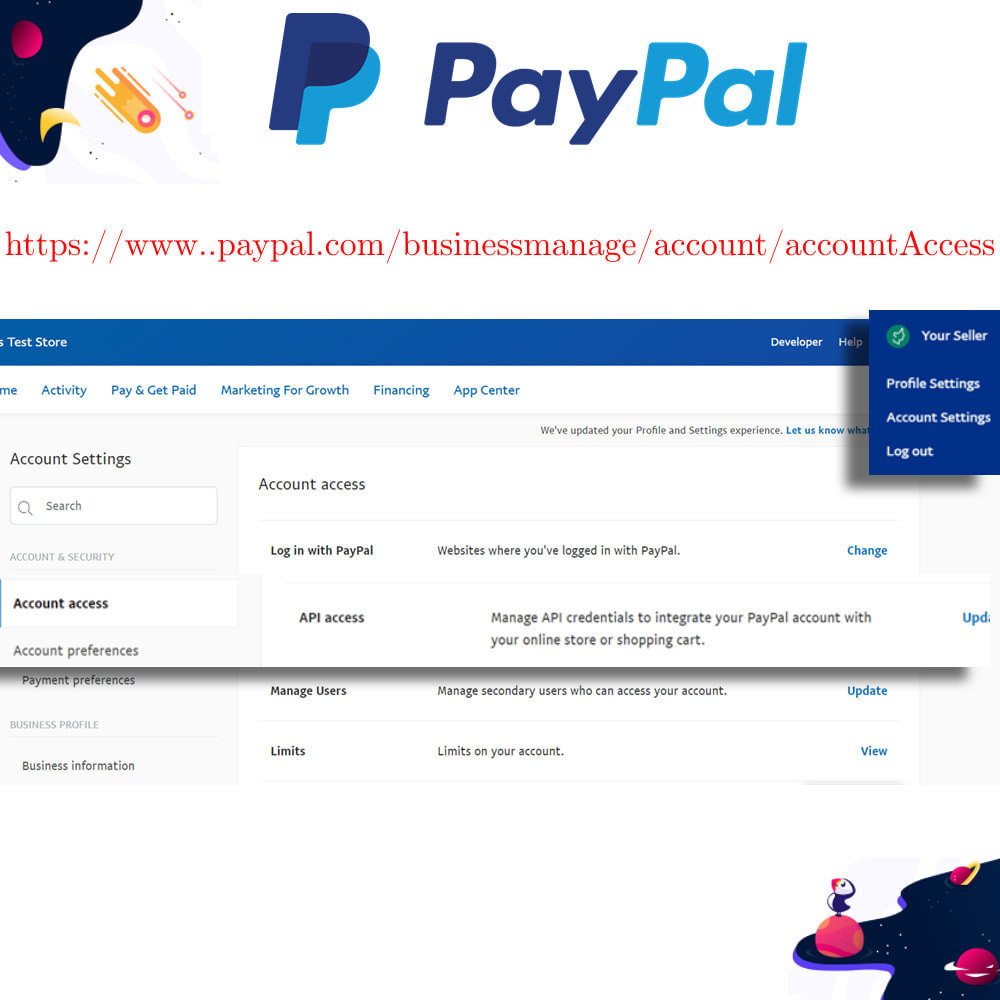


PrestaShop Paypal Payment Method with Surcharge (extra fee)
The PayPal Standard Payment Module for PrestaShop allows merchants to accept payments through PayPal and credit/debit cards directly on their checkout page. This integration enhances customer convenience while ensuring secure transactions.
PrestaShop Paypal Payment Method with Surcharge (extra fee)
The PayPal Standard Payment Module for PrestaShop allows merchants to accept payments through PayPal and credit/debit cards directly on their checkout page. This integration enhances customer convenience while ensuring secure transactions.
 Return policy
Return policy
10-day module exchange guarantee
- Compatible with the latest PrestaShop versions ensuring smooth integration.
- Enables customers to pay via PayPal or major credit/debit cards seamlessly.
- Allows adding a customizable surcharge fee on PayPal payments.
- Admin panel displays all PayPal transactions for easy management and tracking.
- Secure payment processing with PCI compliance for merchant and customer safety.
- Customers complete payments without leaving your website for a smooth experience.
- Instant error messages help customers fix payment issues quickly without data loss.
- Boosts customer trust through association with the widely recognized PayPal brand.
- Streamlined checkout process enhances user experience and encourages repeat sales.
- Easy installation and configuration with simple setup steps using your PayPal credentials.
- Supports PayPal and major credit/debit card payments in one module.
- Adds flexible, configurable surcharge fees on PayPal transactions.
- Fully compatible with the latest PrestaShop versions and updates.
- Secure PCI-compliant payment processing ensures safe transactions.
- Admin dashboard displays detailed PayPal transaction records.
- Customers pay without leaving your site for a seamless checkout.
- Real-time error validation during payment prevents data loss.
- Enhances customer trust with PayPal’s trusted payment brand.
- User-friendly interface for quick and easy payment completion.
- Simple installation and configuration with PayPal API integration.
- Helps recover payment processing costs by adding a surcharge fee.
- Boosts customer confidence through PayPal’s trusted brand reputation.
- Enables customers to complete payments without leaving your website, reducing cart abandonment.
- Ensures secure transactions with PCI compliance for both merchants and buyers.
- Allows easy tracking and management of all PayPal transactions in the admin panel.
- Provides instant error notifications to reduce payment failures and abandoned checkouts.
- Supports multiple payment methods to cater to various customer preferences.
- Simplifies setup with quick installation and straightforward configuration.
- Enhances user experience with a smooth and streamlined checkout process.
- Clearly displays extra fees to customers, maintaining transparency and trust.
- Upload the module zip file to the backend of your PrestaShop store.
- Navigate to the Modules section and click on “Upload a module.”
- Select the uploaded zip file and wait for the installation to complete.
- Once installed, go to the module configuration page.
- Enter your PayPal API credentials, including client ID and secret key.
- Configure surcharge settings as needed, such as fixed amount or percentage fees.
- Save the configuration to activate the module.
- Ensure the PayPal payment method is enabled in the payment options.
- Test the payment process on the frontend to verify everything works smoothly.
- Your customers can now select PayPal with surcharge during checkout.
Can I add a fixed or percentage surcharge fee?
Is this module compatible with the latest PrestaShop versions?
Will customers be redirected to PayPal’s site during payment?
How do I configure the surcharge fee?
Is the payment process secure?
Can I view all PayPal transactions in the admin panel?
What payment methods are supported?
How do I install the module?
Can I disable the surcharge fee if needed?
Is customer support available for this module?
Customer reviews
Operational Benefits of Paypal Payment Method with Surcharge (extra fee) Module
/Paypal/revenue.png)
Increased Revenue
/Paypal/security-update.png)
Enhanced Security
/Paypal/simplify.png)
Simplified Management
/Paypal/checkout.png)
Faster Checkout
/Paypal/error.png)
Reduced Errors
/Paypal/agreement.png)
Customer Trust
Core Features of Paypal Payment Method with Surcharge (extra fee) Module
Flexible Payment Methods
Accept payments via PayPal accounts and major credit/debit cards, giving customers multiple convenient options at checkout.
Surcharge Fee Configuration
Easily add fixed or percentage-based surcharge fees on PayPal payments to cover processing costs or extra charges.
Seamless Integration
Fully compatible with the latest PrestaShop versions, ensuring smooth setup and operation without conflicts.
Secure Transactions
PCI-compliant payment processing guarantees safe and encrypted transactions for both merchants and customers.
Admin Transaction Management
View and manage all PayPal payment records directly from the PrestaShop admin panel for efficient oversight.
User-Friendly Checkout
Customers complete payments without leaving your website, creating a smooth, trustworthy checkout experience.
Power Up Your  rESTASHOP Store — We Handle It All
rESTASHOP Store — We Handle It All









.png)