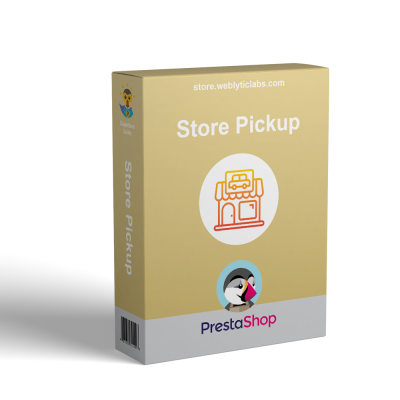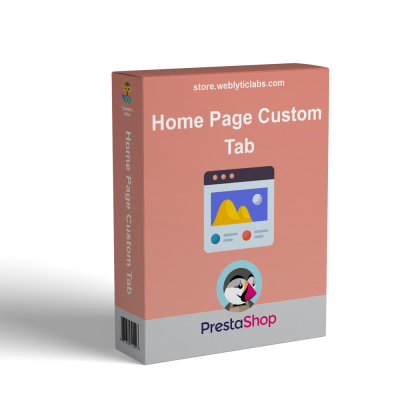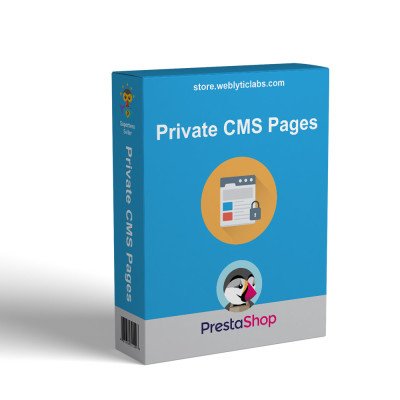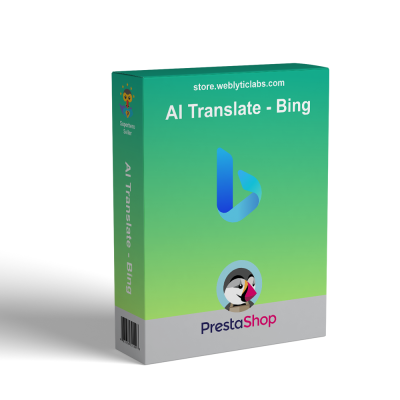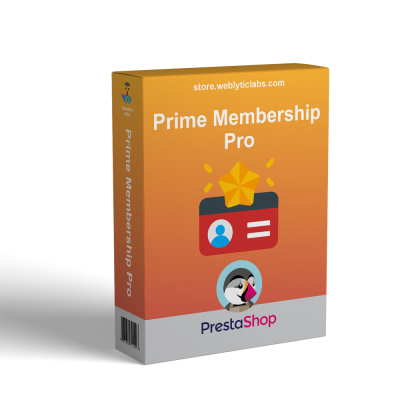- Home
- PrestaShop
- PrestaShop Limit Cart Quantity | Purchase Quantity Restrictions
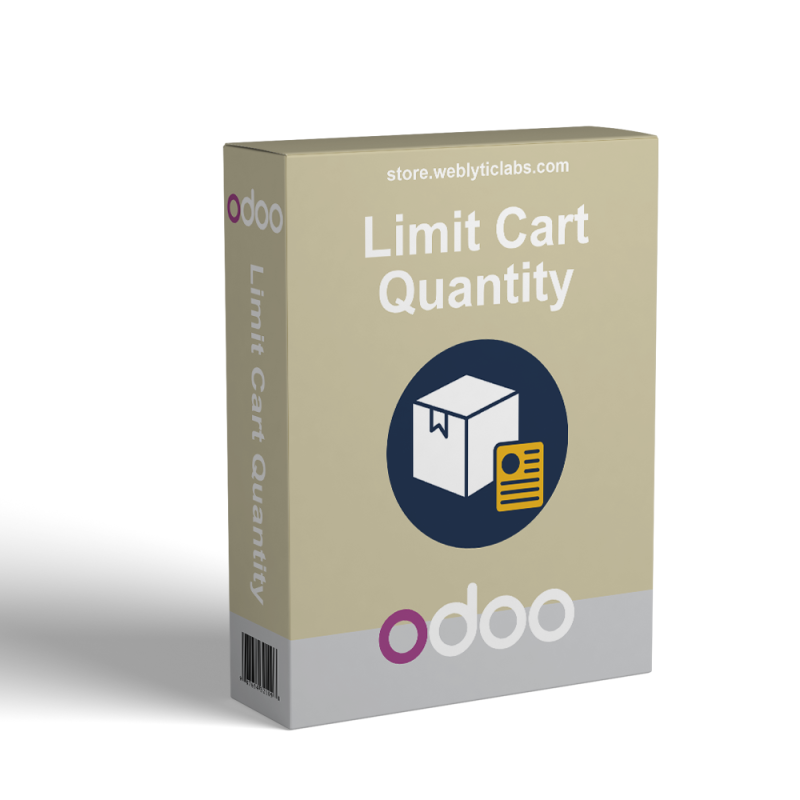
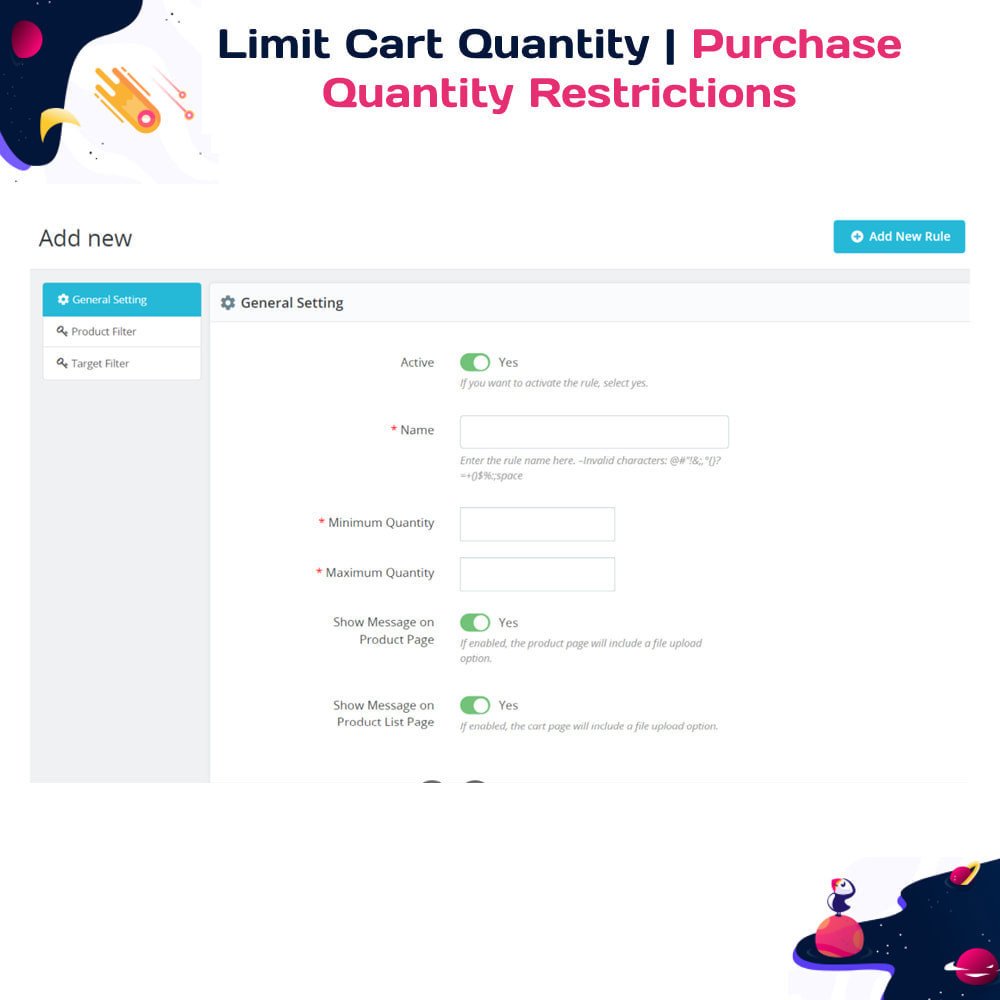
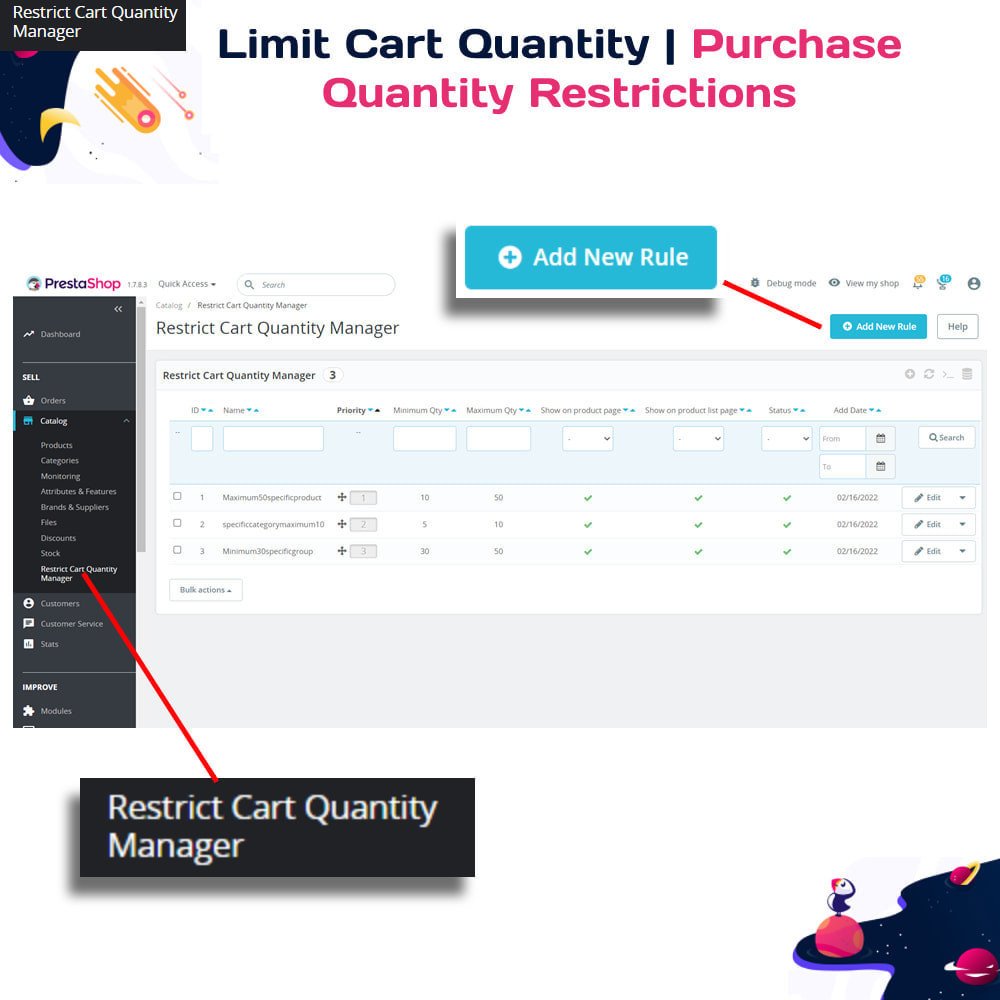

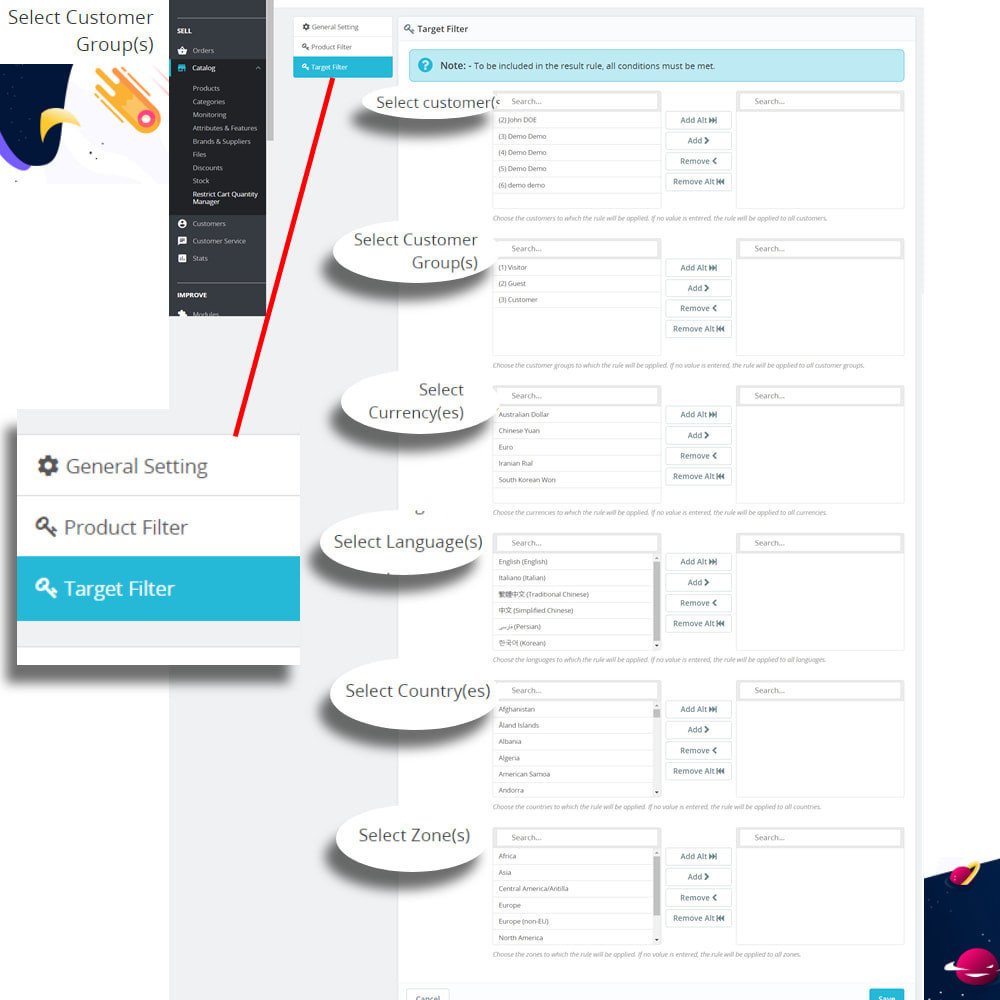
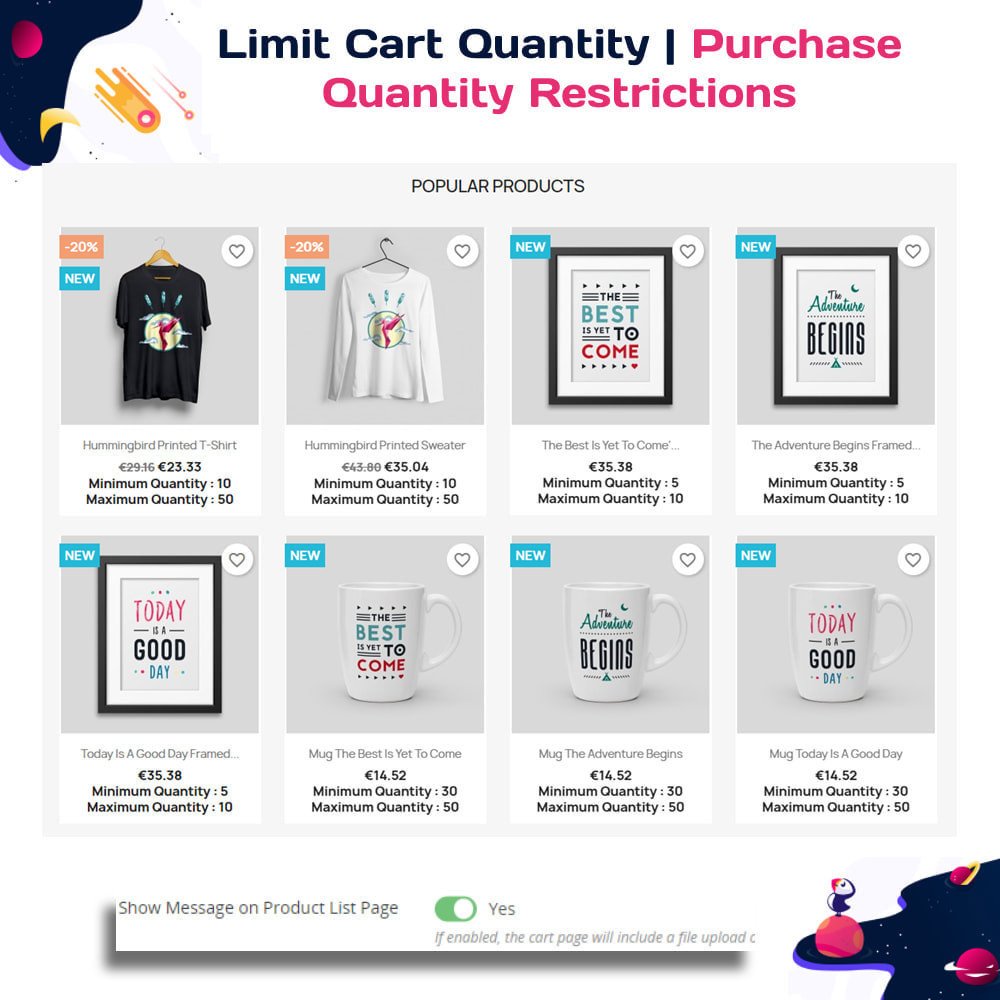
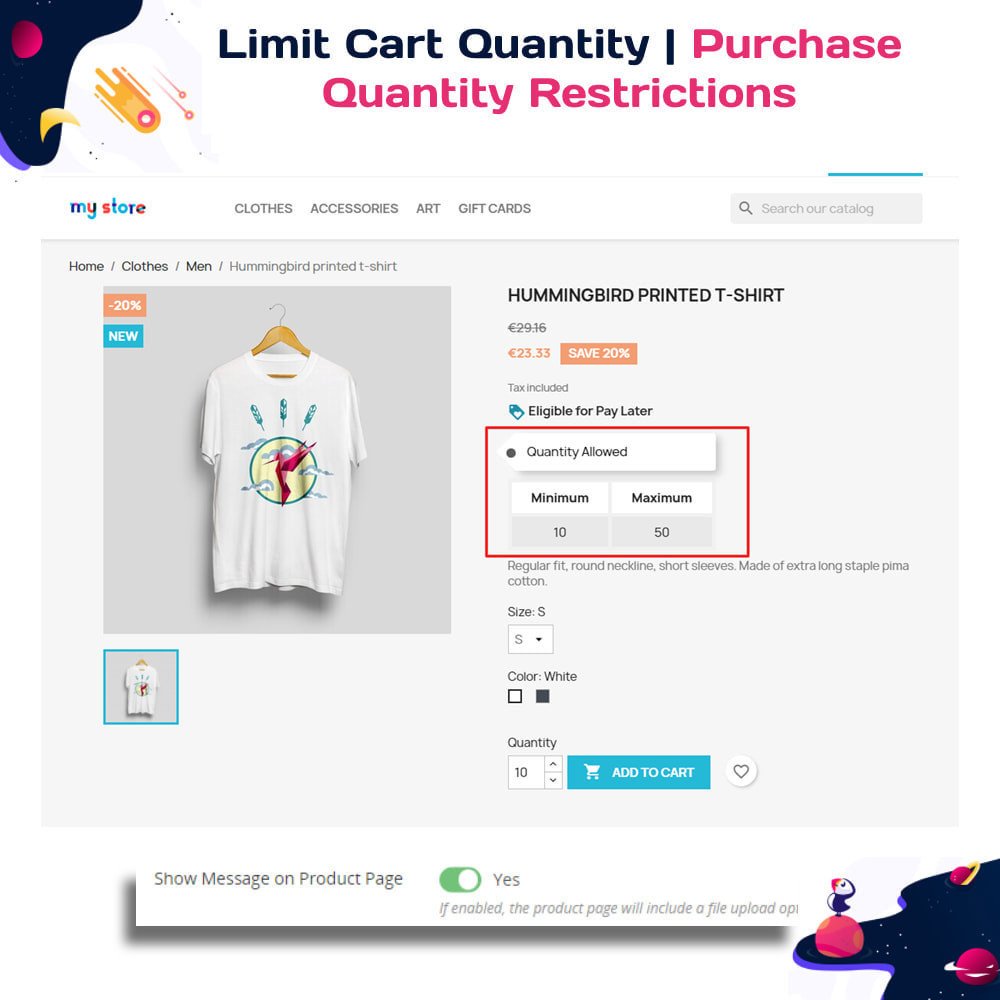

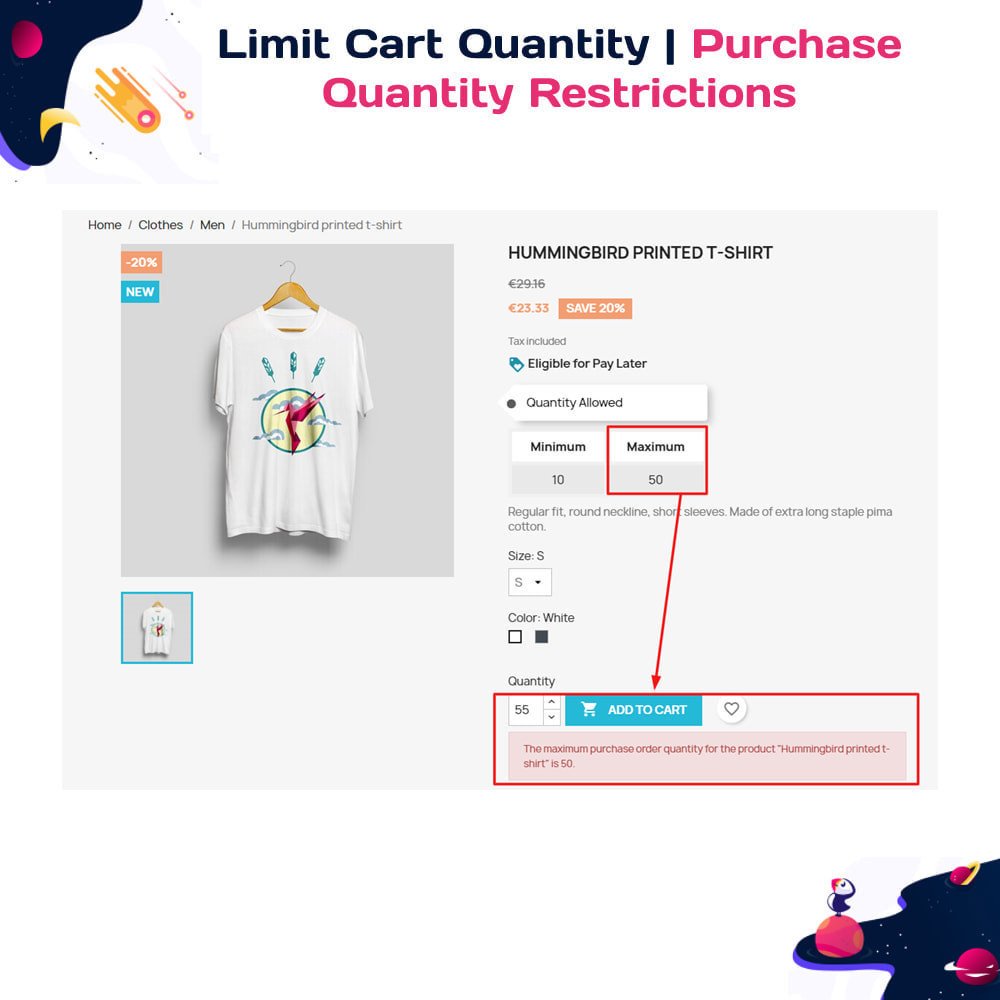
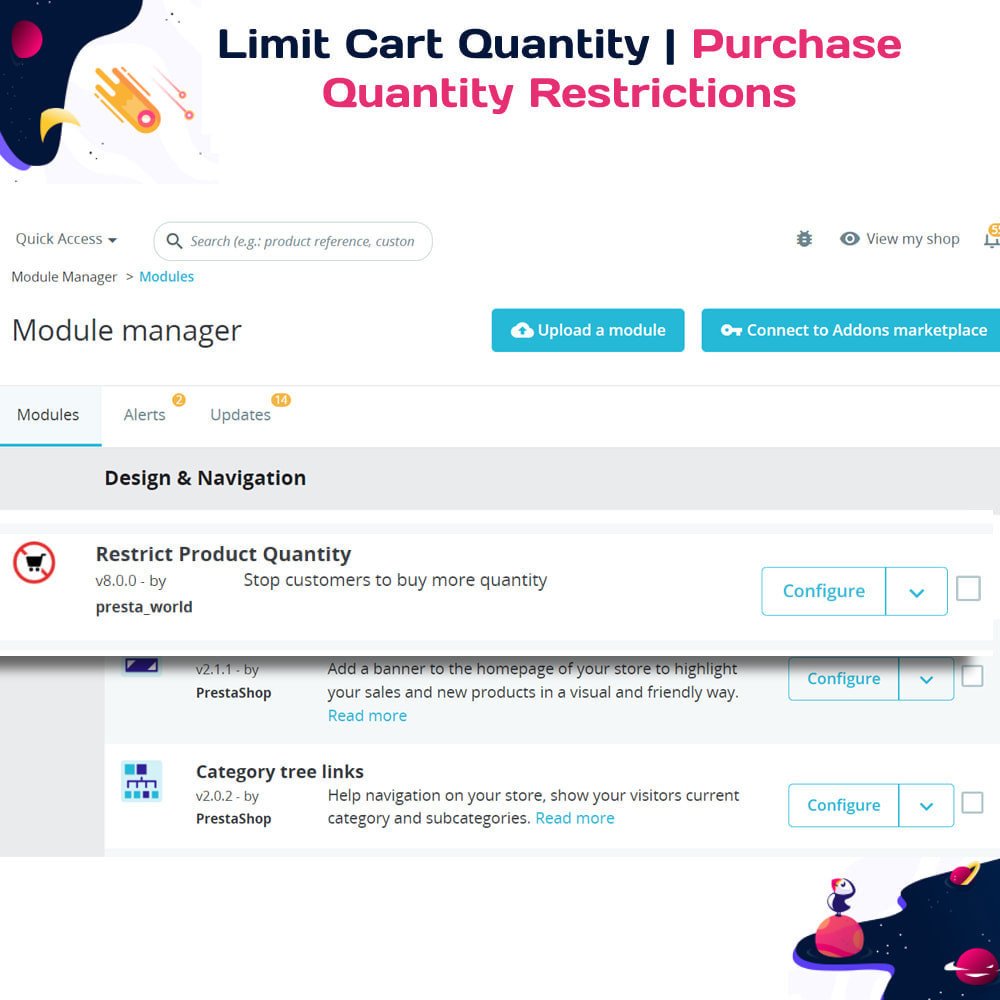
PrestaShop Limit Cart Quantity | Purchase Quantity Restrictions
You can now restrict customers from placing bulk orders of any specific product. Implement checkout limitations based on user roles, product type, category, currency, language, country, and zone in the cart, along with order restrictions.
PrestaShop Limit Cart Quantity | Purchase Quantity Restrictions
You can now restrict customers from placing bulk orders of any specific product. Implement checkout limitations based on user roles, product type, category, currency, language, country, and zone in the cart, along with order restrictions.
 Return policy
Return policy
10-day module exchange guarantee
Restrict minimum purchase quantity per product, category, brand, supplier, or total cart amount.
Set maximum quantity limits per customer for products, categories, brands, suppliers, or user roles.
Enforce category-specific quantity multiples, like 6, 12, or 18 bottles per order.
Manage quantity restrictions based on customer group, role, country, currency, or language settings.
Prevent excessive purchases of limited stock, limited edition, or custom VIP products.
Limit purchases by time period—weekly, monthly, or lifetime restrictions per customer.
Display clear allowed quantity messages on product listing and product detail pages.
Show custom error messages when quantity restrictions block checkout or adding to cart.
Restrict checkout if cart total value or quantity doesn’t meet your business rules.
Easy setup via back office: configure, save restrictions, and monitor live from front office.
Support for multi-store environments with separate quantity restrictions per shop.
Restrict quantity limits based on product combinations (attributes or variations).
Enable or disable restrictions globally with a single click from configuration.
View restriction logs to track blocked purchase attempts in the admin panel.
Apply restrictions during API-based cart creation (useful for external systems).
Option to exclude specific products or categories from restrictions.
Schedule restrictions with start and end dates for sales campaigns or promotions.
Multi-currency compatible: restrictions adapt to currency-specific cart totals.
Customizable front-office messages using multilingual support for global customers.
Compatible with PrestaShop vouchers, discounts, and cart rules without conflicts.
Protects stock from being depleted by resellers or bulk buyers.
Encourages fair distribution of limited-edition and trending products.
Simplifies enforcing wholesale or B2B purchasing rules automatically.
Reduces manual intervention in monitoring customer purchase limits.
Helps prevent fraudulent or excessive bulk order attempts.
Supports strategic inventory management by controlling product flow.
Enhances customer satisfaction by avoiding “sold-out” frustrations.
Allows customization of sales strategy per customer type or region.
Boosts transparency by showing clear limits before checkout.
Ensures compliance with promotional campaign quantity restrictions.
- Download the module ZIP file from your account or provider.
- Go to your PrestaShop back office and navigate to Modules > Module Manager.
- Click Upload a module and select the downloaded ZIP file.
- After upload, click Install to activate the module.
- A new menu item Restrict Cart Quantity Manager will appear in the left sidebar.
- Open the module from the menu to configure your quantity restrictions.
- Set minimum and maximum purchase limits as per your business needs.
- Save changes after configuration.
- Visit your front office and test cart restrictions during the purchase process.
- Module is now active and managing purchase quantity restrictions automatically.
Can I set different restrictions for B2B and B2C customers?
Does the module work in multi-store environments?
Can I restrict purchases based on total cart value?
Do customers see notifications about purchase limits?
Can I restrict purchases for specific countries or currencies?
Can I limit purchases over time (weekly, monthly)?
Is it possible to exclude products from restrictions?
Is the module compatible with discounts and vouchers?
Do I need coding knowledge to configure this module?
What happens when a customer exceeds the quantity limit?
Customer reviews
Top reviews
 Violet Howard
Violet Howard
 Madison Howard
Madison Howard
 Ethan Thompson
Ethan Thompson
Operational Benefits of Limit Cart Quantity | Purchase Quantity Restrictions Module

Stock Protection
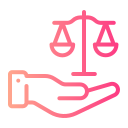
Fair Distribution
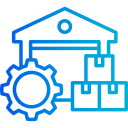
Bulk Prevention
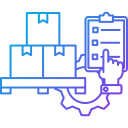
Inventory Control

Sales Optimization
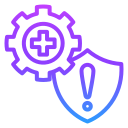
Fraud Prevention
Core Features of Limit Cart Quantity | Purchase Quantity Restrictions Module
Maximum Limits
Define strict maximum purchase limits per product, category, or brand to prevent resellers and bulk buyers from depleting your stock too quickly.
Category Multiples
Force customers to buy products from selected categories in specific multiples like 6, 12, or 18 units per order to control stock distribution.
Customer Group Control
Apply quantity restrictions differently for B2B and B2C users using customer groups and user role segmentation for flexible rule application.
Cart Value Limits
Restrict checkout unless customers meet a minimum cart total value or control cart quantity precisely using multiple restriction rules.
Quantity Notifications
Show allowed quantity messages on product pages, alerting customers of quantity restrictions before adding products to the cart.
Multi-Store Support
Configure different quantity restriction rules for each store individually when using PrestaShop’s multi-store environment for easy management.
Power Up Your  rESTASHOP Store — We Handle It All
rESTASHOP Store — We Handle It All









.png)