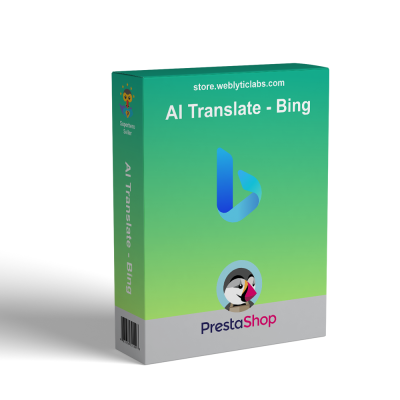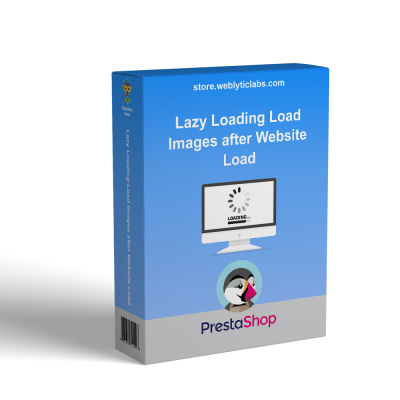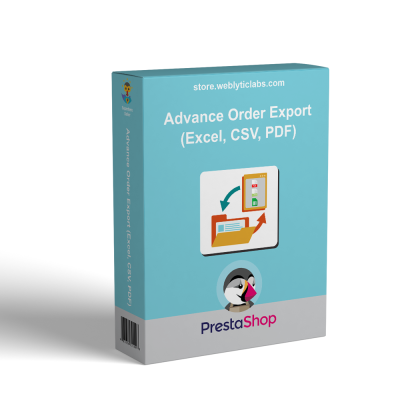- Home
- PrestaShop
- PrestaShop Customer Validate By Admin
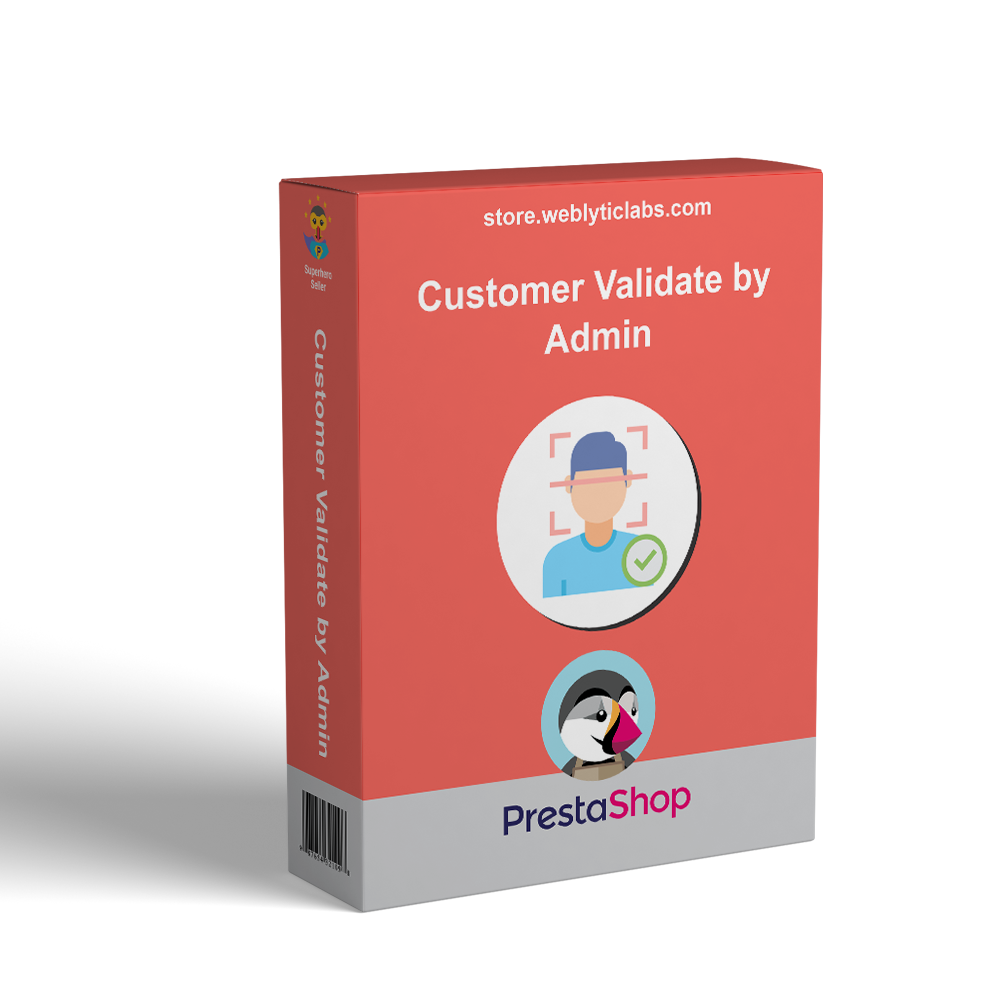

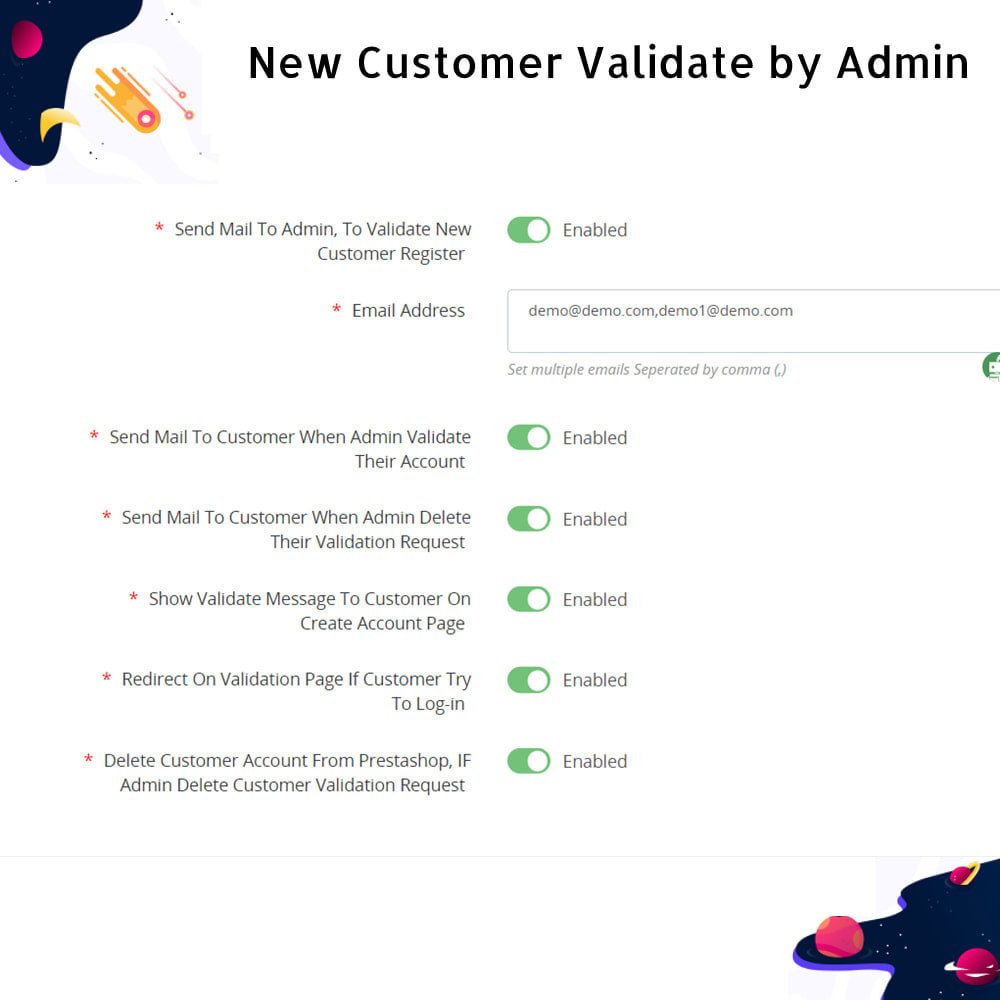
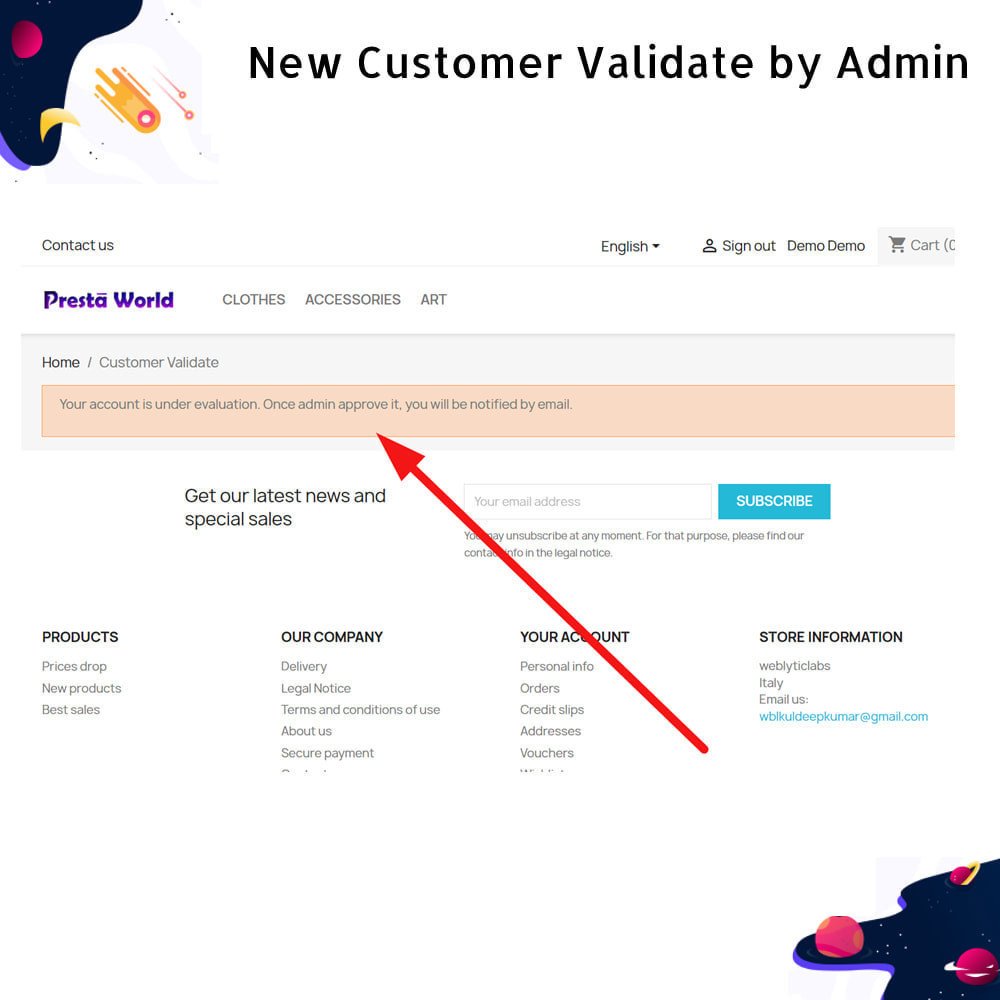
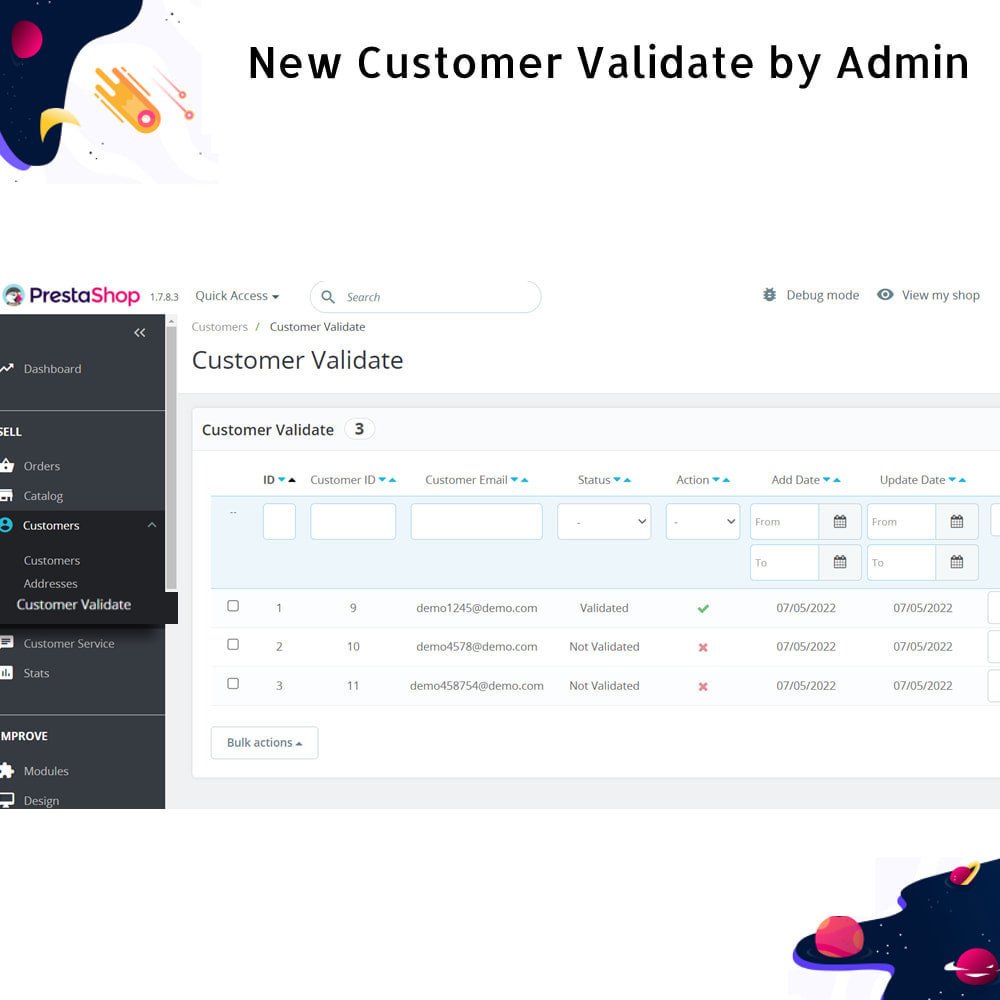



PrestaShop Customer Validate By Admin
Protect your website from unwanted customers by validating each user manually after reviewing their information. This feature allows you to verify newly registered customers and activate B2B mode in your shop. The admin can easily approve or reject any request with just one click.
PrestaShop Customer Validate By Admin
Protect your website from unwanted customers by validating each user manually after reviewing their information. This feature allows you to verify newly registered customers and activate B2B mode in your shop. The admin can easily approve or reject any request with just one click.
 Return policy
Return policy
10-day module exchange guarantee
- Only customers approved by the admin can access their accounts and make purchases.
- Merchants can convert their store into a private B2B platform by validating customers.
- Product prices can be hidden from guests and unapproved visitors for exclusive access.
- Admins can add multiple email addresses to notify designated recipients of new account requests.
- Customers see a clear message that their account requires admin approval before logging in.
- Pending customers are redirected if they try to log in before approval.
- Admins review, approve, or delete customer account requests from a centralized back office tab.
- Customers receive email notifications when their account is approved or deleted by the admin.
- The module ensures only verified customers can purchase, enhancing store security and control.
- Instant admin notifications help monitor and manage new customer registrations efficiently.
- Admin can add multiple email addresses for customer account creation notifications.
- Customers must be approved by the admin before logging into their accounts.
- Custom message displayed on account creation page informing customers about approval.
- Pending customers are redirected if they try to log in before approval.
- Dedicated back office tab to view, approve, or delete all customer account requests.
- Admins can approve or delete customer requests directly from a single page.
- Automated email notifications sent to customers upon approval or deletion of their accounts.
- Option to hide product prices from guests and unapproved users.
- Enables transformation of the store into a private B2B platform.
- Enhances store security by limiting access to only validated customers.
- Only approved customers can access their accounts and make purchases.
- Store security is improved by limiting access to verified users.
- Admins can easily review, approve, or delete customer account requests.
- Customers receive automated email notifications about their account status.
- Multiple admin email addresses can be added for instant notifications.
- The store can function as a private B2B platform for exclusive clients.
- Product prices can be hidden from guests and unapproved users.
- Admins manage all customer requests from a single, streamlined back office page.
- Clear messages inform customers that their accounts require approval, reducing confusion.
- Unauthorized purchases are minimized by restricting buying to validated customers only.
- Download the module’s .zip file from the PrestaShop Addons marketplace after purchase.
- Log in to your PrestaShop back office.
- Navigate to the Modules section in the main menu.
- Click the Add New Module button at the top right corner.
- Upload the downloaded .zip file using the file uploader.
- Wait for the module to upload and then locate it in the modules list.
- Click Install to start the installation process.
- Alternatively, unzip the .zip file on your computer if installing via FTP.
- Use an FTP client to upload the extracted folder to the /modules directory on your PrestaShop server.
- Return to the back office Modules page, find the module, and click Install to activate it.
What does the PrestaShop Customer Validate By Admin module do?
Can admins receive notifications when a new customer registers?
How are customers notified about their account approval status?
What happens if a customer tries to log in before admin approval?
Can product prices be hidden from guests or unapproved customers?
Is there a dedicated area for admins to manage customer account requests?
Can this module help convert my store into a private B2B platform?
How do I install the module?
Can I customize the email notifications sent to customers?
Is the module compatible with the latest PrestaShop versions?
Customer reviews
Operational Benefits of Customer Validate By Admin Module

Controlled Access

Enhanced Security

Streamlined Approval

Improved Communication

Exclusive Shopping

Reduced Fraud
Core Features of Customer Validate By Admin Module
Admin Notifications
Admins can add multiple email addresses to get instant notifications when a new customer registers on the website.
Customer Account Approval
Customers must be approved by the admin before they can log in and access their accounts or make purchases.
Pending Login Redirection
Customers trying to log in before approval are redirected to a custom page explaining their account is pending approval.
Centralized Request Management
A new back office tab allows admins to review, approve, or delete all customer account requests from a single page.
Automated Email Alerts
Customers get automatic email notifications informing them promptly when their account is approved or deleted by the admin.
B2B Platform Enablement
The module helps convert your store into a private B2B platform by restricting access to validated customers only.
Power Up Your  rESTASHOP Store — We Handle It All
rESTASHOP Store — We Handle It All









.png)