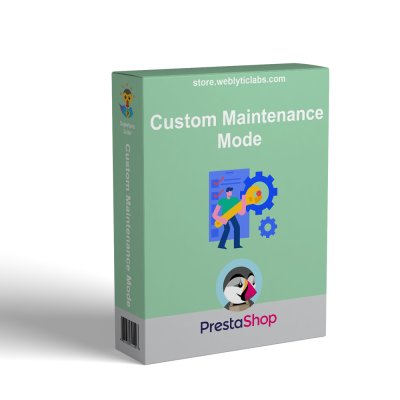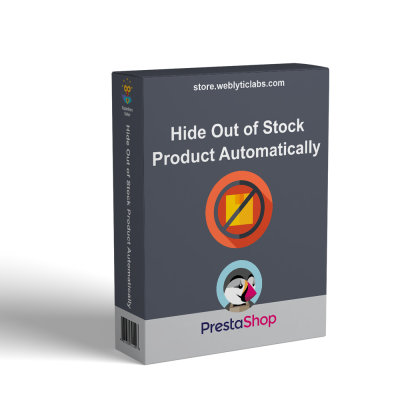- Home
- PrestaShop
- PrestaShop Sell Catalog PDF - Store Catalog Monetizer
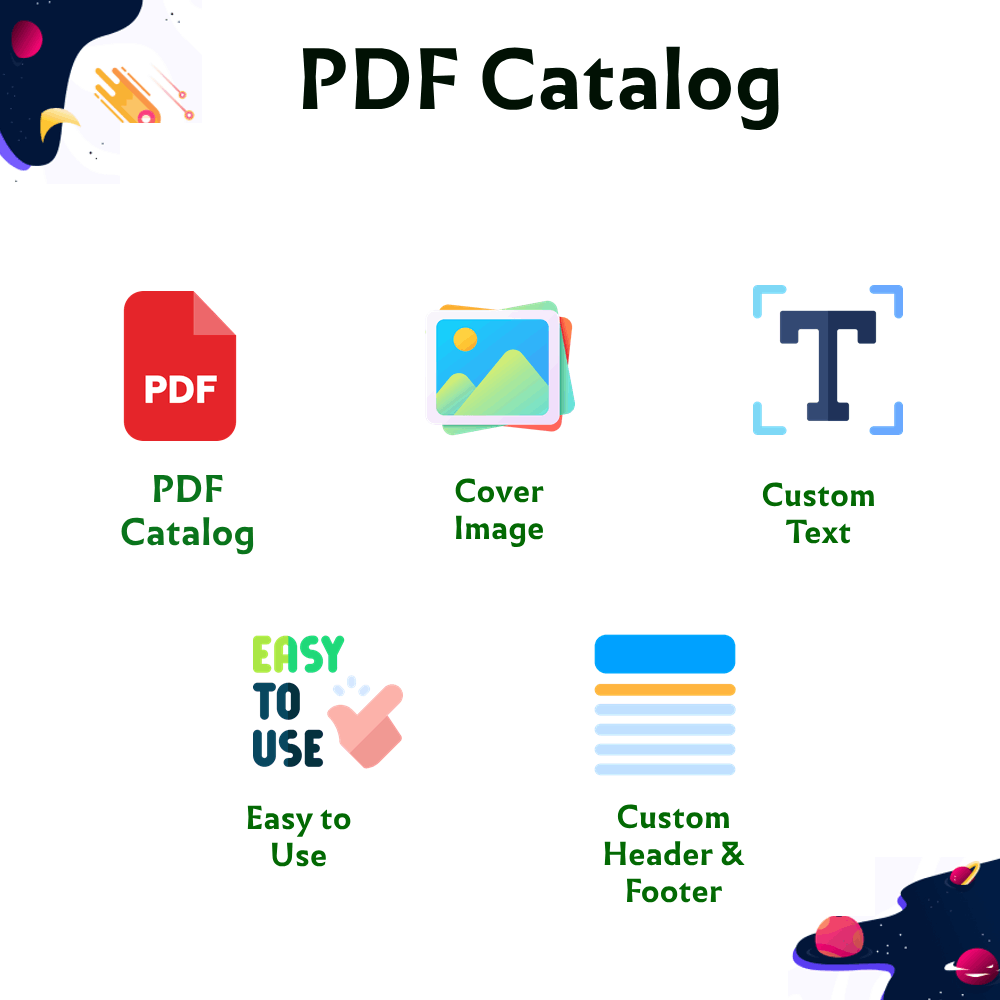




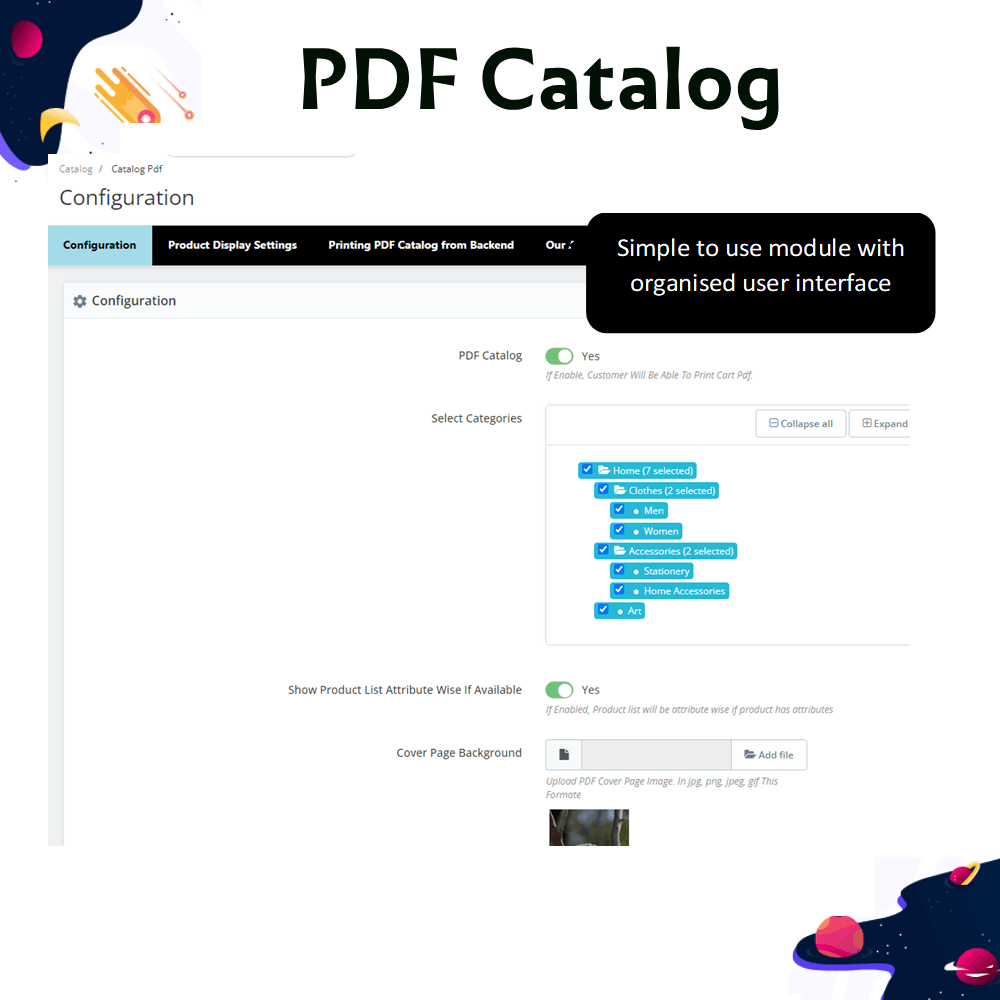


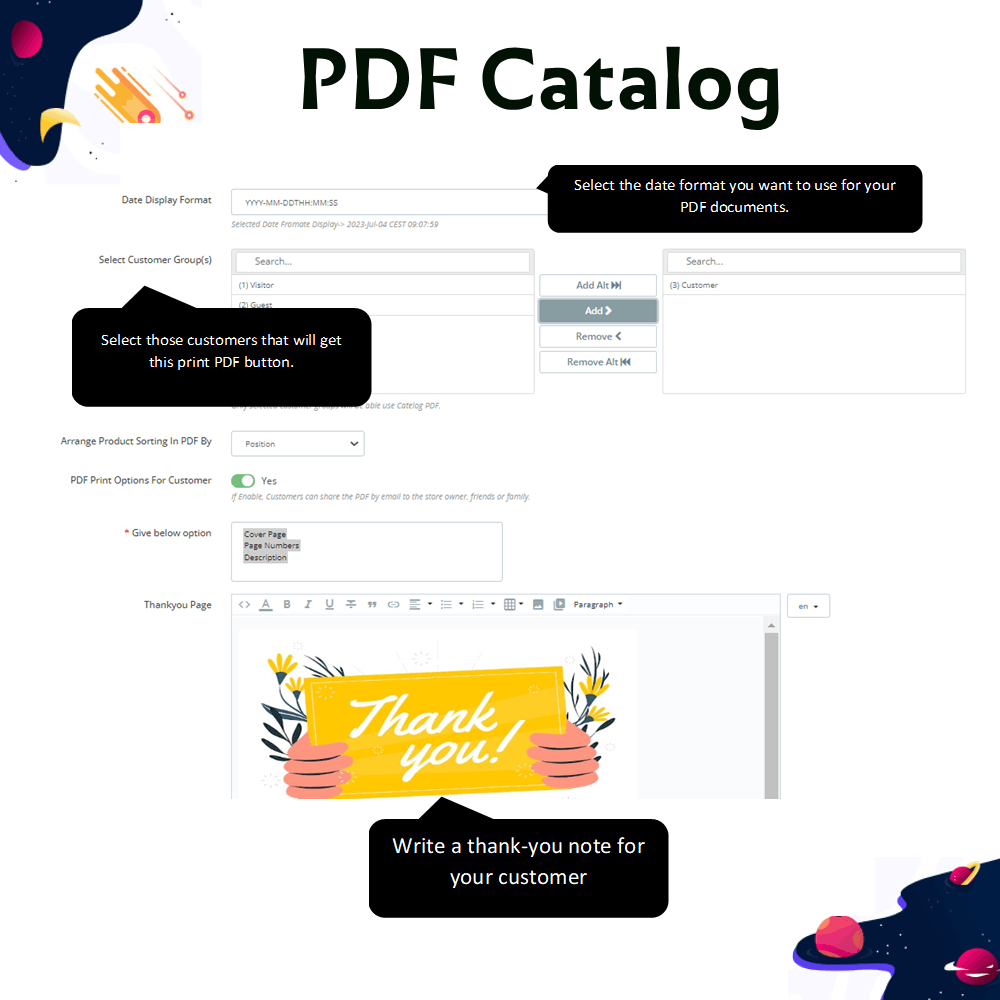
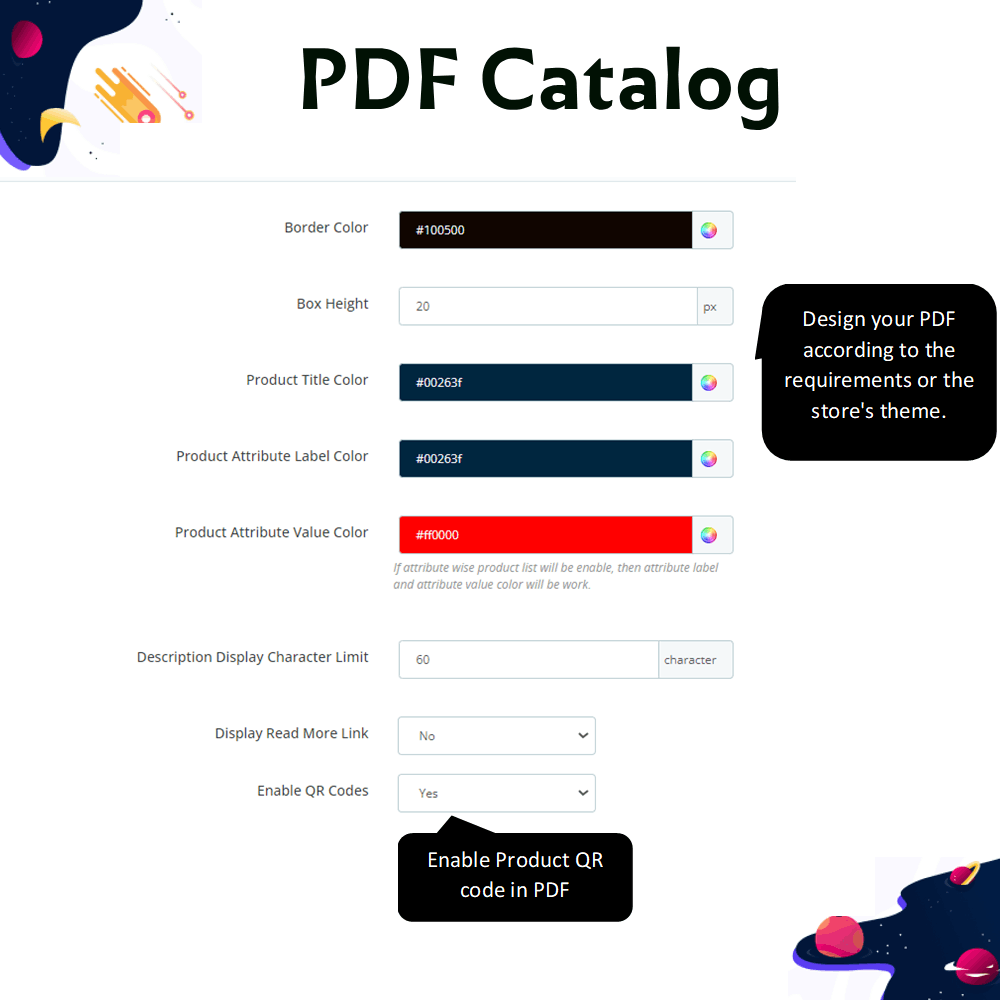


PrestaShop Sell Catalog PDF - Store Catalog Monetizer
The "Sell PDF Catalog on Store" module enables merchants to generate revenue from premium catalog content by managing access and offering it exclusively to paying customers. This provides an additional income stream beyond standard product sales.
PrestaShop Sell Catalog PDF - Store Catalog Monetizer
The "Sell PDF Catalog on Store" module enables merchants to generate revenue from premium catalog content by managing access and offering it exclusively to paying customers. This provides an additional income stream beyond standard product sales.
 Return policy
Return policy
10-day module exchange guarantee
This module allows merchants to create and sell downloadable PDF catalogs, adding a new monetization strategy directly through their PrestaShop storefront.
Generate extra income by offering product catalogs as paid digital downloads, expanding your store’s revenue beyond physical products and regular online sales.
Protect premium content by restricting catalog access only to customers who have completed a purchase, safeguarding proprietary product details and design assets.
Engage your audience with visually attractive catalogs, making it easier for them to explore your products in a well-organized and appealing offline format.
Easily create catalogs tailored to different seasons, promotions, or customer types to better target your marketing efforts and increase catalog sales conversions.
Implement the module with minimal setup time and no technical expertise required, thanks to intuitive backend controls and simple configuration options.
Deliver a high-quality shopping experience by letting users download and view product catalogs anytime, even when they’re offline or on the go.
Use your PDF catalog as a promotional asset, helping highlight featured or discounted products while maintaining a professional and branded appearance.
Track how customers interact with your catalogs using built-in analytics, offering actionable data to refine your marketing and sales strategies.
Stay ahead of competitors by offering something unique—branded, paid PDF catalogs with dynamic formatting and custom branding options.
Provide catalog options per customer group, allowing you to segment offers and create exclusive content for your most valuable customer segments.
Customize visual elements like colors, layout, and text, giving you complete control over how your catalog appears to different customer groups.
Leverage your product data to generate curated lists that highlight bestsellers, seasonal deals, or new arrivals in a clean and printable format.
Maintain brand consistency by adding your logo, custom background images, and footers to every catalog PDF your customers download.
Encourage catalog purchases with appealing buttons directly from category pages, integrating seamlessly into the customer journey without disrupting product exploration.
Set custom pricing for downloadable PDF catalogs and activate purchase buttons directly from product category pages to allow customers to easily buy and download.
Upload personalized cover page background images to reflect your store’s branding or campaign visuals directly into the PDF catalog layout.
Choose the text color that matches your catalog theme to keep visual consistency and improve catalog readability.
Add unique footer text for branding, disclaimers, contact information, or promotional messages in each generated PDF catalog.
Display the catalog generation date in a customizable format to give users confidence in the catalog’s relevance and accuracy.
Allow catalog downloads or printing only for selected customer groups, giving control over who accesses premium content.
Choose between displaying parent, child, or both product types in the catalog for configurable product listings.
Enable catalog product sorting by name, price, or store position to organize content according to your marketing strategy.
Arrange catalog items in ascending or descending order to match how you want users to browse product listings.
Customize the product box height for grid or list views to maintain design balance and consistency in the catalog layout.
Choose border and product title colors to better match your branding or enhance readability in printed or digital formats.
Set label and value colors for product attributes to highlight technical or variant specifications more clearly in the PDF.
Define a character limit for product descriptions to control text overflow and ensure a cleaner layout.
Optionally display a “Read More” link under products to lead customers back to your store from the catalog.
Print product QR codes in the PDF catalog for quick access to the product page when scanned by customers.
Customers can easily download and save PDF catalogs for offline use, allowing product browsing even without an active internet connection.
Discover a full product range in a beautifully designed PDF format that provides high readability and easy navigation.
Explore your store’s offerings from a curated perspective, increasing exposure to products customers might not search for individually.
Save time by flipping through well-structured catalogs instead of navigating multiple online product pages.
Share entire collections with friends or family through downloadable PDFs, promoting your products via word of mouth.
Enjoy a smoother experience browsing comprehensive catalogs rather than clicking product-by-product across your site.
View detailed product attributes in a consistent format, aiding purchasing decisions and reducing confusion or uncertainty.
Benefit from customized product recommendations tailored to specific segments, seasons, or collections.
Access a quick overview of new arrivals, bestsellers, and promotions without logging in or browsing the website.
Customers receive clear visual representation of products, helping them understand what’s offered at a glance.
Improve product comparison by having all relevant items in a single PDF catalog, simplifying decision-making.
Use catalog QR codes to quickly access the online product page, boosting user interactivity and store visits.
Print catalogs for home reference or retail planning without needing complex web navigation.
Easily revisit product information, specifications, and pricing anytime by downloading and storing the PDF.
Feel more connected to your brand through visually rich catalogs that represent your store’s style and identity.
Download the module ZIP file from your account or source location where it's provided.
Go to your PrestaShop back office and navigate to the “Modules” section.
Click on “Upload a module” and drag or select the ZIP file to install it.
Once uploaded, click “Configure” to access the module’s settings page.
Enable the module to activate all its core functionalities on your store.
Set a price for the PDF catalog that customers will pay to download.
Enable the option to display the PDF download button on category pages.
Customize design settings including cover image, text color, and footer content.
Adjust product sorting, visibility rules, QR code options, and customer group access.
Save changes and test the PDF catalog purchase and download feature on the frontend.
What is the PrestaShop Sell Catalog PDF module?
Can I charge customers for downloading the PDF catalog?
Where does the catalog download button appear for customers?
Can I customize the appearance of the PDF catalog?
Is it possible to limit access to specific customer groups?
Does the module support configurable products?
Can customers print the PDF catalog after downloading?
How can I sort products inside the catalog?
Does the catalog include product QR codes?
Is technical knowledge required to install or use this module?
Customer reviews
Top reviews
 Zoe Reed
Zoe Reed
 Samuel Coleman
Samuel Coleman
 Victoria Brooks
Victoria Brooks
 Samuel Coleman
Samuel Coleman
 Victoria Brooks
Victoria Brooks
See all reviews
Operational Benefits of Sell Catalog PDF for Profit Module

Revenue Growth

Content Control

Quick Deployment

Customer Segmentation

Process Efficiency

Marketing Automation
Core Features of Sell Catalog PDF for Profit Module
Paid Catalog Downloads
Enable merchants to set a custom price for downloadable PDF catalogs, allowing customers to purchase digital product catalogs directly from category pages, creating a new revenue stream.
Custom PDF Design
Personalize catalog layout by setting cover backgrounds, text colors, footer content, and display options to reflect your store’s branding and improve the visual appeal of the catalog.
Customer Group Control
Restrict catalog download and print access based on customer groups, helping target specific audiences with exclusive content and premium offerings tailored to their segment.
Product Display Options
Choose to display parent, child, or both product types in the catalog and configure sorting by name, price, or position in ascending or descending order for better organization.
QR Code Integration
Automatically include QR codes for each product in the catalog, allowing customers to scan and access the product’s online page instantly from the printed or digital PDF.
Frontend Download Button
Add a visible, user-friendly PDF download button on the category page, giving customers quick access to catalog downloads without navigating away from the product listings.
Power Up Your  rESTASHOP Store — We Handle It All
rESTASHOP Store — We Handle It All









.png)