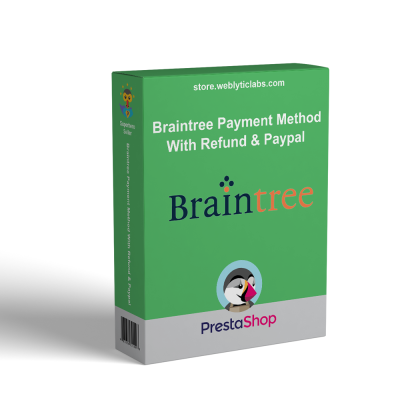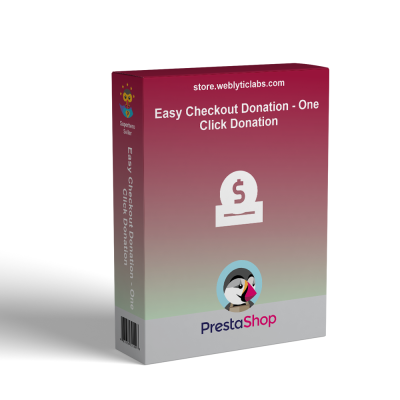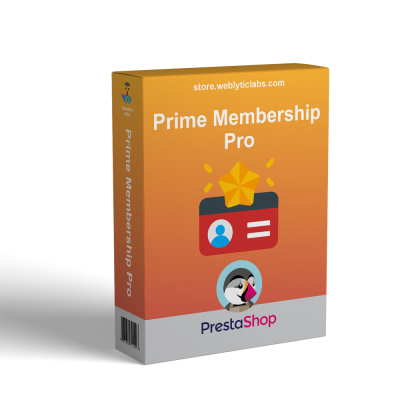- Home
- PrestaShop
- PrestaShop Attach or Upload File by Customer on Product, Checkout
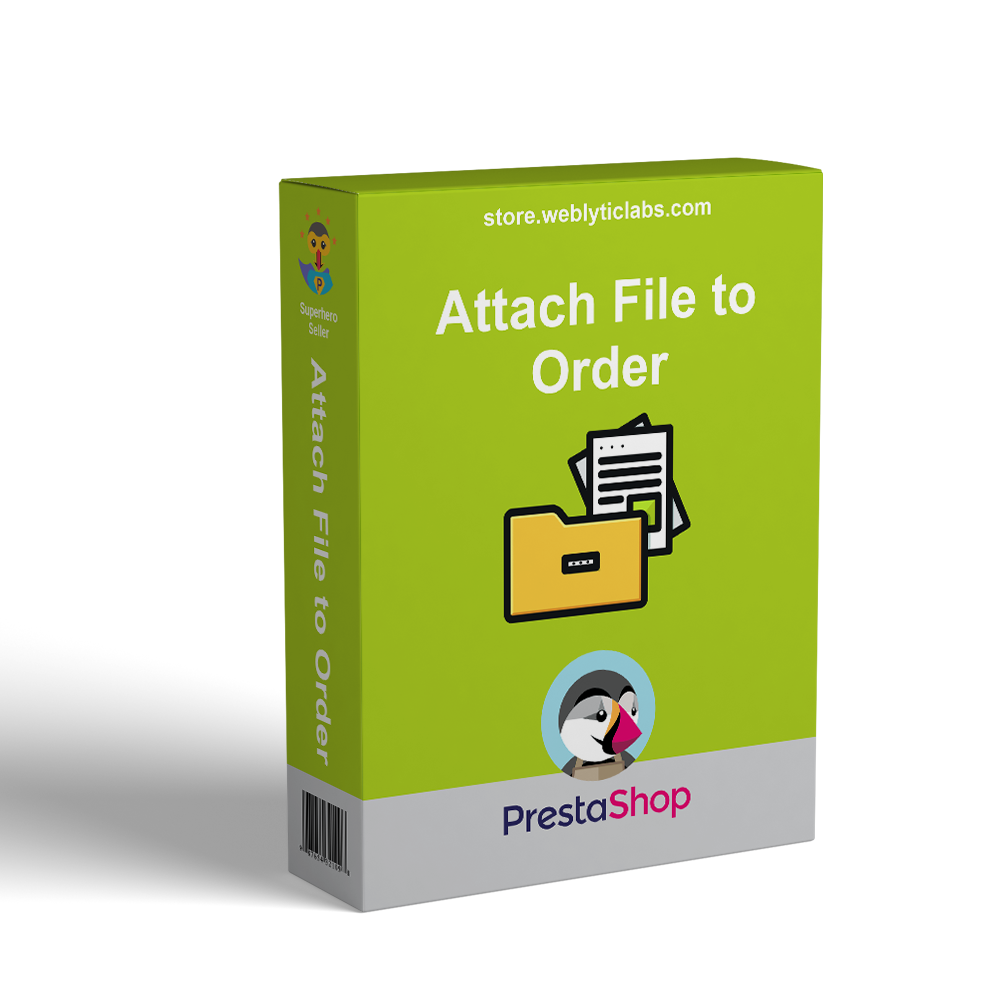
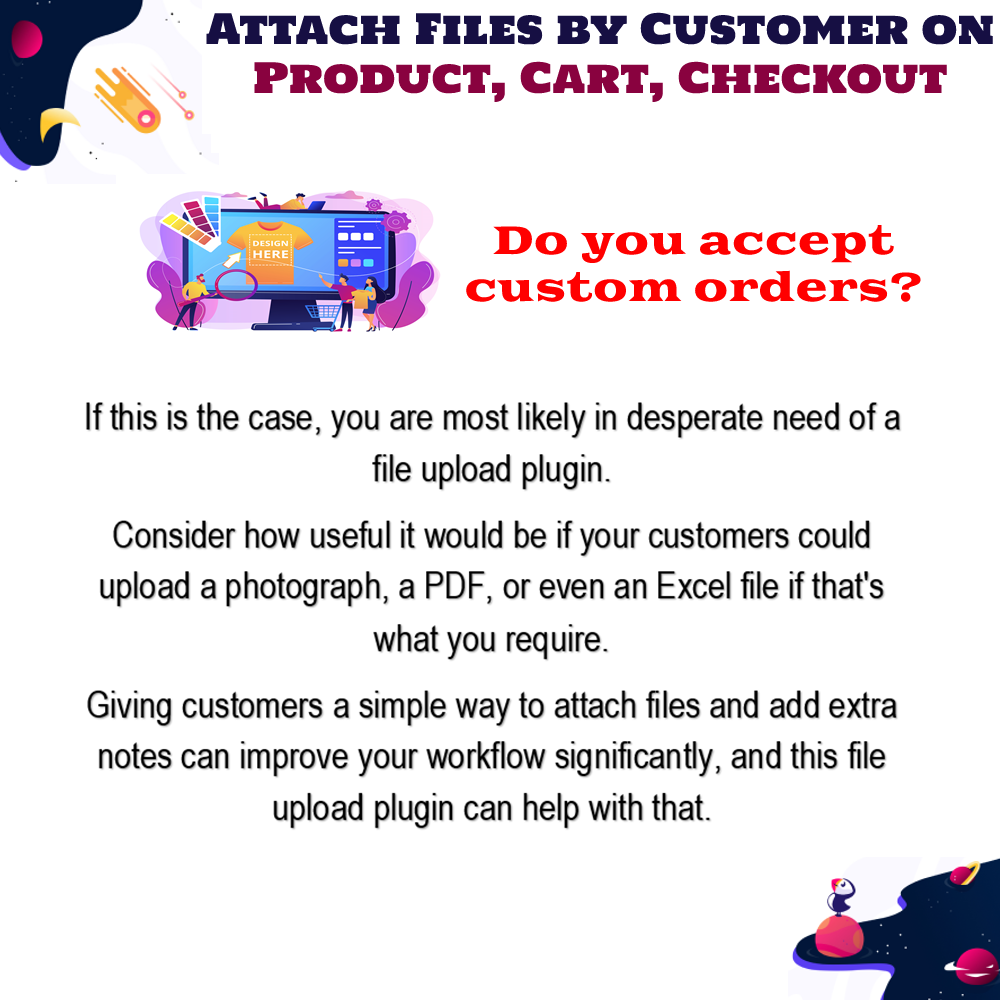
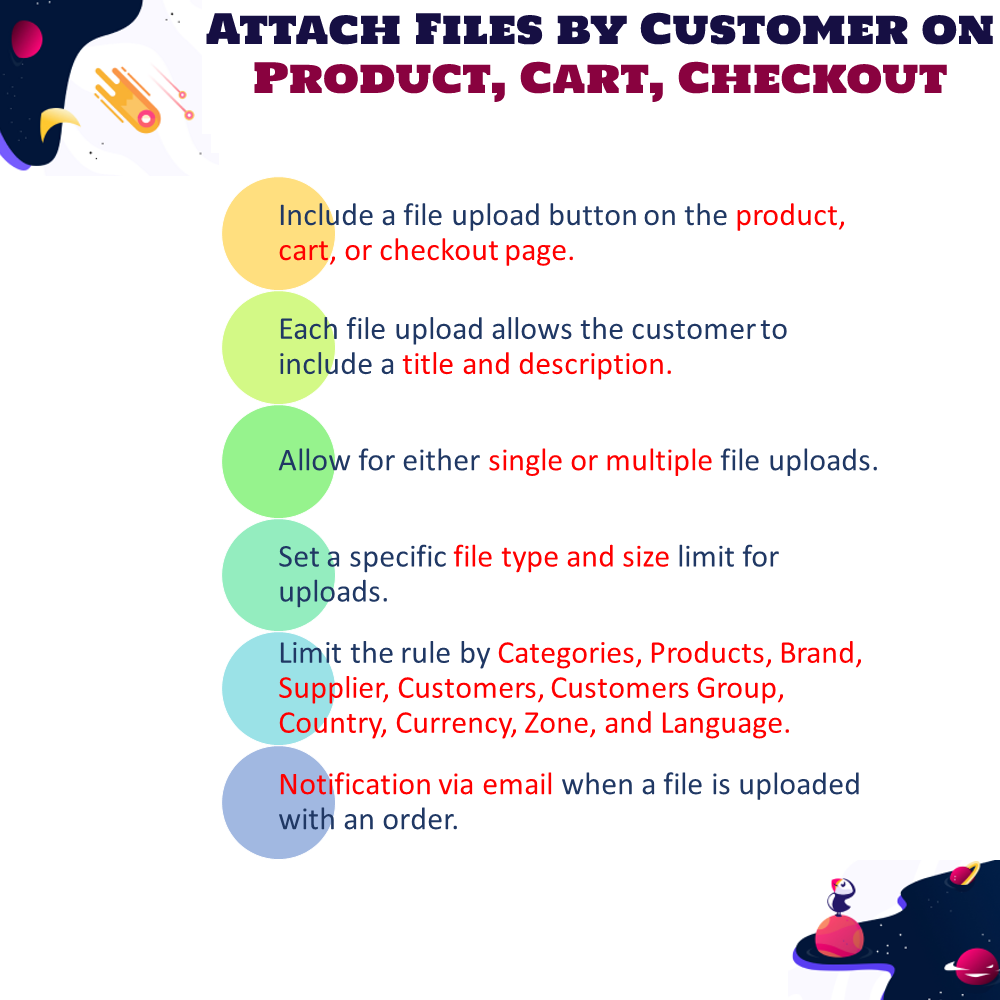
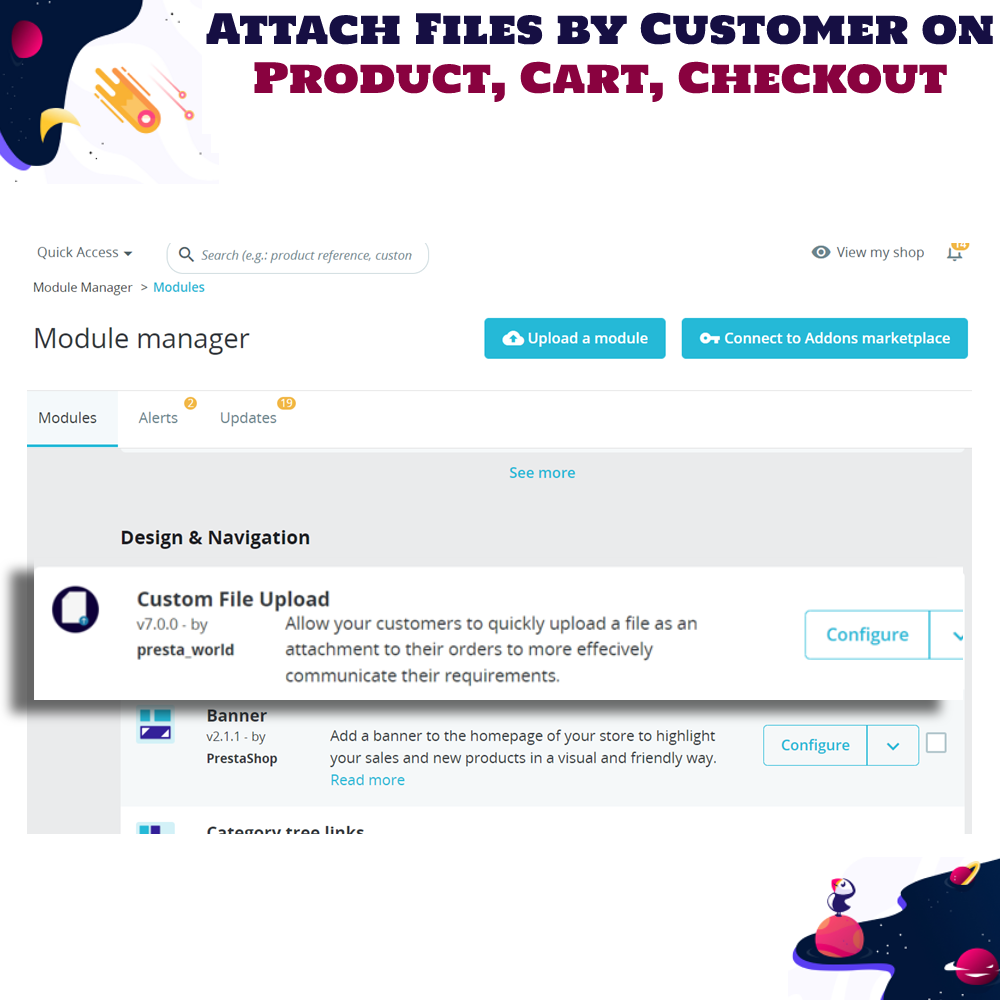
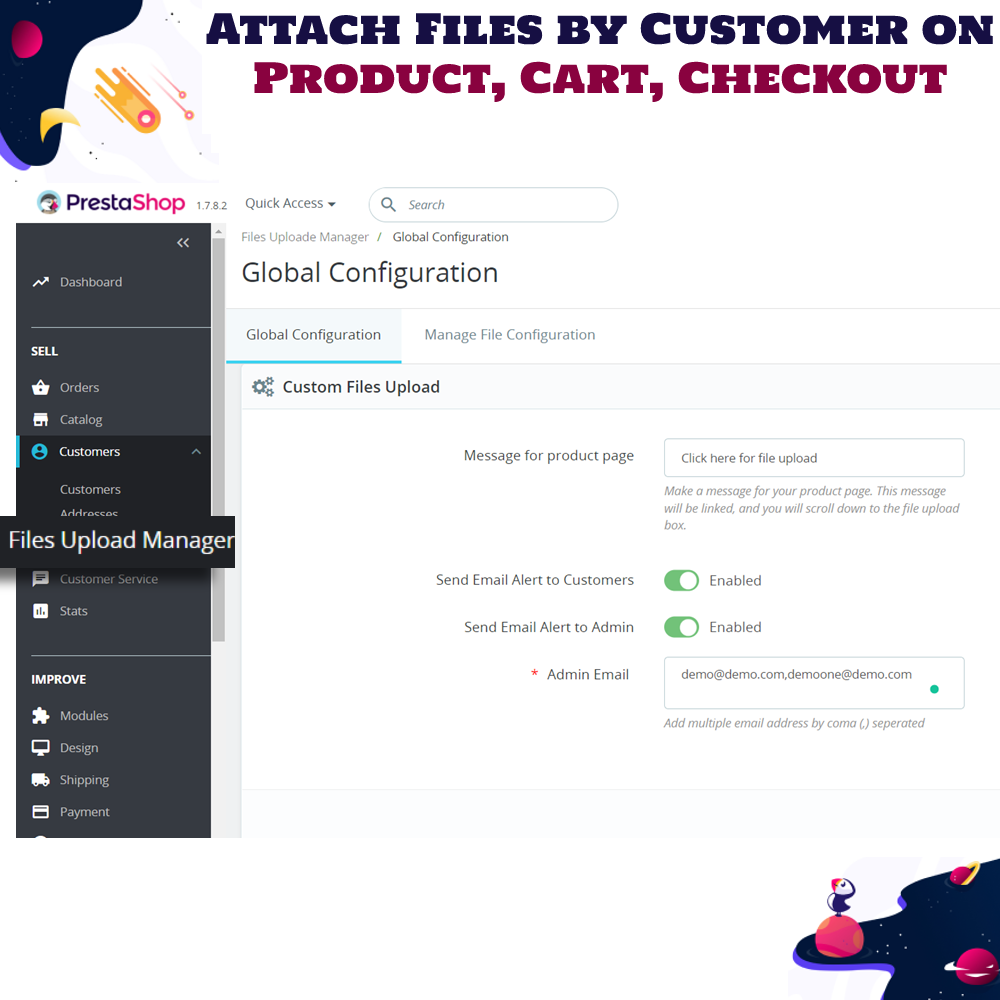
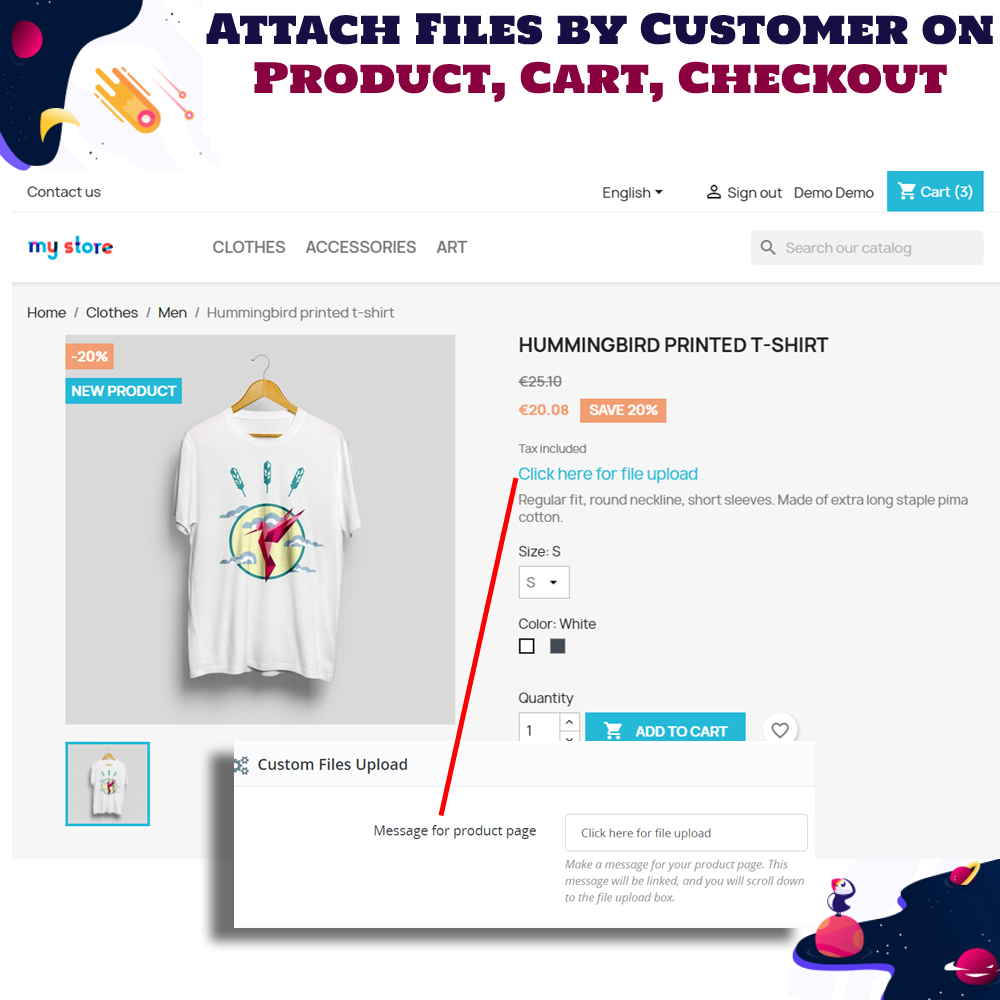
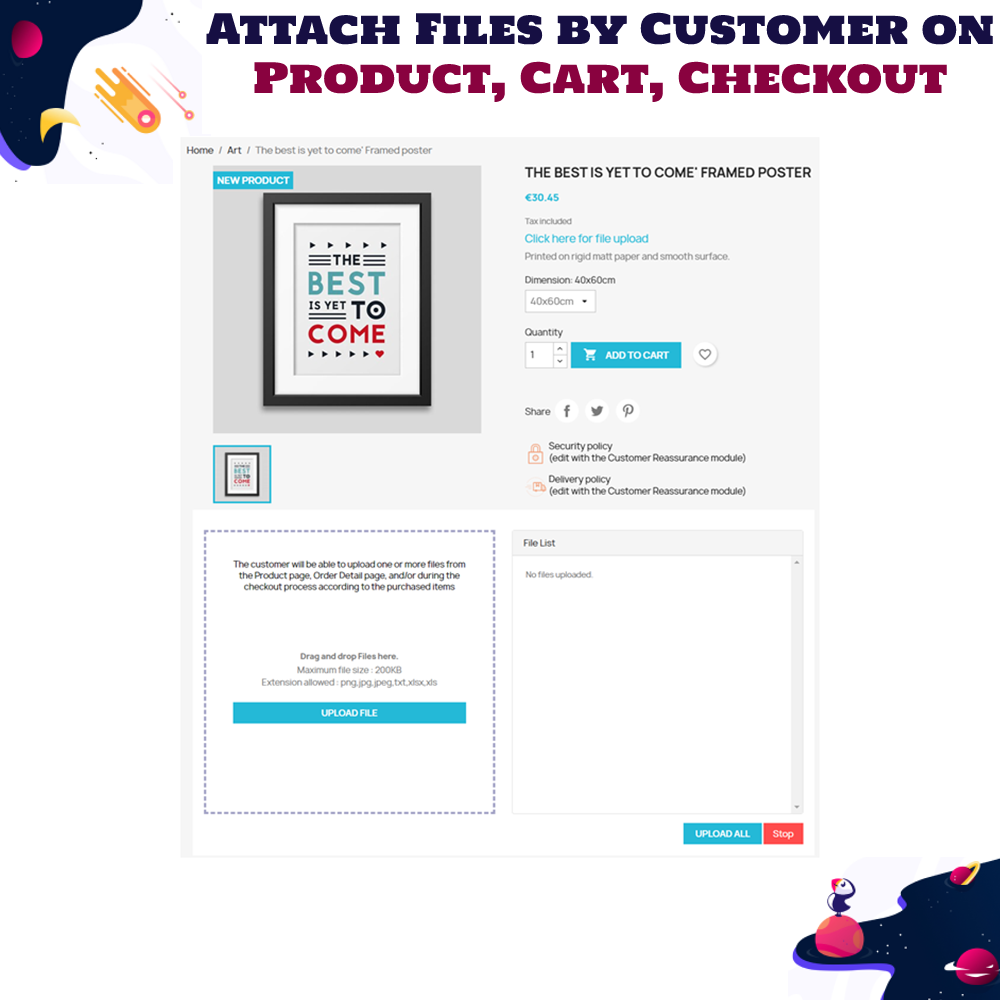
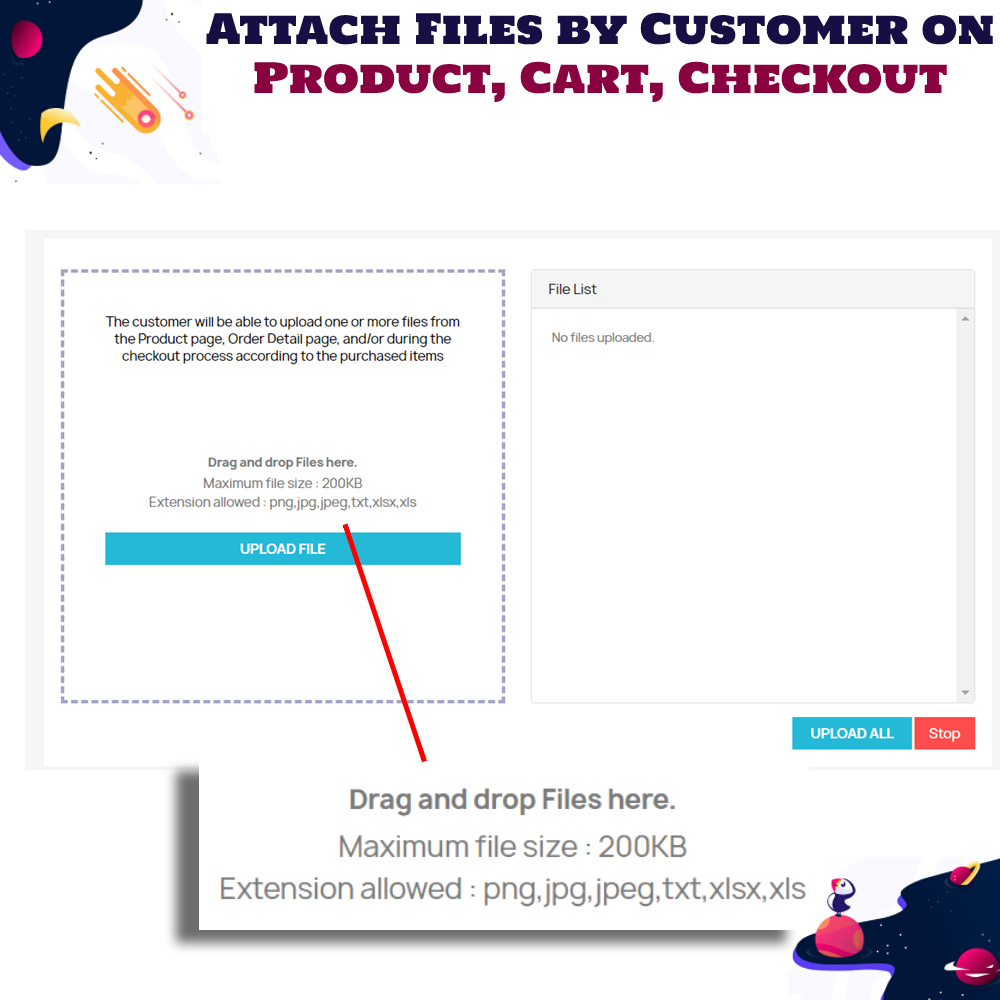

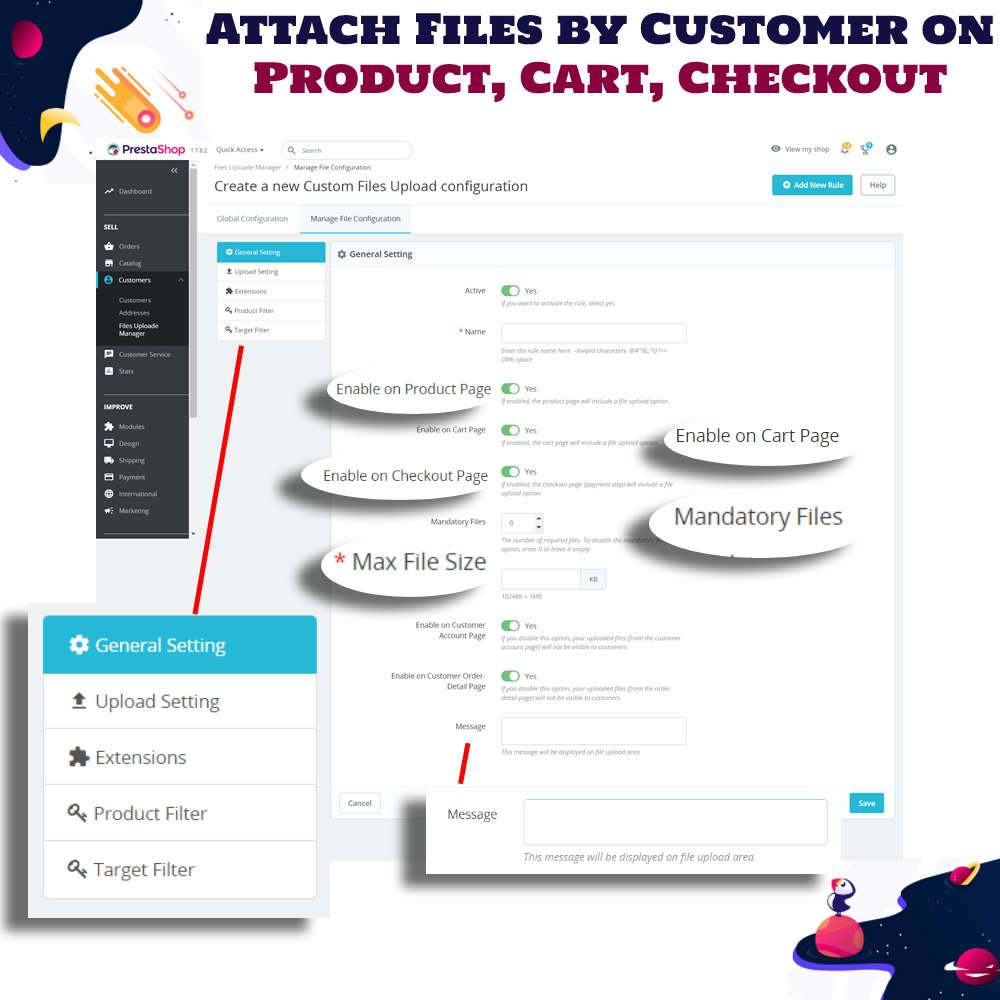
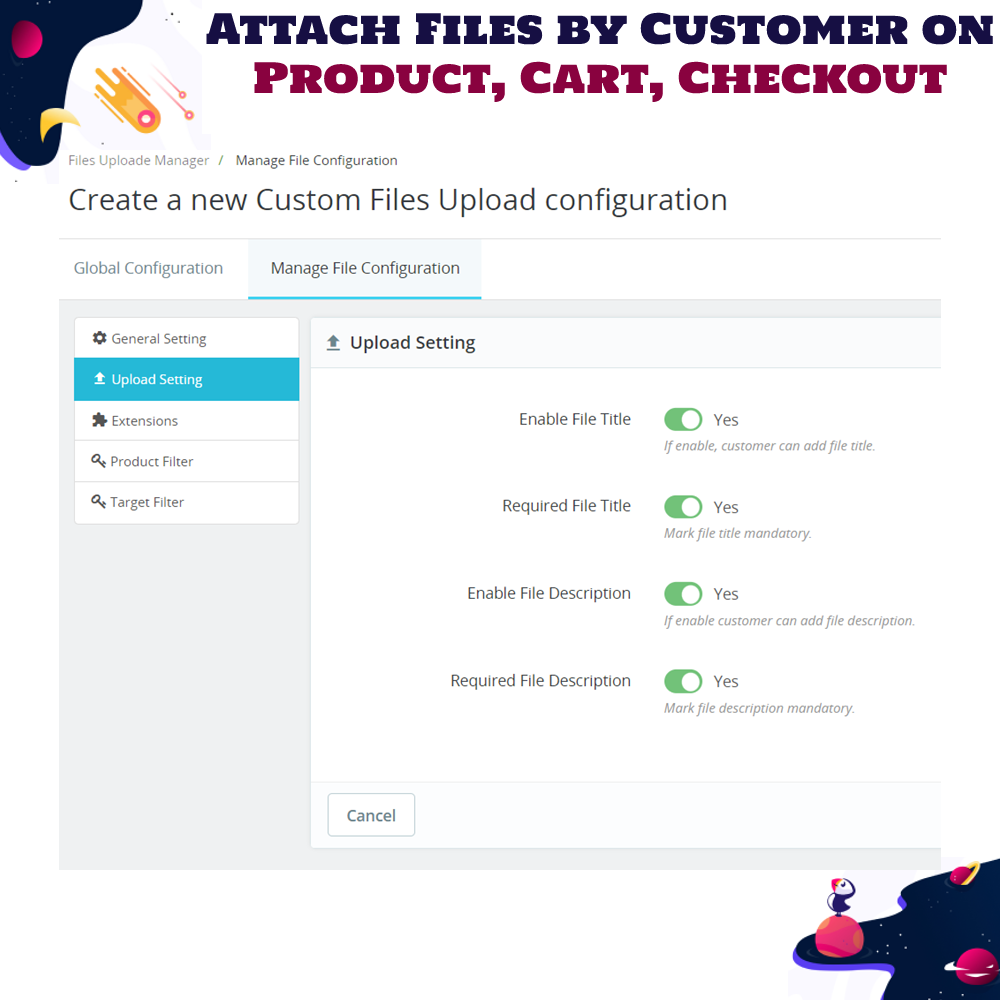
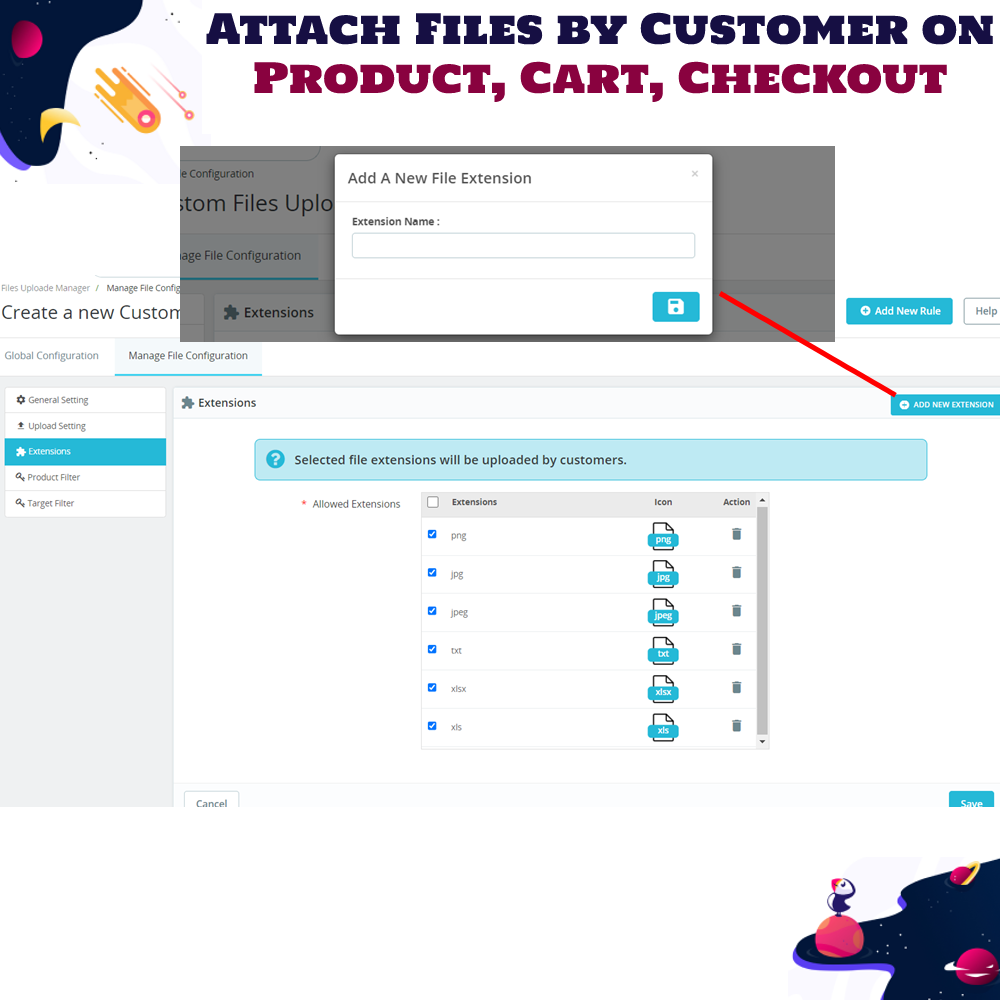
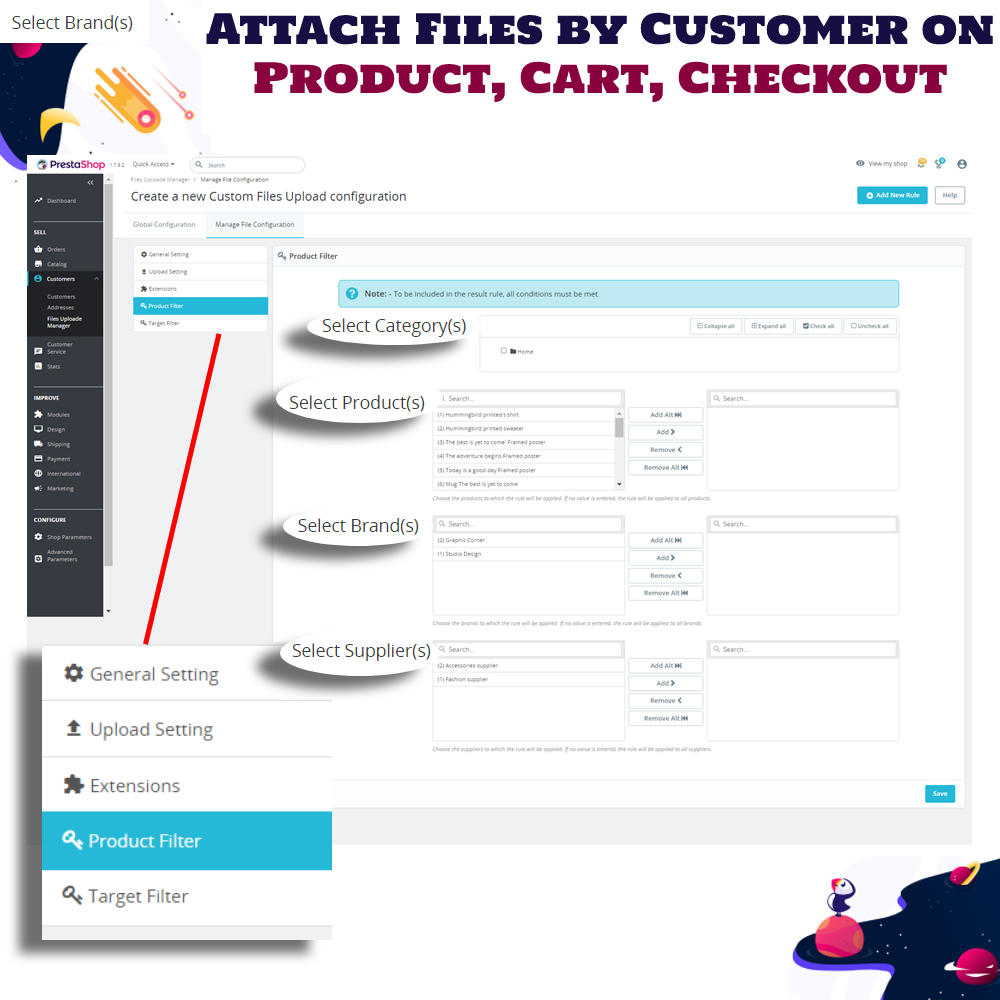
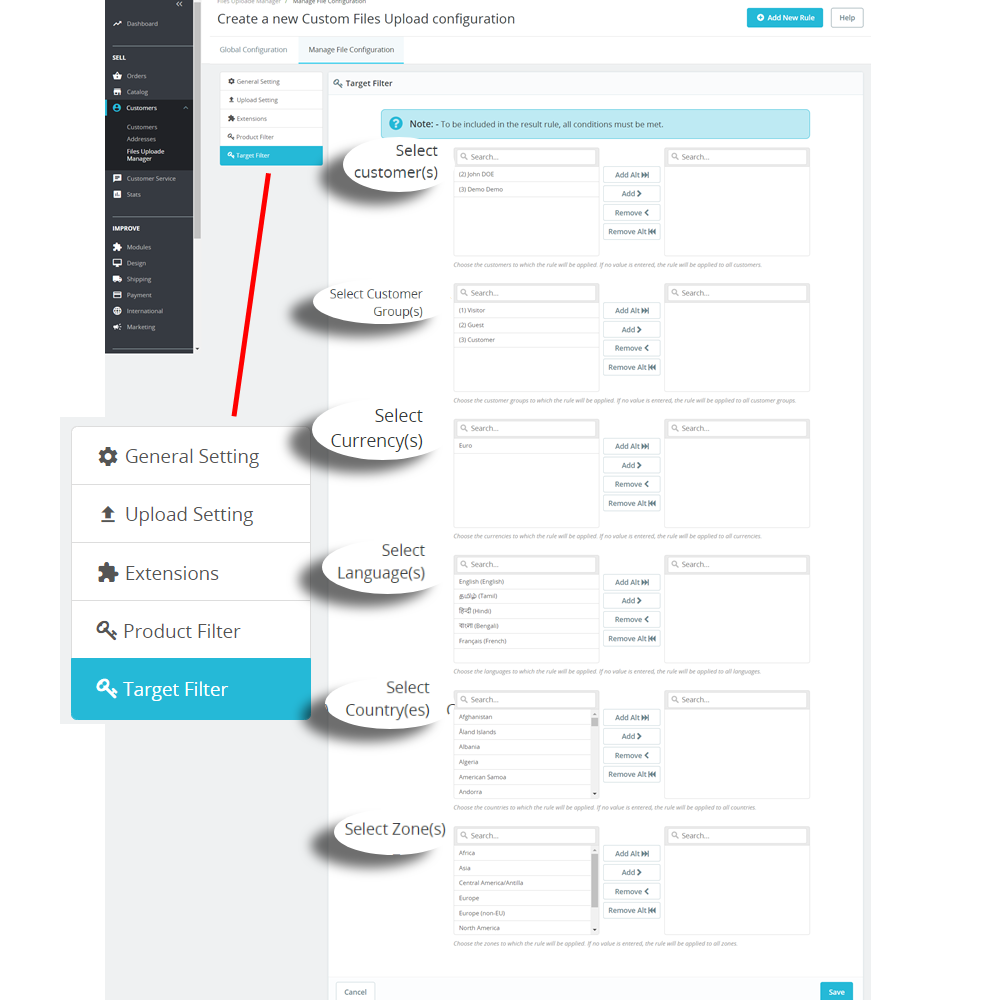
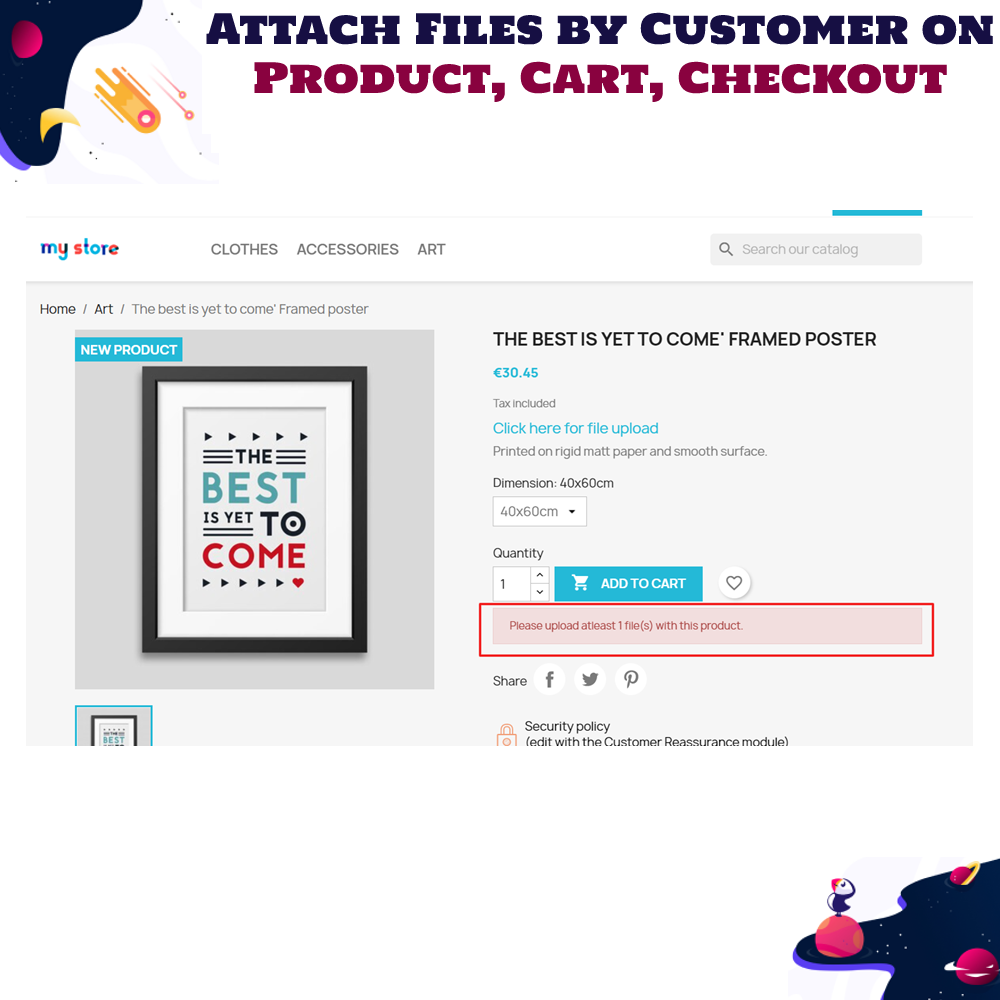
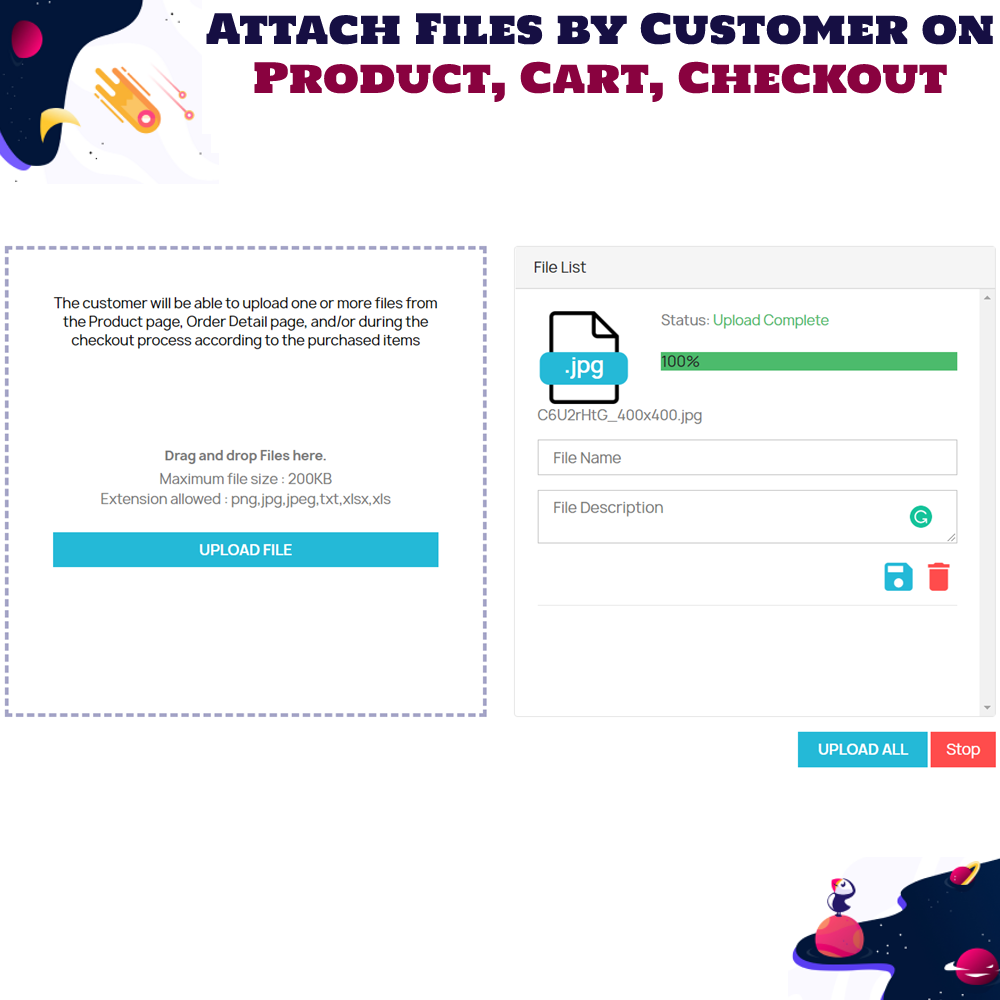
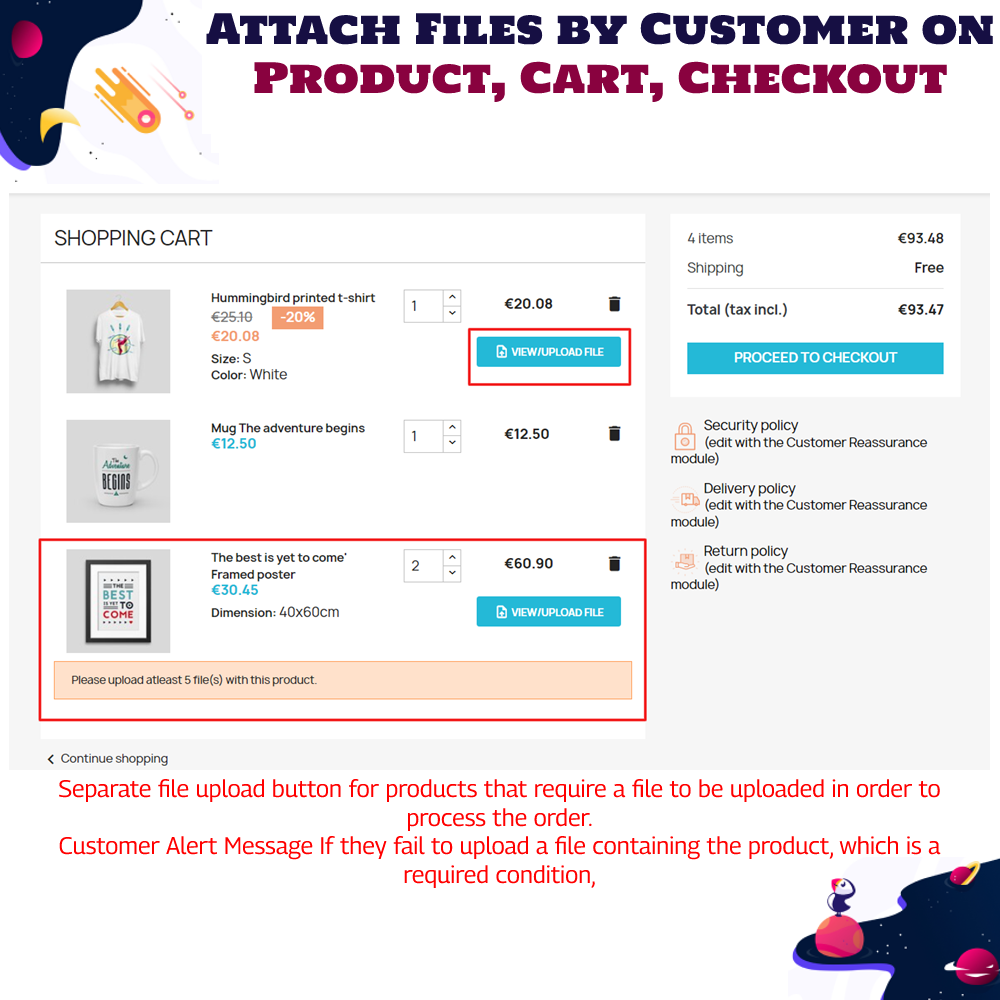
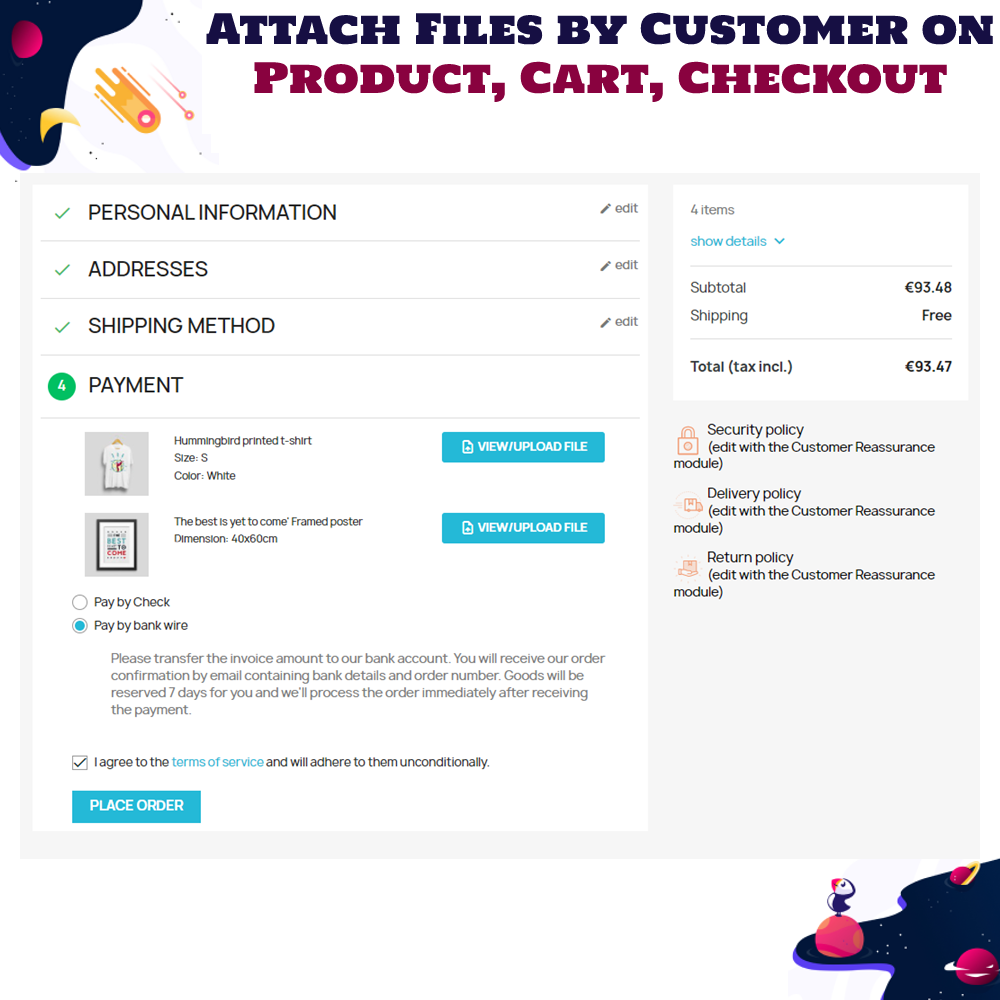
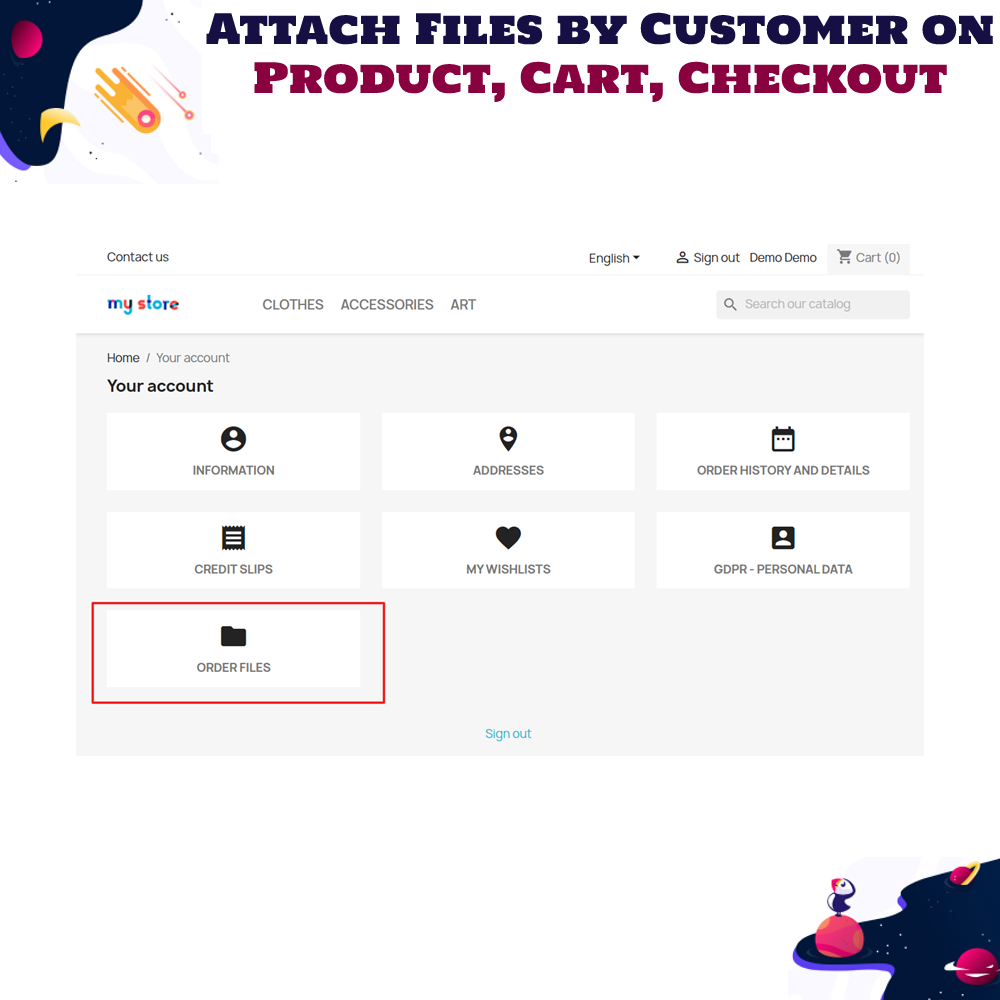
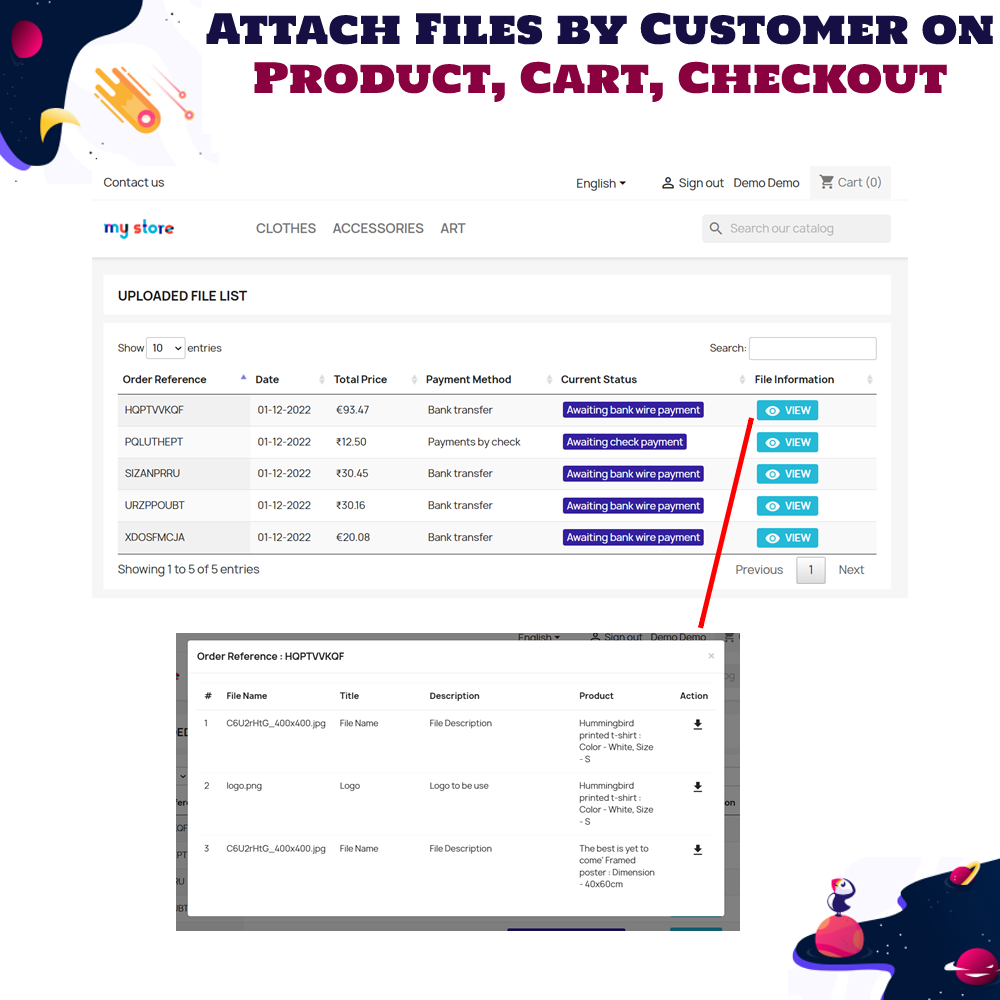
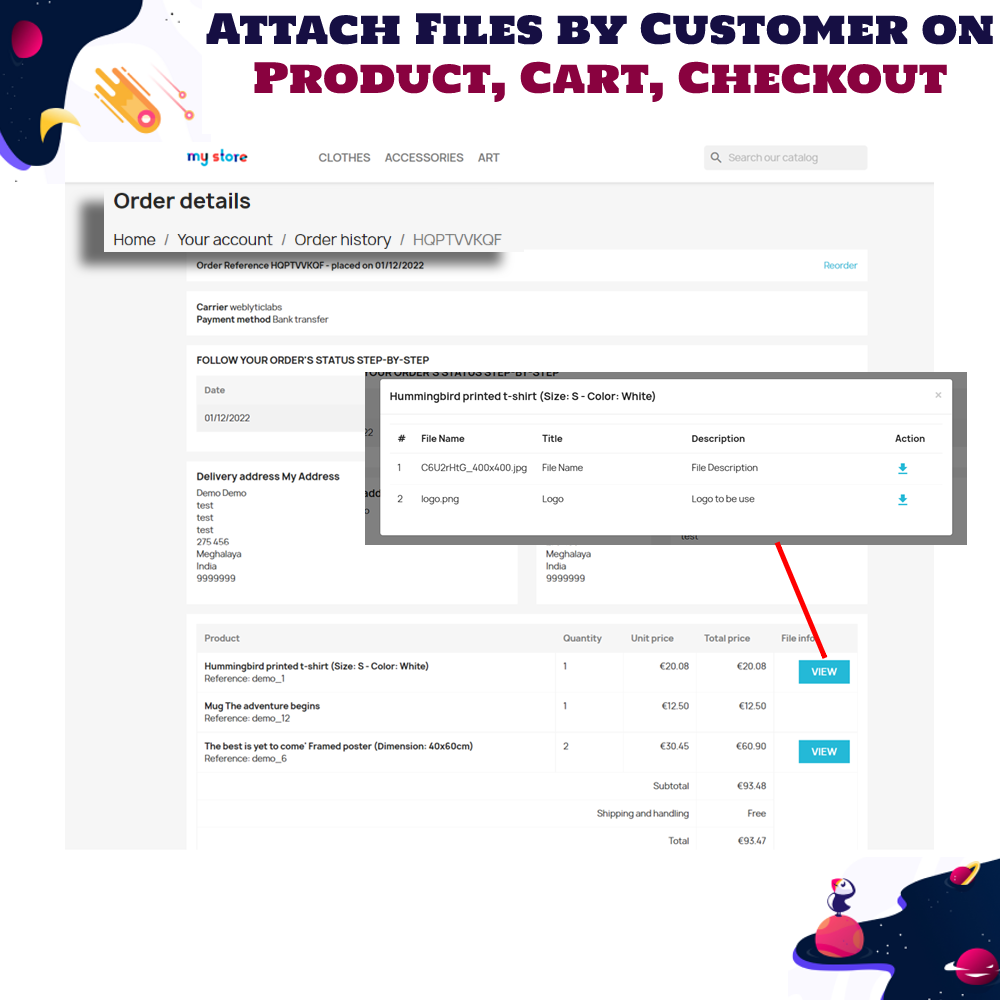
PrestaShop Attach or Upload File by Customer on Product, Checkout
The PrestaShop File Uploads Module allows customers to quickly attach files to their orders directly from the product, cart, or checkout page. This functionality addresses the challenge of understanding customer customization needs and enhances communication.
PrestaShop Attach or Upload File by Customer on Product, Checkout
The PrestaShop File Uploads Module allows customers to quickly attach files to their orders directly from the product, cart, or checkout page. This functionality addresses the challenge of understanding customer customization needs and enhances communication.
 Return policy
Return policy
10-day module exchange guarantee
Fully compatible with the latest version of PrestaShop, this module offers a smooth and reliable way for merchants to collect essential customer information in the form of file uploads during the purchasing process, ensuring better order accuracy and personalized service.
Provides the ability for admins to create and display personalized, context-aware messages alongside the upload field, helping guide customers with clear instructions and reducing the chances of incorrect or incomplete file submissions.
Sends automatic email notifications to both customers and store admins whenever a file is uploaded, ensuring that all parties are instantly informed and reducing communication delays during order processing.
Supports both single and multiple file uploads per product or order, with the flexibility to define strict file type and file size restrictions for enhanced security and compliance with store policies.
Gives both the admin and customers the ability to download uploaded files at any stage, whether for reviewing customization details, confirming order requirements, or maintaining internal records for fulfillment.
Empowers customers to customize their orders with ease by attaching specific files such as images, documents, designs, or instructions, allowing them to receive products that perfectly meet their requirements.
Improves the overall shopping experience by enabling file uploads directly on product pages or during checkout, reducing the need for separate communication channels and making the process more convenient and efficient.
Provides real-time status updates when files are uploaded, replaced, or removed, giving customers peace of mind and eliminating uncertainty about whether their customization files have been successfully received.
Offers a dedicated section in the customer’s account for managing uploads, where they can view file history, see the current status of each file, and make changes if needed, ensuring full transparency and control.
Allows flexible configuration from the admin panel to enable or disable upload fields for specific products, categories, or all items, and display them on chosen pages such as product details, cart, checkout, or order confirmation.
Ensures data safety and compliance by storing uploaded files securely within the server, protecting sensitive customer data from unauthorized access or misuse.
Enhances after-sales support by giving store staff quick access to uploaded files directly from the order details page, making it easy to resolve queries or fulfill reorders without needing repeated customer communication.
Works seamlessly with the most recent PrestaShop version, ensuring stability and future-proof operation.
Displays custom instructions or guidelines next to the upload field to help customers submit correct files.
Sends automatic alerts to both admin and customers when files are uploaded or updated.
Supports single or multiple file uploads per product, order, or checkout stage.
Allows defining allowed file formats and maximum upload size for security and control.
Enables both admin and customers to download uploaded files at any time for review or reference.
Provides instant feedback when files are uploaded, removed, or replaced.
Lets customers view file history and statuses from their account dashboard.
Allows showing or hiding file upload fields for specific products, categories, or all items.
Supports placing file upload fields on product pages, cart, checkout, or order confirmation.
Protects uploaded files from unauthorized access with safe server storage.
Allows admin to quickly view, approve, or reject uploaded files from the order details page.
Fully functional on mobile devices, allowing uploads directly from smartphones or tablets.
Works with multilingual stores, displaying upload instructions in the customer’s preferred language.
Saves time for both customers and admins by allowing file uploads directly during the purchase process instead of through separate communication channels.
Reduces errors and misunderstandings by letting customers provide exact files, designs, or instructions related to their orders.
Improves customer satisfaction through a smoother, more personalized shopping experience.
Speeds up order processing since all required files are available to the admin immediately after purchase.
Enhances transparency by allowing customers to track file history, status, and approvals from their account.
Increases order accuracy, ensuring the delivered products meet the customer’s specific requirements.
Strengthens brand trust by showing professionalism and organized handling of customization requests.
Provides flexibility for businesses dealing in customized, made-to-order, or regulated products that require additional documentation.
Supports better communication between customers and the store without the need for back-and-forth emails.
Works across devices, enabling customers to upload files anytime, anywhere, using desktop or mobile.
Navigate to the File Upload Manager section within your PrestaShop back office to begin the setup process for the upload feature.
Click the option to add a new upload field, which will create the dedicated space where customers can attach files related to their order.
Configure the field label, description, and instructions so customers clearly understand what type of file to upload and why it is needed.
Define file type restrictions (such as JPG, PNG, PDF, DOC, ZIP) and set a maximum file size limit to ensure compatibility, security, and smooth uploads.
Choose whether the field will support single file uploads or allow multiple files to be attached at the same time.
Set up visibility rules to display the upload field only for specific products, certain categories, or make it available for all items in the store.
Select the pages where the upload field should appear, such as the product detail page, cart page, checkout page, or customer order details section.
Adjust optional settings like making the upload field mandatory or optional, depending on the business requirements for that product or order type.
Save your configuration to automatically apply the upload field to the matching products and pages based on the rules you defined.
Perform a front-office test to upload sample files, ensuring that the process works correctly for customers, including upload, removal, and replacement actions.
Verify that email notifications are sent to both customers and admins upon successful uploads to confirm that the feature is working end-to-end.
Check the order details page in the back office to ensure uploaded files are visible to the admin and can be downloaded for order processing.
Confirm that uploaded files are stored securely on your server and are accessible only to authorized users for privacy and security compliance.
Optionally, create multilingual instructions for stores with multiple languages so customers can understand the upload process in their preferred language.
Can customers upload files directly from the product page?
Is it possible to restrict file types and sizes?
Will the admin receive notifications for file uploads?
Can multiple files be uploaded for the same product?
Are customers able to manage uploaded files after checkout?
Is the module mobile-friendly?
Can file uploads be enabled only for specific products or categories?
Where are uploaded files stored?
Does the module support multiple languages?
Can I make the file upload mandatory before checkout?
Is there a way to approve or reject uploaded files?
Does the module work with guest checkout?
Will customers receive confirmation after uploading a file?
Can I place the upload option on the cart or checkout page instead of the product page?
Does the module work with all PrestaShop themes?
Customer reviews
Top reviews
 John Anderson
John Anderson
 Mia Lee
Mia Lee
 Zoe Brown
Zoe Brown
 Sophia Bryant
Sophia Bryant
 Sophia Bryant
Sophia Bryant
See all reviews
Operational Benefits of Attach or Upload File by Customer on Product, Checkout

Faster Processing

Reduced Errors

Better Communication

Higher Accuracy

Time Savings

Customer Satisfaction
Core Features of Attach or Upload File by Customer on Product, Checkout
Seamless Integration
Easily integrates with the latest PrestaShop versions, allowing customers to upload files directly on product, cart, or checkout pages for a smooth experience.
Custom Messaging
Admins can add personalized instructions beside upload fields, helping customers provide the correct files and reducing submission errors.
Flexible Upload Options
Supports single and multiple file uploads with configurable restrictions on file types and sizes to maintain security and store policies.
Real-Time Notifications
Sends instant email alerts to both admins and customers when files are uploaded or updated, ensuring everyone stays informed.
Customer File Management
Customers can view, download, and manage their uploaded files from their account dashboard, improving transparency and control.
Visibility Controls
Allows admins to display upload fields selectively on specific products, categories, or store-wide, ensuring relevance and simplicity.
Power Up Your  rESTASHOP Store — We Handle It All
rESTASHOP Store — We Handle It All









.png)