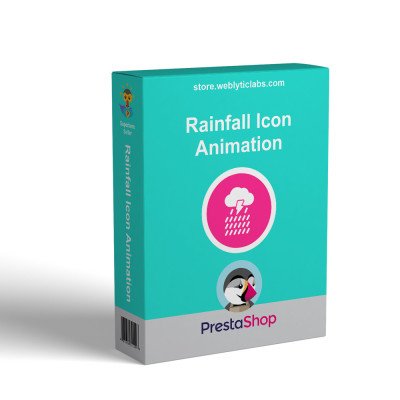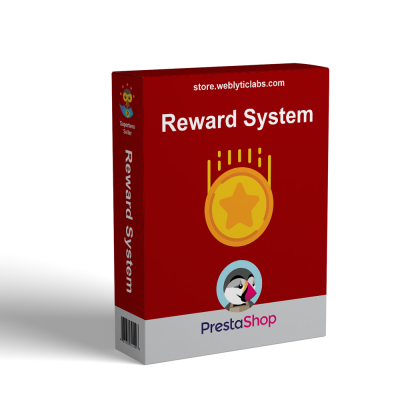- -60%
- Home
- PrestaShop
- PrestaShop Advance Dashboard


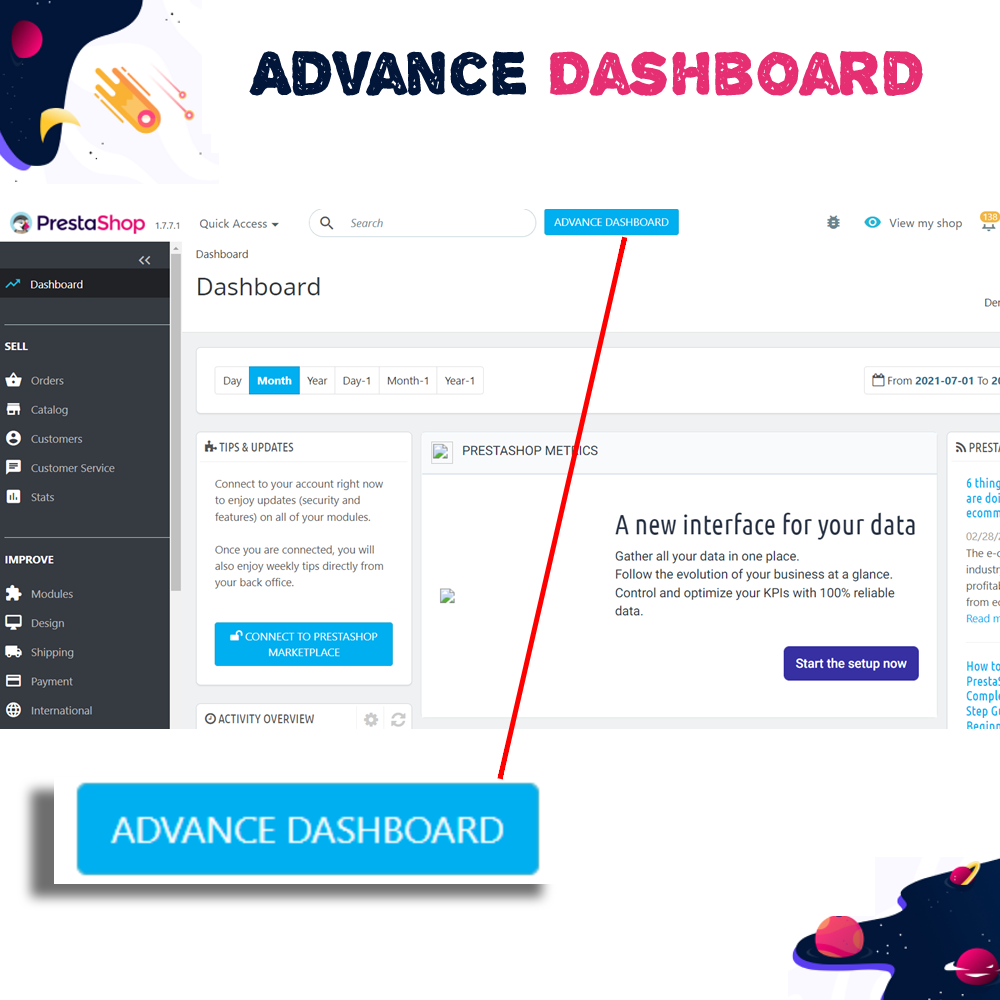
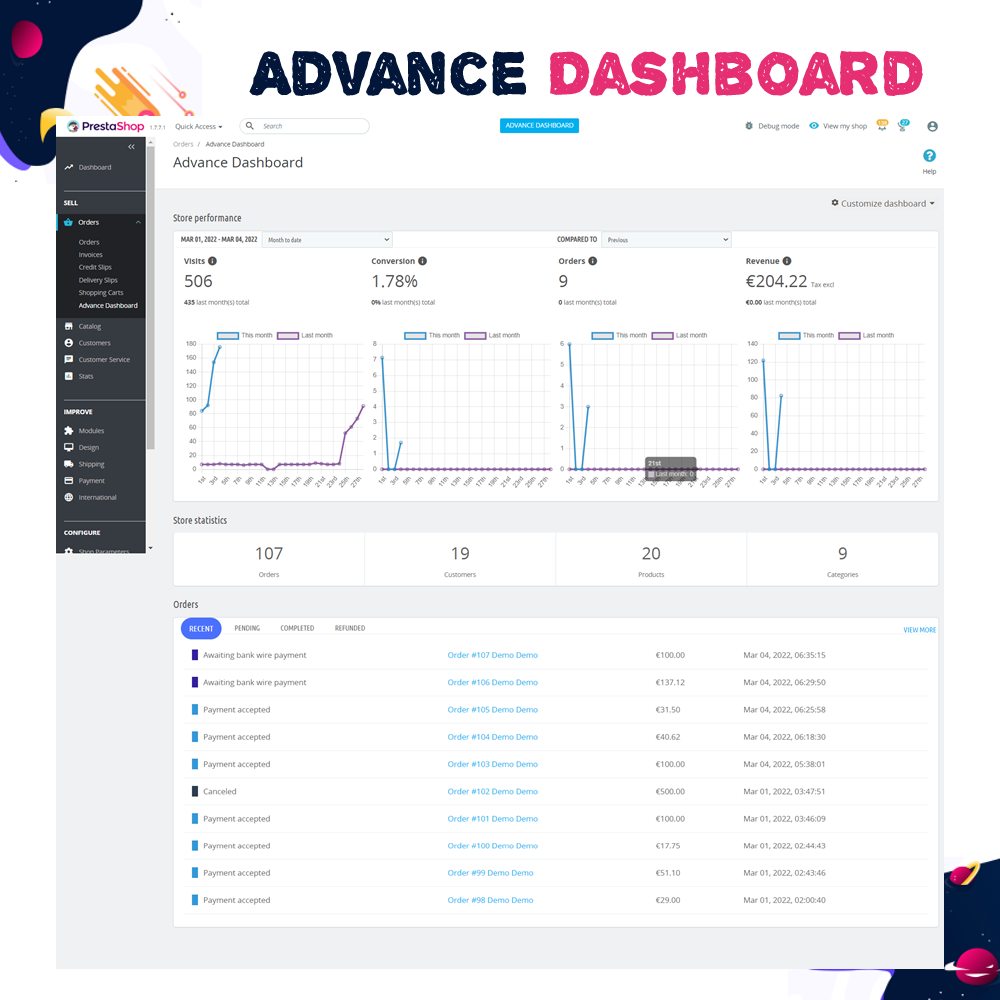
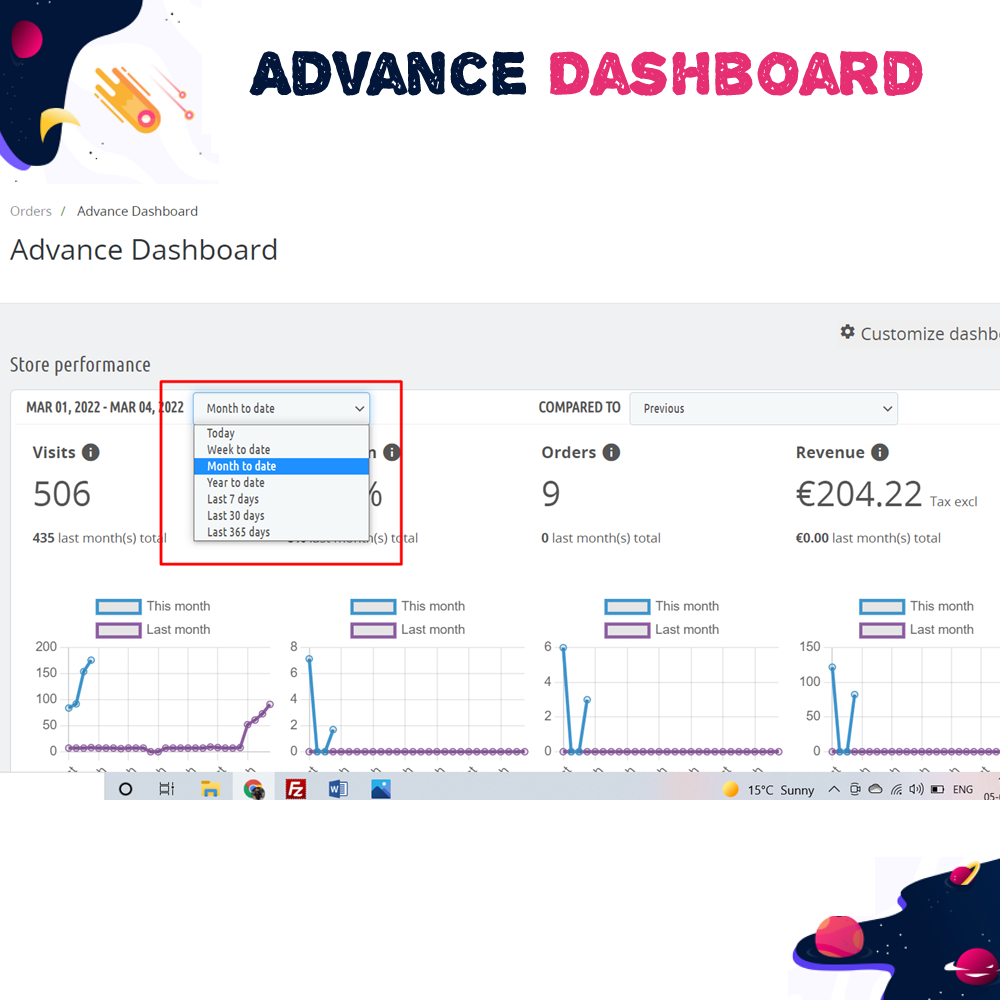
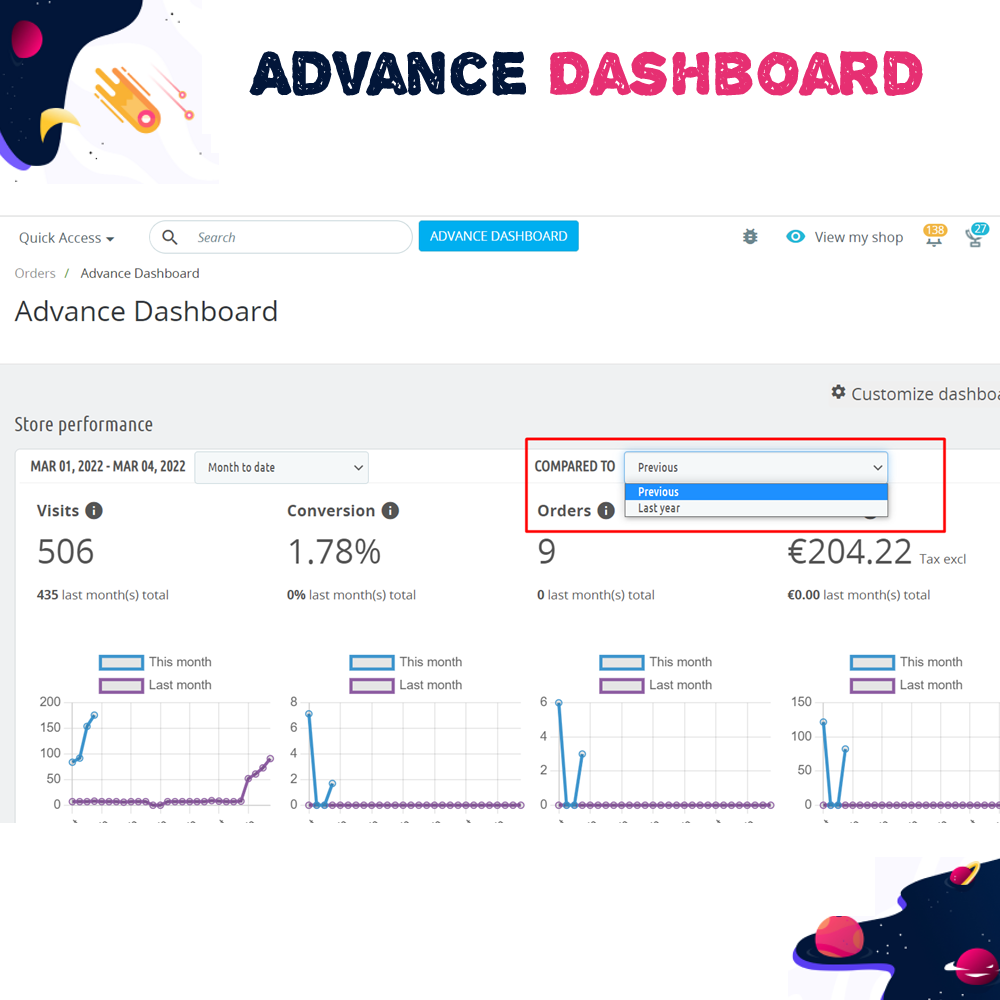
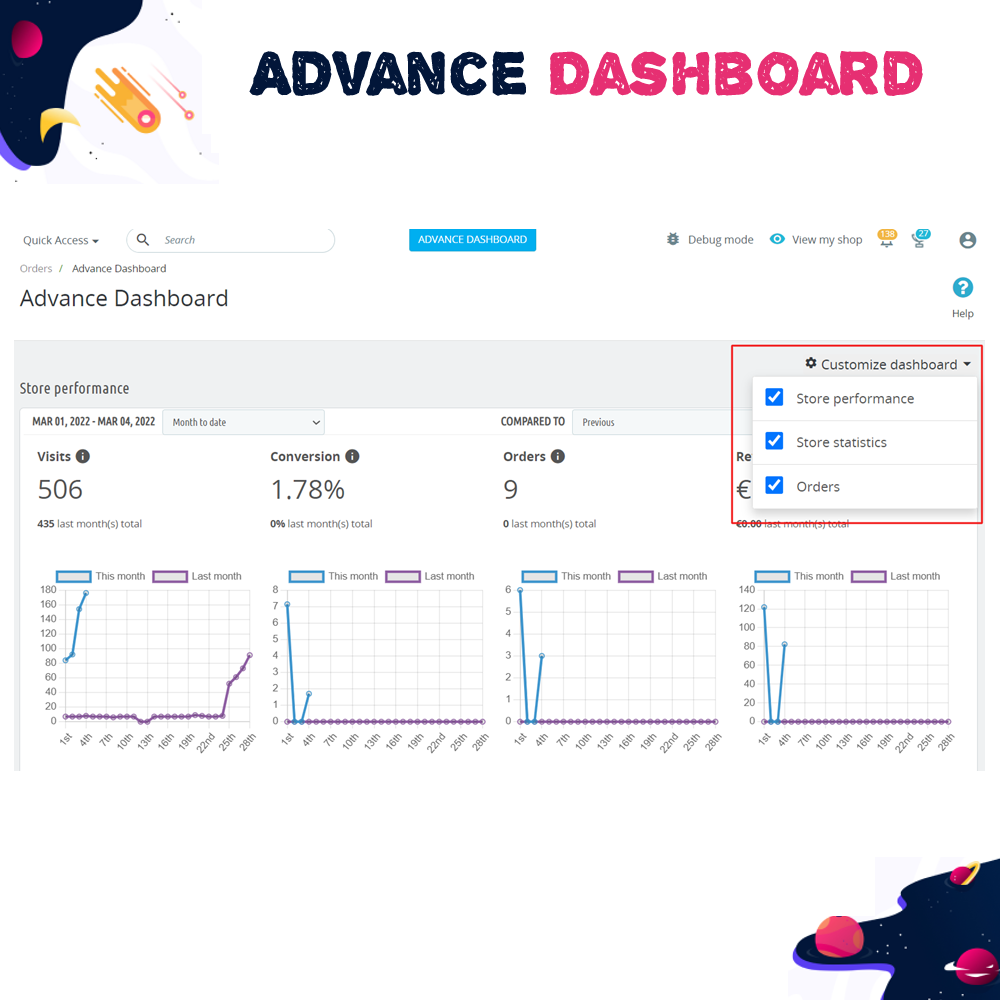
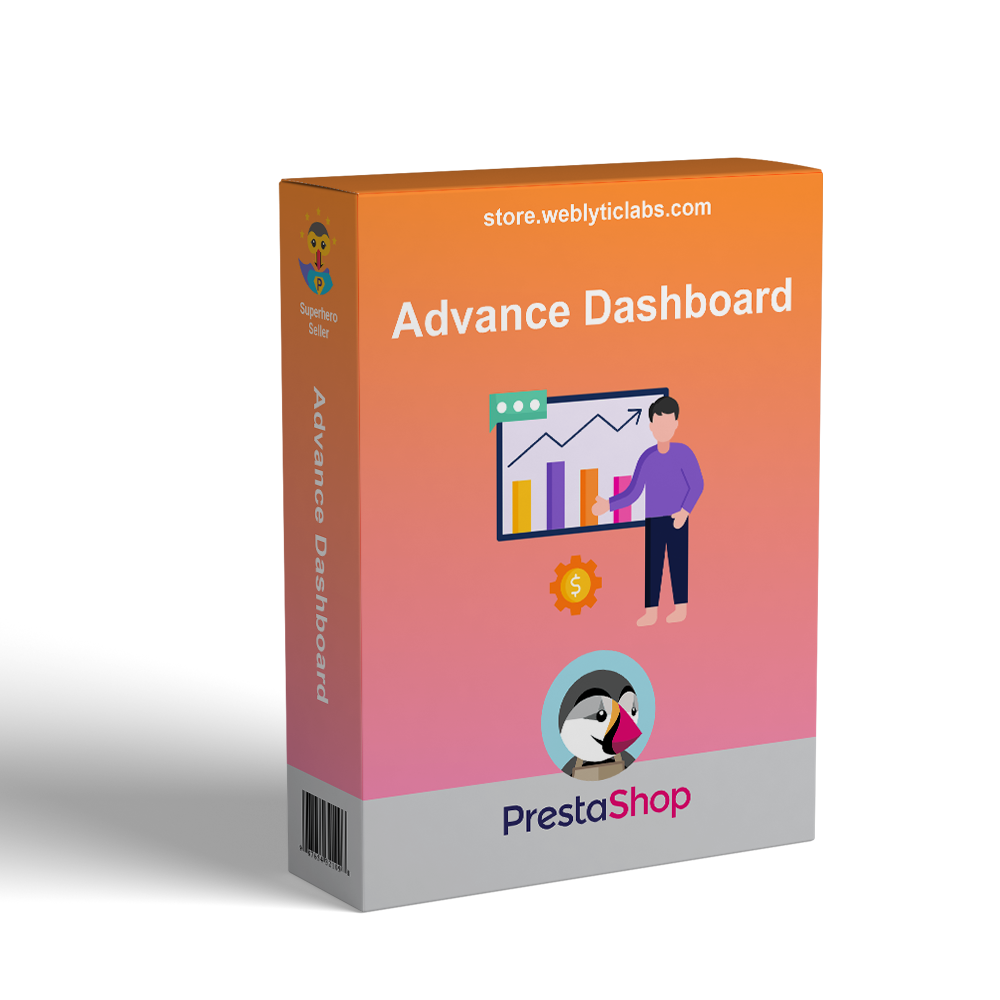
PrestaShop Advance Dashboard
The Advanced Dashboard Module for PrestaShop serves as a powerful tool for merchants to visualize performance data efficiently. By converting complex data into graphical formats, businesses can track compliance and evaluate performance against Key Performance Indicators (KPIs).
PrestaShop Advance Dashboard
Hurry up
The Advanced Dashboard Module for PrestaShop serves as a powerful tool for merchants to visualize performance data efficiently. By converting complex data into graphical formats, businesses can track compliance and evaluate performance against Key Performance Indicators (KPIs).
 Return policy
Return policy
10-day module exchange guarantee
Fully compatible with the latest version of PrestaShop, ensuring seamless integration with your store
Designed to offer a comprehensive and centralized view of store performance and daily activities
Budget-friendly solution that delivers powerful insights without requiring a premium subscription
Requires no manual configuration—install the module and start using it immediately
Enables merchants to track performance reports by selecting custom date ranges or comparing with previous time periods
Offers flexibility to generate reports based on daily, weekly, monthly, or custom-defined intervals
Provides access to essential KPIs such as total visitors, page views, conversion rates, average cart value, total orders, and revenue
Allows store owners to customize the type of data they want to analyze, tailoring reports to business needs
Displays data using visually appealing charts and graphs for quick and easy interpretation
Enhances data visibility through a user-friendly and intuitive interface, ideal for both new and experienced users
Helps merchants identify trends, track sales growth, and detect issues before they impact revenue
Offers insights that can support better business decisions, marketing planning, and inventory management
Lightweight module that does not impact store performance or loading times
Includes a dedicated dashboard button in the admin panel header for fast and easy access at any time
Promotes informed decision-making by providing real-time store analytics at a glance
Customers benefit from store improvements driven by better merchant insights and performance tracking
Installation is hassle-free: simply upload and install the module ZIP to activate all features instantly
Perfect for merchants seeking a simplified but effective way to monitor their PrestaShop store’s health
Installs easily with no setup required—ready to use immediately after upload
Supports performance tracking over custom date ranges (daily, weekly, monthly, or custom periods)
Allows comparison of current metrics with previous periods to identify trends
Displays data using clear, interactive charts and graphs for quick analysis
Monitors essential store metrics including visitors, conversion rate, orders, revenue, and average cart value
Lets you choose which KPIs to display, offering a customizable reporting experience
Provides real-time data insights to help make faster and more informed decisions
Fully compatible with the latest PrestaShop version and integrates smoothly into the admin panel
Lightweight module design that maintains fast performance without affecting load times
Adds a convenient dashboard access button in the admin panel header
Empowers merchants to identify business growth opportunities and improve store management
Supports better planning and marketing decisions through detailed performance insights
Saves time by providing a quick overview of store performance in one centralized view
Helps merchants make data-driven decisions using real-time statistics and visual insights
Improves business planning through clear comparisons of current and past performance
Increases productivity by reducing the need to access multiple analytics tools
Enhances understanding of customer behavior, traffic trends, and order patterns
Supports better marketing and inventory strategies based on accurate sales data
Requires no technical knowledge, making it ideal for both beginners and experienced users
Boosts responsiveness to sales fluctuations and store issues with instant access to key metrics
Encourages growth by highlighting opportunities for improvement and optimization
Improves customer experience through better-informed business adjustments and planning
Begin by downloading the module ZIP file provided to your local computer
Access your PrestaShop admin dashboard using your administrator credentials
From the left-hand menu, go to Modules > Module Manager to manage your installed and available modules
Click on the “Upload a module” button located at the top-right corner of the page
In the upload window, either drag and drop the module ZIP file or manually browse and select the file from your system
PrestaShop will automatically extract, upload, and install the module without requiring any manual intervention
Once the installation is complete, a success message will confirm the module has been added to your store
A new shortcut button for the Advanced Dashboard will appear in the admin panel's top header bar, making it easily accessible at any time
You do not need to perform any configuration or setup—the module is fully functional right after installation
Simply click the dashboard button to open and start using the module immediately for real-time insights and reports on your store's performance
Is the Advanced Dashboard module compatible with the latest PrestaShop version?
Do I need any technical skills to install or configure the module?
Can I view statistics for custom date ranges?
Does the module support comparison with previous periods?
What kind of data and metrics can I monitor?
Will this module slow down my store?
How do I access the Advanced Dashboard after installation?
Is the dashboard customizable based on my business needs?
Can multiple employees or admins access the dashboard?
Does the module require updates for new PrestaShop versions?
Can I export dashboard data for external analysis?
Is customer data used or stored by the module?
Customer reviews
Top reviews
 Isabella Smith
Isabella Smith
 Emily Cooper
Emily Cooper
 Emily Cooper
Emily Cooper
Operational Benefits of Advance Dashboard Module
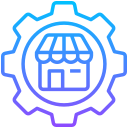
Store Management

Productivity Boost

Admin Integration

Visual Analytics
.png)
User-Friendly
.png)
Growth Optimization
Core Features of Advance Dashboard Module
Custom Date Range Reports
Generate flexible reports for any chosen date range—daily, weekly, monthly, or custom periods to analyze your store’s performance in detail.
Comparative Analytics
Compare current store data with past periods to spot trends, growth, and areas that need improvement quickly and clearly.
Key Performance Indicators
Monitor essential metrics like visitors, orders, revenue, conversion rate, and average cart value to measure your store’s health.
Visual Data Representation
Easily understand store stats through clear graphs and charts that simplify data and highlight important insights instantly.
Lightweight & Fast
Optimized to run smoothly without slowing down your store or affecting page load times, ensuring great performance.
User-Friendly Interface
Designed with simplicity and clarity in mind, making it easy for anyone to read and act on store performance data.
Power Up Your  rESTASHOP Store — We Handle It All
rESTASHOP Store — We Handle It All








.png)