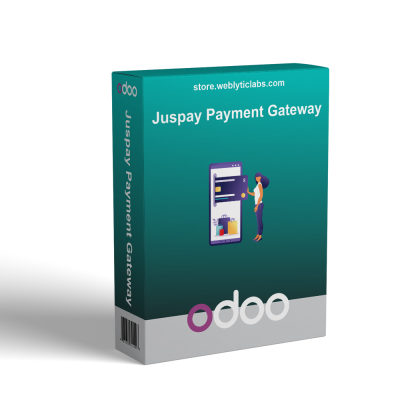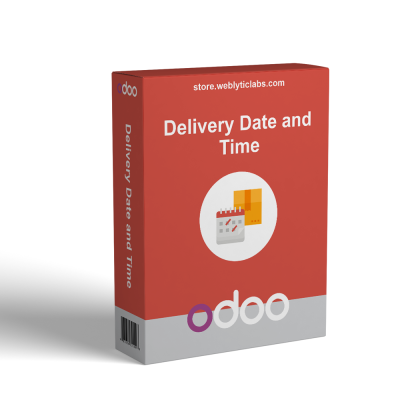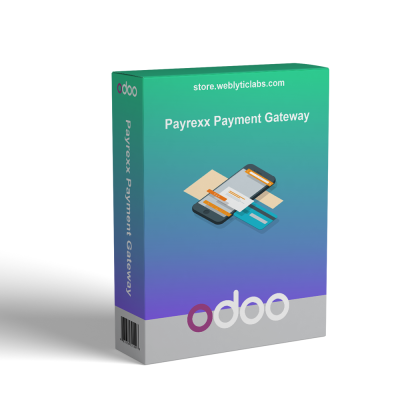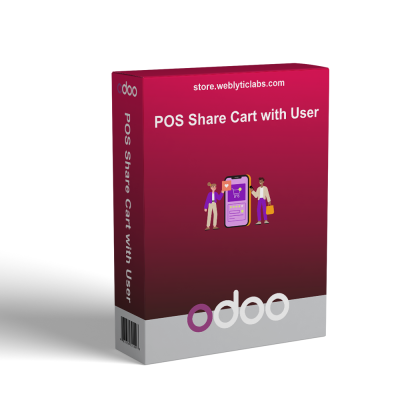Odoo Website FAQ
The Website FAQ app lets store owners easily add FAQs to their site, displaying product-related questions on product pages and general questions on the homepage. Admins can organize FAQs into groups, create questions, and assign them to specific pages through a simple backend. The FAQs are shown on both desktop and mobile, helping improve user experience and reduce support queries.
Odoo Website FAQ
The Website FAQ app lets store owners easily add FAQs to their site, displaying product-related questions on product pages and general questions on the homepage. Admins can organize FAQs into groups, create questions, and assign them to specific pages through a simple backend. The FAQs are shown on both desktop and mobile, helping improve user experience and reduce support queries.
 Return policy
Return policy
10-day module exchange guarantee
- The Website FAQ app helps store owners and admins add Frequently Asked Questions (FAQs) to their website easily.
- It allows customers to see questions and answers related to products on product pages and website questions on the homepage.
- Admins can organize FAQs into groups, create questions and answers, and assign them to specific product templates or pages.
- The FAQ setup is simple through the backend, where admins manage FAQ groups and questions.
- On the frontend, customers see relevant FAQs on product pages and the homepage, which improves the user experience and reduces support queries.
- The app is mobile-friendly and adapts well to all device screens, ensuring visitors can find answers quickly, whether on a desktop or mobile device.
- Admins can easily create and categorize FAQs into different groups via the backend by navigating to Website > Configuration > FAQ Groups. These groups organize FAQs into relevant sections for better navigation.
- Admins add questions and answers through the backend by going to Website > Configuration > FAQs. They can select an FAQ group, enter questions and answers, and save them for a front-end view.
- On each product template, admins can select relevant FAQ questions and display them under a dedicated FAQ tab on the product page, helping customers get product-specific information easily.
- FAQs can be shown on the homepage for quick access. Admins go to Website > Pages, select the homepage, and add FAQ blocks. They open an FAQ wizard to choose questions to display based on their preference.
- The FAQs are fully responsive, meaning they look good on any device, desktops, tablets, or smartphones, user experience across all screen sizes.
- All FAQs and groups are managed from a simple backend interface, making it easy for admins to update questions, answers, or display settings without technical knowledge.
- Admin navigates to Website > Configuration > FAQ Groups. Clicks the Create button to add a new FAQ group, entering a group name.
- Admin moves to Website > Configuration > FAQs. Clicks Create to add questions, enter the question, answer, and select the relevant FAQ group.
- For the homepage, the admin navigates to Website > Pages > Home and opens the FAQ tab.
- Admin clicks Add a line, then uses the FAQ wizard to select questions based on preferences for homepage display.
- Customers browse the website and, on product pages, view FAQs related to specific products.
- FAQs on the homepage provide quick answers for general inquiries.
- Admin navigates to Inventory > Configuration > Warehouse.
- The admin fills in details like country, state, city, postal code, and the expected delivery days specific to that warehouse.
- A customizable delivery message, for example, “Expected Delivery Date {Expected Days}”
- Expected delivery dates and messages appear on all frontend pages: shop, product, cart, wishlist, and delivery.
How do I add and organize FAQs for my website?
How does the app improve customer experience and support?
What kind of support do you offer after module purchase?
Do your Odoo extensions support multi-language functionality?
What versions of Odoo are compatible with your extensions?
Customer reviews
Top reviews
 Harper Davis
Harper Davis
 David White
David White
 Madison Jenkins
Madison Jenkins
 David White
David White
 Madison Jenkins
Madison Jenkins
See all reviews
Simplifies FAQ Management and Updates

Boosts Customer Support

Simplifies FAQ Updates

Reduces Support Inquiries

Enhances Transparency Knowledge

Increases Website Engagement

Improves User Experience
Essential FAQ Features Overview
Create FAQ Groups
Admins can easily create and categorize FAQs into different groups via the backend, helping users navigate answers efficiently.
Add Questions & Answers
From the backend, admins add questions and answers in FAQs, select relevant groups, and save them for display on product pages and FAQs sections.
Assign FAQs to Products
Admins can select relevant FAQ questions for each product template, displaying them under a dedicated FAQ tab on product pages.
Display FAQs on Homepage
Admins can add FAQs to the homepage to help customers find answers quickly across the site. This improves support and enhances user experience.
Fully Responsive Design
The FAQs are fully responsive, meaning they look good on any device, desktops, tablets, or smartphones, user experience across all screen sizes.
Simple Backend Management
Admins can effortlessly update questions or display settings through a user-friendly backend interface, without technical expertise.
Power Up Your  Store — We Handle It All
Store — We Handle It All
 Store — We Handle It All
Store — We Handle It All








.png)