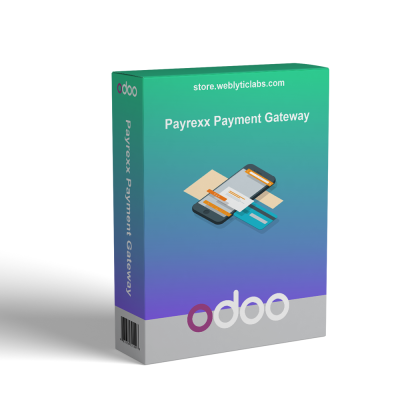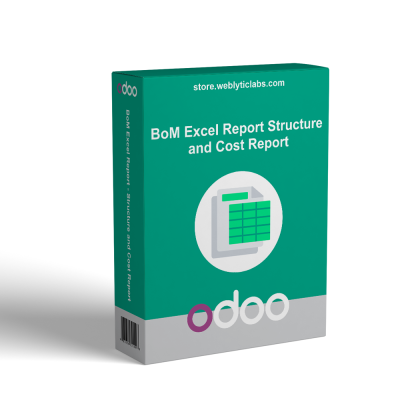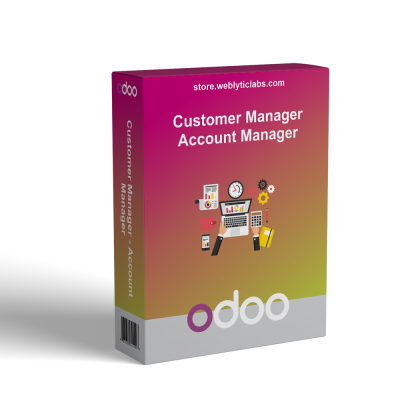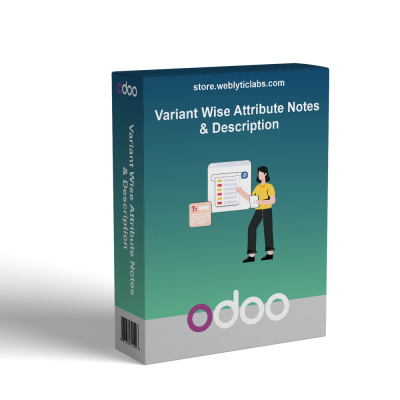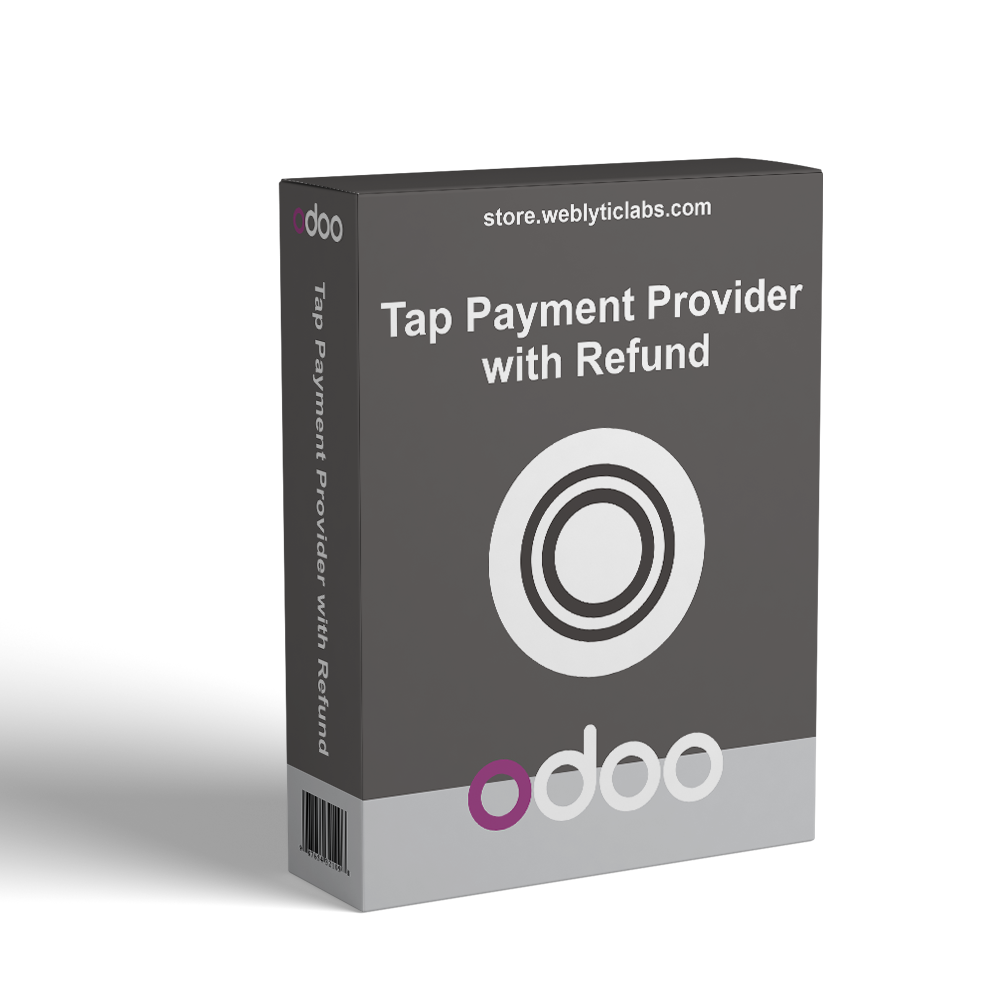
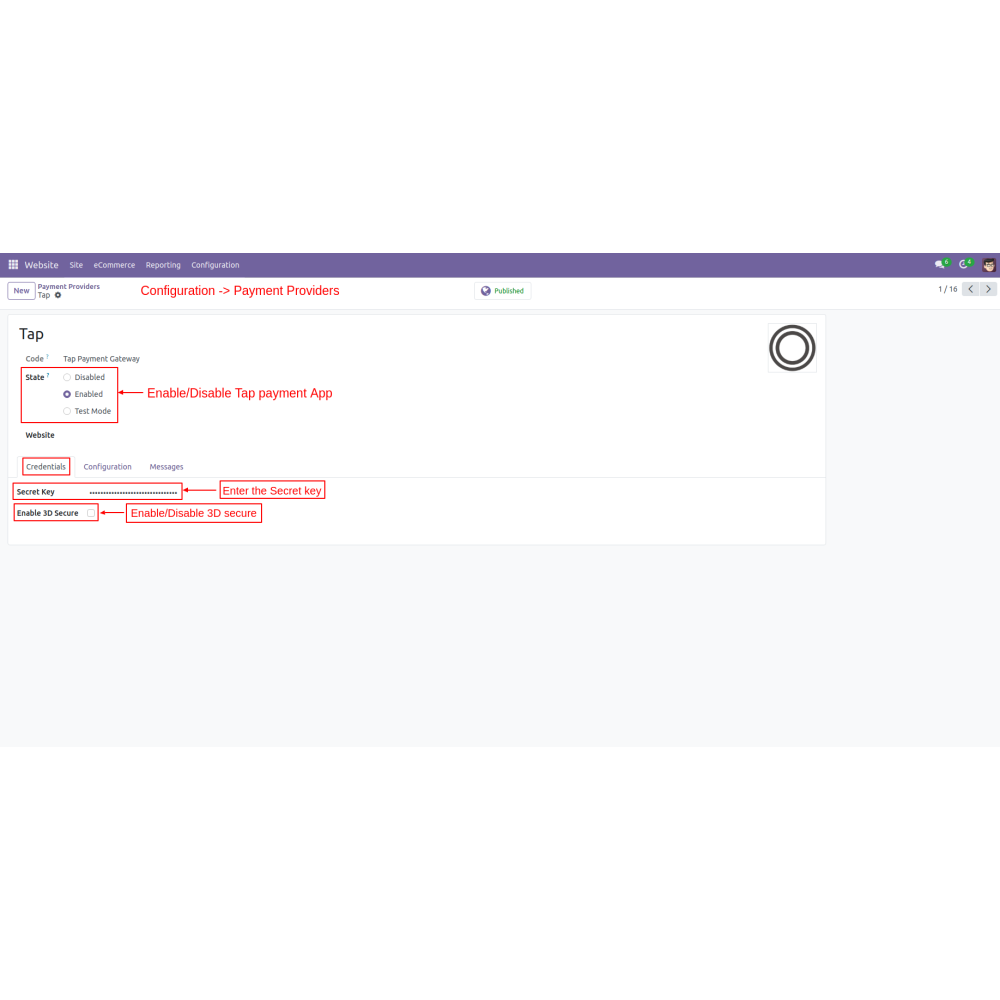
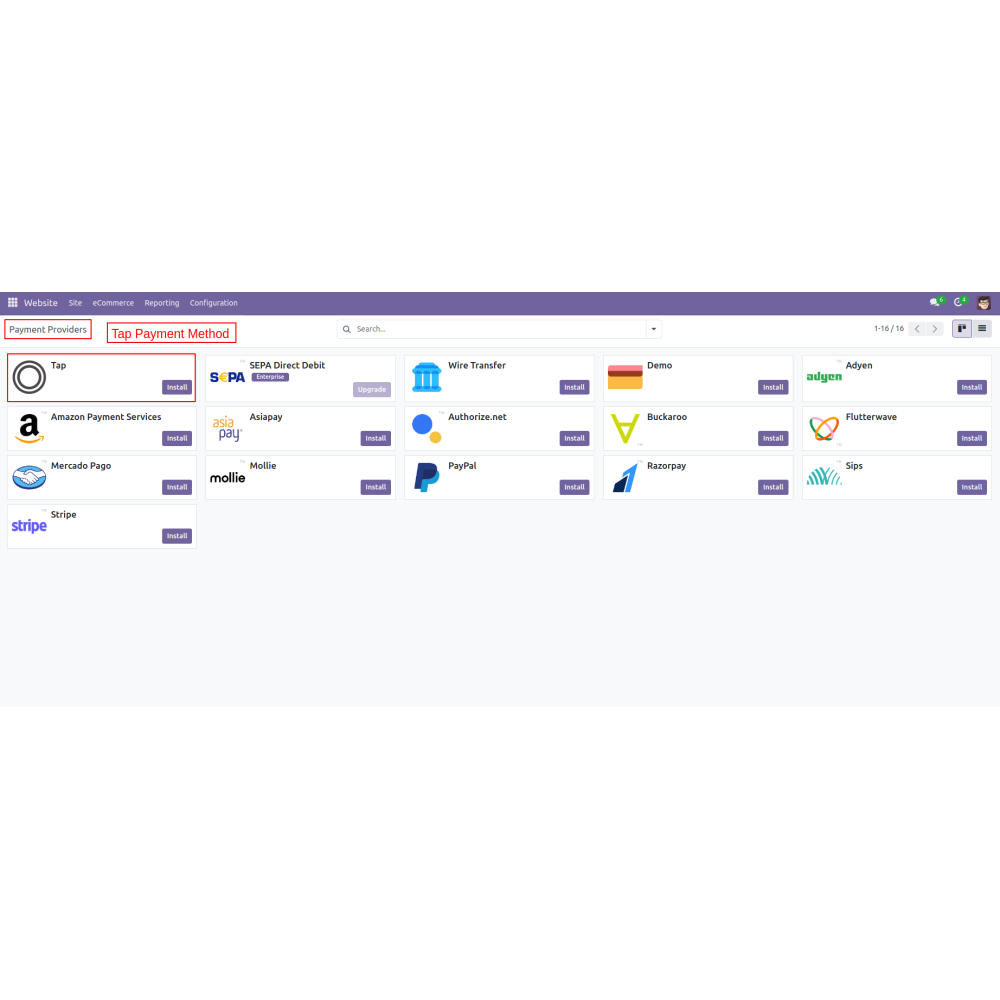
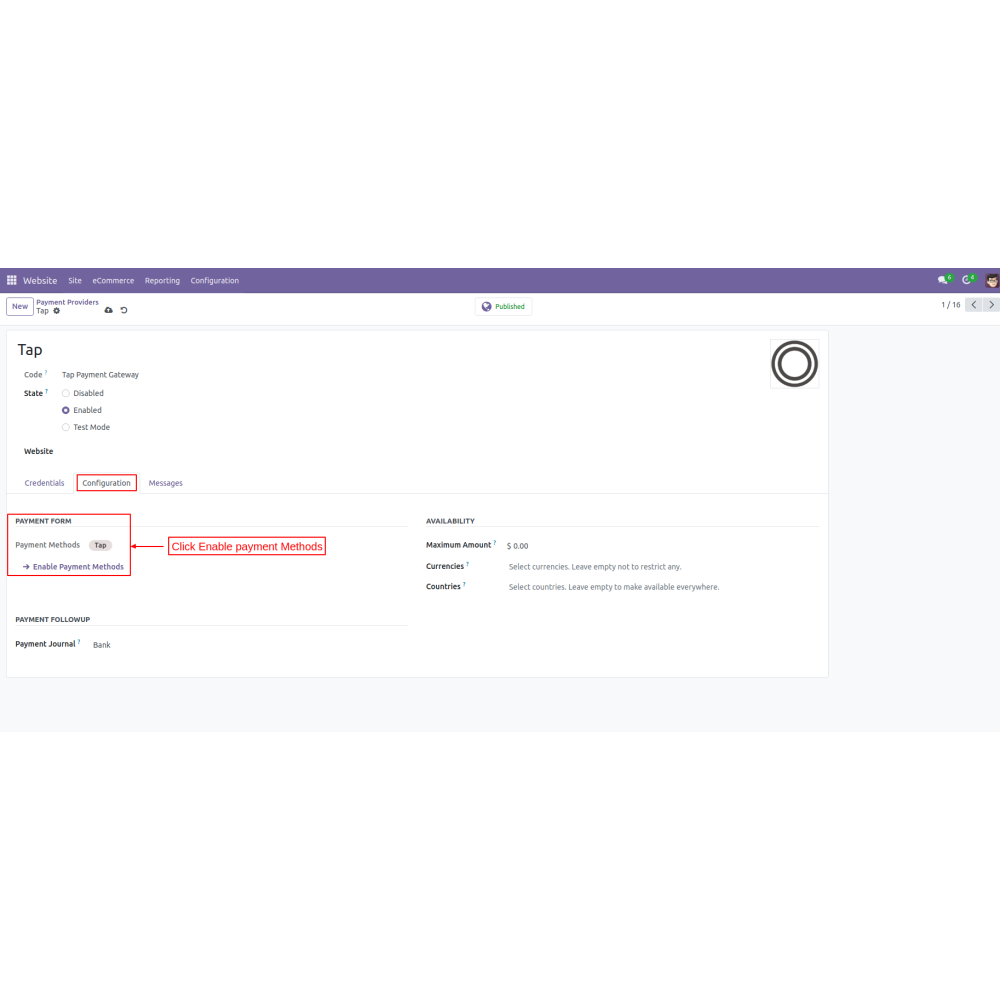


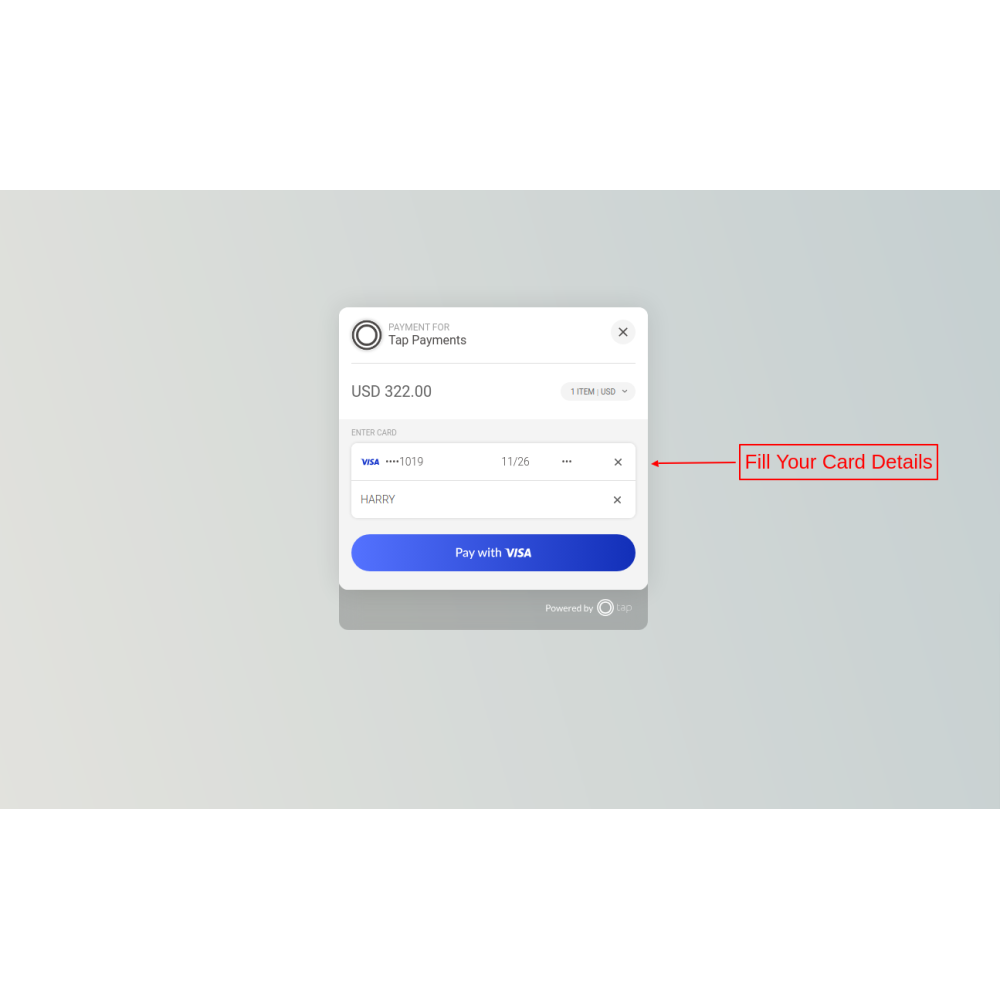
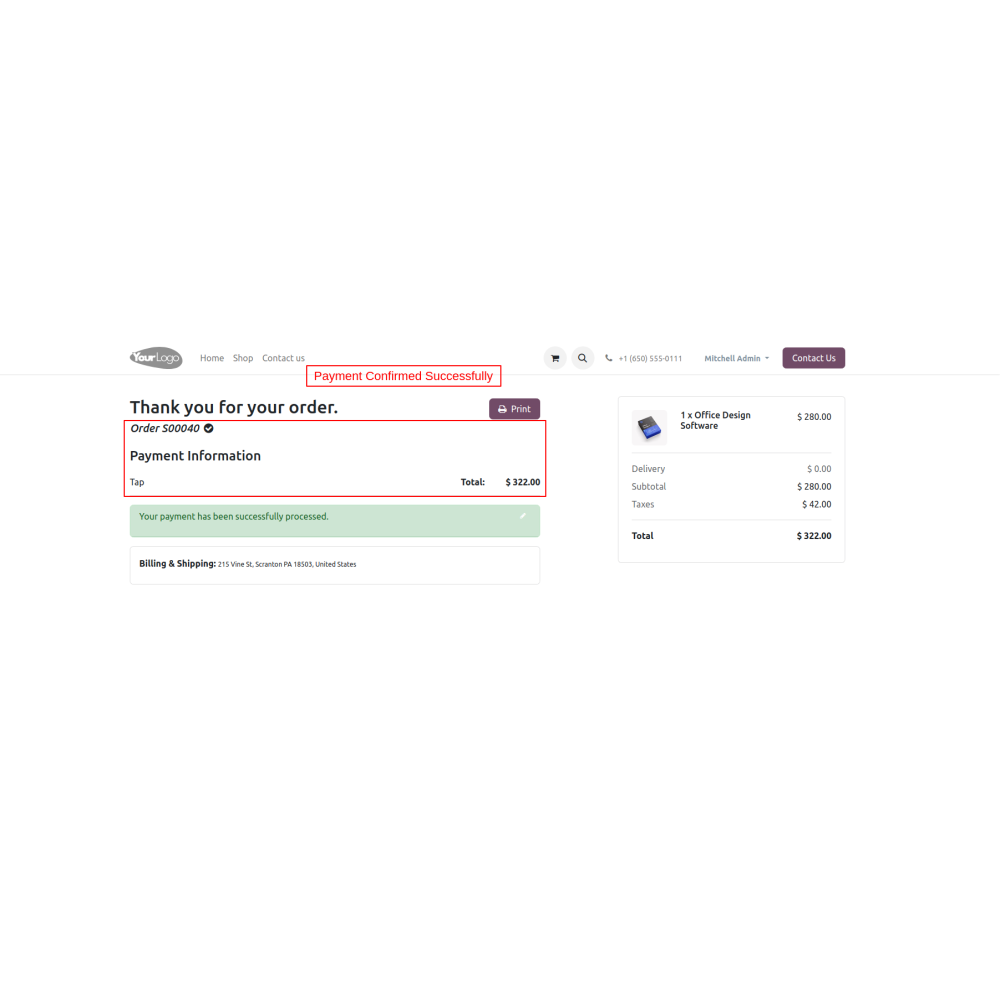
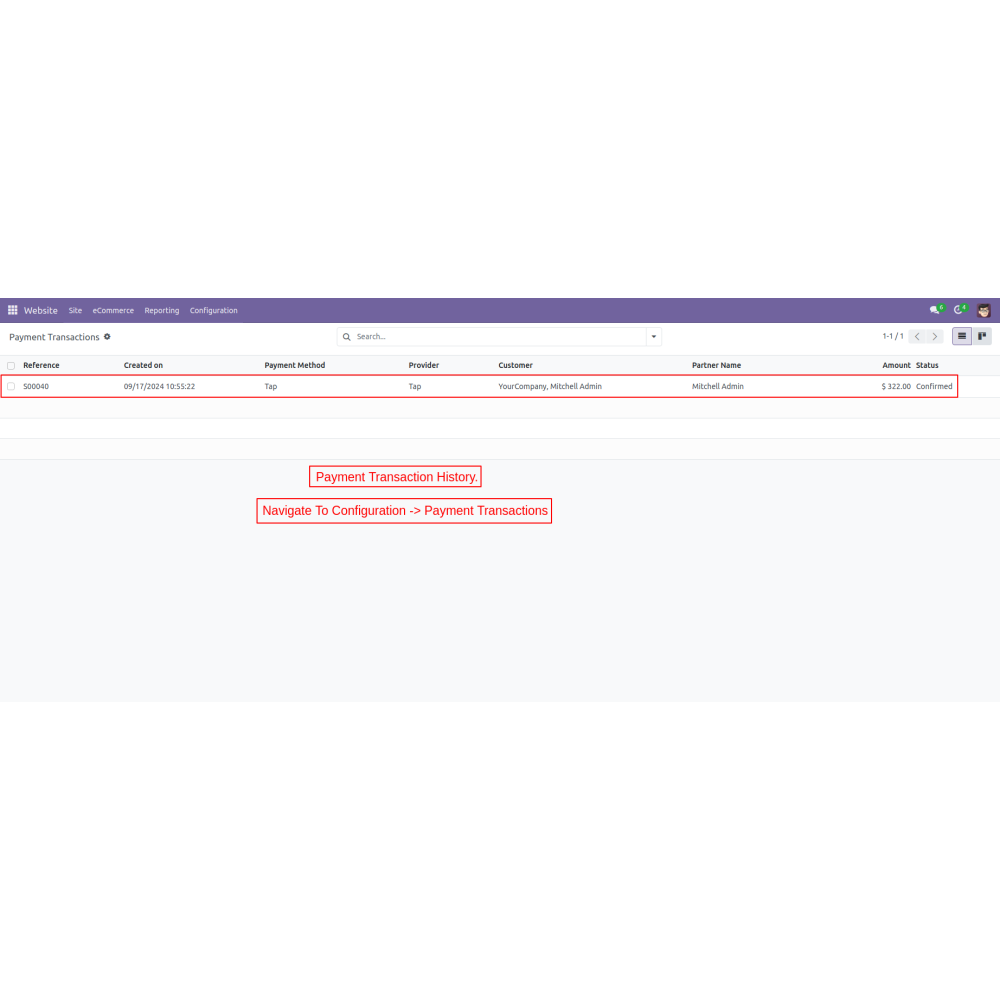

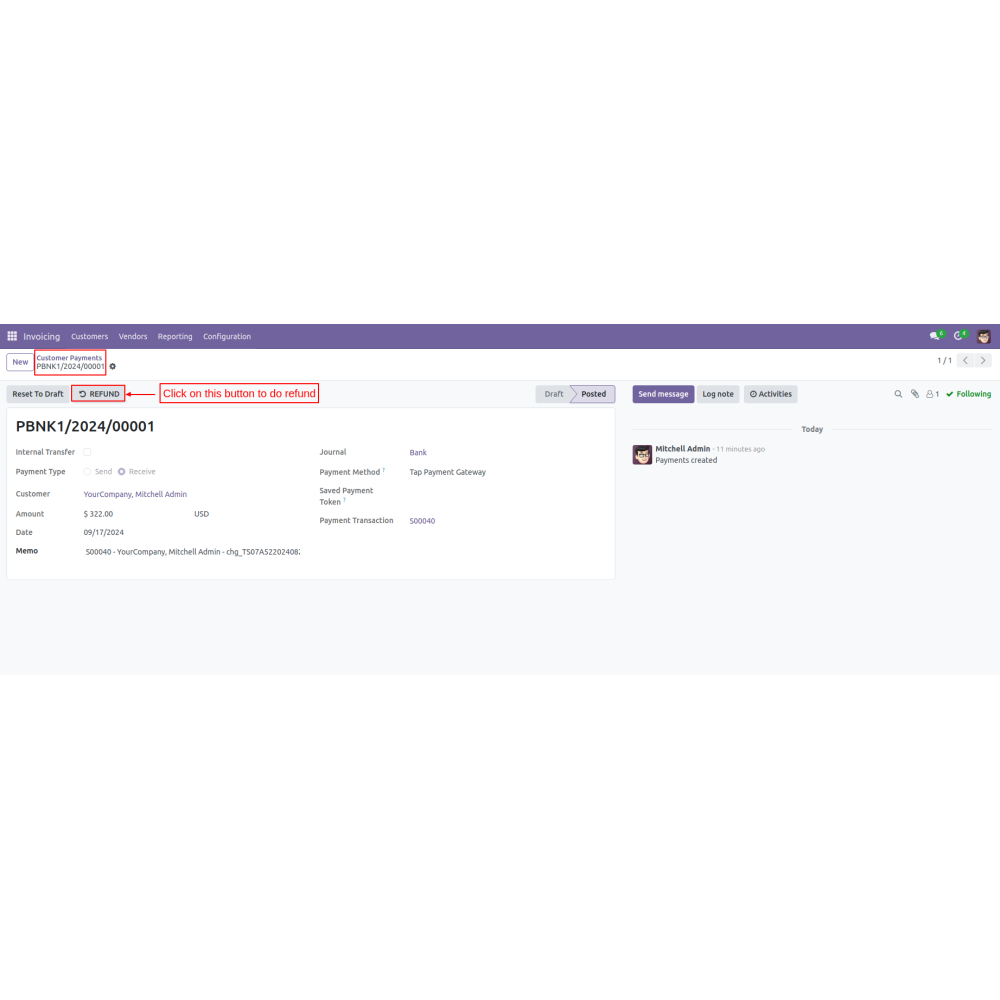
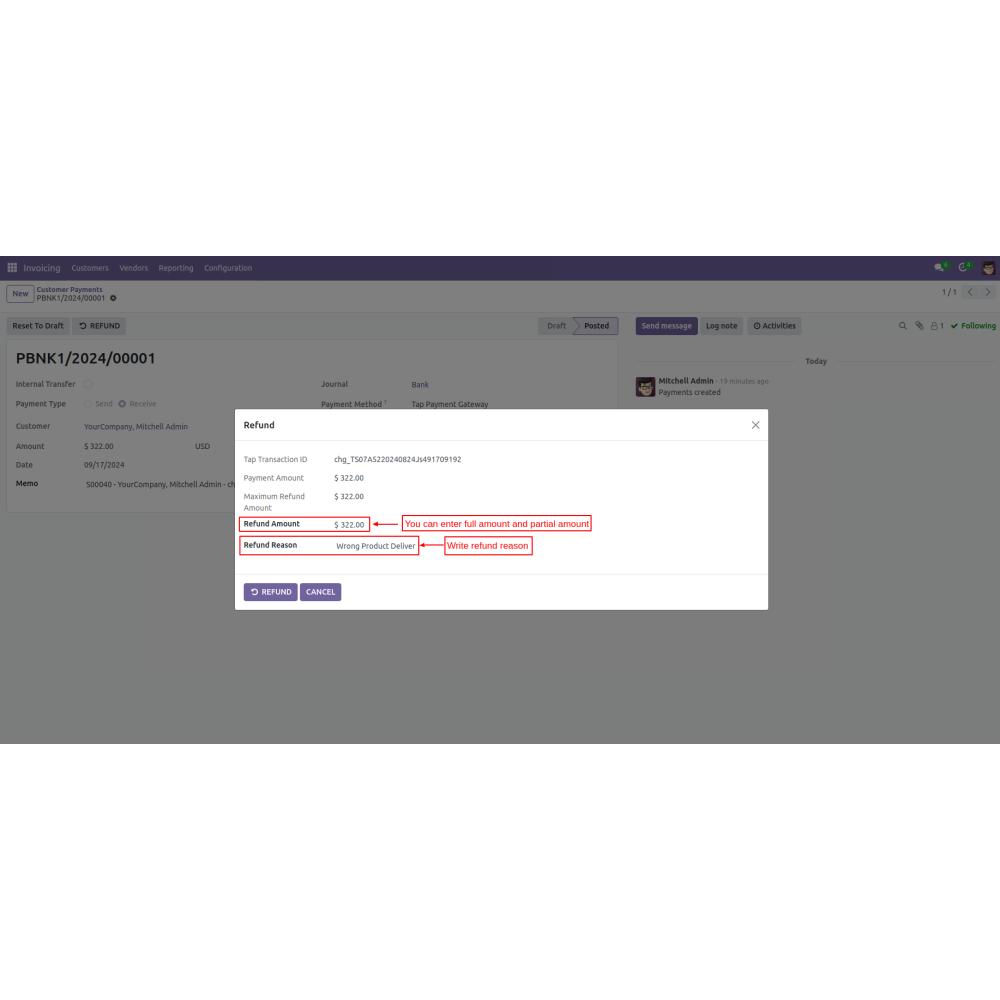
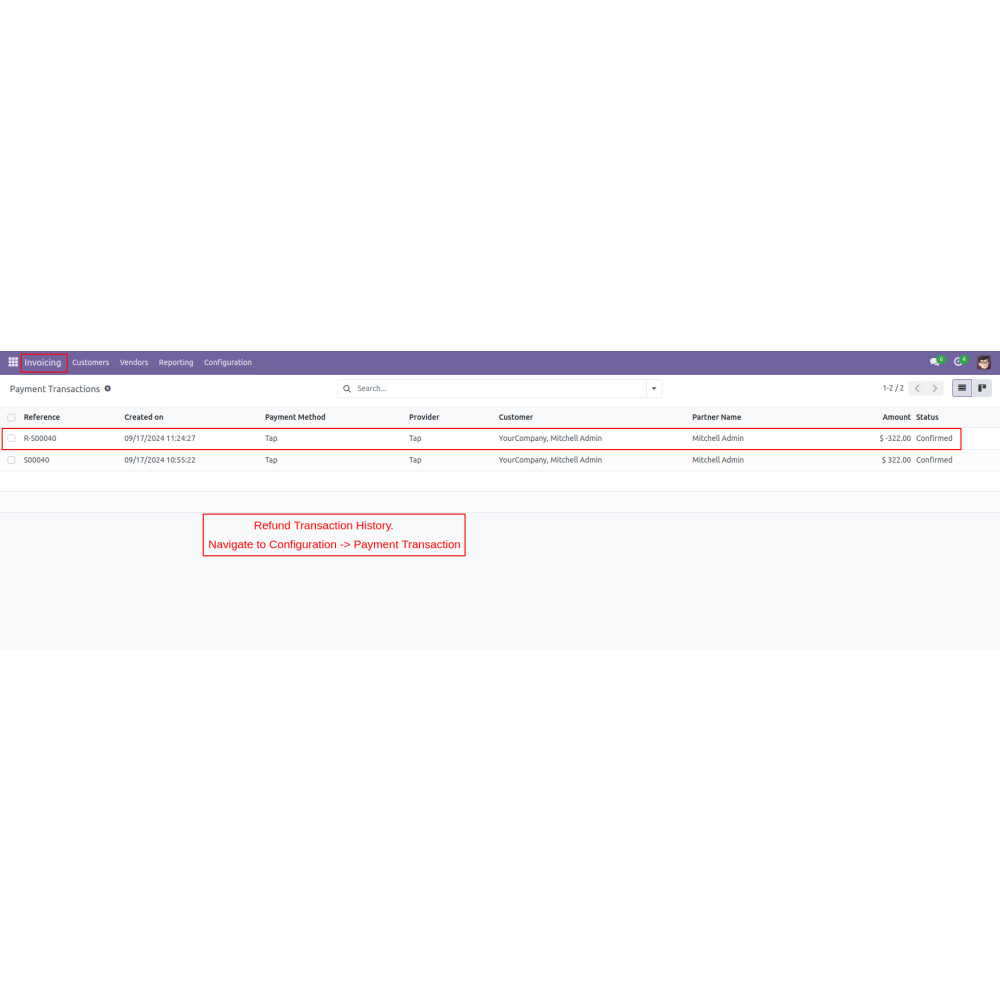
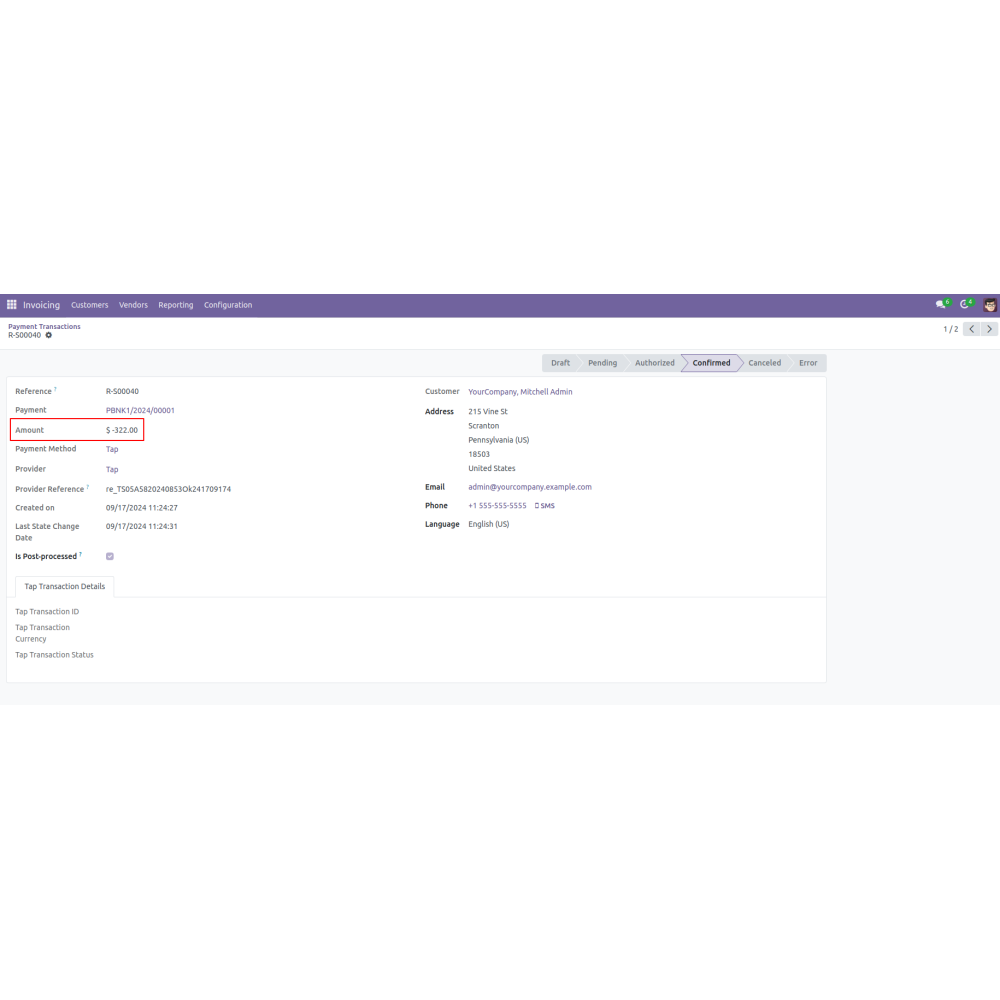
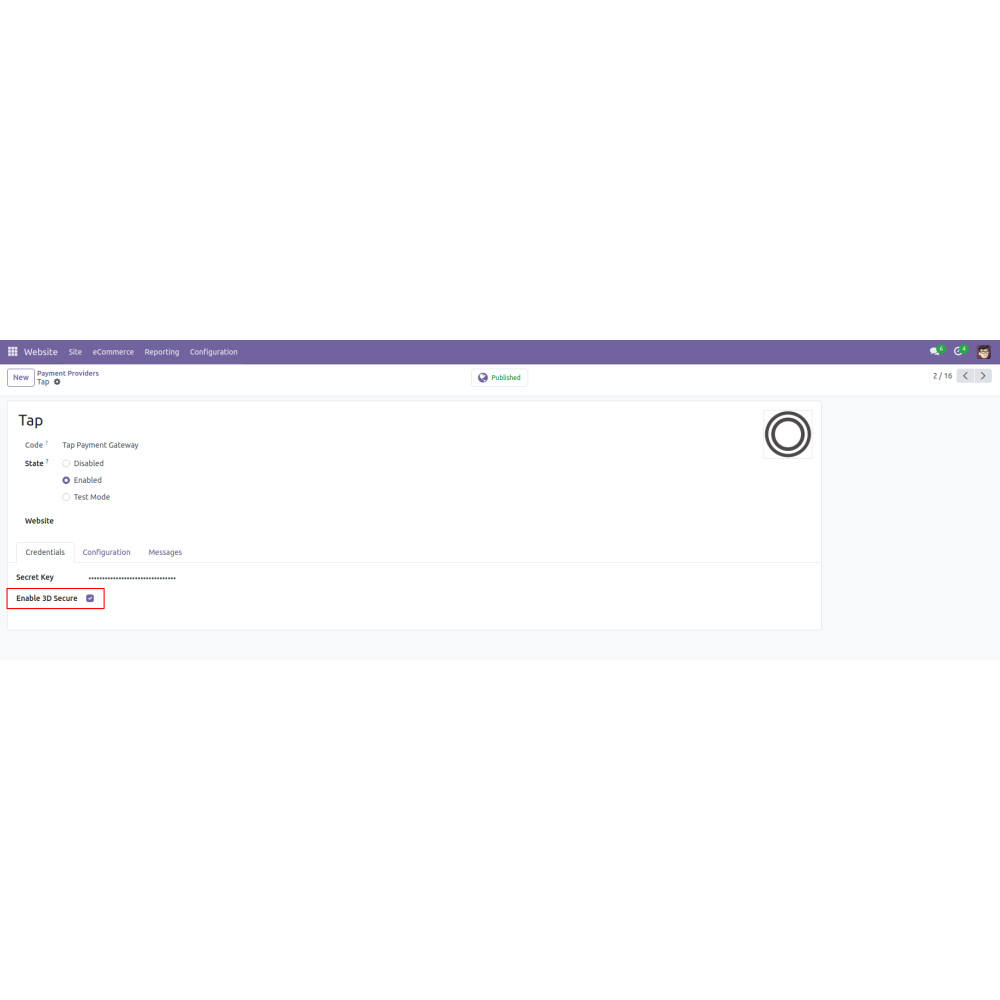
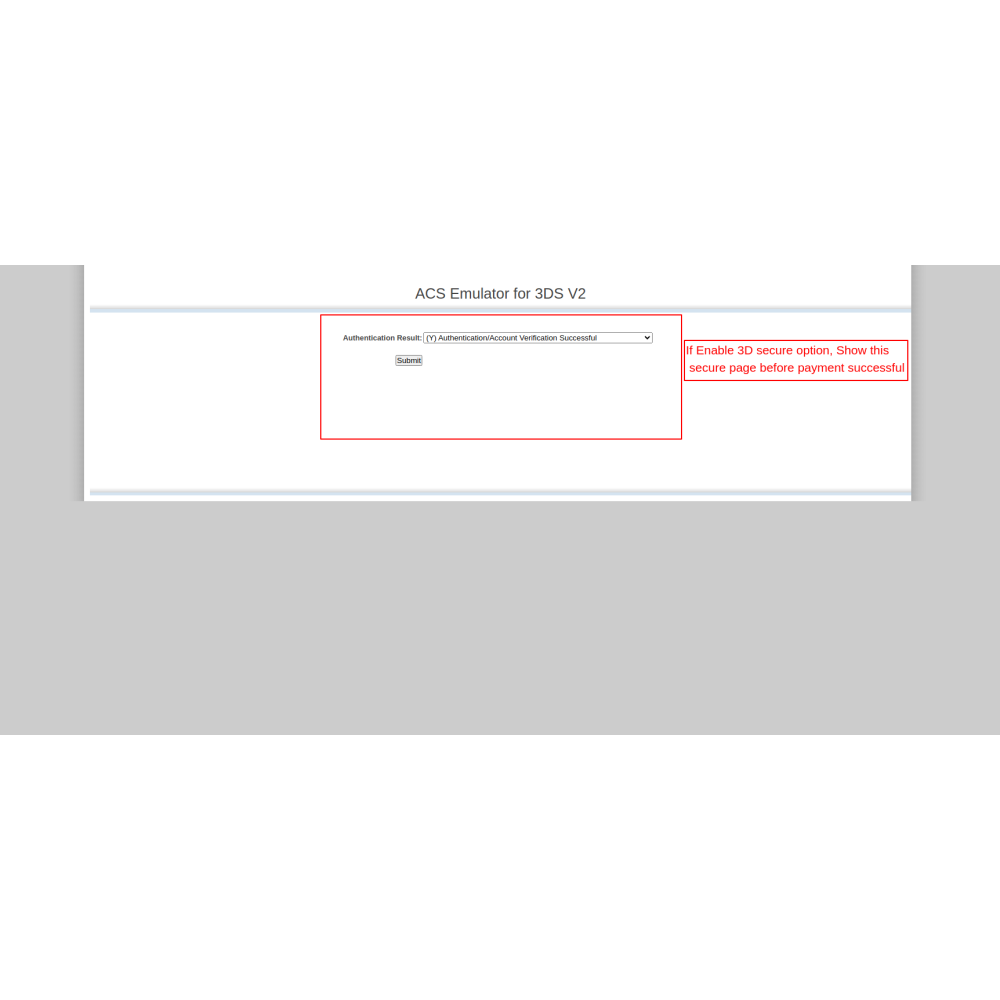
Odoo Tap Payment Provider with Refund
The Tap Payment Gateway app for Odoo simplifies online transactions by delivering a seamless payment solution for users. This app enables admins to effectively manage payment processing while ensuring a user-friendly experience for customers, making online payments easier and more efficient.
Odoo Tap Payment Provider with Refund
The Tap Payment Gateway app for Odoo simplifies online transactions by delivering a seamless payment solution for users. This app enables admins to effectively manage payment processing while ensuring a user-friendly experience for customers, making online payments easier and more efficient.
 Return policy
Return policy
10-day module exchange guarantee
- The Tap Payment Gateway app simplifies online payments by providing an efficient payment method for users.
- This app enables admins to manage payment processing with ease while offering a user-friendly experience for customers.
- By incorporating features that enhance transaction security and support for multiple currencies, this app ensures a smooth payment process, fostering customer satisfaction and encouraging repeat business.
- Facilitates quick online payment transactions, enhancing the overall customer experience during checkout.
- Admins have the ability to enable or disable the Tap Payment Gateway from the backend, allowing for flexible management of payment options based on business requirements.
- Admins can initiate full or partial refunds for transactions, ensuring customer requests are handled quickly and efficiently to improve satisfaction.
- The app allows customers to make payments in various currencies, expanding the potential customer base and accommodating international clients.
- Utilizes the ACS Emulator, providing users with a secure method to verify their payment details, which enhances trust and security during transactions.
- Supports a wide range of currencies, including AED, BHD, EGP, EUR, GBP, KWD, OMR, QAR, SAR, and USD, making it versatile for international transactions.
- Enables quick and smooth transaction processing for customers and merchants.
- Admins can easily manage payment settings and configurations for optimal operation.
- Provides reliable and efficient payment and refund processes, boosting customer satisfaction.
- Supports global transactions, allowing your business to reach international customers seamlessly.
- Employs advanced security measures to protect sensitive transaction data.
- Facilitates fast and accurate refunds directly through the app, enhancing customer trust.
- Navigate to the Website -> Configuration menu.
- Open the Payment Providers sub-menu and configure the Tap payment method.
- Enter the secret key and choose the 3D secure option if required.
- Add products to the cart and proceed to checkout.
- Select Tap Payment Gateway, and the page will be redirected to the Tap payment page.
- Enter card details.
- If 3D security is enabled, the ACS emulator will verify the payment details.
- Navigate to Website -> Configuration -> Payment transactions.
What is the Tap Payment Provider with Refund?
How do admins manage the payment gateway?
How are refunds processed?
Does the app support multiple currencies?
How safe are the transactions?
What benefits does this app offer?
What kind of support do you offer after module purchase?
Do your Odoo extensions support multi-language functionality?
What versions of Odoo are compatible with your extensions?
Customer reviews
Top reviews
 Sophia Walker
Sophia Walker
 Gabriel Howard
Gabriel Howard
 Mia Robinson
Mia Robinson
 Natalie Russell
Natalie Russell
 Benjamin Rogers
Benjamin Rogers
See all reviews
Secure and flexible online payment and refund solution.

Streamlined Payments

Admin Flexibility

Customer Service

Global Reach

Secure Transactions

Refund Management
Seamless and secure multi-currency payment processing.
Simplified Payment Processing
Enables quick online transactions, improving checkout efficiency and customer satisfaction.
Admin Control Flexibility
Admins can enable or disable the Tap Payment Gateway anytime, adapting to business needs.
Instant Refund Handling
Admins can process full or partial refunds swiftly, enhancing customer service.
Multi-Currency Transactions
Supports multiple currencies like AED, USD, EUR, allowing you to reach international customers.
Secure Payment Verification
Uses ACS Emulator to verify payment details securely, building user trust.
Comprehensive Currency Support
Offers a wide array of currencies, facilitating global transactions across various regions.
Power Up Your  Store — We Handle It All
Store — We Handle It All
 Store — We Handle It All
Store — We Handle It All








.png)