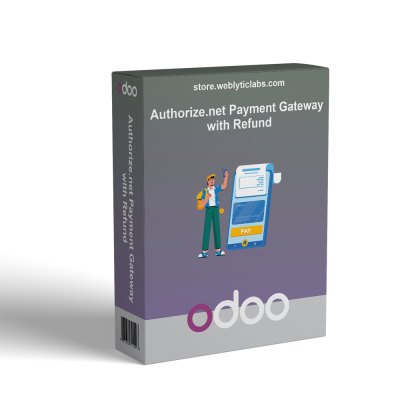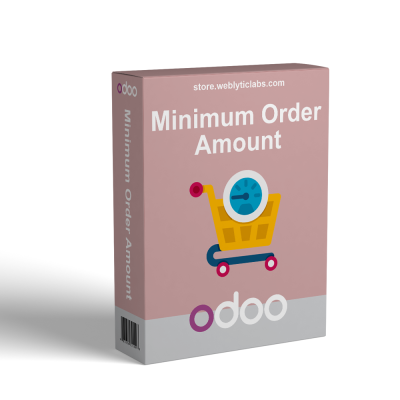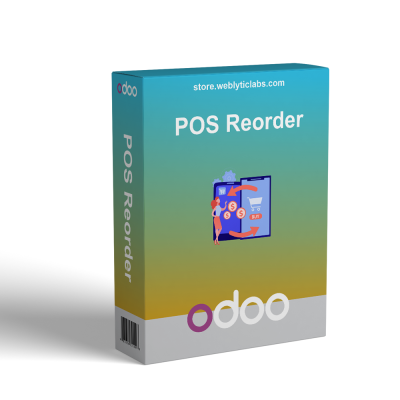Odoo Maya Payment Gateway with Refund
Maya Payment Gateway is a secure, easy-to-implement solution tailored for businesses in the Philippines. It allows merchants to accept payments in Philippine pesos (PHP) via the trusted Maya (PayMaya) platform. The app offers a simple setup, enabling admins to activate or deactivate the payment option and manage credentials easily. Customers can pay securely during checkout by entering their card details on a dedicated portal, while admins can view transaction histories, process refunds, and manage payments effortlessly from the backend. This integration helps local businesses enhance payment options, increase sales, and improve the overall shopping experience.
Odoo Maya Payment Gateway with Refund
Maya Payment Gateway is a secure, easy-to-implement solution tailored for businesses in the Philippines. It allows merchants to accept payments in Philippine pesos (PHP) via the trusted Maya (PayMaya) platform. The app offers a simple setup, enabling admins to activate or deactivate the payment option and manage credentials easily. Customers can pay securely during checkout by entering their card details on a dedicated portal, while admins can view transaction histories, process refunds, and manage payments effortlessly from the backend. This integration helps local businesses enhance payment options, increase sales, and improve the overall shopping experience.
 Return policy
Return policy
10-day module exchange guarantee
- Maya Payment Gateway is a straightforward and dependable digital payment solution tailored for businesses in the Philippines.
- It facilitates secure online transactions in Philippine pesos (PHP) using Maya (PayMaya), one of the Philippines’ most trusted digital payment platforms.
- The integration is designed to be user-friendly, allowing quick setup by the admin through simple configuration of credentials such as Public Key and Secret Key.
- Once activated, customers can select Maya as their payment method during checkout, where they are redirected to a secure portal to enter their card details, including cardholder name, card number, expiry date, and CVV.
- These transactions are processed instantly, with confirmation messages delivered on both the Maya portal and the online store.
- Admins have direct access to manage all payment activities from the backend, including viewing transaction history and processing refunds.
- The app supports transactions in both PHP and USD, catering to both local and international customers.
- The refund process is streamlined; admins can initiate refunds directly from the backend, ensuring secure and efficient financial management.
- Overall, the Maya Payment Gateway enhances the checkout experience, broadens payment options, and helps businesses grow their online presence confidently in the Philippines.
- Admin can quickly enable or disable the Maya payment method from the backend and enter API credentials securely.
- Process transactions in Philippine pesos (PHP) with support for local currencies.
- Customers select Maya as their payment option, are redirected to the secure Maya portal, and fill in their card details.
- Customers enter card information including name, card number, expiry date, and CVV, ensuring secure transactions.
- Customers see their transaction details on Maya’s site, confirming that payment was successful.
- View all payment transactions, details, and history from the backend system.
- Admins can easily initiate refunds by selecting transactions, entering refund amounts, and processing them directly from the admin panel.
- Enter and update your API public and secret keys without hassle.
- Both customers and admin experience a smooth and clear payment process.
- Payment confirmation and refund status are updated instantly for better transaction transparency.
- Quick setup with API keys, enabling seamless payment acceptance.
- Supports local currency and USD for broader customer reach.
- All payments pass through Maya’s secure portal, ensuring customer data safety.
- Customers see their transaction details on Maya’s portal, reducing disputes.
- Admins can easily process refunds from within the backend.
- Smooth checkout flow in local currency improves satisfaction and trust.
- The admin navigates to Website > Configuration > Payment Provider and selects Maya.
- The admin enters required credentials such as the Public key and Secret key, then publishes the setup.
- The customer adds products to the cart, proceeds to the checkout at the frontend, and selects the Maya payment method option.
- After selecting “Pay Now,” the customer is redirected to Maya’s secure payment form, where they enter their name, card number, expiration date, and CVV, then press “Confirm and Pay” to complete the payment process.
- Admin navigates to Website > Configuration > Payment Transactions to view the complete transaction history.
- Admin finds the relevant transaction via the backend, clicks on the Payment ID to view details.
- On the payment detail page, the admin clicks the Refund button. Open Moneris refund wizard: The product amount is auto-filled, and the admin enters the preferred refund amount.
- Admin clicks Refund. The refund transaction is processed through Maya.
- Records the refund details, which are visible in the transaction list and the backend.
- Admin can view the complete payment and refund history in the backend.
How secure is the payment process with Maya Payment Gateway?
Can the admin easily manage payments and process refunds with this app?
What kind of support do you offer after module purchase?
Do your Odoo extensions support multi-language functionality?
What versions of Odoo are compatible with your extensions?
Customer reviews
Top reviews
 Natalie White
Natalie White
 Daniel Bennett
Daniel Bennett
 Daniel Bennett
Daniel Bennett
Secure, Fast, and Seamless Payments for Philippine Businesses

Secure Online Payments

Fast and Secure Transactions

Transparent Transaction Records

Improved Customer Experience

Accepts Multiple Currencies

Simple Refund Process
Simple Setup, Secure Payments, and Easy Transaction Management
Simple Setup & Activation
Admins enable Maya as a payment provider under backend settings, entering their public and secret keys to connect securely.
Supports PHP & USD
Transactions can be made in Philippine Peso (PHP) or US Dollar (USD).The app supports both currencies, allowing seamless payments for local and international customers.
Customer Checkout Process:
Customers add products, select checkout, and choose Maya as their payment option, then get redirected to Maya’s portal to enter card information.
Secure Payment Entry
Customers enter their cardholder name, card number, expiry date, and CVV on Maya’s secure portal, then click "Confirm" to complete the payment.
Backend Transaction Management
This feature allows admins to review comprehensive payment records, verify transaction statuses, and maintain accurate financial tracking directly from the backend.
Return Payment Option
Admins can select a payment ID, then process refunds by entering the refund amount on the backend, with details saved for record-keeping.
Power Up Your  Store — We Handle It All
Store — We Handle It All
 Store — We Handle It All
Store — We Handle It All








.png)